
Today's Tidbit: Money Can't Buy Everything
Legal Services A group of lawyers refused to provide legal services to needy AARP members for $30 per hour, but when asked to do it for free, they readily agreed.


Legal Services A group of lawyers refused to provide legal services to needy AARP members for $30 per hour, but when asked to do it for free, they readily agreed.
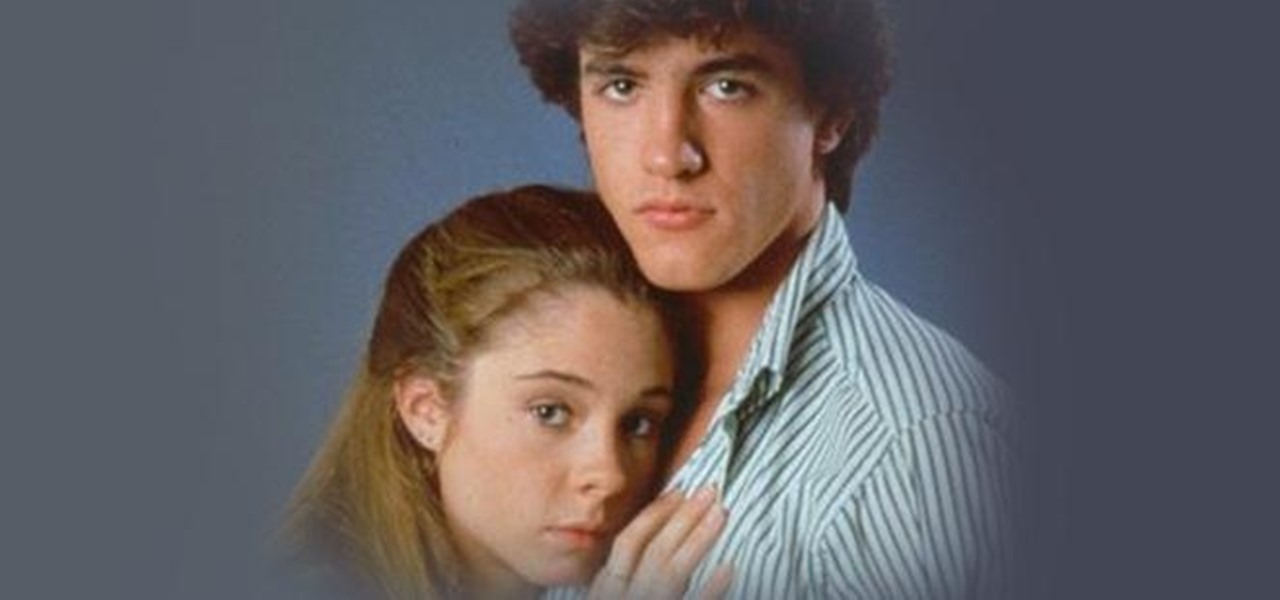
As you have no doubt observed, brothers and sisters do not mate. While they may find one another attractive, they find the notion of sex with one another repulsive. This is because a child produced by siblings has a high probability of sharing the same recessive genes, and recessive genes are often harmful unless coupled with dominant genes.

Do you guys remember those things you hold with your fingers to write stuff down? I think they're called pens, or something like that...

In yesterday's tidbit, we learned that across the planet women seek material wealth in their mates. This stems from our hunter-gather past in which females depended on male hunters to provide them and their children the meat necessary to support their large brains.

One of the roles our government has taken on is to provide us with information to be used in making decisions.

It wasn't that long ago that we started seeing a variety of beers catering to the Steampunk crowd, so why not some wine?

Economists have long since known that people want to be rewarded for taking on risk. Investments are thus judged by their risk-adjusted returns (Sharpe ratios). A typical hedge fund has a Sharpe ratio of around 0.5. This means that its excess annual return over the risk-free rate is about half its annual standard deviation.

Before lead was removed from gasoline, lead from car exhaust got into the air, was breathed in by kids, lowered their IQs, and increased crime rates (there is a very strong correlation between IQ and criminal behavior).
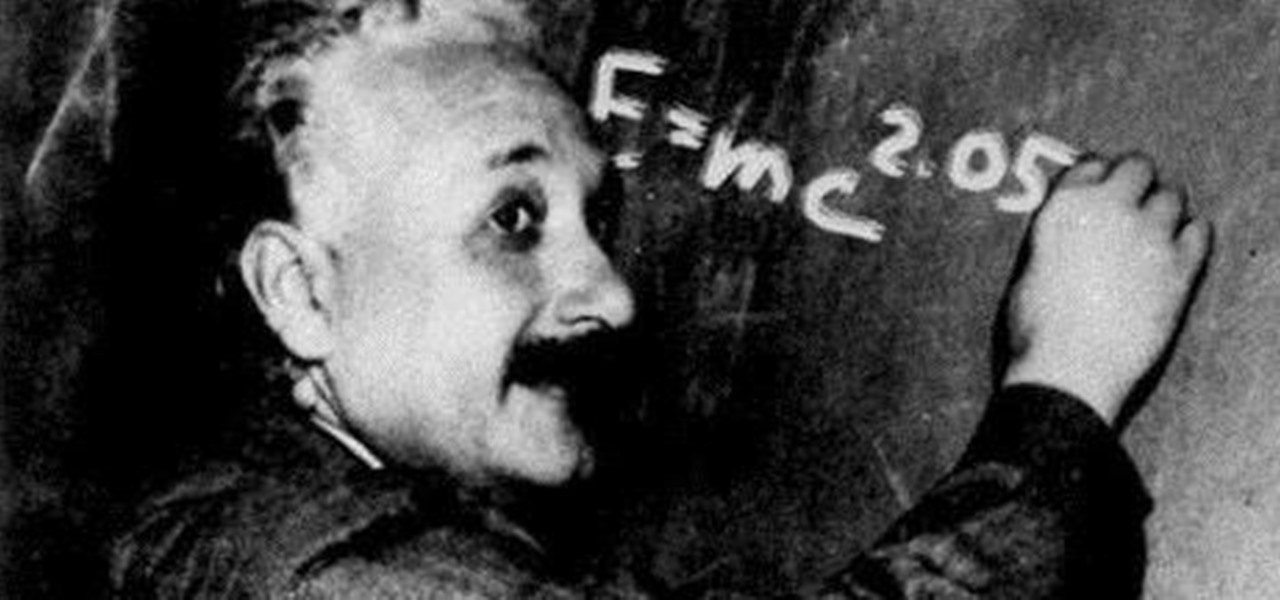
Imagine two stakes in your backyard. Now draw an east-west, north-south coordinate system on your lawn. Measure the east-west distance between the stakes and also the north-south distance. Take the square root of the sum of the squares of the two measurements and, voilà, you end up with the "distance" between the two stakes.

Roughly five million years ago, humans split off from chimpanzees, who had in turn split off from gorillas five million years earlier.

Nicole Mead and Vanessa Patrick had a bunch of dieters, one at a time, sit and watch a movie, each with a bowl of candy next to him. Some were told they shouldn't eat the candy, while others were told that they should hold off during the movie but could have the candy later.

As we approach the holiday (i.e. gift-giving) season, don't forget to make sure to include the usual notes in your gifts indicating that they can be returned. Otherwise, you'll just cause the recipients to save your gifts until they can be properly regifted onto some other ungrateful chump.

So, you've finally managed to get addicted to one of those free farming games, like Farm Story or Tiny Village. You play the game nonstop now, and the only thing stopping you is that dreaded on-screen notice to come back in 23 hours to finish farming or building. Come back in 23 hours… WHAT?!? Most of these free games will start charging you at this point. Time becomes a luxury. Well, not anymore, thanks to XDA Developer StupidIdea, who made a time-tricking app called GMD Speed Time (that's t...

Sea otters are the largest members of the weasel family. When people started hunting sea otters for their fur, their population fell from roughly 225,000 to about 1,500, until the International Fur Seal Treaty took effect in 1911. Since the international ban on otter hunting, the population has rebounded back to roughly 107,000.

When subjects are asked to watch a movie and not display emotions (say, a comedy without laughing, or a tearjerker without crying), they evidently use up glucose in particular areas of their brain in a way that subjects who are free to react however they want do not.

If you've ever mistakenly moved your music files around without relinking them in iTunes, you might now be noticing that you have a long list of tracks asking you to relink them. You could go through them one by one, redirect them to the new file location, then delete any copies. Or you could try to track them all down and delete the old references. But come on, who wants to spend that much time when you can clean up your library using this clever method using only Notepad on your Windows com...
An amazing amount of news this week; new proposals and new agreements have sprung up. But so has our "need" to spread our presence. The military warns of another war, while 26 congressmen decry the use of drone strikes. Read on:
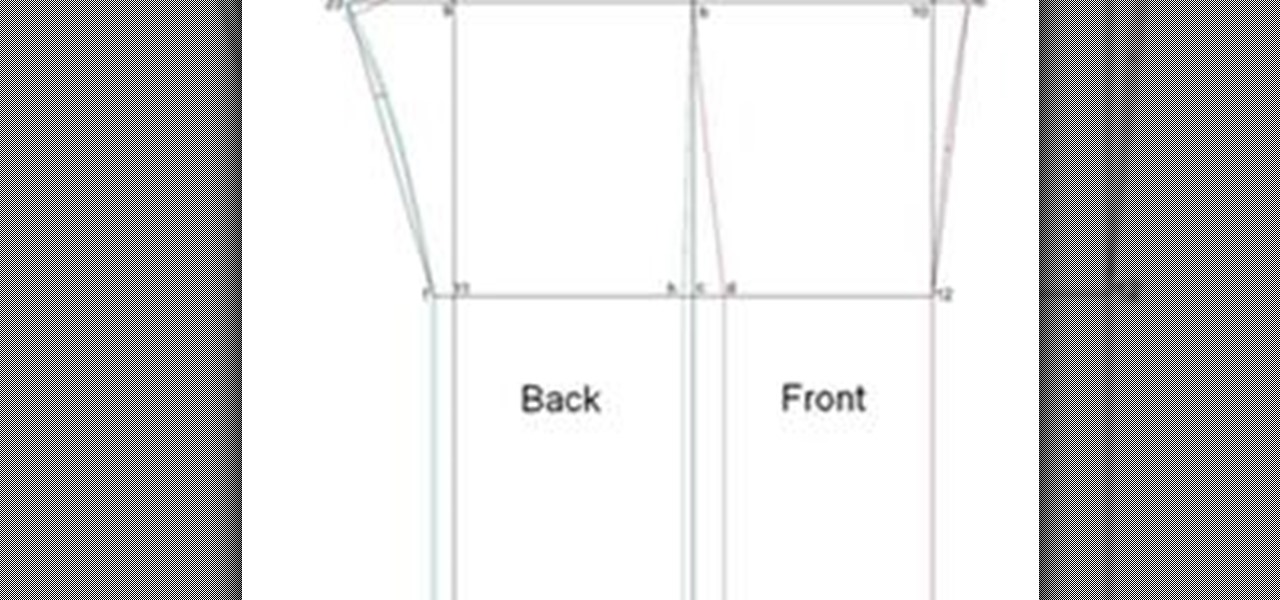
Written Instructions with accompanying video for anyone who wants to make a basic pant exactly to your measurements! Please get your correct measurements before you begin from How to Take Your Measurements.

Since the days of Archytas, rocket propulsion has been the Holy Grail of aeronautics. Thanks to Galileo's inertia, Newton's laws of motion, and the "father of modern rocketry," Goddard, space is not a complete mystery anymore. Rocket-powered aircrafts have evolved from the first liquid fuel rocket in 1926, to the Soviet R-7 which launched Sputnik, to NASA's Saturn V that propelled Apollo 11 to the moon. Today, even billionaire tourists can enjoy space, like Microsoft's Charles Simonyi and Cir...

Apple's stock keyboard for iPhone has gone through many changes over the years. Some have been significant, and others more subtle. Overall, most of these updates have been fairly obvious, so you're probably already using them — but there are more than a few interesting features that were slipped in under the radar that you may not know about.

Apple released the fourth public beta for iPhone today, Monday, Mar. 15. The update (build number 18E5178a) comes three hours after the fourth 14.5 developer beta, and includes references in its code to a new "City Charts" playlist feature in Apple Music.

So after setting everything up, creating the system, working with focus and gaze, creating our bounding box and UI elements, unlocking the menu movement, as well as jumping through hoops refactoring a few parts of the system itself, we have finally made it to the point in our series on dynamic user interfaces for HoloLens where we get some real interaction.

Kevin Craft takes us through the steps of throwing a football so that you don't have to be a professional to know how to throw the ball. The UCLA quarterback shows how to hold the ball with one's fingertips. He also goes over how to square one's feet toward the target before actually throwing the ball. A short step movement is followed by a hand motion in the shape of a letter J. Craft makes throwing a football look simple and with some consistent practice, anyone can look like a pro doing it.

So, you're addicted to that award-winning, science-fiction, first-person shooter, computer game Crysis, are ya? Well, then you probably know a bit about the Sandbox 2 level editor then, don't ya?
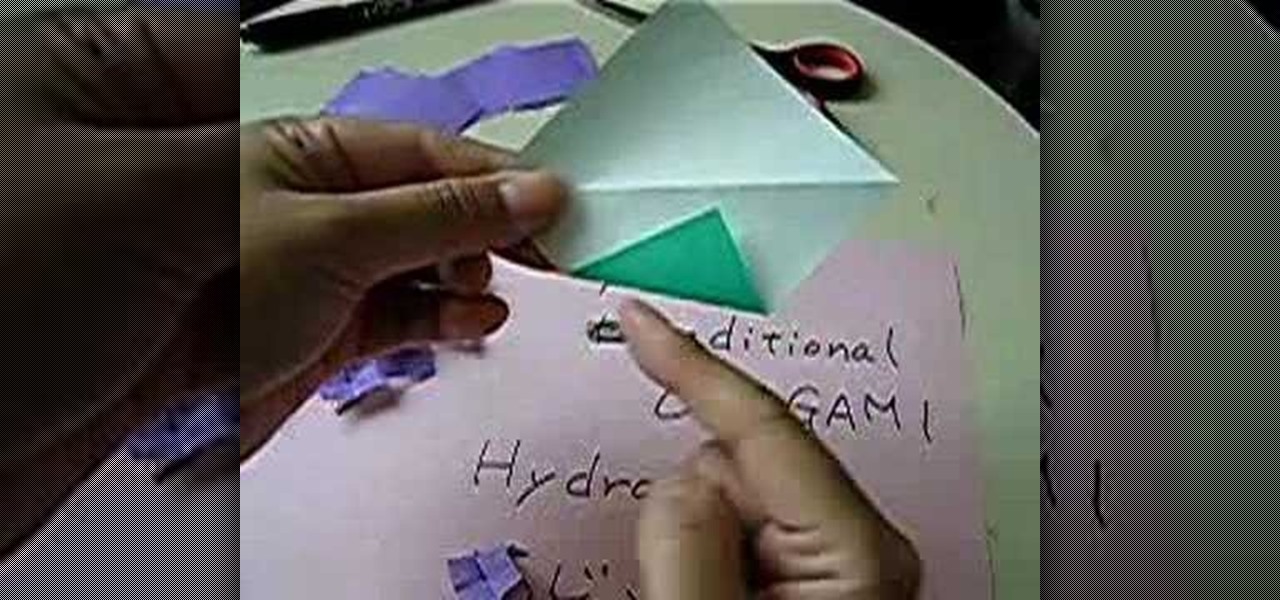
Watch this instructional video and make an origami hydrangea. It's many tiny pieces can be glued to a flat surface to decorate cards and letters. The video includes verbal instructions in Japanese, although the visual guide is quite clear. You will need a piece of colored origami paper for the flower blossoms and a green piece of origami paper for the folded leaf.

This video demonstration shows the process of putting together a scrapbook layout page. Demonstrator Debbie's theme is "Being Grateful." While replicating this exact page might be difficult, watch this video scrapbooking tutorial to pick up some ideas for painting, inking, sanding, lettering, and generally decorating scrapbook layouts.

This video shows you how to create a blazing font in Photoshop.

Watch this video for instructions on making the Yukki Cross Artemis scythe from the anime / manga Vampire Knight.

If you want to create a Pareto Chart for categorical data in MS Excel you should first have your data input into Excel already. From your data, you should highlight the cells that you want to count the frequency for and in the frequency box you should type in =COUNTIF and highlight the data you want the frequency for and put in F4 and then press , click on cell to the left and click enter. Now this will work all the way down. If you have not sorted it, you can right click and then click sort....

How to install custom themes in your PSP gaming unit. First go to Google and search "Free PSP themes" and then click first link.
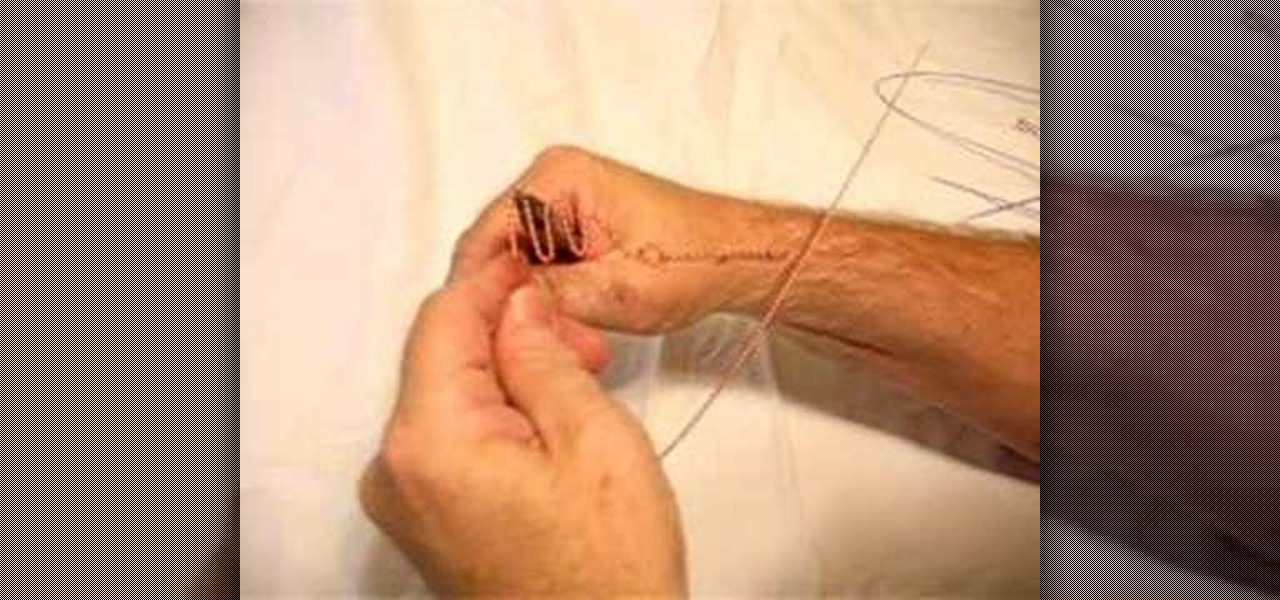
Spray the Styrofoam ball with a color that adheres to the scheme of the ribbon and ornaments. There will be white space when you make a Christmas ornament tree, and the color on the ball will help to conceal the space.

Watch this instructional knitting video to hang a cast on comb on a knitting machine. Watch this video a few times to master this little trick. You may want to reference some written knitting instructions in addition to following these visual guidelines.

This instructional knitting video provides tips for making interesting patterns using a knitting machine. This is a demonstration of how to use a knitting machine to decrease the size of your knit piece. Use a single prong tool to unhook and tie off a single stitch on either side of the piece before completing each row to gradually decrease the width of the knit work. You may want to reference written instructions in addition to watching this knitting video.

This instructional knitting video provides tips for making interesting patterns using a knitting machine. This is a demonstration of how to use a knitting machine to crochet cast on. This is one way to cleverly weave your yarn onto the knitting machine and begin the piece of knit work. You may want to reference written instructions in addition to watching this knitting video.

This instructional knitting video provides tips for making interesting patterns using a knitting machine. This is a demonstration of how to use a knitting machine to crochet a cast off. This is one way to cleverly remove your work from the knitting machine and complete the piece of knit work. You may want to reference written instructions in addition to watching this knitting video.

This instructional knitting video provides tips for making interesting patterns using a knitting machine. This is a demonstration of how to use a knitting machine to weave a cast on. This is a cast on that many people find difficulty with. You may want to reference written instructions in addition to watching this knitting video.

If you use a knitting machine to knit your projects, follow this simple example to knit ribbing. This instructional knitting video demonstrates how to e-wrap for double bed knitting and transfer the carriage. You may want to reference some written instructions in addition to watching this knitting video. With a little practice, you can make it look as easy as this.

Paul Jackson demonstrates how to make the Jackson cube. You will have two lines on the paper, but you should only use one as a reference. You must remember symmetry.

Are you looking for a simple math explanation on order of operations? Remember the following sentence: “Please excuse my dear aunt Sally.” What does this sentence have to do with math? The first letter of each word stands for an operation. “P” stands for parenthesis, “E” for exponents, “M” for multiplication, “D” for division, “A” for addition, and “S” stands for subtraction.

It may not seem like a big deal, but sometimes when your filenames are being saved in the incorrect case, it is. If you save a file with uppercase letters in the name, your computer may change them to all lowercase. This occurs when downloading files form a host server to a local hard drive. But what if you want them back how you had them? Well, there's a small Windows tweak you can use to stop it from happening. Learn how!