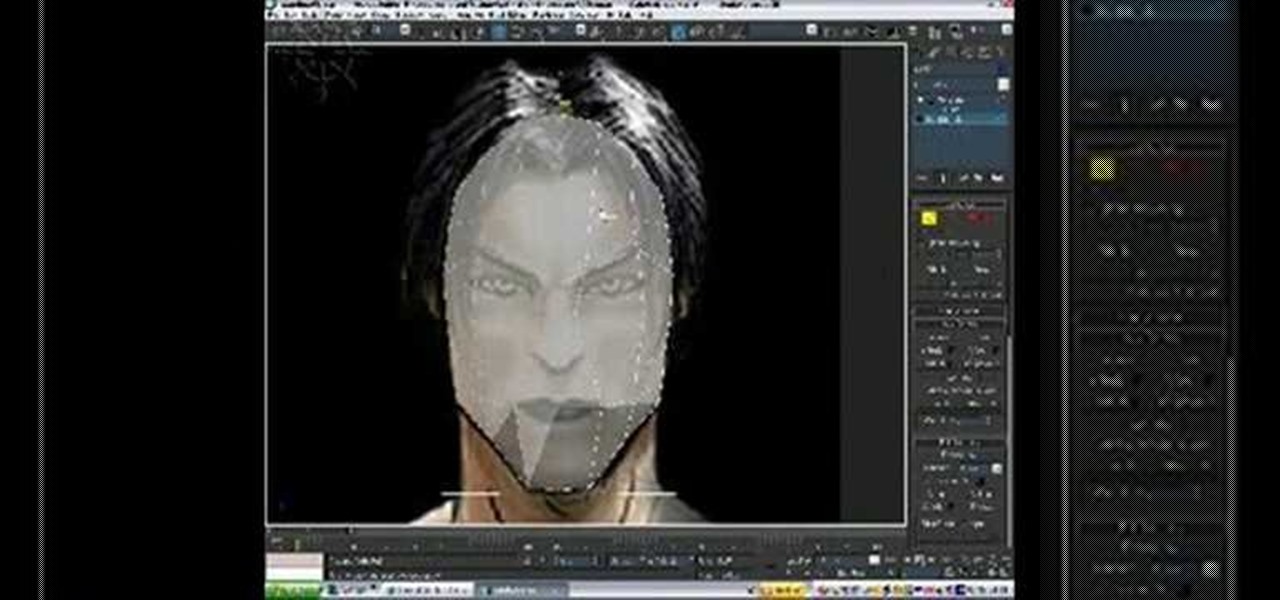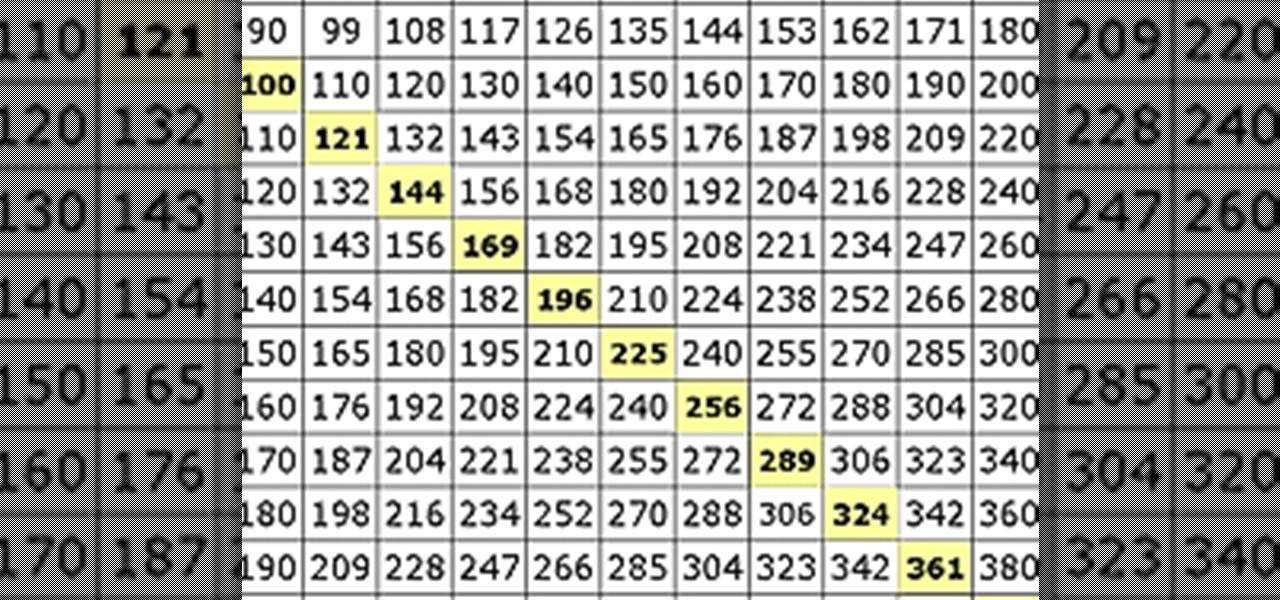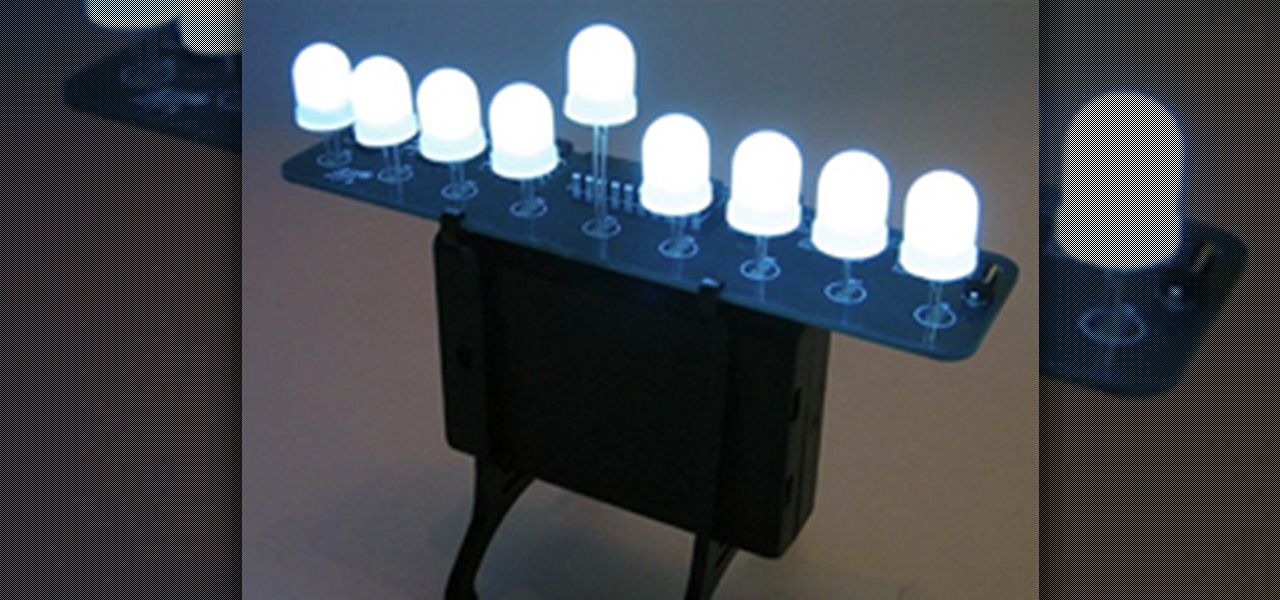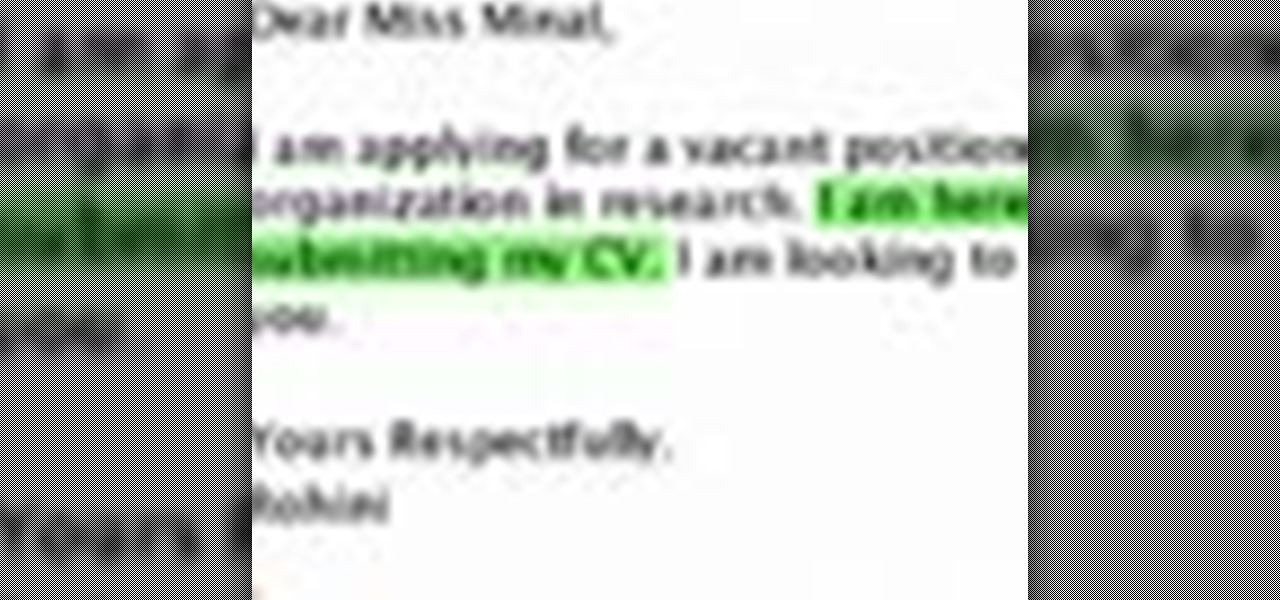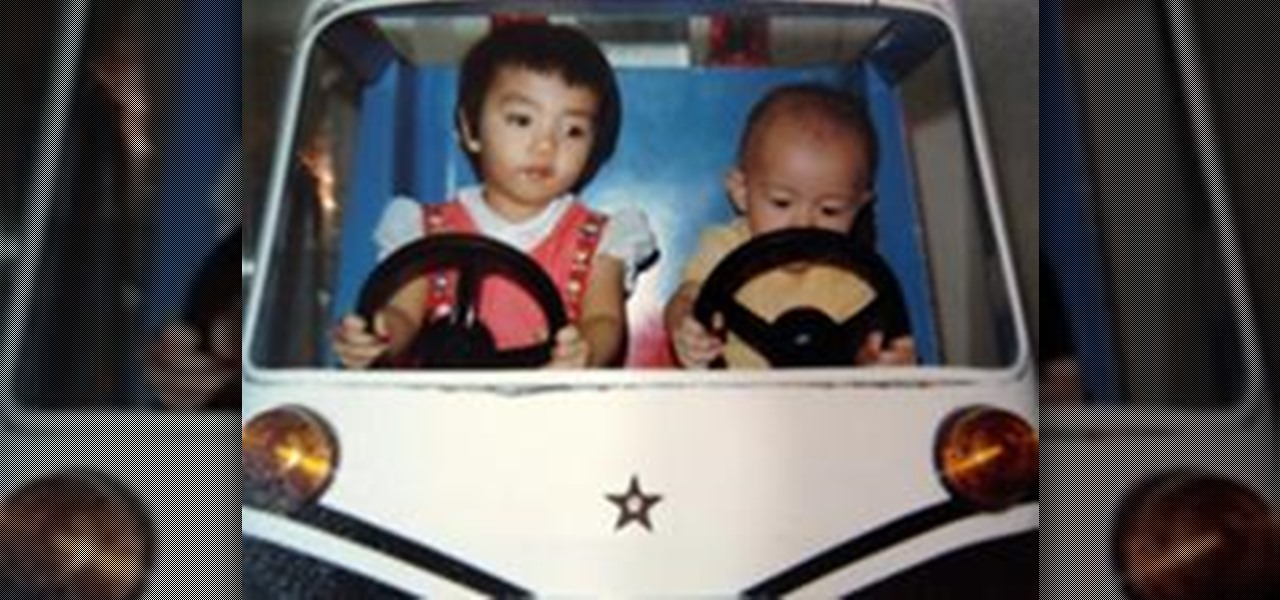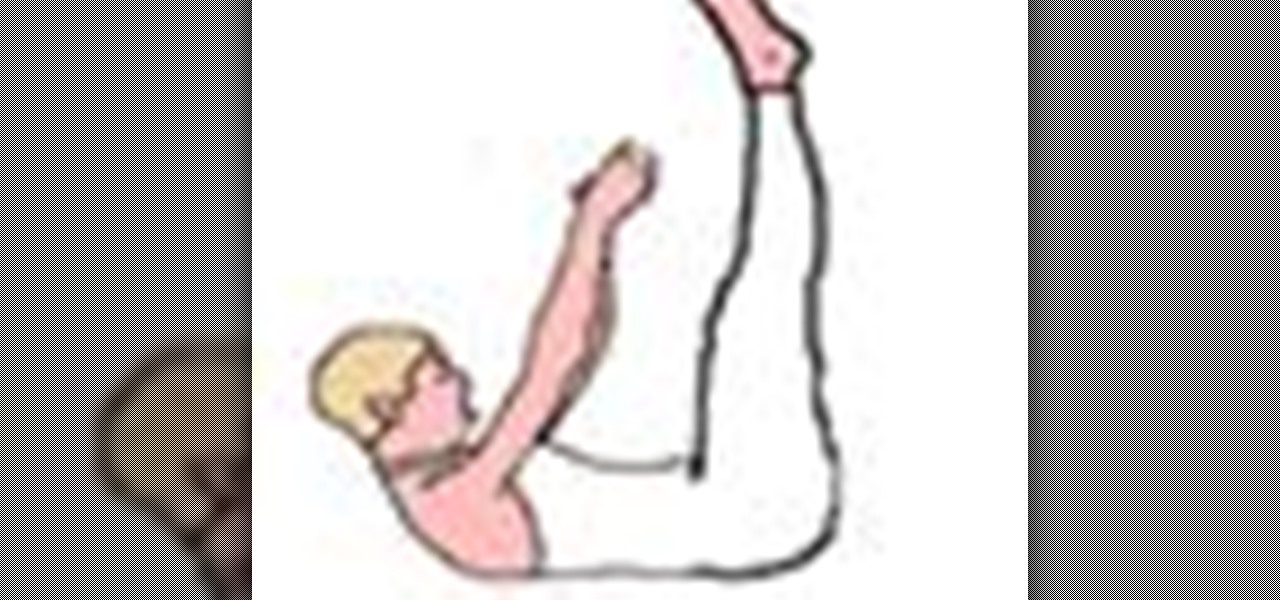Since its launch in 2001, Wikipedia has become the number one reference site on the web, used by anyone and everyone, written by anyone and everyone. With over 18 million collaboratively written articles, there's backgrounds and descriptions on practically everything—if it exists, there's probably a Wikipedia page for it.
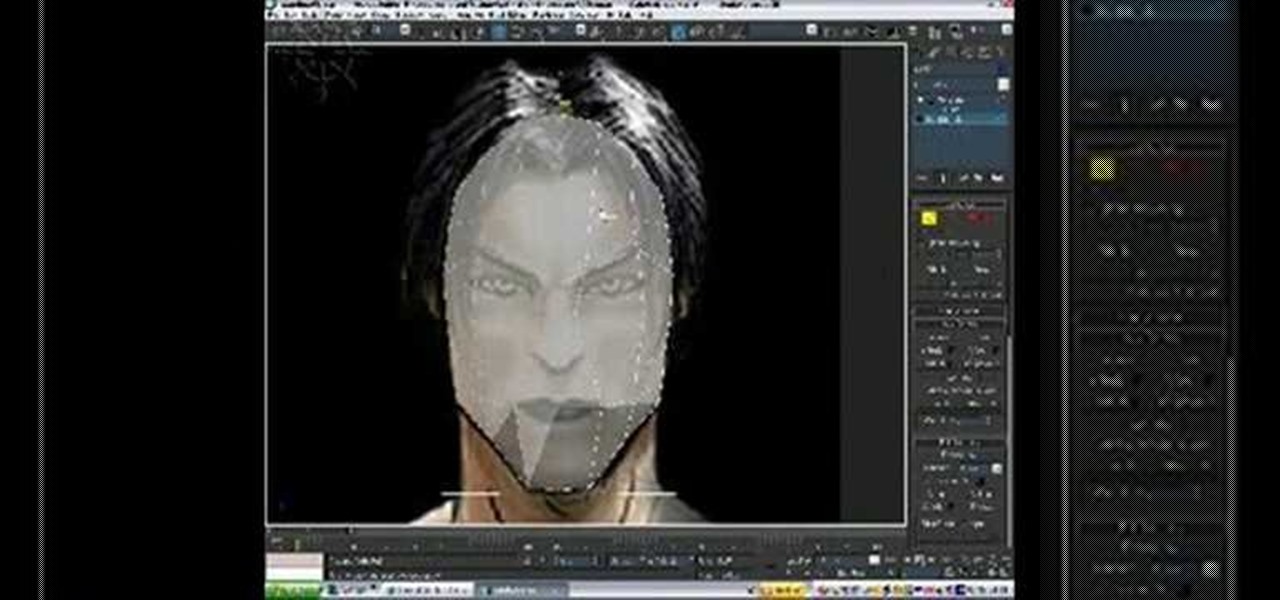
Creating 3D models of the human head that will show emotion, eat, and do all the other things that heads do properly is hard. Fortunately, this video is here to help you get started. It demonstrates the basics of 3D head modeling using 3D Studio MAX. Follow these instructions and you'll be well on your way to creating all sorts of cool original character heads.
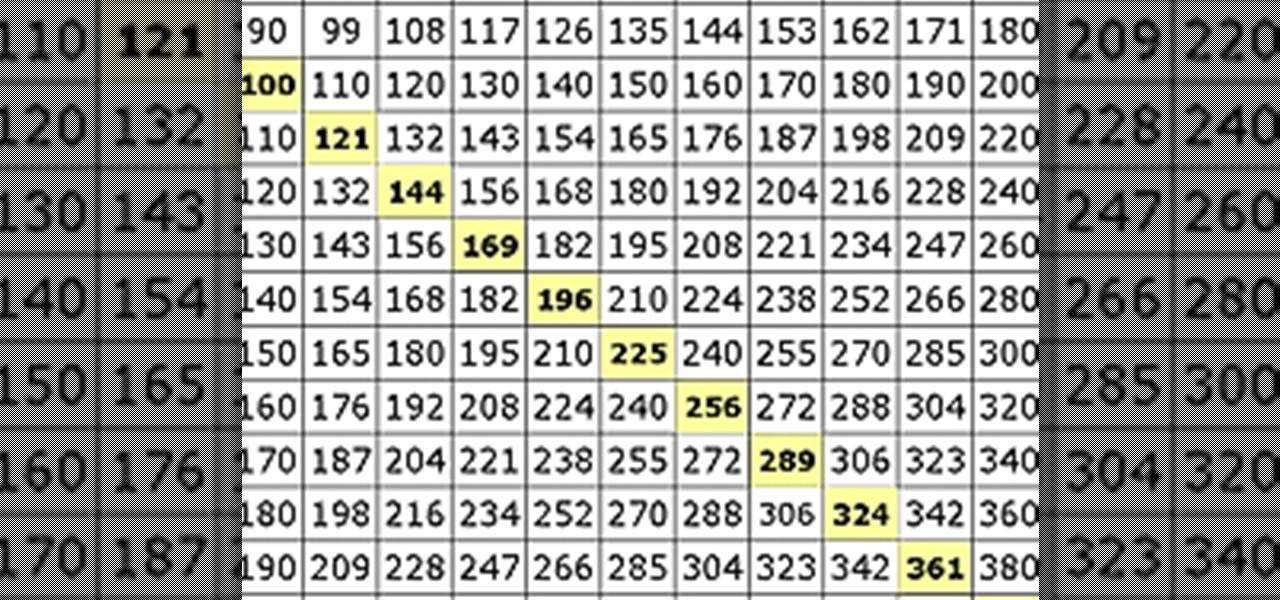
Adding and subtracting may be the easiest of mathematical operations, but once you get it down, multiplication and division can be just as easy. That's why it's called elementary arithmetic. If it were harder, it would be called college algebra or trigonometry. But it's not— it's basic math, and once you get your head around the numbers, you'll never hate math class again! (Okay, maybe you will.)

This tutorial is for complete beginners to time-lapse photography and will show you all the settings and equipment you'll need to start taking time-lapse videos with a DSLR camera relatively cheaply. Although this tutorial focuses on the Canon 7D, the steps outlined and equipment discussed also applies to other models available on the market.

Changing the rear disc brakes on your 2001 Chrysler Town & Country (henceforth referred to as T&C) can be quite a challenge, but if you can spare a few hours (remember that you need to budget time to get the brake parts from the parts house) and are willing to get a little dirt on your hands, then you can save quite a bit of coinage!!! If after reading this article you do not feel like you can safely change your brakes, then bring your vehicle to a repair shop and let a professional do the jo...
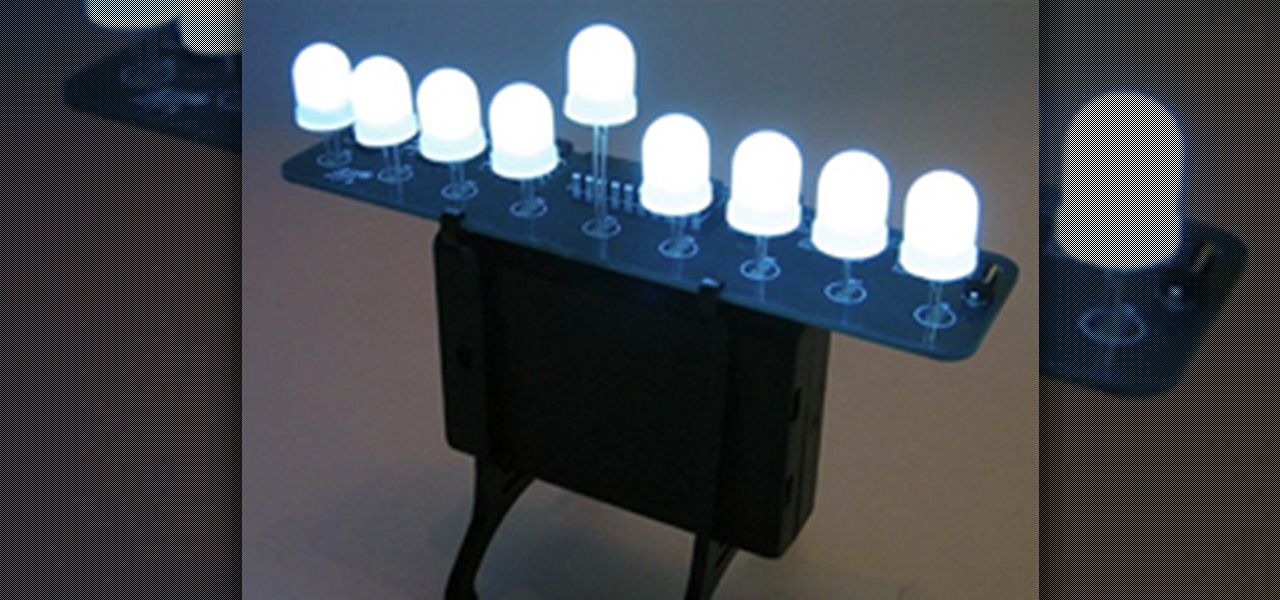
The first day of Hanukkah is here, the day you start lighting the candles of the menorah. So, why not ditch the wax and light the "lights" this year?

Winter. Below zero temperatures. You go out to run some errands, in and out of warm stores all the time. Doesn’t it bother you that you continually have to take you cap off and put it on again before going outside? Well, now it won’t anymore. This scarf and cap is an original and practical winter kit that will get you going in freezing temperatures!

Close down a street (preferably one with a steep hill.) Park a truck, filled to the brim with bouncy balls, on top of that hill.

In this video, we learn tips on writing an email cover letter. First, when using "miss", write "ms". Also, make sure you use the correct grammar and the correct punctuation. Remember that this isn't an email to your friends, it's a professional email. Also, remember to use the last name, not the first name. You want to start off with an introductory sentence stating who you are and where you got that person's contact information from. Give why you want to work there, what department, and why ...

If you are modeling from a reference file, concept art, or model sheets. Setting the background up with an image can be extremely useful. Whether you're new to the Blender Foundation's popular open-source 3D computer graphics application or are a seasoned digital artist merely on the lookout for new tips and tricks, you're sure to be well served by this free video software tutorial from the folks at CG Cookie. For more information, including step-by-step instructions, take a look! Set up back...

Choosing a nanny or au pair for your children is a process that should be organized and performed carefully, to ensure you find someone who can be trusted, will contribute significantly to the development of your child and integrate well into your family.

WonderHowTo is a great place to find advice and learn things that you want to know, but can't find anywhere else. On this website, there are tons of people who make articles and videos to show you how to do stuff. In this tutorial, you will learn how to make your own WonderHowTo account and join this amazing place.

Watch this how-to draw a horse video for a walk through of this horse drawing. To begin with you want to start to define the major areas of the head like the nose, mouth ears and eyes of the horse along with the general shape of the head. At this stage keep your lines loose and light so that if you make any mistakes they will be easy to erase later.

To make a support halter top shirt, you will need: Pattern for a basic bodice

I know there are many students going for their first job that are new to the whole interview process. This is why I’m writing this article—to provide some tips on making your first interview experience simpler and hopefully successful. I’m currently in a university, but I had my first job when I was in ninth grade. I’ve held a few jobs and have undergone interviews many times. Sometimes they didn’t go so well, but I did learn from my mistakes. As I learned, I became better at interviews and s...

Planning the Trip Get lots of brochures

Want to create a replica of your 3D object? This basic tutorial covers the duplicating of objects into copies and instances in 3ds Max. You will learn the difference between making a reference, a copy and an instance. For detailed information, including step-by-step instructions, and to get started duplicating objects in your own 3ds Max projects, take a look. Clone objects in 3ds Max.

Send an owl to mum carrying a term update letter handwritten with on a parchment with a quill using this wizard style ink pot and quill. While the quill pot is just for show and you shouldn't actually pour any ink into it, the pot looks very authentic and is a cool prop for the quarters of any Harry Potter fan.

If grass is creeping into your flowerbeds or you just want a more finished look to your landscaping, try installing brick edging. This landscaping video and text tutorial from the DIY Network will show you the necessary steps to installing brick edging to your flower beds.

Search "Pilates animation" on Wonderhowto for other more videos by this user. If you are looking a for a quick pilates reference, take a look at this pilates animation. This a quick & easy, clearly explained diagram of the pilates mat exercise: Classical Pilates for Beginners:

Search "Pilates animation" on Wonderhowto for other more videos by this user. If you are looking a for a quick pilates reference, take a look at this pilates animation. This a quick & easy, clearly explained diagram of the pilates mat exercise: Classical Pilates for Beginners:

Search "Pilates animation" on Wonderhowto for other more videos by this user. If you are looking a for a quick pilates reference, take a look at this pilates animation. This a quick & easy, clearly explained diagram of the pilates mat exercise: Classical Pilates for Beginners:

Search "Pilates animation" on Wonderhowto for other more videos by this user. If you are looking a for a quick pilates reference, take a look at this pilates animation. This a quick & easy, clearly explained diagram of the pilates mat exercise: Classical Pilates for Beginners:

Search "Pilates animation" on Wonderhowto for other more videos by this user. If you are looking a for a quick pilates reference, take a look at this pilates animation. This a quick & easy, clearly explained diagram of the pilates mat exercise: Classical Pilates for Beginners:

Search "Pilates animation" on Wonderhowto for other more videos by this user. If you are looking a for a quick pilates reference, take a look at this pilates animation. This a quick & easy, clearly explained diagram of the pilates mat exercise: Classical Pilates for Beginners:

Search "Pilates animation" on Wonderhowto for other more videos by this user. If you are looking a for a quick pilates reference, take a look at this pilates animation. This a quick & easy, clearly explained diagram of the pilates mat exercise: Classical Pilates for Beginners: The One Leg Teaser . Pilates exercises focus on breathing, alignments of the spine & build strong torso muscles.

Search "Pilates animation" on Wonderhowto for other more videos by this user. If you are looking a for a quick pilates reference, take a look at this pilates animation. This a quick & easy, clearly explained diagram of the pilates mat exercise: Classical Pilates for Beginners: Leg Pull Front Support. Pilates exercises focus on breathing, alignments of the spine & build strong torso muscles.

This 3ds Max software tutorial shows you how to build a spline tower. Using modifiers such as Cross Section, Skin, Shell and Spline IK we build a spline based system that uses reference geometry to build parametric relationships in 3D Studio Max. The video is best viewed full screen and you should already be familiar with 3ds Max to really follow along. Build a spline tower in 3ds Max.

The best way to lay out hand-cut dovetails is with a ruler and simple math. This approach works for any dovetail layout, no matter the width of the board or the number of pins and tails. Also, learn how Rogowski quickly sets the dovetail angle with a simple reference guide drawn on the back of his workbench bench hook. Make an easy dovetail layout.

Search "Pilates animation" on Wonderhowto for other more videos by this user. If you are looking a for a quick pilates reference, take a look at this pilates animation. This a quick & easy, clearly explained diagram of the pilates mat exercise: Classical Pilates for Beginners:

Search "Pilates animation" on Wonderhowto for other more videos by this user. If you are looking a for a quick pilates reference, take a look at this pilates animation. This a quick & easy, clearly explained diagram of the pilates mat exercise: Classical Pilates for Beginners:

Search "Pilates animation" on Wonderhowto for other more videos by this user. If you are looking a for a quick pilates reference, take a look at this pilates animation. This a quick & easy, clearly explained diagram of the pilates mat exercise: Classical Pilates for Beginners: The One Leg Circle. Pilates exercises focus on breathing, alignments of the spine & build strong torso muscles.

Search "Pilates animation" on Wonderhowto for other more videos by this user. If you are looking a for a quick pilates reference, take a look at this pilates animation. This a quick & easy, clearly explained diagram of the pilates mat exercise: Classical Pilates for Beginners:

Search "Pilates animation" on Wonderhowto for other more videos by this user. If you are looking a for a quick pilates reference, take a look at this pilates animation. This a quick & easy, clearly explained diagram of the pilates mat exercise: Classical Pilates for Beginners:

Search "Pilates animation" on Wonderhowto for other more videos by this user. If you are looking a for a quick pilates reference, take a look at this pilates animation. This a quick & easy, clearly explained diagram of the pilates mat exercise: Classical Pilates for Beginners:

Search "Pilates animation" on Wonderhowto for other more videos by this user. If you are looking a for a quick pilates reference, take a look at this pilates animation. This a quick & easy, clearly explained diagram of the pilates mat exercise: Classical Pilates for Beginners:

Search "Pilates animation" on Wonderhowto for other more videos by this user. If you are looking a for a quick pilates reference, take a look at this pilates animation. This a quick & easy, clearly explained diagram of the pilates mat exercise: Classical Pilates for Beginners:

Search "Pilates animation" on Wonderhowto for other more videos by this user. If you are looking a for a quick pilates reference, take a look at this pilates animation. This a quick & easy, clearly explained diagram of the pilates mat exercise: Classical Pilates for Beginners: