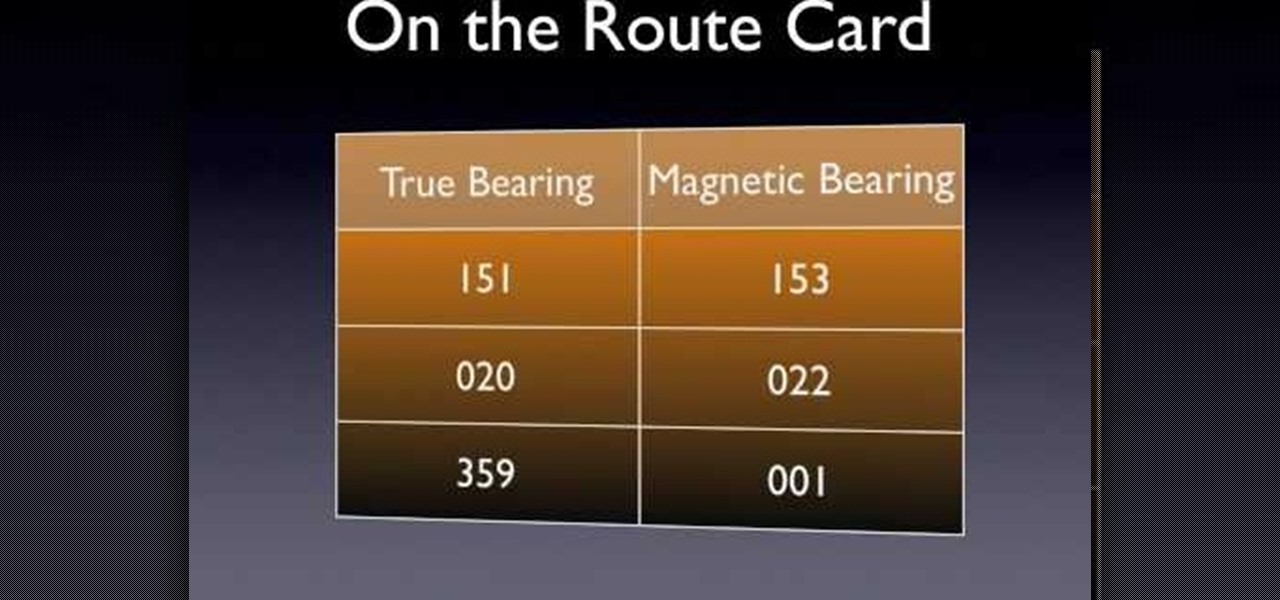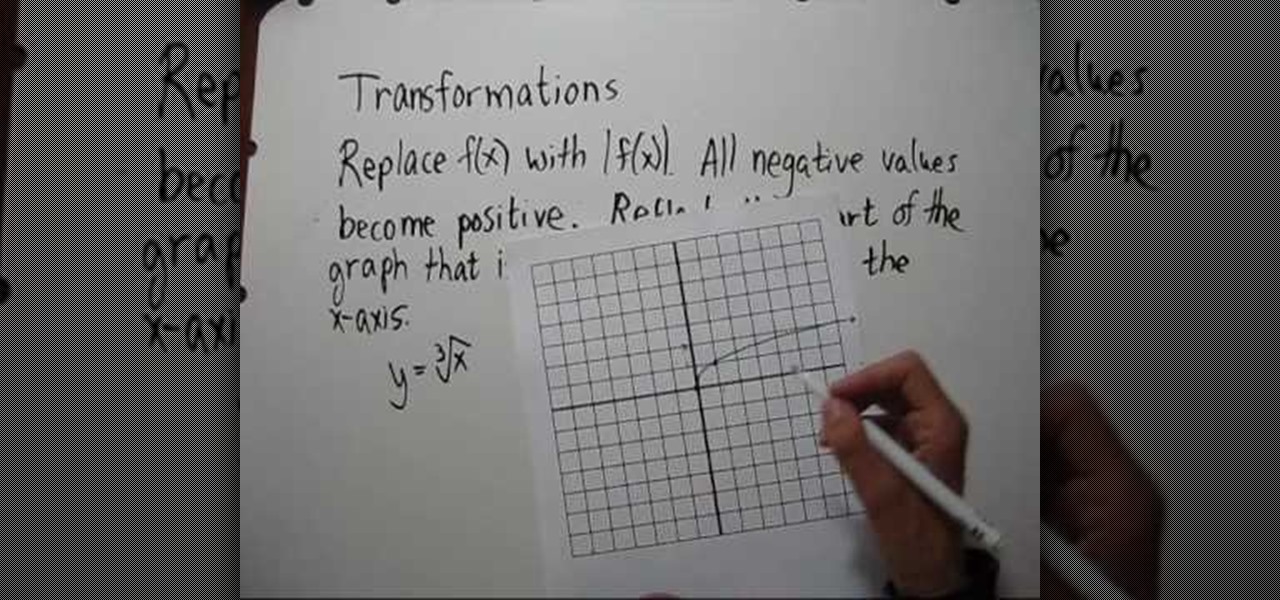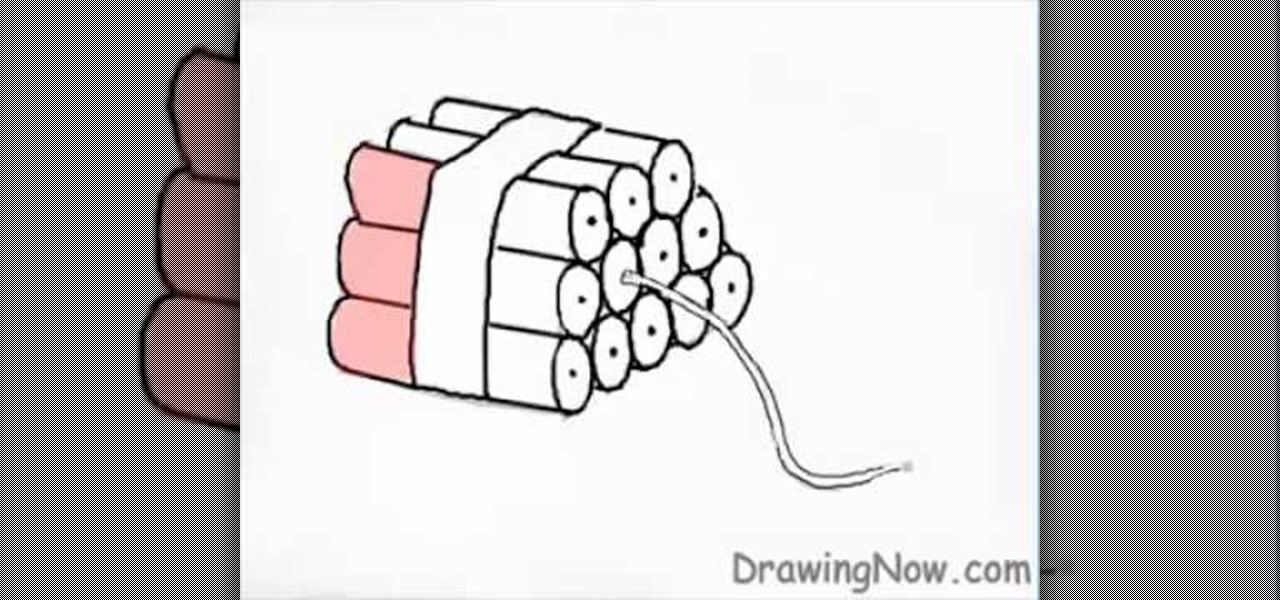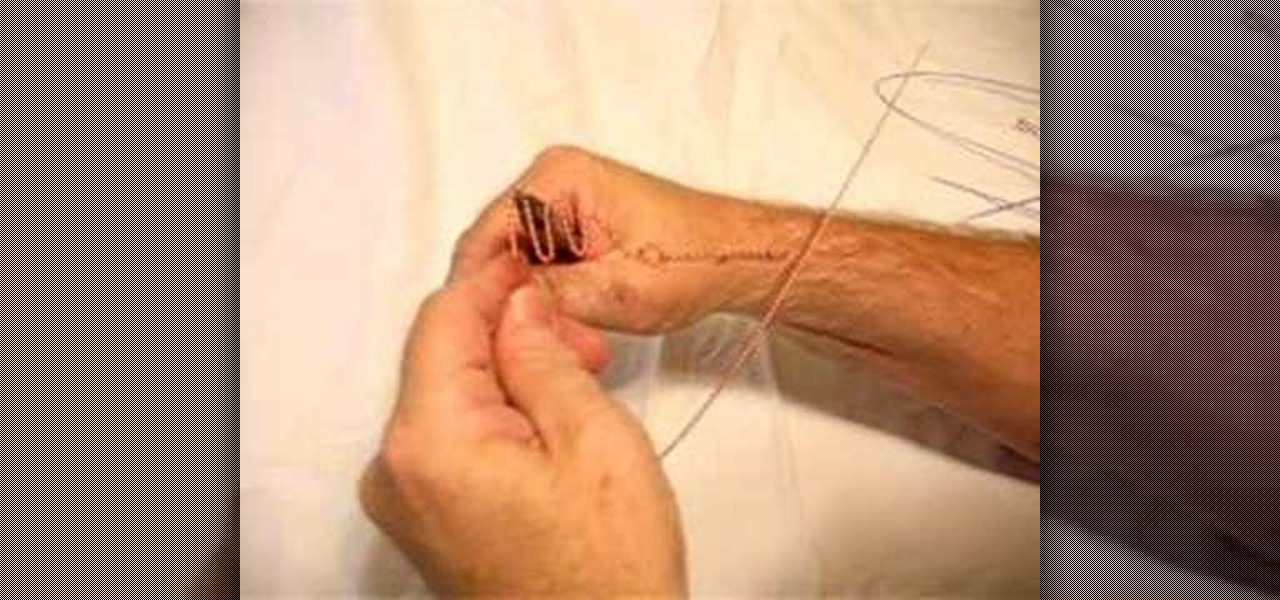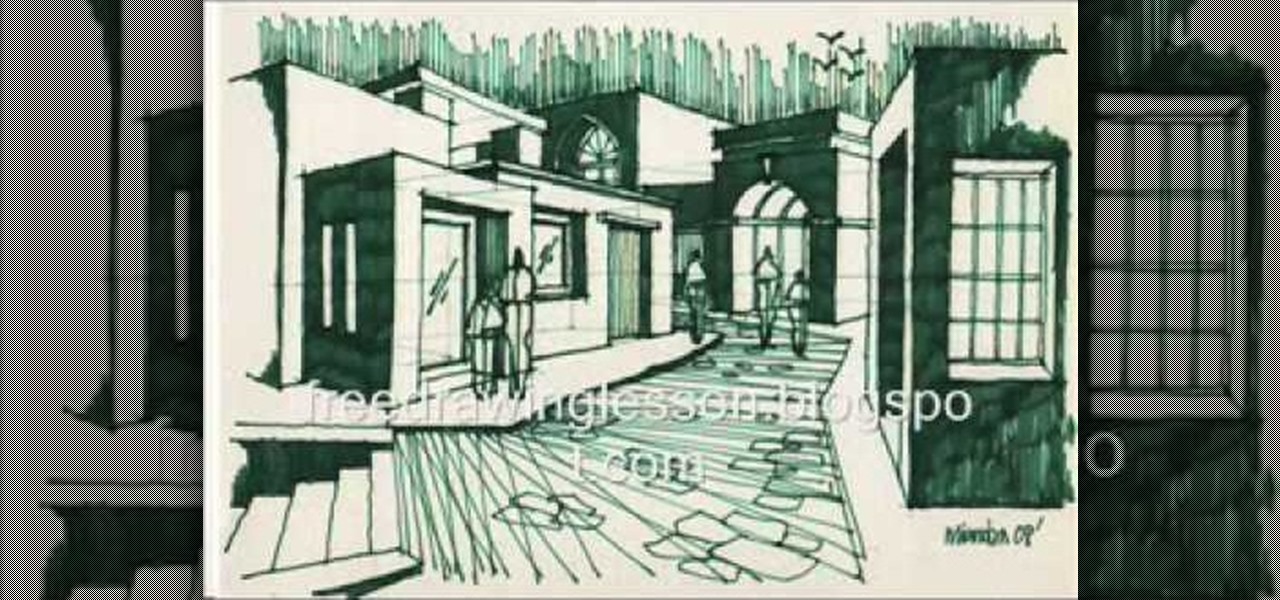This video shows the method to sync sound using Sony Vegas. This is important in case of double system sound when audio is recorded separate from the picture. The first step involves opening up the poorer source of audio like the audio from the built in microphone in the laptop. Now open the good quality audio like the one from a camcorder just below the first one. Align the two audio using a reference mark. In the given video, it is the clapping of hands recorded on both audio. So, the spike...

In this Home and Garden video you will see how to install mosaic tiles in your bathroom vanity using mesh pack sheets of 1 inch mosaic tiles and cap edge tiles. Hold a cap tile against the edge of the vanity and draw a line along the edge of the vanity. This will be the first joint line. Lay off the mesh pack mosaic sheets over the vanity top. The edges should be aligned with the line you drew. Mark the line near the joint on the last full sheet near the back splash. Also draw reference lines...

The video shows us how to draw a manga hair on a computer. Firstly draw a oval shape to represent the face though it is not important, just for the sake of using it as a reference. Then draw the outline of the hair formation using a lighter shade and then start drawing the hairdo in the way it is supposed to be and then darken it using the darker shades. Then erase the outline which you had done previously which is not needed now and then color the hairdo with appropriate colors. This kind of...
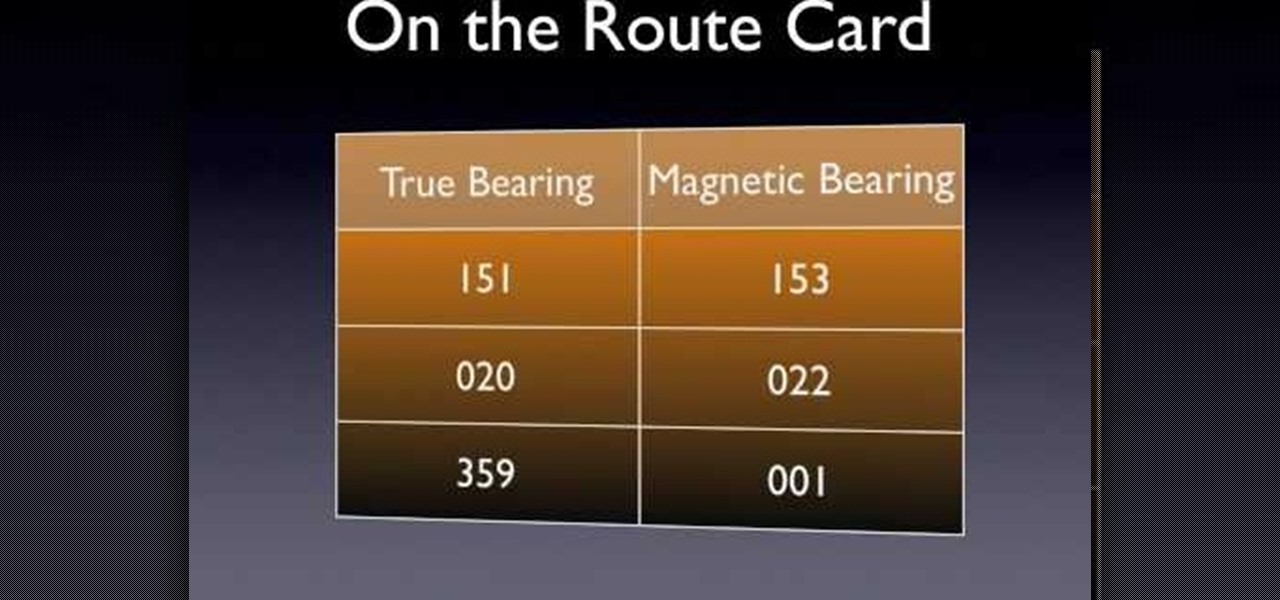
Without good navigational skills, your expedition could lead to failure or result in a dangerous situation. Try to use a laminated map which is better in wet conditions. 1:25,000 scale maps provide the greatest detail. One grid square equals 1 kilometer. Use map keys for reference. Don't mistake boundary walls for footpaths. A compass points to magnetic north and the top of the planet is called true north. Magnetic north is constantly moving and its position relative to true north is differen...
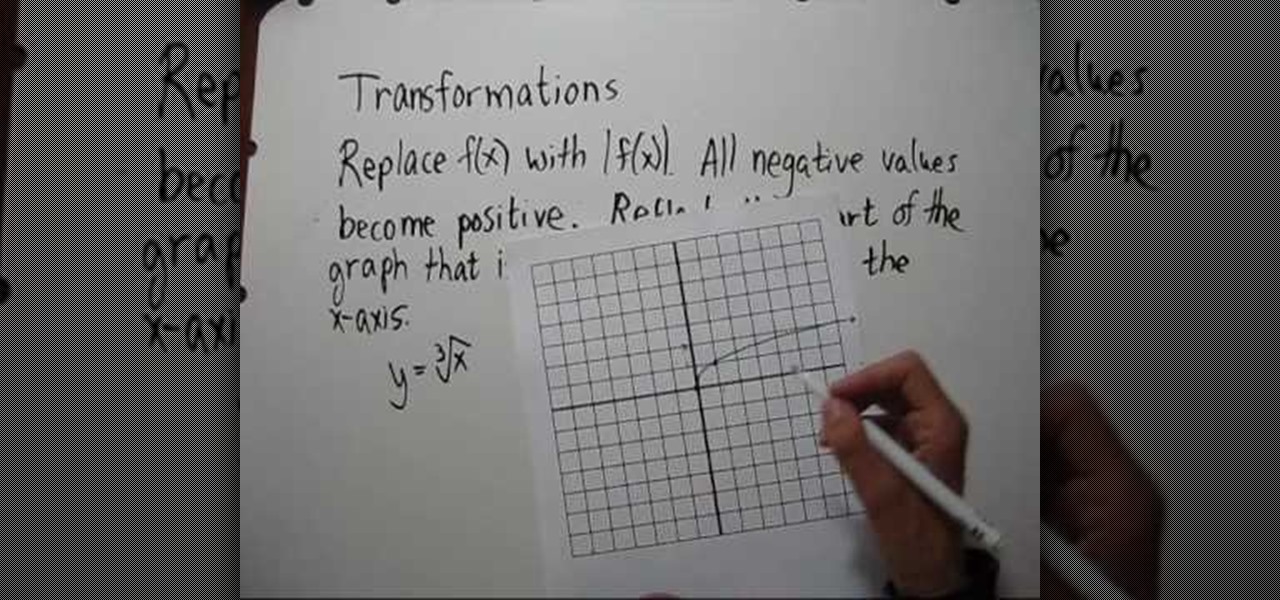
This video shows the method to plot the graph of the absolute value of a function. The video shows the example of the function of cube root of 'x'. The demonstrator first plots the graph of a cube root function. This is done by taking the reference point of positive one and positive eight. The graph is drawn for both negative and positive values of 'x'. After this the graph of absolute function is drawn by taking the absolute value of the cube root function. The resultant graph comes out to b...

Want a way to dynamically reference the number of instances of a given word in a Microsoft Office Word document from Excel? Who doesn't, am I right? In this Microsoft Excel tutorial from ExcelIsFun, the 543rd installment in their series of Excel magic tricks, you'll learn how to do just that.

Ingredients 2 ¼ lbs. ground pork

This video demonstrates an Easter egg on the iPhone that enables you to take a screenshot of the iPhone. First, navigate to the website or menu page that you need to capture as a screenshot and capture the screenshot by pressing the buttons as shown in the video. That is it, the captured screenshots can be found in your camera roll. Make sure to have your iPhone in the desired orientation before taking the screen-shot. This can be used for capturing web pages for future reference as well.

MAKE and Collin Cunningham brings the do-it-yourself mindset to all the technology in your life. Make Magazine celebrates your right to tweak, hack, and bend any technology to your own will.

Think about how many times a day you touch your keyboard... ready to clean it yet? Check out this Howcast video tutorial on how to clean a computer keyboard.

Portraits come in all shapes and sizes, but follow a few basic guidelines and you'll set the scene for a beautiful and professional shot.

There are probably wild plants growing in your own backyard—or at least in a nearby public park—just waiting to become a free, tasty meal. Watch this video to make sure they’re actually edible. Survive in the wild with these plant identification tips.

Get a little use out of those empty tin cans you are going to throw away. Recycle them into a cutting disc. So, check out this video tutorial to see how to make a cutting disc for a Dremel rotary tool. These Dremel cutting disks are pretty easy to make. Just get a can opener, take off the lid of one of your junk aluminum cans, and begin to disc away. You'll need a Dremel sanding disc for a stencil reference. These are less dangerous than normal sharp cutting disks, not to mention cheap.

Check out this video from the Handy Goddess to see how to make sure you have the right frame for your artwork. Make sure you choose the right frame for your artwork or painting is important for the design of your living room or dining room or wherever. One way to get the right frame for your environment is to take a photograph of the picture where it will stay. Then, use the photo as reference when searching for that perfect frame to accommodate that perfect piece of artwork.

In this video tutorial, Chris Pels will show how to include JavaScript to an ASP.NET page for use on the client page to provide a richer and more robust user experience. First, see how to include JavaScript directly within an ASP.NET page and reference the script from within HTML page elements. Next, see how to abstract the JavaScript to an external JavaScript file which offers the advantage of being cached by the browser and can be used by multiple pages. Lastly, learn how to add JavaScript ...

A very easy to make rocket made from a drinking straw, and launched using air pressure. Almost everyone will be able to make this, it does not require any hard-to-find items, but also can it be made in very little time. Therefore the rockets themselves will be very easy to mass produce. They will fly HIGH up in the air, and then land on the ground, completely safe! Use this doc for reference.

In order to make a tiger mask with makeup for Halloween, you will need the following: moisturizer, white and black liner pencils, black liquid liner, eye shadows, blush, and lipstick.

All the files you need are in a free download on DevelopPHP. PHP has to be on a server. It will not run on a local machine. Type your name. There are two variables which show up in the dialog boxes (which are stacked.) You can change the user name. It sets up a URL request and a URL loader and sends some URL variables and are placed into the value of names and pairs. They get posted to the PHP file. Place the URL reference location of where the PHP files are on your server in the line that sa...

Autotune your voice using MixCraft 5MixCraft 5 is the latest version of the program. The program is an instrumental, video and voice editor. We will be using the audio track. Use your best mike and record a short voice recording. Add a songy tune to it to get the full effect. Go to effect, autotune bst. Use the preset. Input auto is soprano voice, auto correct, left select pitch reference, vibrato on 0 or .1. Format amplitude at 130. Set pitch to 0. Natural vibrato needs to be at a 90 degree ...

In this how-to video, you will learn how to draw Yoshi from the Mario Brothers universe using MSPaint. First, have a reference photo ready. Open the program and use the line, curved line, and freehand tools to draw the outline. Start off with the face. Outline the body, and then move on to the eyes and mouth. Move on to the outline of the body. Just as with the head, move on to the interior details of the body. Once the outline is finished, fill in the basic green color of the body. You can a...

First of all use a grey color shade to draw the outline sketch of the figure. First draw the trapezium in the front. Now draw a rectangle at the side of the trapezium. Make a flat top to the figure. From the middle of the trapezium draw a string protruding downwards. Now divide the figure into three equal sections. Now you have to darken sections on the rectangular side. Draw the vertical lines of the rectangular side curved outwards at the far end. At the front end of the rectangular side ma...

The video shows us how to edit footage from Canon 7D at 1080/24p using Avid Media Composer. Canon 7D is first of the video DSLR which is actually an easily editable of an Avid media composer. If you are shooting a project at 1080 24P, then Canon 7D records the footage at 23.98 which is perfectly compatible and tested with Avid. Firstly create a new 1080/24P project. Now import footage from a CF card in DNxHD codec. Then edit the time line in real-time apply the real-time effects but here the ...

Carving a net needle from wood is probably easier than you think as long as you have your trusty Swiss army knife at hand. It has a wide array of available tools in a small unit. First you will need a piece of balsa wood. It should be 1/8 of an inch thick by 3 inches wide and 8 inches tall. Using the sharp narrow blade of the knife, you will cut 3 reference holes in a triangular pattern. The points of the triangle should be 1 inch apart at the bottom and the triangle should be 2 inches high. ...

This video shows you how to use couplers for cake decoration using these steps: 1. Couplers usually come in two plastic pieces, a base and a ring. This system fits inside cake decorating bags or cones and allows you to use the same icing with different tips.

Woops! Make a mistake? Whether you’ve made a mistake, like writing the wrong year or wrong amount, or want to set up automatic bill payments or direct deposit, you may need to void a check. In this tutorial, learn how to properly void a check.

Attention aspiring screenwriters! In this tutorial, learn how to sell that script. You may have written the next Hollywood blockbuster – but unless you can finance the film yourself, you’ll need to sell the screenplay to a producer who can make it come to life.

These elephant-shaped towels are so cute and easy to create that you’ll never want to use them for drying.

This is a three-part 3ds max video tutorial that takes a look at using reference photos for creating a head texture. If you have photographs that can work, there really isn't any reason not to use them since they can often provide plenty of subtle details that would be very time consuming to add otherwise.

If you want to create a Pareto Chart for categorical data in MS Excel you should first have your data input into Excel already. From your data, you should highlight the cells that you want to count the frequency for and in the frequency box you should type in =COUNTIF and highlight the data you want the frequency for and put in F4 and then press , click on cell to the left and click enter. Now this will work all the way down. If you have not sorted it, you can right click and then click sort....

Have you ever found yourself lost in the Appalachian Mountains, or stranded in the Mojave Desert? Maybe it was because you couldn't read a map… a real map… a real hands-on, folding paper map. Reading a map is an important skill that may be lost in the internet and GPS era, but it' s a skill that everyone should have.

Spray the Styrofoam ball with a color that adheres to the scheme of the ribbon and ornaments. There will be white space when you make a Christmas ornament tree, and the color on the ball will help to conceal the space.

With Adobe Photoshop on your computer, it's super easy to change or adjust the skin tone of somebody in a digital photo. The process uses some basic selection and color adjustment tools, and it's a fun way to make a friend's face nauseously green or lessen the effects of overly strong, sometimes even orange, makeup.

What if I told you that you could read minds? You'd most likely think I was crazy, and you'd be right. But what I really meant is that you could make people think that you could read minds, something that's not the least bit crazy.

In this video, we learn how to draw a simple scenery. Start by drawing a horizontal line across the page. From here, draw reference boxes along the middle of the line. Now you can start filling in more details, making buildings out of the boxes. After this, make people outside of the buildings, then make a street and trees in the background. Fill in shading and lines to make the picture more realistic. The key to this is to learn how to start with your reference point to make everything flow ...

As of May 27, HBO Max is taking over your HBO Now or HBO Go account. If you have your devices set up to auto-install new app updates, you should pause it right now if your HBO app hasn't been updated yet. There's one thing you'll want to do before you make the leap. However, you're not out of luck if you already upgraded.

On Tuesday, original design manufacturer (ODM) Flex used the CES spotlight to help introduce a smartglasses reference design aimed at companies interested in bringing their own enterprise AR headsets to market.

In this chapter, we want to start seeing some real progress in our dynamic user interface. To do that, we will have our newly crafted toolset from the previous chapter appear where we are looking when we are looking at an object. To accomplish this we will be using a very useful part of the C# language: delegates and events.

We started with our system manager in the previous lesson in our series on building dynamic user interfaces, but to get there, aside from the actual transform, rotation, and scaling objects, we need to make objects out of code in multiple ways, establish delegates and events, and use the surface of an object to inform our toolset placement.

It's easy to find yourself drowning in a pile of papers and nick-nacks if you're not armed with a good organization system. By taking the time to set up a system where everything is condensed and has a place you'll find it much easier to keep it that way.

In the arms race between ARKit and ARCore, Google scored a big win with the announcement of its Cloud Anchors shared AR experiences platform at Google I/O on Tuesday.