
How To: Refine a carved head out of wax
Refining and polishing a wax sculpture is key to finishing a realistic piece; finish carving a human head from wax with a professional artist in this free sculpting video series.


Refining and polishing a wax sculpture is key to finishing a realistic piece; finish carving a human head from wax with a professional artist in this free sculpting video series.

Find out how to use the powerful search functions in WonderHowTo. Learn how to refine your search to specific categories and subcategories.

Take a look at some of the awesome new improvements to Refine Edge in Adobe Photoshop CS5. Whether you're new to Adobe's popular image editing software or a seasoned graphic design professional just looking to better acquaint yourself with the unique features of Photoshop CS5, you're sure to find something of value in this video tutorial. For more information, and to get started taking advantage of the new, improved Refine Edge tool, watch this video lesson.

Whether you're new to the Adobe graphic design suite or a seasoned graphic arts professional after a general overview of CS5's most vital new features, you're sure to be well served by this official video tutorial from the folks at Adobe TV. In it, you'll learn how to take Illustrator CS5 designs into Flash Catalyst and create interactive experiences without writing code. Refine your vector art in Illustrator while preserving the structure and interactivity you added in Flash Catalyst.

Watch this 8 part series to learn all about fake UGGs and the 7 deadly signs of UGG boots. You'll be surprised at how easily people can be fooled with fake products. Make sure your UGG Australia boots are the real deal!

Learn how to use Photoshop CS5's new Refine Mask tool with this free video lesson. Whether you're new to Adobe's Creative Suite or a seasoned graphic design professional after a general overview of Photoshop CS5's most vital new features, you're sure to be well served by this video tutorial from the folks at Brusheezy. In it, you'll learn how to fully utilize Photoshop's new Refine Mask tool to adjust mask edges.

This 3ds Max video tutorial will go over several ways to refine and add detail to your 3D model, like using EditPoly. More specifically, you will be adding polygons for a nose, then refine them until we achieve our desired shape in Autodesk's 3D Studio Max digital 3D modeling software.

This video in the Fine Art category will show you how to use the refine edge in Photoshop. This video tutorial is from Yanik Photo School. This feature is available in Photoshop CS3. If you are shooting objects in isolated background and you want to cut that object out and put it on a different background, the object will have jagged edges. Refine edge will help in smoothing those jagged edges. First select your object, then go to ‘select’ and click on ‘inverse’ and you have selected your obj...

So you've been reading about how bad refined sugar and high fructose corn syrup is in your diet. And you know you should cut down on your sugar intake. But it's everywhere! How can you eliminate sugar and high glycemic food from your diet without suffering cravings?

Refining selections and creating masks are unglamorous but utterly essential Photoshop techniques—you've got to master both in order to perform tricky compositing tasks, such as extracting a person from an image and then adding a different background.

In this clip, you'll learn how to use the Refine Edge selection tool in Adobe Photoshop CS5. Whether you're new to Adobe's popular raster graphics editing software or a seasoned professional just looking to better acquaint yourself with the program and its various features and filters, you're sure to be well served by this video tutorial. For more information, including detailed, step-by-step instructions, watch this free video guide.

Adobe Photoshop CS5 brings a very welcome change to Refine Edge. Edge Detection will help with much more detailed selections such as hair or fur. Whether you're new to Adobe's popular image editing software or a seasoned graphic design professional just looking to better acquaint yourself with the unique features of Photoshop CS5, you're sure to find something of value in this free video tutorial.

In this Genhead two-part video tutorial, we'll look at how to refine the markup of the head in the main window.

Practice Side On Tackle variations in from Ford Rugby Academy in Australia. The side on tackle is a good defense move in rugby.

Apple has some great features aimed at making the lives of globetrotters and mall aficionados significantly easier, such as having detailed floor plans for airports and shopping centers in its native Maps app. With this feature available in Apple Maps, you no longer need to rely on publicly posted maps and directions that are often hard to understand.

Is this how a modern geisha would look like? We don't know about that, but this avant garde makeup look sure is inspired by the simultaneously refined and intensely hued colors of geisha makeup. Intense cranberry red lips and pale skin make this look sweet and refined, while the crazy long red false eyelashes add a modern twist.

Photoshop offers lots of tools for automating selections, but two stand out from the pack: The first, Refine Edge, lets you modify your selection using five different parameters and preview the results in five different ways. Whether you're new to Adobe's popular raster graphics editing software or a seasoned professional just looking to better acquaint yourself with the program and its various features and filters, you're sure to be well served by this video tutorial. For more information, i...

The world of mobile gaming is flush with MMORPGs that entice players with console-quality graphics and gameplay, intense co-op dungeons similar to World of Warcraft, and epic loot that'll give you a leg up over your competition. While there are games like Order & Chaos that nearly match PC-based RPGs, most simply fail to measure up. But the latest entry in this genre, Crusaders of Light, may finally get players to ditch their computers for iPhones and iPads to get their online RPG fix. Crusad...

The more ways you know to start a fire in the bush, the greater your chances of survival. This video will show you how to use a Fresnel lens, a specialized magnifying glass, to magnify sunlight and start a fire. A more refined application of the magnifying-glass-melting-ants-on-the-sidewalk principle.

The enhance controls in Aperture's adjustments panel provide a number of tools for refining your tonal adjustments, controlling saturation, and for correcting color casts.

Aperture's levels adjustment provides a refined level of control over your tonal corrections.

Rabbits have been a persistent problem in Australia for over 150 years. Now the Peel Harvey Catchment Council (PHCC) and Peel-Harvey Biosecurity Group have released a strain of the rabbit haemorrhagic disease virus (RHDV), called RHDV1 K5, to reduce the number of pests in the Murray region of New South Wales.

Australia is looking to the future and finding driverless cars and other autonomous vehicles to be a top priority. Spacial Source reports that the state government has put AU$10 million into their Future Mobility Land Fund "to drive local development of autonomous vehicle technology."

Watch these grillmasters barbecue & cook rib eye steaks. You will need ribeye steaks, large sweet onion, diced celery, scallion, garlic glove, butter/margarine, salt and pepper. Rib eyes are also known a Delmonico steaks and in Australia known as Scotch fillet. This is one of the most tender and juiciest steaks.

As a species, our cells are designed to use sugar for energy. Is it any wonder that as humans evolved, we grew to love the taste of sugar?

Feel like you're too old to still wear a costume on Halloween? We hear you. If you're past the whole "dress up as a pumpkin" phase of Halloween but still want to look festive for the occasion, why not consider a face mask?

This video demonstrates how to determine if your Ugg Boots are counterfeit. If you purchase Ugg boots on the Internet and you are wondering if they are fake, you should examine the box closely. Uggs are made in Australia. If there are any labels affixed to the side that indicate other countries (e.g. China), then they are fake Uggs.

Have an important swimming meet coming up? You better start practicing, and one of the best ways to improve your strokes is to practice some swimming drills. This video will outline 5 very important stroke drills to use for refining your swimming technique. Learn to swim faster and more efficiently with the following 5 drills:

There's something about marbling that makes anything it touches more elegant and refined. Marbeled kitchen cuntetops, for instance, look like something out of a Home Depot catalog, while marbled cakes, like the one in this video, are interesting and quite pretty.
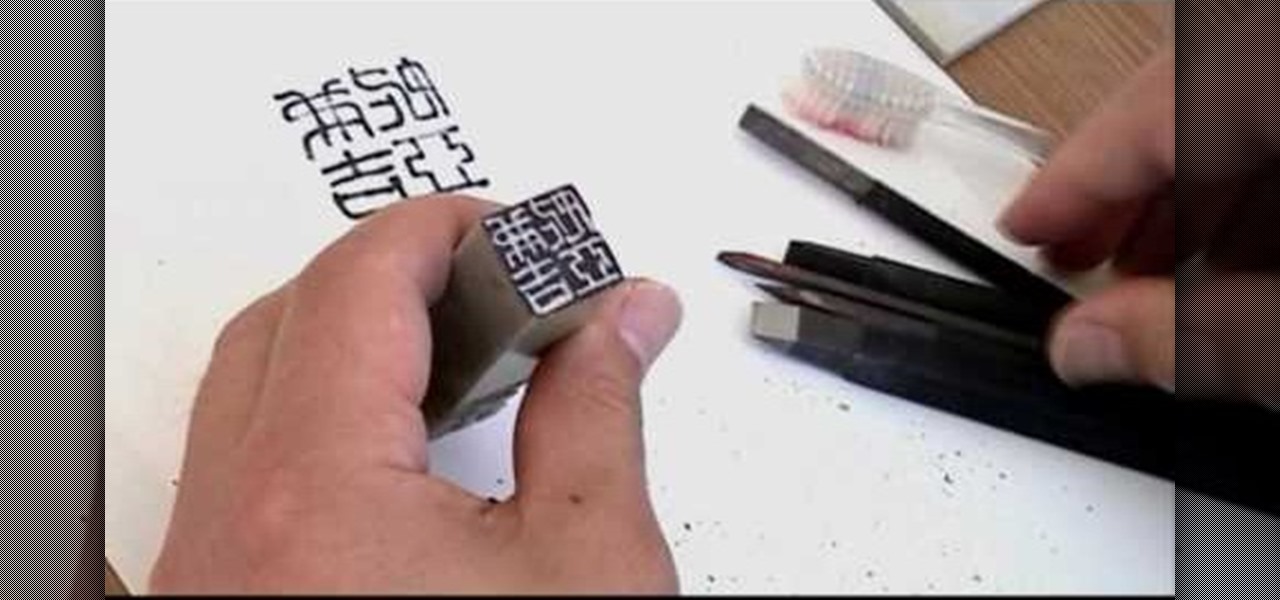
Chinese seals are some of the oldest and most refined sorts of seals in the world. This video shows you some types of knives that you can use to make them and then demonstrates their use in making some seals out of wooden blocks. Add a new skill to your Chinese art skillset by watching this video.

Watch this makeup tutorial to learn how to create an EVE Tambourine glam rock chick blue look. This look uses all MAC products.

This Photoshop software tutorial demonstrates how to combine the refined edges of the Pen Tool and the soft transparent qualities of the Extract Tool to create monster masking effects. The results are well worth the effort. Learn how to use advanced masking techniques to make cool smoke effects coming from a monster in Photoshop.

This tutorial presents a guide to quickly setting up beat grids and cue points inside Traktor, formerly known as Traktor DJ Studio. In particular, you will look at setting up grids and cue points with hotkeys. Refine your loops with this how-to.

The limitless applications of 3D data visualization will enable a more efficient approach to many of life's problems. Each day, developers exploring this technology are finding new ways to solve these problems in mixed reality; 3D modeling, easier house management, spinal surgery, and forest fire management are just a few recent examples of ways 3D data visualization can benefit us all.

How your fingernails and toenails look is very telling of how well you take care of yourself. Most girls remember their face, but when it comes to lower body parts it's easy to neglect taking care of them too.
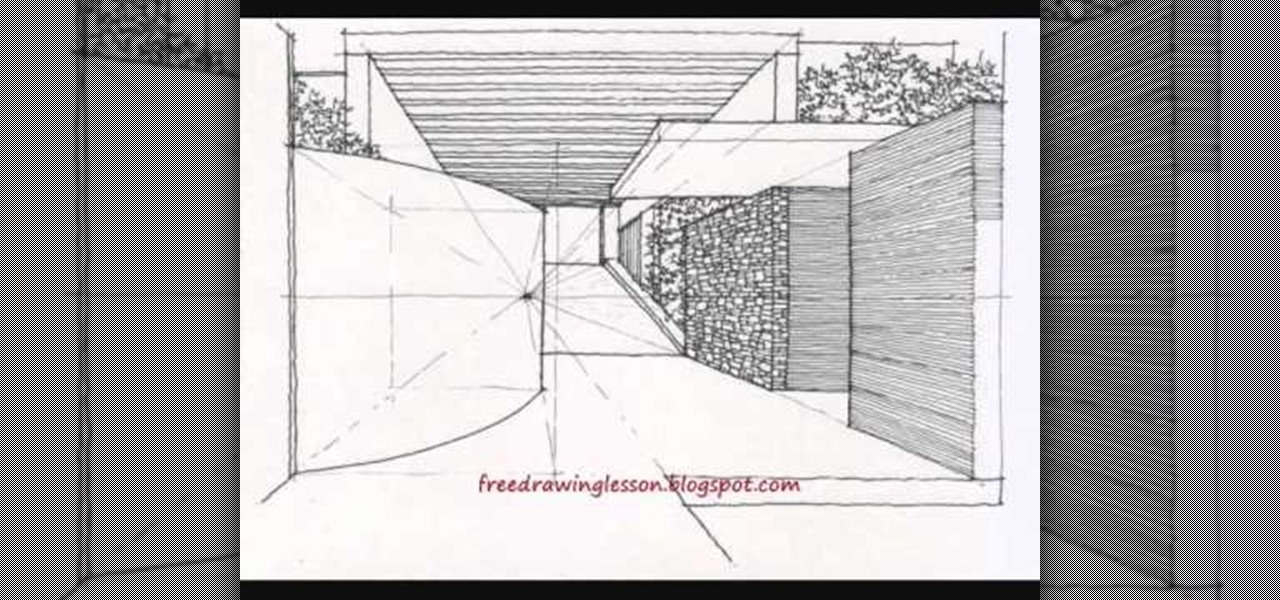
If you need to refine your building draftsmanship for architecture school or simply because you enjoy the streamlined aesthetics of modern architecture, then this tutorial is a perfect way to practice and hone the art of architectural drawing.
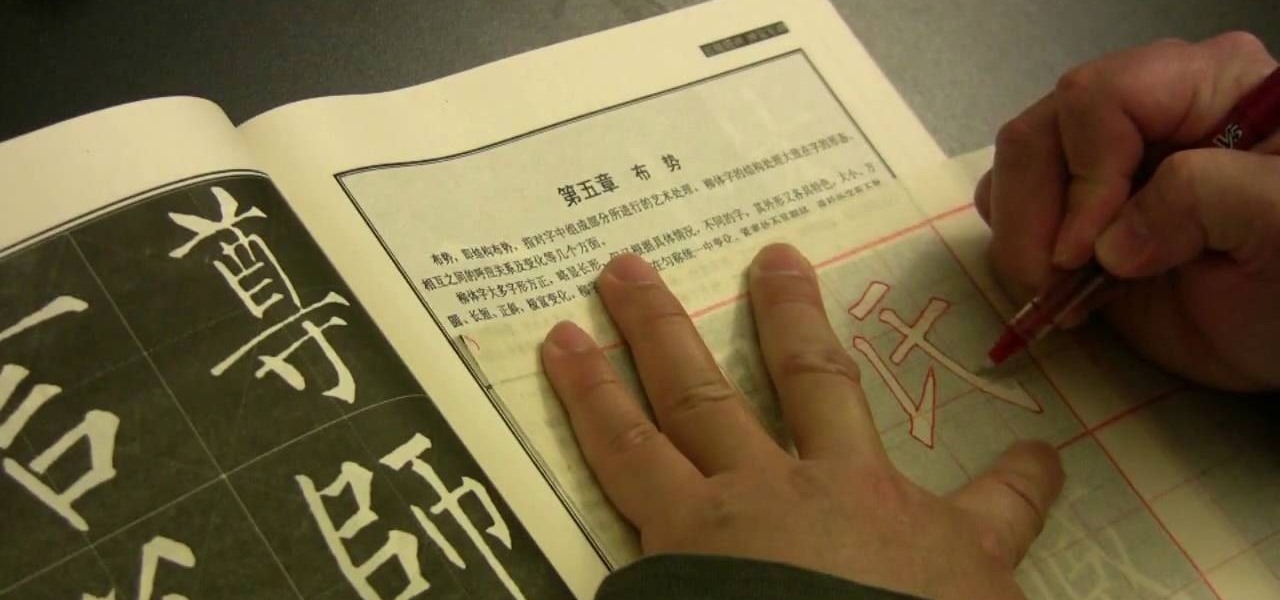
Tracing sheets are an important part of Chinese calligraphy, especially if you plan on using calligraphy to write rather than as a purely artistic exercise, as they enable you to create characters more quickly. This video demonstrates one technique for creating the sheets using pencil, copying the characters from models available for free online here and here, among other places. Refine your calligraphy and increase your speed until you can write whole practical messages in this ancient and d...

Jerk crew Audio Push teaches you how to jerk, reject, and dip while offering expert advice on what's fresh and what's lame. Style is subjective to an extent, but let these seasoned vets refine your moves with this smooth instructional video. They make jerking look so easy even a five year old can do it.

Watch this violin tutorial to learn how to effectively practice the vibrato on the violin. This instructional video will show you a few key principles to improve your skills playing vibrato on the violin. Vibrato is a very difficult technique to refine, but this how to video will help you master the violin.

This tutorial from Stage6 shows you how to model a hand in Blender 3D from a polygonal cube. The tutorial is two part and shows you how to first block out the form of the hand then refine it to look more realisting all in Blender 3D.