
How To: Make Japanese green tea ice cream (Matcha ice cream)
Ingredients for Green Tea Ice Cream (400ml/1.69 u.s. cup)


Ingredients for Green Tea Ice Cream (400ml/1.69 u.s. cup)

Harvest the sun! This easy step-by-step tutorial will show you how to build your own solar heating/hot water system. Green energy is the wave of the future. Stop high oil and gas prices.

At long last, the magical world of Harry Potter has received a mobile game worthy of its name. Harry Potter: Wizards Unite is the game in question, and is set to touch down worldwide on June 21, 2019. For the longest time, however, the game has been available as a soft launched game for testing, and with a little tinkering, you can actually try it out right now before its official release stateside.

With new diet and health claims coming at you everyday, it's sometimes hard to know what to believe. Well, here's a bright spot: A pair of studies confirm that whole grains are healthy for you, and for the diversity of microbes living in your gut.

Check out this video cooking tip from The Chef's Toolbox in Australia. Watch this tutorial to learn how to use rosemary and thyme like a chef. Using the fresh herbs rosemary and thyme in recipes is easy with a little know-how, see how to do it right here.

The corn dog is generally considered near the bottom of the American food ladder. It is unrefined, and usually only found at county fairs and other hives of processed foods, fat, and gluttony. This recipe shows you how you can make a more refined version of this classically low-brow dish at home.
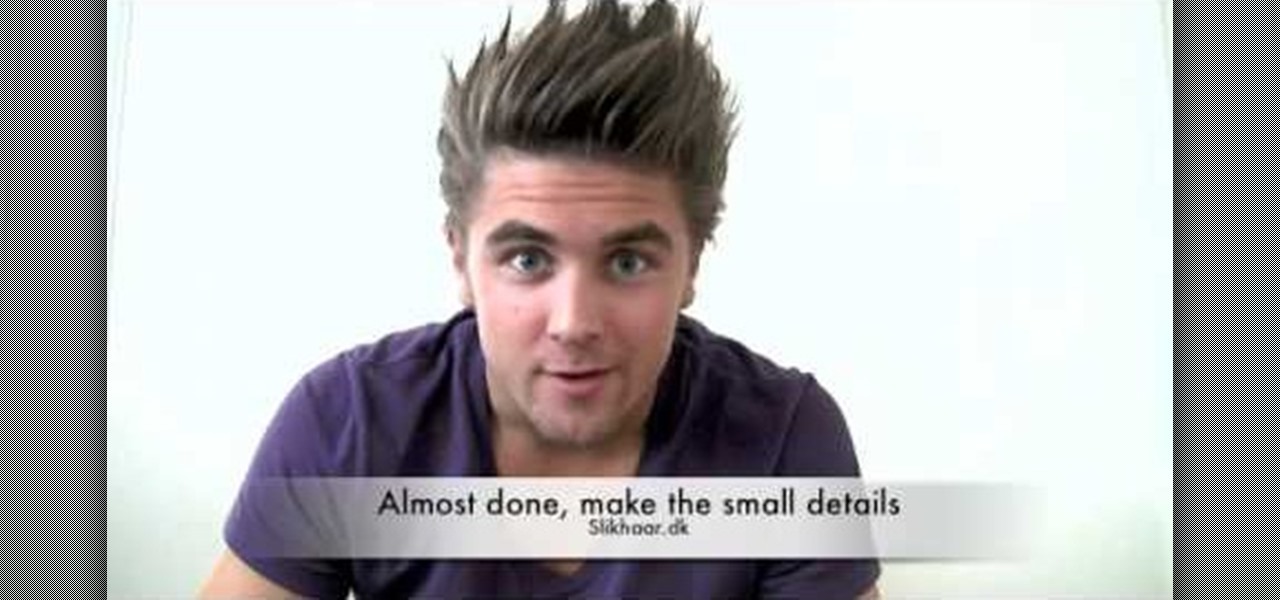
Joico Spiker takes the time to show us how to style a mans hair so it is spiky and textured. It's very easy to get the gist of it even though the video is in a language other than english, . He recommends his hair styling product for this. He uses 3 separate stages of applying the hair gel, all three stages use about a nickel size dollop of gel. For the first stage you apply it over as much of an area as possible, setting a base for the second two stages. Next, you apply the second dollop of ...

Developed by the same team of engineers responsible for LightWave 3D, modo, lowercase, delivers the next evolution of 3D modeling, painting and rendering in a single integrated and accelerated package for the Mac and PC. And now, modo is a true end-to-end solution that includes true 3D sculpting tools, animation and network rendering! More than just features, modo is a truly elegant integration of technology, raw horsepower and refined workflow. With such a wealth of inbuilt features, however...

Devolped by the same team of engineers responsible for LightWave 3D, modo, lowercase, delivers the next evolution of 3D modeling, painting and rendering in a single integrated and accelerated package for the Mac and PC. And now, modo is a true end-to-end solution that includes true 3D sculpting tools, animation and network rendering! More than just features, modo is a truly elegant integration of technology, raw horsepower and refined workflow. With such a wealth of inbuilt features, however,...

Devolped by the same team of engineers responsible for LightWave 3D, modo, lowercase, delivers the next evolution of 3D modeling, painting and rendering in a single integrated and accelerated package for the Mac and PC. And now, modo is a true end-to-end solution that includes true 3D sculpting tools, animation and network rendering! More than just features, modo is a truly elegant integration of technology, raw horsepower and refined workflow. With such a wealth of inbuilt features, however,...

Developed by the same team of engineers responsible for LightWave 3D, modo, lowercase, delivers the next evolution of 3D modeling, painting and rendering in a single integrated and accelerated package for the Mac and PC. And now, modo is a true end-to-end solution that includes true 3D sculpting tools, animation and network rendering! More than just features, modo is a truly elegant integration of technology, raw horsepower and refined workflow. With such a wealth of inbuilt features, however...

Modo delivers the next evolution of 3D modeling, painting and rendering in a single integrated and accelerated package for the Mac and PC. And now, modo is a true end-to-end solution that includes true 3D sculpting tools, animation and network rendering! More than just features, modo is a truly elegant integration of technology, raw horsepower and refined workflow. With such a wealth of inbuilt features, however, things can get confusing, which is where this tutorial comes in. In this modo vi...

Devolped by the same team of engineers responsible for LightWave 3D, modo, lowercase, delivers the next evolution of 3D modeling, painting and rendering in a single integrated and accelerated package for the Mac and PC. And now, modo is a true end-to-end solution that includes true 3D sculpting tools, animation and network rendering! More than just features, modo is a truly elegant integration of technology, raw horsepower and refined workflow. With such a wealth of inbuilt features, however,...

Devolped by the same team of engineers responsible for LightWave 3D, modo, lowercase, delivers the next evolution of 3D modeling, painting and rendering in a single integrated and accelerated package for the Mac and PC. And now, modo is a true end-to-end solution that includes true 3D sculpting tools, animation and network rendering! More than just features, modo is a truly elegant integration of technology, raw horsepower and refined workflow. With such a wealth of inbuilt features, however,...
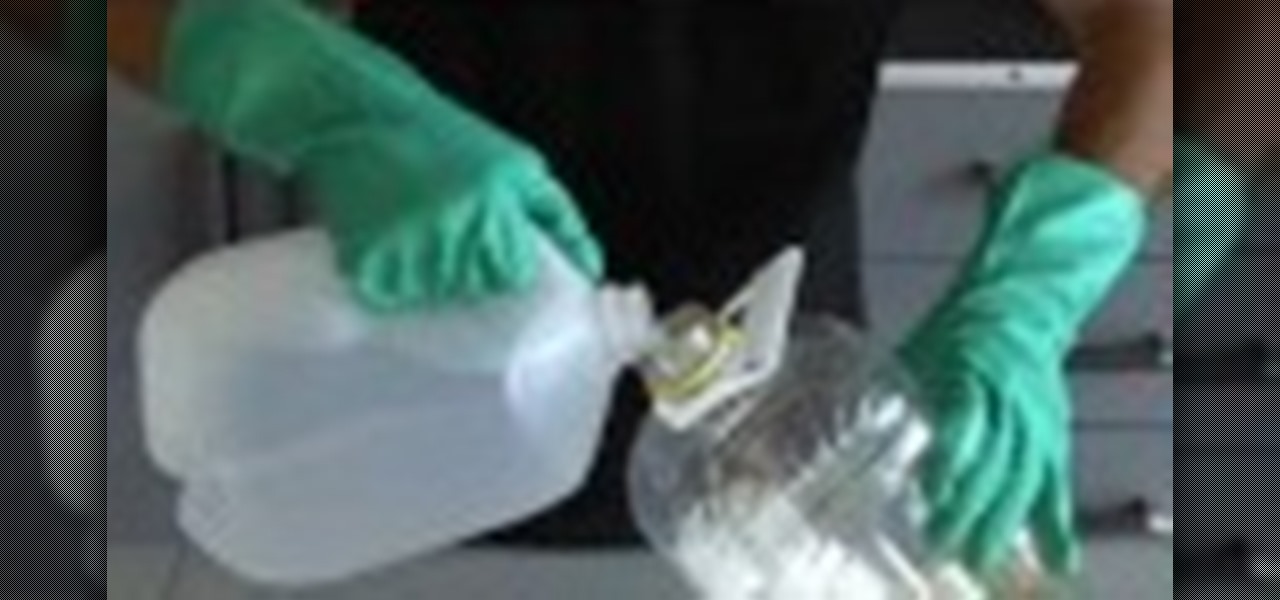
Make your own backyard biodiesel with the help of Kipkay. It's easy to make a small batch that will work in any diesel engine. You won't need any special equipment--an old juice bottle will serve as the "reactor" vessel--and on such a small scale, you can quickly refine your technique and perform further experiments. Thanks go to Rob Elam for the original article in Make Volume 3To download Making Biodiesel MP4 click here or subscribe in iTunes. Check out the complete Making Biodiesel article...

Snapchat just fast-tracked the majority of its app user base into the world of augmented reality production by making its Lens and Filter tools available to anyone with a web browser.

Developed by the same team of engineers responsible for LightWave 3D, modo, lowercase, delivers the next evolution of 3D modeling, painting and rendering in a single integrated and accelerated package for the Mac and PC. And now, modo is a true end-to-end solution that includes true 3D sculpting tools, animation and network rendering! More than just features, modo is a truly elegant integration of technology, raw horsepower and refined workflow. With such a wealth of inbuilt features, however...

Devolped by the same team of engineers responsible for LightWave 3D, modo, lowercase, delivers the next evolution of 3D modeling, painting and rendering in a single integrated and accelerated package for the Mac and PC. And now, modo is a true end-to-end solution that includes true 3D sculpting tools, animation and network rendering! More than just features, modo is a truly elegant integration of technology, raw horsepower and refined workflow. With such a wealth of inbuilt features, however,...

Devolped by the same team of engineers responsible for LightWave 3D, modo, lowercase, delivers the next evolution of 3D modeling, painting and rendering in a single integrated and accelerated package for the Mac and PC. And now, modo is a true end-to-end solution that includes true 3D sculpting tools, animation and network rendering! More than just features, modo is a truly elegant integration of technology, raw horsepower and refined workflow. With such a wealth of inbuilt features, however,...

Devolped by the same team of engineers responsible for LightWave 3D, modo, lowercase, delivers the next evolution of 3D modeling, painting and rendering in a single integrated and accelerated package for the Mac and PC. And now, modo is a true end-to-end solution that includes true 3D sculpting tools, animation and network rendering! More than just features, modo is a truly elegant integration of technology, raw horsepower and refined workflow. With such a wealth of inbuilt features, however,...

Devolped by the same team of engineers responsible for LightWave 3D, modo, lowercase, delivers the next evolution of 3D modeling, painting and rendering in a single integrated and accelerated package for the Mac and PC. And now, modo is a true end-to-end solution that includes true 3D sculpting tools, animation and network rendering! More than just features, modo is a truly elegant integration of technology, raw horsepower and refined workflow. With such a wealth of inbuilt features, however,...

Devolped by the same team of engineers responsible for LightWave 3D, modo, lowercase, delivers the next evolution of 3D modeling, painting and rendering in a single integrated and accelerated package for the Mac and PC. And now, modo is a true end-to-end solution that includes true 3D sculpting tools, animation and network rendering! More than just features, modo is a truly elegant integration of technology, raw horsepower and refined workflow. With such a wealth of inbuilt features, however,...

This series of videos focuses on a typical UV workflow in Houdini 9. Learn how to create projections, edit UVs with a variety of tools, save out UV maps, and apply textures. Please download the project files below to follow along with these Houdini 9 texturing lessons.

If you're hungry for pizza and ordering from Domino's in Australia, you can now see what your pie will look like in augmented reality before placing your order.

Mobile gamers are well aware of this, but zombie shooters have become pretty stagnant and unimaginative in recent years. Too many entries in this genre feature the same cookie-cutter gameplay, but thankfully, Gameloft aims to change this. The company has soft-launched Dead Rivals in a few countries, and with a little work, you can try the game yourself right now.

There's a big, BIG difference between professional cake decorating and what most of us do after we've baked a cake - i.e., slathering a bunch of storebought icing onto our cupcakes with a spatula and patting the clumps down.

How to draw and paint rock cliff mountain environmental concept background. This landscape scene is created in a video demonstration using Photoshop. his step by step video shows you laying down the base color, blocking in shape for painting, assigning value and color composition, and refining detail for the final concept painting.

In this tutorial, we learn how to draw a simple cartoon dinosaur. Start by drawing a rectangle and give it eyes on the upper right hand corner, then nostrils. Start drawing a body that has a jelly bean shape. Now, create small arms on the side of the body, that are smaller than the rest of the body. These arms should have a cylinder kind of shape to them. Now, draw some legs onto the bottom, using large cylinder shapes and little pointy toes. There should be adequate space in between each of ...

Designing a tattoo sleeve is a challenging and important task for any tattoo artist or recipient, as they are huge, expensive, nearly impossible to hide and, like all tattoos, with you forever. This four-part video demonstrates the sketching and inking of a sleeve design with a a biomechanical theme. It is unmeasured and would need to be refined and drawn again before it could go on a body, but is a good place to start.

You've never had mayonnaise like this before. Watch this video to learn how to make homemade mayonnaise from scratch. The secret ingredient is a few drops of hot sauce, to add a nice, fresh spicy kick to your sandwiches or potato salad.

Watercolor painting is a great way to get introduced to the world of painting and fine art. The free flowing nature of watercolor allows you to start out simply as you refine your craft. You can make any shape or image that comes to your imagination. In this video series, learn how to paint birds in watercolor.

Darin Stein from Fat Loss Lifestyle demonstrates how to build your pectoral muscles with exercise tips. Put two medicine balls into the butt of your palms, not your fingertips, for pushups. Lower your body for two seconds, keeping your elbows apart. Get a real nice stretch in the chest and push your body up. Do fourteen pushups. For an advanced workout, elevate your feet when doing the pushups. Walk a 65 millimeter resistance ball to your toes and continue doing the pushups. In addition to to...

If you need to draw a demon monster in a hurry then watch this video to see how you can sketch one up in a flash. The great thing about sketching is that you can just sort of etch out the form, refining it until you have the scary demon you are looking for.

Devolped by the same team of engineers responsible for LightWave 3D, modo, lowercase, delivers the next evolution of 3D modeling, painting and rendering in a single integrated and accelerated package for the Mac and PC. And now, modo is a true end-to-end solution that includes true 3D sculpting tools, animation and network rendering! More than just features, modo is a truly elegant integration of technology, raw horsepower and refined workflow. With such a wealth of inbuilt features, however,...

Developed by the same team of engineers responsible for LightWave 3D, modo, lowercase, delivers the next evolution of 3D modeling, painting and rendering in a single integrated and accelerated package for the Mac and PC. And now, modo is a true end-to-end solution that includes true 3D sculpting tools, animation and network rendering! More than just features, modo is a truly elegant integration of technology, raw horsepower and refined workflow. With such a wealth of inbuilt features, however...

Developed by the same team of engineers responsible for LightWave 3D, modo, lowercase, delivers the next evolution of 3D modeling, painting and rendering in a single integrated and accelerated package for the Mac and PC. And now, modo is a true end-to-end solution that includes true 3D sculpting tools, animation and network rendering! More than just features, modo is a truly elegant integration of technology, raw horsepower and refined workflow. With such a wealth of inbuilt features, however...

Developed by the same team of engineers responsible for LightWave 3D, modo, lowercase, delivers the next evolution of 3D modeling, painting and rendering in a single integrated and accelerated package for the Mac and PC. And now, modo is a true end-to-end solution that includes true 3D sculpting tools, animation and network rendering! More than just features, modo is a truly elegant integration of technology, raw horsepower and refined workflow. With such a wealth of inbuilt features, however...

Developed by the same team of engineers responsible for LightWave 3D, modo, lowercase, delivers the next evolution of 3D modeling, painting and rendering in a single integrated and accelerated package for the Mac and PC. And now, modo is a true end-to-end solution that includes true 3D sculpting tools, animation and network rendering! More than just features, modo is a truly elegant integration of technology, raw horsepower and refined workflow. With such a wealth of inbuilt features, however...

Developed by the same team of engineers responsible for LightWave 3D, modo, lowercase, delivers the next evolution of 3D modeling, painting and rendering in a single integrated and accelerated package for the Mac and PC. And now, modo is a true end-to-end solution that includes true 3D sculpting tools, animation and network rendering! More than just features, modo is a truly elegant integration of technology, raw horsepower and refined workflow. With such a wealth of inbuilt features, however...

Devolped by the same team of engineers responsible for LightWave 3D, modo, lowercase, delivers the next evolution of 3D modeling, painting and rendering in a single integrated and accelerated package for the Mac and PC. And now, modo is a true end-to-end solution that includes true 3D sculpting tools, animation and network rendering! More than just features, modo is a truly elegant integration of technology, raw horsepower and refined workflow. With such a wealth of inbuilt features, however,...