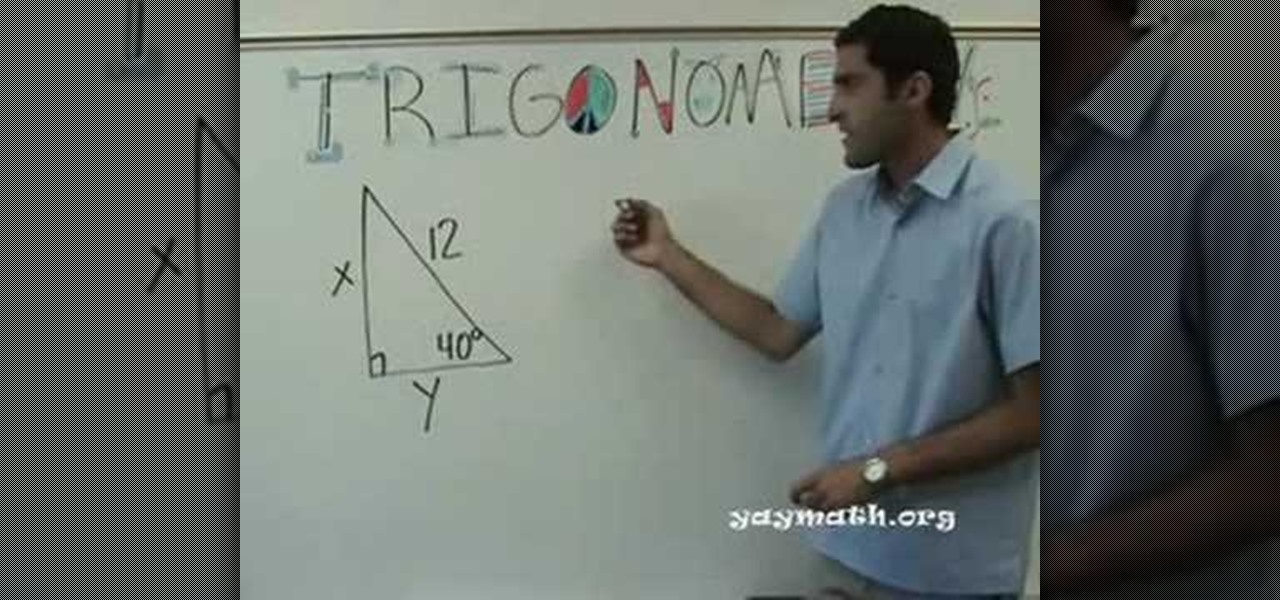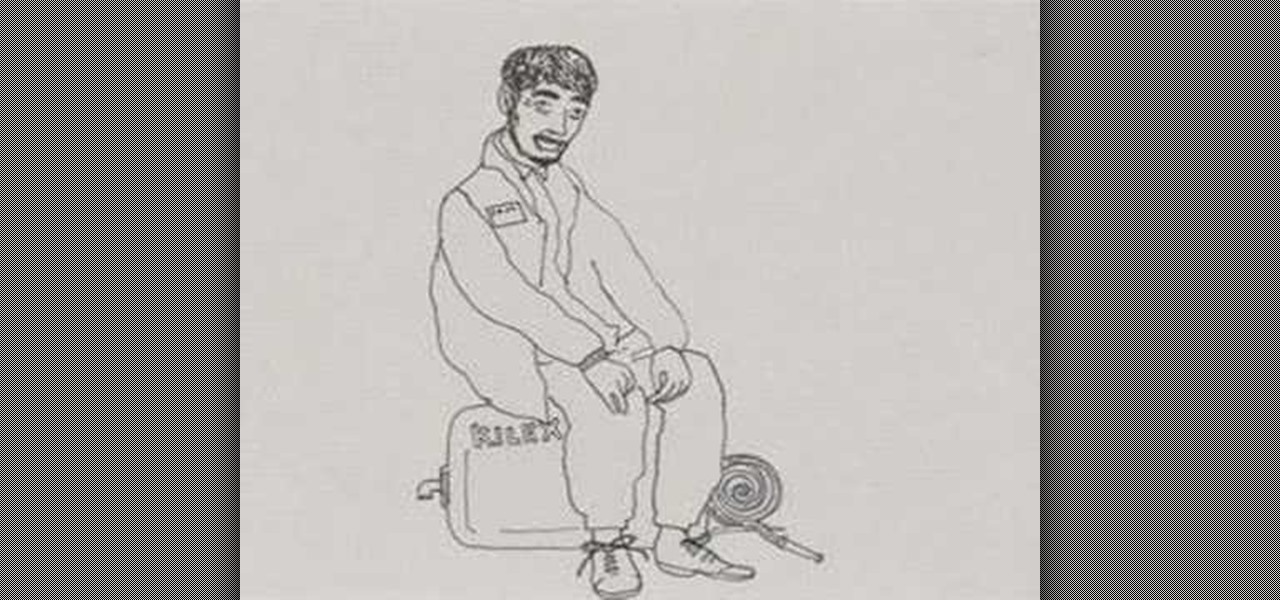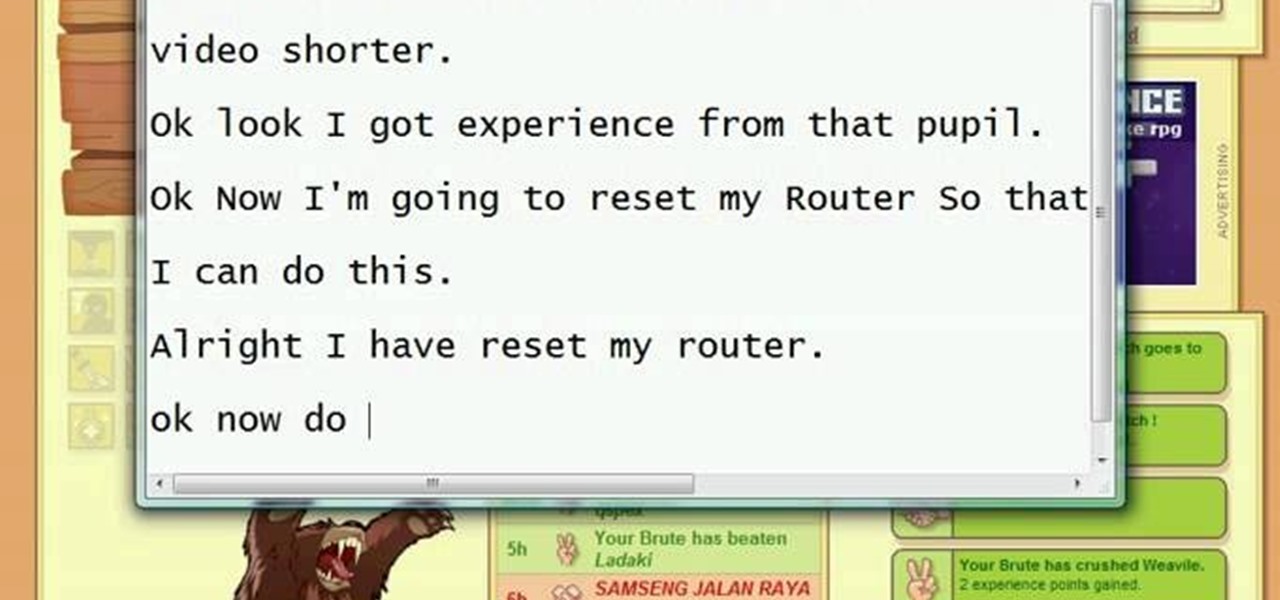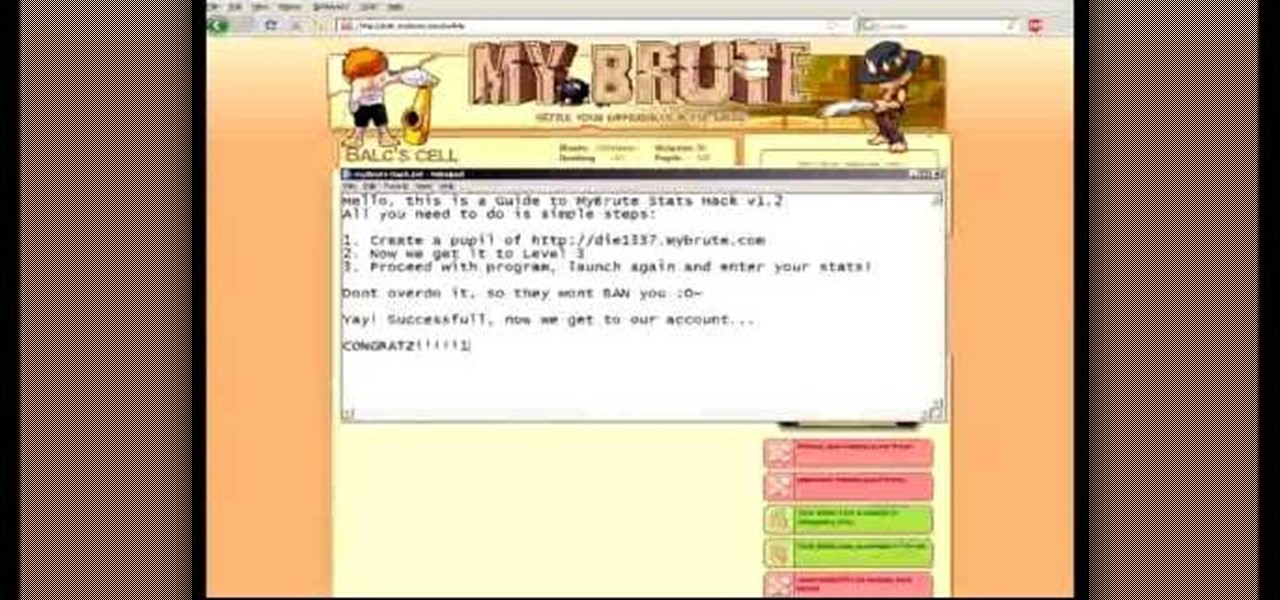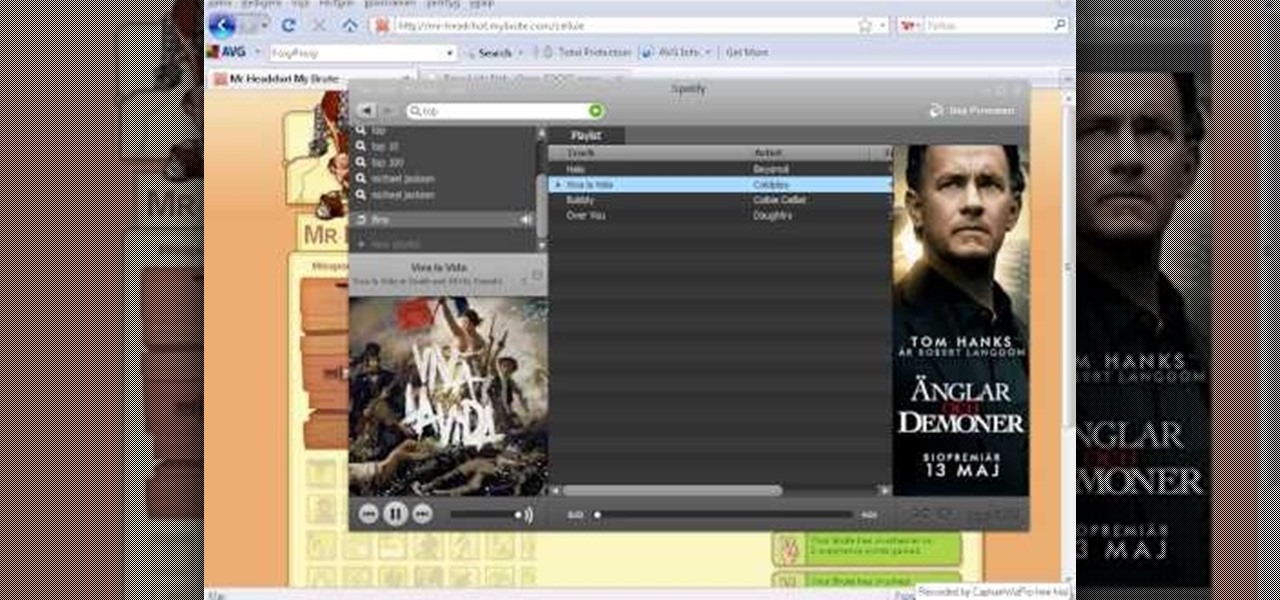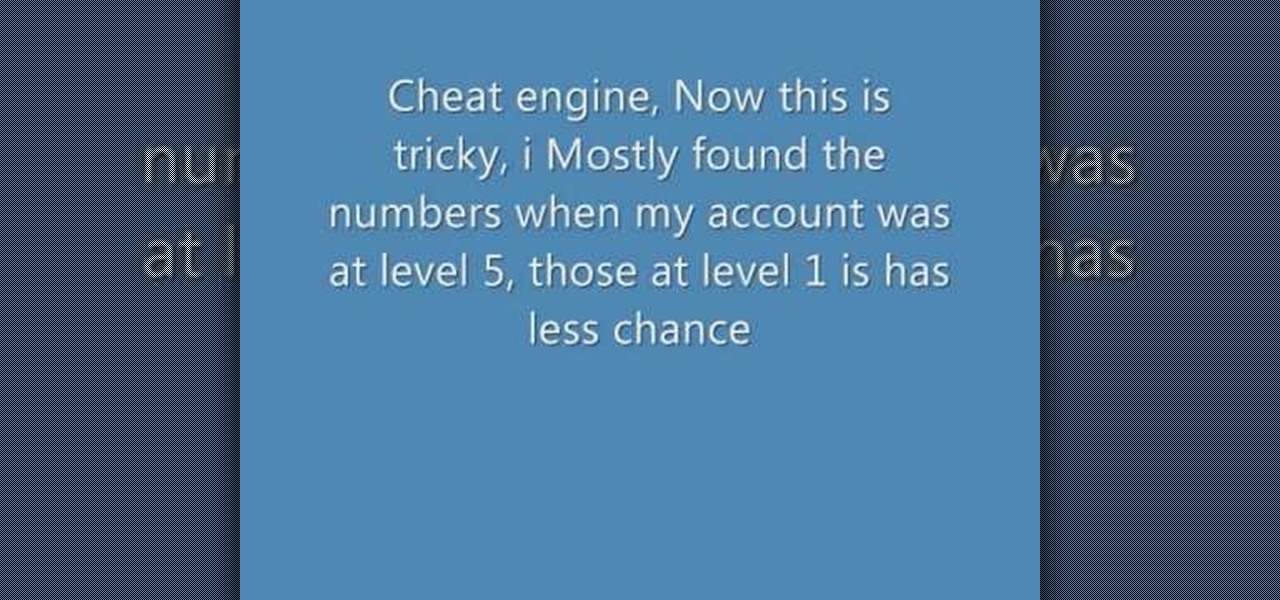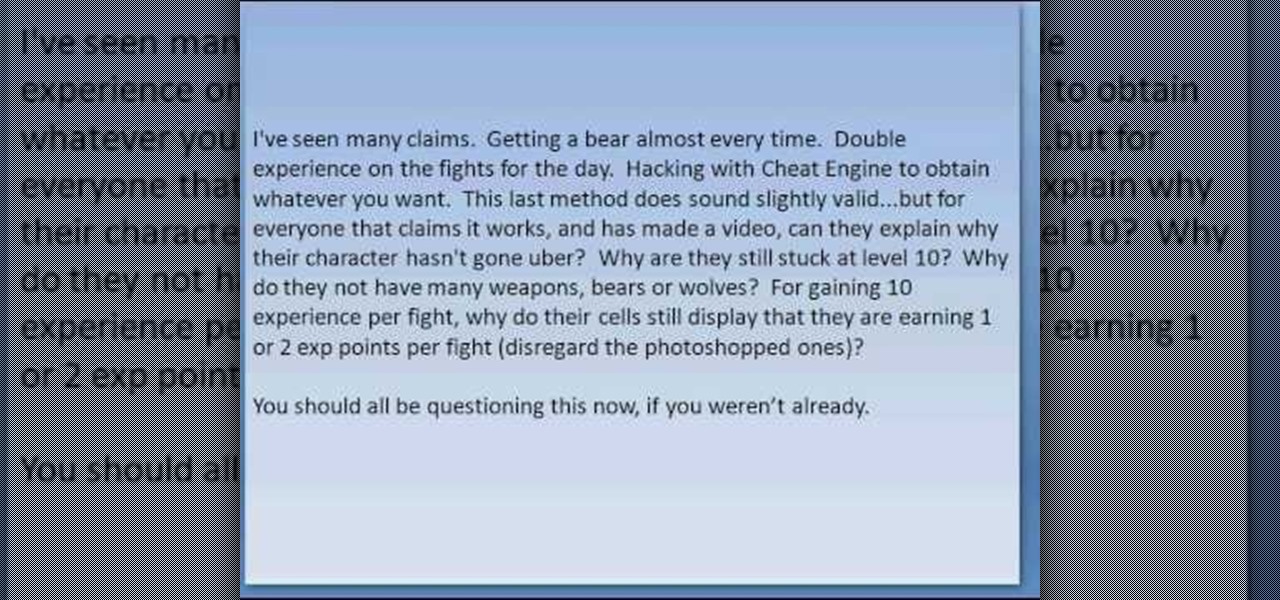The Aero desktop experience dresses up your PC with translucent window glass, cool graphics, and new colors. Plus it has new ways to help you get around your desktop. The Aero desktop experience is available in the Home Premium, Professional, Ultimate, and Enterprise editions of Windows 7.

As we've all seen and laughed at in Ben Stiller's comedy "Meet the Fockers," meeting your girlfriend's parents for the first time is not a pleasant experience. In fact, you're lucky to come out of it with just lowered self-esteem and a hurt ego.

In this video, we learn how to reset your wireless router. You can use this if you are getting the "server can't be found" error, and it will work most of the time. First, grab your router and unplug the electricity and DSL plugs that are in the router. They will be round and look like post, and shouldn't be hard to find. After you unplug it, plug it back in after about 30-45 seconds. This will reboot your router, so it will most likely fix the problem you are experiencing. You should be able...

In this video tutorial, viewers learn how write a resume in the table format. A table formatted resume is one of the most effective formats. It highlights metrics in a particular field that potential employers are looking for in a presentable quick overview. At the top of the table, provide your name, contact information and location. In the table, list your skill, experience, role and products from each of your previous jobs and experiences. This video will benefit those viewers who are sear...
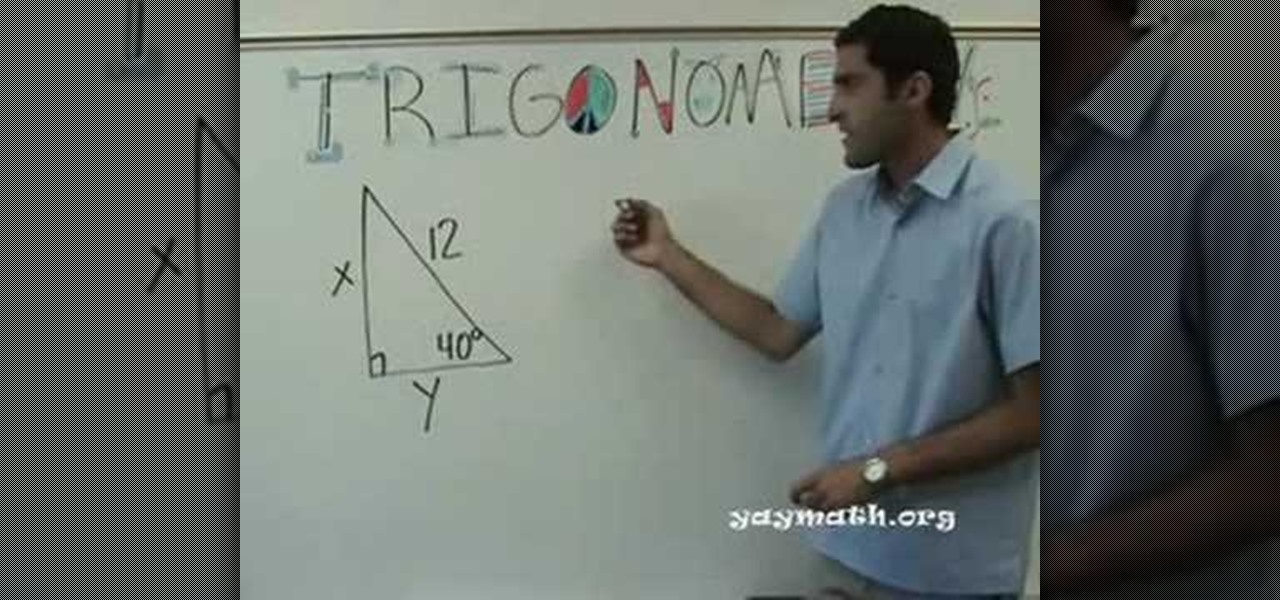
Learn and understand the basics of Trigonometry in this entertaining video. Taught by an experienced YayMath instructor, viewers gain knowledge in the study of trigonometry: the relationship of angles and the triangles they are in. Trigonometry is relevant in many forms of everyday living and careers including architecture. Watch as the experienced instructor gives easy-to-follow instructions and examples including solving "x for y" equations using the 'SOHCAHTOA' method, an abbreviation for ...

We have all experienced a screwed up heart, and in this episode of "Look Learn & Create" we learn to turn that experience into some cute art!

This video demonstrates how to restore your iPhone or iPod Touch if you are experiencing freezing or errors. You will need to restore your device if you experienced problems after attempting to have a jailbroken device. First, you have to make sure the device is turned on and plugged into your computer and connected to iTunes. To start restoring the phone, you want to hold onto the "home" button and the "unlock" button at the same time and continue to hold it until the device turns off. Next,...

Paul Bolzoni is one of the best exterminators of New York City. Watch as he talks about some of his experiences as he goes around New York helping people with the bedbug epidemic.

Hack mybrute with this mybrute cheat. MyBrute hacks, cheats, tricks. Watch this video tutorial to learn how to hack MyBrute for morphing clothes (08/02/09).

Hack mybrute with this mybrute cheat. MyBrute hacks, cheats, tricks. Watch this video tutorial to learn how to get a MyBrute wolf or panther (07/03/09).

Hack mybrute with this mybrute cheat. MyBrute hacks, cheats, tricks. This video will show you how to change your stats on MyBrute (06/30/09). Watch to see how to use the MyBrute Stat Changer, v. 2.1, in exe or rar files.

http://mange03.mybrute.com Here Link To Download Grease Monkey: https://addons.mozilla.org/en-US/firefox/addon/748

This is the Mybrute Pupil Glitch and I do it myself step by step to prove it works. This actually works please try it out yourself.

Mybrute Stats Hack, allows you to change stats of your brute. Hack mybrute with this mybrute cheat. MyBrute hacks, cheats, tricks.

Create a black brute with changing cloth on http://tobeburtan.mybrute.com. Before you start you will need to have 1: Monzilla firefox 2: Temper data.

This video is showing you how to gain your own pupils and exp for free. You can also pupil me and I will pupil back just msg me. Gelerino.mybrute.com

This is the guide of how to cheat in my brute to gain Exp. much faster then the normal people. Click the link www.cheatengine.org to get cheat engine!

Hack mybrute with this mybrute cheat.

For all those people who are looking for ways to cheat, hack, or otherwise exploit mybrute.com. Here is the perfect, and 100% guaranteed method.

1) Go to http://ninz0r.mybrute.com/ 2) Write name and press "valide"

Have an opinion and want the whole world to know it? You're not alone! There are many online outlets for you to type up your review, whether it be for a restaurant, play, movie, book or anything else you have recently experienced. Check out this video for tips on how and where to post your exciting review.

1. Remove the old makeup and sealer. If you are working on a vinyl or resin doll, you can remove the makeup with a non-acetone nail polish remover. Afterward, wash the face well with soap and water. Work at any stubborn stains with a Mr. Clean Magic Eraser. 2. Sand the head, if necessary. Sometimes dolls will come with set-in stains that no stain remover can touch, or with scratches and gouges in the face. If your doll head is made of resin, in particular, do all your sanding underwater to pr...

You see people every day, but for some reason drawing them is always so difficult. Have a look at this tutorial for tips on how to draw very easy people. This video is meant for beginners and will show you how to turn a simple stick figure into a lifelike drawing of a person.

In recent years, Google's Arts & Culture project has been leading the way in terms of innovating the practice of using technology to preserve landmarks and great works of art via digital 3D copies. Increasingly, these efforts are also giving history buffs the chance to experience classic works and spaces with unparalleled intimacy through the wonders of augmented reality.

The first season of Star Wars: The Mandalorian may be over, but the love for its biggest star, Baby Yoda, persists.

Sending Christmas cards via snail mail is so passé. Why spend the time and money for a bougie photoshoot, saccharine card design, and postage when you can use augmented reality to instantly dress up photos and videos to send to friends and family instead?

The book is almost closed on 2019, but Magic Leap has one more gift to offer its users before the new decade arrives.

Starbucks is spicing things up ahead of this holiday season with a little augmented reality joy. This week the company launched its first Instagram filter, called Holijoy, delivered like an early Christmas gift and packing four seasonal lenses.

Most augmented reality experiences are purely visual, with spatial audio gaining in popularity to make visual experiences more realistic. However, leveraging the sense of touch may be the next frontier for AR experiences.

As one of the household brands in creative software, Adobe is now ready to lay its claim to the artistic side of augmented reality.

Big-box retailer Target has been on a bit of an augmented reality advertising shopping spree via Snapchat lately.

A century-old opera is getting a revamp in the UK after swapping dusty wigs and curtains for augmented reality overlays and Snapchat filters.

Smartglasses from Apple have become the holy grail of augmented reality, and 2020 has been the rumored time horizon for the product's arrival for the past two years. The latest analyst report sheds more light on its potential debut next year.

When it comes to the athletic footwear retail game, it's just not enough to just sell shoes anymore.

Whenever the name Magic Leap comes up, the talk inevitably seems to turn to the company's big-name backers and "unicorn-level" amounts of cash poured into the venture. And if it's not that, observers tend to focus on the company's market strategy and overall prospects.

Apple's upcoming iOS 12.4 isn't the company's most exciting release on its surface, given iOS 13's impending fall unveiling. However, anyone interested in Apple's in-the-works credit card, Apple Card, will need iOS 12.4 on their iPhone to use the card, and that day seems to be getting closer. The sixth beta for iOS 12.4 was just released today, July 9, for both developers and public software testers.

While the audio experience is solid on Galaxy phones, it isn't the absolute best out of the box. That's because Samsung has partnered with Dolby Laboratories to provide its industry-leading sound technology known as Dolby Atmos, but it's turned off by default. Once enabled, your audio experience will go from good to great.

Augmented reality is often likened to granting superpowers to mere mortals, but what about mutant powers?

Spring is here across the US, but, through the lens of Snapchat and augmented reality, winter is coming to New York.

While The New York Times' augmented reality section has largely been dormant in 2019 (so far), USA Today has continued to crank out AR news stories.