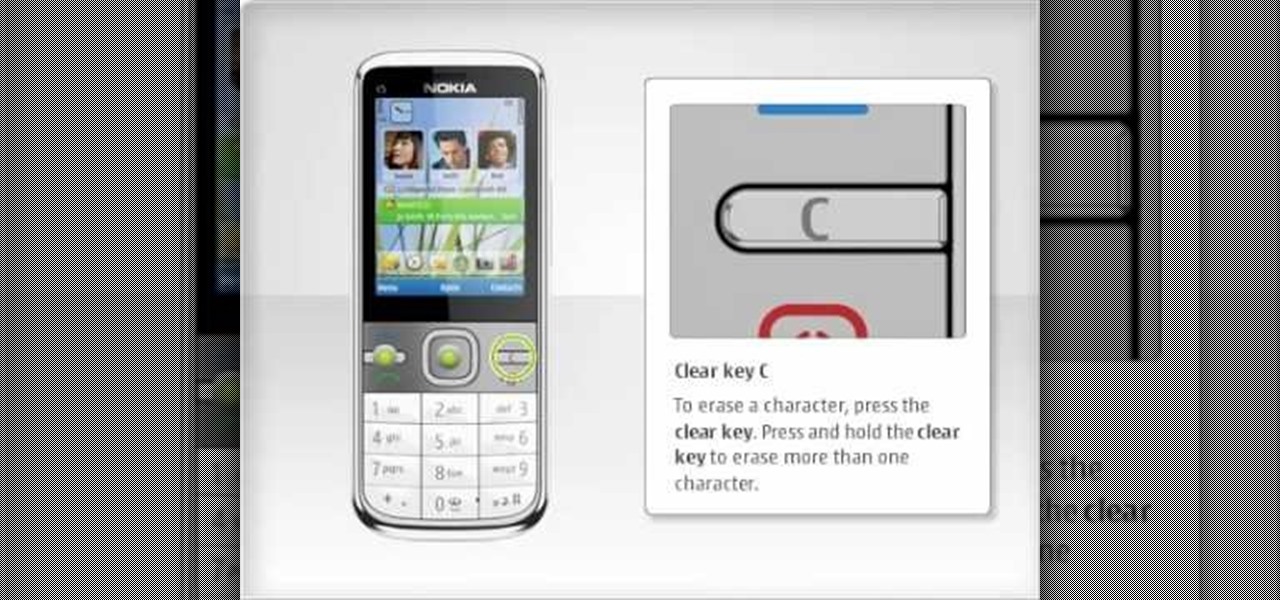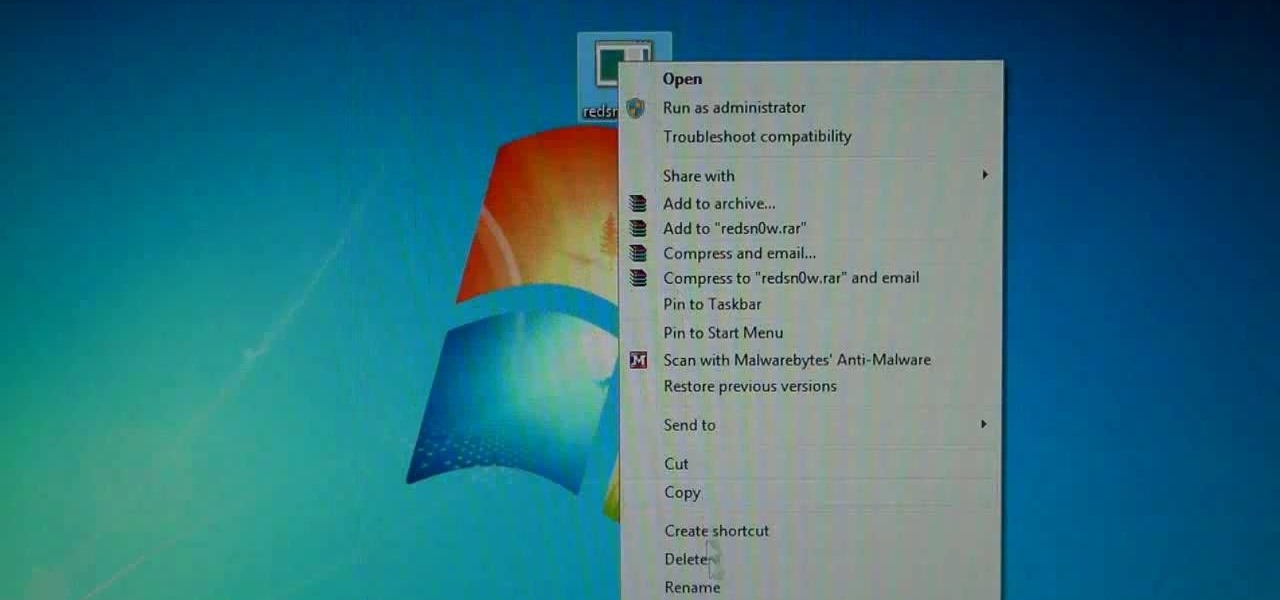Looking to demonstrate that you're an upwardly mobile Minecrafter? Then there's no better investment for you than to build your own treehouse. Watch this video to learn how to build an awesome treehouse in Minecraft. This video explains which materials to use and how to use them.

What's the point of having a browser on your Android phone if you're only seeing part of the internet. Visit the full versions of your favorite web sites by configuring your Android browser to show nonmobile websites on your mobile phone.

Check out this video to learn how to update the firmware of your LG Ally to Android version 2.2.2 also known as Froyo. Download mobile update and follow the instructions to get your phone running Froyo and Flash Velocity.

If you are looking for an alternative to Odin, you can try Heimdall, a third party software designed for flashing firmware to Samsung mobile devices, including smartphones and tablets. Watch this video to learn how to use Heimdall to install firmware on your Samsung Android devices.

Take your home theater with you wherever you go! You can hook a jailbroken iPhone up to a projector and speakers and make any room a movie theater, with a crystal clear 52" screen. This video explains how to set up this iPhone powered mobile projecting unit.

Using either Winscp for Windows or Cyberduck for Mac you can SSH the files on your jailbroken iPhone, iPod Touch, or iPad from your computer. This will allow you to view the files on your iOS mobile device from your computer.

How would you like to have two phones in one? An iPhone 3G/ 2G running any firmware from 3.1.2- 4.1 is capable of running Android 2.2.1, as well as iOS. If you have a jailbroken iPhone, you're on your way to a two-headed monster of a mobile device.

Learn how to capture images and zoom in and out with your C6. Learn how to modify capture and recording settings and how to use the captured image as a wallpaper. It's easy and this clip will teach you everything you need to know. For all of the details, including complete, step-by-step instructions, watch this brief, official C6 owner's guide from the folks at Nokia!

Learn how to subscribe to sharing services and share images and videos online, straight from your device. It's easy and this clip will teach you everything you need to know. For all of the details, including complete, step-by-step instructions, watch this brief, official C6 owner's guide from the folks at Nokia!

Learn how to set up a new mailbox on your Nokia C6. It's easy and this clip will teach you everything you need to know. For all of the details, including complete, step-by-step instructions, watch this brief, official C6 owner's guide from the folks at Nokia!

Want to customize the home screen on your Nokia C6? It's an easy process. And this clip will teach you everything you need to know. For all of the details, including complete, step-by-step instructions, watch this brief, official C6 owner's guide from the folks at Nokia!

Get familiar with the keys and parts of the Nokia N97, and with the elements on the home screen. It's an easy process. And this clip will teach you everything you need to know. For all of the details, including complete, step-by-step instructions, watch this brief, official N97 owner's guide from the folks at Nokia!

Want to transfer your digital music collection to your N97? It's an easy process. And this clip will teach you everything you need to know. For all of the details, including complete, step-by-step instructions, watch this brief, official N97 owner's guide from the folks at Nokia!

Want to take a picture with your N97's built-in camera? It's an easy process. And this clip will teach you everything you need to know. For all of the details, including complete, step-by-step instructions, watch this brief, official N97 owner's guide from the folks at Nokia!

Want to create a new Nokia account on your N97? It couldn't be easier. This clip will teach you everything you need to know. For all of the details, including complete, step-by-step instructions, watch this brief, official N97 owner's guide from the folks at Nokia!

Want to insert a SIM card into your Nokia N97 mini? It couldn't be easier. This clip will teach you everything you need to know. For all of the details, including complete, step-by-step instructions, watch this brief, official N97 Mini owner's guide from the folks at Nokia!

Need some help figuring out how to send texts your Nokia N97 mobile phone? It's easy. And this clip will teach you everything you need to know. For all of the details, including complete, step-by-step instructions, watch this N97 owner's guide!

Need some help figuring out how to access the Ovi store on your Nokia N97 mobile phone? It's easy. And this clip will teach you everything you need to know. For all of the details, including complete, step-by-step instructions, watch this N97 owner's guide!

Learn how to install Ovi Suite on your PC. The C5 is the first offering in Nokia's new "C" series of mobile phones. It runs on Nokia's Symbian OS and features a 2.2-inch screen and 3.2-megapixel camera. Want more? Search WonderHowTo's sizable collection of C5 video tutorials.

Learn how to take photos with the C5's camera. The C5 is the first offering in Nokia's new "C" series of mobile phones. It runs on Nokia's Symbian OS and features a 2.2-inch screen and 3.2-megapixel camera. Want more? Search WonderHowTo's sizable collection of C5 video tutorials.

Learn how to use Ovi Contacts on your C5! The C5 is the first offering in Nokia's new "C" series of mobile phones. It runs on Nokia's Symbian OS and features a 2.2-inch screen and 3.2-megapixel camera. Want more? Search WonderHowTo's sizable collection of C5 video tutorials.

Share media with your friends, family and colleagues! The C5 is the first offering in Nokia's new "C" series of mobile phones. It runs on Nokia's Symbian OS and features a 2.2-inch screen and 3.2-megapixel camera. Want more? Search WonderHowTo's sizable collection of C5 video tutorials.

Learn how to find different places with Ovi Maps and save your favourite places. The C5 is the first offering in Nokia's new "C" series of mobile phones. It runs on Nokia's Symbian OS and features a 2.2-inch screen and 3.2-megapixel camera. Want more? Search WonderHowTo's sizable collection of C5 video tutorials.

In this clip, we learn how to use upgrade the Nokia C5's firmware using the phone itself. The C5 is the first offering in Nokia's new "C" series of mobile phones. It runs on Nokia's Symbian OS and features a 2.2-inch screen and 3.2-megapixel camera. Want more? Search WonderHowTo's sizable collection of C5 video tutorials.

Learn how to update the C5's internal software using your computer. The C5 is the first offering in Nokia's new "C" series of mobile phones. It runs on Nokia's Symbian OS and features a 2.2-inch screen and 3.2-megapixel camera. Want more? Search WonderHowTo's sizable collection of C5 video tutorials.

In this video, we learn how to use the Nokia C5's social networking features to read, open and respond to Facebook messages. The C5 is the first offering in Nokia's new "C" series of mobile phones. It runs on Nokia's Symbian OS and features a 2.2-inch screen and 3.2-megapixel camera. Want more? Search WonderHowTo's sizable collection of C5 video tutorials.

In this clip, we learn how to use the Nokia C5's directions app, Ovi Maps. The C5 is the first offering in Nokia's new "C" series of mobile phones. It runs on Nokia's Symbian OS and features a 2.2-inch screen and 3.2-megapixel camera. Want more? Search WonderHowTo's sizable collection of C5 video tutorials.

In this clip, we learn how to use the Nokia C5's various buttons and ports. The C5 is the first offering in Nokia's new "C" series of mobile phones. It runs on Nokia's Symbian OS and features a 2.2-inch screen and 3.2-megapixel camera. Want more? Search WonderHowTo's sizable collection of C5 video tutorials.

In this Android user's guide, we learn how to use the Internet calling feature new to the OS 2.3 (Gingerbread) release of the Google Android mobile operating system. For step-by-step instructions, and to get started using this feature for yourself, take a look!

Buy apps and media for your Windows Phone 7 smartphone with the Windows Marketplace! This clip will teach you how. Whether you're the proud owner of a WP7 smartphone or are merely toying with the idea of picking one up in the near future, you're sure to be well served by this official video guide from the folks at T-Mobile.

It's a bird! It's a plane! It's a...starship? Whatever you make of these simple origami objects (we're thinking bird/starcraft here), they sure are cute and would look adorable strung on a mobile.

Faced with an error when jailbreaking your iOS 4.2.1 iPhone, iPod Touch or iPad? This video will teach you everything you need to know to resolve it. For more information, including detailed, step-by-step instructions on how to start troubleshooting your own Redsn0w problems, watch this hacker's how-to.

Remove the password on any iOS mobile device! This video will teach you everything you need to know to remove the log-in pass code from your iPhone, iPad or iPod Touch. For more information, including detailed, step-by-step instructions, and to try it out for yourself, watch this hacker's how-to.

Boot your tethered Apple iOS 4.2.1 or 4.2 device with the Redsn0w 0.9.6b4 jailbreak tool! This technique is reported to stop Cydia from crashing. For more information, including detailed, step-by-step instructions, and to learn how to boot a tethered Apple mobile device yourself, take a look.

Learn how to jailbreak ANY iOS 4.2.1 device with this five-minute how-to. Whether this is your first time jailbreaking an Apple mobile device or you're a seasoned pro merely unaquainted with Redsn0w 0.9.6b4, the process is dead simple. And this clip will teach you everything you'll need to know.

Get the most out of your T-Mobie myTouch 4G! This guide offers a software tour of the myTouch 4G Google Android smartphone. Android novice? Not a problem. This exhaustive, eleven-minute guide will teach you everything you need to know. Become an Android pro with this video guide.

In this clip, we learn how to get rid of the Motorola Backflip's default Yahoo! search widget. It's easy! So easy, in fact, that this mobile phone owner's guide can present a complete overview of the process in about three minutes. For all of the details, and step-by-step instructions, take a look.

In this clip, we learn how to install a SIM card into a standard GSM cell phone. It's easy! So easy, in fact, that this mobile phone owner's guide can present a complete overview of the process in about three minutes. For all of the details, and step-by-step instructions, take a look.

It's easy to pair an HTC Desire Z with a Bluetooth-enabled device like a headset or car kit. See how with this quick, official guide from HTC.

Focus in on what matters with the Desire 7's Face Detection feature! Learn how with this quick, official guide from HTC.