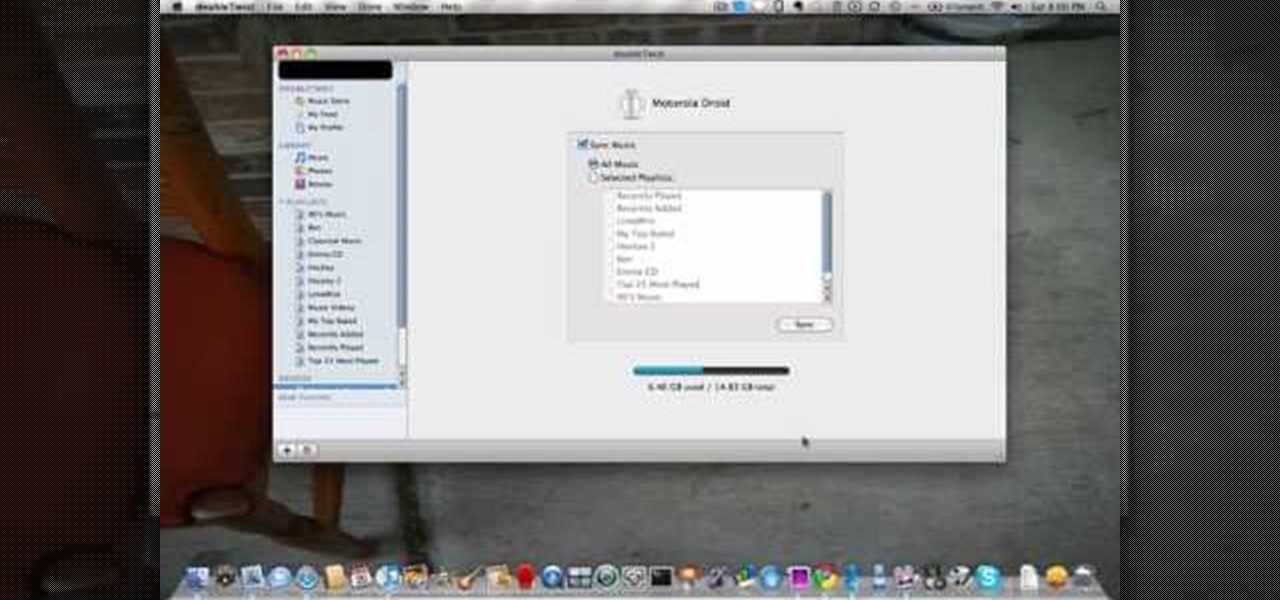Google's Android platform is one of the best things to hit cellular phones since Apple developed their first iPhone. Now everyone can enjoy an awesome operating system on their mobile devices, not just Apple addicts. If you've just gotten your first Android-powered cell phone, you may need a little help getting started. This video from Google shows you how to take advantage of the home screen's features on your Android-powered phone.

See how to work with the new digital zoom feature built into iOS 4. Apple's new iOS 4 for the iPhone and iPod Touch brings with it a host of new features. While that's certainly a cause for celebration, there's also, believe it or not, a downside: learning how to take advantage of them. Happily, the web is awash in helpful video tutorials like this one which make the process a pleasure (and a simple one at that).

When using Swype to send faster than life text messages on your mobile phone, you may need to capitalize something once in a while. Luckily, it is just as quick to add proper caps to your messages as it is to type out a super speedy text.

Are you getting little jealous of all those Droid users out there? If so, check out this clip. In it, you will learn how to hack your jailbroken iPhone and install an Android style startup screen to take the place of your normal iPhone display. This will give your iPhone an updated look and make it look just like it came off the Android market.

At the moment, the iPad is officially locked to the AT&T network in the USA. If you would like to use your iPad but do not intend on leaving your current mobile carrier, check out this video.
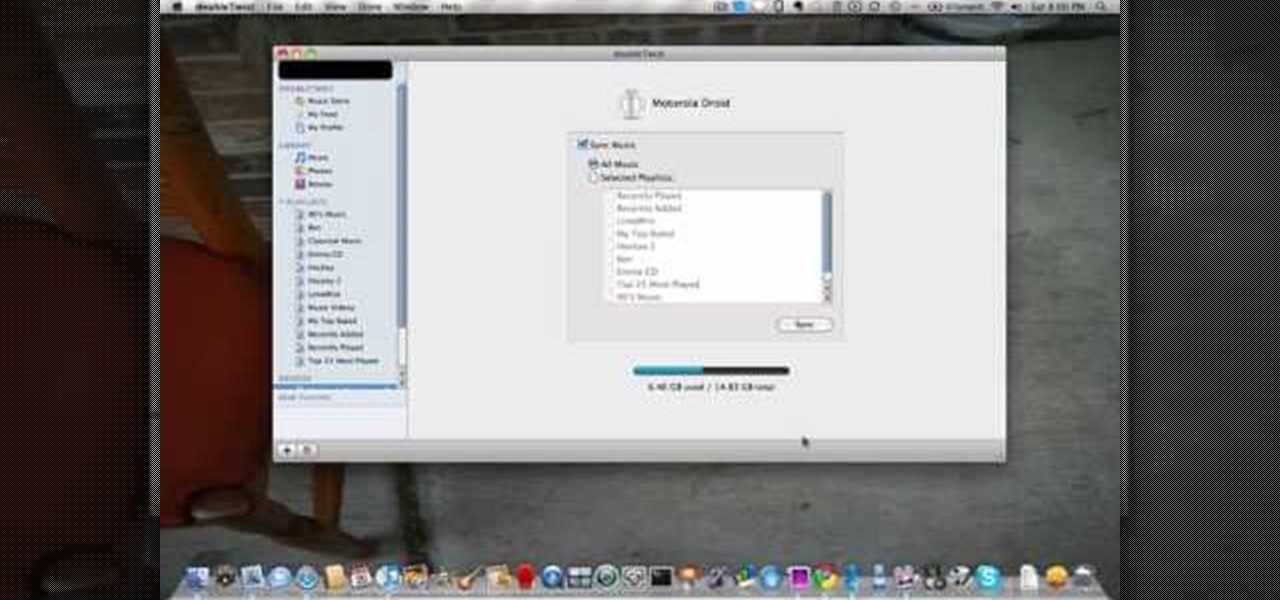
If you're like most people, the only music program you want to deal with is iTunes. But you can't use your iTunes music unless you have an iPhone, right? Wrong! Don't go around thinking you need an iPhone to use iTunes on your mobile device. You can sync up iTunes with your Motorola Droid too! This video tutorial will show you how to sync iTunes on your Droid.

Right out of the box, iPhone is incredibly easy to use. If you want to get the most out of every feature, you’ve come to the right place. This video tutorial straight from Apple will teach you how to make calls and use voicemail on the Apple iPhone 3G. The iPhone redefines what a mobile phone can do.

Right out of the box, iPhone is incredibly easy to use. If you want to get the most out of every feature, you’ve come to the right place. This video tutorial straight from Apple will teach you how to shop iTunes on the Apple iPhone 3G. The iPhone redefines what a mobile phone can do.

Quinn shows the entire 19th Century wet plate Collodion process step by step, including a brief history of the process. He talks about taking wet plate "on the road" (mobile photography). Learn how to take pictures using the Collodian method by watching this video photography tutorial.

Back when I worked in the music industry, I never imagined there would be a day that I'd be able to sit in a room surrounded by virtual album covers while listening to beats, but that day is really here.

Apple's ARKit has built a considerable lead in terms of features over Google's ARCore, but Google's latest update to ARCore adds a capability that makes the platform a bit more competitive with ARKit.

It's that time again. Snow days, Thanksgiving dinner, holiday presents ... and great Black Friday deals. Starting the Friday after Thanksgiving (or sometimes a few days before), millions of items will go on sale, including your next Android phone.

With its 3D engine being responsible for approximately 60% of augmented and virtual reality experiences, Unity is continuing to place a premium on tools that not only keep developers working in its development environment but also make their workflows easier.

While the portability of mobile phones makes gaming convenient, it isn't a perfect playing experience. With touch controls, small screens, and limited specs, smartphones lack the comfortability of dedicated gaming devices. But with a few tips, you can enjoy games as if you were playing on the Nintendo Switch.

While a viable version of consumer-grade smartglasses has yet to find mainstream success, two more contenders emerged this week, as Vuzix confirmed that a leak of a fashion-forward design is legitmate and Vivo introduced tethered smartglasses designed to pair with its new 5G smartphone.

The newly-announced Moto G7 Play offers some of the same upgrades as its sibling, the Moto G7, but at a much lower price. The upgrades are pretty significant when compared to last year's Moto G6 Play, taking this phone from the "only if you're on a strict budget" category into a great value option.

Apple often cites its tight integration of hardware and software for its success. Startup Illumix is looking to do the same thing for AR gaming by building an AR platform for its apps.

When you don't want somebody you're calling to know the real phone number associated with your iPhone, whether it's for privacy reasons, to avoid being called back, or to prevent being ignored, there are multiple things you can do to block it on their caller ID.

One unique feature of Firefox Mobile is extensions. Extensions allow users to add in features that didn't originally come with the browser. These add-ons provide an array of features, including improvement to privacy and security.

Augmented reality was recently named the "Mobile Disruptor of the Year" for 2017 by Mobile Marketer, but the technology is showing no signs of slowing down as we head into 2018. In fact, the technology appears to be gaining momentum.

If you own a Pixel or Nexus device, Project Fi is a great alternative for cellular service outside of the four major US carriers. Project Fi is a Google-managed MVNO, providing service primarily through the T-Mobile and Sprint networks. One of the biggest mysteries on Fi is which network you're connected to at any given time, but there's a simple solution.

Oh no... your precious iPhone is in shambles. Maybe you shattered your screen after a crazy night of celebrating, or maybe your two-year-old jabbed a toy into your iPhone's charging port, completely destroying it in the process. Now what? Do you take it to a repair shop, or go to an Apple Store to have it fixed? This brief article will help you weigh your options.

Welcome back, rookie hackers! We recently began an exploration of ways to hack using the Bluetooth protocol. As you know, Bluetooth is a protocol that connects near field devices such as headsets, speakers, and keyboards. Its minimum range is a 10-meter radius (~33 feet) and maximum is at 100 meters (~328 feet).

Ever watched Netflix on your phone only to realize an hour later that you forgot to turn Wi-Fi on? That's a whole lot of data used.

What if someone asks you to do a Nmap scan but you left your pc at home? What if a golden opportunity shows during a pentest but you were walking around the building, taking a break?

In this video from faintstarlite we learn how to jailbreak an iPhone 3GS step by step for beginners! Your iTunes needs to be running 3.0 and you must use a windows computer. Plug in your iPhone to your computer. Go to purplera1n.com and download the program. Your iPhone will now reboot and it will load up with the Purple Rain icon. Now click on the Freeze icon and install Cydia which then allows you to download programs on your iPhone. You will need this to download ultrasnow which unlocks yo...

Want to know everything about your new Motorola Droid X from Verizon Wireless? This three-part video review goes through all the features of the Droid X, showing you how to use everything on the Android smartphone. It's got a 4.3-inch touchscreen and HD video capability, something a mobile phone has never had.

You have an iPhone now… but how do you add your email, so you can stay connected to everyone wherever you go? Setting up your email accounts always seem trick, but not on this device. Want to know how? Best Buy has answers. The Best Buy Mobile team explains how simple it is to set up your email on the Apple iPhone.

The iPhone is great. And so is Google Maps. And together, they define mobility. They go together perfectly. Like yin and yang. But how do you get the most out of Google Maps on the iPhone? Best Buy has answers. The Best Buy Mobile team explains how simple it is to use Google Maps on your Apple iPhone for directions.

Did you know you can talk to more than one person on your iPhone? You can talk to two, three… four people, and it just takes a little knowhow. Conference calls are easy, so how do you set one up? Best Buy has answers. The Best Buy Mobile team explains how simple it is to set up a conference call on an Apple iPhone.

The "pinch and scroll" function on your iPhone is a great feature. Pinching allows you to zoom into specific areas on your phone, and scrolling, obviously, let's you scroll. So how's it go? Best Buy has answers. The Best Buy Mobile team explains how simple it is to pinch and scroll on your Apple iPhone.

Are your favorite applications hidden in the last page of you iPhone's menu? Well, you can easily move them around, customizing them to however you want them. So how do you manage the homescreen? Best Buy has answers. The Best Buy Mobile team explains how simple it is to move apps on the homescreen of your Apple iPhone.

You don't have to browse your entire contacts to find the one you're looking for anymore. There's a shorter way to find the contact of your choice on the iPhone. It's a nice little shortcut you can use when you know exactly who you're calling. So how? With the Search function. Best Buy has answers. The Best Buy Mobile team explains how simple it is to find contacts via a shortcut on your Apple iPhone.

Shaking your cell phone is no longer a bad thing with the iPhone. Now, shaking is an actual feature, rather than a risky move. It really comes in handy when you're typing and you misspell a word. So how does shaking your iPhone work? Best Buy has answers. The Best Buy Mobile team explains how simple it is to shake to undo typing errors on your Apple iPhone.

Zooming is a great function on the iPhone, if you like that sort of thing. If you don't like the ease of zoom, or maybe you're zooming when you really don't intend to, there's a way to stop it. You don't need the zoom. So how to you get rid of the zoom feature? With 3 little fingers! Best Buy has answers. The Best Buy Mobile team explains how simple it is to disable the zoom feature on your Apple iPhone.

There's a ton of great applications you can buy and download for your iPhone, even your iPod Touch, and they're all at the tip of your finger (literally), right there in the Apple App Store. So how do you actually get one of those apps on your iPhone? Best Buy has answers. The Best Buy Mobile team explains how simple it is to download apps from the App Store on the Apple iPhone.

The iPhone is great for a lot of reasons, but one fault it may have is the keyboard and the ability to type. It's hard enough to actually type emails and notes on the small keyboard, but when auto-correction thinks it knows more about what you're writing than you do, it could become frustrating. So how do you stop Auto-Correct? Best Buy has answers. The Best Buy Mobile team explains how simple it is to turn off Auto-Correction on the Apple iPhone 3G.

Staying in tune with the digital age doesn't mean you have to sacrifice personal health. In fact, new technology only makes it easier to workout and keep track of your progress. On any Android mobile phone, there's an application called Cardio Trainer that could help you out significantly. But how? Best Buy has answers. The Best Buy Mobile team explains how simple it is to use the Cardio Trainer app your Android enabled cell phone.

If you have any Google applications, like Gmail or Google Calendar, that you want to sync to your new Android enabled mobile phone, it's a simple task to complete. There's nothing hard about it, but if you think you need help, Best Buy has answers. The Best Buy Mobile team explains how simple it is to sync Google apps with your Android cell phone.

A new Sony patent shows the company doubling down on mobile gaming, and it could mean more advanced controller features for your iPhone or Android phone, similar to those in PlayStation's DualSense and DualShock controllers.