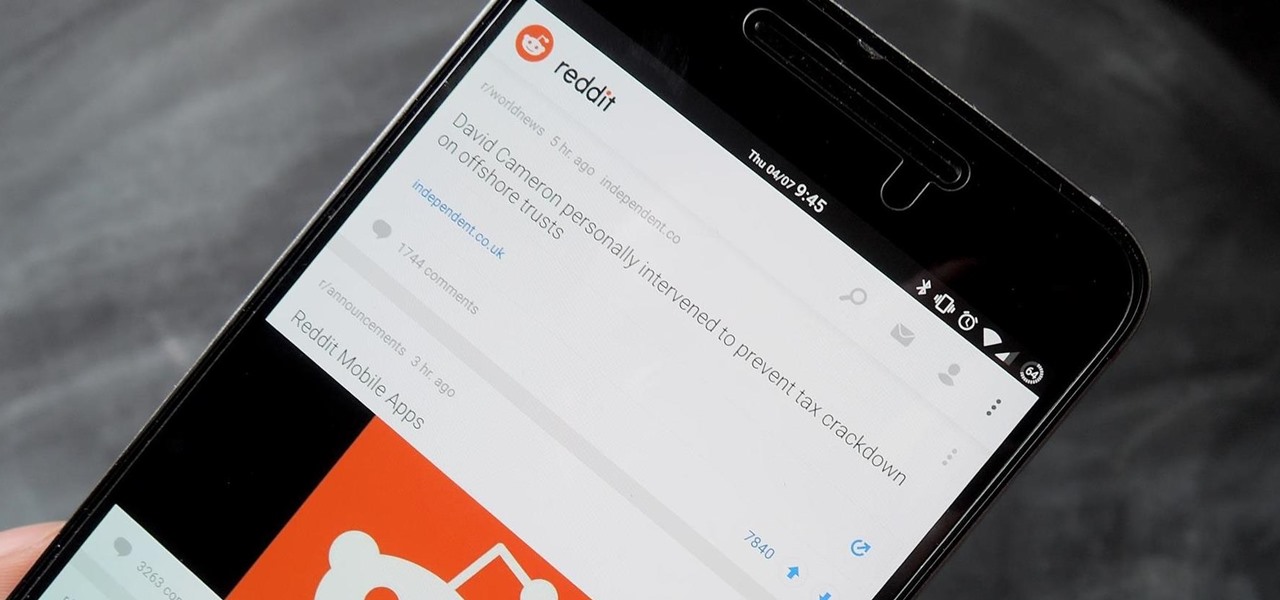Android device manufacturers may see the new Pixel "Phone By Google" devices as just another competitor, one that likely won't upset their entry-level margins. But that would be a mistake. Pixel is Google's call to action. With Google now offering as near to perfect an Android experience as we've had so far, OEMs that want to keep selling smartphones in a world flooded with them will need to start working for the privilege.

There's a new operating system on the horizon, and this one's so big that it may actually live up to its galactic moniker. Andromeda, a merging of Android and Chrome OS, has the potential to bring Google to the ubiquitous status that Microsoft's Windows enjoyed in the '80s and '90s.

A human rights activist from the United Arab Emirates recently stumbled upon three gaping security loopholes in iOS that work by enticing you to tap a link sent to your iPhone. Ahmed Mansoor received a text message from an unknown number roughly two weeks ago, but instead of following the link it included, he sent the message over to a security researcher at Citizen Lab.

Switching between mobile operating systems is fairly easy, but there are a few bumps along the way that you're bound to encounter. One of the first issues you'll run into is that the contacts on your old iPhone don't easily sync with your new Android device.

Virtual reality, along with its siblings, has the opportunity to profoundly change the way we interact with all things digital. As a visual medium, we often don't think about the impact on audio, but it plays a significant role nevertheless. When it comes to music—and music videos—the possibilities are enormous.

Google's new cross-platform video chat app, Duo, is finally making its debut today, following a long waiting period that began in late May. The app was heavily teased during the keynote speech at Google I/O, but was not made available for download until now, so any early hype Google managed to whip up has died down quite a bit.

Many midrange phones are being manufactured without a gyroscope sensor—the Moto X Play, third-generation Moto G, and several of Samsung's Galaxy Grand models, among others. It's not exactly an essential smartphone sensor, and leaving this out keeps the phone's price point down, so it's an understandable omission.

Thanks to Snapchat, we're all familiar with face swapping and augmentation thanks to some clever, fun technology. But that's just the beginning, because this kind of augmented reality can do so much more.

When you're browsing the internet on a computer, you just need to hit Ctrl F (or Command F) and type something out to find all instances of that word in the webpage. It's a handy feature baked into most browsers (nearly all mobile browsers have a "find" feature, too), but unfortunately, it doesn't work with real-world documents, signs, and menus—or at least it hasn't, up until now.

There are so many great apps in the Google Play Store that it's become the number one app marketplace in the world.

Google seems to be growing tired of the way links appear in its Search results page, because they're currently experimenting with a color change (that's already causing lots of controversy).

Reddit announced this morning, April 7th, that it has finally released an official mobile app. You can get it on Android and iOS.

Google has added some fun Easter eggs to Hangouts that'll give you a few more ways to procrastinate throughout your day. All of them (except for one) work on the web browser version, the Chrome app, and the mobile apps for Android and iOS, and are activated by sending a specific message.

LG got in on the action at Mobile World Congress in Barcelona by unveiling its new G5 handset on Sunday, February 21st. It will be the first publicly available modular smartphone by a top tech giant.

Whether you're ready to admit it or not, we've all got our alter egos—especially when it comes to the internet. Perhaps you have one Facebook account that you use publicly, while maintaining a second account for more private interactions.

A couple days back we told you about the 30-day free trial for people interested in YouTube Red, and now Google is running a concurrent promotion that really sweetens the deal, especially if you're a first-time subscriber and own or plan to buy a Chromecast.

Before you sell or give away an old iPhone, Find My iPhone, which works in conjunction with Activation Lock (Apple's anti-theft system) needs to be deactivated from your iCloud account. This also applies if you've lost your passcode and are locked out of the device, if you're restoring to a previous iTunes backup, or just want to remove it from your list of iCloud devices.

School internet filters serve a valid purpose—they keep students from wandering off into the deep corners of the web while still allowing at least some internet access. But a lot of these restrictions are completely ridiculous, to the point where some school districts block access to the educational material in National Geographic or forbid searching terms like "China," "Iran," or "Russia"—because, you know, breasts and commies.

When you're in a bind and need an internet connection for your laptop, look no further than your iPhone. Using the Personal Hotspot feature in iOS, you can share your iPhone's internet connection with other devices by way of Wi-Fi, Bluetooth, or even USB.

Do you ever thought that you can't control an Internet disconnected system? I saw a funny video in Chema Alonso's youtube channel (A well-known hacker of my country and creator of Fingerprinting Organizations with Collected Archives among other security tools), and decided to post something similar.

There are going to be tons of great Black Friday deals on electronics in stores like Best Buy, Target, Walmart, etc. But if you can't endure another holiday of standing in lines and running over people to get what you want, shopping on Amazon from the comfort of your own home is the way to go.

When it comes to news, updates, and arbitrary nonsense, it's hard to find a better source than Twitter. And for some of us, the best way to consume Twitter is through the web (versus a mobile app). But as much as I prefer the standard browser version, it's easy to make it better, faster, and more convenient using a few Chrome extensions—and here are my favorites.

Android has a brand new mobile payments system, and it's rolling out to most devices as we speak. Android Pay, as it's called, will replace the existing Google Wallet app as an update, and it brings some awesome new functionality such as tokenization and the ability to tap-and-pay by simply unlocking your phone.

Apple's unveiling of the iPhone 6S, iPhone 6S Plus, Apple TV, and iPad Pro dominated the news today, but at the end of their special September 9th event, they quietly released the final version of iOS 9 to developers, called the Gold Master (GM) build.

Initially reluctant to port Firefox over to iOS, Mozilla has finally released the first public preview of their famed web browser. While this is great news for all Firefox users, the bad news is that the browser is currently available for download only in New Zealand.

Modern versions of Windows have revamped the lock screen to make it a lot more useful. If you're coming from Windows 7 and older versions of the OS, this lock screen is both new and useful (though you can turn it off if you just don't want it).

Keeping your online data and identity private is an uphill battle, but with the anonymity network Tor, you have a pretty decent line of defense from prying eyes.

Do you remember my last article on how to hook any web browser with MITMf and BeEF? Well, we are using the tool once again, but this time for auto-backdooring....

It would be an understatement to say that Supercell hit it big with Clash of Clans. The game has topped both Google Play and the iOS App Store for years and shows no signs of ever slowing down.

Using the overview screen (aka recent apps) is a simple way to jump back to a previous task to continue where you left off, but as you use more and more apps, jumping back to that initial task isn't really that "recent" with all of those new tasks stacked on top of it. Now, thanks to developer PhinxApps, we can redefine what "recent" truly means using PinTasking. With this app, you can pin any app or webpage you're currently using onto your device's screen in the form of a Facebook-like chat-...

As touchscreen phones continue to evolve, the need for physical buttons seems less and less pronounced. While hard keys may seem like an endangered component on mobile devices, save for the Samsung Galaxy line, it'd be difficult to fathom a world where volume keys are absent.

One of the many unique features that sets Android apart from other mobile operating systems is its live wallpaper system. Instead of the same old boring static image, this system lets developers create apps that provide dynamic home screen wallpapers.

If you're an Android fan, you probably made your choice in mobile operating systems based on the insane level of customization options that Google's software offers. Don't like your home screen app? Simply replace it. Not a fan of a particular app's sharing system? No big deal, just share through a third-party app.

Today marked the official unveiling of the HTC One M9 at Mobile World Congress in Barcelona. The newest HTC flagship will be released by the middle of March globally, and come in gold, gunmetal, pink, and silver. And if you were wondering, yes all of the leaks were pretty much spot on.

Keeping expensive mobile devices safe and secure is a priority for most of us, but the process of repeatedly unlocking a phone or tablet can seem like a pointless task. This leads to disabling the lock screen altogether, especially when in a safe place (e.g., home, office, car, etc.).

Happy hour is a great way to wind down after a long day at work or school, to relax with friends and enjoy a well-deserved drink. While the experience of this on-the-cheap imbibing promotion is great, the hours usually aren't.

AllCast, from renowned developer Koushik Dutta (better known as Koush), allows users to stream personal media, such as movies, photos, and music from mobile devices to Chromecast and other streaming devices.

Getting on the phone for customer service can be extremely frustrating. First you've got to find the correct phone number for your region (good luck trying to get customer service from a sales department), then you have to listen to the annoying automated system to navigate your way to the department you want. More often than not, you'll be stuck with some elevator music while you wait to speak to an actual human.

Blizzard Entertainment, the wildly successful video game developer that brought us World of Warcraft and StarCraft, has finally released their popular trading card game Hearthstone: Heroes of Warcraft to the Android platform.

With its white Apple logo on a plain black background, iOS 8's animated boot screen isn't very interesting. While there is no built-in way to change this boring animation, you can customize this boot screen animation if you have a jailbroken iPhone, and the process is fairly easy. You can even create your own using your favorite GIF file.