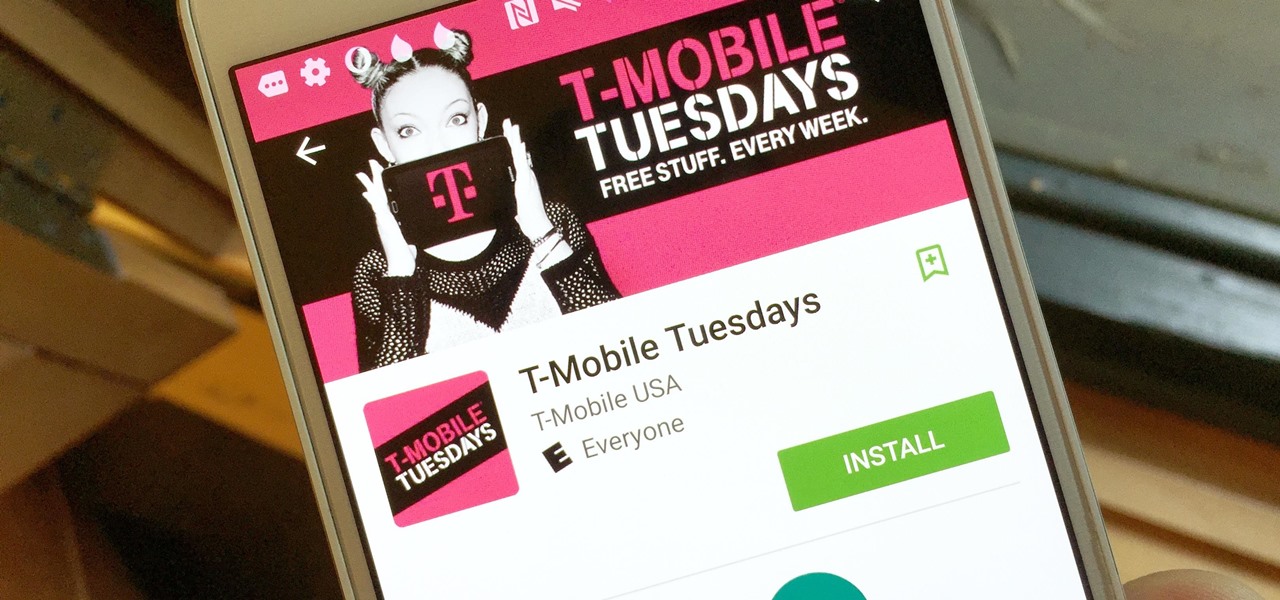Mobile wallet Curve just released a new feature that lets you correct past mistakes. Sounds incredible, right? Unfortunately, the mistakes you can erase aren't things like forgetting to do an assignment in school, screwing up a job interview, or, well, your ex. However, you can switch the card you want to use to pay even after you've paid with Curve, and that's still pretty cool.

Verizon has long been king in the wireless provider market, but recently it has had to step up its game in the data department. A limited data plan — with supposedly superior service — was no longer cutting it for customers. Many of whom left to take up the sweet, sweet offers of competitors like Sprint and T-Mobile. This past fiscal year, Verizon had a net loss of customers in the first quarter. Something that has never happened to them before.
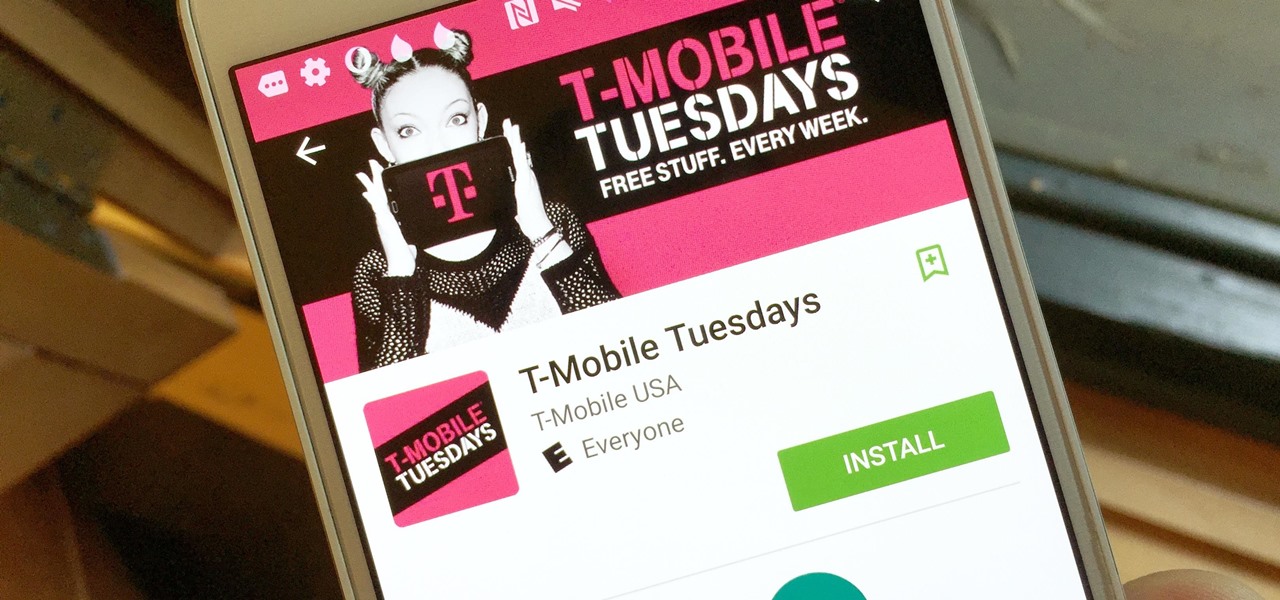
T-Mobile is going for broke. The carrier recently announced it will be giving away free stuff to its customers every Tuesday through a new app called T-Mobile Tuesdays for Android and iOS, and that's in addition to one share of stock and free in-flight Wi-Fi. The app will give out "food, movie tickets, gift cards, subscriptions, ridesharing, and more," the announcement said. You just have to be the primary account holder and you're good to go. One person will win a huge prize every Tuesday, l...

Recently, a group of Duke University students got together to tackle an age-old problem with mobile devices. You see, mobile data coverage isn't exactly ubiquitous, and many folks have restrictive mobile data plans, which means internet connectivity is not always an option.

Learn how to use Ovi Maps on your device. See your current location, find a place, plan a route, and more. The C5 is the first offering in Nokia's new "C" series of mobile phones. It runs on Nokia's Symbian OS and features a 2.2-inch screen and 3.2-megapixel camera. Want more? Search WonderHowTo's sizable collection of C5 video tutorials.

Learn how to use the touch screen to perform different actions. Learn how to control your device by tapping, swiping, scrolling or dragging. The C5 is the first offering in Nokia's new "C" series of mobile phones. It runs on Nokia's Symbian OS and features a 2.2-inch screen and 3.2-megapixel camera. Want more? Search WonderHowTo's sizable collection of C5 video tutorials.

Get familiar with the home screen in your device. Learn how to personalise the home screen to make it yours. Also learn how to set an alarm using the home screen. The C5 is the first offering in Nokia's new "C" series of mobile phones. It runs on Nokia's Symbian OS and features a 2.2-inch screen and 3.2-megapixel camera. Want more? Search WonderHowTo's sizable collection of C5 video tutorials.

Learn how to make contacts that include a photo in the contact information displayed on the home screen. Also learn how to add a web feed to contact information and how to remove a contact from the home screen. The C5 is the first offering in Nokia's new "C" series of mobile phones. It runs on Nokia's Symbian OS and features a 2.2-inch screen and 3.2-megapixel camera. Want more? Search WonderHowTo's sizable collection of C5 video tutorials.

Learn how to multitask when running iOS 4.2 or 4.2.1! The 4.2 release of Apple's iOS 4 mobile operating system for the iPhone, iPad and iPod Touch brings with it a host of new features. While that's certainly a cause for celebration, there's also, believe it or not, a downside: learning how to take advantage of them. Happily, the web is awash in helpful video tutorials like this one which make the process a pleasure (and a simple one at that).

With the invention of mobile phones, alarms clocks are nearly extinct. Who wants a bulky tabletop alarm when you can use your mobile device to wake you up? Well, even tablets can make sure you get your coffee on time, and in the Samsung Galaxy Tab, there's the Android Alarm Clock application. Simply select APPLICATIONS < ALARM CLOCK and press the ADD ALARM icon in the top right. Press TIME to set the desire alarm time. Press RINGTONE to select the desire alarm sound.

Unhappy with your rooted T-Mobile MyTouch 3G or HTC Magic Google Android smartphone? Put it back as it was by unrooting it! It's easier than you'd think. So easy, in fact, that this two-minute guide can present a complete overview of the entire process.

In this tutorial, we learn how to use MMS on T-mobile or ATT iPhone using 3.1 or lower. First, you need to make sure you have iTunes down and it's not running on your computer at all. After this, go to the start menu, then click on the run. Next, type in "command" and hit enter. Then, type or copy and paste "C:/Program Files/iTunes/iTunes.exe/setPreflnt carrier-testin 1" into the command console that comes up. Then, hit enter and reboot your iPhone. When this reboots, go to the settings menu,...

Despite the discontinuation of Microsoft's KIN mobile phones, some still have a KIN ONE or KIN TWO cell phone. Actually, it can probably be found on the market somewhere for a relatively cheap price. Almost too cheap.

This video tutorial belongs to the Electronics category which is going to show you how to make a hack pack. This is basically turning a notebook in to something that you can take literally anywhere. Here you will learn how to create a video streaming hack pack to carry around with you and be able to do live internet shows anywhere. For this you will need a netbook, Sony PSP, mobile Wi-Fi thumbstick, microphone and a webcam with Velcro or adhesive. Plug in the mobile Wi-Fi stick for internet c...

The iPhone can actually be annoying sometimes, especially those little sounds it likes to make when you click on anything. When you're typing, it can really be just too much for your ears. So how do you stop all the noise? Best Buy has answers. The Best Buy Mobile team explains how simple it is to eliminate the typing sounds on your Apple iPhone.

The Motorola DROID is the hottest new mobile device on the market, and playing all of your favorite music on it is a cinch. The new Android platform makes it easy to navigate through your music files. Want to know how? Best Buy has answers. The Best Buy Mobile team explains how simple it is to access the music on your Motorola DROID cell phone.

Most people know how to take a screencap on their PC or laptop, but what about your mobile device? Taking a screencap on your phone can be very useful. For example, if you are reviewing an app you may need screencaps, or if you are having a problem and wish to ask someone else about it in detail, you may also need screencaps to remember a moment on your phone that you would have otherwise forgotten, or to post an image of your screen online.. whatever the reason, this tutorial will show you how.

Want to know the quickest and easiest way to access your Gmail email account from your Motorola DROID mobile device? Getting immediate access to your Gmail account from the DROID is as easy as three steps and only two buttons. Best Buy has answers. The Best Buy Mobile team explains how simple it is to easily access Gmail from the Motorola DROID cell phone.

Rooting a cell phone can give you so many different perks and advantages that you wouldn't normally have. But at the same time it can also cause damage to the phone itself that it may even cease to function properly causing any money that you spent, to go down the drain. This tutorial shows you how to root your T-Mobile G1. Be careful and good luck!

This video tutorial from DrJailbreak shows how to reset your SSH password on iPhone or iPod.If you changed your password through Rock with your Mobile Terminal and forgot it, this is what you are going to do to set your root and mobile password back to alpine.First you will need iFile application. Open Cydia and browse to http://repo.beyouriPhone.com. Navigate to Be Your iPhone Repo and scroll down to iFile. Download and install.Open iFile and navigate to /Private/etc.Scroll down and open mas...

In this how-to video, you will learn how to upload photos and videos to Facebook or MySpace using your mobile phone. First, go to messaging and scroll down to blogs. Here, enter whichever blog you want to upload to. Next, go to message and create a new picture message. A new option called blog will be in this menu. Now, press the option and click on your blog of choice. From there, you can put in text and select your picture or video. Now you can press send. This will send the file or video t...

Learn how to back up and restore your iPhone or iPod touch contacts free without being jail-broken. Download and install iDrive lite from the link ibackup. Launch the application and sign up for the service and log on. Tap the back up button and a status bar will appear showing the progress. after the backing up is done, log in to the service and see whether the back up is successful. You can also download and install Cyntact from the link smart-mobile] to di...

The presenter of this tutorial demonstrates how to unlock an iPhone 3G or 3GS using blacksn0w firmware 3.1.2, so you can use it with any mobile carrier company that you want. The tutorial includes 3 main steps: (1) click on the black icon that was added by Blacksn0w software, (2) install "snow", (3) insert your SIM card, and wait. After a minute or so, the presenter shows that that his mobile carrier company is presented as the current carrier and cellular/Wi-Fi supplier.

This video presents you the character input methods and the messaging options that can be found on LG Chocolate Touch. When sending a text message, you get to choose from the following input methods: Text (abc, Abc, ABC), numbers, pen (handwriting) and symbols. The phone features a normal mobile phone keyboard and a QWERTY one, making text messages easier. The QWERTY keyboard pops up when you rotate your mobile phone horizontally, using the built-in accelerometer. Also, you can create a "Favo...

With any password manager, the only password you need to remember is the master password that locks the vault from both hackers and the company. This makes the master password very important. But what happens if you forget this password? Well, LastPass has you covered.

For some reason, the Slack app on Android and iOS is a little less customizable than Slack on other platforms, so you can't adjust the sidebar theme to different colors directly inside the app. But that doesn't mean you can't customize the look of your mobile app at all. It's just a little less convenient.

So far, consumer augmented reality headsets haven't found mainstream success. That's primarily because no manufacturer has managed to hit the sweet spot between slim form factor, performance, and affordability.

If you're a part of Generation X or a Millennial, there's a good chance that the first mobile game you played was Snake on an old school Nokia phone. Now, you can relive that nostalgia of monochrome and push buttons in augmented reality with the Facebook Camera.

Among a treasure trove of new developer information on the Lumin OS that Magic Leap recently published on its Creator Portal appears to be the official confirmation of the Magic Leap Mobile Companion App.

The spirit of Google's Tango augmented reality platform lives on at Vivo, a China-based company that has developed its own 3D sensor for mobile devices.

The recent 0.4.0 update for PUBG Mobile brought us a host of welcome features like the training ground and arcade mode. Sadly, one highly sought-after feature remained out of our reach: The ability to play in first person perspective, or FPP mode. Our wait may soon be over, as this gameplay mode could be out as soon as the next update hits for both Android and iOS.

Two weeks ago, Samsung took the wraps off their much-anticipated Galaxy S9 flagship. Preorders opened on March 2 with official retail availability scheduled for March 16. As usual, several of the US carriers have begun shipping the devices ahead of schedule. Last week, Sprint began shipping out devices to a few lucky customers. Today, T-Mobile appears to be joining the party.

With a new installment of the Saw horror series opening in theaters nationwide this weekend, Lionsgate is betting its ad dollars on immersive advertising to sell tickets.

With the announcement of Google Glass Enterprise Edition last week, a literal behemoth entered the arena of companies serving augmented reality solutions to business customers. While Google Glass, with the backing of Alphabet, has the potential to be a disruptor, the field already has a number of players who have been in the game.

The Force is strong with Lenovo, who is working with Disney and Lucasfilm to deliver an augmented reality headset and lightsaber handle for the forthcoming Star Wars: Jedi Challenges game.

Leap Motion, an augmented and virtual reality control system, has proven to be a force of nature when it comes to pushing hand-tracking tech forward. Now they've released a video showcasing their "Blocks" demo, which is already integrated into the reference headset kit designed by Qualcomm for VR companies "to take and sell their own branded devices with."

Aside from media, there's not a whole lot you can do in 140 characters to make your tweets stand out. You can use emojis, but they aren't exactly ground-breaking. However, now you can use Bedazzle, a Chrome extension from Gordon Zheng that'll allow you to add "rich text" to your tweets.

Mobile gaming, in case you haven't noticed, is huge. From the astronomical popularity of Candy Crush Saga, to the ease of using old school emulators, we love gaming on our mobile devices. The future is also bright, just take a look at the Oculus Rift, an immersive virtual world that just might change the way we view and play games.

The cell phone has come a long way. The very first "mobile devices" were made and used by the military in the late 1930s, with the first commercial mobile telephone service introduced by Bell in 1946. These devices were hardly what we'd call mobile today—some took up the whole trunk of a car, and others had to be carried on your back in a heavy bag.

Early last month, Sony released PlayStation Mobile, bringing PlayStation games to the PS Vita and other certified phones and tablets. The list of certified phones isn't as extensive as it should have been, consisting of only Sony devices (a few tablets and Xperia) and a couple of HTC ones. For anyone with a supported device, you can head over to the PS Store for the download and installation instructions.