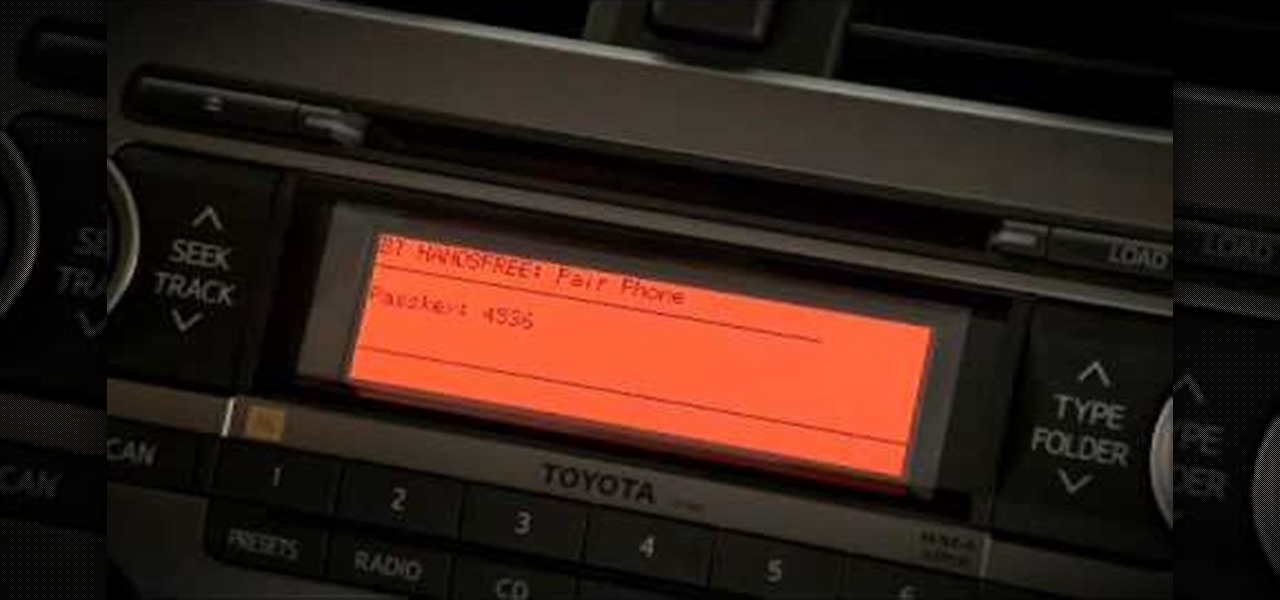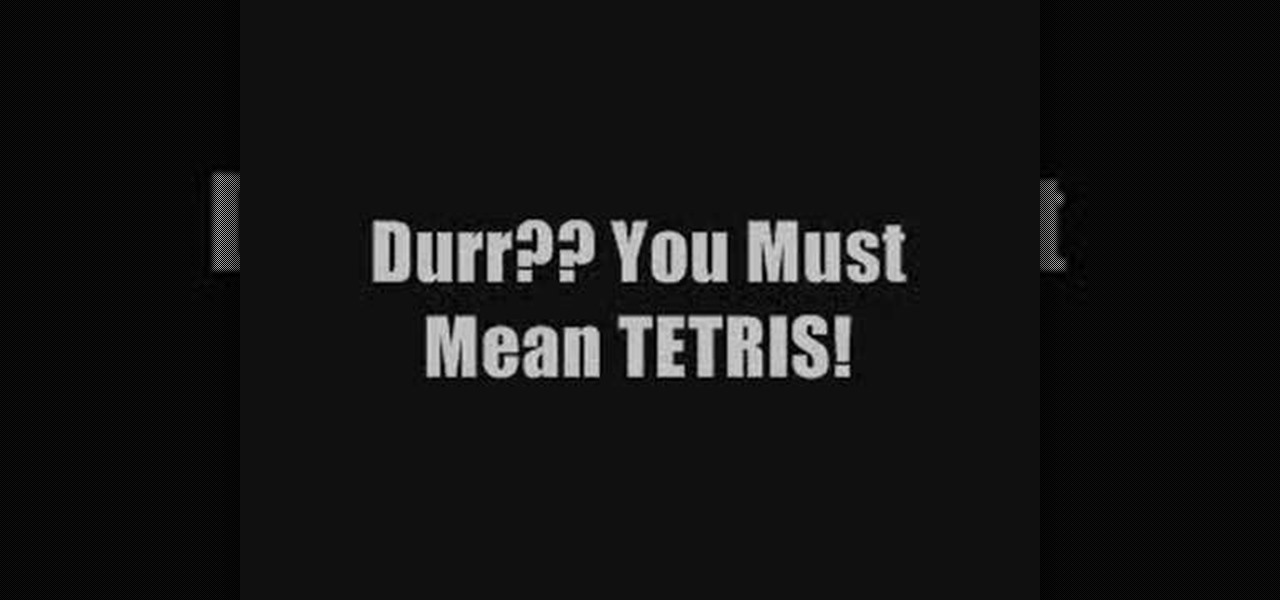One of the most annoying things about the new HTC EVO 4G is the start up sound. There is no way to disable this feature on your phone, so you will need to have a little computer know-how to get it accomplished.

One of the coolest new features available on HTC's new EVO 4G cell phone is the ability to create Sprint Hot Spots with your phone and tether other devices to it. In this clip, you will receive a great step by step tutorial on how to set up your Hot Spots and use it to tether up to 8 other devices. Begin using your cell phone as a wireless modem anywhere you may be with this instructional clip from Fommy.

In this video you will learn how to setup a Bluetooth mobile phone in OS X. To do this go at system preferences select Bluetooth click on Discoverable, Open Bluetooth Setup Assistance and Show Bluetooth Status in the menu. Then click Sharing and mark all the options. Now go at devices, select set up new device, mark mobile phone, click continue, wait until the device will find your mobile device, click continue and you will get a pass key. Enter that passkey. A window will pop-up where you ca...

If it's an emergency, sometime you just don't have enough time or energy to pick up your mobile phone and call 9-1-1. Sometime you just can't move and the only thing still working is your mouth. Ford's new SYNC system provides an option for hands free 911 Assist. In a crash involving airbag deployment, 911 Assist places a call directly to a 911 operator. Your bluetooth phone must be on and stored somewhere inside the vehicle.

Need a new cell phone case and have a creative urge? With just scissors and duct tape, make yourself a crafty new protective cell phone case in just a few minutes.

Tired of worrying about where you can get your next charge? Watch this video to learn how to save your Android phone's battery life. Don't let your phone charger become a ball and chain, use the techniques shown here to conserve your Android device's battery life.

It's important to know what version of Android your phone has in case you ever need to call for support. And, if you are thinking about upgrading your Android phone's firmware knowing which version you are currently on is a great place to start.

Shake it like a Polaroid picture is out. Shake it for a screenshot on an Android phone is in. Watch this video to learn how to download and install the screenshot app for your Android phone that takes a screenshot when you shake the phone.

Can't get enough Facebook? Take your "friends" status updates with you wherever you go by syncing your Facebook account with your Android smart phone. Having access to Facebook on your cell phone will keep you in touch, and come in handy when you need to look up a phone number or email address.

Want to transfer all of your data from an old phone to your new HTC Desire HD? Learn how with this quick, official guide from HTC.

Learn everything you need to know about using a Samsung Focus Windows Phone 7 (WP7) smartphone. This video guide presents a general overview of the phone's hardware and software. For all of the details, and to get started using your own Focus, watch this video guide.

Learn everything you need to know to set up and use a Verizon Optimus 7 Windows Phone 7 (WP7) smartphone. This video guide presents a general overview of the phone's hardware and software. For all of the details, and to get started using your own Optimus 7, watch this video guide.

Learn everything you need to know about using a T-Mobile HTC HD7 high-definition Windows Phone 7 (WP7) smartphone. This video guide presents a general overview of the phone's hardware and software. For all of the details, and to get started using your own HTC HD7, watch this video guide.

The new Samsung Galaxy Tab isn't a cell phone, but that doesn't stop you from making phone calls! With this Android tablet, it's a breeze to make phone calls. Just hit the PHONE icon on the homescreen and dial your number. Press CALL and wait for the connection. You can MUTE the mic, use a HEADSET or MINIMIZE the dial pad. See how!

New owner of a Samsung Galaxy? Thinking of picking one up? In this Galaxy owner's guide, you'll learn how to get around this Google Android phone's user interface (UI for short) to do things like send and read messages, make and receive calls and surf the web using the phone's web browser.

In this video tutorial, we learn how to navigate and use the basic functions and features of the Verizon LG Octane VN530 cell phone's built-in camera. Whether you own a LG Octane phone or are merely curious to see how they work, you're sure to enjoy this brief clip. For detailed, step-by-step instructions, take a look.

In this tutorial, we learn how to cheat on any test by wearing a fake bandage. You will need: a phone, ear buds for your phone, bandages, and transparent tape. First you will need to use your phone to record yourself saying the information you need to hear. Read this off your book or notes so all the information is perfectly correct. Now, plug the ear phone into your phone and then slip it through your sleeve before school. Now place it in your hand and wrap the bandage around it. When you ne...

In this clip, we learn how to send and receive text messages on a Windows Phone 7. Whether you're the proud owner of a Microsoft Windows Phone 7 smartphone or are merely considering picking one up, you're sure to be well served by this video tutorial. For more information, including detailed instructions, and to get started using the messaging app on the Windows Phone 7 yourself, take a look!

In this video, we learn how to hack your iPhone 3G. To do this, you will need: iPhone 3G, Firmware 3.0 or 3.1 file, charger cable, and the Redsn0w program. First, connect your phone to the computer and then start up the Redsn0w program on your computer. Turn the phone off, then restart it. The phone will now connect to the program on the phone and it will say "downloading jailbreak data". You will see a pineapple walking around on the screen. After this, restart your phone again and it will b...

Flash is now supported by the Android family of phones! You need to run two updates to Froyo and then install Adobe Flash onto your phone. Once you've done that, you can get the Flash player directly to your phone and browse Flash-based content on the web!

Rooting (also called jailbreaking) a phone grants you superuser access, which allows you to download third party applications and otherwise alter your phone. This tutorial shows you how to give yourself root access on a T-Mobile G1 cell phone. Be careful, because rooting will often void your warranty!

Jailbreaking isn't just for Apple devices anymore! You can jailbreak your G1 phone as well, which will give you access to third party apps outside the regular market store. After you've connected your phone to your computer, download the software, and you'll have a freshly jailbroken G1 phone! Make sure you have everything backed up before doing the jailbreak.

Tired of always having to charge your phone? Don't want to pay for an expensive upgrade? This tutorial shows you how to get the most out of your phone's battery life. Make sure your data and Internet features are under control, those will suck the most juice.

This clip demonstrates a pair of handy shortcuts for discovering the PIN and phone number of a BlackBerry phone. Whether you're the proud owner of a BlackBerry smartphone or are merely considering picking one up, you're sure to be well served by this official video guide from the folks at Blackberry. For detailed information, including step-by-step instructions, take a look.

In this video, we learn how to do a free reverse cell phone look up for call records. This will work for some cell phones, but not all of them. First, go to the website Your Spying Eyes. This is a great search tool where you can look through records of cell phones to find out who someone is and more information about them. There is a small fee you will have to pay to get this information, but it's worth it. You can also look up phone numbers on Google, by simply searching for the phone number...

In this video, we learn how to sync your HTC Windows phone to your PC via Bluetooth. First, connect your USB from the phone to the laptop. After this, a window will show up on the computer screen, click on that. After this, your computer will go through the steps to install the drivers. Now, go to your phone and you will see a menu that says your laptop. Click on the button that says "sync", and your computer will start to sync with your phone through a Windows Mobile window. When finished, y...

In this video, we learn how to set up your Motorola Devour a555. First, remove the plastic from the phone and unwrap the battery from its package. Now, press the tab on your phone to unlock the back of it and insert the battery into the slot it goes in. Next, close the tab that you took out to insert the battery, then turn your phone on. Go to the menu and then change all the settings on your phone that you want to immediately change. Search around the phone to see your contacts and other inf...

In this tutorial, we learn how to update the firmware on the Nokia N900. To start, go to your app manager on your phone and make sure the battery is fully charged. Next, click on the "updates" button and wait for your phone to load and search for updates. When it's finished, the updates for the phone will appear. Click on them to download and install them to your phone. You will have the option to backup your data, you can do this if you choose, but you don't have to. When finished, your phon...

If you have any Google applications, like Gmail or Google Calendar, that you want to sync to your new Android enabled mobile phone, it's a simple task to complete. There's nothing hard about it, but if you think you need help, Best Buy has answers. The Best Buy Mobile team explains how simple it is to sync Google apps with your Android cell phone.

In this video, we learn how to fix a wet phone using rice! Before you begin, you will need to turn your phone off and take the back off and battery out. After you do this, take a bag of Basmati rice and place the phone inside of it. If there is a reseal on the top of the rice bag, seal it, if not, place tape on the top to seal it. Next, stick the bag on the radiator or heater overnight. The rice will soak up the moisture from the phone and the heat will extract the water. In the morning, your...

Cell phones companies are constantly claiming to have the best service in town; but more often than not your service will be patchy. Check out this tutorial for information on how to boost your phone's signal and get the best reception.

This video shows you how to use Skype on a Nokia N900 cell phone. Skype can be activated from the Settings menu of the phone. You must scroll down to "VoIP and IM Accounts" and then select "Skype". After that, you must either log in to your Skype account or create a new one. If you don't have an account, then you must create one and you'll be able to sign in right away. Once you have logged in, you can create and edit contacts. Once that is done, you can use Skype to contact people. Skype set...

In this video brought to us by Google Nexus One, we are shown how to use the new Nexus One Android Phone. The demonstrator starts off by showing us how to use the phone's dial pad. A benefit of the Android is that you can use your apps while on a phone call. Next, she explains the different ways you can use the call log. She then suggests that if you have people that you call very frequently, you should enter them into your favorites list. You are also shown how to transfer your music and pho...

This instructional video by GoogleNexusOne shows you the features and how to set up a recently unboxed Nexus One Android phone. First the functions of the indicators and buttons are explained, and the different ports and jack are highlighted. After that the back of the phone is opened and the locations of the slots for the SIM card and the microSD card are shown, as well as how to insert the battery. Set up the phone as instructed after reading the documentation, sign in with your gmail accou...

In a 2010 Toyota 4Runner, you can connect your phone to the car via Bluetooth. To do this, make sure the car is stopped. Then click the info button next to the navigation screen. Press "Phone" and confirm that you want to connect a new phone. Press "Add New". The car's system will begin searching for Bluetooth devices. Make sure that your device's Bluetooth feature is on. When prompted, enter the code on the car's navigation screen into your phone. A message that says "Bluetooth connection su...

Call internationally from a cell phone

This instructional video demonstrates how to pair a Bluetooth-enabled cell phone with a 2010 Toyota 4Runner that does not have a navigational system. In a series of simple steps, the 2-minute video covers the precise process of pairing one's phone with the vehicle. Then, it finishes by showing how the voice-activated system in the 4Runner can be used to make a phone call. This short, step-by-step tutorial is perfect for anybody with a Toyota 4Runner who is having difficulty getting a cell pho...

This user-friendly video shows you how to transfer media files via bluetooth to and from your Mac and cell phone. First you must pair your Mac to your phone. This video tells you exactly how to do this, even if you don't have bluetooth on. You must put both devices in discovery mode. To pair it, you have to put a set of numbers your Mac gives you for ur phone. Click continue. Now browse devices and pick your phone. Pick what you would like to transfer over to your Mac. Save it on Mac. Open th...

Have a Samsung flip phone and an affinity for Slavic video games? You're in luck! This how-to presents complete, step-by-step instructions for playing the Tetris theme song on most any Samsung flip-form cell phone. For easy reference, the keypad tab is as follows: 6 345 432 236 543 457 4 222. Play the Tetris themesong on your own Samsung phone with this video tutorial.

Sometimes the hardest step to operating a new mobile phone is just turning it on. This video guide to the LG C200 shows the basic getting started type functions, from turning it on and off, to charging, taking photos, and making phone calls. Watch this video cell phone tutorial and learn how to use the LG C200.