
It's Official: CEO Cook Confirms Apple Is Developing Driverless Software
Apple is working on autonomous systems for vehicles, which could then be implemented with the help of car manufacturers.


Apple is working on autonomous systems for vehicles, which could then be implemented with the help of car manufacturers.

A "reliable source" divulged specs of Google's new Nexus phones made by HTC, the Sailfish and Marlin, to Android Police, who used the information to create what they believe is an accurate render of the new phones.

Let's face it ladies and make-up wearing gentlemen, cosmetics are freaking expensive. The only thing that is more expensive than makeup is super-trendy makeup, and nothing is trendier than matte lipstick.

A four-digit passcode is what protects your iPhone, and the sensitive material within it, from strangers or nosey friends. Four digits are the only thing preventing someone from snooping through your pictures and posting them online for the public to see, and that's if you even have passcode security enabled.

Katie wanted to make a difference in the world, and thanks to the ACUVUE 1-DAY Contest, and Disney Channel star and singer, Bridgit Mendler, her dream became a reality. Watch ACUVUE's video below and check out our tips on how you too can begin the transformation and motivate others to make a difference.

This tutorial is for those who are new to Windows 8.

If you are looking to improve your piano technique then this how to video is the place to start. You will learn how to strengthen individual fingers with these easy piano exercise. This is a great exercise for intermediate to advanced students. With this tutorial you will be able to gain strength in your fingers with this piano exercise. Play stronger, faster and with more confidence with these exercises.

Boost your self confidence with these easy tips. Learn how to make your lips look fuller and contour your features.

Rumors, gossip, exclusion. Mean girls have a lot of weapons in their repertoire – here's how to combat all that nastiness.

Instead of suffering through long, dull meetings with your supervisors and coworkers, you can turn those office table sessions into your very own psychological experiment.

Nice people finish first—or is it last? Though you may have been told throughout your life that being kind pays off, there are some obvious advantages to getting mean. So whether you're driving towards a goal at work, or need to attack a task in your personal life, acting like a jerk just might help you get what you want.

Saher known as “sbGALT” is here to help with your singing vibrato. He gives an example of what vibrato is & how it varies from straight tone when singing. He sings a note with & without vibrato to illustrate the differences.

Everybody knows it really shouldn’t matter, but sometimes entering a school cafeteria without a lunch mate can seem like walking the plank. Here’s how to survive the stroll.

Research shows that color can have a powerful effect on our emotions. Start harnessing that power today. Watch this video to learn how to improve your life with chromotherapy.

Learn how to mingle. If the idea of walking into a room full of strangers strikes fear into your heart… welcome to the club. But there are ways to overcome this common social phobia.

Help yourself win that must-have item with these tips. You Will Need: a computer with internet access, money, & patience. Create an account. Browse the categories to familiarize yourself with the site, especially if you don’t have a specific item in mind. If you know what you want, start searching by using broad terms and synonyms to yield the most results. Add quotes around your search terms or qualifiers, such as a specific color or size, to narrow the field. You can also post on the “Want ...

A week into my internship, I experienced pretty serious back pain and slight difficulty breathing. I scheduled a doctor's appointment to make sure nothing was wrong, and I got a surprising diagnosis: bad posture.

Job interview success can be a difficult thing to measure. Is confidence a job-winning trait? Or were the interviewer's questions not answered as fully as they had hoped? Maybe you weren't sure how your big, happy smile went over with such a formal setting.

If you're anything like me, every time you travel you end up in a desperate panic for a decent W-Fi connection. Whether you want to post your photos, research the best beaches, or kill time during an overnight layover, a hotel's Wi-Fi quality is of paramount significance in making a reservation.

Big ears are no laughing matter, unless your a ten thousand pound elephant and your name is Dumbo. So, how can you keep your larger than life ears a secret? One answer is surgery, but that's one of the worst ideas ever. The easiest and cheapest way to hide those flaps is by simply styling your hair the right way. Camouflage your big ears behind a new hairstyle and you’ll be confident once again.
Although a business plan is a technical document, remember that this first draft will not be. The audience and author of this document will be the owner/manager of the small business. The purpose is to get as much information written as possible so this draft can be used as a starter for versions of the business plan that are crafted for other audiences. It eliminates the possibility of the first business plan you write for other audiences actually looks like your first attempt. Since the lat...

It's a notoriously preconceived notion that a man has to ask the woman out. But why can it not work both ways? It does, and it's the best way to bag the man of your dreams, especially if he's the shy type. If you're tired of waiting for your prince to appear with a Manolo Blahnik in your size, then stop waiting, and start taking control.

Friends and family receiving new Portal devices for Christmas will have some extra stocking stuffers in the form of new AR features.

It takes confidence and guts to pull off attractive and yet adequately frightening Halloween makeup as an adult.

Cosmetics augmented reality specialist ModiFace appears to be really benefiting from the brand power of L'Oréal, which acquired the company last year.

On June 23, National Geographic will begin welcoming visitors to the world's first outdoor planetarium in Quebec, Canada, where an augmented reality experience overlaid on the night sky will replace the projection systems of traditional facilities.

New York-based startup CTRL-Labs has closed a $28 million Series A round of funding from Google parent Alphabet's GV and Amazon's Alexa Fund, among others, for its next-generation neural interface technology for AR/VR and robotics.

Kitten Planet, a spin-off company that grew up in Samsung's C-Lab incubator, has developed a connected toothbrush that teaches and motivates children to brush their teeth better via augmented reality while tracking their performance.

If you have an iPhone, you probably know that iOS 11 hasn't been the smoothest iOS version released, to put it lightly. We've seen bug after bug cripple the software's usability, many times within the Messages app. Now, yet another glitch has emerged to drive us crazy, one where just a simple Indian character can crash Messages as well as other third-party apps.

After closing its 2017 financial books on a high note, Snap, Inc. is planning to ride the momentum of its augmented reality products into the new year. That's the main takeaway following the company's 2017 earnings conference call, which was held on Tuesday.

Android's share intents system is great in theory, but the execution can sometimes be frustrating. When you tap the "Share" button next to a link, app, or file, you see a list of apps you can share that item with. But it seems like every time you use this function, the list of apps is in a different order — especially when it comes to the Direct Share targets at the top.
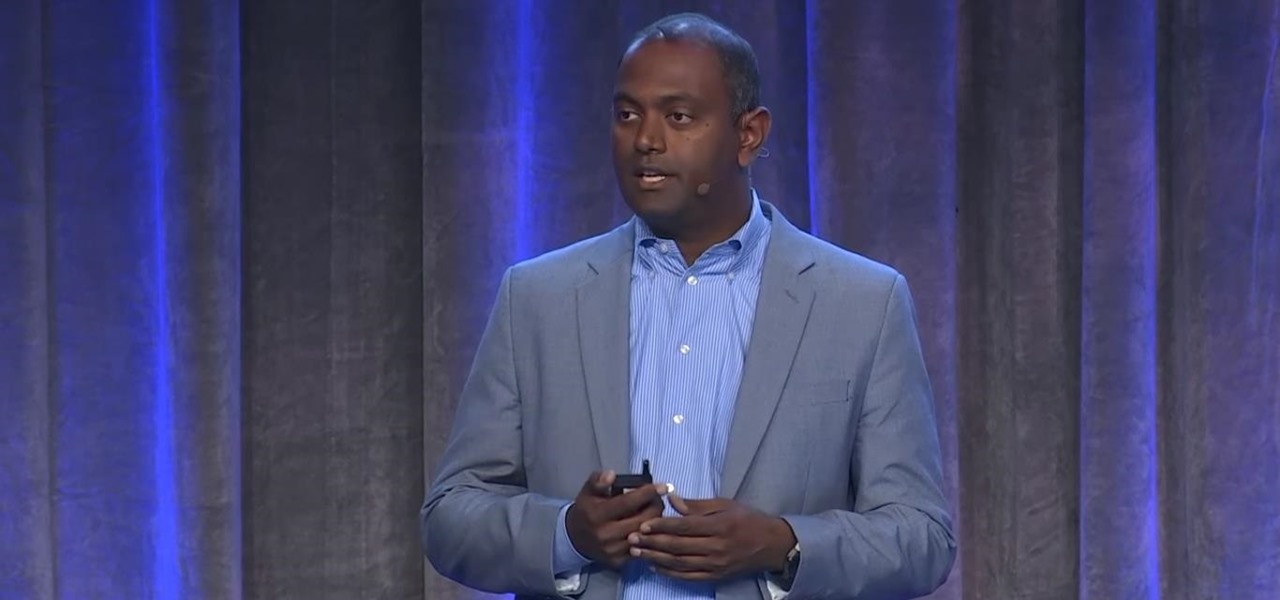
Augmented reality headset maker DAQRI today named chief product officer Roy Ashok as the company's new chief executive officer to accelerate the company's growth.

Out of the box, when you shoot a photo on your iPhone using the stock Camera app, it will either shoot a normal or HDR photo. That's because Apple's high-dynamic-range setting is set to automatic by default. However, there's a button in the app so you can turn HDR on or off manually. While this HDR toggle persists in iOS 11 on the iPhone 7 models and older, it's not visible on the iPhone 8 or 8 Plus.
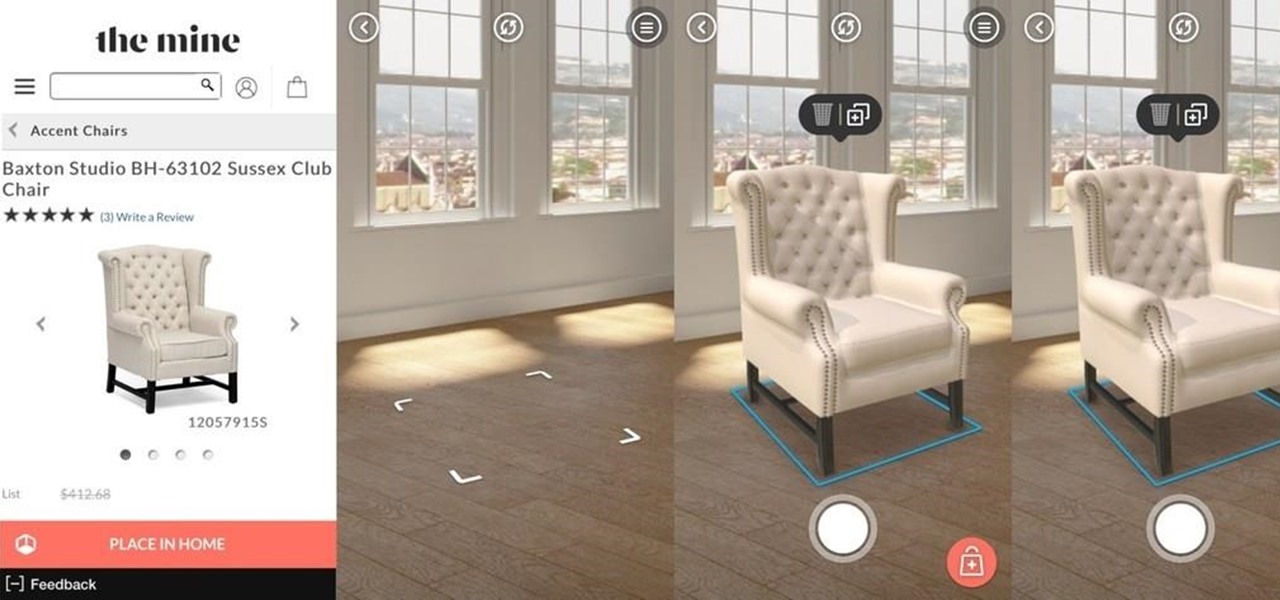
Lowe's Home Improvement has been an early adopter of augmented and virtual reality in their business practices, so it was a bit of surprise that their name was absent from the ranks of companies launching ARKit apps last week.

GE Aviation and their software partner Upskill are seeing success by giving their mechanics smart tools and smart glasses, the latter in the form of Google Glass.

Update: HBO discontinued this service. Your best bet for transferring your data from one account to another is to save a record of your watch list. That way, you can add your titles back manually with your new account.

A new survey shows that the majority of companies have an interest in using augmented reality, though adoption remains low. Meanwhile, two companies with support roles in the augmented reality industry are seeing positive financial results.

Ok, I have to admit, I drop my phone around 2–4 times a week. I'm horrible at protecting it and I've gone through my fair share of cracked phones. Most of the time, once the phone is cracked it's just easier to get an entirely new phone, rather than have to fight your phone provider for a fix.

The list of HoloLens applications continues to grow as more companies discover ways to enhance their operations using augmented reality. Air New Zealand is the latest to show interest in the technology, demonstrating their vision for AR in a new concept video.
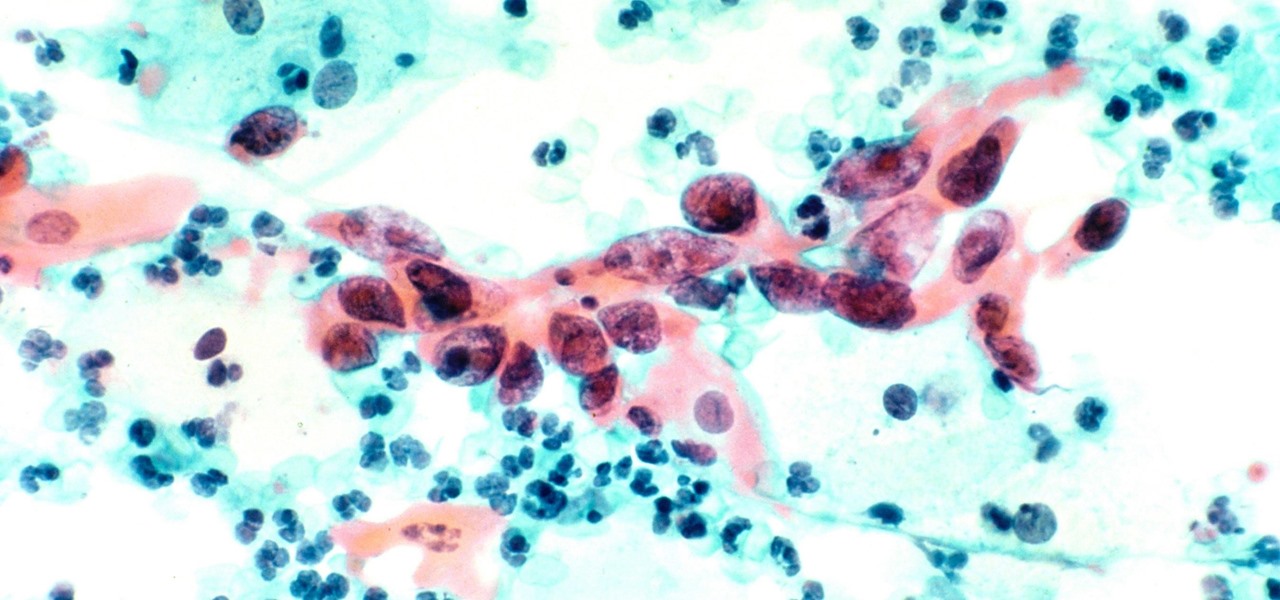
Usually, we think of vaccines as preventative, a shot we get to prevent the flu or some childhood disease like measles or mumps. But there are vaccines for other purposes, such as the ones studied by researchers from the Netherlands.