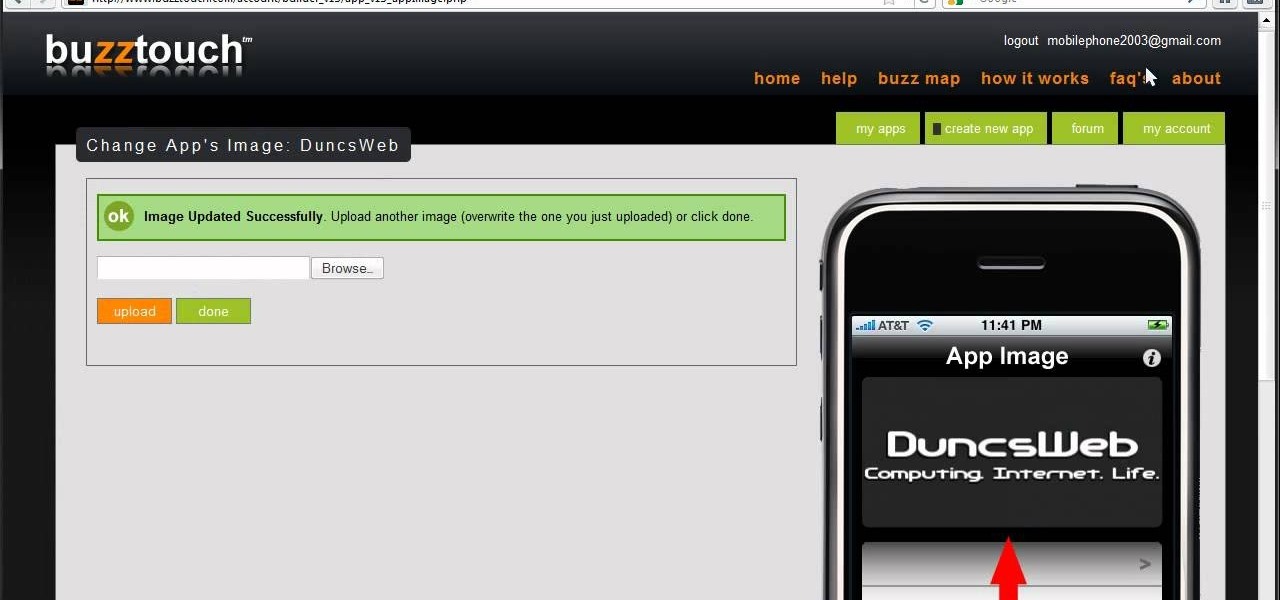Hello everyone. I'm Calypsus and i've been around for a while learning from various tutorials, expanding my knowledge and this is one of the best platforms for newbies to sharpen the skills. Today i decided to register myself and contribute to this wonderful community. Since this is my first post, any kind of feedback is appreciated.

Whether it's delivery drones or getting the U.S. Postal Service to ship packages on Sundays, Amazon continues to remain innovative and ahead of the game, as further evidenced with their mobile app, Amazon Underground.

Android's permission system doles out access to certain system-level functions. Without it, our favorite apps wouldn't be able to perform their most basic operations. Picture a camera app that didn't have permission to access your camera sensor—now that wouldn't be much fun at all.

With the gargantuan size of the Samsung Galaxy Note 4, it's no surprise that some of you might have trouble taking advantage of all the features using only one hand. One such feature is the newly-added fingerprint scanner, which allows you to swipe your finger on the Home button to unlock the device, among other things.

App switchers are a great way to conveniently access your favorite applications from any screen, but most limit the number of apps you can use. That means that whenever you want to switch over to another app, you have to leave your current one, and either find the one you want in recents, on your home screen, or in your app drawer.

Classic party games like Spin the Bottle and Truth or Dare, immensely popular in the '80s and '90s, seem to have been long forgotten and abandoned by today's youth. Today, new forms of party games are all the rage, a prime example being Cards Against Humanity. Yes, CAH is hilarious and fun, but the classics can still be appreciated, as long as we catch them up to the times.

Even though there are over 1.3 million apps available for Android, we normally confine ourselves to a select few for day-to-day usage. With an average of 41 apps installed per user, most apps on our smartphones lay idle for the majority of the time we spend using them. Instead, we find ourselves constantly coming back to that small set of apps that meet almost all of our needs.

Facebook will let you do pretty much anything via a text message, but unless you still have a flip phone, it's more of a novelty than actually useful.

The fingerprint sensor on the Samsung Galaxy S5 gets a little flack for its functionality, and that's mainly because the setup instructions ask you to swipe your index finger over the sensor to unlock your device or make mobile payments (and of course, because it was already hacked).

In today's dog-eat-dog world, every minute matters. Whether you're in school or working for the Man, a huge amount of your day is consumed by tasks, assignments, and other kinds of work. Then there's the time you spend playing video games, watching TV, or screwing around on your Samsung Galaxy S3.

Since its introduction on the iPhone 5S, Touch ID has made unlocking Home button iPhones quick and secure. The second-generation iPhone SE brought back the beloved feature in 2020 but didn't take any steps to improve on the technology. So if you're rocking Touch ID and having trouble getting it to read your fingerprints, there are some things you can do to fix it.

WhatsApp is one of the most well-known and most utilized cross-platform chat applications available today. It's free for one year, and only $0.99 a year after, which is chump change when you realize there are no hidden costs like international charges. Basically, it creates an easy to use forum for you and your friends to chat, regardless if they're an Android or iPhone user.

Obviously, millionaires like me don't really have to worry about an empty wallet, but for the rest of you out there, having no cash when it comes time to paying a bill can be excruciatingly embarrassing.

Megaupload was one of the very first file-sharing sites I ever used. But since 2005, the beloved (and pretty gangster) Kim Dotcom, has been in a legal battle with the U.S. Justice Department over copyright infringement.

If you have an iOS device, chances are you've spent a decent amount of time in the App Store—without at least a few apps, smartphones are pretty boring. There's an app to do just about anything you could ask for, but the problem is finding them. Searching the App Store sucks.

Early last month, Sony released PlayStation Mobile, bringing PlayStation games to the PS Vita and other certified phones and tablets. The list of certified phones isn't as extensive as it should have been, consisting of only Sony devices (a few tablets and Xperia) and a couple of HTC ones. For anyone with a supported device, you can head over to the PS Store for the download and installation instructions.

Online shopping is way more convenient than brick-and-mortar stores in a number of ways, not the least of which are the discounts. But with so many online stores and sites like Amazon which feature thousands of retailers, how can you know you're getting the best deal?

Watch this video to learn how to get any app you want in the Android Market for free. Using Astro File Manager and 4shared.com you can run any app you want for free on your Android device. Get all the apps you've ever wanted.

You need an app to be competitive, but you don't know any code. Don't let that stop you. Watch this video and learn about buzztouch a website that will make your app for you. Expand your presence with an app in the App Store or Android Market.

There are literally thousands of awesome apps available in the Android market. Unfortunately, you don't have thousands of dollars. If you want to download Android apps for free, watch this video to learn how use 4shared.com to download paid apps for free.

Get started on your new Android smartphone by installing some apps! This video will show you how to install apps to your Android cell phone by visiting the Android market and downloading them. You'll also learn how to remove an app from your phone.

With OpenSSH installed on your device, you can run your iPad-only apps smoothly on your iPhone or iPod touch. You'll need to download iTelePad2Pod on your Mac to get those iPad apps working on your other iOS devices. Then follow the instructions in the video to make sure you always have your favorite apps on you, no matter what the Apple device. Take your iPad everywhere, even when you leave it at home!

Like everyone, you're on Facebook. And, also like everyone, you'd like to control the access your Facebook apps have BEFORE you even install them. Well, you can, with a sweet little Firefox add-on called FB-Secure. Take control of Facebook app privileges before they read your secret diary.

This is a very simply process. Pick any app and press down on it. Soon an X will appear in the upper left hand corner. All Iphones have certain default apps, which cannot be removed. These apps will not get an X. The apps will start vibrating. Decide which apps you want to remove and touch the X. You will get a message saying that the certain app is being deleted, as is all of the apps data. The message will say "delete" or "cancel". Once you hit delete you will get a message, which will ask ...

In this clip, you'll learn how to implement a simple friend management application with PHP, MySQL and jQuery. Whether you're new to the PHP: Hypertext Preprocessor scripting language or are a seasoned web developer merely looking to improve your chops, you're sure to find benefit in this free video programming lesson. For more information, including detailed, step-by-step instructions, take a look

In this tutorial, we learn how to back up and transfer your iPhone or iPod touch apps. First, right click on the desktop and create a new folder, make the name of this "backup apps". Next, go into your iTunes account and go to the applications. Click on the app that you want to copy, then click "delete". Remove the item, then click "move to recycle bin". Now, go to your recycle bin and drag your application from the recycle bin into the "backup apps" folder. After you are on the computer you ...

It seems like everyone who is anyone has an iPhone app these days. In this video, learn how to create and develop your own app. If you have a great idea, but are not sure what the next step is, check out this video from Nick. Nick will offer you advice on finding and working with a developer and getting your app up and running and sent to Apple for approval.

Are your favorite applications hidden in the last page of you iPhone's menu? Well, you can easily move them around, customizing them to however you want them. So how do you manage the homescreen? Best Buy has answers. The Best Buy Mobile team explains how simple it is to move apps on the homescreen of your Apple iPhone.

Need to get rid of some cracked apps that are just taking up room? Delete your cracked apps on your jailbroken iPhone (just like you would AppStore apps) with an application called CyDelete. This video will show you an easy way to uninstall jailbroken applications without going into Cydia, viewing packages, and tapping uninstall. To get CyDelete, go into Cydia, and search for "CyDelete".

Not everything that Facebook does is in the best interest of its users. Just look at past examples such as social ads, facial recognition, and instant personalization. Users were perfectly fine without these, and they still are. And now there's another annoying problem that Facebook users have to deal with—the ticker.

The Droid 3 smartphone from Verizon has a great camera perfect for taking beautiful photos. If you want to learn how to perfect your on-the-go photography, take a look at this tutorial from Verizon Wireless that features instructions on all the different settings in the Camera app on the Android device.

Maybe you're tired of receiving annoying messages from apps or people on Facebook? Why not block them so you don't have to deal with them ever again? Take a look at this guide for information on how to block online games and apps on Facebook from sending you notifications, requests, or other information. You can even stop people on Facebook from sending you event notifications or posting on your page by blocking them too.

No longer will you need to get in your car and head down to the software store to pick up the latest copy of Photoshop. With Apple's new Mac App Store you can purchase and install the latest apps fromthe comfort of your own home!

The new Nexus S from Google comes preloaded with Android 2.3 (Gingerbread), which itself includes the latest iteration of Google's official YouTube app.

Purchased an app for your iPhone that was actually designed for an iPad? Apple provides for purchasers to get a refund for apps you don't want or you bought in the wrong format. Make sure not to abuse this feature!

TextNow is a great App for the iPhone that allows you to, for a $1 initial fee, send unlimited text messages to any other TextNow user without using any of the precious limited texts on your AT&T plan. The App is very easy to use, requires only a modest amount of additional money to keep using it forever, and will probably wind up saving you money in the long run by cutting down your monthly billed texts.

If you've found alternatives that you prefer to the stock apps on your Android phone, delete the ones you don't use. It's easy, just watch this video and learn how to use root explorer to delete stock apps from your Android device.

Trying to get the look of a Windows7 phone on your Android device? This video will show you three apps that allow you to customize your phone's appearance to mimic Windows7. These apps will help you organize your Android device the way you want it.

Get turn-by-turn directions and find places of interest with the Locations app on your HTC Desire HD. See how with this quick, official guide from HTC.

Watch all of your favorite television shows over 3G or WiFi with the official Hulu Plus web app. (Note that, as of November 17, 2010, the subscription rate has dropped from $9.99/month to $7.99/month.) In this clip, you'll learn how to navigate and use the Hulu Plus app on an Apple iOS mobile device like an iPhone, iPad or iPod Touch.