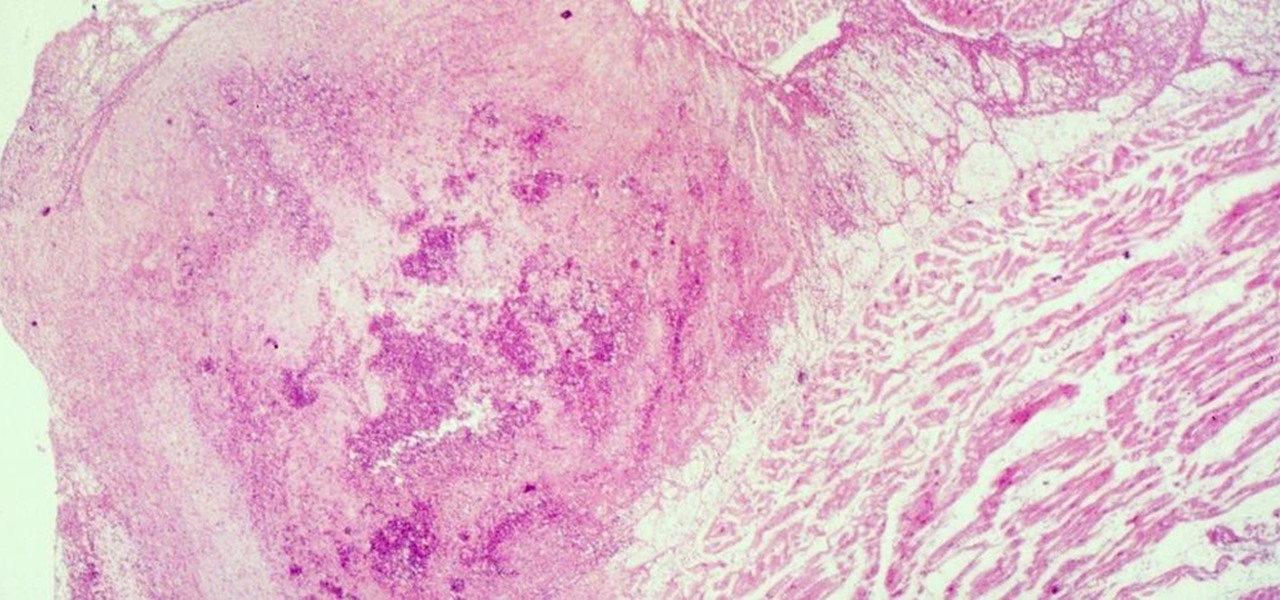This video teaches us the procedure of speeding up gameplay by opening NAT on your XBox 360. Firstly, we will open NAT for XBox 360. We must access the setup page of the router in order to open the NAT for XBox 360. Open the command prompt and type 'ipconfig'. Note the default gateway and type it into the Internet Explorer. Put the username and password. The username is 'admin' without the quotes. Click on the administration tab in the resultant window. If the UPnP is set to 'Disable', set it...

This video shows the viewer how to take part in a ‘scramble’ golf tournament. This type of event is typically for amateurs and is essentially played as a team sport, this is unusual for golf. The general principal is that everyone plays the first drive. The team then decides which drive was the best. They then move all the balls to this point and all play as if they hit that shot. They repeat the same procedure until one of the balls has been putted. This method allows amateurs to get a reaso...

Mr. G teaches us how to make bubbles from a CD in this episode of "Do Try This at Home". You will need: a CD, screwdriver, and lighter or candle. Procedure: Use the screwdriver to scrape the aluminum coating from the CD until you get a clear plastic (polycarbonate). Heat an area underneath the CD slowly until the plastic is melted. Blow on the heated portion of the CD until you get a bubble. You may detach the bubble or leave the it on the CD. Heat and blow other portions of the CD to get new...

If your new 2020 iPhone SE is frozen, unresponsive, or won't load the system, and a standard power down and up procedure didn't work, there are few more things you can try. Force-restarting the device may do the trick, recovery mode is a last-ditch option, and DFU mode is your fail-safe.

You can't predict the future, but you can prepare for it. On the off chance that you get hurt in a car accident, take a nasty tumble, fall down a cliff, have a seizure, or get struck by lightning, it's always good to carry up-to-date information about your health in case you can't speak for yourself. A physical medical ID wallet card or bracelet can provide the information, but so can your iPhone.

You may have recently seen a plethora of Instagram users, including celebrities and politicians, sharing a screenshot declaring that the platform will implement a new "rule" where it would own and could use your photos and videos however it wishes. The screenshots are part of an internet hoax, one that's been around in one way or another since 2012, but what can Instagram actually do with your media?

Tor is an excellent obfuscation network for web traffic, and while instant messaging over the network is very useful, it can be relatively difficult to configure. In this guide, we'll look at two synchronous communications platforms (instant messengers) which can be routed over the Tor network, Ricochet and XMPP.

Amazon is slowly trying to gain as much influence in the tech world as it has in the consumer market, and with the Amazon Fire HD 7, they have their eyes set on taking on the "budget tablet" space.

This video shows you how to control your computer from your iPod touch. 1. Go to UVNC. Click on Installation. This will take you to download options. Download the latest stable version. 2. Install Hamachi, which helps you find your computer's IP address. Click on Download Here link, fill in the registration information, and click submit. 3. Install a VNC listener on your iPod so it can connect to your desktop. Jailbreak your iPod, and open the installer. Click All Programs; scroll down until ...

The video is a demonstration of how to get your nose pierced by yourself at home. The things you are going to need for this are a sterile needle, rubbing alcohol, cotton swab, rubber gloves, a nose ring, ice cubes, eraser and of course pain tolerance. The lady also tips you to first numb your nose with ice cubes if you wish and it helps a lot. Then she asks you to put on the gloves, take the cotton swab and put some rubbing alcohol on it and then clean the inside and outside area where you ar...

Watch this video to learn how to make a tasty snack made from simple ingredients. Peel potatoes; should they have any sprouts remove them. Cut each potato into 2 or 3 pieces. Chop onion finely. Cut horizontally several times; repeat procedure vertically. Chop cabbage into fine, narrow pieces. Place cut potatoes into a pot full of water while adding some salt. When water starts to boil reduce heat a bit. Check potatoes for tenderness and at that stage remove water. Replace pot onto burner. Usi...

Ever wonder how to make futomaki sushi and California rolls? Cut ingredients for filling. Remove both ends of cucumber. Make 6 cucumber sticks. Cut avocado in ½, twist, remove seed. Remove peel. Slice into thin pieces. Cut shiitake mushrooms into fine strips. Cut barbequed eel lengthwise. Using 2 eggs seasoned with salt and sugar, make egg omelet. Heat pan; add a little oil. Pour 1/3 egg mixture into the pan and when almost cooked gather on far end of the pan. Re-oil pan. Add 1/3 mixture of e...

This video shows how to fix an iPod which is stuck in a loop between battery warning to the apple logo. You will learn how to fix your iPod by watching this video. The procedure used in this video is to sync the iPod to the computer. Lock the iPod in disconnect mode so you can let it charge. You then wait for it to charge. You then tell I-tunes to restore the iPod to factory settings. If these steps don't work you need to replace the battery.

Okay, so this doesn't exactly teach you how to audit as a Scientologist... but I think it is the closest to an explanation we are going to get. So, listen up & try to learn.

Google pushed a new kind of augmented reality walking navigation to the mainstream last year, and now startup Phiar is hoping users will use its AR app in the same way for driving navigation.

Magic Leap is making it easier for developers to share their spatial computing experiments with other Magic Leap One users.

Thanks to leaks that let us try out the latest Android Pie beta on the Galaxy S9, we already have a good idea of what the update has in store for Samsung's flagships moving forward. As we've come to expect, Android 9.0 brings a slew of notable updates, such as the addition of a system-wide dark theme and an all-new TouchWiz replacement called "One UI."

At its annual MAX event kicking off on Monday in Los Angeles, Adobe gave the audience a new preview of its forthcoming Project Aero augmented reality authoring tool during the keynote presentation.

Magic Leap has earned a reputation for overt secrecy, but as it nears the highly-anticipated launch of the Magic Leap One, the company is spilling some of the beans. This week, we get a heaping helping of information on the Lumin OS, as well as a couple of great demos.

A fresh batch of developer info has been revealed on Magic Leap's Creator Portal. On Thursday evening, the normally secretive company gave the general public perhaps the closest look yet at Magic Leap One's Lumin operating system.

It appears we're in the midst of an augmented reality art boom, because in the same month that the famed Christie's auction house launched its mobile AR app, leading art gallery and art seller Saatchi Art has also announced its entry into the AR space.

The ride-sharing company Lyft has managed to secure $500 million in funding, which will certainly help its ongoing competition with Uber. According to recent reports, the cab firm is currently valued somewhere between $6.9 billion and $7.5 billion, but this still pales in comparison to Uber's estimated $70 billion valuation.

Uber's driverless cabs began picking people up in Arizona in February, after its attempt at a pilot test in San Francisco. Now, one of these cars has been in an accident, and that's just the tip of the iceberg.

In general, the fingerprint scanner in Samsung's 2015 flagship phones is quick and accurate, but when you get that "No Match" message while trying to unlock your phone, it can be incredibly annoying. To help curb these issues, I'll go over three tips for speeding up the unlocking process that should work wonders on your Galaxy S6, S6 Edge, S6 Edge+, or Note 5.

With a root bounty of over $18,000 up for the taking, developers were highly motivated to get the AT&T and Verizon Wireless variants of the Samsung Galaxy S5 rooted. Legendary hacker George Hotz, aka Geohot, has won the race and can now step up to claim his prize.

Online gaming is nothing new, and with live YouTube streams becoming ever more popular, there always seems to be a way to watch people play video games. Twitch TV offers the same spectator experience you've come to know and love, but the people over at TwitchPlaysPokémon have gone a step further and made it so that the spectators are the ones playing the game.

For those needing to replace old controller hardware on cutting mills, those into native retro gaming, or for those who want to see what all the fuss was about in the 1980's, or for those who just want a play with old but great technology, this tutorial shows you step-by-step processing getting the breakthrough desktop operating system running on the latest greatest hardware.

This particular video series covers what is called the natural facelift. It is essentially an intense facial that is more involved and has agents that target those trouble areas where wrinkles tend to occur more often such as around the eyes and mouth. This is a fantastic alternative to the pain and cost of surgery. Instead of weeks of recovery you have no recovery time and see effects almost immediately. It also removes the risks of a surgical procedure and is very relaxing as well. Check ou...

Forwarding messages is a helpful Telegram feature that makes it easy to share funny and entertaining content with other contacts. However, for the privacy-centric, forwarding poses an issue, as messages of yours that are delivered elsewhere carry a tag back to your account. Luckily, you can make your messages anonymous, so anyone receiving messages of yours that are forwarded won't be able to see you originally sent the message.

OnePlus pulled out almost all the stops with their latest flagship, but there are a few areas where the phone falls just short of perfect. The single bottom-firing speaker leaves a lot to be desired, for instance, but thanks to the awesome development community for the OnePlus 6, you can already give your phone true stereo speakers with a software mod.

Coinhive, a JavaScript cryptocurrency miner, was reportedly discovered on the BlackBerry Mobile website. It was placed there by hackers who exploited a vulnerability in the site's e-commerce software that allowed them to anonymously mine cryptocurrency every time the website was viewed. There's no doubt Coinhive, an innovative mining method, is being abused and exploited by hackers in the wild.

Four million Americans misused prescription opioid painkillers in 2014. Those who do are 40 times more likely to inject heroin or other drugs than other people. Now, the Centers for Disease Control and Prevention (CDC) are blaming that misuse for a 12-fold increase in endocarditis, an infection of the heart valves.

Marketing and healthcare, two of the leading industries in the adoption of augmented reality, continue to demonstrate applications for the technology in their businesses. Meanwhile, improvements to augmented reality devices are just around the corner with new developments from two display makers.

Our canine best friends could spread our bacterial worst nightmare, according to a recent study. The problem with drug-resistant bacteria is well known. Overused, poorly used, and naturally adaptive bacteria clearly have us outnumbered. As science drives hard to find alternative drugs, therapies, and options to treat increasingly resistant infections, humans are treading water, hoping our drugs of last resort work until we figure out better strategies.

Preorders for the LG G6 have all been fulfilled, and the phone has been up for grabs at local cell phone providers for three weeks now. However, not every LG G6 was created and released equally. The T-Mobile variant of the LG G6 features an unlockable bootloader, while most other North American variants come with a tightly locked down bootloader, which effectively limits the full potential of your brand new fairly expensive phone.

In this Tuesday's Brief Reality report, there's a trio of stories from the healthcare world where augmented reality is helping out with surgical microscopes, asthma treatment, and other diagnostic and treatment tools. There's also something for all of you AR/VR storytellers out there.

US blood banks have assured the American public that they have the tools to prevent a Zika contamination, despite the rapid spread of the disease.

Obstetric tetanus in an unvaccinated Amish woman after a home birth has emphasized the need for preventative healthcare.

Clearing storage space is a constant concern for people with iPhones, especially since they don't come with expandable storage, limit the amount of free iCloud storage, and still, unfathomably, produce units with only 16 GB of space. Thankfully, Reddit user eavesdroppingyou shared this quick and easy tip you can use to wipe unnecessary files from your phone and potentially free up gigabytes worth of storage.

Hey guys I am starting this Series because I thought there was a lack of post about Hacking from Android.