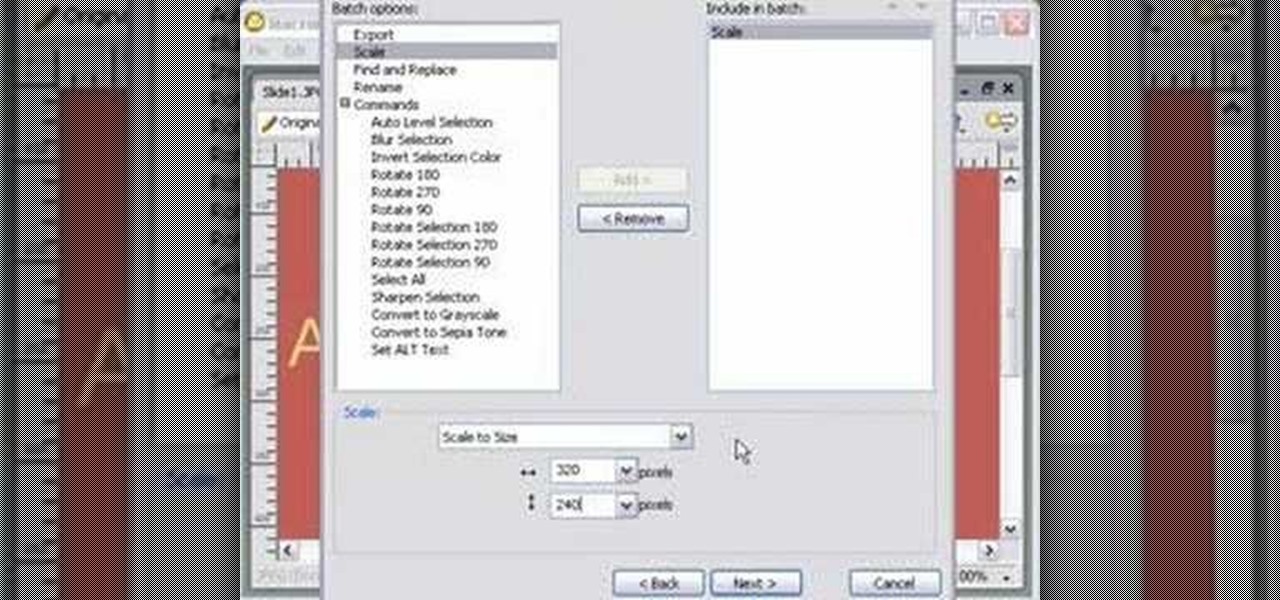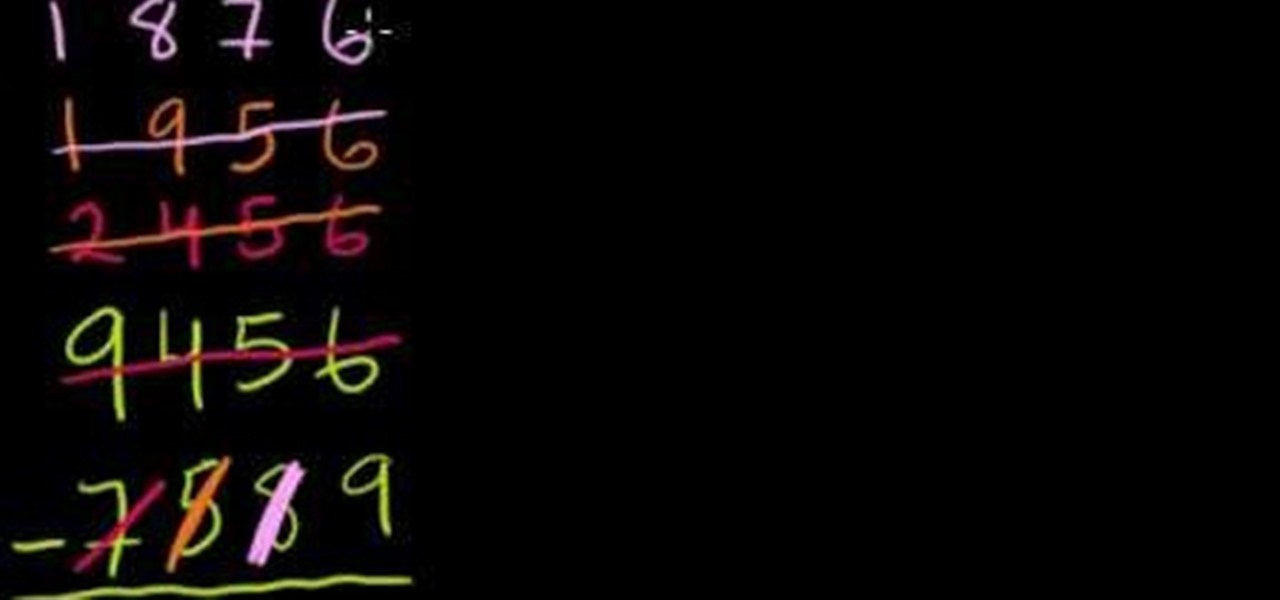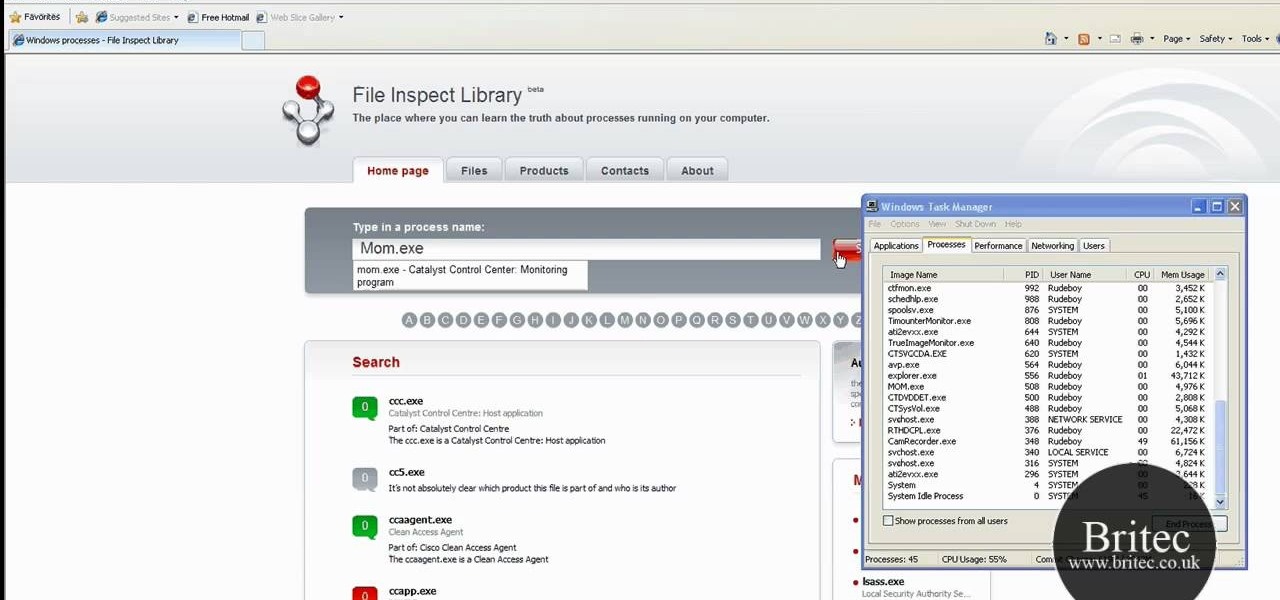Modern medicine utilizes cutting-edge technology more than ever, so it would only make sense that the powerful handheld computers we all carry around these days could play a big role in wellness.

Sharing files has always been one of Android's greatest strengths. A system of "share intents" allow apps to freely exchange data with each other, making it possible to take a picture with your favorite camera app, then send it over to your choice of photo-sharing apps, for instance.

There are a lot of programs which allow opening archives. Alas, most of them are rather complicated to use. The process of the archive opening often takes much time. Hopefully, there are some programs which are simpler to use for regular users.

This image editing software tutorial shows you how to use Dr. Brown's 1-2-3 Process script for Photoshop CS3. Learn how to batch process large sets of images the easy way. Dr. Brown's 1-2-3 Process script works with Photoshop CS3 and CS3 Extended and is best suited for working in the Bridge.

In this video tutorial by photoshopuniverse, from Free Photoshop Video Tutorials, shows you how to automate the process of resizing images using Photoshop, primarily for sending over the internet. The guide takes you through the step by step process of creating a new action to record the process of resizing an image. Using this recorded action, you will learn how to go about applying that action to an entire folder, which will resize all the images contained in that folder.

This is an excellent video that covers creating a clear silicone rubber mold to deal with a complex parting line or irregular shape. When a project requires a complex parting line, it is often easier to pour the entire mold in one process with clear rubber, then cut your parting line. This process also saves at least a day in creating the mold. This process can be used in automotive, mechanical, fine art and film special effects uses.

We all learn a simple description of photosynthesis in grade school but there are a lot more complicated process going on. Plants can utilize carbon at night and this description will explain a very advanced understanding of how CAM works.

We recently lost Grooveshark, the free music streaming service that supplied users with a huge catalog of free music anytime, anywhere. Since its shutdown, I have been scrambling to find a half-decent alternative, and my expectations were more than exceeded when I found NetEase Music.

Pre-production is a much less complex process for an indie film than a big-budget one that needs stars and permits and such, but it's still vital to shooting a good film in a timely fashion. This video will walk you through Ryan from Film Riot's entire pre-production process, including script breakdowns, free casting calls, budgeting, getting a crew and locations.

Whether you want to create a custom icon for an iPhone app or simply ape the glossy style, with Adobe Photoshop, the process is a snap. And this free graphic design tutorial will walk you through the entire process. For more information, including step-by-step instructions, watch this handy designer's how-to.

Want to run Apple's popular word-processing application, Pages, on an iPad? It's easy. That didn't stop Apple from producing this clean video overview, however. Get started creating, editing and sharing your own newsletters, reports, flyers & other documents with this how-to.

Watch this fine art video tutorial to learn how to illustrate with markers and colored pencils. "This video shows my process for making an illustration (non tradigital). I use illustration markers (usually prismacolor) and color pencils (usually prisma once again) and a wax blending stick. I make my illustrations in two steps:

Check out this video for creating a one piece mold using a repro laminating system. This is a professional video not for beginners. The repro laminating system is ideal for working on medium-sized projects, this process is easier, faster, and more economical than the epoxy laminating system. This process can be used in automotive, mechanical, fine art and film special effects uses.

Check out this video for how to create simple one piece silicone rubber molds. This technique is ideal for smaller projects (less than 12" x 12"), this is the easiest process for creating parts, patterns, tools, & molds. We demonstrate creating a silicone rubber mold and then the casting of parts with Repro, epoxy casting resins and polyurethane elastomers. This process can be used in automotive, mechanical, fine art and film special effects uses.

Wish there were a way to speed up process time when highlighting hair? It's easy! And this clip will show you how it's done. So easy, in fact, that this home beauty video tutorial can presenta complete and thorough overview of the process in about a minute's time. For more information, including detailed, step-by-step instructions, watch this handy hairstyling how-to.

Fireworks has a great batch processing mechanism for images. In this tutorial, Mike Lively converts a PowerPoint presentation to jpegs and batch processes them down to a smaller size within Fireworks.

Using morphs to pre-process UVs is a great trick for any version of modo. You can leverage the embedded morph data to massage a model in 3D prior to UV projection. If that doesn't make sense, watch the video and learn how to pre-process UVs using morphs in modo.

Check out this video to learn how to use the paste laminating system and three part mold-making techniques. This is an advanced process that is not for beginners. This process is for working on medium to large projects, this is a labor-saving process for those who need a large, strong tool in the least amount of time possible. This video also demonstrates three-part mold construction. This process can be used in automotive, mechanical, fine art and film special effects uses.

Cross processing is an old photography technique where the actual film is developed using the 'wrong' chemicals. It can add a unique color variation, like giving your subject green-tinted skin. It's possible to replicate this cross processing technique using Adobe Photoshop, and this tutorial demonstrates how.

This video goes through the basic step by step process of preparing Betty Crocker instant potatoes. It shows all the ingredients you will need as well as all of the utensils. This video also provide additional information on alternative methods of heating, such as using a microwave. This is a very informational, step by step video of the preparation process of these potatoes, and would be very helpful for someone wanting to better understand the process of preparing this dish.

This informational video from YouTube user curlmarx takes us through the step by step process of how to take on the intimidating process of soldering, or "sweating" copper pipes for the do it yourselfer at home. He illustrates the materials and tools you will need to successfully complete this type of plumbing project. Those of you who have never taken on a task like this will much appreciate the effort of this author to illustrate the complete process in a detailed and easy to follow informa...

Edit name servers in the domain management area. If you're buying domain and web hosting from a single provider, like Hostgator, then the domain name automatically has a corresponding host.

Final Cut Pro needs its preferences deleted every now and then. It is a simple process and will get rid of the pesky beach balls. The process is painless and not too time consuming. In the following video I walk you through the process.

Here’s a video on how to process your panos in Lightroom. Learn how to take those raw files and process them with a panorama in mind (it’s really a lot like processing a regular photo with just a small change at the end). We’ll process them in Lightroom and then take it through the Photomerge feature in Photoshop to finish things off.

This Photoshop tutorial uses a combo set of actions to process RAW images to jpeg and is a great tool for batch processing. A multi-step process, that may sound confusing, but won't be once you watch this tutorial.

In general, the fingerprint scanner in Samsung's 2015 flagship phones is quick and accurate, but when you get that "No Match" message while trying to unlock your phone, it can be incredibly annoying. To help curb these issues, I'll go over three tips for speeding up the unlocking process that should work wonders on your Galaxy S6, S6 Edge, S6 Edge+, or Note 5.

I love my Mac just the way it is. Well, minus the fact that I accidentally deleted iPhoto and would now have to pay $14.99 to get it back. Other than that, my Mac is pretty sweet.

Chaya Ryvka from Raw living foods teaches to make raw chocolate-pecan crust. You will need: pecans, raw cocoa nuts and powder, dates, vanilla, salt and food processor. First put the pecans into the food processor. Later add the raw cocoa nuts (make sure its raw ) and raw cocoa powder. At last add some fresh organic dates and a pinch of salt in the food processor. Now process all the ingredients until the crust starts to rise and repeat the process until all the nuts are broken down. Now add t...

This how-to video explains in detail about an alternate mental subtraction method.

Custom optioned installation includes the following: Copy the files to an external hard disk before starting your installation, then you will reinstall your programs by hand by using the windows easy transfer and transfer the data into the hard disk.

Tired of waiting for Android 2.3 (Gingerbread) to come to your HTC Evo 4G Google Android smartphone? Speed the process along by installing the Kings Gingerbread ROM! It's easy and this video presents a complete, step-by-step overview of the process.

In this clip, you'll learn how to fix an unresponsive Apple iPad by hard resetting it. It's an easy process. So easy, in fact, that this how-to can present a complete demonstration of the process in just a minute's time. For complete details, and to learn how to force your own iPad to reset, take a look.

Measuring the voltage of a piece of electrical equipment is a somewhat dangerous and complicated but necessary process if you want to do any sort of DIY electrical projects. This video will show you how to use a multi-meter to read the DC voltage of a power drill battery, with an emphasis on what you need to do to complete this process safely.

Need help figuring out what a suspicious process is up to on your Microsoft Windows PC? With FileInspect, it's easy to figure out whether a given process is benign or malicious. So easy, in fact, that this home-computing how-to from the folks at Britec can present a complete overview of the process in just over two minutes. For complete details, including step-by-step instructions, watch this video guide.

If you want to serve some absinthe at home, you'll be surprised at how delicate the process is! It involves a specially slotted spoon, a sugar cube and a slow-drip absinthe fountain. It's a mysterious process which clouds the alcoholic drink, resulting in a milky opalescence which is referred to as the louche. Watch the video for the full bartending secret to serving absinthe traditionally.

So you're midway through the paper-making process, with the pulp in your blender ready to go. In order to turn pulp into an actual, solid piece of paper you must complete a few more steps.

Looking for your next home décor project? In this clip, Meg of ThreadBanger offers instructions on how to make spring time inspired kirigami flower art. Though the end result appears quite ornate, the process itself is relatively simple. So simple, in fact, that this video guide can present a complete overview of the process in just over three and a half minutes. Take a look.

This video will help you perform a rather elaborate piece of bicycle maintenance, overhauling and fixing a loose bearing in a Shimano Octolink pipe spindle bottom bracket. It is a long, complicated process that requires some specialized bike maintenance tools, but if you have these and are ready to increase the amount of maintenance that you are performing on your bike yourself, this video will walk you through the process in great detail and at a manageable pace.

Fancify your digital images in three easy steps! In this installment from his series of free Adobe Photoshop tutorials, Justin Seeley shows you how to take any ordinary photograph and spice it up with three-step processing. For detailed, step-by-step instructions, and to get started using this technique yourself, watch this video lesson.