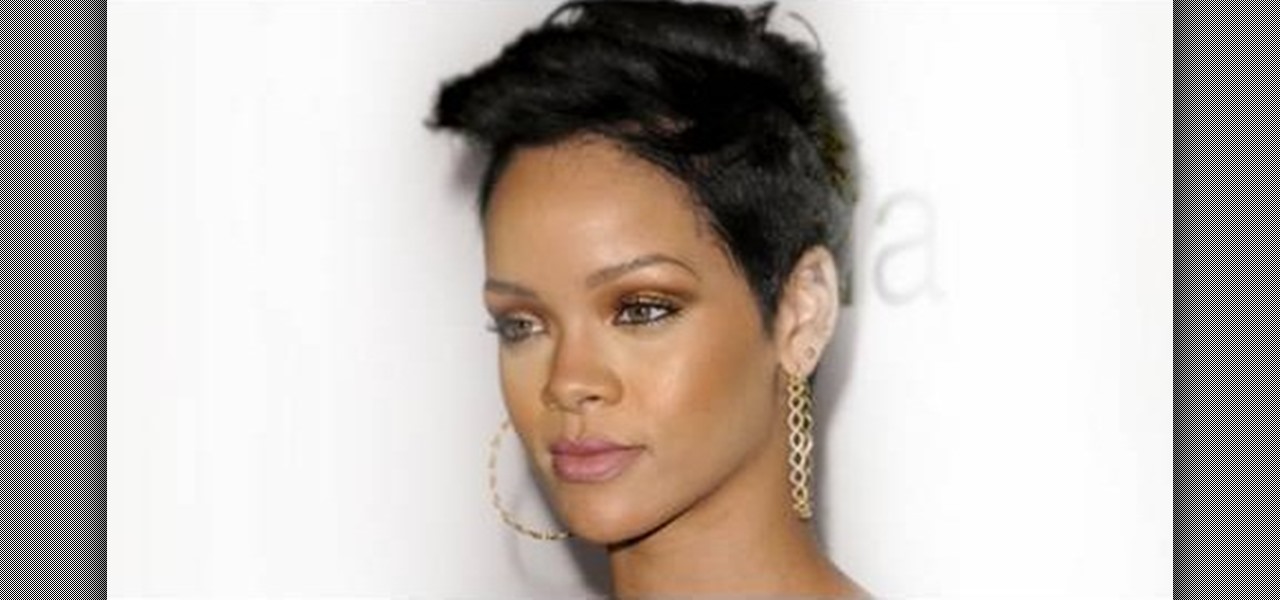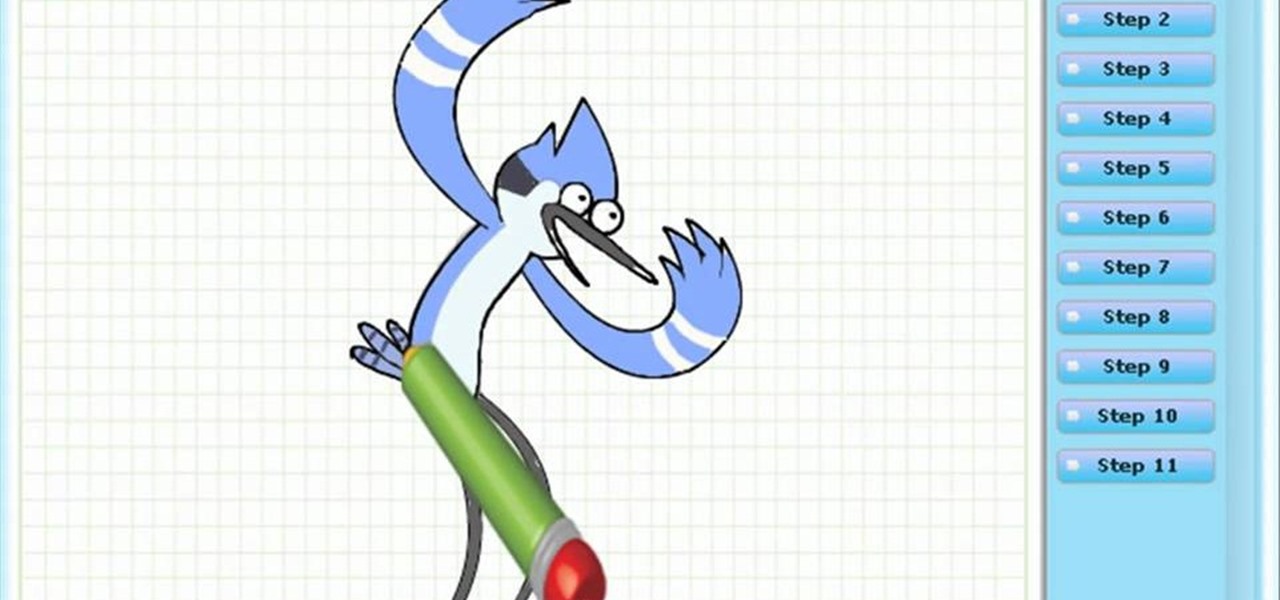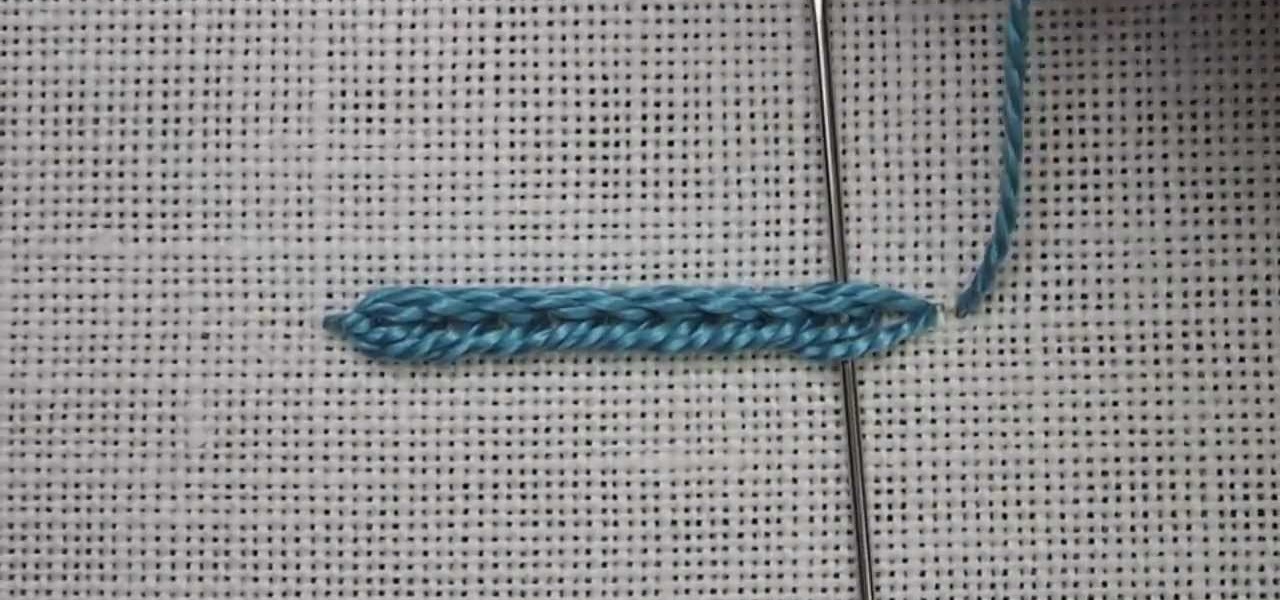This is a video that demonstrates how to make a homemade birthday cake. He uses a springform pan and brushes the entire inside with butter and dusts it with flour. He mixes flour and corn flour and puts them through a sieve. Using a mixer, he mixes eggs and then adds sugar, whisking it for about two minutes until it's light and airy. He adds flour and uses his bare hand to fold the flour into the batter. He pours the batter into the cake pan and puts it into the oven, along with another pan o...

This video will help you learn how to create an Explosive rainbow color swath in Photoshop. First open a new file, keep the width 845, height 475, RGB color mode and white background.

This video shows you the proper way to clean your spark plug to ensure it is working efficiently. A step by step written guide.

Make sure your winter wardrobe survives the summer by putting it away properly. Learn how to store your winter clothes.

You don't need expensive equipment to keep your hair up to par with today's fashion standards. There's a gazillion different ways to curl your hair, but the one tool you should have is one of those cheap, regular curling irons available just about everywhere. With this normal curling iron, you can create loose and soft curls in your hair, and all it takes is a delicate touch. LiliTheDarkMoon shares her secret to perfect, luxurious, almost natural curls that create a subtle glamour look, witho...

In this video tutorial, viewers learn how to do a Double Kong. Before attempting this technique, viewers should first be able to do a regular Kong vault. The Double Kong is basically the same as the regular Kong vault, except you leap over two objects in stead of one in a jump. They key to making it over to the second obstacle is to spring your legs up high on the first obstacle. When running, do not slow down. You need to keep the speed and momentum to be able to carry through the vault. Thi...

PrimeLoops teaches you how to use loops on Garageband. There are 2 different types of loops - regular and Apple. The last come in .aiff proprietary file format and the information contained has more information than a regular .wav file. To access them click on the small eye symbol in the lower part of the program window. You can switch to music, podcast and all loops. You also have a Favorites tab and you will see the loops that you mark as a favorite. You can also search for all loops in the...

Bartending expert Derrick Schommer gives a graphic demonstration on how to make a Suntan Lotion cocktail with rum. Derrick informs us that this is a very simple cocktail, its ingredients being 1 oz. each of coconut rum, amaretto and cream. All three are shaken well together with ice, and then strained into a lowball glass full of ice cubes. In closing Derrick advises that instead of the regular thick cream, it would be better to use the thinner lye cream, since regular cream would make the co...

This video explains the important difference between maintenance work and repair work when it comes to your car or automobile. The speaker in this video is the director of AAA's auto repair service; this offers a degree of authority to the video. This video is part of a series on taking care of your automobile. Maintenance is described to be a regular and scheduled event designed to keep your automobile running properly. Maintenance includes things such as changing your oil. There are two typ...

Greek yogurt just sounds like a fancy version of regular yogurt, but it's so much more than that if you're trying to lose weight. Greek yogurt has twice to three times the amount of protein of regular yogurt, which means you'll stay satisfied and full longer. It's also thicker and creamier, rather than than slippery and watery like regular yogurt.

Watch this video to learn how to get Rihanna's bronze look by the Makeup Geek. Use your ring finger to apply a coppery color (example: Illamasqua Liquid Metal in "Enrapture") and spread it all over your lids and up towards your eyebrows.

This is a cute look. Miley Cyrus is very popular and everyone loves her. This is a great look for going out and partying! Who wouldn't want to look like a famous person? Follow these steps and enjoy the look.

With these instructions, getting a plum wine makeup look is quick and easy. 1. Begin with a clean face and apply a mixture of moisturizer and foundation all over your face for a smooth base.

Matches aren't going to do you any good once they get wet. Even in plastic, water can leak and ruin regular matches. Waterproof your matches, like in this how-to video. Then when you're camping our in the great outdoors, you won't be caught without a way to make a fire. Watch this video survival training tutorial and learn how to convert regular matches into waterproof ones.

The bumper for bObsweep Pethair and Standard are installed the same way. It holds the sensors that allow Bob to see any obstacles in his path. If a repair of the wall detection sensors is needed, the steps for replacing the whole bumper are the same when working on either bObsweep model.

Learn How to draw Mordecai ( Regular Show ) with the best drawing tutorial online. For the full tutorial with step by step & speed control visit: how to draw.

This video tells us the method to perform a simple levitation trick using Photoshop. Take the photo of the background and the person sitting on some object posing as if he or she is levitating. Select the 'Move Tool' and hold the 'Shift' key down. Drag the picture on to the background and release the shift key. Select the layer containing the person and go to the mask tool. Select the foreground color to black. Go to brush tool and set the 'Master Diameter' to 70 pixels and the 'Hardness' to ...

First of all you need a long hair brush and a teeth hair brush. You may also use a band for adding glamour. Start by spreading the hair on the front of the head. Now go one inch behind and then take a lock of hair and then comb it and then start back-combing it to the front. Repeat this process taking different locks of hairs at the top and then back-combing them in sections. So you get a hair line on the top of the head which divides the hair into two parts. Now you have to comb the back por...

In order to make a brushed metal effects in Photoshop you should first go to your gradient tool and select a dark grey or a black and click okay. Shift and drag your mouse to create the gradient. Next, go to filter, Noise, and then add noise and change the percent to 40% and click okay. Now, go to blur and ocean blur and change the angle to 0 and distance to 100 pixels. Now, for the sides to look like brushed metal, crop those sides out. Now you have a metal effect. To make a screw, click on ...

This how to video shows you how to create a nebula star scene in Photoshop. First, create a new image in Photoshop. Fill the background with black. Next, create a new layer and call it stars. Go to filter and select noise. Choose Gaussian and click monochromatic. Click okay to add the noise. Once that is done, go to adjustments and levels. Change the settings so that you have less clutter. Next, make a selection in the middle. Copy and paste it as a new layer. Go to edit and select free trans...

First of all you have to start with the bungee band pony tail at behind. You can use the brush on your back hair to make it appear bigger. Use your brush on the underneath of the back hair to make it appear wider and it should appear to have a body. Pick small locks at the back and brush it outwards so that it looks that you have more hair than actual. After this you have to gather all the hair at behind. Now you have to wind it and bring it all towards your head. Now use a hair pin to grip y...

How to create a flawless look to your skin:MakeupbyCheri here show us how to create a complete flawless look to your skin. It isn’t as difficult as you feel. Let’s see how it is done. Start off by moisturizing your skin. It’s better to use Clean & Clear Dual action Moisturizer. It is oil free and you might get a slight reddening on your skin as you apply it. That is fine ladies, no problem as such. Next, just pep your lips with a little CarMax. Now, use Max Prep n Prime and prime your skin al...

This video demonstrates how to clean the interior of your car. You will need to thoroughly vacuum your car. Vacuum all of the surfaces, the vents, air bag, crevices, etc.

To apply this particular Mad Hatter inspired makeup you need to start first by applying a lime green color from the mayron pallet to your lid. Then you just take the brush and feather out the edge you created. Taking sun yellow color from ben nuys, apply it to the inner third and inner corner of your lid. Then take the chartreuse color, applying it to the middle third of your lid taking the brush blending it slightly into the sun yellow. After this, take a jade color, applying it to the outer...

Yanik Chauvin demonstrates how to do Non Destructive Dodging (lighten) and burning (darken) of images using the tools in Photoshop. He shows the image of a man lying on earth with his camera. To start the work he wants to make a new layer which can be done in two ways either by clicking on the ‘layer’ button on top of menu or by pressing down the alt key and clicking on the new layer at button of the layer palette. It will bring up the dialogue box. He named it “dodge and burn” and from the l...

Cut your bangs like Hanh! First, part off a triangular section of hair. Use a comb and keep it nice and straight. Make sure to take some of the bangs that hang down in front of your ears to frame your face. Pin the rest of your hair back. Then wet and comb your bangs. They don’t need to be soaked, but damp. Next, take a razor comb and start cutting so the shortest sections are at nose level and cascading down from there. Cut them longer as you move away from the center of your face. Make sure...

In order to achieve the Kat Von D look, first you must use eyebrow liner that gives off a strong presence. Next, a matte brown palette should be applied to three quarters of the eyelid; the remaining quarter will be used for the highlight. A pencil brush should be used (or cotton swab if you don't have a pencil brush) for eyelining the edge of the eye. A matte black color is then applied to the outer corner of where the brown was applied, to add more depth. (Try your best to blend the colors)...

YOUTUBE Logan Salter presents a video demonstrating a method to create "Crocodile Tear" Makeup. The entire video is demonstrated through visual action, with typed titles in green appearing on the screen prior to each new step, and electronica music played throughout. Logan begins by applying moisturizer, demonstrated visually in the video by applying moisturizer to his facial area and moves at an increasingly faster rate through steps visually demonstrating how to apply various powders and br...

First stipple moisturizer onto your face. Gently rub the lotion into your skin until completely absorbed. Next apply liquid foundation, preferably Mac Studio Fix Fluid (four shades lighter then your skin's natural tint. Shake and dabble your foundation onto a clean surface, using a #187 foundation brush to apply to your face carefully blending into your skin. Now that you've created an even canvas to your face, you're ready to apply a clown white oil based face paint for accent. Apply the whi...

Description: How to cover or conceal your eyebrows in two different ways. - First brush your eyebrow hairs down and with a glue stick cover the brow. Brush the hairs to their normal place again.

- First, use a Maybelline Quad in Chai Latte and use the lid color and put into the crease of you eyelid (use a color slightly deeper than your natural skin color).

This video shows you how to get the Lady Gaga makeup look. 1. Pink colored base - use pink color make up and press on top of the base. Make it even and apply the powder everywhere.

Ever wanted to know how to smell good naturally with natural elements? You can save the earth without offending those around you when you go au natural.

Are you have more bad hair days than good? In this tutorial, learn some ways to tame that unruly do.... Make your crowning glory the envy of all by permanently banishing bad hair days for good.

Usually those "dry clean only" tags mean one thing: dry cleaning bills. Why sacrifice wearing silk, suede, or other fine fabrics when knowing just a few clothes care tips can save you tons of money on dry cleaning.

Remove mildew as soon as you see it: not only is it gross, the longer the mold is allowed to grow, the more damage it can do to surfaces and even your health.

This is no schoolmarm style. You'll instantly look chic with a messy bun. You Will Need:

In this tutorial, we learn how to make a histogram chart in Excel. To create a vertical histogram, you will enter in data to the chart. Then, highlight all of the data and go to "insert", "chart", then choose a regular column chart. Grab a regular 2D column and then make sure your values are correct. Then, right click and go to "chart options", then take the legend off. Now, make these columns all touch each other by right clicking over the columns and formatting them. Go to "options" then ch...

Before watching this video, we thought there was only one type of butter: The kind you buy in sticks or in plastic containers at the grocery store and toss into all your foods for extra flavor. But apparently butter is a much more complex foodstuff than we thought.

The heavy chain stitch used in hand embroidery is a variation of the regular chain stitch, but it creates a wider, thicker chain stitch band. It's an easy stitch to execute. When you want a bolder line, you can substitute it for the regular chain stitch. This video tutorial will show you the basic concept of creating a heavy chain stitch band. Watch this video from Needle 'n Thread to see how it's done.