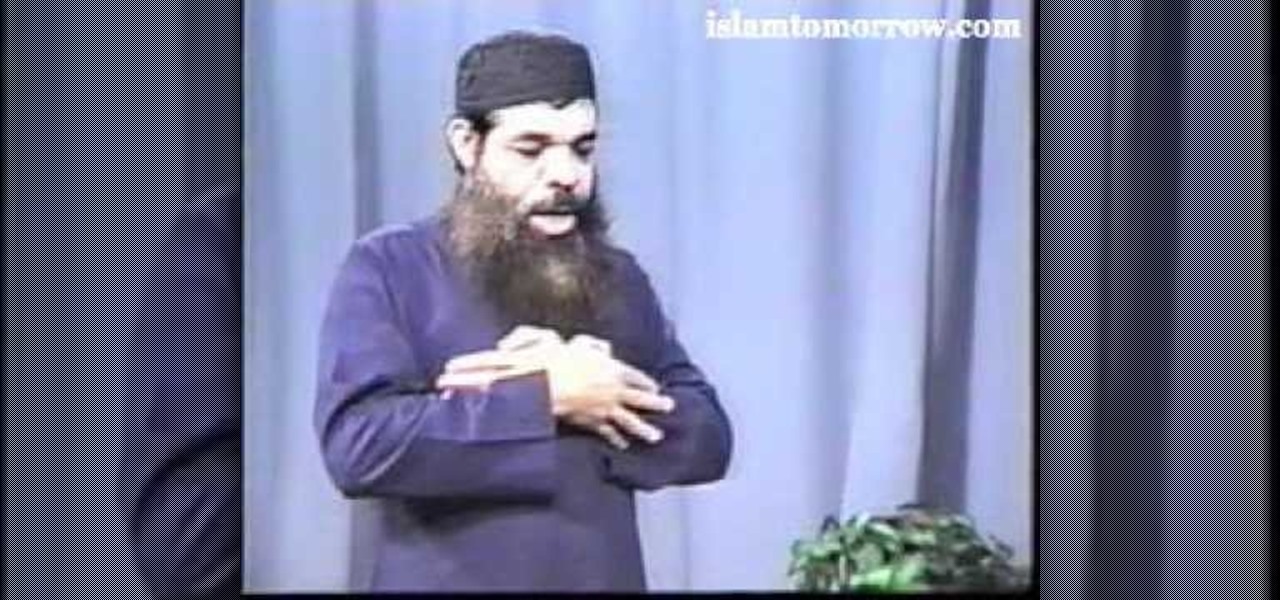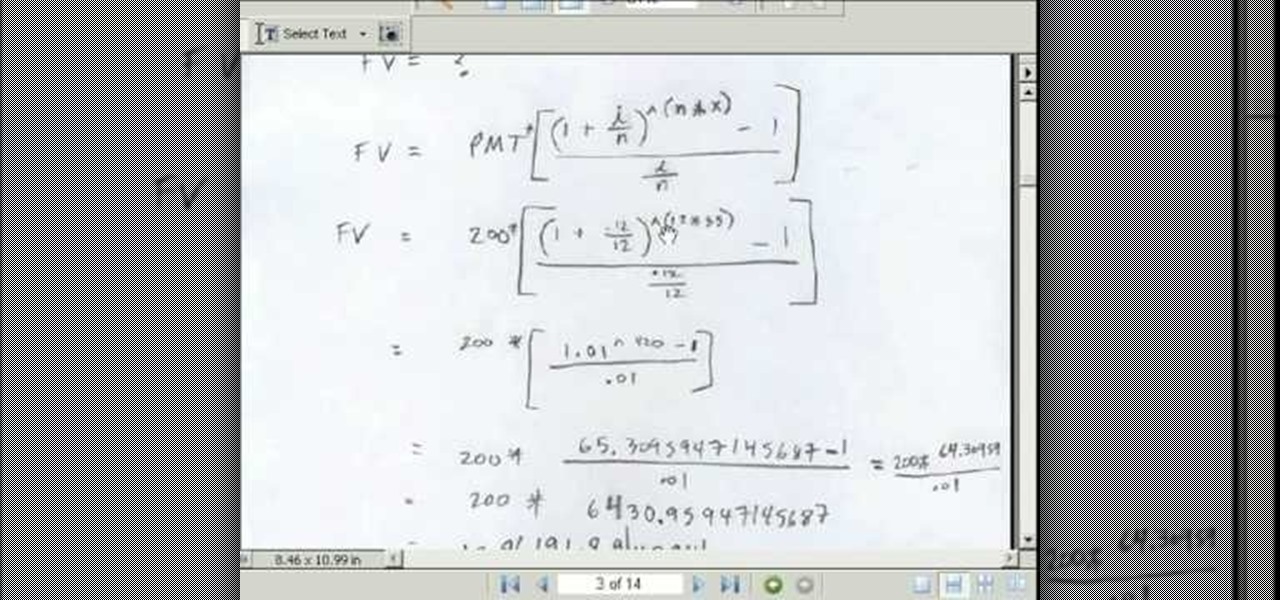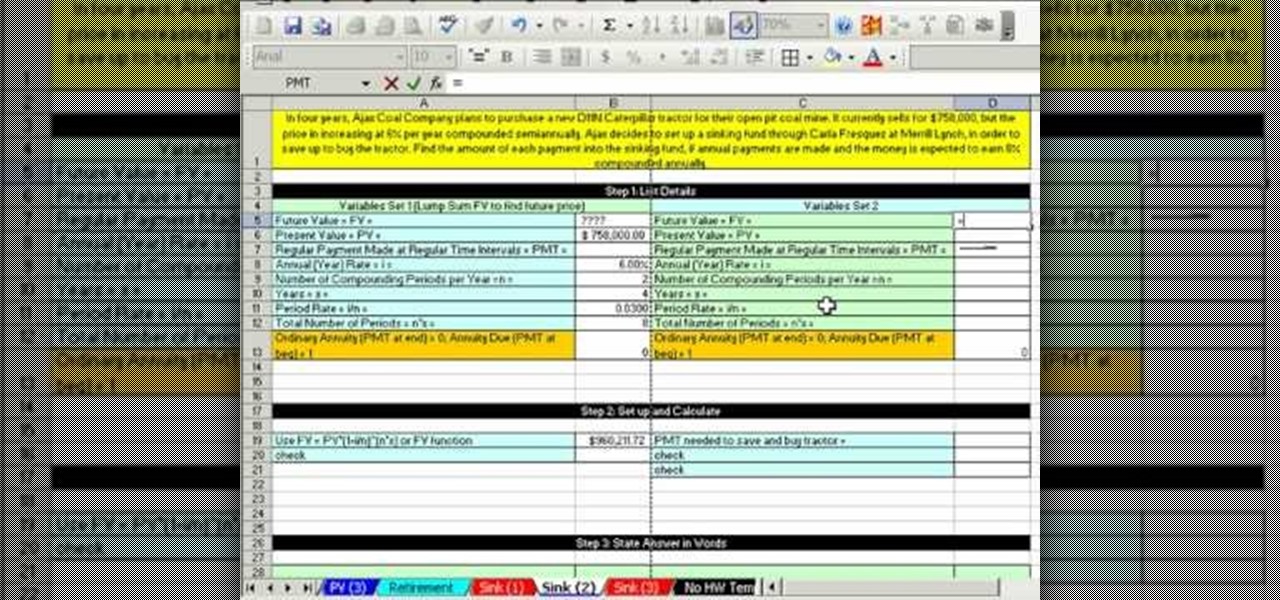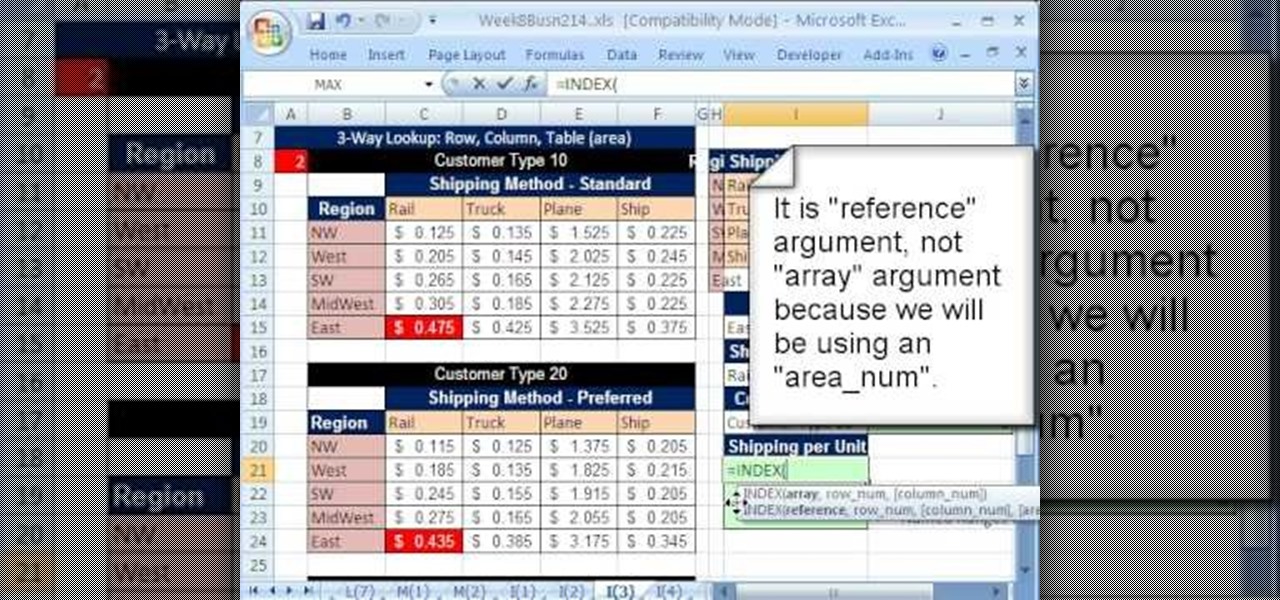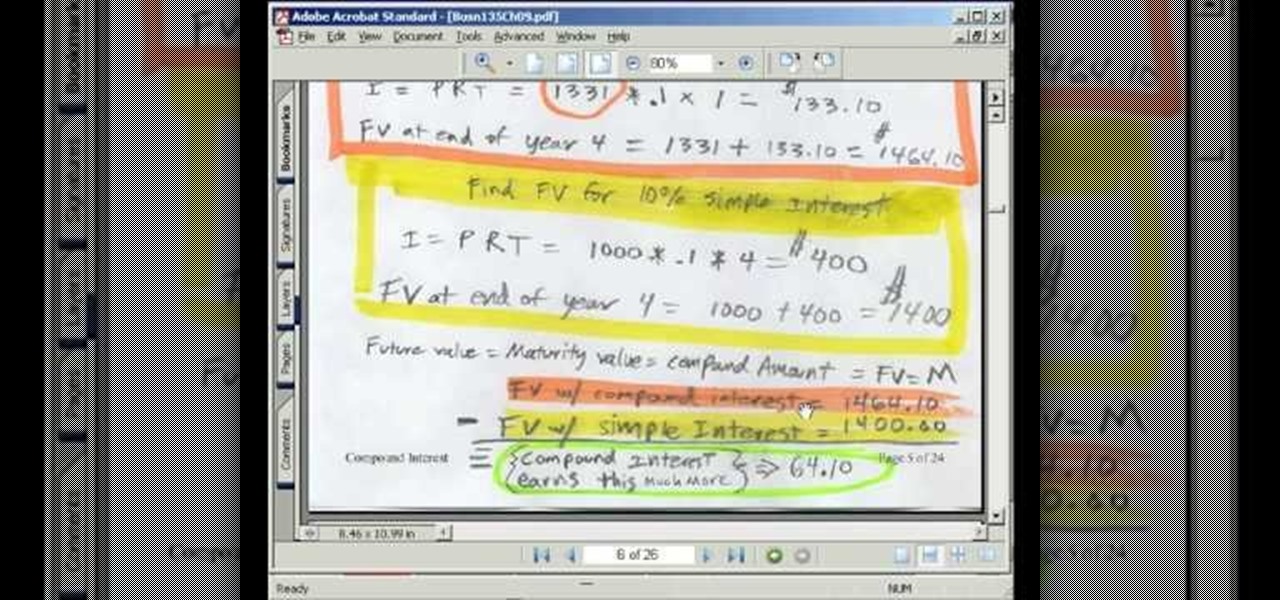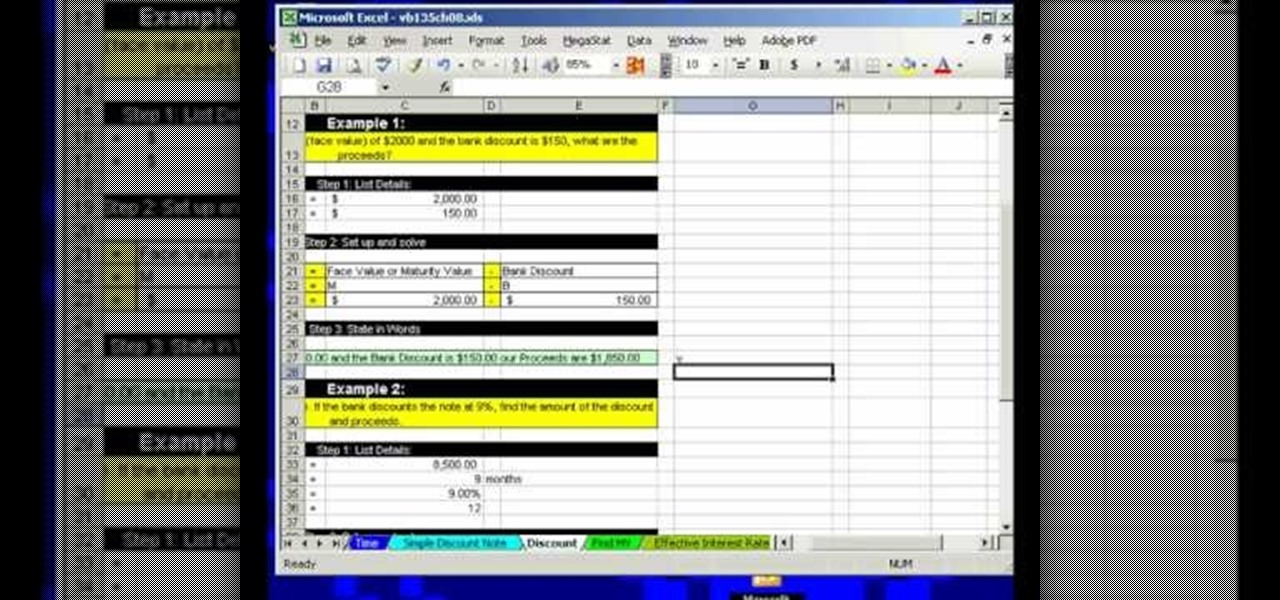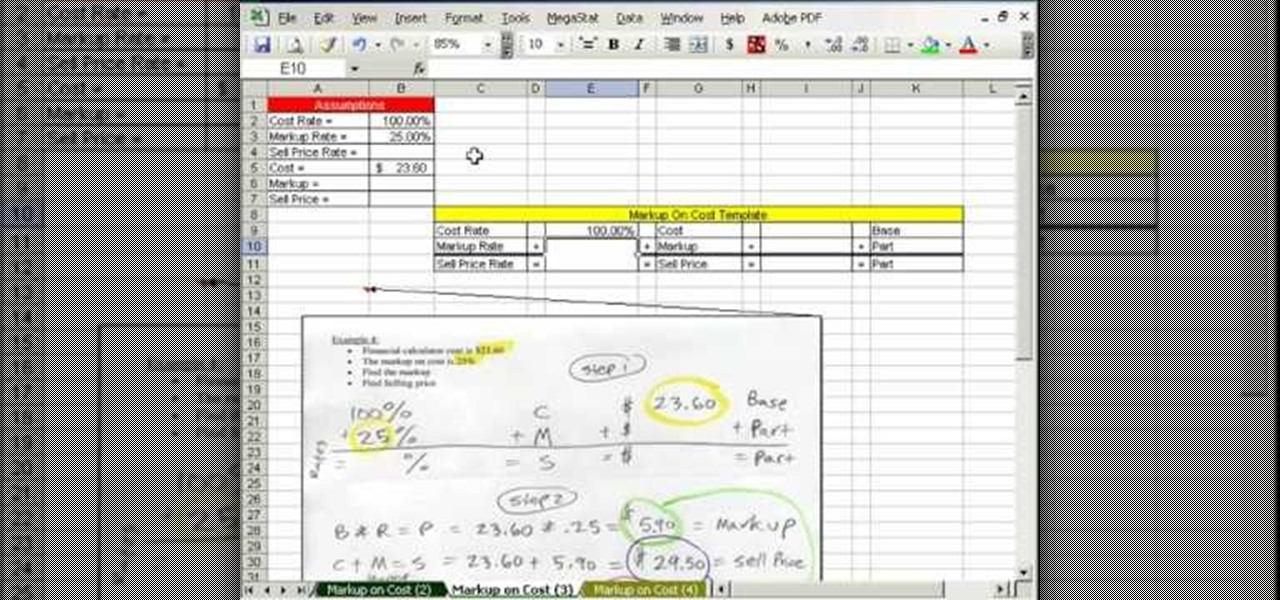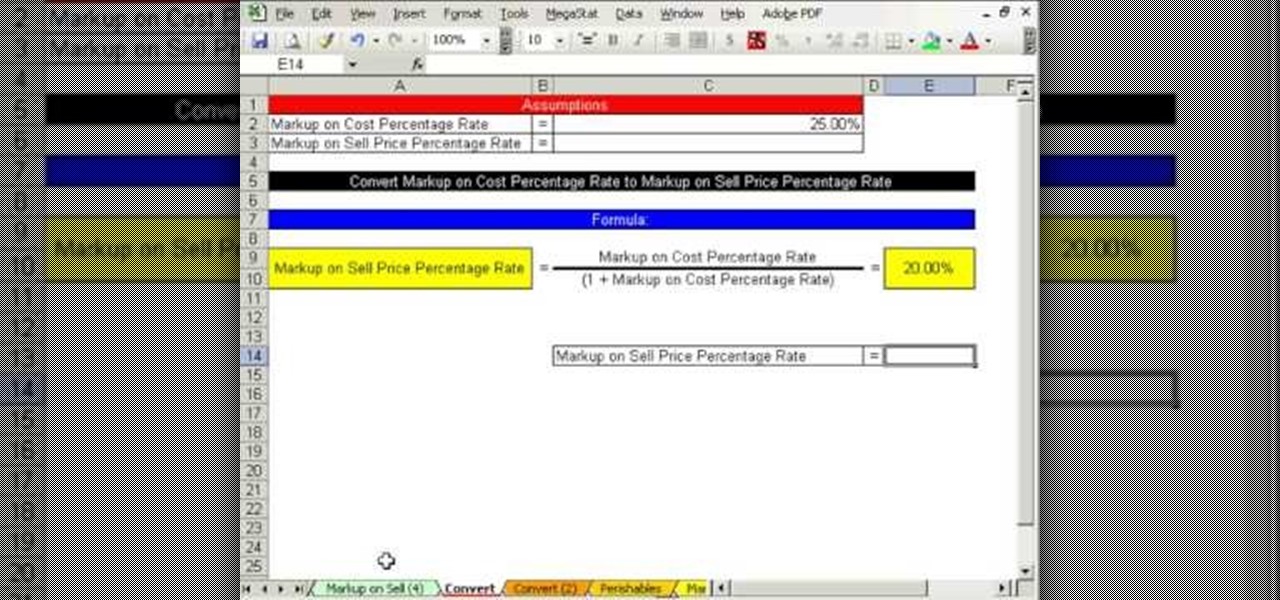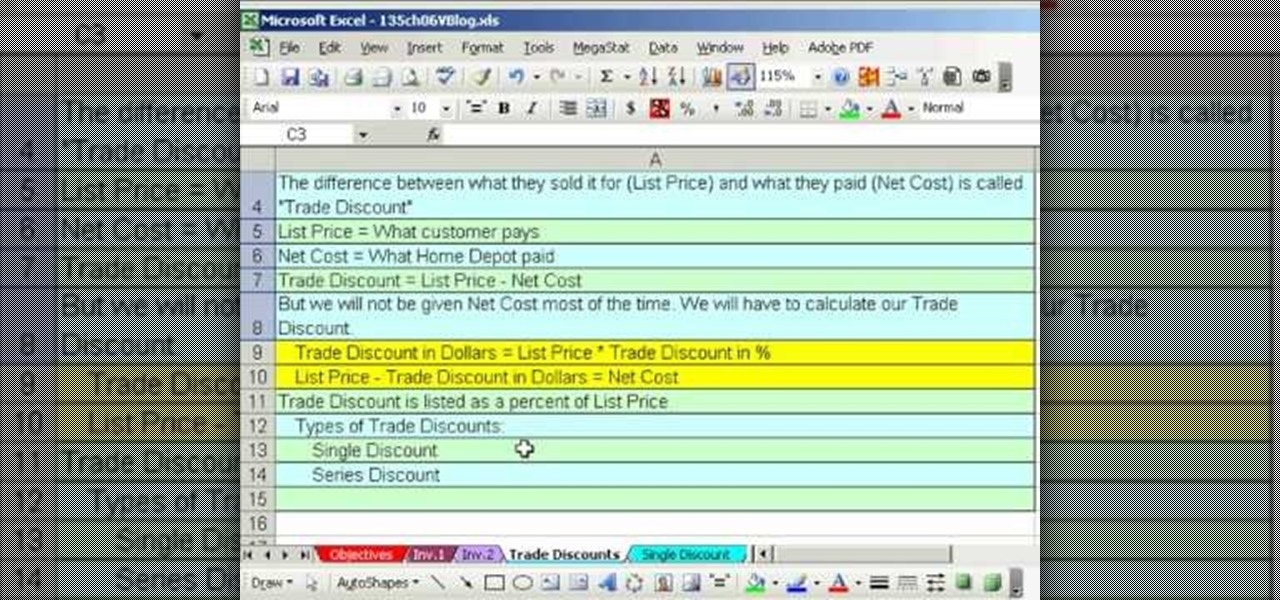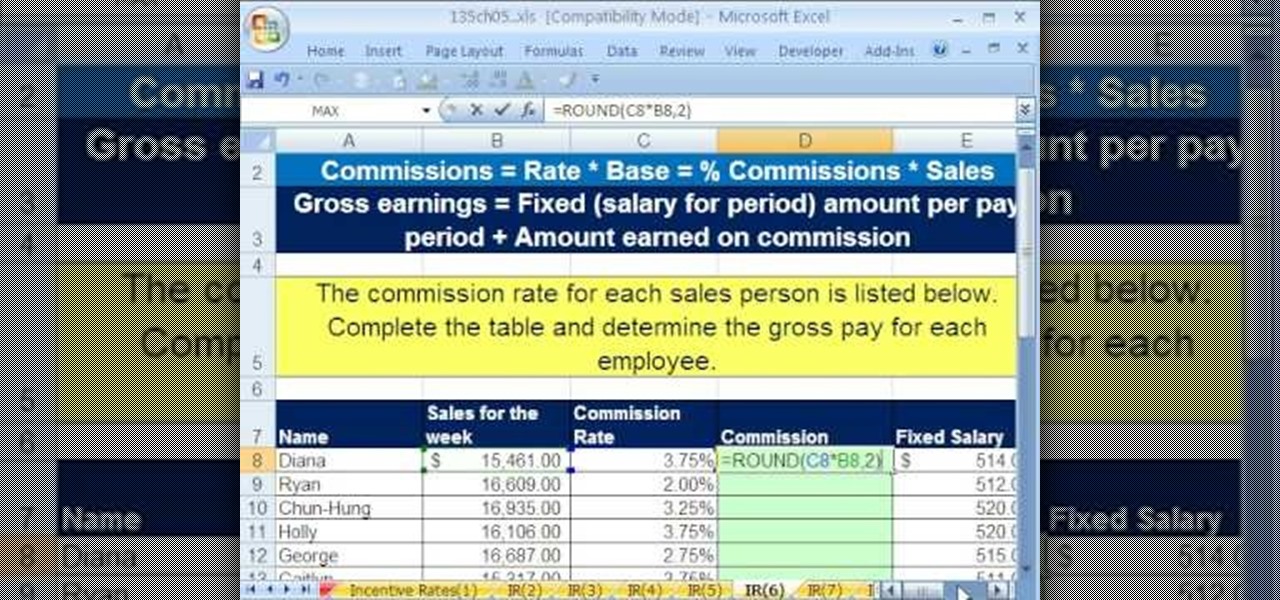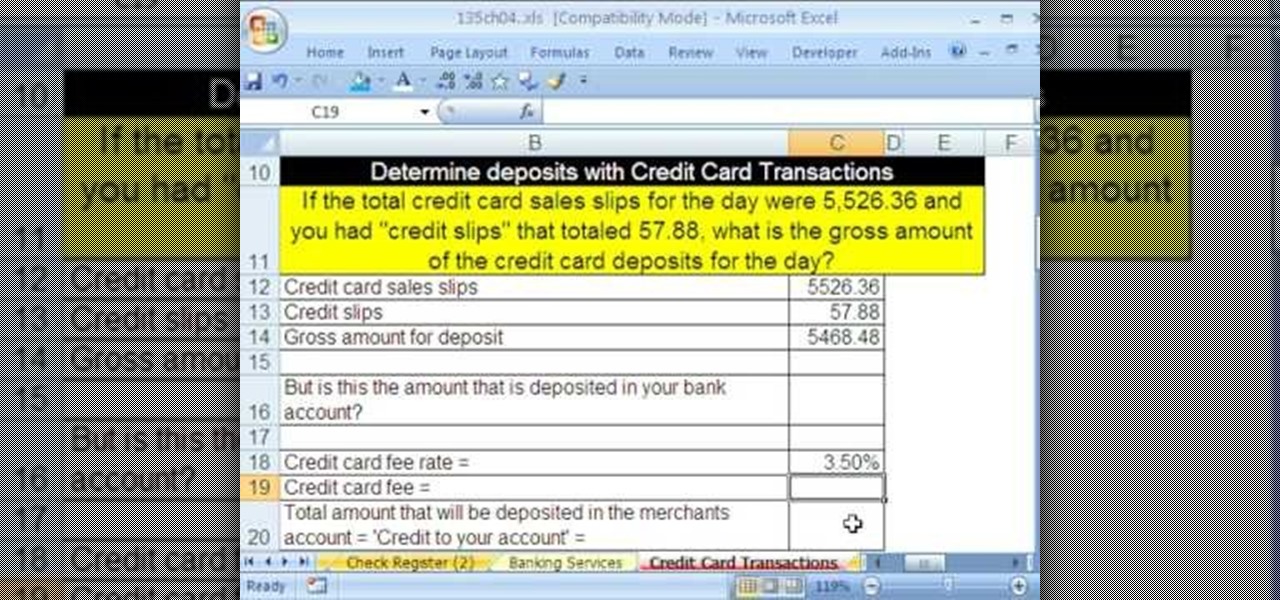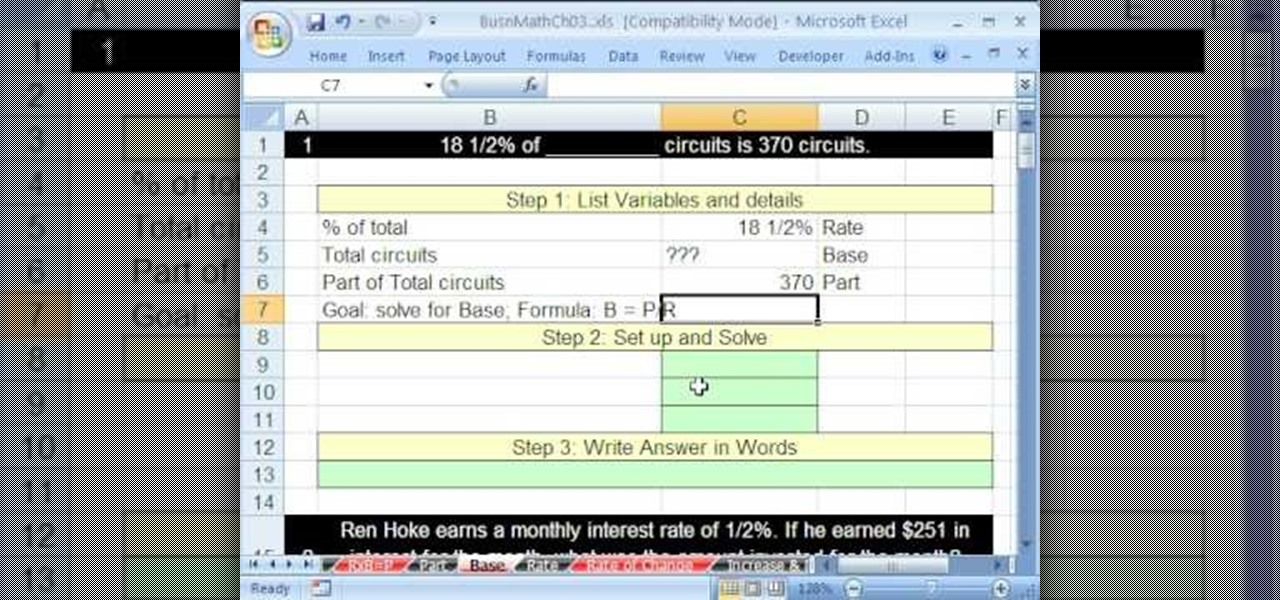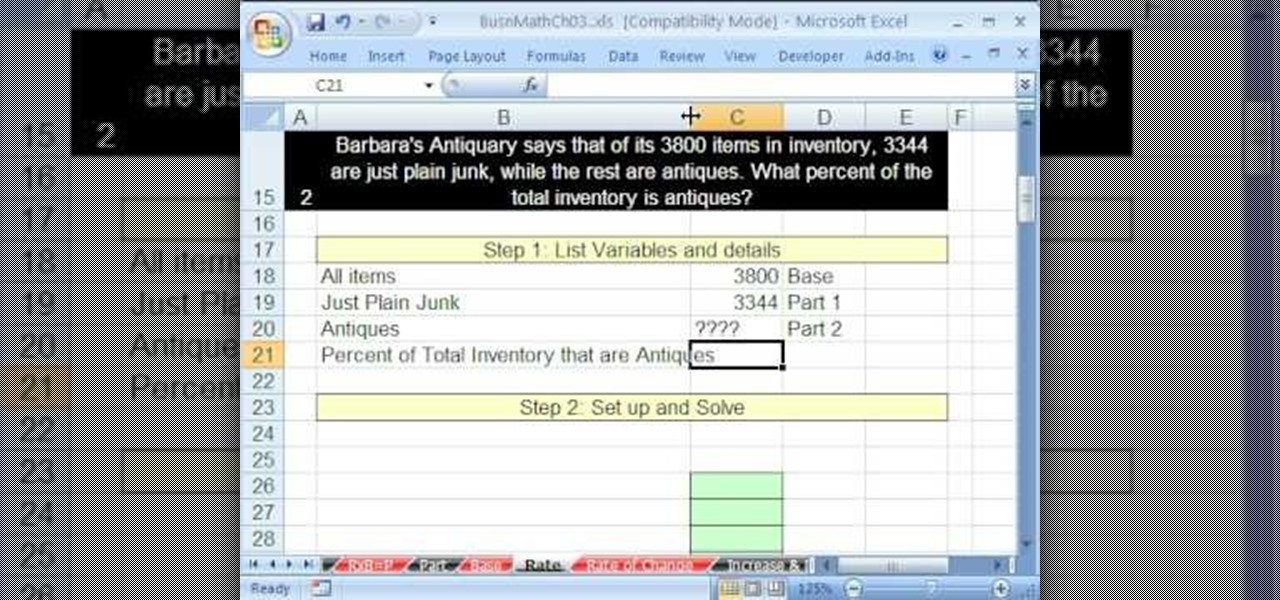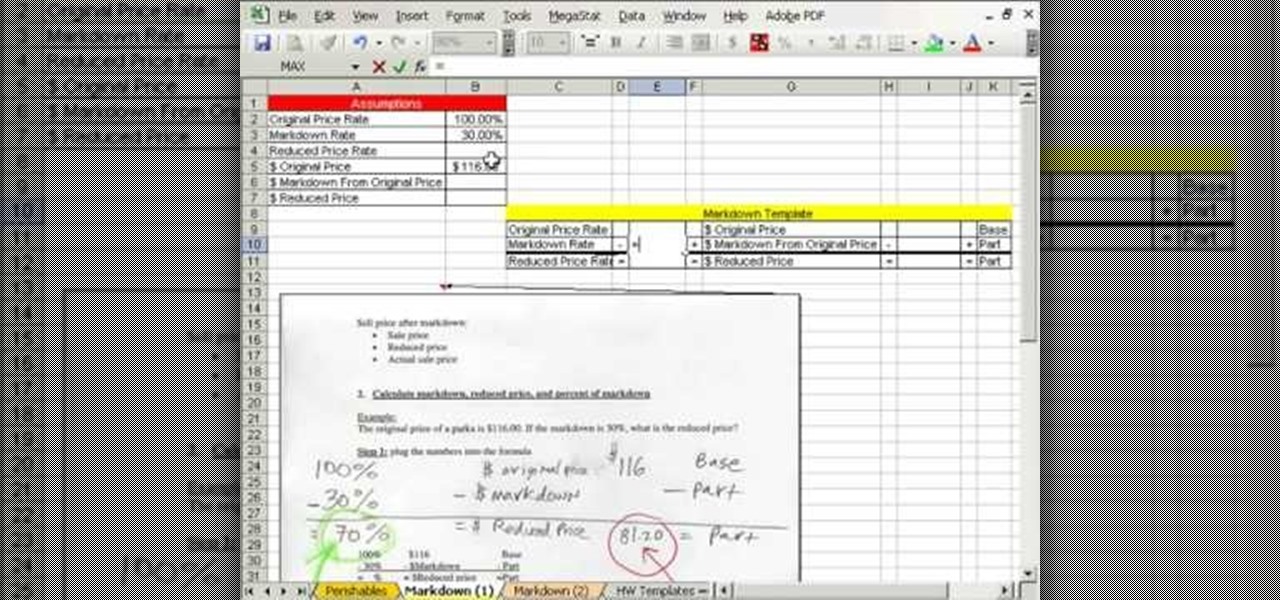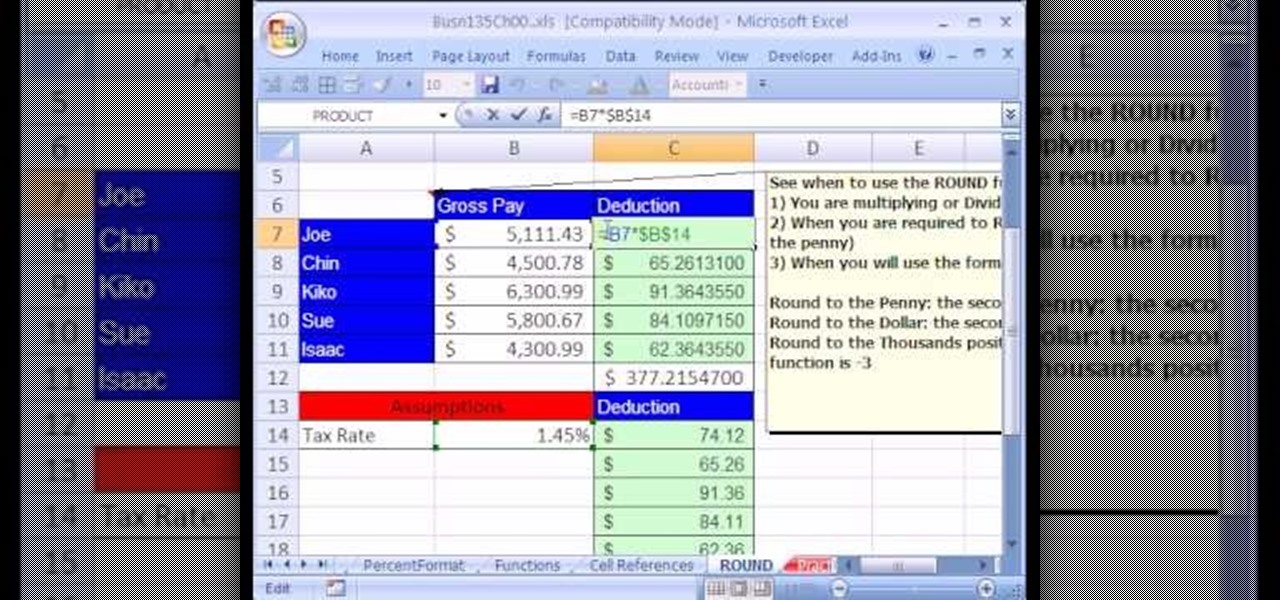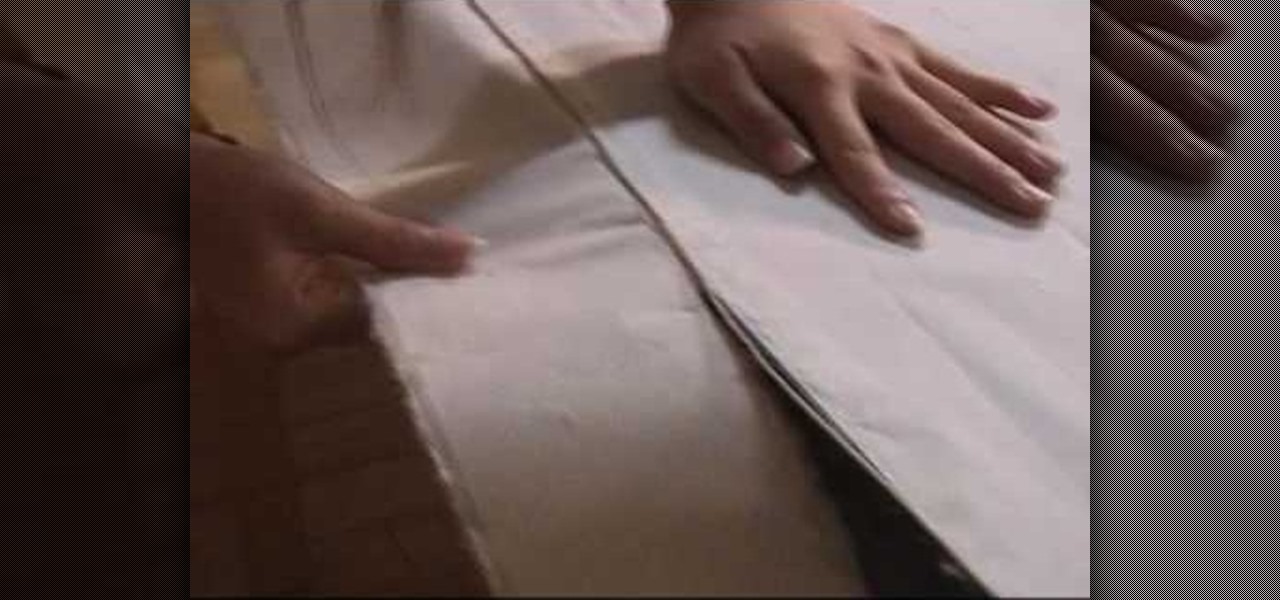In this video tutorial, viewers learn how to do a switch kick-flip on a skateboard. It is the same as a regular kick-flip, except you switch your stance. Users should be able to perform a regular kick-flip before attempting this trick. Start with the front foot near angled near the bolts and back foot on the tail of the board. Pop the tail hard and flick the front foot outwards. Make sure that your weight is centered and do not lean to far back or forward. This video will benefit those viewer...

In this video tutorial, viewers learn how to perform the vertical or regular suplex wrestling move. Begin by setting up the move with a toe kick to the opponent and then wrap your arm around the opponent's neck with a light grip. Then put the opponent's arm loosely around your neck. Grab the opponent's attire as they hold onto your hip. Then both you and your opponent need to crouch together and push up. This video provides a visual demonstration for viewers to easily follow along. This video...

Childcareland demonstrates how to make a cupcake shaped book in this video. First, make a pattern page from a regular piece of paper. It should be designed like a cupcake. Place the designed pattern on top of a thicker paper like construction paper or card stock. Place five pages of regular paper behind the thicker page and finally place another thicker page at the back of the stack. Glue the cupcake pattern to the top, thick page, slightly to the left side. Then staple down the length of the...

In this video you learn to make earrings out of guitar picks. You will need round nose and regular pliers, wire cutters, 2 regular picks, bead reamer, earring hooks, jump rings, and long silver strands. Use the bead reamer to make a nice clean hole on the top edge of the guitar pick. Use the jump ring through the hole you just made to attach the silver strand. This makes the earrings dangle. On the other end of the silver strand connect the earring hook with another jump ring. This completes ...

In this video, the instructor shows how to schedule tasks in Microsoft Windows XP. Scheduled tasks are nothing but programs you want your computer to run at specific reoccurring intervals like daily, weekly, monthly, etc. This can be a very helpful feature if you want to update a particular software or run a system virus scan at regular intervals. To do this, click on the start button and go to run. In the Run command prompt, type in 'tasks' and hit enter. Now this opens up the schedule tasks...

Learn how to make a homemade kite with this video. To do this you will need a regular plastic bag, some plastic straws, string and scissors. Begin by using the scissors to cut the bag in half, around the edges. Once you have this, make a rhombus shape out of it. You will need five straws and tape. Use one straw for the top and two straws on each side. Make sure that these two sides are the same side. Add clear or regular tape to stick the straws to the plastic bag. Lastly, tie the string at t...

Our host Dawn teaches how to use the Versa Mark resist technique when stamping a card. Dawn teaches the technique on a Christmas card to create a snowflake background. The basic idea behind this technique is that the Versa Ink is clear and will resist any other ink you put down, so you can stamp a pattern and then go over with a flat coat of regular ink, and you will be left with a white pattern where you made the Versa Ink stamps. To complete this specific craft, you will need a Versa Mark i...

This video goes back to basics, using regular pencil, pen and colored pencils to create a manga female figure. He begins by drawing basic lines and shapes of the torso with pencil, then adding legs, arms and marking the joints. He adds detail to the body and fills in the shapes of the muscles. He then adds the head shape and fills in the facial details and hair before adding detail to the hands and fingers. He continues with the clothing, before going over all the lines with a black ink pen. ...

See how to do Salah Prayer for Muslims by Sheikh Adly, with instructions in English. Sunni way!

Assassin's Creed is back and you're going to want to brush up on the new fighting abilities with this little walkthrough. Improve your killing skills with new weapons and actions to make sure you're still king of the heap. Yo!

Use the Spot Healing Brush Tool in Photoshop Elements 9 to remove power lines, trees, cars, even your Aunt Marge. If it's in the picture and you want it out, this simply tutorial will show you how to do it.

As you might guess, one of the domains in which Microsoft Excel really excels is finance math. Brush up on the stuff for your next or current job with this how-to. In this tutorial from everyone's favorite digital spreadsheet guru, YouTube's ExcelIsFun, the 19th installment in his "Excel Finance Class" series of free video lessons, you'll learn how to calculate return on equity, assets, and profitablility — return on investment (RoI).

As you might guess, one of the domains in which Microsoft Excel really excels is finance math. Brush up on the stuff for your next or current job with this how-to. In this tutorial from everyone's favorite digital spreadsheet guru, YouTube's ExcelIsFun, the 15th installment in his "Excel Finance Class" series of free video lessons, you'll learn how to generate a common-sized financial statement within Microsoft Excel.

As you might guess, one of the domains in which Microsoft Excel really excels is business math. Brush up on the stuff for your next or current job with this how-to. In this tutorial from everyone's favorite digital spreadsheet guru, YouTube's ExcelIsFun, the 59th installment in his "Excel Business Math" series of free video lessons, you'll learn what an annuity is and how to make calculations for annuities.

As you might guess, one of the domains in which Microsoft Excel really excels is business math. Brush up on the stuff for your next or current job with this how-to. In this tutorial from everyone's favorite digital spreadsheet guru, YouTube's ExcelIsFun, the 48th installment in his "Excel Business Math" series of free video lessons, you'll learn how to use the Excel functions FV and PMT to make a future value calculation for a sinking fund.

As you might guess, one of the domains in which Microsoft Excel really excels is business math. Brush up on the stuff for your next or current job with this how-to. In this tutorial from everyone's favorite digital spreadsheet guru, YouTube's ExcelIsFun, the 44th installment in his "Excel Business Math" series of free video lessons, you'll learn how to run 1-way, 2-way & 3-way lookups using the INDEX and MATCH functions.

As you might guess, one of the domains in which Microsoft Excel really excels is business math. Brush up on the stuff for your next or current job with this how-to. In this tutorial from everyone's favorite digital spreadsheet guru, YouTube's ExcelIsFun, the 56th installment in his "Excel Business Math" series of free video lessons, you'll learn how to make calculations for future value and total interest earned.

As you might guess, one of the domains in which Microsoft Excel really excels is business math. Brush up on the stuff for your next or current job with this how-to. In this tutorial from everyone's favorite digital spreadsheet guru, YouTube's ExcelIsFun, the 55th installment in his "Excel Business Math" series of free video lessons, you'll learn how to make basic discount and proceed calculations in Microsoft Excel.

As you might guess, one of the domains in which Microsoft Excel really excels is business math. Brush up on the stuff for your next or current job with this how-to. In this tutorial from everyone's favorite digital spreadsheet guru, YouTube's ExcelIsFun, the 49th installment in his "Excel Business Math" series of free video lessons, you'll learn how to make calculations for markup on cost in MS Excel.

As you might guess, one of the domains in which Microsoft Excel really excels is business math. Brush up on the stuff for your next or current job with this how-to. In this tutorial from everyone's favorite digital spreadsheet guru, YouTube's ExcelIsFun, the 51st installment in his "Excel Business Math" series of free video lessons, you'll learn how to convert markup on cost to markup on selling price.

As you might guess, one of the domains in which Microsoft Excel really excels is business math. Brush up on the stuff for your next or current job with this how-to. In this tutorial from everyone's favorite digital spreadsheet guru, YouTube's ExcelIsFun, the 43rd installment in his "Excel Business Math" series of free video lessons, you'll learn how to complete an invoice and calculate trade discounts.

As you might guess, one of the domains in which Microsoft Excel really excels is business math. Brush up on the stuff for your next or current job with this how-to. In this tutorial from everyone's favorite digital spreadsheet guru, YouTube's ExcelIsFun, the 48th installment in his "Excel Business Math" series of free video lessons, you'll learn how to calculate cash discounts via dating.

As you might guess, one of the domains in which Microsoft Excel really excels is business math. Brush up on the stuff for your next or current job with this how-to. In this tutorial from everyone's favorite digital spreadsheet guru, YouTube's ExcelIsFun, the 39th installment in his "Excel Business Math" series of free video lessons, you'll learn how to calculate (piecework/comission) incentive rates by Excel formula.

As you might guess, one of the domains in which Microsoft Excel really excels is business math. Brush up on the stuff for your next or current job with this how-to. In this tutorial from everyone's favorite digital spreadsheet guru, YouTube's ExcelIsFun, the 36th installment in his "Excel Business Math" series of free video lessons, you'll see how to make credit card calculations using the ROUND function.

As you might guess, one of the domains in which Microsoft Excel really excels is business math. Brush up on the stuff for your next or current job with this how-to. In this tutorial from everyone's favorite digital spreadsheet guru, YouTube's ExcelIsFun, the 37th installment in his "Excel Business Math" series of free video lessons, you'll learn how to do bank reconciliation when accounting in Microsoft Excel.

As you might guess, one of the domains in which Microsoft Excel really excels is business math. Brush up on the stuff for your next or current job with this how-to. In this tutorial from everyone's favorite digital spreadsheet guru, YouTube's ExcelIsFun, the 28th installment in his "Excel Business Math" series of free video lessons, you'll learn how to solve a basic percent (rate * base) formula word problem using Excel.

As you might guess, one of the domains in which Microsoft Excel really excels is business math. Brush up on the stuff for your next or current job with this how-to. In this tutorial from everyone's favorite digital spreadsheet guru, YouTube's ExcelIsFun, the 28th installment in his "Excel Business Math" series of free video lessons, you'll learn how to solve for base in a percent formula.

As you might guess, one of the domains in which Microsoft Excel really excels is business math. Brush up on the stuff for your next or current job with this how-to. In this tutorial from everyone's favorite digital spreadsheet guru, YouTube's ExcelIsFun, the 28th installment in his "Excel Business Math" series of free video lessons, you'll learn how to solve for rate in percent formula.

As you might guess, one of the domains in which Microsoft Excel really excels is business math. Brush up on the stuff for your next or current job with this how-to. In this tutorial from everyone's favorite digital spreadsheet guru, YouTube's ExcelIsFun, the 30th installment in his "Excel Business Math" series of free video lessons, you'll learn how to solve business math word problems that involve rate of change (increase or decrease).

As you might guess, one of the domains in which Microsoft Excel really excels is business math. Brush up on the stuff for your next or current job with this how-to. In this tutorial from everyone's favorite digital spreadsheet guru, YouTube's ExcelIsFun, the 32nd installment in his "Excel Business Math" series of free video lessons, you'll learn how to solve increase and decrease (Rate and Percentage) applied business math word problems.

As you might guess, one of the domains in which Microsoft Excel really excels is business math. Brush up on the stuff for your next or current job with this how-to. In this tutorial from everyone's favorite digital spreadsheet guru, YouTube's ExcelIsFun, the 7th installment in his "Business Math" series of free video lessons, you'll learn how to make calculations for markup (mark up) & markdown (mark down).

As you might guess, one of the domains in which Microsoft Excel really excels is business math. Brush up on the stuff for your next or current job with this how-to. In this tutorial from everyone's favorite digital spreadsheet guru, YouTube's ExcelIsFun, the 7th installment in his "Business Math" series of free video lessons, you'll learn when to use the ROUND function for math calculations.

Brush up on your survival skills with help from this video conducted by the Maine Primitive Skills School. In this video, learn how to start a fire in the woods practicing the fire thong friction fire method using rattan wood.

In this video artist Henry Li demonstrates exactly how to paint beautiful Chinese bamboo on xuan paper. Make sure to grab your ink and brushes to see the magic happen and this wonderful artist paints this wonderful piece. Perfect to practice your skills or paint a excellent piece for everyone to enjoy on your wall.

-Fold paper where you want it cut -Take a wet piece of string and insert it in the fold, pressing it firmly

Looking to elongate those lashes in Photoshop? Create false eyelashes quickly and simply with some fancy custom brushes that you can download for free. In this two-part tutorial learn everything you need to know about how to make that pair of lashes in your photo pop.

Looking for "to die for" hair? Learn how to curl your hair with this tutorial on how to achieve big, tight curls with the help of a curling iron, a round brush, a comb, and some hair spray. This process should only take about twenty minutes, and leaving you look primped and beautiful ready for your day!

If soap is so good for you, why does it leave behind that icky, gooey scum? Get rid of the gunk! Learn how to remove soap scum from your shower or bathtub.

Check out this home painting how-to video. Learn the proper techniques for applying paint to your ceiling and walls, along with tips on how to use brushes and rollers, how to cut edges on the ceiling, and how long to wait before removing painters' tape. Follow along with the steps to achieve an even finish in this interior design project. Watch this video tutorial and learn how to apply interior paint to ceilings and walls.

Check out this instructional Hungarian language video to learn how to speak Hungarian! In this lesson, learn how to say a few Hungarian phrases. This video provides instruction exclusively in Hungarian without English translation or subtitles. This instructional language video is good for beginners and advanced Hungarian speakers who need to brush up on their language skills. Learn how to say a few Hungarian greetings and phrases with this video.