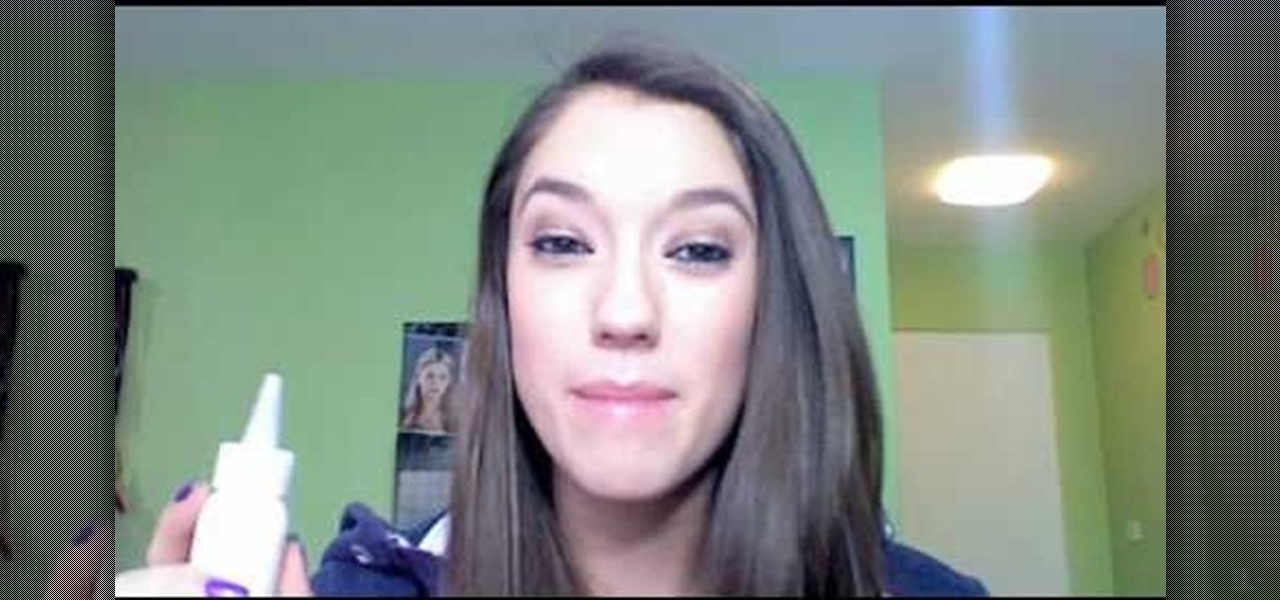In this video, we learn how to apply ice princess pink shades with your makeup. First, apply a white cream pencil to the inner eyelid and underneath the eyebrow, then blend in. Next, take a white cream color and brush it on the inside of the lid and around the entire eyelid. Now, take a glitter pink shadow and brush it onto the middle of the eyelid. After this, take a bright pink shadow and brush it on the outer corner of the eye, blending it in with the middle pink. Now, take a lavender eyes...

In this tutorial, we learn how to paint your nails with blue glitter and black nail polish. You will need: blue nail polish, clear nail polish, blue and black acrylic paint, chopped thin brush, glitter, dotting tool, and a small flat brush to do this. First, paint the tips with blue polish, then use the small brush to stick the glitter onto the nails, patting it on thick. Next, add a clear coat and let the nails dry completely. Now, put the chopped brush into black acrylic and make a swirl de...

In this video, we learn how to properly get 360 waves. First, turn your water on so it gets hot, then put it onto your hair with your hands or a spray bottle. Next, use a shower brush to brush your hair thoroughly on all sides. After this, put some lotion on your hand and rub your hands together, then rub into your hair. After this, use the brush on your hair brushing diagonally and from side to side. Next, apply a small amount of oil to your hair, then comb through once more. When finished, ...

In this tutorial, we learn how to understand artist tools for painting. The first tool is plastic, which can be use for great textures on the painting. Cheap brushes are great for painting in big spaces and fan brushes are great for painting wider widths. A badger hair brush will be best for painting tails on canvas and different types of papers. A synthetic brush is very easy to clean and perfect for oil or acrylic paint. A hair dryer is a tool that is great to speed up the drying time of pa...

In order to properly apply the Mineral finishing powder, you will need: Mineral Finishing Powder and a large powder brush. Once you have applied all of your other makeup (i.e. blush, foundation, eyeshadow, eyeliner, etc.), then you are ready for the finishing powder.

In this tutorial, we learn how to apply ice blue eye shades for the winter. To start, apply concealer underneath your eyes and then apply foundation to the entire face. Next, use an angled brush to apply makeup to your brows and make them more full. Now apply powder underneath your eye to catch any powder that falls while you are applying eyeshadow. After this apply primer to your entire lid and then apply a yellow tone shadow to your entire eye. Now take a blue eyeshadow and brush it on the ...

In this tutorial, Kandee shows us how to tease hair and get a lot of volume. First, take a small section of hair and use a round bristle brush to brush the underneath of your hair inwards. After doing this, make sure to use hair spray and style your hair as you like. You can use this technique on both the underneath and top sections of your hair, as well as on the back. When you tease the back of your hair, just pull it straight up and comb against the hair while you're holding it up. When yo...

In this video tutorial, viewers learn how to apply foundation on the face. The material required are: liquid foundation, concealer stick, loose powder, foundation brush and powder brush. All the products are from the brand, BYS. Begin by adding some liquid foundation onto your hand and apply it on your face with the foundation brush. Now apply the concealer stick around the eyes and nose. Then finish by apply the loose powder all around the face with the powder brush. This video will benefit ...

In this Software video tutorial you will learn how to make a copyright brush using Photoshop. Open up Photoshop and open a new document by clicking ctrl+N. Create a new text layer on the right side and type in your text. Right click on the text layer > rasterize type. On the left side select the ‘rectangular marqee tool’ and draw a rectangle around the text. Go to edit > define brush preset. In the next box, give it a name and click OK. Then go to file > open and select a picture on which...

This video demonstrates how to matte down your pointe shoes for a recital or performance. For this, you will need a makeup brush and a container of translucent loose face powder. You may cut the powder in half, adding baby powder to it. This will lighten the powder a bit.

This video shows how to use a wire wheel brush on an angle grinder to remove rust or old paint from metal so that it looks practically brand new. The brush is easy to find at any hardware store and costs $15-$20. He shows how to attach the brush to an angle grinder. He then demonstrates how to use it with a rusty metal finial which has been clamped down to his work bench. The brush works very quickly to remove all the rust from the finial, revealing the shiny metal. Following the instructions...

In this video, Blair describes how to fix oily hair with Fakkai dry shampoo. First, she brushes out her dry hair so it's smooth and evenly parted. Next, she puts several drops of the dry shampoo onto the roots of one side of her hair. After this, she rubs the dry shampoo into her hair in a circular motion. She then repeats this on the opposite side of her head as well as the back portion of her head near the roots. After rubbing in all the solution, she grabs the hair brush and brushes the en...

In this video we are shown the proper way to stain wood. For the demonstration in this video our host uses oak cabinets. Wearing rubber gloves, use a rag to apply the coat of stain. You will want to apply two coats of stain followed by a coat of polyurethane to protect your stain and the wood itself. A rag will ensure an even finish, as opposed to a brush that doesn't always get into the cracks and does not get the coverage that a rag does. With a brush you will have to worry about the bristl...

Kay demonstrates how to create a bun hairstyle using a few easy steps. She shows how this hairstyle can be accomplished using only a few tools, such as: hair grease, a bristle brush, hair bands, and paddle brush. She demonstrates how to start it by smoothing your hair with grease first, then brush hair, putting it up in a pony tail, stopping on the last loop, and smoothing with a bristle brush. A hair band completes the look. Kay calls this style the "mushroom". She shows how to arrange the b...

This video is about how to do a black and white floral eye make up. The makeup was done by herself to her in an awesome manner without any flaw. She takes us to the process step by step. She used NYX milk pencil, Mac 226 brush with black, a large blending brush with b slap white and NYC liquid liner.

This video shows a method of cleaning LP records using steam. He uses a Perfection steamer and a record cleaning machine with vacuums, along with a set of brushes, Disc Doctor cleaner, and laboratory grade water. He uses distilled water in the steamer. He turns the turntable on, applies the cleaner, spreads it with a brush, and applies the steam while the record turns. After the steaming is done, he continues rubbing it with the brush, and turns on a vacuum. Next he runs the steamer of the re...

Here is another cool photo manipulation you can do using Photoshop CS3. You can take a normal photo you’ve taken and really make it look unique by giving it harder edges and some more texture to the shot. Mix up your photos with this effect.

Vampire make up on a man by M.J. It starts by saying an introduction by him that his name is Dracula and her girl friend name is M.J., takes a white powder to set a white makeup to the face with the help of brush then use the color flam able apply the color all over the eye, takes eyes shadow color called electro-red by applying to the eye by brush then applying the color MAC night divine with eyes shadow brush. To be perfect while applying and finally take red lipstick and apply to the lips ...

Make a fun decorative design with this video tutorial. To create black and white with decorative swirls and dots:

First thing you've got to do is to clean your brows with the brow brush to clean the brows and the surface as well.

With the '70s gaining major fashion momentum in the recent Spring/Summer 2011 shows, big hair is here to stay. While voluminous, Beyonce-like locks has always been popular, it's especially hot this season.

This tutorial is for users new to Zbrush or Zbrush 3.0 users wanting to understand all the differences and new features for brushes and masking in 3.1. The first video also covers the interface and new abbreviations on icons.

Mila Kunis rocked a makeup look that was equal parts elegant modern and Audrey Hepburn at the recent 2011 Golden Globes. The "Black Swan" stunner opted for simple yet oh-so-flattering neutral eyes, blushing rosy cheeks, and warm pink lips.

We know that "acid green" is not exactly a delightful color when it comes to most things. If your two month-old orange is acid green, it's probably pure mold, and if a bottle is full of acid green liquid, it's most likely poison (or, okay, soda). But you get our point.

In this tutorial, we learn how to revamp a junk table with paint. If you find a cheap junk table, buy it! Just grab some paint brushes and a nice white or cream colored paint. Then, use the brushes to brush a white undercoat onto the entire table. After this has dried fully, take any color of paint that you would like to match your decor. From here, paint the entire piece until it's full coated. You may have to apply another coat to make it soak in fully. When finished, let it dry and use it ...

In this video tutorial, we learn how to create and use custom paint brushes in Adobe Photoshop CS5. Whether you're new to Adobe's popular raster graphics editor or a seasoned designer looking to better acquaint yourself with the new features and functions of the latest iteration of the application, you're sure to benefit from this free software tutorial. For more information, watch this video guide.

If you're looking for a good tutorial on how to make a classy, minimalist desktop background, this tutorial shows you how! Using nothing more than a single shape and then your brushes and gradients tools, you can create an attractive wallpaper in Adobe Photoshop.

This tutorial demonstrates how to get extra smooth and creamy frosting by letting your mixer run just a bit longer than normal. Also demonstrated is a brush embroidery technique used to get a good 'haze' effect on your cake, good for frosting flower petals.

In this tutorial, you'll learn to adjust color behavior when using the mixer brush tool in Adobe Photoshop CS5. Whether you're new to Adobe's popular raster graphics editing software or a seasoned professional just looking to better acquaint yourself with the program and its various features and filters, you're sure to be well served by this video tutorial. For more information, including detailed, step-by-step instructions, watch this free video guide.

In this tutorial, you'll learn how to take advantage of the 3D Brush Preview feature in Adobe Photoshop CS5. Whether you're new to Adobe's popular raster graphics editing software or a seasoned professional just looking to better acquaint yourself with the program and its various features and filters, you're sure to be well served by this video tutorial. For more information, including detailed, step-by-step instructions, watch this free video guide.

In this tutorial, we learn how to do a hairstyle wave like the one in "The Notebook". First, start out by curling your entire head of hair. Now, grab your bangs and brush them up, then spray them with hair spray and let them dry while standing up. Then brush the bangs down to the side and spray the ends with hair spray and mold the hair with the hair spray. Clip the hair in place, and then spray hair spray over it once more. Once the hairspray is dry, take the clips out and brush the hair out...

Not knowing how to resize brushes in Adobe Photoshop is a serious handicap. Resolve the problem with this helpful video guide. Whether you're new to Adobe's Creative Suite or a seasoned graphic design professional after a general overview of Photoshop CS5's most vital new features, you're sure to be well served by this video tutorial. Take a look.

Meet the Adobe Photoshop Lightroom 3 Adjustment Brush! Whether you're new to Adobe's popular photo application or a digital photography professional just looking to better acquaint yourself with Photoshop Lightroom 3, you're sure to be well served by this free video software tutorial. For more information, as well as to get started using Lightroom 3 yourself, take a look!

Learn to create fern leaves by using custom brushes and adjusting brush settings along paths. Whether you're new to computer graphics, new to Adobe Photoshop CS4 or a seasoned design professional just looking to pick up a few new tips and tricks, you're certain to like this free video software tutorial. For more information, including detailed, step-by-step instructions, and to get started making your own digital fern leaves in Photoshop, take a look!

Replacing the brushes on a DeWalt DW988 18v cordless drill takes about 5 minutes to do, which could in turn add a longer life to your drill and keep more money in your pocket. Rather than having to replace a whole drill due to wear and tear, you can replace the parts on them easily, especially if you have a hard time parting with your tools.

Whether you're new to Adobe's Creative Suite or a seasoned graphic design professional after a general overview of Adobe Photoshop CS5's most vital new features, you're sure to be well served by this from the folks at Lynda, which presents a detailed, step-by-step overview of how to use Photoshop's new brush and palette workflow.

To create a winged out eyeshadow look you first take a paint pot as a base. Apply to the eyelids and under the bottom of the last line. Blend with finger after you're done applying with a brush. Next, take a brush and place black eyeshadow above the lash line on the eyelid, while doing this, brush outwards in the corner of the eye to make a cat-eye. Don't place the eyeshadow too high on the eyelid or it will change the shape of the eye. Make sure to place the eyeshadow in the corner creases o...

This video tutorial, by photoshopuniverse, shows you how to reduce the depth of field after a photo is taken using Photoshop. This enables you to ensure that your main subject is clearly in focus while the background is out of focus or blurry. First duplicate the layer using the short cut that was mentioned and apply the filter lens blur to the new layer and adjust the radius so that an adequate amount of blurring is achieved. Add a layer mask and bring the subject to focus by selecting the b...

Fashion Face brings you a video that teaches how to create smoky eyes with a twist of green, and then shows you how to finish up your whole face.

This video shows the viewer how to paint their nails to give them a blood stained look for Halloween. This is done by first putting a small amount of dark red nail varnish onto a sheet of paper. Then apply this in many coats to the nail using a foundation brush to give a layered effect. Then place a small amount of black nail varnish on the paper and using the same section of the foundation brush apply some of the black nail varnish to the ends of the nails. Then apply some of the red varnish...