
How To: Whiten teeth naturally
Having less-than-brilliant teeth doesn't have to mean a trip to the dentist or a whitening kit. Try this all-natural remedy instead. Watch this video to learn how to whiten teeth naturally.


Having less-than-brilliant teeth doesn't have to mean a trip to the dentist or a whitening kit. Try this all-natural remedy instead. Watch this video to learn how to whiten teeth naturally.

The new Google Assistant is only officially available on three platforms—newer Android phones (Pixels and those running Marshmallow and Nougat), the Google Allo app, and Google Home. However, most of the Assistant's basic functionality is also bundled into the Google app for Android and iOS, which used to go by the name Google Now, but is now referred to only as Screen Search or your Google app's Feed.

Welcome back, my hacker novitiates! A short while ago, I introduced you to regular expressions. Regular expressions are a language that is particularly useful for finding complex text patterns in streams of data.

Butter can be even more delicious than it already is. While that may be a shocking claim, it's most definitely true. Many new cooks and even seasoned chefs don't realize this, but the few minutes it takes to do these things will pay you back exponentially when it comes to that buttery taste.

Learn how to make this spooky, amazing floating static orb. This is so simple, and so cool. It uses static electricity to make a tinsel orb levitate above a PVC pipe. We've gotten the orb to float for over 10 minutes. We just discovered you can use a regular balloon instead of the PVC pipe, but we like the pipe best. Watch the video, and then make your own!

Watch and learn the secret behind knitting a simple garter stitch scarf. Garter stitches are great for scarves because all you do is knit every row and both sides are the same. Cast on the number of stitches that you want and just start knitting! Judy Graham, Knitter to the Stars, shows you how it's done!
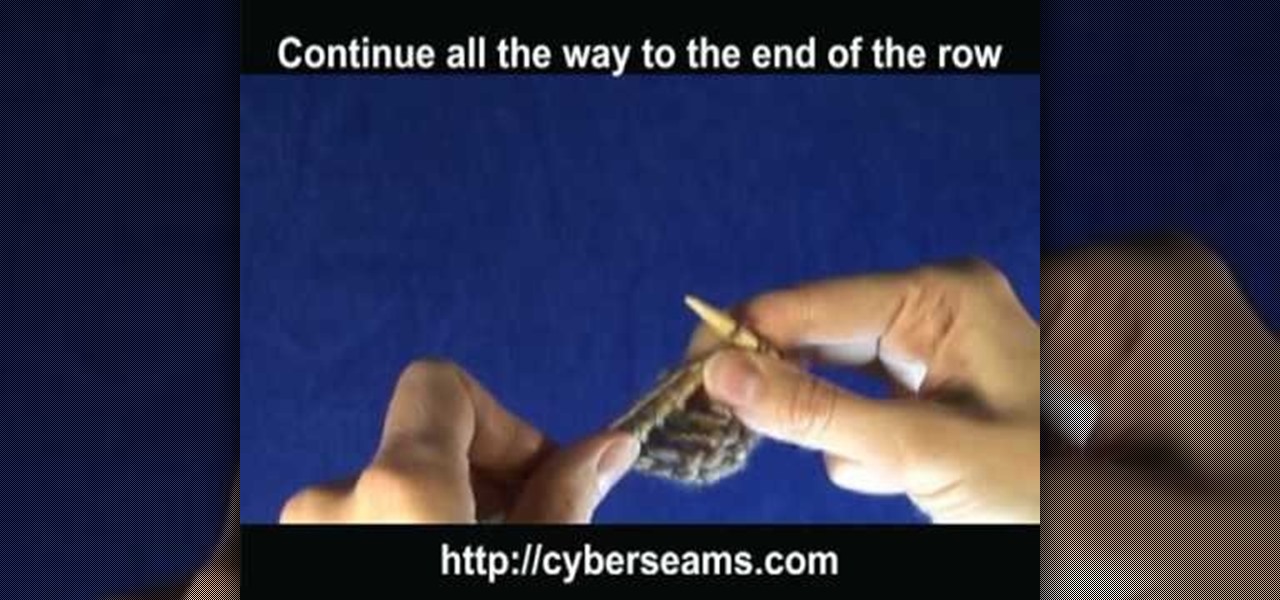
In this tutorial, we learn how to knit a left handed scarf patter. To begin, you will cast on 20. After this, you will knit for two rows, then on the next row you will knit once and yarn off twice, then end with a knit one. Repeat this again fro the next row, or how every many rows you want your scarf to be long. When you are done and have the desired length, you will bind off and your scarf will be finished! If you wish, you can change colors between rows to get a colorful effect, or just us...

In this tutorial, we learn how to make no knead bread with Mark Bittman. To start, combine 3 c flour, 1/4 tsp instant yeast, 1 1/4 tsp of salt with 1 1/2 c warm water. Mix this together until you have a dough. don't knead the dough, just cover it and let it sit for twelve hours. When the dough has sat for 12 hours, pat it and then fold it over. Then, put the seam side down into wheat flour and then cover with a towel and push it down, then place into a cast iron pot with a cover, and then coo...

Like all hot young things, Ashley Greene moved from Florida to California in her teens in pursuit of a movie career. And what a movie career she found. While L.A. is infamously known as a land of many wannabes (usually working as waitors/waitresses at hip restaurants hoping to be scouted by some hungry casting director), a few get lucky and land The Role that changes their lives forever.

Luigi is the comic relief / punching bag character in the most popular series of video games of all time, Mario. There are many different models of Luigi that you can make or acquire made from plush and die-cast. This video will teach you how to make a two-dimensional (at least by Lego standards) model of Luigi out of Lego blocks. The video uses a computer program, but you can use real blocks obviously should you so choose. Would make a great wall hanging!

Podcasts are quickly becoming the new Blogs. They are fast and easy to distribute and really get the point across because you can hear the person's voice. A podcast is sort of like the Internet's version of a radio show, only you don't need to get a job as a DJ to make one. Podcasts are free and easy to make on your own and you can send them out however you want. These days, even iTunes has a channel dedicated exclusively to podcasts.

One of the most important features on the jerk bait is the front end diving lip which is used to make the lure dive deeper in the water when the jerk bait is pulled by the fishing rod. There is one more very important feature involved in using this jerk bait. It is the "pause" and "jerk" motion of the lure. This action should be performed after the line is fully cast out and fully under the water and all of the slack left in the fishing line is reeled in and gone. The reason for the "pause" i...

Check out this video tutorial on the very basics of a chess game. In chess the very first thing you need to know is how to move your pieces. That's what this chess video is all about.

Continuing on with budget lighting, we explore using Fluorescent and LED lights, along with using available light, bouncing it with a reflector. These setups will work great for interviews, video casting, vlogging, and the likes. These lights use less power and also generate much less heat then big halogen work lights, and the price can't be beat. We also show the benefits of adjusting white balance on your camera, with lots of before and after shots. If you are shooting independent movies, s...
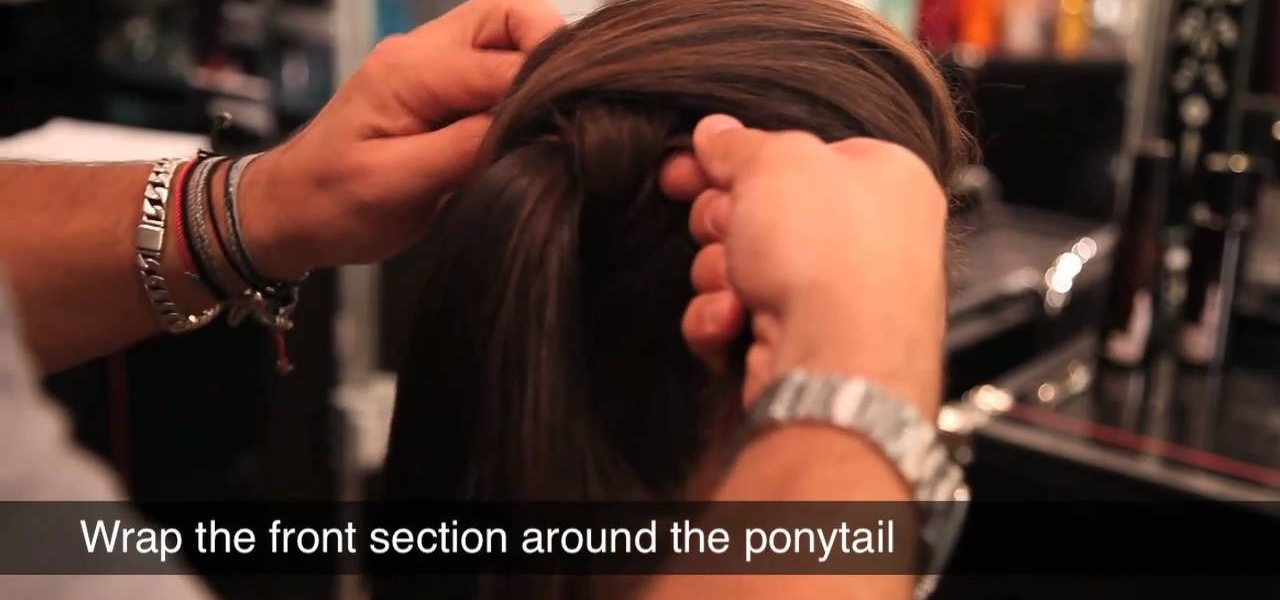
Celebrites make party hopping look so easy. Flitting around from red carpet event to after party to after after party, they always seem to look so flawless in their pictures. But here's a little secret: They have some help from Hollywood's top hairstylists.

Cupcakes are so overdone. Sure, they're cute and bite-sized, but why not start a new designer dessert trend? Check out this dessert video to learn how to bake and decorate delicious chocolate chip cookie dough Christmas truffles.

Glyph puzzles are a regular feature in the Assassin's Creed series, and finding and solving all of them is just one of these games' many awesome diversions. This video will show you where to find and how to solve each of the game's 16 glyph puzzles.

Want to earn the "Sally Likes Blood" achievement on the Regular difficulty setting in the single-player campaign of Call of Duty: Black Ops? Here's how you do it.

French braids are timeless hairstyles that make you look elegant and put together whether you're simply headed for Biology class or you're assembling a beautiful hairdo for a wedding.

Seitan is known as gluten meat, or wheat meat. Basically, it's a vegetarian and vegan substitute for regular meat. Since National Vegan Day was November 1st, commemorate the holiday by making this delicious vegan seitan, kale, and squash dish.

Apple chai-der is a delicious blend of the two most delicious fall beverages, apple cider and chai tea. The drink starts off with regular apple cider, then kicks things up a notch with warm spices like nutmeg, cinnamon, and clove.

French braids are undeniably the older, more put together and elegant sister of regular braids. This makes French braids a beautiful alternative to normal braids for times when you want to look gorgeous with minimal effort.

One of the rituals of homeownership is regular yard work. Central to this yard maintenance is the awesome art of mowing the lawn. Just make sure you're not "scalping" your grass! Lowe's has the advice you need for mowing your landscape.

Grapes as dessert? After watching this food video you'll think twice about these juicy purple orbs. While we think popping some grapes into our mouths is delicious enough as it is, this recipe combines grapey goodness with icy coldness for a delicious, almost popsicle like snack.

It doesn't take a nutritionist to know that eating too much meat is not good for your body. From hormones added to the feed for cows and chickens to contamination from bacteria, it's a good idea to integrate lighter vegetable dishes into your diet on a regular basis.
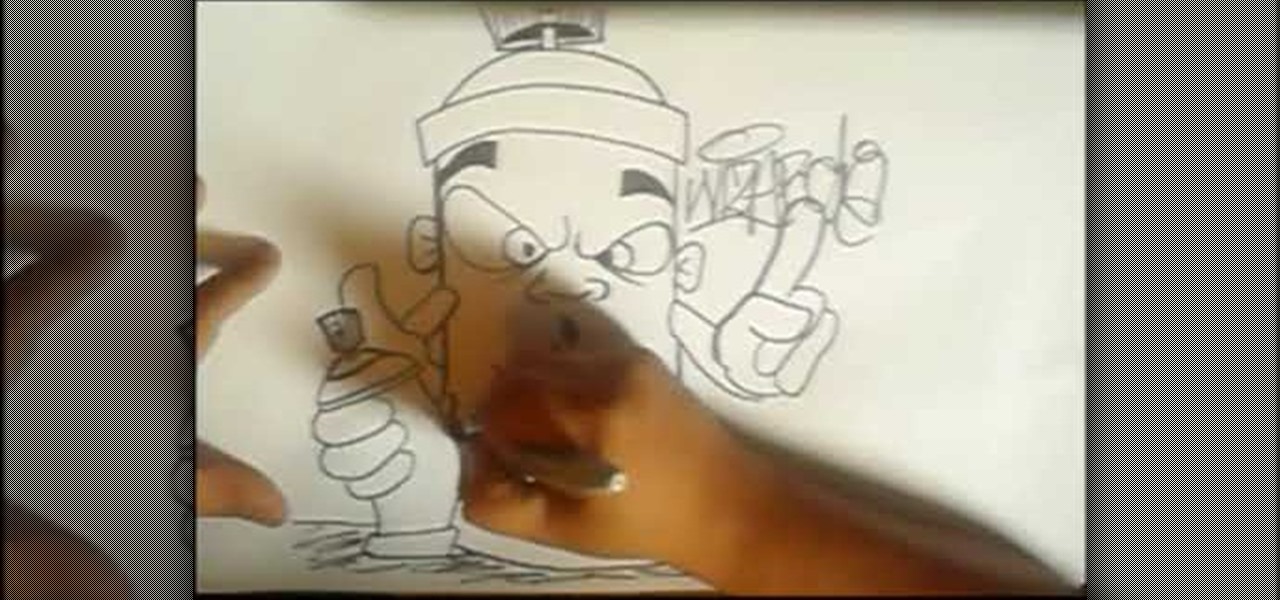
In this tutorial, we learn how to draw graffiti lettering. To do this, you will use a pen and draw out your letters adding a graffiti flare to them. Do not draw regular letters, these have outlines and a flare out to the ends of them. This is very similar to the graffiti you will see written outside, but used with spray paint. Fill in the middles of the letters, then draw lines around it to make it look like it's standing off of the paper. use a marker to outline the sides of the letters so e...

Zucchino pancakes are certainly a lot healthier than regular doughy pancakes, which is why we're digging this recipe! Healthy food doesn't have to taste like a jail sentence, as these lovely pancakes prove.

In this tutorial, we learn tips on how to avoid skin irritation while shaving. For women, this is a necessary thing they must do everyday, but irritation occurs often. First, shave only in the shower. In the beginning, use a cleanser on the area you are going to shave. During the course of the shower, your skin will soften. Now, take shaving cream and rub it onto your leg. Now, take a regular razor and have with the grain, then against it until your legs are smooth. When finished shaving, dry...

In this tutorial, we learn how to use salty hashes to keep passwords secure. A hash is stored in a database that is hashed with an algorithm, so not everyone can see exactly what your password is. When you type your password into a website, it doesn't actually register as words, it registers as a hash. This keeps your passwords secure so not everyone can see them. Salting is when you use random pits and attaching them to your regular hashes so not every password is the same. The salt is what ...

Father's Day cards that tell you up front that they're Father's Day cards are pretty boring. After all, about 95% of these cards either say "Happy Father's Day" on the front or inside.

Ah, bunting. In the crafting/Etsy world, bunting is one of the simplest pieces of decor to make as well as one of the cheapest, yet because of its minimalistic simplicity it's also one of the prettiest crafts ever.

While the iPad can do many things, it is missing the ability to be controlled by anything other than a finger. This can be frustrating if you would like to use your iPad for more intricate activities such as drawing or designing.

Non-stick cookware is a great way to cook and not have to deal with foods that stick to regular pans or deal with the cleaning up after cooking. A few rules to keep in mind are to not preheat a non-stick pan and do not use a heat level above medium. If you break or damage the surface of the pan, it could cause more damage than you think. There have been reports where you could develop flu-like symptoms just from cooking with a bad pan.

If you use Microsoft Excel on a regular basis, odds are you work with numbers. Put those numbers to work. Statistical analysis allows you to find patterns, trends and probabilities within your data. In this MS Excel tutorial from everyone's favorite Excel guru, YouTube's ExcelsFun, the 36th installment in his "Excel Statistics" series of free video lessons, you'll learn how to calculate a trimmed mean, which is used when there are extreme values in the data set that might skew the mean.

If you use Microsoft Excel on a regular basis, odds are you work with numbers. Put those numbers to work. Statistical analysis allows you to find patterns, trends and probabilities within your data. In this MS Excel tutorial from everyone's favorite Excel guru, YouTube's ExcelsFun, the 39th installment in his "Excel Statistics" series of free video lessons, you'll learn about variability (or dispersion or spread). Create an X-Y Scatter Diagram chart showing data points and the mean.

If you use Microsoft Excel on a regular basis, odds are you work with numbers. Put those numbers to work. Statistical analysis allows you to find patterns, trends and probabilities within your data. In this MS Excel tutorial from everyone's favorite Excel guru, YouTube's ExcelsFun, the 41st installment in his "Excel Statistics" series of free video lessons, you'll learn how to calculate deviations, variance and standard deviation for a sample and a population using Excel tables and the VAR, S...

If you use Microsoft Excel on a regular basis, odds are you work with numbers. Put those numbers to work. Statistical analysis allows you to find patterns, trends and probabilities within your data. In this MS Excel tutorial from everyone's favorite Excel guru, YouTube's ExcelsFun, the 32nd installment in his "Excel Statistics" series of free video lessons, you'll learn how to group when the quantitative data are whole numbers, integers or discrete data and how to group when the quantitative ...

If you use Microsoft Excel on a regular basis, odds are you work with numbers. Put those numbers to work. Statistical analysis allows you to find patterns, trends and probabilities within your data. In this MS Excel tutorial from everyone's favorite Excel guru, YouTube's ExcelsFun, the 25th installment in his "Excel Statistics" series of free video lessons, you'll learn how to create quantitative data percent & relative frequency distributions with pivot tables. Also see how to create a histo...

If you use Microsoft Excel on a regular basis, odds are you work with numbers. Put those numbers to work. Statistical analysis allows you to find patterns, trends and probabilities within your data. In this MS Excel tutorial from everyone's favorite Excel guru, YouTube's ExcelsFun, the 22nd installment in his "Excel Statistics" series of free video lessons, you'll learn how to create a percent (%) cumulative frequency distribution with formulas, a histogram and an ogive chart. See how to add ...

If you use Microsoft Excel on a regular basis, odds are you work with numbers. Put those numbers to work. Statistical analysis allows you to find patterns, trends and probabilities within your data. In this MS Excel tutorial from everyone's favorite Excel guru, YouTube's ExcelsFun, the 15th installment in his "Excel Statistics" series of free video lessons, you'll learn how to use create a frequency distribution, relative frequency distribution, percent frequency distribution and pie chart wi...