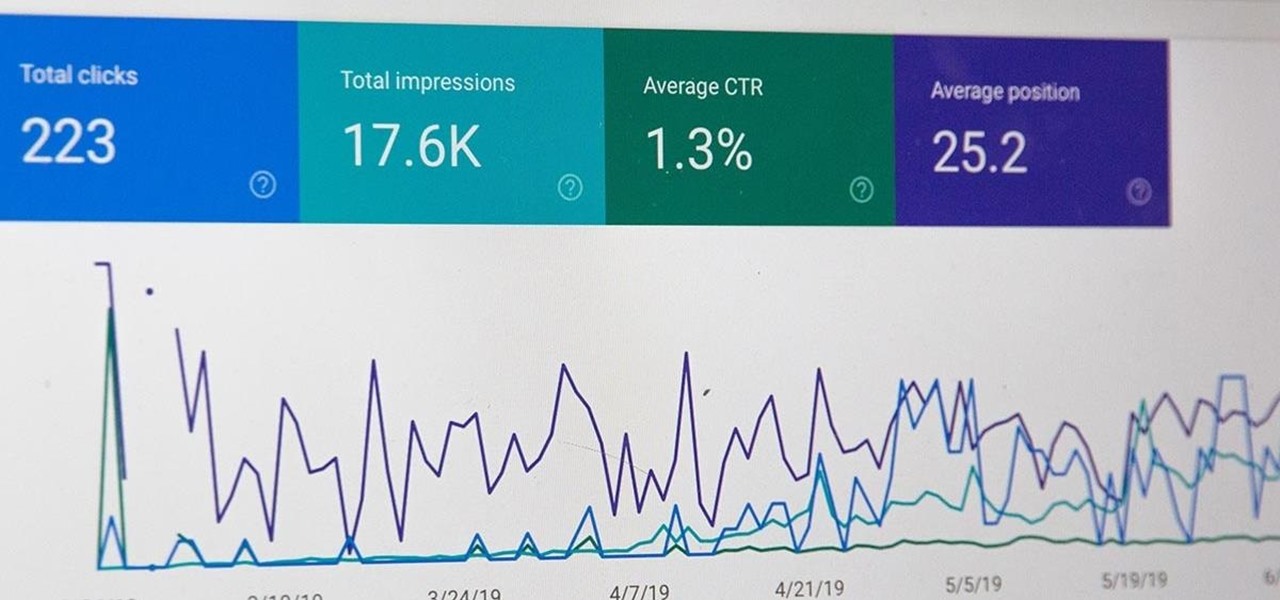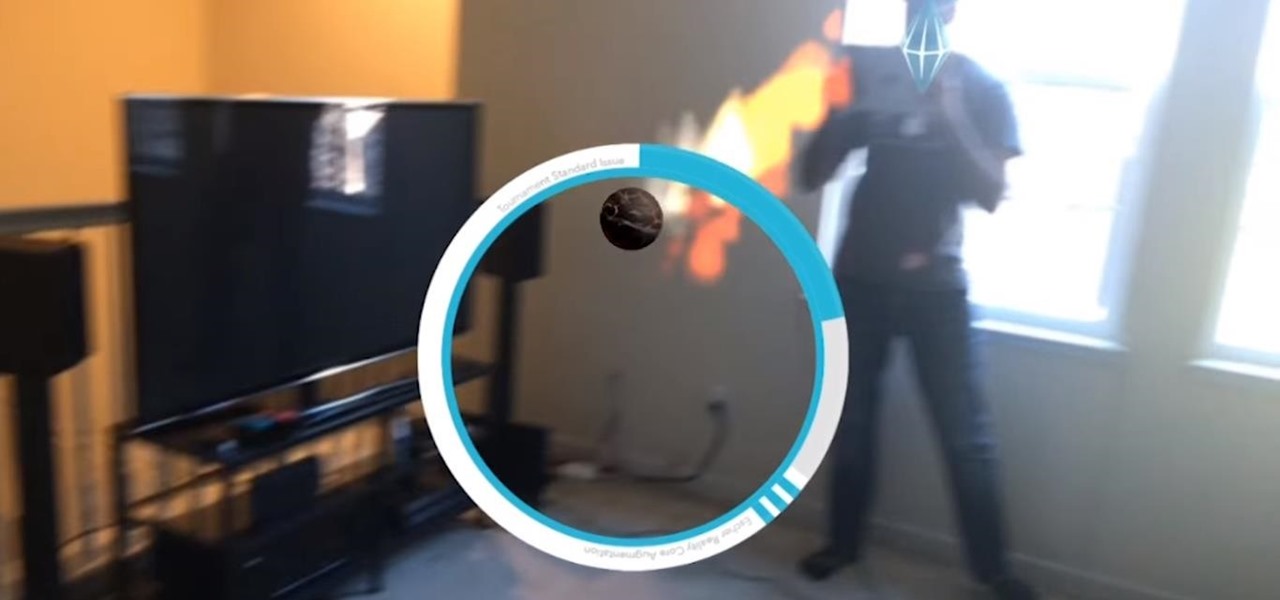Did you know there's a way to make animating your own cartoons that's way easier than it looks — and that you can learn all the skills you need from home? Whether you want to pick up a fun, creative hobby over the holiday season or learn the skills to start working in animation, The Ultimate Cartoon Animator 4 Pro Mac Bundle will have you quickly making your own cartoons. Right now, it's on sale for 74% off, at just $49.99 (regular price $196).

Who doesn't love cartoons? Whether you want to take up a creative hobby over the holidays, learn animation for an exciting new side hustle in 2021, or buy the dream gift for the person in your life who loves all things animated, this deal is one to take advantage of today. Right now, you can pick up The Ultimate Cartoon Animator 4 Pro: Windows Bundle — with an amazing 74% discount — for just $49.99 (regular price $196).

Whether you want to build your own website for your business, start your new lucrative career in web development, or gain a wealth of projects to add to your portfolio, this course will help you do it. And right now, "The Complete Web Developer Course" is on sale for just $14.99 — a staggering 92% discount off the regular price of $199.

Did you know that you can improve the Wi-Fi in your home without the stress of changing providers or using a costly professional? The answer lies in a simple app you can use yourself at home, and right now, the NetSpot Home Wi-Fi Analyzer With Lifetime Upgrades is on sale for just $39.99. That's 41% off the regular price of $68.

What better way to spend the holidays this year than learning a new skill? Give yourself a lifelong gift (literally) with this incredible deal on a lifetime subscription to Babbel Language Learning - now on sale with 50% off, for just $199 (regular price $399).

Whether you've always dreamed about making your own video games for fun or a career, now you can make the dream a reality with The Unity 2D Game Developer Bundle. Not only does this complete course include a ton of content, but it's not often you get to learn such valuable skills at such a low price. Right now, this course is a huge 98% off its original price, at just $39.99 (regular price $2,189).

All modern entrepreneurs know that your business is as strong as its SEO. Whether you want to Rank #1 on Google to increase your personal branding, traffic to your online storefront, or to add the skills to your resume, you can now get a Complete SEO Training course for just $14.99, in the Gadget Hacks Shop, 92% off the regular cost of $199.

So, you're trying to show a friend or two a hilarious Reel you liked or saved on Instagram, but where is it? Unlike TikTok, Instagram doesn't make it clear where you're supposed to find your liked and saved Reels. Luckily, we can help.

Now that Google Meet is free for anyone with a Gmail address, you can expect to see invites from Google's service alongside Zoom calls.

The Calculator app on your iPhone may seem boring and basic, but there are a few interesting tricks worth knowing. You can ask Siri to perform calculations for you, long-press on results to copy them, long-press the field to paste numbers in, and swipe left or right above the keypad to delete digits one by one. The app can also be used as a scientific calculator with just a simple maneuver.

We love our set of Apple AirPods. The battery could last a little longer, but overall, there's only one gripe we really have: the dirt that builds up inside the case. Whether you stick it in your pocket, a backpack, or your purse, the inside of the case's lid and main base will get dirty in a week, give or take. But there's a way to stop that from happening.

A little over a year after emerging from stealth, augmented reality gaming startup Illumix has launched its first title using a familiar formula, but with a new twist.

The longest-running children's television show in the United States, Sesame Street, hasn't survived 50 years without leveraging new technology along the way.

There are a lot of songs out there, so it's tough to remember all of the words to every song you like. If you're like me and have a less-than-perfect memory, visual aids will ensure your Apple Music jams aren't interrupted with incorrect or forgotten lyrics. That's why Apple's update with time-synced lyrics is so cool, essentially turning your iPhone into a portable karaoke machine.

Contrary to popular belief, it takes more than just one artist to create the sound, lyrics, and vocals of a song. With most music being enjoyed digitally nowadays, it's harder to know all of a track's collaborators, as this info used to be in the CD booklet. Well with Tidal, you can now easily find this information and more.

Every model iPhone since the 6s has boasted a 12-megapixel rear camera. You can take some pretty spectacular, professional-looking photos with it, especially on devices that have more than one rear lens. But the file size of each photo can become a problem when sending as an iMessage, which can eat up data.

Smartglasses maker Vuzix made a big splash at CES 2018 with the inclusion of Amazon's Alexa voice assistant among the AR superpowers of its consumer-centric Blade smartglasses.

For some reason, the Slack app on Android and iOS is a little less customizable than Slack on other platforms, so you can't adjust the sidebar theme to different colors directly inside the app. But that doesn't mean you can't customize the look of your mobile app at all. It's just a little less convenient.

While a release date for Harry Potter: Wizards Unite has not yet materialized, co-developers Niantic and WB Games have finally released gameplay footage and an in-depth game description to whet the appetites of eager Harry Potter fans.

Popping a shell is often the main goal of a hacker, and it can be exciting when executed properly, but sometimes they do have their limitations. Metasploit's Meterpreter probably needs no introduction, but this powerful, dynamic payload can offer a leg up over normal shells. To prove it, we'll show how to take a normal command shell and elevate it to a Meterpreter session.

In late-2017, Instagram rolled out a feature that automatically saves your ephemeral Stories to a private archive. Before that, Stories disappeared into the ether after 24 hours, but not everyone was comfortable losing these precious photos and videos. If you post to Instagram Stories quite often, you can now easily access your history from your account — and you might not even know it.

Christmas has arrived early for ARCore app developers, as Google just unwrapped a few iterative improvements to the augmented reality toolkit in version 1.6.

In a world where augmented reality is becoming the hero of the movie marketing, Universal Studios has decided to use the technology to reinvent the traditional movie trailer, a time-tested tactic of film promotion, in support of the forthcoming Robert Zemeckis film, Welcome to Marwen.

We already know that Magic Leap is working with Hollywood motion capture legend Andy Serkis on a new immersive content experience but, so far, all we've heard are descriptions of the work. Well, now the mystery is over, and the character of Grishneck, who Magic Leap mentioned just last month, has finally been revealed.

Front and center for iOS 12 this year is Group FaceTime, which allows users to chat with up to 31 additional people at once. While that ambitious feature is sadly delayed, don't cast away FaceTime just yet — you can always pick up your iPhone and start a call with any single contact directly from the Messages app.

Something that always brings a tear to my eye is uninspired Instagram stories. When you have a bunch of like-minded friends, you end up with like-minded stories. While it may seem difficult to stand out, stickers were designed so that you can differentiate yourself from other users — and knowing everything there is to know about Instagram stickers will make you a sticker master.

If you're anything like me, when you first find a good song, album, or playlist on Spotify, your initial reaction may be to share it with your family and friends. While there are the usual share methods available in Spotify that are available in other streaming music services such as Apple Music and Google Play Music, Spotify goes one step further with QR-like codes users can easily scan.

Bookmarks and favorites are handy options for saving interesting websites you come across while surfing the web on Android but are far from ideal when it comes to instant access. Thankfully, Google Chrome gives you the added ability to save webpages and progressive web apps directly to your home screen for added convenience.

Buying an unlocked phone is usually the correct move. By doing so, you bypass a lot of bloat that carriers put on your phone, and you can also use that phone with another carrier should you decide to switch to a new one. However, a lot of carriers won't give unlocked devices access to their visual voicemail apps. For that, there's Google Voice.

Ever since Google CEO Sundar Pichai took the helms of the world's most valuable brand, he has made it his mission to bring smartphones to lower-income communities. Born in India, Mr. Pichai has created several programs to address the needs of the Indian market, particularly the lower income families.

Mobile augmented reality developer Blippar's mission is to construct a computer vision map the world, with visual recognition of thousands of notable buildings, bridges, castles, holy places. A major step toward that goal has been taken by the company this month with the announcement of its landmark recognition API.

Soon, Pokémon GO allies attacking a raid boss at a gym will be able to do so together in augmented reality.

So you're thinking about downloading the Galaxy S8 Oreo beta, but you're not sure if it's stable enough to use. It is a beta, of course, so you might want to wait for others to give it a try. Over the past ten days I've used the Galaxy S8+ running Android Oreo as my daily driver, running down the best new features. Let's take a look at the bugs, the performance, and the battery life.

Apple CEO Tim Cook told us that augmented reality would change everything, and now we have a better idea of exactly what he meant.

Most Android launchers limit you to three choices: Icons, widgets, and folders. It's better than nothing, but it's still pretty hard to find the best look without overcrowding your home screen. You could fill everything up with icons, but then you'd have an iPhone. You could toss everything into folders, but that would always require an extra tap. You could mix in some widgets, but that would take up valuable space. So what do you do? Action Launcher has the answer.

Now that the the iPhone 8 and iPhone 8 Plus have been revealed, we've been eager to see how the new devices will stack up against top-of-the-line Android phones like the Galaxy S8 and S8+. We can't compare real-world usage right now since the new iPhone models haven't been released yet, but we can see how they stack up on paper to get an idea of which one is the better buy.

Zenko Games makes no apologies for its influences. In fact, they cite them explicitly in their own promotional materials for Diamonst AR.

GE Aviation and their software partner Upskill are seeing success by giving their mechanics smart tools and smart glasses, the latter in the form of Google Glass.

Winter is here, which means we have a lot of questions about the coming season of Game of Thrones. It's hard finding someone who cares enough to listen to you rant about why Jon Snow is the rightful ruler of Westeros. It's also hard to figure out who exactly everyone is and is related to since there are over 150 major characters on the show. We're all getting a little antsy waiting for the new season, so to hold us over a new bot has rolled out 'G0TB0t' on Facebook Messenger. Specifically, it...

Today in Santa Clara, California, at the Augmented World Expo, Scope AR revealed a major new update that will add markerless tracking for their remote assistance application, Remote AR, on standard devices.