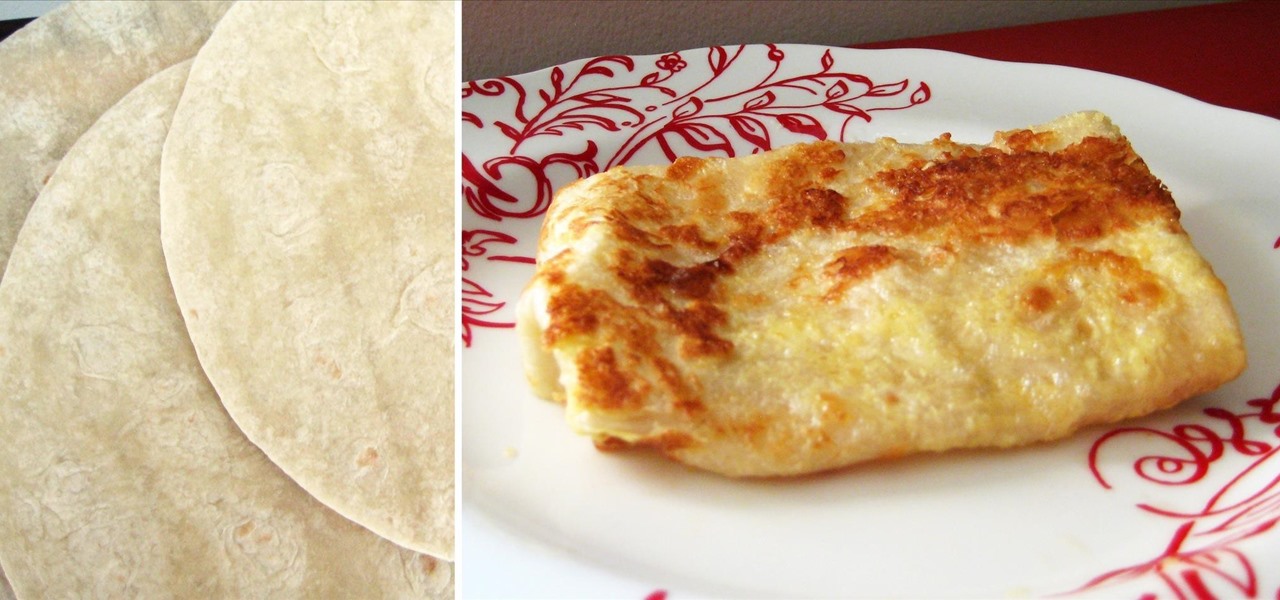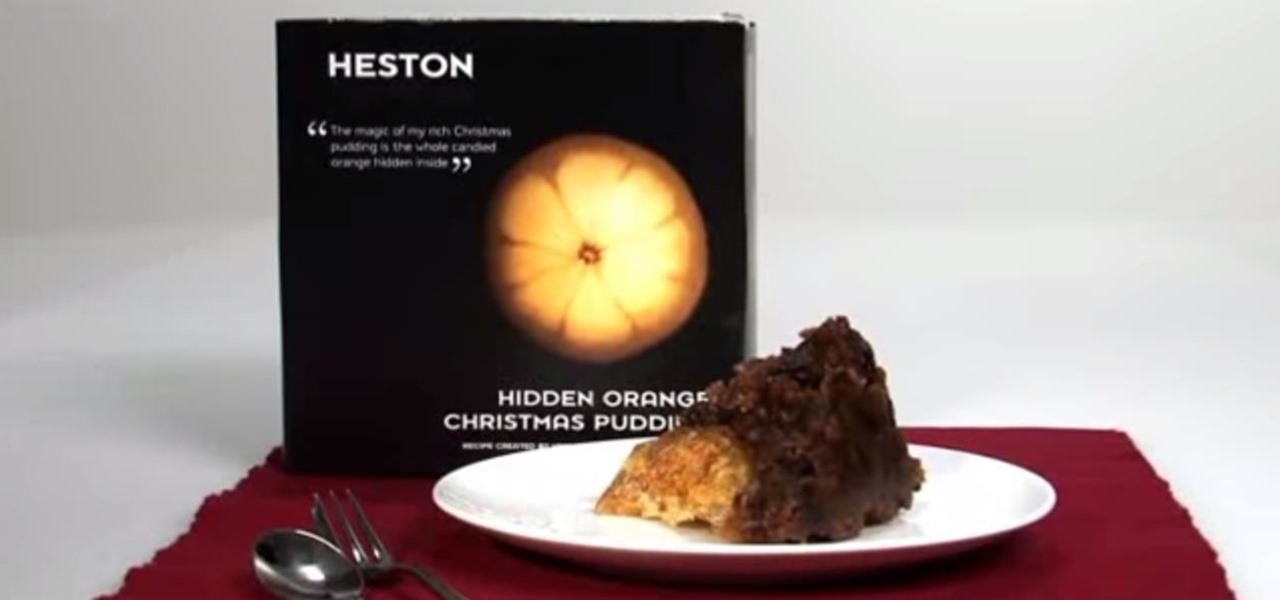Whether you're anxious to tune into this Sunday's Super Bowl 50 to see Cam Newton and the Carolina Panthers take on Peyton Manning and the Denver Broncos, or to see if you win some money on your silly prop bet, or just want to tune in for the commercials, there are a handful of ways to catch the Big Game without an antenna or cable/satellite subscription. When & Where

I've never had a problem with veggies—we've always been the best of friends—but I do have a lot of other people in my life that have been less than enamored with this basic food group in the past. Some cite the bitter flavor associated with veggies like Brussels sprouts, while others dislike the various consistencies that come with boiling or steaming vegetables such as broccoli or eggplant.

For a lot of would-be cord cutters, the lack of streaming local sports is the only hurdle that needs to be cleared before they can sever all ties with big cable. This is why it was a huge victory for us anti-cable folks when Yahoo announced that they would be hosting the first ever live-streaming NFL game this Sunday at 9:30 AM Eastern.

It's a breeze to send videos and music from your phone straight to your TV with an Apple TV or Chromecast, but these devices don't support all file types. While MP4 videos and MP3 music files are the norm these days, I still have a ton of AVI and FLV files that I'd like to watch on a big screen.

Convenience in the kitchen can be a very, very good thing. As fun as it can be to spend hours toiling over Julia Child's boeuf bourguignon, there's a reason that we have canned soup, microwave dinners, bouillon cubes, and, of course, boxed mixes.

Cooking on a budget isn't always easy, but there's a silver lining: it can be really fun. Ever since I started supporting myself I've enjoyed going shopping, finding the most affordable items, and learning how to make the most of them. Sure, sometimes I wish I could afford to buy a filet mignon and some morel mushrooms every night, but there's a different kind of enjoyment that comes from being able to turn a few dollars into a gourmet meal. For me, that means starting with cheap meat, and af...

When a migraine strikes, it can be crippling. Intense and sharp pain not only at the temples, but radiating throughout the entire head; feelings of nausea and digestive discontent; an unbearable aversion to light, sound, and even the smallest of movements.

A long time ago I was reading an issue of Saveur and saw an article about a trendsetting bar in Portland. The bartender at the joint had started making enormous blocks of smoked ice for his cocktails. When a patron ordered a drink that called for the smoked ice, the bartender would chip off a large chunk and place it in a glass with the booze. Then, as the ice slowly melted, the drink would take on more and more smoky notes, and the flavor profile of the beverage would change with every passi...

It's been a while when the major web browsers first introduced HTTP Strict Transport Security, which made it more difficult to carry Man In The Middle (MITM) attacks (except IE, as always, which will support HSTS since Windows 10, surprised?).

We're all familiar with the sinking feeling that happens when you cruise through a recipe, only to arrive at an instruction that calls for a tool you don't have. Some of the best food hacks (and my personal favorites) exist to combat that problem. Why spend money on a kitchen tool—or worse, avoid a recipe altogether—when you could find a new way to achieve the same result?

Every year, when summer rolls around, I get excited because it's grilling season. And every year, when summer comes to a close, I get sad because grilling season is ending.

Tomatoes are the perfect barometer for kitchen knives and knife skills. If you've ever watched an infomercial for a set of knives, you've surely seen the enthusiastic host waxing about how well the knives cut tomatoes. And if you've ever had your knives sharpened, you've most likely tested them out on a tomato.

With the countless daytime talk shows starring and featuring doctors, nurses, and other medical specialists, discovering new ways to live a healthy life is just a remote click away. Although their shows might draw you in with incredible facts and mind-blowing secrets to weight loss success, it's important to take each televised recommendation with a bit of suspicion—most of these familiar faces aren't exactly telling the truth.

Making a good crêpe takes practice and commitment. The batter is rich—most recipes incorporate melted butter, whole milk, and several eggs—and the cooking of the crêpe requires good technique. You have to learn to deposit and swirl just the right amount of batter to get the thinnest possible crêpe, and then learn how to loosen the entire circle and flip it over without tearing or snagging.

While most of us don't think twice about dragging a pattern or using Touch ID to open our phones, or entering a password in for our email and bank accounts, these features are there to protect some of our most private information. Only problem is, they don't do a good job of it.

By now, you've probably already installed 10.10 Yosemite, the newest version of Mac OS X, on your computer. While you most certainly noticed the visual changes, you might have missed some of the really cool additions.

The future of game night is digital. Your Chromecast is great for watching Netflix or YouTube, but get more use out of it by making it the centerpiece for your next fun get-together.

Whether you call it chicken-fried steak, country-fried steak, Milanese, wiener schnitzel, or breaded cutlet, there's something irresistible about a piece of meat that's been treated until it's thin and tender, dredged in beaten egg and flavorful bread crumbs, then fried until the coating is crisp enough to shatter when you bite into it.

The drinking straw isn't just there to help you make annoying noises when you get to the bottom of your soda. That little tube of plastic is extremely versatile and can make your life a lot easier with a little know-how. Curious? Read on to find out more.

"The best season for food is the worst season for cooking." These words, spoken by food blogger Dave Klopfenstein of Dave's Kitchen, couldn't be more true.

When it comes to playing music at parties, the whole process can be a bit like a dictatorship. One person, usually the host, chooses all of the music and controls playback, essentially forcing everyone else to listen to the songs that they like.

Foodies and big-time chefs like Thomas Keller go crazy for fleur de sel. This finishing salt appears in fancy eateries and cookbooks the world over, and in the early 2000s, it was not uncommon to see diners in a high-end restaurant sprinkle a pinch of fleur de sel on their plates from their own personal stash.

As a species, our cells are designed to use sugar for energy. Is it any wonder that as humans evolved, we grew to love the taste of sugar?

In a much-hated move, Flappy Bird developer Dong Nguyen removed his incredibly popular, yet extremely frustrating app from both Google Play and the iOS App Store. The jury is still out on the exact reason behind the move, though we can rule out pressure from Nintendo, but one thing is for sure—Flappy Bird has fallen for good.

If I had to guess, I'd say your waffle maker is probably collecting dust on the highest shelf in your kitchen, or deep in some cabinet you haven't opened in years. And that's assuming you even have a waffle maker.

To make soap, you need fat, and if you've seen Fight Club, you're probably well aware of where soapmaker Tyler Durden got his fat from. Liposuction clinics. If you're not willing to go that far for a perfect bar of homemade soap, you can just use some drain cleaner and America's favorite food instead—bacon!

You probably know Lenovo from their low-cost Windows PCs here in the states, but something you may not be aware of is that they also make smartphones. Right now, their biggest market is in China, but a rumored merger with BlackBerry could make Lenovo a contender in North America, not to mention one of the biggest smartphone manufacturers in the world.

In my last quick clip, I demonstrated how to take a bottle of soda and freeze it on command. I received many requests for a more detailed article on this, so here we go. This "super cool" trick works with cans of soda too, not just bottles!

The airline is not your friend. It will do anything it can to gouge your dignity, time, and most of all, money. One of the biggest scams to get a few extra bucks out of you are those dreaded baggage fees. If the lines, security, "random" screenings, and unwanted fondling aren't bad enough, you have to pay them to check your bags (which, most of the time, is done poorly). Flying truly is the most inconvenient way to travel.

As we all use our smartphones for more and more things, we constantly want to share and view those items on a larger screen, especially when it comes to media. While phones like the Samsung Galaxy Note 2 and tablets like the iPad do make watching Netflix on a portable device pretty legit, bigger is always better. Newer iPhones may have Retina displays, but watching Avatar on your phone is like being forced to drink a delicious mango tango smoothie with a coffee straw. Plus, if you want to sho...

The final chapter of Christopher Nolan's Batman trilogy is here, The Dark Knight Rises, and if you're anything like me, it made you want to immediately don a cowl of your own and run around punching criminals. Don't forget though, one of the most awesome aspects of Batman is his never-ending supply of crazy gadgets. Unfortunately for most of us, we don't have a billion dollars, nor Morgan Freeman, so we'll just have to make do with some good old-fashioned DIY tricks. Read on for a rundown of ...

Remember those old vinyl records? Remember jumping on the 8-track bandwagon? Switching over to cassette tapes? How much money you spent converting your music collection to compact discs? To MP3s?

No, not Charlton Heston. The only pudding he ever made was steak and kidney. I'm talking about Heston Blumenthal, world famous chef and pudding lover, and the man behind the "Heston"— a plum pudding with an orange hidden within, brought to you by Waitrose (see video below).

In this tutorial, we learn how to make tortillas with a tortilla press. First, you will need masa, which is corn flour with lime juice in it. Pour out some masa into a bowl, then add in warm water to the bowl to make a dough. After this, mix the masa and the water until you have a dough. It should feel like warm clay or play dough. Now, heat up a cast iron skillet and while that is heating up, grab your dough and place it into the tortilla press. Make your fresh tortilla, then place it into t...

If you're one of the many professionals transitioning to working from home amidst the current pandemic, there's a good chance you're now realizing how far behind your at-home setup is compared to what you had at the office.

During a meeting in real life, you could ask non-essentials to exit the room temporarily so that you can speak to just a few privately, but now that conferences exist online, it requires a bit more finesse. You could start a new video call on Zoom or remove individual participants, but that makes it hard for those who left to join again. But there is a feature where you can just put some users on hold.

Apple has their regular iPhone 11, then two higher-end "Pro" models. Samsung went the other way — they have the Galaxy S20 and S20+, then there's the S20 Ultra. But one thing these smartphone lines do have in common is the base model flagship. How do they compare?

While tweetstorms were a part of Twitter since the beginning, threads, which makes tweetstorms more viable, didn't show up until late-2017. Still, threading multiple tweets at once to create long-form stories, opinions, tirades, and other lengthy Twitter posts, can be hard to digest. However, you can make reading them easier with just a single message.

When you export an image from the Photos app in macOS, you may not be getting the whole deal. In the export menu, you need to select either JPEG, TIFF, or PNG, and if you don't make any adjustments to the quality settings, it'll likely be compressed. If you need the original full-resolution file or want to get the video that's attached to a Live Photo, there's a simple way to do it.

While Apple, Facebook, and Snapchat are still working on their first-generation AR wearables, startup North is already preparing to bring its second-generation smartglasses to the world in 2020.