
How To: Meet men if you're over 60
You are never too old to meet a mate! Never! In this video, learn some great tips on how to socialize your life to meet men when over 60.


You are never too old to meet a mate! Never! In this video, learn some great tips on how to socialize your life to meet men when over 60.

It seems the French invent all the cool things! If you want to braid your hair in a new and stylish way, check out this video.

Those old cell phone and laptop batteries staring you in the eye? Don’t worry, recycling them is easy.

Prevent infection by keeping your ear, nose, lip, tongue, navel, eyebrow, and other body piercings clean.

Headaches are not only painful; they can affect your work performance and zap your energy. Instead of reaching for pain pills, try these natural cures.

Turn your leftovers into another tasty meal by reheating them the right way. You Will Need

Make the most of your height with these wardrobe tips. You Will Need

Have you spent time styling your hair only to step outside and look like you stuck your finger in a light socket? Learn how to keep that beautiful hairstyle looking good!

Here's the good news about being a bit thick around the middle: It's easy to disguise. You Will Need

Stop envying the First Lady's toned arms and start working on your own with these exercises. You Will Need:

Stressed, sad, or just feeling blah? There are lots of ways to improve your mental health. Watch this video to learn how to get out of a slump, and improve your mental health.

Learn how to make iced coffee. Get your caffeine jolt and chill out at the same time with an iced coffee.

Find out how mouthwash can multitask for you. Use that mouthwash for more than bad breath. Uses include: clean cuts and burns, tone your face, make your own hand sanitizer, banish dandruff, extend flower life, sanitize your toilet, neutralize smelly hands, and prevent underarm odor.

Wash your window blinds with a minimum of mess. Howcast presents you with tips on how to effectively clean your window blinds. Blinds can be tricky to clean, so pay attention.

Alton Brown prepares a special recipe for sweet potato waffles. Sweet potato waffles are a much more nutritious alternative to regular waffles. This cooking how-to video is part of Good Eats show hosted by Alton Brown. Pop culture, comedy, and plain good eating: Host Alton Brown explores the origins of ingredients, decodes culinary customs and presents food and equipment trends. Punctuated by unusual interludes, simple preparations and unconventional discussions, he'll bring you food in its f...

Sometimes as a pet owner it is difficult to keep your home clean and smelling fresh. In this Housekeeping how-to video the Dog Channel offers five tips to battle dog odor in your home. Follow these five tips and have your home smelling fresh.

In this cooking how to video Tracy shows you how to make some authentic Jamaican red pea soup. This recipe for red pea soup is perfect for a cold day. Follow along with the Jamaican cooking video lesson to learn how to make this delicious red pea soup.

A CNC router machine is probably the most useful tool a hobbyist can own, but the price for a CNC machine on the market is way more than the average hobbyist is willing to spend. You can build your own CNC with very basic tools, little knowledge of machinery, mechanics, or electronics, but be warned, these machines are inherently dangerous, so wear the proper protection and use common sense. At the very least, read the instructions and precautions on every tool you use.

A 360 frontside pop shove-it starts like an ollie and gets higher than a regular pop shove-it. Learn how to perform this trick from a skateboarding professional in this free skateboarding video series.
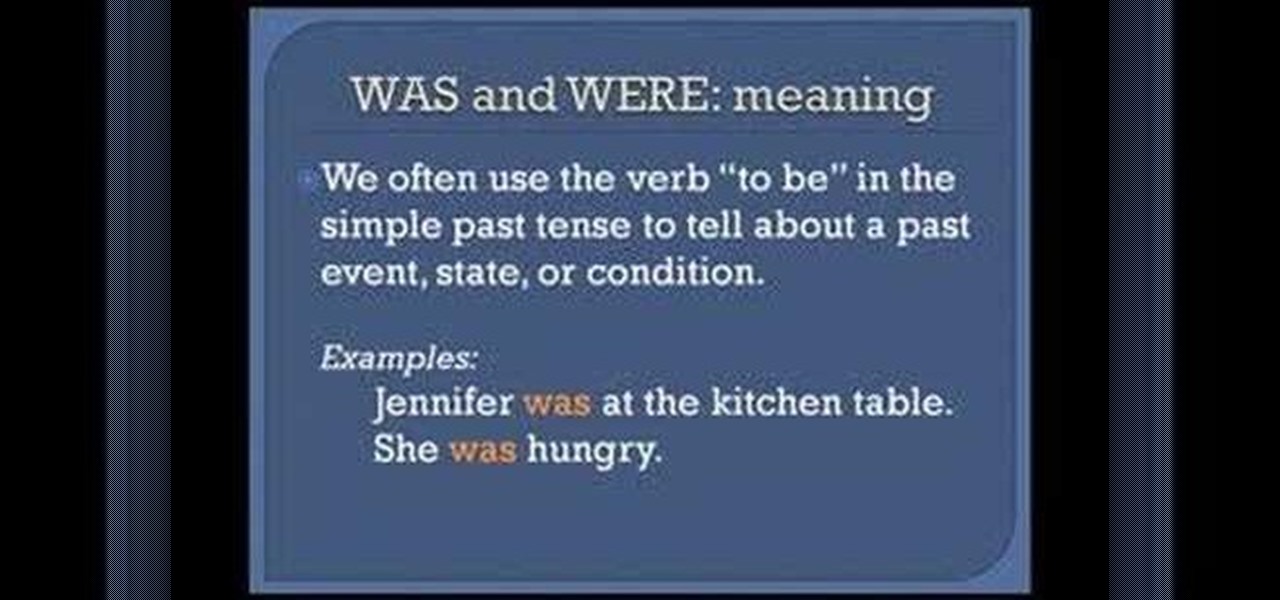
This three part language tutorial is a grammar lesson for lower level ESL students. Learn how to use the simple past tense with this tutorial. The past simple tense, also called the simple past is used for past actions that happened either at a specific time, which can either be given by a time phrase (yesterday, last year, etc.) or understood from the context. Regular Verbs add -ed to the base form, or -d if the verbs ends with -e. Irregular verbs can change in many different ways. Watch thi...

Learn how to do wide grip pull ups on Gravitron with slow negatives. Presented by Real Jock Gay Fitness Health & Life.

Prepare an easy vegan white bean soup made with spinach and leeks. The prep time is only 10 minutes and a cook time of 15 minutes.

Prepare an easy vegan asian cucumber salad which serves 6 people. It only takes 10 minutes to prep but will take 2-3 hours or even overnight to marinate.

Tim Carter shows you how to install the sink with these easy to follow tips. Watch this video for best results. Position the new sink upside down on the countertop and accurately trace the outline of the sink. This provides a guideline for the real mark for the cut-out. The cutout will normally be about 3/16" inside the original mark. This allows for the lip of the sink to overhang the counter top. Check the sink installation directions for the proper measurement. Don't make square corners wh...

Oh, boy. A stopped-up drain. It'll inevitably happen with any home plumbing system and your kitchen sink is no exception. That clog won't go away on its own and will require immediate attention to keep any standing water from rising. But you don't have to resort to calling an expensive plumber or using a bottle of hazardous chemicals. Using simple kitchen staples or common household objects, as well as some determination, you can unclog your kitchen sink on your own without paying a dime.

gotbletu teaches you how to mount an ISO image file in Ubuntu using AcetoneISO2. You can see what's inside a regular ISO image in Ubuntu, but not when it's 'mdf'. The program you need for this is AcetoneISO2. Start the program and at the bottom of the main window you'll see a button called mount. Click on that and choose your 'mdf' file. The program also opens and mounts 'ISO', 'nrg' 'bin' 'img' files. After you've mounted your file you go at the top of the main Ubuntu screen to Places and yo...

The Animal Crossing series has been a big hit for Nintendo, so in a bid to enhance the experience even more for users, the game is getting the augmented reality treatment.

It happens to almost everyone. You wake up one morning, check your phone, and realize your alarm never went off. Now you're late to start the day, and you spend every night onward paranoid it'll happen again. But if you have an iPhone, there are two things you can check to make sure the alarm always goes off on schedule.

The USB Rubber Ducky is a famous attack tool that looks like a USB flash drive but acts like a keyboard when plugged into any unlocked device. The Ducky Script language used to control it is simple and powerful, and it works with Arduino and can run on boards like the ultra-cheap Digispark board.

When you want to install a new tool or game on your iPhone, you go straight to the App Store to do so — but it's not the only place you can get apps from. Some developers use back alleys to get their apps to you, while others can trick you into installing them without giving it much thought. This can lead to malicious software running on your iPhone, software you'll want to get rid of asap.

Considering Rovio Entertainment quite literally owes its existence to Apple and the App Store, it may ruffle a few feathers that the company has opted to aim the augmented reality debut of its blockbuster Angry Birds franchise at Magic Leap instead.

If there's one strength of Apple's that iOS and Android fans can agree on, it's the company's dedication to user privacy. With each new iteration of iOS, Apple builds upon these foundations, enhancing and increasing each iPhone's ability to protect its user's data. In iOS 12, Apple has added many new features to Safari, most of which have their own unique way of keeping you safe online.

With the announcement of ARKit 2.0 at WWDC 2018, Apple is bringing some powerful new capabilities to mobile augmented reality apps this fall.

When the Nintendo 3DS XL came out, I traded in my regular sized Nintendo 3DS for one — but I ended up hating it. The XL just felt big and unwieldy, and because the screens were larger (with the same resolution), it ended up looking blurrier than the regular 3DS. This, to a less severe extent, is the argument for the Galaxy S9 against the Note 8.

When customizing your Android home screen, it's always a challenge to balance aesthetics with functionality. Do you crowd your home screen with icons and widgets so they are easier to reach, or do you spread the icons over many home screens? Each option has its downsides, and with most launchers, these are your only choices — but with Action Launcher, there's another way.

Whenever you would use "Portrait Mode" in iOS 10 on your iPhone 7 Plus, the camera would save both a regular and depth effect version. If you were low on space, you could always opt to save the depth effect version only, but this setting is now gone in iOS 11. While at first it seems like only the depth effect version is saved now, the normal version is still there, whether you like it or not — it's just hiding.

While it's easy enough to take a screenshot of an end-to-end encrypted Telegram chat thread using an iPhone, it's an entirely different story on Android phones. Telegram disables screenshots for Secret Chats by default on Android, and not everyone can turn it on.

Netflix offers three different tiers of service. The good news is that no matter which subscription plan you choose, the available content is the same. Whether you choose the cheapest plan or the most expensive, you'll be able to watch any TV show or movie in Netflix's library. But there are other things to consider when choosing the plan that's right for you and your smartphone.

Bed bugs are brown and creepy. Could you spot one in your hotel room? A new study reveals most people are freaked out by bed bugs, but only about 35% could identify one.

Cinemagraphs are basically artistic photos that have been turned into a GIF to showcase a bit of subtle motion and give them life. Unlike regular GIFs, which can sometimes loop with a jarring cut at the end, cinemagraphs give the illusion of perpetual motion, like water drops off a flower's petal or clouds moving over a scenic sky.