
How To: Do wide grip pull ups on Gravitron with slow negatives
Learn how to do wide grip pull ups on Gravitron with slow negatives. Presented by Real Jock Gay Fitness Health & Life.


Learn how to do wide grip pull ups on Gravitron with slow negatives. Presented by Real Jock Gay Fitness Health & Life.

Prepare an easy vegan white bean soup made with spinach and leeks. The prep time is only 10 minutes and a cook time of 15 minutes.

Prepare an easy vegan asian cucumber salad which serves 6 people. It only takes 10 minutes to prep but will take 2-3 hours or even overnight to marinate.

Tim Carter shows you how to install the sink with these easy to follow tips. Watch this video for best results. Position the new sink upside down on the countertop and accurately trace the outline of the sink. This provides a guideline for the real mark for the cut-out. The cutout will normally be about 3/16" inside the original mark. This allows for the lip of the sink to overhang the counter top. Check the sink installation directions for the proper measurement. Don't make square corners wh...

Most people have tons of gadgets laying around the house these days, and they all need to be charged. Let the Wood Whisperer take you through the process of building a gadget station for all your favorite electronics. From laptops to cell phones, this gadget station will hold them all. Be sure to watch the entire 12-part tutorial from beginning to end for the whole experience.

Oh, boy. A stopped-up drain. It'll inevitably happen with any home plumbing system and your kitchen sink is no exception. That clog won't go away on its own and will require immediate attention to keep any standing water from rising. But you don't have to resort to calling an expensive plumber or using a bottle of hazardous chemicals. Using simple kitchen staples or common household objects, as well as some determination, you can unclog your kitchen sink on your own without paying a dime.
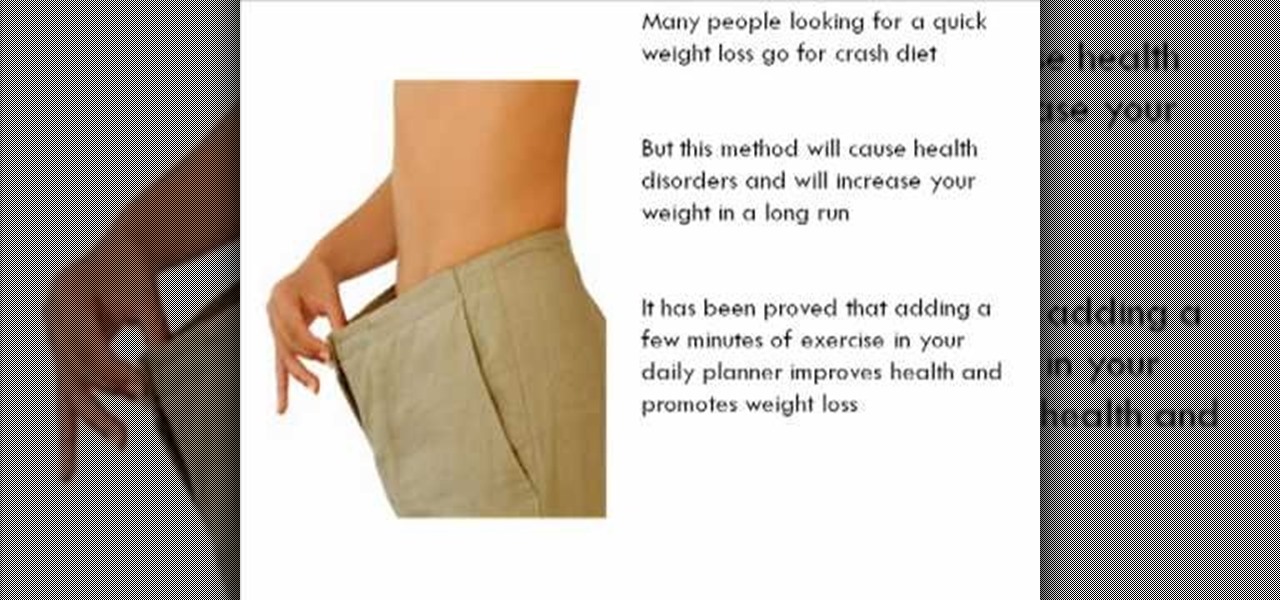
This how-to video is about how to reduce belly fat with the help of a better diet.

The landscape of podcasting has exploded in recent years, with everyone from dedicated longtime podcasters reaching the mainstream spotlight, to traditional media personalities moving from TV, radio, and newspapers to grab a slice of the listening pie. The good news is that the barrier to entry is relatively low, so even if you're not a celebrity or media luminary, you can still get your voice out there by starting a podcast.

It happens to almost everyone. You wake up one morning, check your phone, and realize your alarm never went off. Now you're late to start the day, and you spend every night onward paranoid it'll happen again. But if you have an iPhone, there are two things you can check to make sure the alarm always goes off on schedule.

Apple's latest updates to its operating systems add another security feature to its Find My service, so you have an even better chance at locating your lost iPhone, iPad, or Mac should it ever happen. As long as you have the option enabled, you can leverage other Apple users' devices to find yours on the map.

The streaming content vision from Magic Leap recently underwent a quiet but major update, courtesy of AT&T.

Traditionally, if you were looking for end-to-end encrypted messaging, you'd stick with something like iMessage, WhatsApp, or Signal. However, if you already use Facebook Messenger, you have all you need for truly private chats with its built-in E2E encryption. It's available to all users, on Android and iOS — you just need to know where to look.

Kali Linux is probably the most well-known hacking distribution among penetration testers. However, there are alternative distros which offer versatility and advanced package management systems that are absolutely worth considering.

Everyone from first responders to hotel cleaning staff use radios operating in the sub-megahertz range to communicate, often without even encoding the transmission. While encoding and encryption are increasingly used in radio communication, an RTL-SDR adapter and smartphone are all it takes to start listening in on radio conversations happening around you.

It's no secret that Android has a messaging problem. iPhone users can turn to iMessage as a one-stop shop for all their messaging needs — features like read receipts and the ability to text from a computer have been standard with Apple products for quite some time. Android has no such solution, but Google's looking to fix that with a huge update to the Android Messages app.

The conversation of which operating system is most secure, macOS vs. Windows, is an ongoing debate. Most will say macOS is more secure, but I'd like to weigh in by showing how to backdoor a MacBook in less than two minutes and maintain a persistent shell using tools already built into macOS.

When the Nintendo 3DS XL came out, I traded in my regular sized Nintendo 3DS for one — but I ended up hating it. The XL just felt big and unwieldy, and because the screens were larger (with the same resolution), it ended up looking blurrier than the regular 3DS. This, to a less severe extent, is the argument for the Galaxy S9 against the Note 8.

As cheesy as it sounds, #HODL became a thing for a reason. A lack of discipline when dealing with cryptocurrencies can lead to impulse buys and panic selling, and ultimately, depleted funds. Luckily, Coinbase has a way to safeguard your cryptocurrency savings to not only protect them against thieves, but to also help you resist the urge to sell off your investments.

When customizing your Android home screen, it's always a challenge to balance aesthetics with functionality. Do you crowd your home screen with icons and widgets so they are easier to reach, or do you spread the icons over many home screens? Each option has its downsides, and with most launchers, these are your only choices — but with Action Launcher, there's another way.

Whenever you would use "Portrait Mode" in iOS 10 on your iPhone 7 Plus, the camera would save both a regular and depth effect version. If you were low on space, you could always opt to save the depth effect version only, but this setting is now gone in iOS 11. While at first it seems like only the depth effect version is saved now, the normal version is still there, whether you like it or not — it's just hiding.

While it's easy enough to take a screenshot of an end-to-end encrypted Telegram chat thread using an iPhone, it's an entirely different story on Android phones. Telegram disables screenshots for Secret Chats by default on Android, and not everyone can turn it on.

Nothing has stopped you from taking a screenshot of a funny moment in a FaceTime video call before, and nothing probably will. But screenshots are old news. Apple has made it even easier to take capture FaceTime moments on your iPhone, and the results are more lively.

Hulu used to be simple — just a site with all the latest clips and episodes from your favorite shows. Watch some ads, watch some free TV. Easy, right? Not so much anymore. Hulu is no longer free, and on top of that, offers different pricing plans and add-ons.

Netflix offers three different tiers of service. The good news is that no matter which subscription plan you choose, the available content is the same. Whether you choose the cheapest plan or the most expensive, you'll be able to watch any TV show or movie in Netflix's library. But there are other things to consider when choosing the plan that's right for you and your smartphone.

While the USB Rubber Ducky is well known by hackers as a tool for quick in-person keystroke injection attacks, one of the original uses for it was automation. In this guide, I'll be going the latter, explaining how we can use it to automate Wi-Fi handshake harvesting on the Raspberry Pi without using a screen or any other input.

Cinemagraphs are basically artistic photos that have been turned into a GIF to showcase a bit of subtle motion and give them life. Unlike regular GIFs, which can sometimes loop with a jarring cut at the end, cinemagraphs give the illusion of perpetual motion, like water drops off a flower's petal or clouds moving over a scenic sky.

It looks like Chris Urmson has spent the six months since he left Google's Self Driving Car Project trying to build a get-rich-quick self-driving unicorn, along with Sterling Anderson, formerly with Tesla Motors. At least that is one of several scandalous accusations in a Tesla lawsuit aimed at the pair, and their secretive startup Aurora Innovation, LLC.

The Google Chrome browser for Android is packed with many great features, but it definitely has a bad rep for being slow and laggy on low-end or midrange devices. Without a top-notch processor, you'll likely notice some stutter with choppy scrolling, and pages can take too long to load in general.

Quesadillas are great, don't get me wrong. Cheese, tortillas, meat... what's not to like? But I'm going to take a stand: your regular old quesadilla is boring. It's time to step it up a notch and get out of your quesadilla comfort zone.

Move over rainbow food trends, there's a new, darker kid in town: jet black ice cream. And no, it doesn't have squid ink in it.

Sometimes, you come across a recipe or a food hack and think, "That is the weirdest thing I have ever heard of; who would make that?" That was my initial reaction when I read Food52's piece about popcorn milkshakes.

Amazon has completely changed the way we purchase household items, to the point where many of us haven't visited a big box, brick-and-mortar store like Walmart or Best Buy in years. And when you think about it, all of this success comes down to two main factors—convenience and price.

First of all, I would like to apologize for a week long absents for the tutorials of this newly series, Raspberry Pi. But obviously I'm back and I present all you guys a article on turning your Raspberry Pi into a hacking platform. I'm gonna use the platform Kali Linux for the Raspberry Pi. I should note that I'm not gonna go into detail on how to install Kali Linux since OTW already has done a tutorial on how to turn your Raspberry Pi into a Hacking Pi. The point of this particular tutorial ...

Homemade ice cream is so good and you can make it with just a few ingredients and no special equipment. Most cookbooks and magazine recipes expect you to have an ice cream maker at home, but you can imitate the churning effect of an ice cream maker by shaking or tossing around the ingredients inside a tightly sealed ziplock bag.

Ad blocking on Android usually requires root access, but a pair of new browsers based on the open source Chromium and Firefox builds are looking to change this.

Is there anything more emblematic of Easter than marshmallow peeps? And yet, despite their popularity...does anyone actually like eating them?

Installing tweaks or themes onto your jailbroken iOS device is a pretty fun and exciting experience, but if you do it for long enough, you're bound to come across a bug that will cause your operating system to crash.

While it's true that the once ubiquitous cupcake no longer strides the culinary landscape like a mighty colossus, it is still a force to be reckoned with, especially when certain holidays roll around, like Halloween.

When the Chromecast first came out about a year ago, developers were quick to find a way to root the streaming device. Google was almost as fast, however, in updating the Chromecast's firmware to close the loophole that this method used.

Coffee is a topic that everyone has a strong opinion about, especially when it comes to brewing the perfect cup. Even if you buy the best beans and grind them yourself, chances are you're skipping one necessary step to make sure your coffee tastes the best it can: cleaning your coffeemaker the right way.