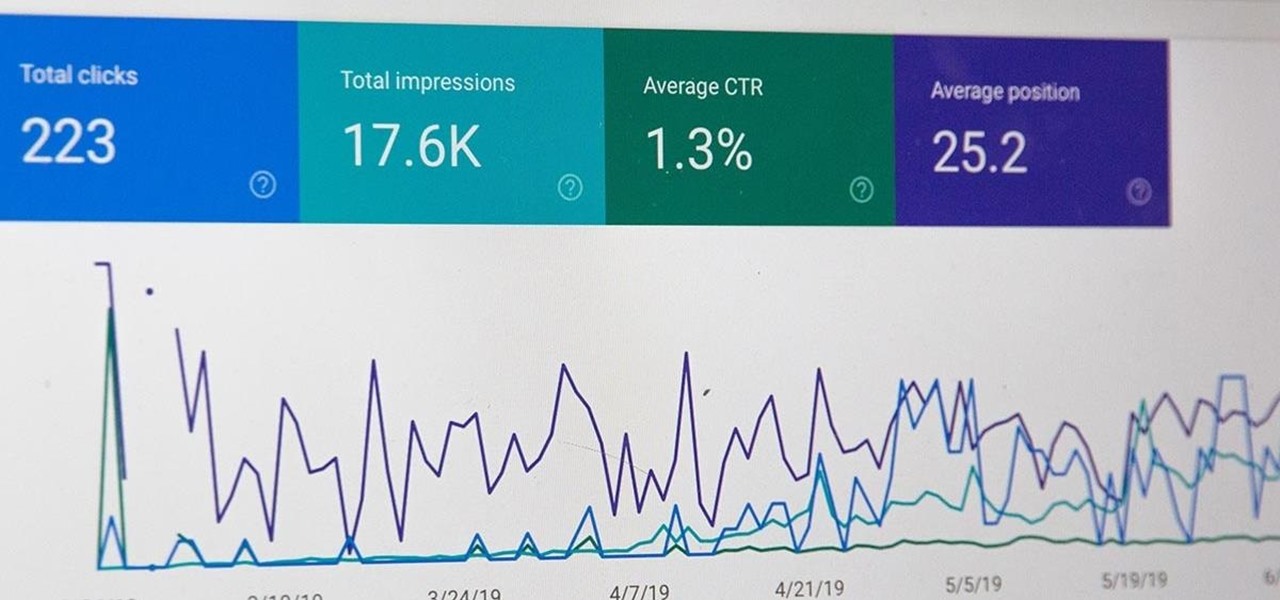During our high school years, one of us (hint: her name starts with a B) worked at Cold Stone Creamery. She loved working there, and from this love emerged a fascination with adding creative ingredients to plain ol' vanilla ice cream.

We here at Food Hacks are all about saving you, our wonderful readers, time and trouble in the kitchen. So when I saw that Barilla had come out with their Pronto line of "One Pan, No Boil, No Drain" pasta, I had to give it a try. While no-boil lasagna noodles have been around for a while and allow the pasta to essentially cook en casserole, this relatively new addition to the pasta scene includes elbow, penne, spaghetti, and rotini varieties that allow for usage in a greater variety of pasta ...

Fifty-four percent of Americans 18 and older drink coffee every day, and why not? With 100 milligrams of caffeine per six ounces of drip coffee, it's just the morning beverage to wake you up and kickstart your day. You can feel the caffeine surge through your body like the Holy Ghost, making you aware, focused, and ready for action.

When you know how to cook it, tofu is a delicious dish in and of itself—truly. Too many people have been subjected to poor quality or badly cooked tofu and told to eat it because it's a "healthy alternative" to meat. Usually what they bite into is a bland, rubbery mess coated with a random array of flavors.

A travelator, also known as a moving walkway or moving sidewalk, seems like a tricky thing to build in Minecraft, especially when it's zigzagging, but there are really simple autowalks out there (like this one).

Using your laptop you can set up a wireless internet connection at home. You will not need a wireless router to do this. You can turn your computer into a wireless internet access point and set up a local network to which other computers in your home can connect. This feature is recommended for those who have no existing network setup. If you simply have a computer connected to the internet then you would be not needing this. Go to your system preferences and select sharing. Click on the inte...

Need a little help with your Mac? Has your battery been failing you again and again? Will it not hold a charge? Well, it might be time for you to replace the battery, no?

As the holidays draw closer and closer, stores are getting more and more crowded, and of course, many have put off their Christmas shopping until the very last minute. Why not avoid the mall rush this holiday season and make a personalized do-it-yourself snow globe to gift to those closest to you? This is also a perfect opportunity to put of those cell phone photos that you've been snapping to use! What You'll Need

Your first bank account can be exciting and confusing at the same time. Check out this video and learn how to manage your money and accounts so you don't wind up in the red. You don't have to earn an MBA to make good financial decisions; this video offers plenty of suggestions to keep your accounts on track.

Sometimes it's hard to find the time to watch your diet. When you're in a rush, you'll eat whatever you can. Many people grab snacks without considering food quality. But there are healthy vending options.

The whole family loves pizza! Why not allow them to make and put their favorite toppings. Watch this how to video and learn how to make your own homemade pizzas that the whole family will enjoy.

FaceTime audio calling is a great alternative to regular phone calls on your iPhone because it usually has better audio quality and fewer dropped calls than regular calls over cellular or Wi-Fi calling. Plus, it's easier to start group chats, and you have the choice to turn on your camera. If you frequently use the "audio" button in Messages to start FaceTime audio calls, know that things work differently in iOS 15.

It's frustrating to go and listen to music just to find that your wired earbuds more closely resemble a tumbleweed you can't easily unknot. Cords tangle, are vulnerable, and make it hard to do so many of the things music makes easier — like working out, commuting, and cleaning. The Raycon E50 Wireless Bluetooth 5.0 Earbuds are completely wireless earbuds that are on sale now for $64.99 — a full 45% off their regular listed price of $119.

Do you want to know some quick tricks for improving tech processes at your company? How about equipping yourself with skills that will land you a new job or promotion this year? Becoming a cloud computing expert will make it happen, and right now, The 2021 Cloud Computing Architect Certification Bundle is on sale for just $29.99. That's an amazing 98% off the regular price of $1,800.

There's an easy way to take your PC to the next level — without any need for a hardware upgrade. The secret is in software that unlocks uses and productivity hacks you never knew you needed. Even better, right now, The Power User PC Software Bundle is on sale for just $59.99. That's 90% off the regular price of $614.

Whether you work in sales or want to become more persuasive and better at selling yourself, the art of selling can be transferred to nearly any career path or walk of life. Whether the gains are monetary or interpersonal, being a great salesperson is one of the most invaluable skills you can ever learn.

There's no better time to reset, improve yourself, and develop new skills than at the start of a brand new year, where you're stuck at home with nothing better to do. Thankfully, this amazing deal on The 2021 Career & Self Development Master Class has come at a perfect time. Right now, it's on sale for just $39.99 — that's a whopping 98% off the regular price of $2,000.

Want to land an exciting new job, get that promotion, or simply become more productive in 2021? Project and quality management are invaluable, transferable skills that will improve your efficiency in almost any industry. Right now, "The Premium 2021 Project & Quality Management Certification Bundle" is on sale with an amazing 98% off the regular price of $4,400, for just $45.99.

Want to take your productivity to the next level in the new year? Whatever industry you're in, The Complete Google Master Class Bundle will teach you the tips and tricks to become more efficient and highly skilled in its most popular apps. Right now, the entire bundle is on sale for just $39.99 — that's an amazing 97% discount off the regular price of $1,990.

Ready to take the next step in your career and become an Amazon Web Services certified cloud practitioner in 2021? The complete AWS Certified Cloud Practitioner All In One Bundle is the easiest option to help you kill the exam — and right now, the entire bundle of courses is on sale with 91% off, for just $24.99 (regular price $300).

You may think you know Microsoft's apps, but did you know that you could be using them as a power user and make yourself way more productive in the process? Thankfully, the easiest way to master them from home is on sale right now, as The Premium Microsoft Office & Data Apps Certification Bundle is on offer for just $39.99 — a huge 97% off the regular price of $1,782.

Did you know there is a simple trick to making beautiful, professional charts? Whether for your work or for making running your own business easier, Edraw Project Software will make all your projects simple. Right now, a Perpetual License, which includes three-year upgrades and maintenance, is on sale for almost half off, at just $89.99 — that's a 49% discount off the regular price of $179.

Did you know there's a way to make animating your own cartoons that's way easier than it looks — and that you can learn all the skills you need from home? Whether you want to pick up a fun, creative hobby over the holiday season or learn the skills to start working in animation, The Ultimate Cartoon Animator 4 Pro Mac Bundle will have you quickly making your own cartoons. Right now, it's on sale for 74% off, at just $49.99 (regular price $196).

Who doesn't love cartoons? Whether you want to take up a creative hobby over the holidays, learn animation for an exciting new side hustle in 2021, or buy the dream gift for the person in your life who loves all things animated, this deal is one to take advantage of today. Right now, you can pick up The Ultimate Cartoon Animator 4 Pro: Windows Bundle — with an amazing 74% discount — for just $49.99 (regular price $196).

Whether you want to build your own website for your business, start your new lucrative career in web development, or gain a wealth of projects to add to your portfolio, this course will help you do it. And right now, "The Complete Web Developer Course" is on sale for just $14.99 — a staggering 92% discount off the regular price of $199.

Did you know that you can improve the Wi-Fi in your home without the stress of changing providers or using a costly professional? The answer lies in a simple app you can use yourself at home, and right now, the NetSpot Home Wi-Fi Analyzer With Lifetime Upgrades is on sale for just $39.99. That's 41% off the regular price of $68.

What better way to spend the holidays this year than learning a new skill? Give yourself a lifelong gift (literally) with this incredible deal on a lifetime subscription to Babbel Language Learning - now on sale with 50% off, for just $199 (regular price $399).

Whether you've always dreamed about making your own video games for fun or a career, now you can make the dream a reality with The Unity 2D Game Developer Bundle. Not only does this complete course include a ton of content, but it's not often you get to learn such valuable skills at such a low price. Right now, this course is a huge 98% off its original price, at just $39.99 (regular price $2,189).

All modern entrepreneurs know that your business is as strong as its SEO. Whether you want to Rank #1 on Google to increase your personal branding, traffic to your online storefront, or to add the skills to your resume, you can now get a Complete SEO Training course for just $14.99, in the Gadget Hacks Shop, 92% off the regular cost of $199.

The Calculator app on your iPhone may seem boring and basic, but there are a few interesting tricks worth knowing. You can ask Siri to perform calculations for you, long-press on results to copy them, long-press the field to paste numbers in, and swipe left or right above the keypad to delete digits one by one. The app can also be used as a scientific calculator with just a simple maneuver.

Whether you're looking to add a substantial coding foundation to your hacking skill set or want to get a job in programming and development, knowing one or two programming languages just isn't going to cut it.

If you have a OnePlus phone with an in-display fingerprint scanner like the 6T or 7 Pro, the "Quick launch" feature can put a variety of app shortcuts right on your lock screen for easy access. For example, you could use the "My apps" shortcut for the Play Store to check for your app updates in an instant.

When you're stuck working or learning from home, video meetings can help you stay connected to employers, coworkers, schools, students, and more. And Zoom is the hottest video conferencing service at the moment. While Zoom is easy to use, it does have a fair share of sketchy features you should know about, such as attendee attention tracking.

We love our set of Apple AirPods. The battery could last a little longer, but overall, there's only one gripe we really have: the dirt that builds up inside the case. Whether you stick it in your pocket, a backpack, or your purse, the inside of the case's lid and main base will get dirty in a week, give or take. But there's a way to stop that from happening.

With the files on our devices getting more important as the years go by, the need to keep things organized continues to rise. The longer you have a device, the messier the internal storage might become. Having a file manager would be extremely useful in this situation. You could also reorganize the folder structure as well, just like you could on a desktop computer.

Live Photos capture the seconds before and after you take a photo, creating a fuller and also unique moment to share with friends and family. Unfortunately, it has been nearly impossible to share Live Photos with non-iPhone users — until now. Thanks to iOS 13, you can easily convert a Live Photo into a video, and even stitch multiple Live Photos together to create one long video.

Public Wi-Fi networks that have a captive portal sign-in screen can sometimes be broken on Android. This seems to happen randomly and on some devices more than others. You'll get the "Sign into Wi-Fi network" notification, but it just doesn't work. If that's happening to you, you'll be glad to know an app can help fix the issue.

With HoloLens 2 (hopefully) just around the corner, Microsoft has announced that it will no longer be providing any major operating system updates to the original HoloLens.

For Snapchat users wondering if that selfie is ready to send to their crush, independent Lens Studio creator Andrew Mendez created a handy tool called the Smile Rater.

There are a lot of songs out there, so it's tough to remember all of the words to every song you like. If you're like me and have a less-than-perfect memory, visual aids will ensure your Apple Music jams aren't interrupted with incorrect or forgotten lyrics. That's why Apple's update with time-synced lyrics is so cool, essentially turning your iPhone into a portable karaoke machine.