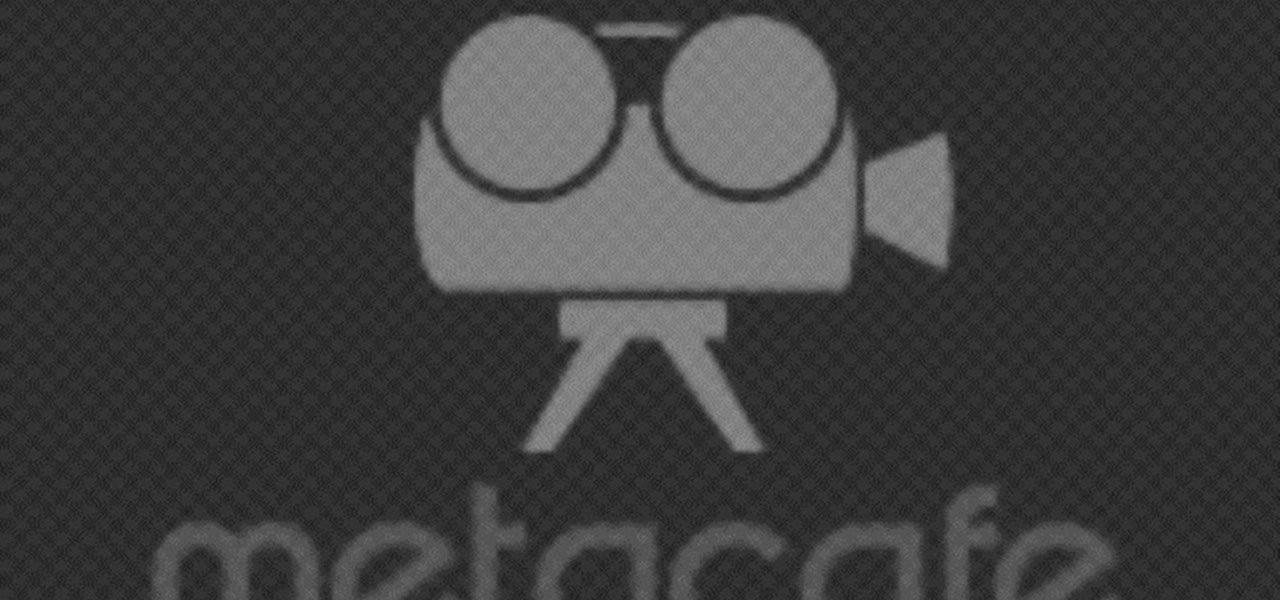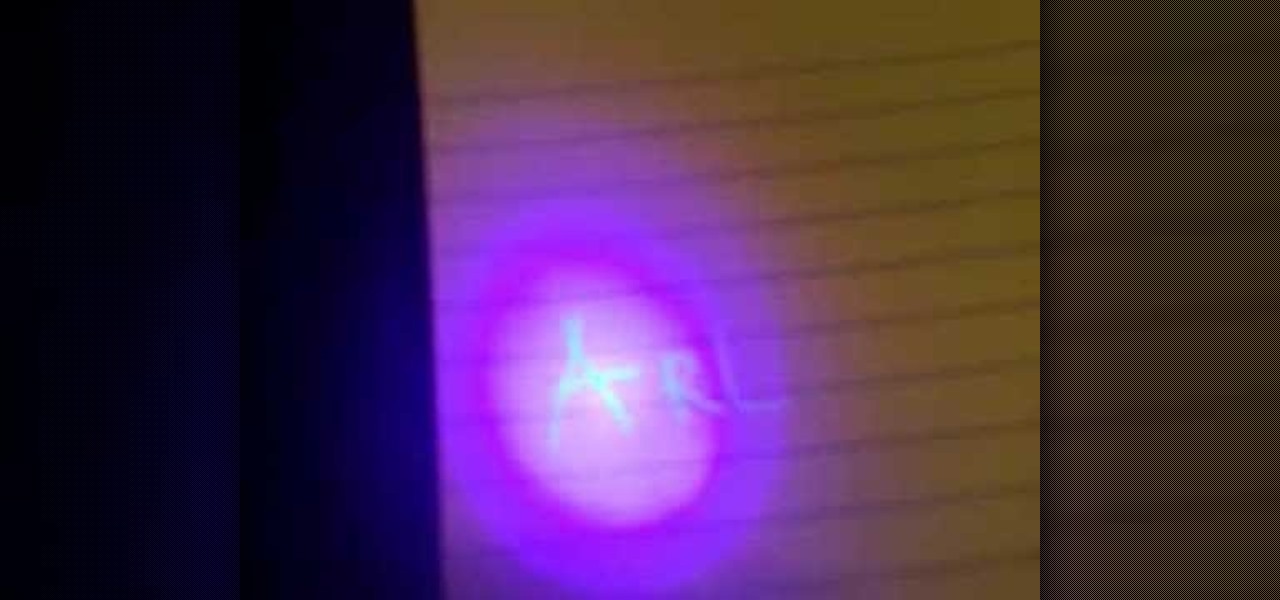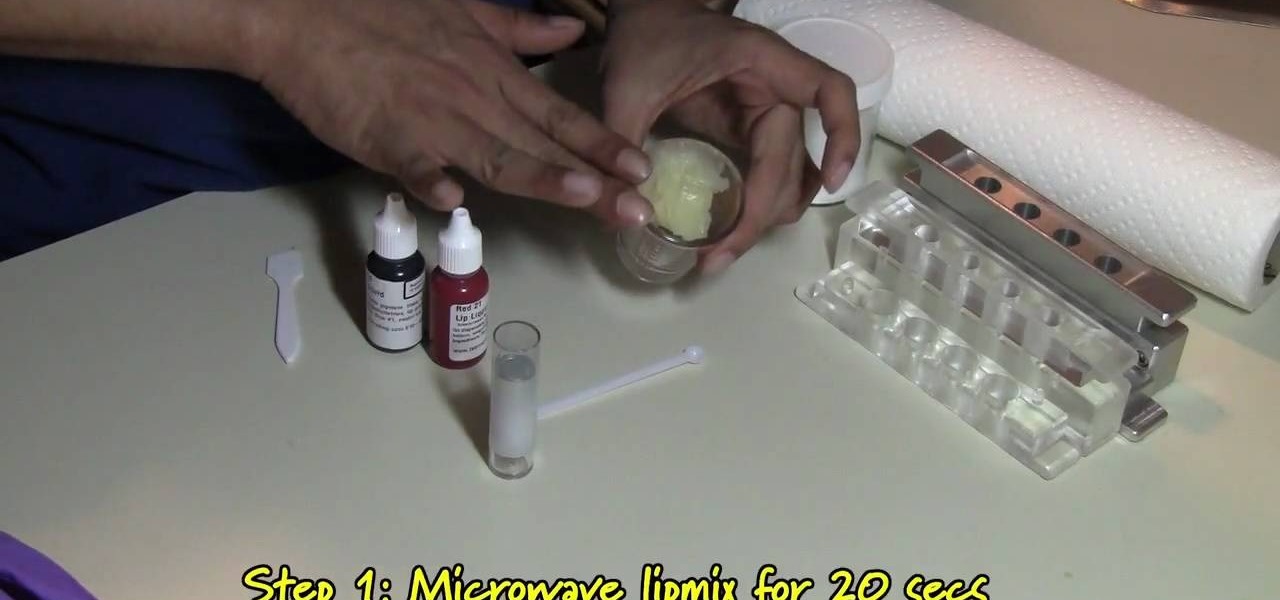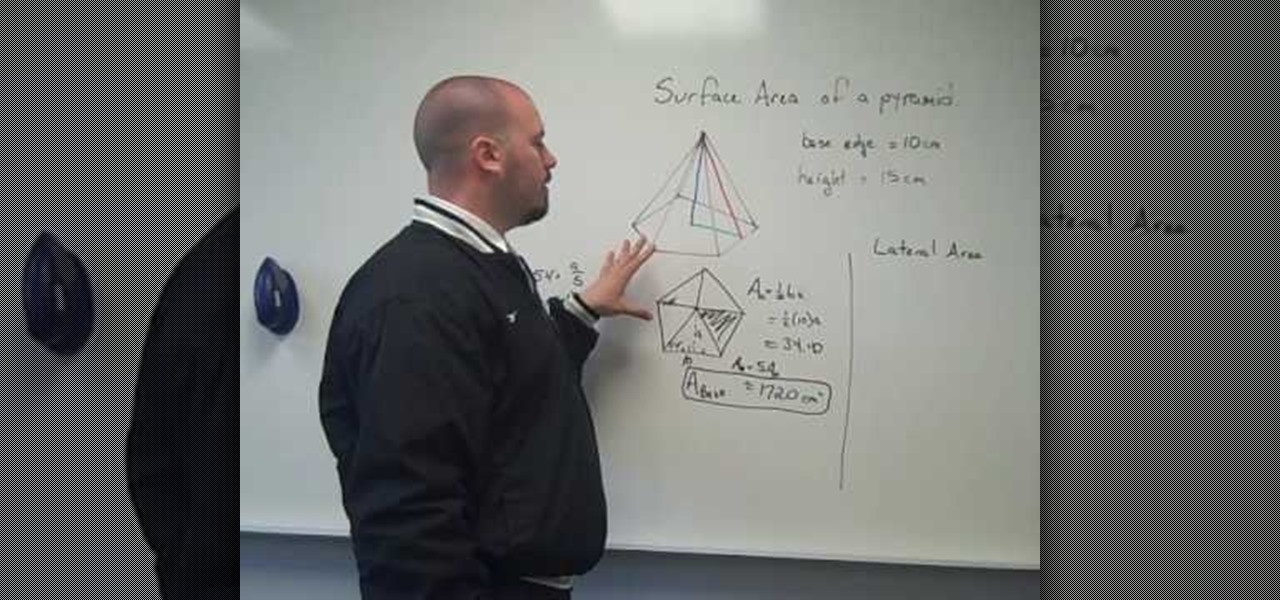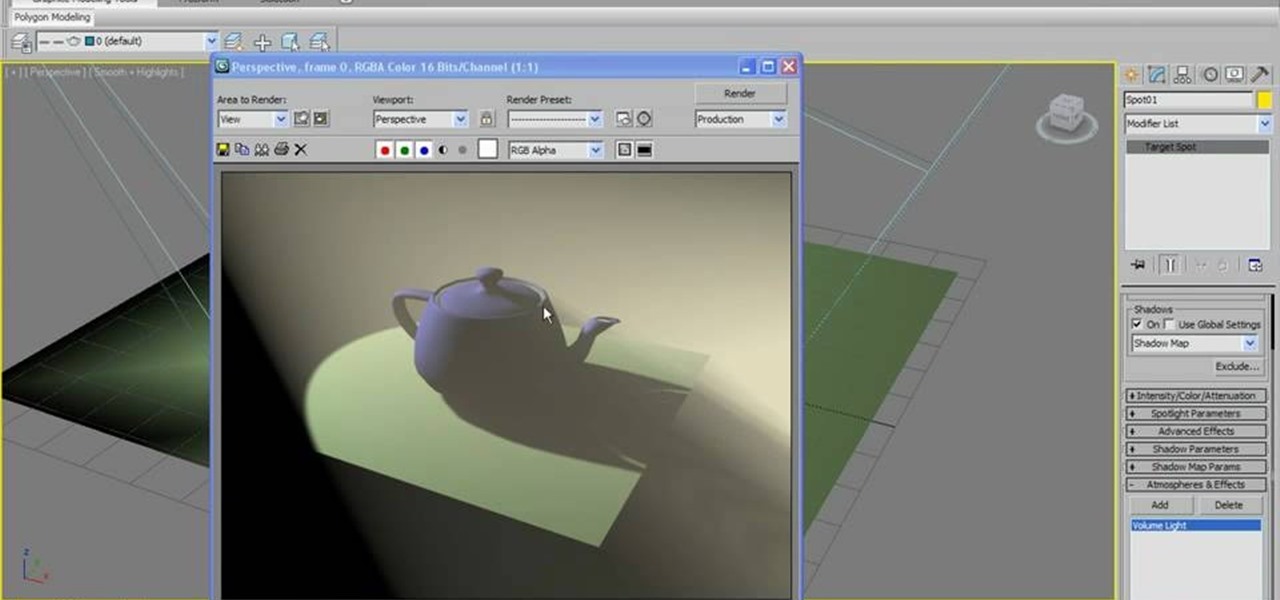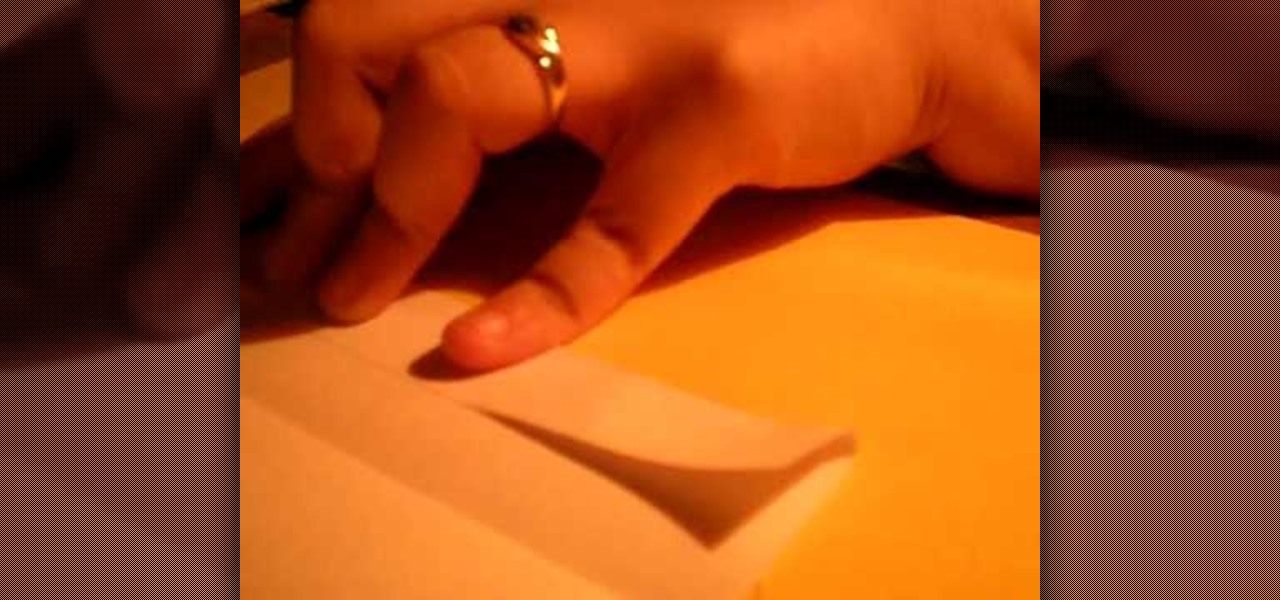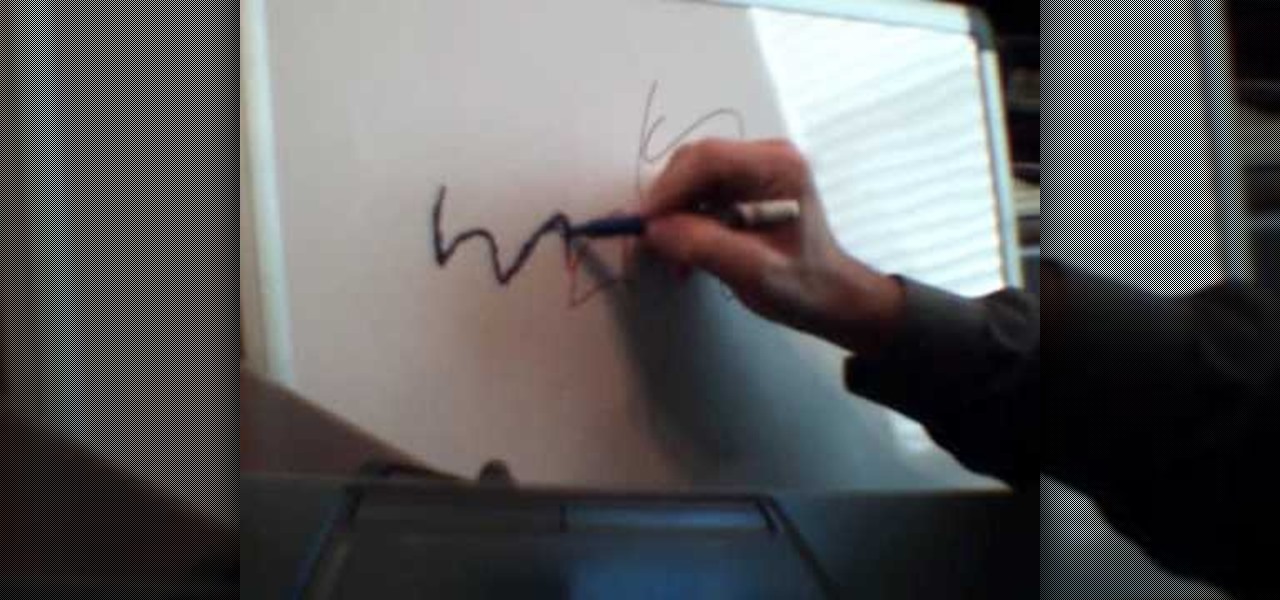Visibility is an import part of safe driving. Make sure your car is prepared to handle even the thickest fog by replacing your fog light. Fog light bulbs burn out, the casings can be damaged, but don't let it slow you down. Repair it yourself!

A light repair is simple, don't take your car to a mechanic when you can do the repair yourself. This video will show you how to replace the bulb, or if necessary, the entire side marker light on a 1998-08 Ford Crown Victoria.

You're so vain, you probably think this how-to video is about you! You can update the look of your bathroom by simply replacing the vanity light above your sink in the bathroom. This video shows the simple step-by-step process required to replace or install a bathroom vanity light.

This simple how to will show you the steps to transform your face from a lovable person on the street to a spooky, scary or downright creepy wolf. Awhoooo werewolf in London! How about a werewolf, or just your regular wolf, right in your own backyard? You'll want a white base makeup, some blacks, grays, and eye liner. You can choose to add teeth if you want to get extra scary. So check it out and get wolfy!! Woof woof!

Awhoooo werewolf in London! How about a werewolf, or just your regular wolf, right in your own backyard? This simple how to will show you the steps to transform your face from a lovable person on the street to a spooky, scary or downright creepy wolf. You'll want a white base makeup, some blacks, grays, and eye liner. You can choose to add teeth if you want to get extra scary. So check it out and get wolfy!! Woof woof!

You don't need to buy an expensive ring light, you can make your own at home. You'll need a sheet of sturdy plywood, a pencil, some string, a dimmer switch, the light bulb sockets, some electrical wire, a drill and some hardware.

Now, you can ride your own light cycle! This tutorial shows you the basics of driving, handling and maneuvering a light cycle in the newest addition to the TRON franchise, the Evolution video game. Make sure you don't crash or destroy a program!

You can throw your own rave right in MineCraft! No one has figured out how to make E yet, and you'll have to bring your own music. But when it comes to the flashing strobe lights, this is how you build them in MineCraft.

During the holidays, many recipes call for cracked black peppercorn (it's much fresher and much tastier than regular pepper in a plastic seasoning jar).

In this video, we learn how to cheat on a test or exam with a light. To do this, you're going to need a small hand held black light and a pen that writes in white. After you have these materials, you will write out the answers and information that you need onto a blank piece of paper with the pen. After you have everything written out, shine the small black light onto the paper. Now you should be able to see the writing as clear as day! Use this on a test and nobody will know you have all the...

In this video tutorial, we learn how to get started using Knoll Light Factory Pro to generate eye-catching light effects within Adobe After Effects. Whether you're new to Adobe's popular motion graphics and compositing software or a seasoned video professional just looking to better acquaint yourself with the program and its various features and filters, you're sure to be well served by this video tutorial. For more information, including detailed, step-by-step instructions, watch this free v...

Some models of Nikon camera may experience an issue where light leaks through a distance panel and onto the images during a long exposure in extremely bright environments. This short tutorial explains how to tell if you might have a camera susceptible to light leak, and how to fix it if you do.

Cosplay is a fine art these days, and if you want to get into it, deciding which of the thousands of characters you have to choose from to cosplay as can be tough. Making a good costume is hard work, so you want to make sure you choose the right character for you before you invest your time and money. This video features several regular cosplayers giving you all sorts of tips and advice for picking your character based on body type, personality, and other factors.

In this video, we learn how to make your own dry skin remedy at home. If you are already using a hydrating moisturizer and your skin doesn't react to it, this is a great remedy. The first ingredient you will need is extra virgin olive oil, then organic honey. You will also need regular sugar that you have around the house. Now, pour three tablespoons of extra virgin olive oil into a plastic container, then add in 2 tbsp of organic honey and mix together. After this, add in 1/2 c of sugar and ...

If you're having a hard time using any of the ranges or the oven on your stove, it may be because of the pilot light. This is an important part of the appliance that allows it to work correctly. No pilot light, then you'll have a hard time cooking anything.

Learn about Maya 2011's various CG light types. Whether you're new to Autodesk's popular modeling software or a seasoned 3D artist just looking to better acquaint yourself with the Maya 2011 workflow, you're sure to be well served by this video tutorial. For more information, and to get started using CG light types in Maya 2011 yourself, watch this free video guide.

In this tutorial, we learn how to check the engine light. The check engine light comes on when the engine control module recognizes that your car emissions are not running properly. All of the systems work together with sensors to make sure everything is running correctly. Some problems can be severe while some won't affect the way to car drives at all. When you take your car into a mechanic shop, they will hook it up to a computer which will pin point what the area the problem is in. So make...

In this video tutorial, viewers learn how to light-scribe with a Nimbie BB11 disc burner. This device is an auto disc loading system that allows the user to light-scribe multiple disc without manually inserting them one-by-one. Simply load the disc into the machine with the labels faced down. On your desktop, double-click on the Q-Q-Box icon to start the program. Start up the labeling function, select a desires image and quantity up to 100. Then click on Print. The machine will then product l...

Your XBox 360 is a big part of you life. Probably about as big as your significant other. Make it your own by giving it some sweet case mods! This video will show you how to cut a window into the side of your console, install blue LED lights in it, and paint it. If you are one of those lucky XBox 360 owners whose real friends come see them sometimes, they will surely be impressed by this impressive mod.

In this video tutorial from Adobe Beginner Classes, join Dennis Radeke as he shows you how to create volumetric light on text inside Adobe After Effects, and teaches how to prevent DVD coasters in Adobe Encore. See how to create volumetric light on text in Adobe After Effects.

In this video tutorial, viewers learn how to unclog a toilet in 11 seconds. Users will need a plunger. It is recommended to use a pleaded plunger, instead of the regular plunger. When clogging a toilet, the rubber of the plunger is filled up with water, pushed down and squeezes out the pressurized water. The force from the pressured water will remove the clogging of the toilet. Slowly place the plunger into the water and let it be filled with water. Align it with the toilet hole and then push...

There's nothing worse than when you're driving to work or to the grocery store and all of a sudden, the check engine light comes on. This is one of the most dreadful lights that a car possesses. Not only does it signify that there's something wrong with your car, but it may also be a sign that if int's not taken care of properly, your car can be further damaged by it. So in this tutorial, you'll learn some basic reasons for why and what the check engine light means. Good luck!

Know your knots! With this free video tutorial, you'll learn how to tie a multiple scaffold knot. The multiple scaffold knot has a couple more loops in it to make it stronger and more secure than the regular scaffold knot. The knot is easy to tie provided, of course, you know how to go about making it. For an easy-to-follow, step-by-step overview of how to tie this useful fisherman's knot in a minute's time or less, watch this free video knot tyer's guide.

With thousands of beauty companies out there, we can generally find at least one lipstick shade that makes us look more dazzling than New Year's Eve. But sometimes, whether you need to match your lipstick to your dress or just can't seem to find The One, you need a specific color that no brand carries.

Looking to get into the world of fashion photography? In this video, learn how to light a professional fashion photoshoot. Go behind the scenes with professional Denver based photographer Adam Bonilla and learn what it takes to get the right light!

You will see a great way to light and set up a blue/green screen for your next video. There are a lot of tips that will come in handy if you want to film on a blue/green screen and don't want to pay outrageous fees to do so. The key in setting up is to block out all outside sources of light so you have just the desired amount of lighting coming just from your own sources and also setting up the screen and stretching it out as tight as possible so you won't see any creases or snags in the mate...

Are you a regular backpack user? Do you tire of that generic Jansport look that seems to be all your low backpack-budget will buy you? Do you want to rock something a bit more distinctive without breaking the bank? Do you like duct tape? Then look no further! This 2-part video provides wonderfully detailed instructions for making a full-sized backpack out of only 45 yards of duct tape! A must for the DIY-happy student-about-town.

If you use Microsoft Excel on a regular basis, odds are you work with numbers. Put those numbers to work. Statistical analysis allows you to find patterns, trends and probabilities within your data. In this MS Excel tutorial from everyone's favorite Excel guru, YouTube's ExcelsFun, the 24th installment in his "Excel Statistics" series of free video lessons, you'll learn how to create quantitative data frequency distributions with pivot tables. See how to create the correct unambiguous labels ...

If you use Microsoft Excel on a regular basis, odds are you work with numbers. Put those numbers to work. Statistical analysis allows you to find patterns, trends and probabilities within your data. In this MS Excel tutorial from everyone's favorite Excel guru, YouTube's ExcelsFun, the 12th installment in his "Excel Statistics" series of free video lessons, you'll learn how to use Advanced Filter 'Unique Records Only" to extract a list of unique items from a data base, and then use the COUNTI...

A pyramid is a three dimensional figure with the base in the form of a triangle and three slant sides to it. To find the surface area of a pyramid you have to find the area of the different pieces that make it up. The pyramid base can be triangle or even other geometric figure like pentagon. So first draw the base of the pyramid separately and compute its area first. Now compute the area of each sides separately. The area of each side can be same if the pyramid is a regular pyramid. Some time...

A common problem when shooting in low-light situations is that even if you open your lens to its lowest f-stop number, you're left with an image that's far too dark. One obvious remedy is to add more light. But what if you don't have more lights available to you? That's where the gain increase switch comes in. This free video cinematographer's guide will show you how to use digital gain settings to amplify available light to get better shots in less-than-ideal environments.

If you want to get a good exposure on a shot, there's nothing so useful as a good light meter. But, as useful as a light meter can be, it won't do you any good unless you know how to use it properly. Learn how with this free video photography lesson from Kerry Garrison of CameraDojo, which will walk you through the fundamentals of using the device.

This a video tutorial that is showing its audience how to mix liquid glow stick colors in order to make a white light. The first step is to gather your supplies. To complete this scientific experiment you will need to get a few different glow sticks, preferably red, blue, and green. The next step is to turn all of your glow sticks on. The third step is to cut open the glow sticks and add them to separate cups. Next you can mix the green and the blue light together. Then finally add the red li...

This video demonstrates how to install trailer lights on your boat's trailer. In order to determine what size replacement kit you will need, you must figure out the width of the trailier at the widest point. First, remove the old lights. Use a large slotted screwdriver to remove the cover. Don't forget to wear eye protection. Next, use vice grips and a wrench to remove the exposed stud. Using a wire brush, remove the salt and loose corrossion. Then grease the threads of the studs. You are now...

Don't worry any longer about calling that electrician, cause with this video you learn exactly what to do to install that ground light switch yourself. Save your money and impress the wife and kids. Here, you'll go step by step on exactly what to do when installing a ground light switch, quick, easy and yourself.

In this tutorial, learn how you make volume light in 3d Studio Max 2010. Learn what you can do with attenuation once the volume light is created. Don't have the 2010 version of 3ds Max? No fear. These actions will work in older versions of #D Studio Max as well.

A wallet is something everyone carries around. Stand out with this wallet which you can make yourself! Start with a regular eight and a half by eleven inch sheet of paper. Fold it in half width wise. Then open it out again. Next fold the paper into fourths by folding the halves over. When you open the sheet back out you should have four equal, long rectangles. After that, take one edge of the paper and fold it over half way into one of the four rectangles. Watch the rest of the video to compl...

In this how-to video, you will learn how to remove permanent marker sharpie marks off a whiteboard. This is useful if someone accidentally used one on the dry erase board. To erase the marks, you will need a regular dry erase marker. Color over the top of the permanent marker thoroughly with the dry erase marker. Next, take a rag and wipe the marks off the board. Both markers will come off easily. The color of the markers do not matter at all. This video shows you a simple way to deal with th...

In this video tutorial, viewers learn how to sharpen photos in Adobe Photoshop CS3. Begin by opening the image in the program and duplicate the image layer. To duplicate, press the control and J button. With that images, go to Filter, choose Other and select High Pass. The images will now be covered entirely of gray. It is recommended to set the radius as 5-6 pixels and then press OK. Change the layer blending mode to overlay, soft light, hard light, vivid light or linear light. This video wi...

In this video tutorial, viewers learn how to perform a sumo squat. It is the same as a regular squat, except the legs are extended more wider. The bar should be setup a little bit below your shoulder level. Go into a split stance when picking up the bar. Keep your core muscles tight and keep the bar stabilized. Spread the legs wide, pass the shoulder width. This exercise target the leg muscles and helps strengthen them. Inhale when going up and exhale when going down. This video will benefit ...