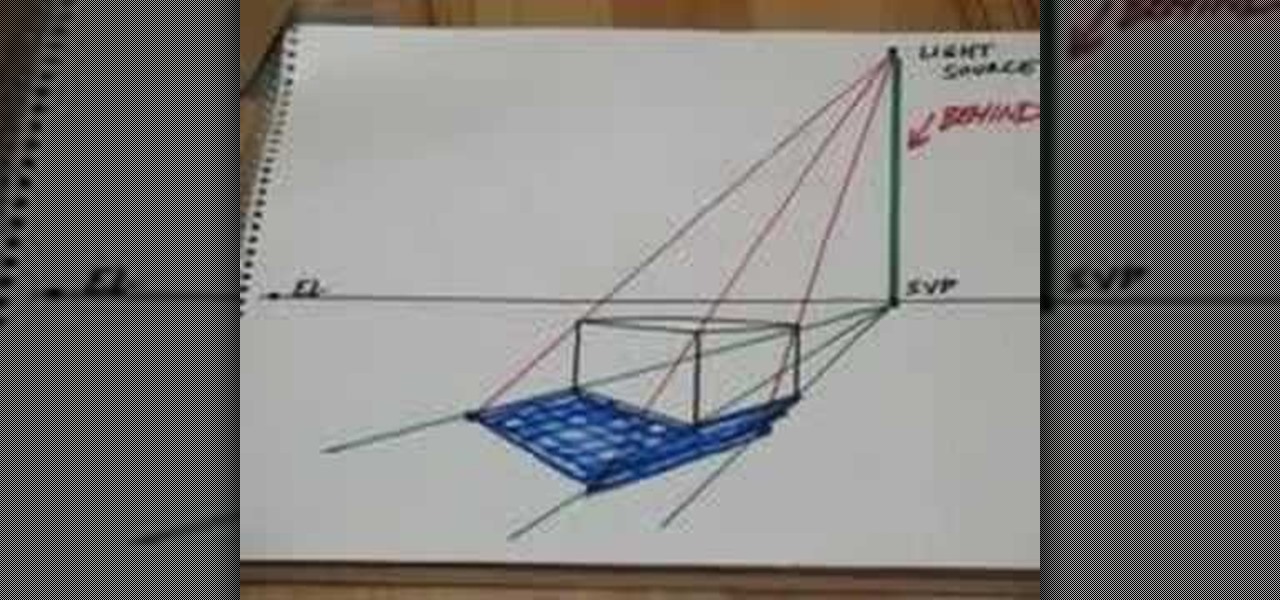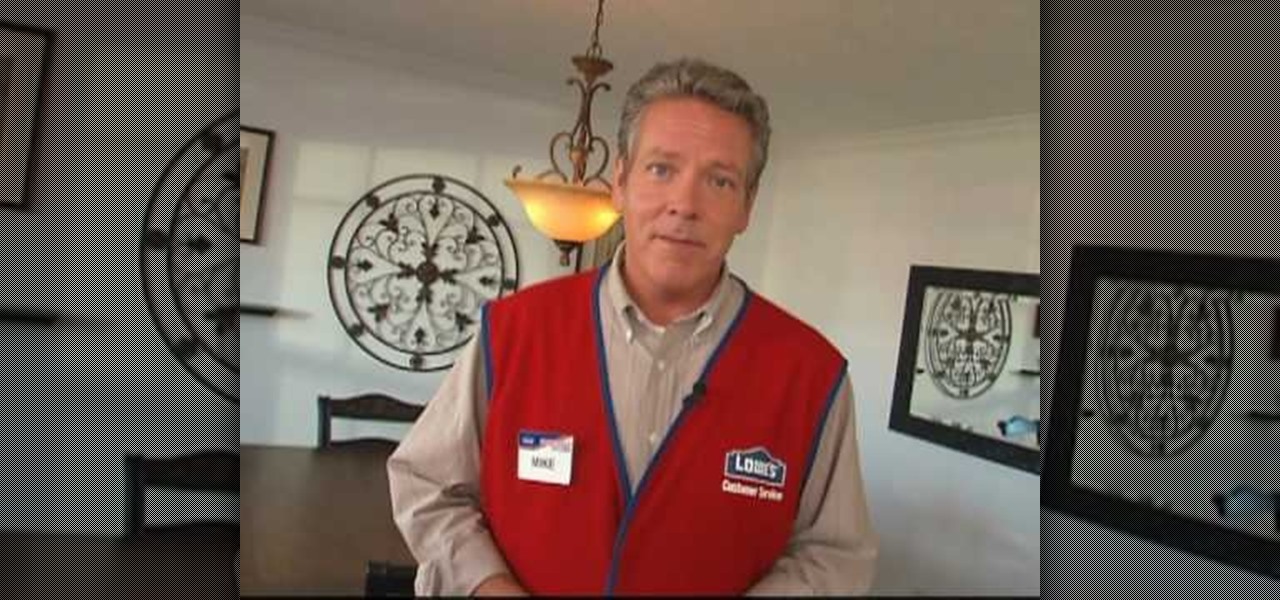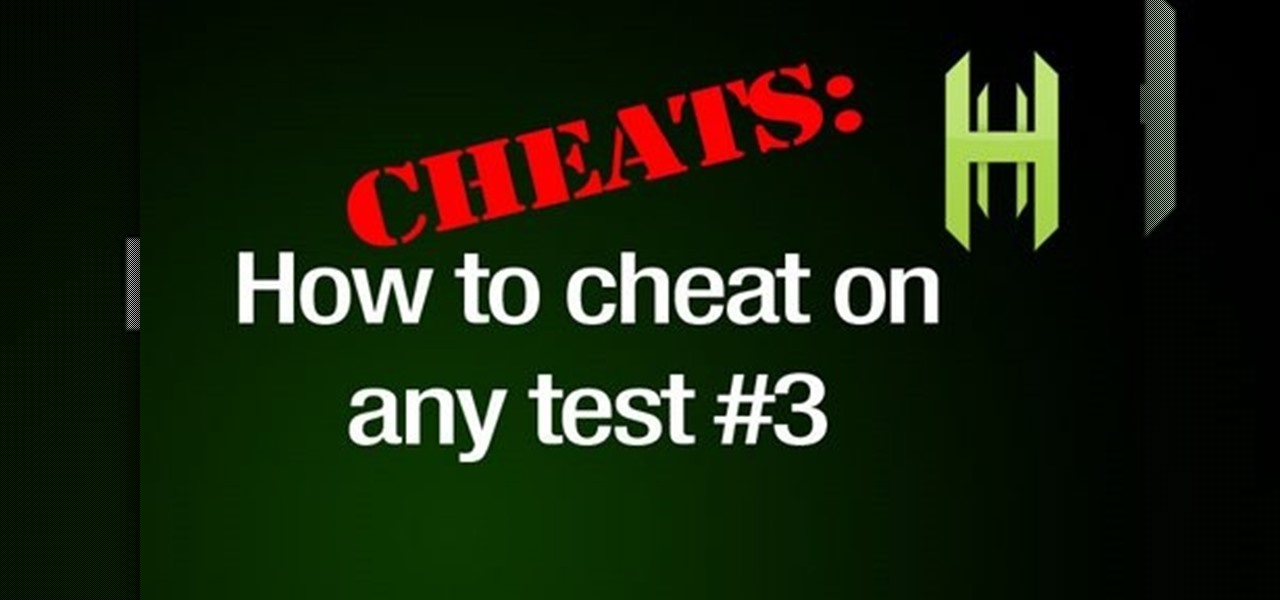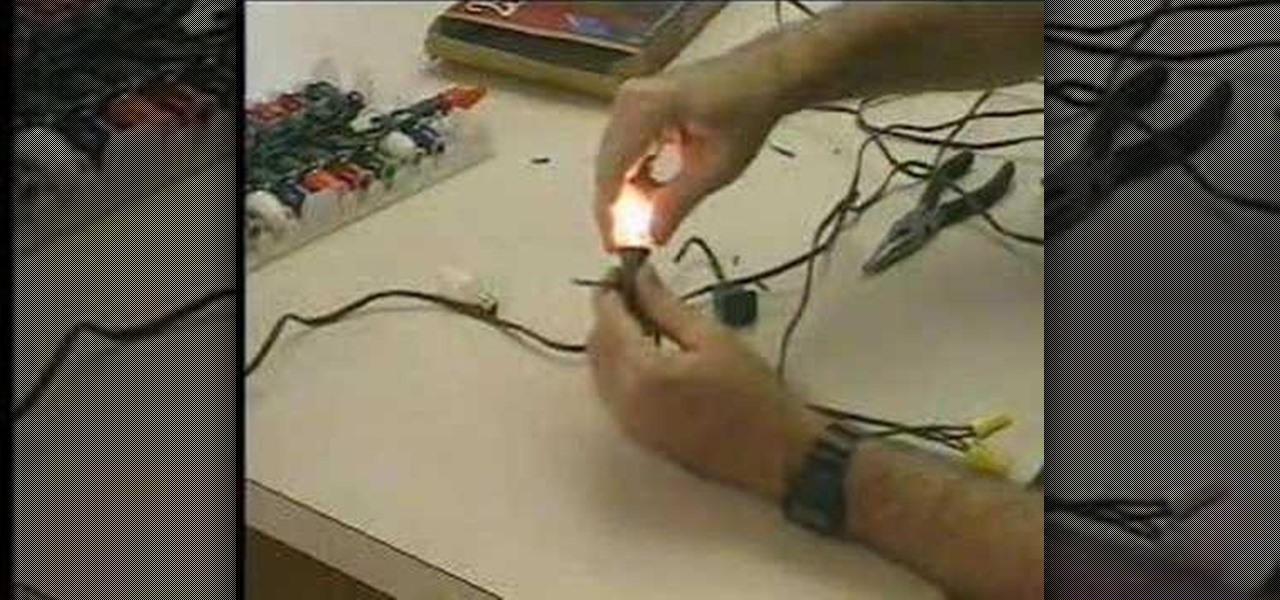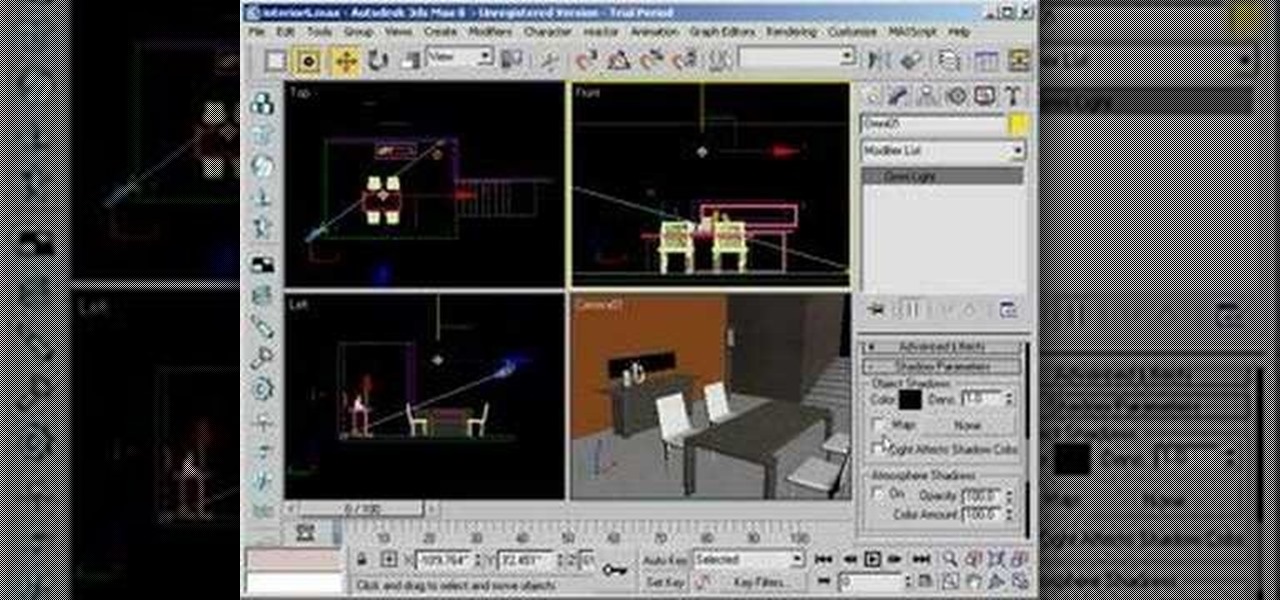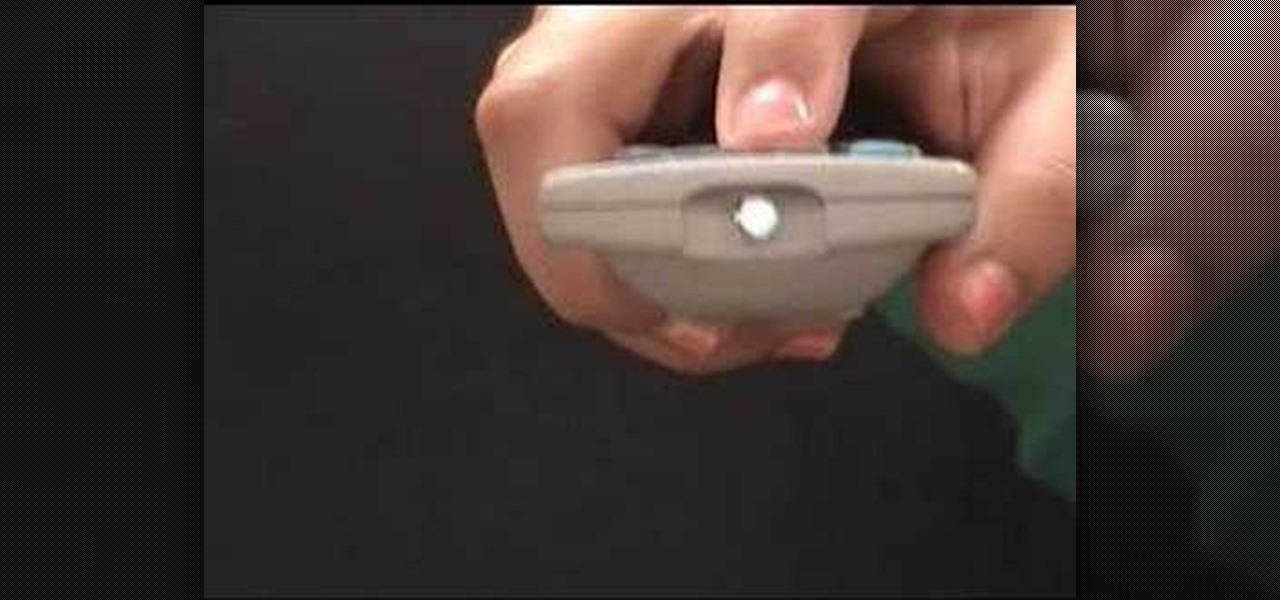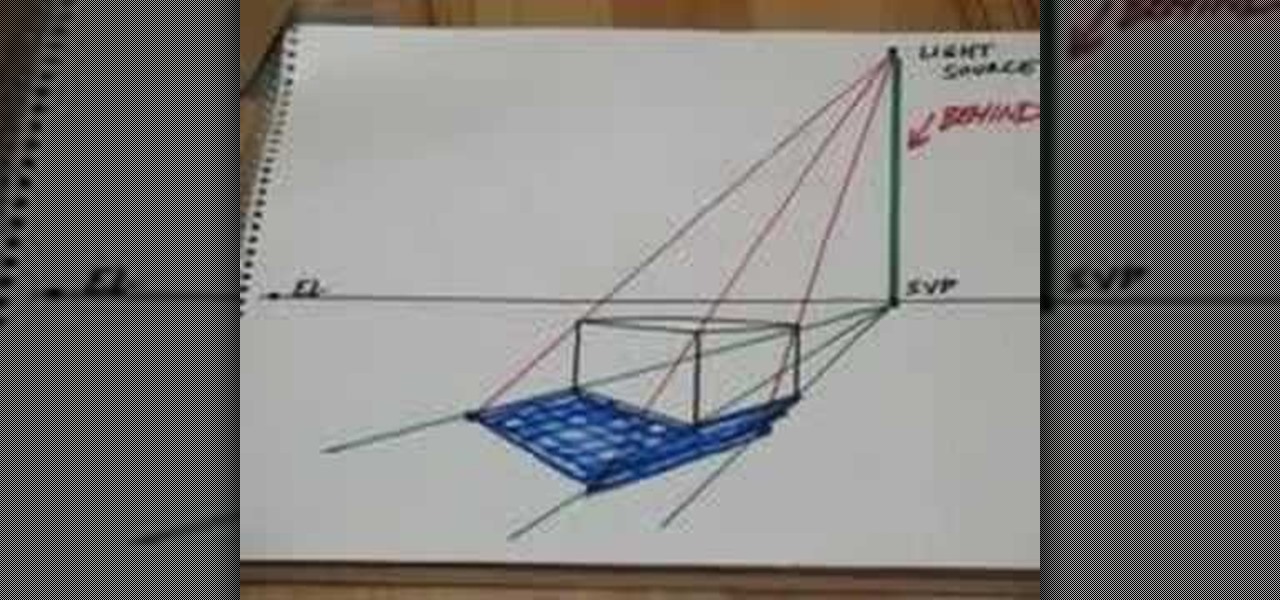
This video demonstrates the process for drawing prospective shadows using a light source. Start with the shadow vanishing point which is directly below the light source on the horizon line. Draw lines from the shadow vanishing point to the front three corners of your box. Next draw lines from your light source to the top three corners of your box. Where the shadow lines intersect, that area defines the shadow area and can be filled in for shadows. The shadows, of course, will line up with you...

This video is from the Dummies video series. The video will describe the process of replacing a standard light switch with a dimmer switch. First you must pick a dimmer switch that has the capacity to control the light fixture you would like to dim. Add up the wattages of all light bulbs in the fixture and make sure it is less than the rated capacity of your dimmer switch. Next turn off the power to the existing switch from the breaker panel and test with a voltage meter. You will then remove...

This video tutorial shows you the ins and outs of the keyless remote system on the new 2010 Toyota 4Runner. One of the remote controls that the system offer is to lock and unlock your doors. The locking will be signaled by the lights flashing. The unlock button if hit once will unlock your front doors and show two flashes of the lights. If you hit the unlock button twice within three seconds the lights will flash four times and it will unlock all of your doors. Finally it is installed with a ...

This video instructs the watcher on how to use the flash of a Vivitar to add light to photos taken outside if a little extra light is needed. Turn the camera on AV mode, choose an ISO setting like 100 or 200, then take a reading, either off the sky or an object. Then use the Vivitar to match up to that setting. Then position your camera off to the side to add a directional light to give the photo detail and kick. Follow the directions in this video to learn a new technique to give your outdoo...

In this Adobe Photoshop tutorial the instructor shows how to turn on headlights of cars realistically. To do this open the image of a car in your Photoshop software. Now select the dodge tool and choose a brush size that you want to apply. Now click on the head lights of the car a few times using the dodge tool to make it appear as if the lights are turned on. Now after doing this it appears as if the original lights were turned on and never looks like it was edited. This video explains how t...
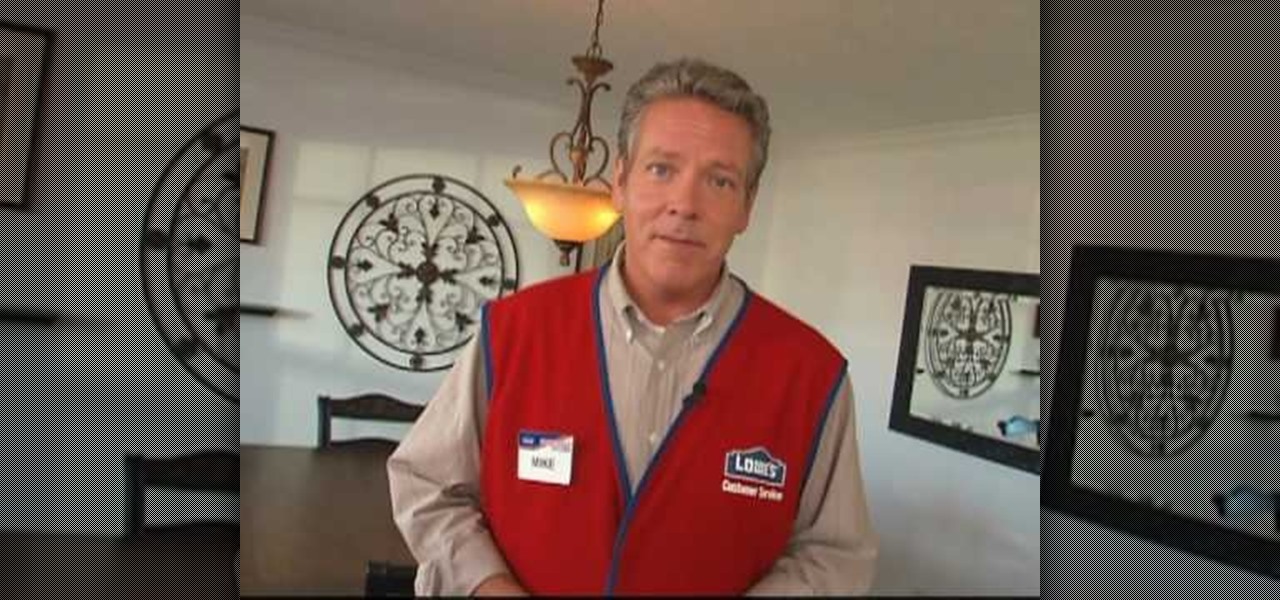
A dimmer switch lighting system in your home can offer a relaxing midpoint to the standard on-off option and even cut down on energy costs. This video tutorial by Lowe’s shows how to install a single pole dimmer switch in your home lighting system. Depending on the total wattage of the lights to be controlled you’ll need to install a compatible dimmer switch. Before replacing the actual switch plate, check the power with a circuit tester to insure that the power is off.

Changing your car's cabin filter and air filter is a really important part of its regular maintenance. Doing this simple maintenance task does not require a professional mechanic, so save your money and watch this video to start saving money today and changing your own cabin and air filters. This video specifically covers changing the cabin and air filter in a Honda Element. You can pick up the parts from your local Honda dealer. Typically, you should change your filters every two years.

You use a bike rack that extends from floor to ceiling. Pick where you want to put your picture and place the bike rack there. Adjust the bike rack so that it is at the level you want the picture. Then take a clamp light and clamp it to the pole of the bike rack. If the light slips on the pole, you can wrap some duct tape on the pole to create a surface that the light will stay on. Point the light toward where the back of the picture is going to be. If the picture you want to hang does not ha...

Reverse lights are not something to let slide. Having a reverse light out can cause a serious accident. Before you kick your car into reverse, make sure your reverse lights are working properly. Replacing them is easy and takes only a few minutes.

Are you a novice artist looking to up the ante in your drawings? Introduce depth and realism to your drawings with shadows. It all starts with “seeing the light.”

Looking to take some safety precautions for the exterior of your home? Motion detector lights are a good way to ward off unwanted intruders. Installation of motion detector lights isn’t as difficult as it sounds, since most are pre-wired and preassembled.

Turn your home or patio into an incandescent flower garden with plain holiday lights and egg cartons.

This Maya 7 video tutorial teaches you how to use four lighting techniques in Maya 7 from Autodesk. This video is from the "Game Lighting and Color" course.

This tutorial video shows you the process of lighting and launching sky lanterns. These are common in Asia during holiday celebrations. Lighting them is a simple but delicate process.

Following on from Edison's first lightblub moment back in 1879, the OU's Stephen Serjeant experiments with an alternative power source - the humble potato. Create a potato batter with a couple of screws and a light bulb.

In this video we show you how to take a normal eraser and turn it into a cheating device. As usual, we will do this by taking a common object that no one will think twice about and altering it to fit our needs. Cheating on tests is a serious offense - be careful!

Compact fluorescent light bulbs, or CFLs, use about 75% less energy, give off 90% less heat, and last up to ten times longer than old-fashioned incandescents. Changing over is as easy as… well, screwing in a light bulb. This eco-friendly tip will save you some money & save electricity.

All you science and astronomy nuts out there, pay attention, this detailed video tutorial series will tell you everything you need to know about using the Meade EQ Series Telescope to ogle the universe.

You may remember the recipe for a basic non-Newtonian fluid from grade school science experiments (one part water to one and one third part corn flour or cornstarch), but those trials probably stopped at squeezing the mixture in your hands. While a regular fluid's viscosity wouldn't allow you to walk on it, a little bit of technique and the magic of physics will have you walking on a non-Newtonian fluid as well as Jesus. This video science experiment shows how to use 50kg of corn flour/cornst...

Do you have a preference for using an umbrella or a softbox with studio strobes? This instructional photography video demonstrates the strengths of each. The umbrella can spread light over a wider area and creates a softer light. The soft box creates a soft light with a defined edge to it.

This how to cooking video shows you how to make vegetable stir fry in a light white sauce. This vegetable recipe is easy and fast to make. Use any of your favorite veggie's for this recipe. Watch this video lesson in cooking to learn how to prepare stir fry vegetables in a light white sauce.

Watch this instructional cooking video to cook a favorite Japanese dessert. Make two types of Kudzu mochi. Each recipe serves two.

Halloween is just around the corner! Check out this instructional decorating video that demonstrates how to use Christmas tree light bulbs to illuminate a jack-o-lantern pumpkin. This tutorial explains how to prepare typical Christmas lights for elucidating a pumpkin. Follow the instructions with this tutorial and decorate your pumpkins for this year's Halloween celebration!

Ultra violet lights can easily be installed in your air handler to reduce the airborne bacteria and molds in your home. Check out this instructional appliance video that shows how easy it is to install one. Just follow the step by step instructions and you'll be able to install ultra violet lights in your air handler.

Sue at Paper Source demonstrates how to decorate a switch plate. Everyone has scrap paper and probably some ugly light switch covers too. Transform a plain cover and add a little bit of flair to your home. Watch this video interior design tutorial and learn how to decorate a light switch plate cover.

Want to put some electronics into your terrain piece or diorama? LED lights are great. You can use tiny watch batteries, which are small and efficient. LED lights are cheap, they come in colours, and you can find them in all kinds of broken gadgets. Watch this instructional video to illuminate your miniature dioramas, doll houses, and miniature war game terrain.

Modeling software is a wonderful tool for experimenting with modifictions of a product first before building it in real life. Plus, it's just cool to build things virtually. This Maya software tutorial teaches you how to use basic lighting effects in Maya.

Art Jewelry Magazine associate editor Addie Kidd shows you how to light and use an oxygen/propane torch. Torches don't need to be dangerous; with proper handling, they are a safe and useful tool in jewelry projects. Learn how to light and use a torch by watching this video jewelry-making tutorial.

Check out this video tutorial on how to use Omni Lights in 3ds Max. You'll learn how to make the light dimmer and create shadows in your 3D animation.

Learn the basics of lighting and how to manipulate lights within your scene in Maya.

Brighten up dark countertop spaces with an under-cabinet light fixture. Watch how to install a light fixture and hide the cords.

In this video segment learn the differences between flash and continuous lighting. Also learn about strobe lighting and the modeling bulb.

Infrared light is just outside our visual range. Here is how to use a typical camcorder to see the infrared light from a remote control.

Make a colorful light display with any kind of light bulb. Just add hot glue.

Russell teaches how to make an ultra-light alcohol stove. He also shows how to light it.

Create an effect in your video where the video footage is converted to black & white, pauses, and resumes playback in regular color. This effect is demonstrated by Aharon Rabinowitz with Spy Photo, a brand new set of free presets for Adobe After Effects.

You know those pretty twinkle light covers you can buy at Urban Outfitters or Home Goods? You can actually make them cheaply - i.e., with almost no money involved - at home.

Light Kit Pro just updated to version 1.5, and this video takes you on a visual tour of the new updates, such as a bounce card to use when adjusting light, so you can get the most out of your Light Kit photo editing software.

Action figures may be on the way out as mainstream toys, but all your old ones are awesome, we swear. If you don't mind modifying your precious toys a little bit, check out this video to learn how to insert LED lights into plastic action figures and make them light up awesomely.

Rim light is the light in the background or immediately surrounding your figure. Using a black and white drawing, this tutorial shows you a few techniques in Photoshop you can use to play around a little bit with rim light to make your picture really pop!