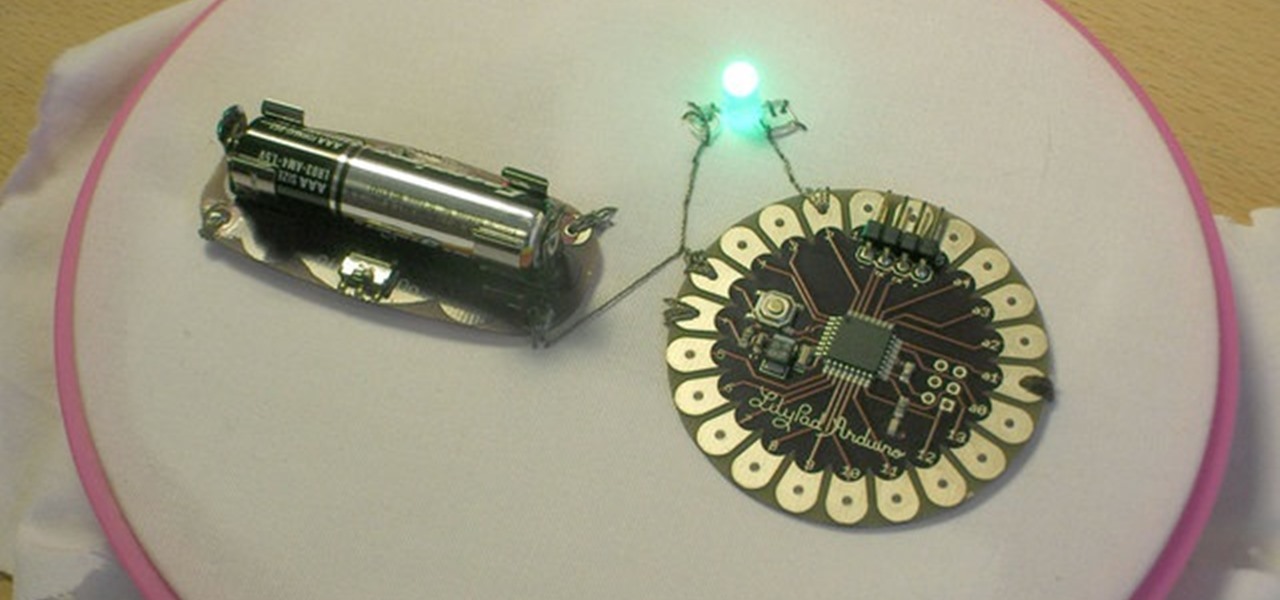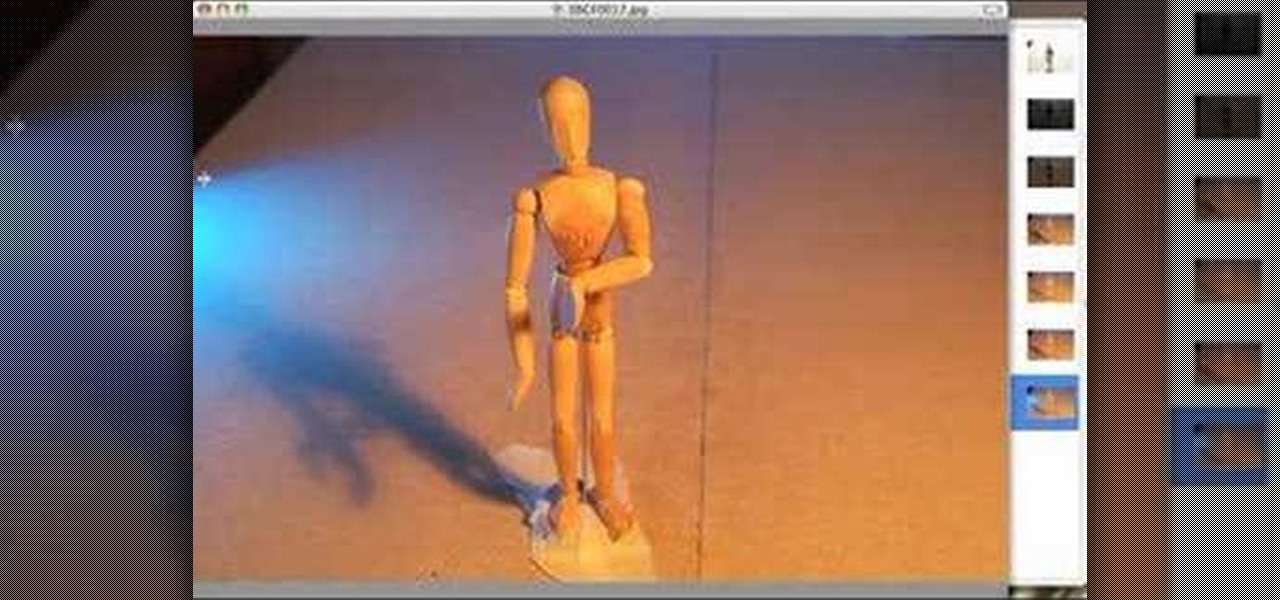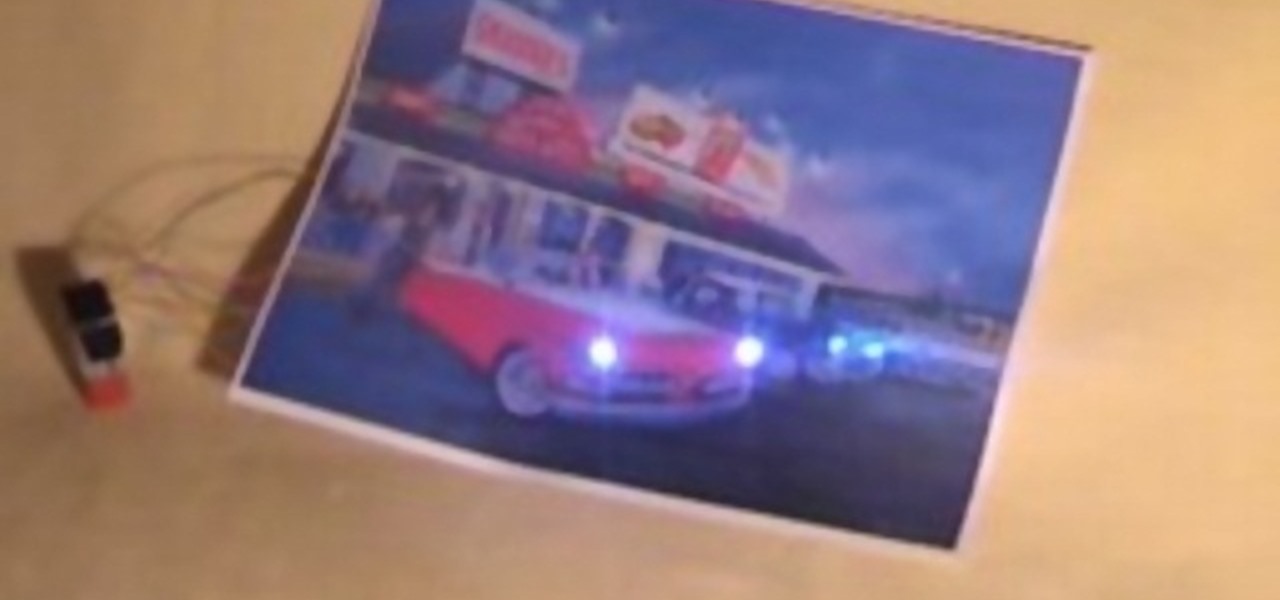You don’t have to eat meat to get all the iron you need. There are many very iron rich vegetables that can be eaten on their own or juiced and drank to make sure you have appropriate amount of minerals in your blood.

The video is basically about how to modify the focal point of the image. When the image has some stuff on the background and when you want the viewers to focus more on one particular area and making the rest of the image darker, you need to modify the light values of the image, which will be taught in this video. This can be done by just selecting the area, which you need to highlight on the image by giving some border and then add curves. In the curves the area is made darker than the rest b...

Stephanie Valentin will show you how to draw realistic hair in Photoshop. Add a new layer of paint to shape the hair, and do it with a round brush. Create hairs all around the shape with a smudge tool. Then add a new layer and draw a line with a soft round brush and smudge tool. Repeat the last step several times drawing more hair if you want. Add a new layer and add some light with a smudge brush and a round brush. When done, adjust the layer of opacity. Again, add another layer and add ligh...

MAKE and Kipkay brings the do-it-yourself mindset to all the technology in your life. Make Magazine celebrates your right to tweak, hack, and bend any technology to your own will.

Get started with the LilyPad Arduino! It's a sewable microcontroller that lets you embed lights, sounds, sensors, and much more into your wearables, perfect for clothing and accessories. In this Make Magazine intermediate, soft circuit, video tutorial, you'll see how to sew up this little colorful brooch using a LilyPad tri-color LED and three small potentiometers for a customizable color wardrobe embellishment. Get the details.
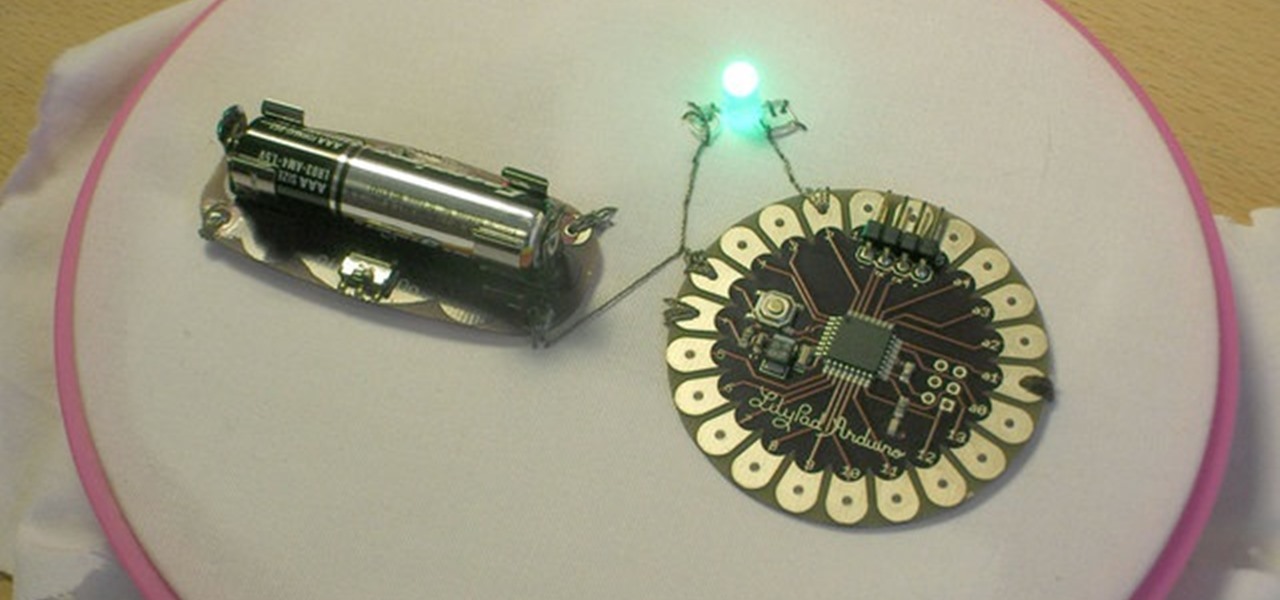
Get started with the LilyPad Arduino! It's a sewable microcontroller that lets you embed lights, sounds, sensors, and much more into your wearables, perfect for clothing and accessories. In this Make Magazine video tutorial, you'll see how to attach the LilyPad and power supply to each other, and upload a basic program that blinks an LED.

Go beyond the traditional 3D workflow to an immersive creative experience with the software Modo, created by Luxology. Modo is the next evolution of 3D modeling, painting and rendering for Mac and PC. Modo includes 3D sculpting tools, animation and network rendering, and advanced features such as n-gons and edge weighting.

This instructional video, produced by Jewish Pathways, demonstrates how to perform Havdallah after Shabbat ends. Hadvallah is a Jewish religious ceremony that marks the symbolic end of Shabbat and holidays, ushering in the new week.

When choosing camera film, use slow film for bright day light, medium speed film for a cloudy day and high speed film for low light conditions. Choose the right speed of film for a particular camera with the tips in this free instructional video on photography tips from a professional photographer. The speed of the film is essential in determining what type of environment you will be taking pictures, so listen up!

Developed by the same team of engineers responsible for LightWave 3D, modo, lowercase, delivers the next evolution of 3D modeling, painting and rendering in a single integrated and accelerated package for the Mac and PC. And now, modo is a true end-to-end solution that includes true 3D sculpting tools, animation and network rendering! More than just features, modo is a truly elegant integration of technology, raw horsepower and refined workflow. With such a wealth of inbuilt features, however...

Impress your friends by learning three magic tricks to do with your Zippo lighter: 1. Spin the Zippo lighter around your fingers

Coleslaw recipes can often be heavy and unhealthy - but not this tropical herbal coleslaw recipe. In this video, Rita Heikenfeld from Love Starts in the Kitchen shows you how to make a light coleslaw recipe with a tropical flare. You won't find any mayonnaise in this crisp and light cabbage salad.

Watch this how-to video showing how to build a log cabin fire, which is an easy to build and easy to light fire that can be built using woods from any environment (especially an environment where you find log cabins!)

Flash photography isn't just for dark scenes; sometimes you need to battle the sun with 'fill flash.' Watch this photography tutorial video to learn how to use flash in bright light. Once you've mastered the tips on fill flash in this how-to video, you'll take much better pictures.

I know it sounds odd, but not every bit of action in a film takes place during the day. Sometimes it's necessary to shoot some scenes at night. This instructional video explores the basics of lighting for a nighttime shoot.

Installing a home security system can be expensive, but it doesn't have to be. This how to video shows you some easy practices that keep your home well protected. All you need is a few inexpensive items such as flood lights, signs, and light timers.

This video will provide a tutorial on how to remove the trigger magnet from your Smart Parts Ion paintball gun.

This video will show you an all-new fire starting idea that deals with steel wool and your flashlight batteries.

Learn how to use some simple lighting with a Gary Fong Whaletail flash diffuser, the sun, and finally with a second diffuser, the Gary Fong Origami.

Learn how to use the low key lighting technique to take darker pictures.

Learn how to use some different kinds of lighting for photography, starting with high key.

In this video you will get tips on setting up lights for a photo shoot and then editing the photos in Photoshop to create an image with dramatic Rembrandt styled lighting.

In this video, learn how to remove a broken light bulb with a potato. Really! Grab a little potato.

This tutorial shows you how to improve the quality of the lighting shown in the viewport in Maya.

Make plasma with a light bulb. All you need is a microwave.

This video shows you how to light your charcoal using a a charcoal chimney.

Elizabeth Karmel, author of Taming the Flame, demonstrates how to light a charcoal grill.

Learn how to light a subject for photography, filming, or animation.

Hack a car photo to be a really awesome decorative object for your home or office at a very low cost. It's also really fun to make! All it takes is a few LED lights and a 9V battery.

See how to install a trailer wiring harness in a Chrysler 300. This is a necessary component since it will power the brake lights and lights on your trailer.

Watch this video to learn how to replace an exterior light.

There are a lot of things that a flash can do for you when you are taking pictures. It can be used to fill shadows, light up subjects, and much more. The video demonstrates the various tilt and pan settings that the flash can be used in for bouncing light in various circumstances. Ceiling bounce tends to add unwanted shadows under the chin and eye brows when doing portraits. The side bounce from a pan adds light from a specific direction. Flashes have different modes to offer including pre-fl...

In this video you will learn how to manually white balance a Nikon camera using the Ba-lens. Paul Franklin explains in a few simple steps. First take the lens cap of the appropriate size and put it on the lens. Then go to the camera and set the meter to spot meter he says its important because it measure the amount of light going through the little dome as he shows. Once you've set it all you need to find the white balance button. Then scroll through the icons until you reach preset. Then hol...

This video shows us how to draw a Pegasus, a fantasy horse with wings. Firstly draw the parts of the Pegasus roughly using light shades starting of with head, body, limbs, tail and wings. Then darken the parts previously drawn using darker shades and then add the feathers to the wings using the darker shades. Then after that erase the parts which were in lighter shade as it is considered as unwanted now. Then set the background by coloring it with blue color as the Pegasus will be usually see...

On 4Runners equipped with the automatic climate control system, the left and right hand knobs control the temperature settings for the driver's side and passenger's side. To use it, switch on auto mode by pressing the ‘auto’ switch on the left hand knob so the amber light is illuminated. Then press ‘dual’ on the right hand knob so its amber light is illuminated. Rotate the left hand and right hand knobs to set your temperatures. The system will maintain those temperatures. If you want the who...

This video shows the secret of painting beach nails and light pink color with white nail. First apply the base coat, then a light purple color on it and let it dry. Now use white color and make some design by drawing small stripes criss-cross as shown. Use a glitter polish and apply it in the space between the lines. For the beach nails apply pink color polish to the bottom half of the nail. Now make a thick horizontal stripe next to the pink color using a dark blue color polish. Use a black ...

Nobody likes having to stand at the crosswalk waiting for the light to change so you can cross. This seems to happen more times then not these days. A way has been discovered to eliminate this problem with ease. The first thing you are going to want to do is go to the pole that has the button to push for the crosswalk. Once you get there you are going to want to enter a combination of long and short clicks to get the light to change so you can cross. The first combination is going to be three...

Do plants wilt at the sight of you? With these tips, anyone can keep a houseplant alive, even you! You Will Need

Drinking too much is bad for your health and your wallet. Here are a few simple strategies for cutting back and keeping it in moderation.

Bet your friends that you can make wine magically go into an upside-down glass, and the next round will be on them.