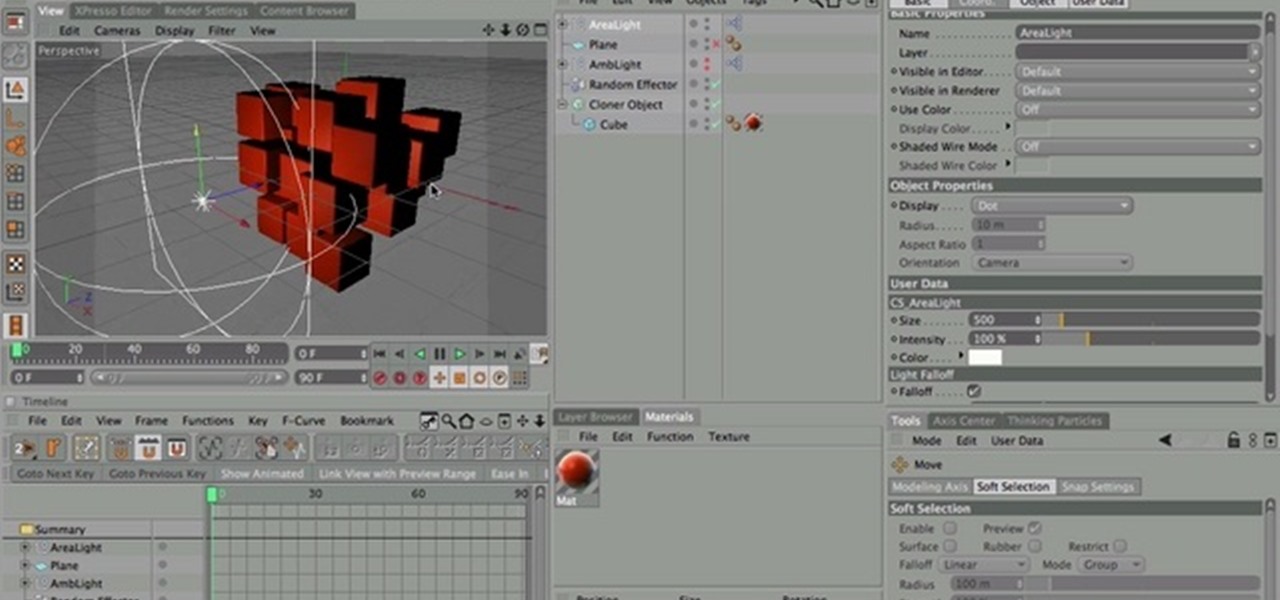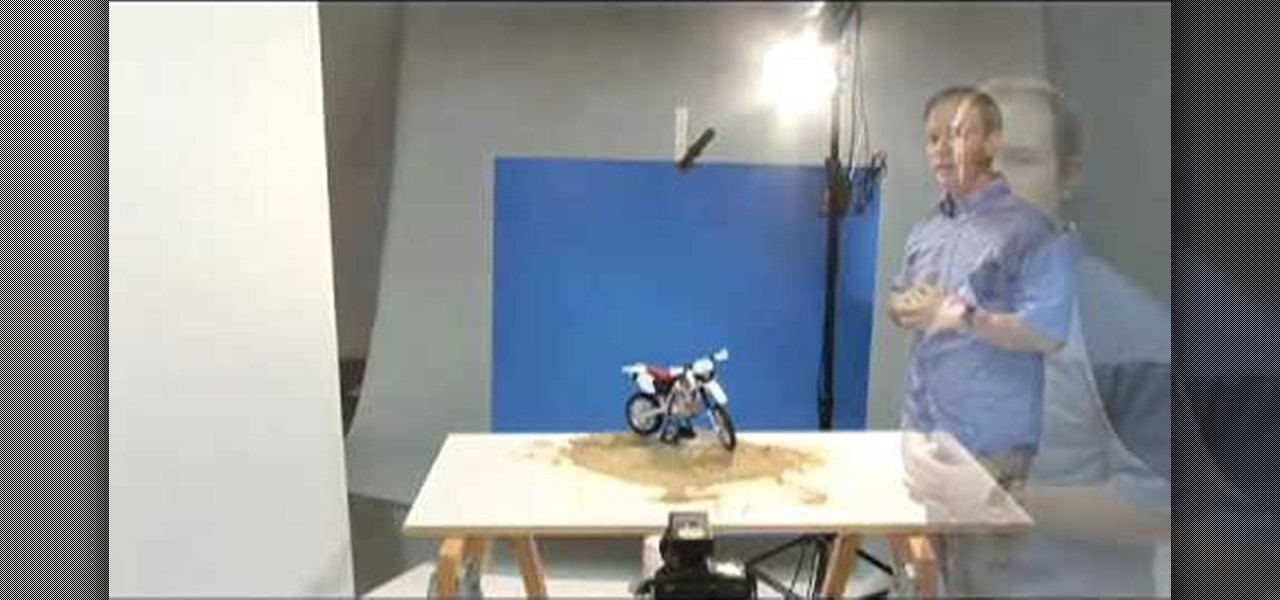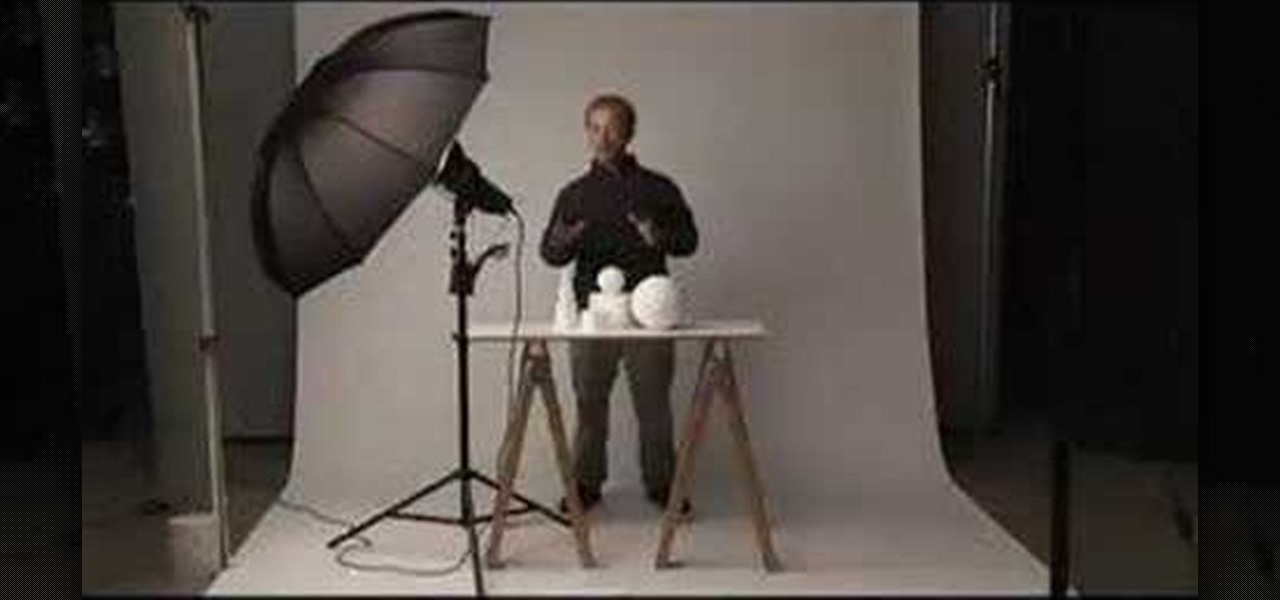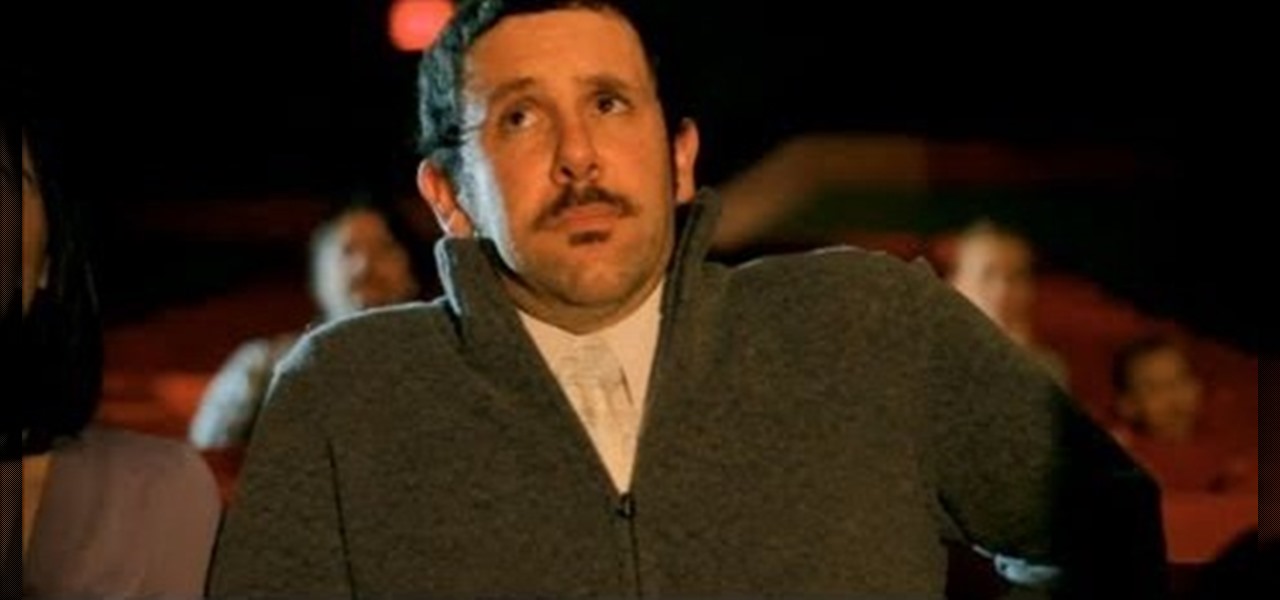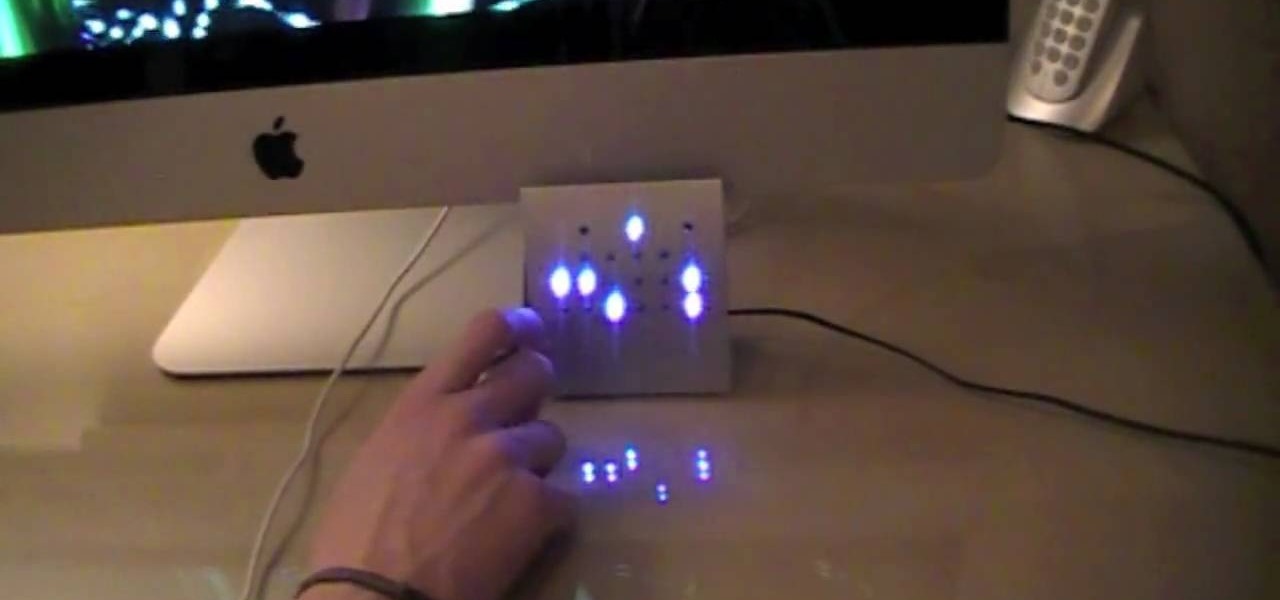If you use Microsoft Excel on a regular basis, odds are you work with numbers. Put those numbers to work. Statistical analysis allows you to find patterns, trends and probabilities within your data. In this MS Excel tutorial from everyone's favorite Excel guru, YouTube's ExcelsFun, the 26th installment in his "Excel Statistics" series of free video lessons, you'll learn how to create quantitative data cumulative frequency distributions with pivot tables.

If you use Microsoft Excel on a regular basis, odds are you work with numbers. Put those numbers to work. Statistical analysis allows you to find patterns, trends and probabilities within your data. In this MS Excel tutorial from everyone's favorite Excel guru, YouTube's ExcelsFun, the 16th installment in his "Excel Statistics" series of free video lessons, you'll learn how to cross tabulate & do percentage cross tabulation for categorical data using a pivot table (PivotTable).

If you use Microsoft Excel on a regular basis, odds are you work with numbers. Put those numbers to work. Statistical analysis allows you to find patterns, trends and probabilities within your data. In this MS Excel tutorial from everyone's favorite Excel guru, YouTube's ExcelsFun, the 19th installment in his "Excel Statistics" series of free video lessons, you'll learn how to group categories in a frequency distribution with a formula (2 COUNTIF) and the pivot table (PivotTable) grouping fea...

If you use Microsoft Excel on a regular basis, odds are you work with numbers. Put those numbers to work. Statistical analysis allows you to find patterns, trends and probabilities within your data. In this MS Excel tutorial from everyone's favorite Excel guru, YouTube's ExcelsFun, the 17th installment in his "Excel Statistics" series of free video lessons, you'll learn how to cross tabulate & do percentage cross tabulation for categorical data using formulas rather than pivot tables.

If you use Microsoft Excel on a regular basis, odds are you work with numbers. Put those numbers to work. Statistical analysis allows you to find patterns, trends and probabilities within your data. In this MS Excel tutorial from everyone's favorite Excel guru, YouTube's ExcelsFun, the 3rd installment in his "Excel Statistics" series of free video lessons, you'll learn how to use Excel's sorting and pivot tables (PivotTables) data analysis tools.

If you use Microsoft Excel on a regular basis, odds are you work with numbers. Put those numbers to work. Statistical analysis allows you to find patterns, trends and probabilities within your data. In this MS Excel tutorial from everyone's favorite Excel guru, YouTube's ExcelsFun, the 35th installment in his "Excel Statistics" series of free video lessons, you'll learn how to calculate weighted and geometric means and see how to use the GEOMEAN function.

If you use Microsoft Excel on a regular basis, odds are you work with numbers. Put those numbers to work. Statistical analysis allows you to find patterns, trends and probabilities within your data. In this MS Excel tutorial from everyone's favorite Excel guru, YouTube's ExcelsFun, the 33rd installment in his "Excel Statistics" series of free video lessons, you'll learn how to use the AVEARGE, MEDIAN, MODE, PERCENTILE, QUARTILE and PERCENTILERANK functions to measure location.

If you use Microsoft Excel on a regular basis, odds are you work with numbers. Put those numbers to work. Statistical analysis allows you to find patterns, trends and probabilities within your data. In this MS Excel tutorial from everyone's favorite Excel guru, YouTube's ExcelsFun, the 4th installment in his "Excel Statistics" series of free video lessons, you'll learn how to create a frequency table and percentage frequency table using a Pivot Table (PivotTable).

To play 'This Little Light of Mine' on the ukulele you first will need to start with the chord G progression. Start playing this at the lyric Light and then switch to the chord G7 on the verse shine. On the next line, play the chord C at the verse light and then on the word shine play the chord G. Now, while singing the same lyrics now play the G chord at light and switch to Em at the word shine. Now on the ending verse at, 'Shine, Shine, Shine' play the chords G, D7 and C-G! You can take a G...

Want to remove dried wax from a carpet? You'll need four items: a white towel, a regular electric iron, a carpet cleaning solution and a hot-water extraction machine. For a complete, step-by-step demonstration of how to remove pesky paraffin wax stains from your own carpet, watch this free housekeeping video tutorial.

This excellent tutorial shows you exactly what you have to do to crochet your very own crotchet stocking, using your left hand. This extensive video shows you the quickest and easiest way to crocheting your own hat to wear, for special and regular occasions.

Nick from Greyscale Gorilla demonstrates how to master the Ambient Light and Area Light feature in Cinema 4D. These are great tools for creating believable and organic lighting effects.

The video is a Photoshop tutorial teaching how to create the starry sky effect, an effect that turn regular sky in a photo into a starry night sky using the Adobe Photoshop software. This effect is created by the use of Photoshop filters like noise, blur, levels and masking in order to achieve the look of a real night sky. By following the tutorial you will learn how to create and control the amount of stars in the photo's sky in only 6 minutes.

This video gives helpful information to increase your car safety, reliability and longevity and how you can do most of the checking yourself. Checking the tires is a safe way to start with safety maintenance. Check pressure while the tires are cold and the pressure correctly by using you owners manual or by the identification sticker inside of the door jam and not by just what's written on the side of the tire. Next is the tire condition such as the tread depth for regular ware and for the we...

Cassettes take up quite a bit of space, and can sometimes start showing wear, which can affect the sound. This video shows you how to take this information from your cassettes, and move them on to a CD. Detailed instructions, and photos in this video, will have you transferring analog information into a digital format within just minutes. This allows you to be able to use the audio recording on your computer, as well as being able to listen to it in a regular CD player.

This software tutorial shows you how to use the Knoll Light Factory Pro plug-in for After Effects. Knoll Light Factory Pro is the industry's favorite tool for creating lens flares, sunsets, photon torpedoes, stars and other effects. It offers a custom lens editor, auto tracking, alpha channel support, and pinpoint control over dozens of settings. If you haven't used the Knoll Light Factory Pro plug-in yet, watch this After Effects tutorial and get started.

Move from day into night, with this artistic technique that demonstrates how to digitally bend neon tubes and then light them up with Adobe Photoshop CS3. Learn how to create and then light neon signs in this Photoshop software tutorial.

This instructional photography video with Jim Talkington explores tabletop studio photography done with mirrors. Use just one light and several mirrors to light your subject. You can also use silver poster board or white poster board to reflect the light from the strobe. Mirrors are the best way to reflect most of the light in your shoot. Practice these tips and improve your photography skills.

This automotive video tutorial will show you how to test an instrument cluster on a BMW E38 car. IT will show you how to activate an instrument cluster test on a 1995-2001 BMW 7 Series (E38).

Regular cleaning of your laptop computer is easy, and might save you tons of trouble in the long run. Learn how to clean your laptop with a homemade solution.

Learn three different studio portrait lighting techniques using just one light.

Understand the basic qualities of studio light by using a simple, one-light strobe lighting kit.

The Galaxy S9 and S9+ have a new camera feature that Samsung is calling "Dual Aperture." On the surface, that may sound like your typical techno-jargon, but it actually has some significant implications for the future of smartphone photography.

Movie theater light can sometimes be difficult to replicate, since it is always dark and you have to reproduce the effect of the flickering lights coming from the screen. Here's a great lighting trick you can use to replicate the effect of movie theater lights.

In this tutorial, we learn how to improve cinematography lighting. The first style is used in music videos and some film. The second is a very naturalistic lighting that is showing real world lighting. The last type is minimal, where you are using natural light only. Turning on lights can make a big difference between using normal lights that are inside. Play with the exposure of the shot to try to get the right balance. Move the light around to find the best angle, then you will be able to f...

This video tutorial will show you how easy it can be to switch your old fluorescent lights with an led light. This video focuses on the t-top of your boat or watercraft and shows you how to save energy even on a boat. It's a definite upgrade over what standard boats have and gives you a much sharper color than those other boring dull lights. So sit back and enjoy this easy to do tutorial.

Ever wonder how to read a binary clock? First, you must learn that in binary code there are only two numbers, one and zero. A binary clock has six columns and tells time in military time. The first two are for the hour. No light means zero. A light that is turned on is one. The first column has two dots the second column has four. if the second dot from the bottom in both columns is lit, it is 22:00 or ten o'clock. In the third column the light closest to the bottom is lit which means one. In...

This video shows how to improve light in a room for different moods and effects. You will see how the lighting will fit the design of different

This video shows a quick demonstration of how to turn the fog lights on in Toyota 4Runner. If using fog lights, they're turned on by rotating by rotating the inner control ring on the handle with the light controls on it, to the left of the steering wheel. Fog lights will only come on when the headlights are on low beam. The fog lights are the circular lights on the front of the vehicle, next to the rectangular headlights. If you have a new Toyota 4Runner, this video will show you where the f...

This video illustrates to adjust the interior lights in a 2010 model Toyota 4Runner. Procedure: To adjust the intensity of the instrument panel lights, rotate the thumb wheel that is located to left of the steering wheel. Rotating it upwards increases the intensity of the lights, rotating it downwards dims the instrument panel lights. A central interior light switch located on the roof has two positions, all the way to the left is off. All the way to the right turn the lights on and off when ...

While it is common knowledge that Thomas Edison created the first light bulb, he was not the first to create a means of creating artificial light. That distinction goes to a man by the name of Humphrey Davy who created a means to light up a room called an arc light. The following video will give you a detailed step by step procedure for creating your own 19th century arc light using materials that can often be found right around the home.

The difference between a good fashion shoot and a great one isn’t the model — it’s the lighting. Learn how to expertly light a fashion shot with this how to video.

Portraits come in all shapes and sizes, but follow a few basic guidelines and you'll set the scene for a beautiful and professional shot.

This is my homemade led light system. The main unit has a total of 228 LED's, the corners are using super wide angle LED's to maximize visibility. There are also 48 LED mini lightbar, 5x 16 LED mini modules.

Putting lights on the Christmas tree may not be the most glamorous part of tree decorating, but the glittering results are worth the effort.

Want to bring some light to your garden and make it look fabulous at night? You may want to consider installing garden lights. As for what sort of lights to install, that depends on your garden and the type of effect you wish to achieve. For detailed instructions on choosing the right garden lights for your home, watch this video guide.

Here's how to take a well lit outdoor portrait. It's best to shoot outdoor photographs in the morning or late afternoon to catch the best light. Use light reflectors to deflect light coming from below. This instructional photography video will show you how to make subtle lighting adjustments to take a stunning photo portrait.

Professor of RVing Jim Twamley shows you how one RVing couple uses hand signals to check their lighting system before getting underway. Watch this RV tutorial to learn what the hand signals for high beam headlights, fog lights, right and left turn signals. Check your RV lighting system with this method to ensure your lights are all in working condition.

Installing a new light fixture is an easy home improvement task. Learn how to properly remove and install a light fixture from a professional handyman in this home improvement video series.

Here, you'll see the use of red light to preserve your night vision, in Amateur Astronomy for Beginners - Red Light. Bright lights could make it harder for you to see those stars, so use red light, because the rods in your eyes can take it better.