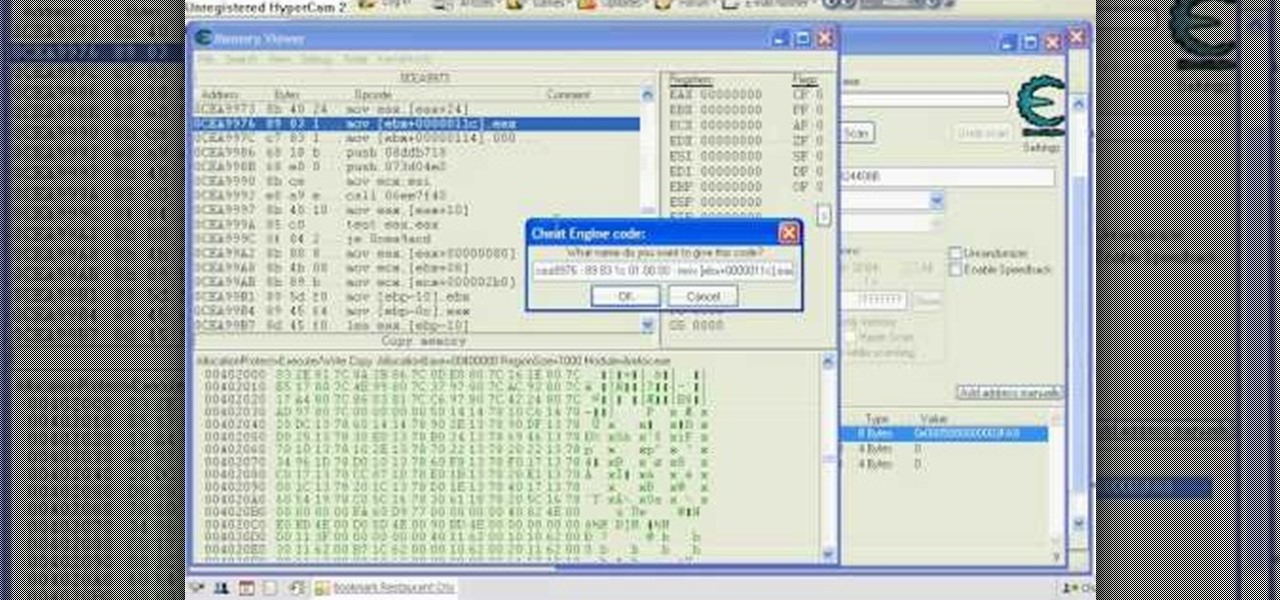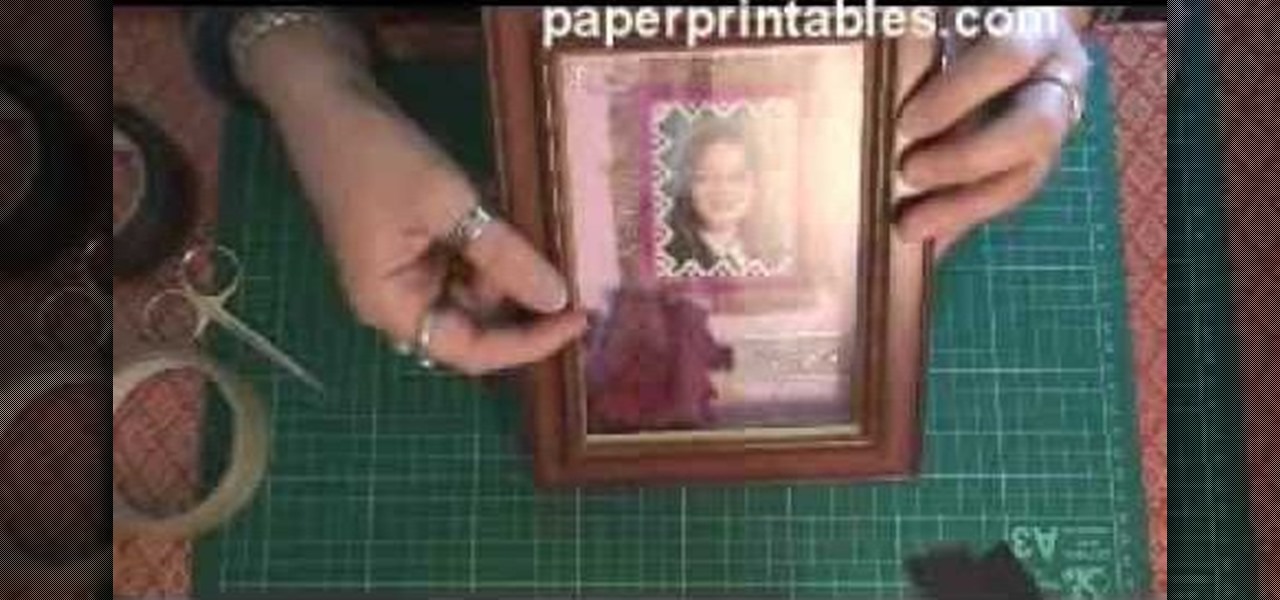You could be a PowerPoint power user or you could be a PowerPoint newbie— you've never created a slideshow in your life! Either way, this will show all of you brand new to PowerPoint 2008 for Mac (and all of your slideshow gurus) the basics of PowerPoint. The Microsoft Office for Mac team shows you just how to get started and get up to speed fast in this how-to video.

Want to be the Donald Trump of Restaurant City? Watch this video tutorial to learn how to hack Restaurant City (02/21/10) with Cheat Engine 5.6.

Want a pile of coins, Scrooge McDuck style? Watch this video tutorial to learn how to hack Restaurant City (01/08/10) with Cheat Engine 5.5 for unlimited free money.

To start off the process of publishing your access database online we first look at a sample MS ACCESS database with typical formats and a online searchable application where users can search by library name or city and get details of the library. There are 3 steps to publish the database. The first step is importing data which can be done through clicking on the file menu and then click on import data through a Microsoft Access Database. Now select the file you want to import through the bro...

This video demonstrates how easy it is to take a screenshot with shortcuts in Mac OS X. Pressing Command-Shift-3 will take a screenshot of the entire screen, while Command-Shift-4 will let you take a screenshot of just a selected area of the screen instead. For the latter, once you use the shortcut, your mouse pointer will turn into crosshairs, and you would click on one point of the screen, then drag and release your mouse to take a capture of the selected area.

Open your program to a new live set. By using three keys (in Ableton Live), Command (Ctrl), Shift and t, you can create a short cut. Create two new midi tracks making one for (side chain) bass and one for (side chain) kick. To rename a track choose the two keys Command (Ctrl) and r. Next, you can load up the presets, located on the side bar list, one a bass, and, then a basic kick drum by opening up impulse, electronics and Tremor 1994. Now create a couple of patterns. To do this go an empty ...

This video describes how to edit images and videos in MS Power Point 2010. For example, we will take a slide with picture added. If you want to edit the picture, first go to the "Picture Tool" button and click on the format tab. If you want to change the contrast and sharpness of the picture use the "Corrections" menu, and to change the saturation, tones, and to do recoloring we can use the color option tab, and then the "Artistic effects" which can be used to see a real time preview like usi...

This video tutorial is about adding an infrared effect to an image using Photoshop. First of all, open the image to which you wish to add the effect. After that, create a duplicate layer. Then go to the image option and click on it. A drop down menu appears. From that menu, click on adjustments and from that, select the option channel mixer. In the small window that appears, first tick the monochrome option. The idea of the channel mixer is that the total percentage of the colors must add up ...

This is the Double Pointer Coin Hack for RC. The tools you need for this hack are Cheat Engine 5.5, Adobe Flash Player 9 or 10, Mozilla Firefox or Flock, and Mouse Recorder.

This is a Piaip's and Cheat Engine hack for RC. Restaurant City is a Facebook game that allows you to create and manage your own virtual restaurant. Watch this video tutorial to learn how to hack Restaurant City: Garbage Guru trophy (11/15/09).

Restaurant City is a Facebook game that allows you to create and manage your own virtual restaurant. Watch this video tutorial to learn how to hack Restaurant City coins (11/12/09). You need Cheat Engine 5.5, RC Tools 5.1, and RC Tools Online.

New to Ubuntu Linux? This computer operating system could be a bit tricky for beginners, but fret not, help is here. Check out this video tutorial on how to install GRUB 2 and apply themes on Ubuntu Linux.

Trim down your water bill and do the planet a favor by adjusting the water height in your toilet tank. The Fluidmaster's float cup on the fill valve can easily be adjusted to set water height in the cistern, just by fine-tuning the water level adjustment clip. This process is very similar for regular fill valves, too, with float balls instead of float cups. All you need to do is hit the sweet spot—the lowest water height needed to properly flush the toilet.

If you work with wood on a regular basis then your band saw probably gets a lot of play time. The more you use your band saw, however, the faster your band saw tire will wear out.

Want to unlock the "Lord Nelson" achievement on the Regular difficulty setting of the single-player campaign of Call of Duty: Black Ops? Here's how you do it. You'll need to destroy all targets and structures as you proceed up the rever.

This is why you're fat. Coincidentally, this is also why you're happy when you nom on artery clogging junk fare. We don't recommend you whip up this recipe on a regular basis unless you're hopin' and wishin' for a heart attack this Christmas, but this would make a sweet treat every once in a while.

In this gamer's guide, you'll learn how to beat the "Executive Order" mission on Regular in the single-player campaign of Call of Duty: Black Ops!

In this clip, you'll learn how to beat the "Operation 40" mission on Regular in the single-player campaign of Call of Duty: Black Ops!

Trying to beat Call of Duty: Black Ops on the Regular difficulty setting? You've come to the right place! In this clip, you'll learn how to beat the "SOG" mission on Veteran in the single-player campaign of Call of Duty: Black Ops!

Learn how to beat the "The Defector" mission on Regular in the single-player campaign mode of Call of Duty: Black Ops!

In this video from stephenswodadancer we learn how to do a hairstyle on the American Girl doll Mia. You need a brush, 2 regular sized bobby pins and 2 rubber bands. Start by brushing her hair back from her head and hold it with your hand. Using your finger nail start at about the corner of her eye and go up on each side. Pick up all that hair in the front. Turn her around and brush it out smooth and put the bobby pins in on each side. You can leave it like that or continue on. Part the back o...

Comfort food is delicious at any hour of the day. And there's no comfort food more savory and tangy than BBQ. BBQ ribs, pork, chicken - frankly, we love it all, but these Fat Man's BBQ ribs are so delicious they're sure to find their way into your regular dinner rotation.

In this video, we learn how to do a basic French braid on your American Girl doll. First, comb the hair back on the doll and then take the top section and split it into three. From here, you will start like a regular braid, going over three times. After this, you will take a little bit of the hair from one side and pick it up. Add this to the section that is closest and pull it over the middle piece. Continue to do this on the opposite side and then go back and forth. As you go down, you will...

In this video, we learn how to do a body slam in pro wrestling. This is very basic and a regular body slam, which anyone can do. First, you will walk into each other and throw the other person's arm over your shoulder. Then, you will pick up the persons so their legs are over your shoulders. When you do this, the person should place their arm on your hip so they don't slip and fall off when you pick them up. If he doesn't do this, then the move will look sloppy and far less professional. Reme...

In this tutorial, we learn how to make a shadow box frame. First, grab a regular picture frame and remove everything from the frame. Next, remove the metal pegs that are around the sides. From here, grab a piece of card stock and draw the outline of the glass onto it with a pencil. Then, extend the edges of the box out on the paper. From here, you will cut it out and then bend it into a box. From here, add the picture and anything else you want inside of the box. Stick double sided tape insid...

In this video, we learn how to do a reverse French braid on your American Girl doll. First, part the hair in half and put one half to the side. Then, take a piece of the front on one section and split it into three. From here, you will go under the hair instead of over like a regular braid. Then, start to pick up pieces from the sides on the left and right. Put it underneath the whole braid and then go under with it to the other side. Continue to do this until you reach all the way down the h...

In this tutorial, we learn how to double French braid your American Girl Doll's hair. First, part the hair right down the middle so you have the left and right side. After this, pull one of the sides into a pigtail. Next, go to the other side and grab a small section from the top. Brush this out and then divide into three pieces. Start it like a regular braid, then start to grab hair from the bottom on each side, crossing it over the middle. Continue to do this until you reach the bottom of t...

In this video, we learn how to make a prop Michael Myers knife. You will need: six pins, a pen, a sharp knife, black paint, hot glue gun, cardboard, thin cardboard, and medium foil. First, print out a picture of the knife that's given in the video. After this, cut out the pieces and tape them together so it looks like a real knife. Then, cut off the points from the pins and draw the handle of the knife out on the regular cardboard, making two layers. Then, cut out the large part of the knife ...

In this tutorial, we learn how to know the pros & cons of laminate flooring. The difference between laminate floor and wood floor is mainly the cost and quality. Laminate flooring will withstand damage better than regular oak flooring can take. But, laminate flooring does not do well if you spill water on top of it. Once the water gets on the edges and stays there for a while it will end up swelling the floor up so it becomes larger than the rest of the flooring. Other than that, laminate is ...

In this video, we learn how to make a papaya smoothie. You will need to first take a fresh papaya and cut it into small cubes. After this, grab a can of evaporated milk, regular milk, dark brown sugar, and vanilla and add into the blender. Add in cubes of the papaya, then blend this on high until the mixture is completely blended. You can add in ice cream or ice if you want this to be thicker. When this is finished, you will have a delicious drink that you can spice up with alcohol if you wan...

Jailbreaking isn't just for Apple devices anymore! You can jailbreak your G1 phone as well, which will give you access to third party apps outside the regular market store. After you've connected your phone to your computer, download the software, and you'll have a freshly jailbroken G1 phone! Make sure you have everything backed up before doing the jailbreak.

In this video, we learn how to play Guy's "Let's Chill" on piano. This is a smooth song written in F minor. The first chord is a D flat major 7, then F, A flat C, A flat, then C. Continue on to play a suspended chord, then an F flat, E flat, F flat, then regular F flat minor. Continue to play through this until you have the introduction finished. Once this is done, continue on through the rest of the song with the same chords throughout the song. In time, the song will come together and the e...

What's better than one origami boomerang that comes back to you all cool-like? Two origami boomerangs taped together, of course! Now of course you're thinking, "but that's not a boomerang at all and it won't come back to you!," but check out this video and you'll see there's a way to put together two boomerangs so that they'll create a super large and sexy boomerang.

In this video, we learn how to steal Twilight's Nikki Reed New Moon makeup look. Start out with concealer underneath the eyes, then foundation over the entire face. Make sure it's a pale color to reduce the color of cheeks and regular skin. After this, apply a white shimmer color over the entire eyelid up to the eyebrow bone. Next, apply this color underneath the waterline, followed by a brown underneath the outer edge. Take a dark brown and brush it into the crease line, blending lightly wit...

In order to create a Hilary Duff inspired makeup look for $10, you will need the following: Maybelline's natural quad four smoke eye shadow, liquid eyeliner, face powder, terra cotta, fake eyelashes, mascara, and eyeliner.

Phish bone keychains feature a highlighted midsection with three different colors of hemp (in this video we use regular rafia-colored hemp, red hemp, and green hemp) that surround wooden beads.

Whether you have a PC or a Mac, error message windows are a regular and infuriating part of your life. In this video, you will learn a cool way to harness them for your own amusement by creating fake error message windows to prank your friends and family members on their Windows computers.

Installing a backsplash in your kitchen is a great way to add a certain sense of style to the space. It can also prevent any kind of stains of taking place on the walls as well and it's easy to clean up.

In this tutorial, we learn how to transform into a broken statue for Halloween. Start off by putting your hair back in a beanie, then painting your face white with a sponge. Next, stop halfway through your face so one side is still normal and the other side is completely white. Make sure you make a diagonal line, making the smaller area your regular face and the larger area your white face. Now, create contours on your face using a light touch with a brush that has gray on it. Now, take your ...

Performing regular maintenance work on a car or motorcycle is a great way to not only extend the life of your vehicle, but save a lot of money.