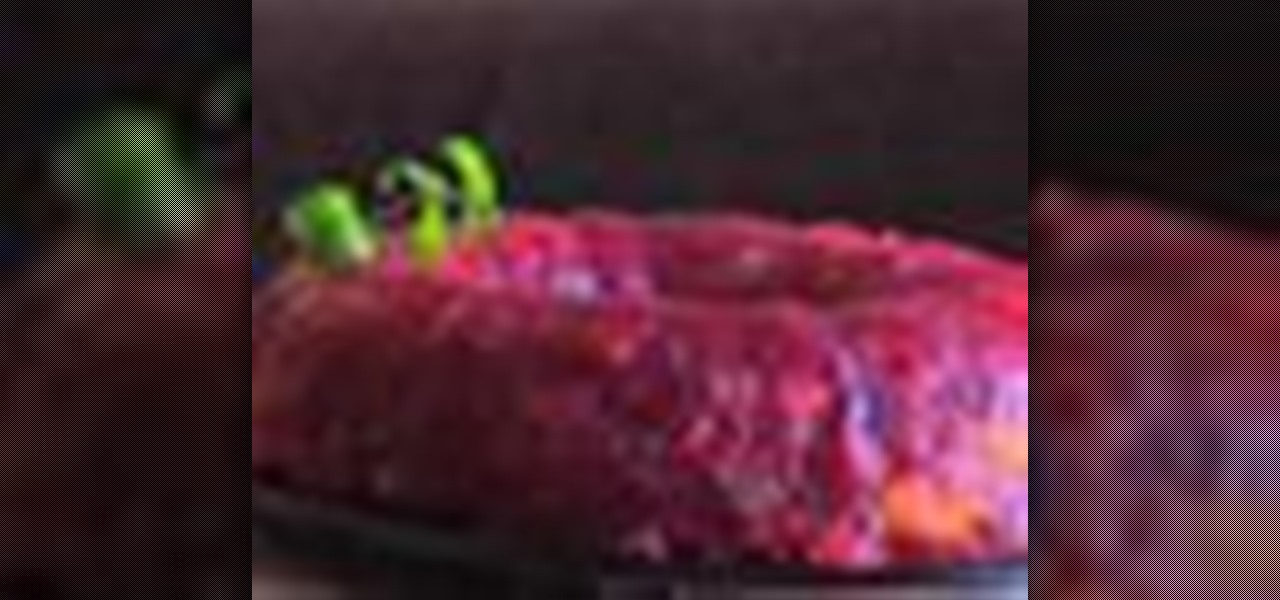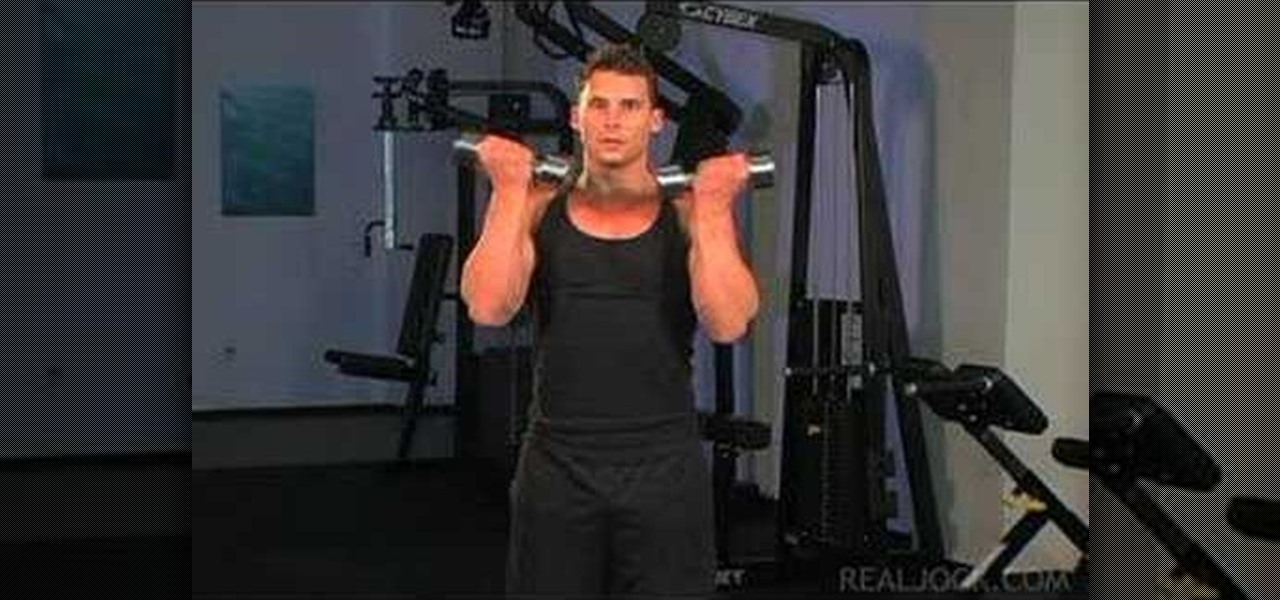Damondadon the Chef demonstrates how to make New Orleans style Gumbo. The ingredients for the gumbo are chicken, shrimp, sausage, chicken broth, bell pepper, celery, tomatoes, onion, thyme, canned tomatoes, garlic powder, black pepper, rice, oil and gumbo base.

Charles M., an attorney and bonsai cultivator, demonstrates how to transfer a field grown Japanese Black Pine that is ready for training. A 5-gallong nursery specimen was purchased and planted in the ground with a bonsai compound soil to keep its roots close and compact during trunk thickening. The tree was allowed to grow for three years, with the main foliage under four feet, but with two “sacrifice” branches allowed to shoot out without trimming. One sacrifice branch at the top of the tree...

Are you bored with ordinary meals? Why not tap into your adventurous side and try Starfish? Yes, that's right, those cute little fish that you see on the sand - you can eat them! So, if you are interested, check out this video and master the techniques needed to eat these spiny sea creatures.

In an episode of Cooking with Dave, viewers are shown how to cook collard greens with ham! First, in a pot on medium high put a little olive oil and garlic in the bottom of the pan (about 2 teaspoons). Put a whole chopped onion to add flavor! Stir all ingredients in the pot so far. Before you can cook the collard greens you have to clean them in the sink using water and stripping the leaves from the stem (throwing away the stem). Wash the leaves in the sink in water, even ripping up the leave...

In this video, Betty demonstrates how to make tasty pork ribs. Pay special attention to the sauce she makes: that's the best part!

Applesauce is a childhood classic treat and if you have a bunch of extra apples you especially ones that might have a few flaws are perfect for making your own fresh sauce at home. This is easy and a very healthy and tasty snack.

In this video from fitcoach2007 we learn how to make whole wheat pasta with chicken breast and vegetables. For this you need the following: 6 boneless, skinless, chicken breasts; 1 pound of whole wheat penne pasta; 1 chopped medium onion; 2 sliced cups of mushrooms; 2 cups of broccoli florets; 1 15 oz. can of diced tomatoes; 1 15 oz. can of tomato sauce; 2 tablespoons of chopped garlic; 1 tablespoon of dried or fresh basil; 1 tablespoon of Italian seasoning; 2 tablespoons of olive oil. Add ch...

In the spirit of foods stuffed with other foods such as Turducken and macaroni and cheese stuffed meat loaf, comes this seafood inside seafood dish. This video tutorial shows how to make King Crab stuffed lobster tails. This gourmet meal is surprisingly easy to pull off, provided you’re working with some decent crustaceans.

Sunny Anderson from the Food Network shares her delicious chili recipe. In a large stock pot she sautés some onions and jalapenos in a little oil. Next she adds some Mexican chorizo and breaks it down with a potato masher. For flavor she adds sliced garlic, cumin, chili powder, cayenne pepper, red pepper flakes and oregano. Next into the pot goes some tomato paste for full body flavor, then some diced tomatoes and a little salt and pepper. Then she adds ground turkey meat, some Gravy Master, ...

This video put in by ‘Kwik Show me how 2’, shows how to make this great beef stew. It’s really quick and easy.

Whatever the occasion, if you like cranberries then you're going to love this dish. Wow your family and friends with this delectable Thanksgiving side dish.

It's easier than you'd think to prevent hemorrhoids. With a little exercise, attention to diet, and a change in habits, you can become hemorrhoid-free.

For a delicious and simple pasta dish, try this recipe for a meal that's sure to please even the toughest critics.

You don't need to pay filet mignon prices to get melt-in-your-mouth tenderness. You just need to know a few tricks. Learn how to make less expensive cuts of meat tender. No need to spend the big bucks on fancy steak.

Chicken cacciatore, or "hunter's chicken," is an easy dish to create at home. This is a video recipe for Chicken Cacciatore.

Watch this cooking how to video as Tracy cooks some authentic Jamaican rice and peas. This recipe is super hearty, you can make it any day of the week. Follow along with this Jamaican cooking lesson to learn how to make rice and peas.

Learn how to do single-leg twisting dumbbell curls. Presented by Real Jock Gay Fitness Health & Life.

Learn how to do speed dumbbell twisting curls. Presented by Real Jock Gay Fitness Health & Life. Benefits

Unless you're a high-schooler building a nuclear fusion reactor, the hardest part of a science investigatory project often is coming up with a good idea. You want it to be cool yet feasible, novel but still useful.

All you need is a regular mechanical pencil and a bunch of staples. Then follow this short tutorial and learn how to turn your basic pencil into a staple-shooting gun. Make sure the pencil you choose can easily have the cap screwed off.

Much better for you than a regular candy cane! You will need some red and white yarn, a pipe cleaner and a size 'I' 5.5 milimeter crochet hook. This candy cane makes a great little gift, tree ornamnet or stocking stuffer!

Jazz walks are basically regular walking combined with a tiptoeing motion that makes the walk like a cat strut. Jazz walks are beautiful and sexy ways to transition from one part of your routine to another, and they're also great as coreography of their own.

Start with a regular plastic toy gun, like a squirt gun or NERF gun. Then, spray paint it a matte black. Once it dries, take several different colors of rub'n'buff and apply with your fingers. Now, you have your own steampunk style ray gun! Or, High Velocity Electrochemical Propellant Device!

In this clip, you'll learn how to make use of the regular Brush tool when doing design work in Adobe Illustrator CS4 or CS5. Whether you're new to Adobe's popular vector graphics editing software or a seasoned professional just looking to better acquaint yourself with the program and its various features and filters, you're sure to be well served by this video tutorial. For more information, including detailed, step-by-step instructions, watch this free video guide.

Performing regular maintenance on your bike is something that should be done to help extend the life. Not doing so can result in pieces working improperly, falling off, or lead to injury.

There's no getting around it: if you want to get good at playing the ukulele or any other instrument, you'll need to practice. Fortunately, the Internet is awash in free uke lessons, like this one from Ukulele Live, which make the task not only easy but fun. This clip, in particular, demonstrates how to achieve an entirely analog wah-wah effect on a regular acoustic ukulele by applying pressure with your forearm.

Cleaning your pedals is an important part of regular bike maintenance, but annoyingly enough there is no one way to overhaul a pedal. Every bike maker builds their pedals differently. This video demonstrates how to disassemble, overhaul, and clean Shimano pedals so that they will be free-spinning and functional as the day that you got them.

If you use Microsoft Office Excel on anything resembling a regular basis, odds are you work with numbers. Put those numbers to work with this free MS Excel video tutorial, which will teach you how to use a number of Excel's basic statistical functions (e.g., STDEV, AVERAGE, MEDIAN, MODE, RANK, ROUND, LARGE & SMALL).

If you use Microsoft Excel on a regular basis, odds are you work with numbers. Put those numbers to work. Statistical analysis allows you to find patterns, trends and probabilities within your data. In this MS Excel tutorial from everyone's favorite Excel guru, YouTube's ExcelsFun, the 44th installment in his "Excel Statistics" series of free video lessons, you'll learn how to use the SKEW function to calculate the skew in a distribution of data.

f you use Microsoft Excel on a regular basis, odds are you work with numbers. Put those numbers to work. Statistical analysis allows you to find patterns, trends and probabilities within your data. In this MS Excel tutorial from everyone's favorite Excel guru, YouTube's ExcelsFun, the 37th installment in his "Excel Statistics" series of free video lessons, you'll learn how to use the PERCENTILE and QUARTILE functions.

If you're finding yourself without dishes due to the fact that you're packing or unpacking, getting a quick drink can be a pain. So instead of rummaging through all those boxes try this quick nifty tutorial. This video shows you how to make a paper cup using just a couple sheets of regular paper. It's so easy and efficient you'll be sipping water in no time. Enjoy!

If you use Microsoft Excel on a regular basis, odds are you work with numbers. Put those numbers to work. Statistical analysis allows you to find patterns, trends and probabilities within your data. In this MS Excel tutorial from everyone's favorite Excel guru, YouTube's ExcelsFun, the 47th installment in his "Excel Statistics" series of free video lessons, you'll learn about the basics of the empirical rule (the bell curve) and how to apply it in various ways.

If you use Microsoft Excel on a regular basis, odds are you work with numbers. Put those numbers to work. Statistical analysis allows you to find patterns, trends and probabilities within your data. In this MS Excel tutorial from everyone's favorite Excel guru, YouTube's ExcelsFun, the 89th installment in his "Excel Statistics" series of free video lessons, you'll learn how to use the NORMSINV function for critical values and the NORSDIST function for p-values.

If you use Microsoft Excel on a regular basis, odds are you work with numbers. Put those numbers to work. Statistical analysis allows you to find patterns, trends and probabilities within your data. In this MS Excel tutorial from everyone's favorite Excel guru, YouTube's ExcelsFun, the 91st installment in his "Excel Statistics" series of free video lessons, you'll learn how to use TINV and TDIST functions to find critical values given an unknown sigma value.

If you use Microsoft Excel on a regular basis, odds are you work with numbers. Put those numbers to work. Statistical analysis allows you to find patterns, trends and probabilities within your data. In this MS Excel tutorial from everyone's favorite Excel guru, YouTube's ExcelsFun, the 80th installment in his "Excel Statistics" series of free video lessons, you'll learn how to construct confidence intervals when the sigma is known known using the CONFIDENCE and NORMSINV functions.

If you use Microsoft Excel on a regular basis, odds are you work with numbers. Put those numbers to work. Statistical analysis allows you to find patterns, trends and probabilities within your data. In this MS Excel tutorial from everyone's favorite Excel guru, YouTube's ExcelsFun, the 21st installment in his "Excel Statistics" series of free video lessons, you'll learn how to build labels and counting formulas for a frequency distribution.

If you use Microsoft Excel on a regular basis, odds are you work with numbers. Put those numbers to work. Statistical analysis allows you to find patterns, trends and probabilities within your data. In this MS Excel tutorial from everyone's favorite Excel guru, YouTube's ExcelsFun, the 87th installment in his "Excel Statistics" series of free video lessons, you'll learn how to use NORMSINV to test a hypothesis with population standard deviation (sigma) known and proportions.

If you use Microsoft Excel on a regular basis, odds are you work with numbers. Put those numbers to work. Statistical analysis allows you to find patterns, trends and probabilities within your data. In this MS Excel tutorial from everyone's favorite Excel guru, YouTube's ExcelsFun, the 28th installment in his "Excel Statistics" series of free video lessons, you'll learn how to create quantitative data stem & leaf charts using the REPT and COUNTIF functions.

If you use Microsoft Excel on a regular basis, odds are you work with numbers. Put those numbers to work. Statistical analysis allows you to find patterns, trends and probabilities within your data. In this MS Excel tutorial from everyone's favorite Excel guru, YouTube's ExcelsFun, the 13th installment in his "Excel Statistics" series of free video lessons, you'll learn how to create a column chart from a frequency distribution for categorical data.

If you use Microsoft Excel on a regular basis, odds are you work with numbers. Put those numbers to work. Statistical analysis allows you to find patterns, trends and probabilities within your data. In this MS Excel tutorial from everyone's favorite Excel guru, YouTube's ExcelsFun, the 5th installment in his "Excel Statistics" series of free video lessons, you'll learn how to use relative and absolute cell references to save time when writing formulas.