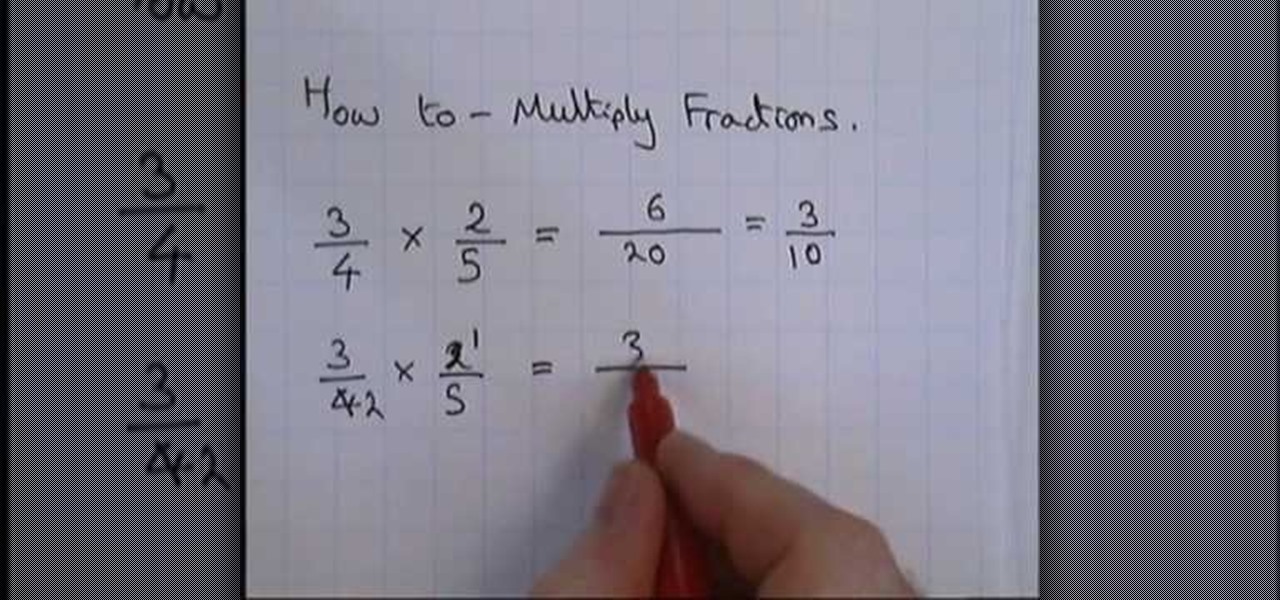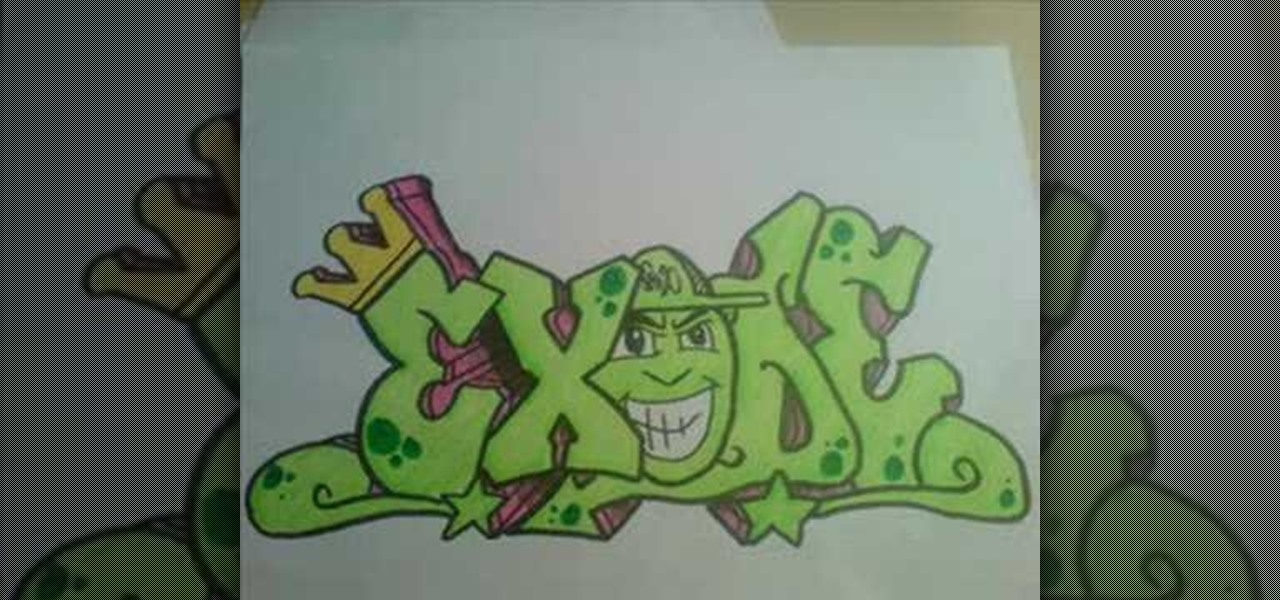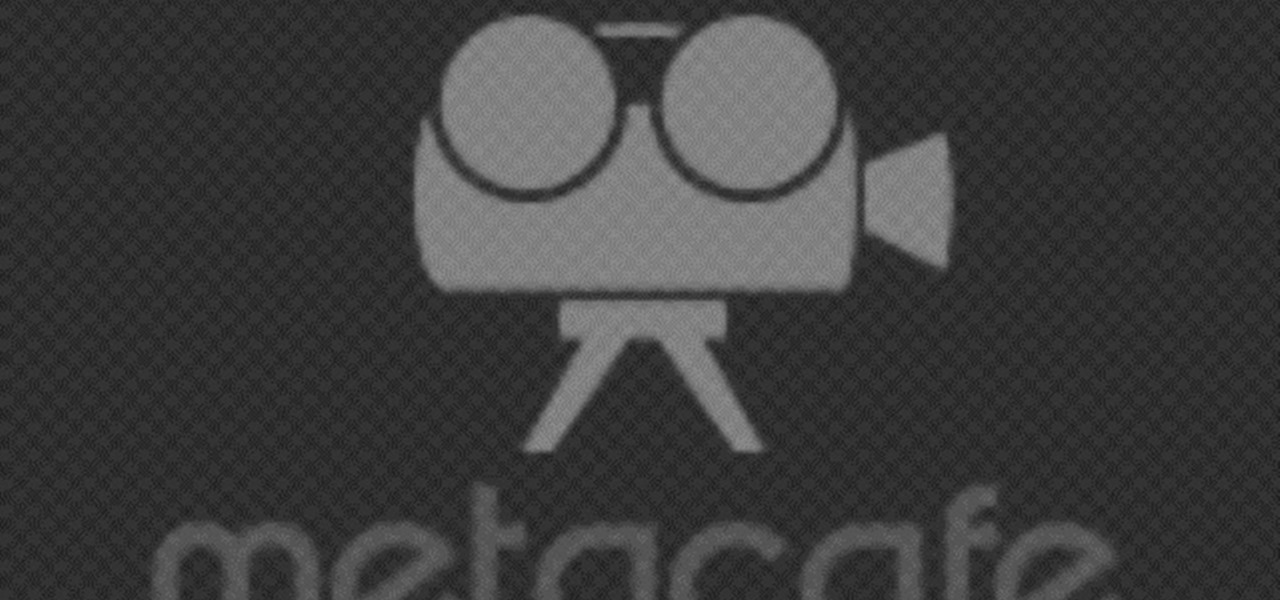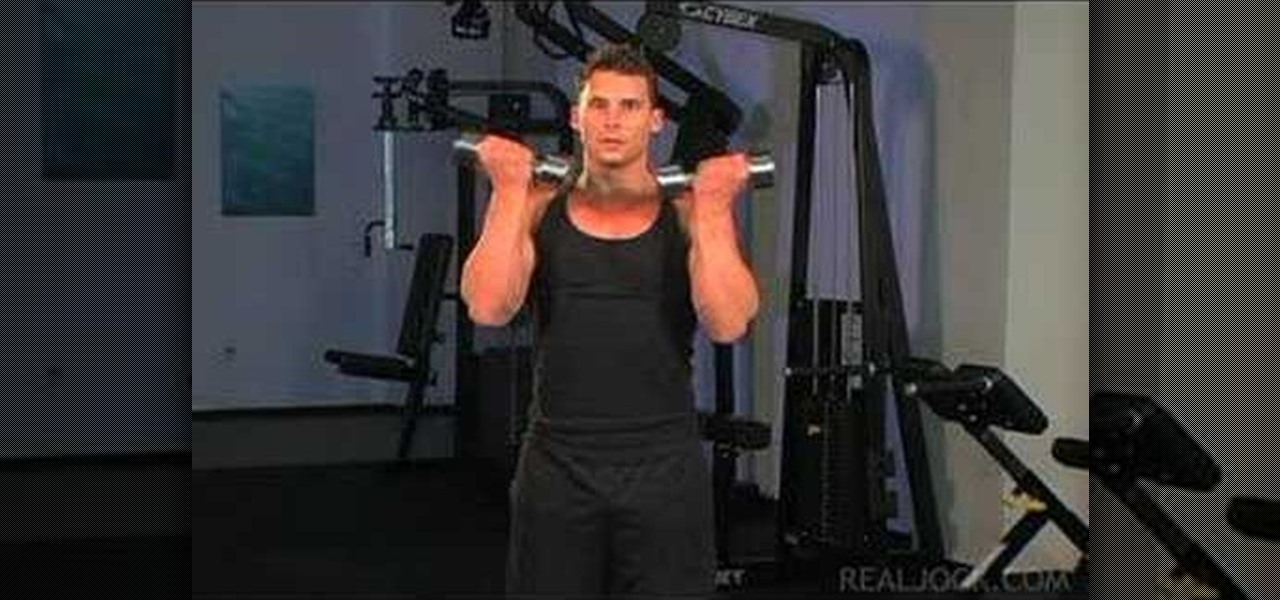In this video tutorial, viewers learn how to save money on beauty products. In-store cards and frequent buyer programs can save a lot of money. When you scan the CVS Extra Care card at checkout or in-store kiosk, coupons based on your purchase will be printed automatically. It will give good discounts. Web only offers are becoming popular. Private sale sites have also become popular. You simply sign up on the site and take offers that the site has. This video will benefit those viewers who ar...

Glintzy shows viewers how to sanitize all of their makeup products. To do this you will need, a spritz bottle with rubbing alcohol in it and some paper towel. You should always wipe down wherever you put your makeup on with a germ killing spray. Also, always clean the outside of your makeup to make sure this is clean because you are always touching the makeup. Also, don't forget to clean the handles of your brushes. Foundation you cannot sanitize if it does not have a pump so you have to be r...

This is the demo showing how to seal your deck. The first thing you should need to do is to wash the deck. Most people prefer to use a pressure washer for that. You should be careful while using a pressure washer. The components needed for this are Armor All E-Z Deck Wash. It’s a good bleach and a good cleaning product. You should be careful while using it because it can stain your clothes. Another product is the Sun Frog Deck Cleaner. This is a product which you should mix with water. Before...

If you want to have really sleek and straight hair you will need to start prepping in the shower. Wash your hair with a shampoo made to condition and straighten hair. Next you will need to mix in a product before drying your hair. Use a protective product and then straighten hair in sections.

If you have naturally frizzy hair and don’t want to use damaging heat products to create a smoother style then you can use this nifty trick of putting your hair into a bun with some hair product. This will relax there hair ,not to a completely straight style but will reduce the frizz adding a gentle wave in its place.

The following are the steps to describe how-to factor a number: 1. First we go into factoring a number we first need to know the prime numbers 2, 3, 5, 7, 11, 13, 17, 19, 23 etc.

What to make your own leprechaun punch using just Stampin' Up! products? Well, this video shows the viewer how to make your very own leprechaun punch! The video provides detailed step by step instructions on how to make the leprechaun punch using nothing but Stampin' Up! products. The video is very simple and each instruction is very clear and exact. Viewers will have a easy time learning this and will be making their own leprechaun punches in no time! So get working!

Watch this video to learn how to multiply fractions by fractions. First multiply the top numbers together. For example, if you have 3/5 * 4/7, multiply 3 * 4 and put your product on top of the fraction you will get as a product. Next, multiply the bottom numbers together and put them on the bottom of your resulting fraction. Next see if you can reduce your product to simplify it. You could also do the reducing step first by canceling out any common factors in the numerators and denominators o...

Have you always looked at graffiti and wondered how they got such perfect lines and great color with just a spray can? Watch this video tutorial set to funky music and learn how to create a sketch of the finished product. Draw it on paper first and, with this easy to follow guide, learn how to make the finished product "Exode" with just a set of markers. Each picture shows the progression of the piece, from just a simple sketch to the fully colored product. In almost no time you will be makin...

The video is very informative about the using of a Stampin' Up. The blogger explains the different parts of the system and how to use them. She first shows the finished product, in this case a label or gift tag. She then explains the process of how to die cut the various parts and how to use the dies and machine to cut out the shapes. She then explains how to put the Tags together. She then shows how to finish the product. All through the process the video also has pop ups with a brief write ...

It's easier than you'd think to prevent hemorrhoids. With a little exercise, attention to diet, and a change in habits, you can become hemorrhoid-free.

Get the most out of your look, turn yourself into the beauty you are with just a little makeup. Watch this video tutorial on how to create a Rihanna-inspired cat eye makeup look. Yep, that's right... learn how to turn yourself into a cat with this Rihanna makeup instructional. Wow everyone with this new look.

Few household products can turn ordinary milk into cool solid balls. Check out this instructional science video to learn how to turn milk into solid balls using average household products. This is a great experiment to make with your kids. Just don't let them eat the balls.

There are countless hair products now a days that promise to give your hair that added bounce and shine. But did you know that some of the best products are probably in your kitchen cabinet? Watch this video tutorial to learn how you can use lemon juice and apple cider vinegar to add bounce and shine to your hair.

Do you have a tattoo you need to get rid of fast? This tattoo camouflage tutorial shows you how to cover your ink for the night with two simple makeup products in only 70 seconds.

Learn how to do single-leg twisting dumbbell curls. Presented by Real Jock Gay Fitness Health & Life.

Learn how to do speed dumbbell twisting curls. Presented by Real Jock Gay Fitness Health & Life. Benefits

Use inexpensive materials to create your own photographic studio equipment for product photography. The DIY set up is simple and useful.

Build your own cheap taser with an old camera and some plastic. These guys even show you the final product's effects on each other.

All you need is a regular mechanical pencil and a bunch of staples. Then follow this short tutorial and learn how to turn your basic pencil into a staple-shooting gun. Make sure the pencil you choose can easily have the cap screwed off.

Much better for you than a regular candy cane! You will need some red and white yarn, a pipe cleaner and a size 'I' 5.5 milimeter crochet hook. This candy cane makes a great little gift, tree ornamnet or stocking stuffer!

Jazz walks are basically regular walking combined with a tiptoeing motion that makes the walk like a cat strut. Jazz walks are beautiful and sexy ways to transition from one part of your routine to another, and they're also great as coreography of their own.

Start with a regular plastic toy gun, like a squirt gun or NERF gun. Then, spray paint it a matte black. Once it dries, take several different colors of rub'n'buff and apply with your fingers. Now, you have your own steampunk style ray gun! Or, High Velocity Electrochemical Propellant Device!

In this clip, you'll learn how to make use of the regular Brush tool when doing design work in Adobe Illustrator CS4 or CS5. Whether you're new to Adobe's popular vector graphics editing software or a seasoned professional just looking to better acquaint yourself with the program and its various features and filters, you're sure to be well served by this video tutorial. For more information, including detailed, step-by-step instructions, watch this free video guide.

Performing regular maintenance on your bike is something that should be done to help extend the life. Not doing so can result in pieces working improperly, falling off, or lead to injury.

There's no getting around it: if you want to get good at playing the ukulele or any other instrument, you'll need to practice. Fortunately, the Internet is awash in free uke lessons, like this one from Ukulele Live, which make the task not only easy but fun. This clip, in particular, demonstrates how to achieve an entirely analog wah-wah effect on a regular acoustic ukulele by applying pressure with your forearm.

Cleaning your pedals is an important part of regular bike maintenance, but annoyingly enough there is no one way to overhaul a pedal. Every bike maker builds their pedals differently. This video demonstrates how to disassemble, overhaul, and clean Shimano pedals so that they will be free-spinning and functional as the day that you got them.

If you use Microsoft Office Excel on anything resembling a regular basis, odds are you work with numbers. Put those numbers to work with this free MS Excel video tutorial, which will teach you how to use a number of Excel's basic statistical functions (e.g., STDEV, AVERAGE, MEDIAN, MODE, RANK, ROUND, LARGE & SMALL).

If you use Microsoft Excel on a regular basis, odds are you work with numbers. Put those numbers to work. Statistical analysis allows you to find patterns, trends and probabilities within your data. In this MS Excel tutorial from everyone's favorite Excel guru, YouTube's ExcelsFun, the 44th installment in his "Excel Statistics" series of free video lessons, you'll learn how to use the SKEW function to calculate the skew in a distribution of data.

f you use Microsoft Excel on a regular basis, odds are you work with numbers. Put those numbers to work. Statistical analysis allows you to find patterns, trends and probabilities within your data. In this MS Excel tutorial from everyone's favorite Excel guru, YouTube's ExcelsFun, the 37th installment in his "Excel Statistics" series of free video lessons, you'll learn how to use the PERCENTILE and QUARTILE functions.

If you're finding yourself without dishes due to the fact that you're packing or unpacking, getting a quick drink can be a pain. So instead of rummaging through all those boxes try this quick nifty tutorial. This video shows you how to make a paper cup using just a couple sheets of regular paper. It's so easy and efficient you'll be sipping water in no time. Enjoy!

If you use Microsoft Excel on a regular basis, odds are you work with numbers. Put those numbers to work. Statistical analysis allows you to find patterns, trends and probabilities within your data. In this MS Excel tutorial from everyone's favorite Excel guru, YouTube's ExcelsFun, the 47th installment in his "Excel Statistics" series of free video lessons, you'll learn about the basics of the empirical rule (the bell curve) and how to apply it in various ways.

If you use Microsoft Excel on a regular basis, odds are you work with numbers. Put those numbers to work. Statistical analysis allows you to find patterns, trends and probabilities within your data. In this MS Excel tutorial from everyone's favorite Excel guru, YouTube's ExcelsFun, the 89th installment in his "Excel Statistics" series of free video lessons, you'll learn how to use the NORMSINV function for critical values and the NORSDIST function for p-values.

If you use Microsoft Excel on a regular basis, odds are you work with numbers. Put those numbers to work. Statistical analysis allows you to find patterns, trends and probabilities within your data. In this MS Excel tutorial from everyone's favorite Excel guru, YouTube's ExcelsFun, the 91st installment in his "Excel Statistics" series of free video lessons, you'll learn how to use TINV and TDIST functions to find critical values given an unknown sigma value.

If you use Microsoft Excel on a regular basis, odds are you work with numbers. Put those numbers to work. Statistical analysis allows you to find patterns, trends and probabilities within your data. In this MS Excel tutorial from everyone's favorite Excel guru, YouTube's ExcelsFun, the 80th installment in his "Excel Statistics" series of free video lessons, you'll learn how to construct confidence intervals when the sigma is known known using the CONFIDENCE and NORMSINV functions.

If you use Microsoft Excel on a regular basis, odds are you work with numbers. Put those numbers to work. Statistical analysis allows you to find patterns, trends and probabilities within your data. In this MS Excel tutorial from everyone's favorite Excel guru, YouTube's ExcelsFun, the 21st installment in his "Excel Statistics" series of free video lessons, you'll learn how to build labels and counting formulas for a frequency distribution.

If you use Microsoft Excel on a regular basis, odds are you work with numbers. Put those numbers to work. Statistical analysis allows you to find patterns, trends and probabilities within your data. In this MS Excel tutorial from everyone's favorite Excel guru, YouTube's ExcelsFun, the 87th installment in his "Excel Statistics" series of free video lessons, you'll learn how to use NORMSINV to test a hypothesis with population standard deviation (sigma) known and proportions.

If you use Microsoft Excel on a regular basis, odds are you work with numbers. Put those numbers to work. Statistical analysis allows you to find patterns, trends and probabilities within your data. In this MS Excel tutorial from everyone's favorite Excel guru, YouTube's ExcelsFun, the 28th installment in his "Excel Statistics" series of free video lessons, you'll learn how to create quantitative data stem & leaf charts using the REPT and COUNTIF functions.

If you use Microsoft Excel on a regular basis, odds are you work with numbers. Put those numbers to work. Statistical analysis allows you to find patterns, trends and probabilities within your data. In this MS Excel tutorial from everyone's favorite Excel guru, YouTube's ExcelsFun, the 13th installment in his "Excel Statistics" series of free video lessons, you'll learn how to create a column chart from a frequency distribution for categorical data.

If you use Microsoft Excel on a regular basis, odds are you work with numbers. Put those numbers to work. Statistical analysis allows you to find patterns, trends and probabilities within your data. In this MS Excel tutorial from everyone's favorite Excel guru, YouTube's ExcelsFun, the 5th installment in his "Excel Statistics" series of free video lessons, you'll learn how to use relative and absolute cell references to save time when writing formulas.