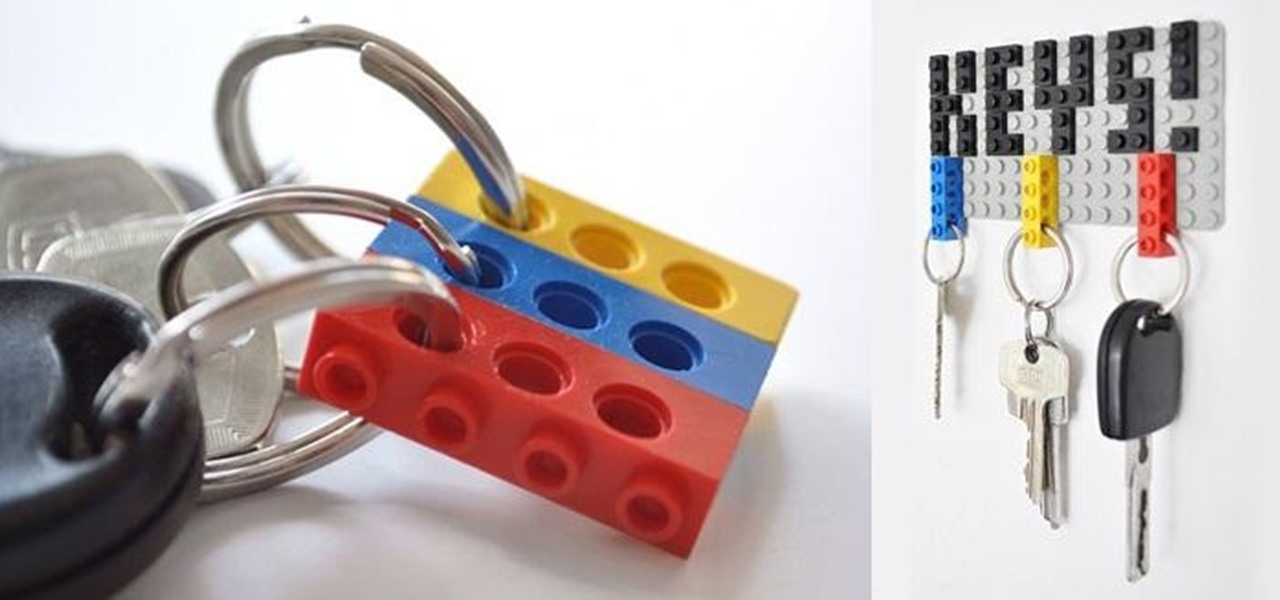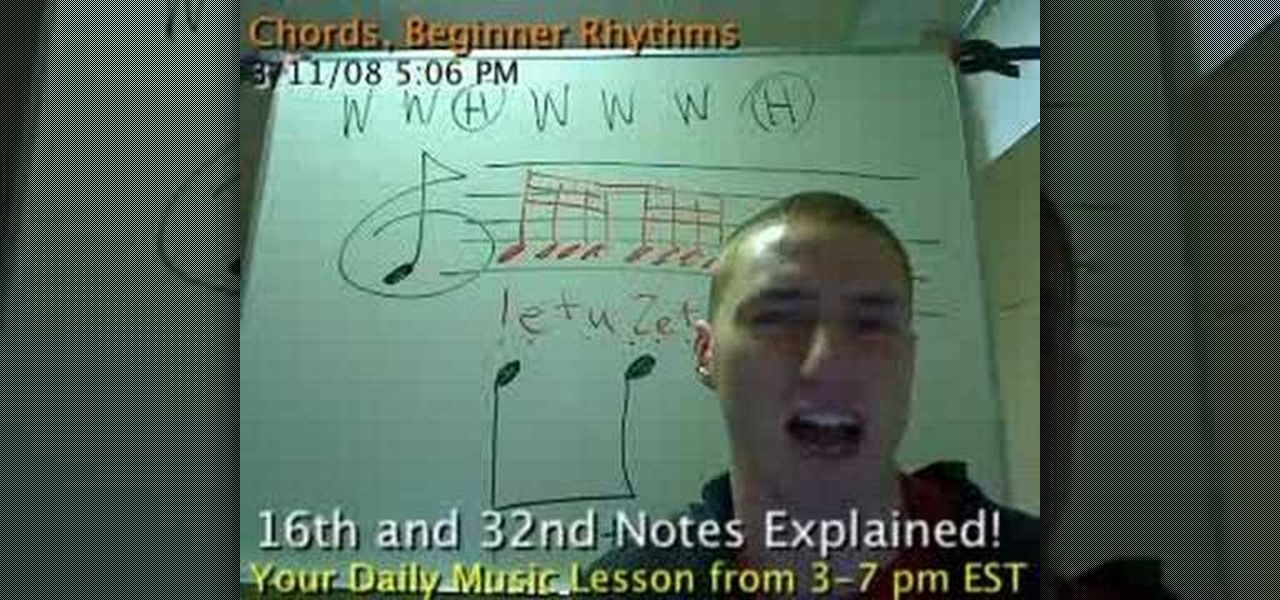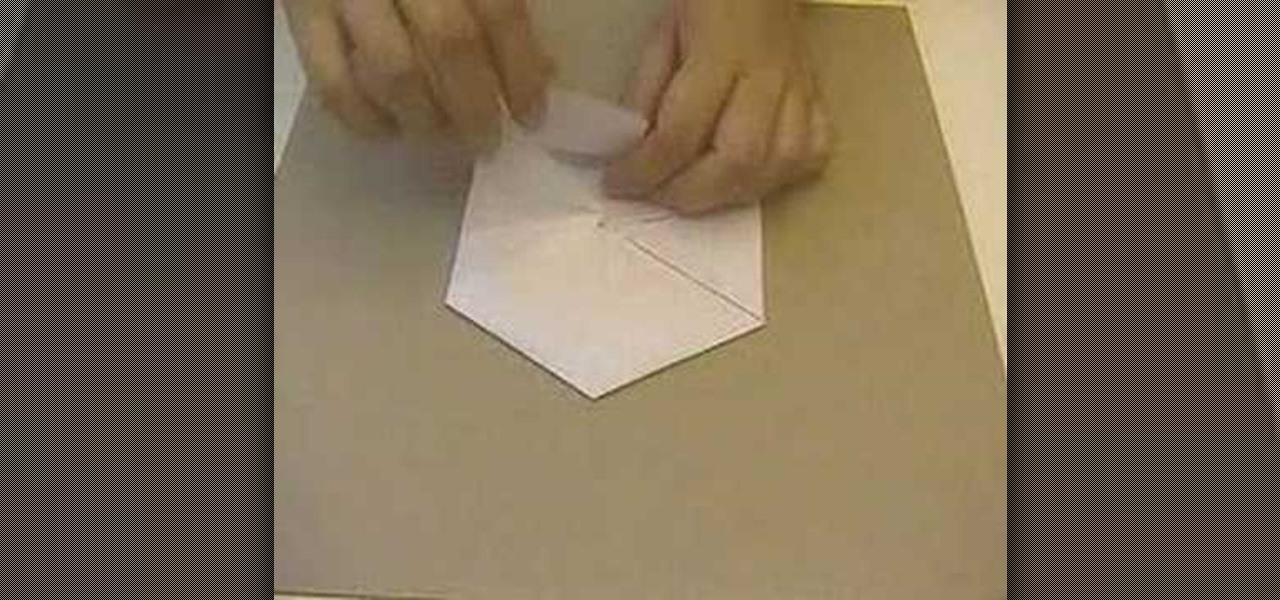We had some friends over for a barbecue a few weeks back. Among other items, this outdoor soirée featured an epic potato salad (bacon, basil, crushed potato chips, pickles—the whole nine yards). And, like many potato salads, ours was made with a hearty amount of mayonnaise.

Using a fingerprint scanner to keep intruders out of your phone might not be as secure as you think. Two researchers from Michigan State University, Kai Cao and Anil K. Jain, developed a relatively cheap and effective way to beat fingerprint readers, and successfully tested their method on a Samsung Galaxy S6 and Huawei Honor 7.

Android's Google Play Games app has let you track your feats and accomplishments in the games you play for quite a while now, but for some, the immersion experience might be broken after you finish dominating a game only to see your regular-ass name from your Google account on the leaderboard.

If your iPhone is rebooting or your Messages app is constantly crashing, you might be the victim of an iOS exploit or just a buggy software update. While one problem sounds worse than the other, they both can get annoying real quick when you can't send any messages or even read new ones.

Since version 4.4 (KitKat), Android has taken the album artwork for any song that's currently playing, as well as videos, podcasts, and other media, then used it as the background image for your lock screen. While many users have enjoyed this little tweak, others aren't quite as fond of it.

Mac keyboards are great when listening to music or watching a movie, since you can control what's playing without going back into iTunes or QuickTime Player. However, when you're using an app like Photoshop that uses the F7, F8, and F9 as shortcuts, it gets pretty annoying to have to hold down the Fn key. Why can't you just hit the back, play/pause, and skip buttons alone?

Google debuted YouTube Music Key in November, and for $10 a month, this essentially turned YouTube into a music streaming service. With ad-free music videos and background audio playback, YouTube serves as a viable alternative to Spotify or Pandora for Music Key subscribers.

The dock has been a staple of Mac OS X since its creation and not much has been needed to improve its functionality, but when you add theming to the mix, you can run into some issues.

With Halloween fast approaching, social media sites are abuzz with ghosts stories and pictures of cool costumes. By contrast, regular photos just seem to be lacking that macabre feel.

Even the best-maintained kitchens occasionally get a fruit fly infestation. These critters descend, lay eggs (up to 500 at a time!), and then disappear usually only after extreme cleaning efforts (i.e., finally attacking that weird puddle of goo behind your refrigerator).

You may have heard those cool effects artists like Axwell, Ingrosso, Guetta, Antillas and many others use in their songs, the "pumping effect" on the Lead Synths or the vocals, like fading in and out.

LEGO may no longer be in its heyday, but those colored building blocks of joy can still make some really cool and creative things. I mean, take a look at these pieces from LEGO artist Nathan Sawaya. While making something like that is undoubtedly impressive, it could be just a little too difficult for the common LEGO enthusiast—and expensive (LEGOs aren't cheap these days). So, for the regular LEGO-builders, usefulness is more important that extravagance.

Touchscreens are all the rage these days, and it seems that the stylus has become a relic of the past thanks to newer and better fingertip responsive smartphone displays. But when it comes to phablets like Samsung's Galaxy Note line, the added S-Pen is definitely helpful for more accurate and precise actions (and a less greasy screen). Of course, there are disadvantages of using an S-Pen too, one being hardware issues. Unlike your finger, the S-Pen can malfunction and become a huge problem, n...

Not all polygons are tessellation shapes. A tessellation is a collection of figures that can be put together to fill a plane surface without overlaps or gaps. I’m sure that you have already seen many tessellations in real life. The tiles in the kitchen and the puzzle you have solved are nothing but tessellations.

Paula Deen of Get Cooking will show us how to make peach cobbler. Ingredients are as follows: 1 1/2 cup self-rising flour; 8 tablespoon or 1 stick of butter; 1/2 cup of water, 2 cups sugar, divided; 4 cups peeled sliced peaches; 1 1/2 cup milk; ground cinnamon

Telegram routinely boasts about its secure messaging for truly private conversations between two parties. However, default cloud chats in Telegram are only encrypted between client and server, not client and client, which means you have to be a little proactive in making sure your private conversations on Telegram are really private.

If you've ever played the game of Would You Rather, you've probably been given the ultimatum between eating insects or doing something else that sounds absurd, like licking a cactus. I'm advising you to always choose the insects, and here's why:

Welcome back, my aspiring hackers! In previous tutorials, I have shown you how to scan the globe for vulnerable servers and write simple scripts in BASH and Perl to perform other reconnaissance tasks. In a very recent guide, I taught how to scan vulnerable servers for Heartbleed.

As of today, there are no legal barriers standing between you and jailbreaking your iPhone, iPad, or other mobile device. Hooray! If you were afraid of Apple coming to your house at night if you jailbroke your phone, you can finally let go of the fear and make your iDevice the beast it should have been all along! This video will show you how to jailbreak a iPhone 3G or iTouch 2G with iOS version 4.0 or 4.0.1 using Redsn0w. Now you can fully enjoy your Apple device.

Kevin demonstrates how to make a paper frog. Take a regular sheet of construction paper. Fold the outer ends towards the center forming a triangle. Fold a crease at the base of the triangle and cut it out. Open the folds and you can observe two creases. Create two X-shaped creases by bending the opposite corners. Hold the triangles on the side of the X and squash it down such that the other two triangles meet. Repeat the process on the other side. This forms a square with a diagonal cut conta...

Super Farkle is here! Better than the regular Farkle, Super Farkle has more everything to enjoy on Facebook. If you haven't played Farkle before, you don't know what you're missing. It's one of the best dice game on the web.

This beauty video demonstrates how to do an 88 Palette purple posey makeup look .

Learn how to make Cinnamon Oatmeal Raisin Pancakes with this delicious recipe. Enjoy these pancakes with a twist of oatmeal, cinnamon and raisins. These are fantastic!

Watch this video tutorial from the Polish Guy to see how to polish an Andersen Door Handle using Simichrome. In this demonstration we use Simichrome to polish an Andersen Perma-Shield Frenchwood hinged patio door’s brass entrance handle. The tutorial includes a detailed work instructions and best practices.

Watch this four-part how to video on solving the 5x5 Rubik's Cube Professor. What, you didn't know they made them that big? Well, they do, and it's called the Professor. The 5x5 monolith.

A super set of combination jumping jacks and crunches is a great warm-up for conditioning exercises. Learn how to perform jumping jacks with crunches from a professional trainer in this workout video tutorial.

This music theory tutorial teaches you how to count sixteenth and thirty-second notes with a metronome. Improve your counting and rhythm with this how to video.

Learn what common time or 4/4 time is and how you can use it with this how to video. This music theory tutorial will help you understand the concept of time signatures and counting rhythm.

Watch this simple instructional video and learn how to turn a paper square into several other polygons. These basic origami projects also serve as edifying practice in simple geometry. You can fold an equilateral triangle, a regular hexagon, and a regular octagon from square origami paper.

Take a look at this demonstrational video and learn how to do kneel and straight leg drives.

In this 5 part tutorial video, you will learn how to dance the Soukous. Soukous is a vernacular dance which is one of many roots of swing dance. Originating in the Democratic Republic of Congo, this form of dance has been modernized, much like today's swing is a descendant of the cakewalk and Texas Tommy.

This music tutorial shows you how to break up a regular piano chord into a technique called Alberti Bass. This technique makes piano chords more interesting and can also give the chord more direction instead of a regular block chord sound. Watch this how to video and you will be playing the Alberti Bass pattern in no time.

In this series of instructional music videos you'll learn how to play the blues piano in the key of D Flat (Db). Expert Ryan Larson shows you his special 12 key method to help you understand the techniques used by blues musicians through the ages, including the music theory behind 12 chord blues song structure, walking bass & rhythm lines, as well as 7th chords.

What's better than either pound cake or French toast? The love child of these two delicious bready treats. Check out this tutorial to see how to whip up a French toast pound cake that's light, delicious, and perfect for serving up on chilly fall mornings.

Most girls dress up only one way during Halloween: With a suitably colored bra (green for a leprechaun, pink for a bunny, for instance) and teeny mini skirt in a matching shade, plus some sort of headpiece so people don't just think they're hookers.

If you're looking to beef up your biceps, then this is definitely an exercise you'll need to perform. Watch this instructional video to see how to correctly do hammer curls sitting on a weight bench. Doing hammer curls really works out your biceps brachii and brachialis muscles.

In this video, we learn how to add ray so flight through trees in Photoshop. First, open up Photoshop and open up your picture. Now, go to your channels and choose the one with the most contrast by looking at all of the options. Now, duplicate the layer and go to "image", "adjustments", and then "levels". Now, make the image a lot darker, looking at the image preview as you go. When finished, click "ok", then select this layer and press "control", then click". Go back to the regular image, th...

If it's not hurting, it's not working. At least this saying is true when it comes to exercise. While low-intensity workouts like walking or doing standard crunches are good for your body, if you're looking to lose weight and tone up quickly, you must commit to doing some killer exercises.

No pain no gain, ladies and gents. If you want a fabulous body, trying to take the easy way out by trying those hokey "As Seen On TV" exercise machines or just by starving yourself is going to get you nowhere fast. Neither serve to encourage long term weight loss results, and while you may lose weight, most of that weight is going to be loss of muscle mass because you're not exercising.

In 1998, a Beechcraft Baron was following a Boeing 757, with approximately 3 to 5 miles separation. Air Traffic Control warned the Baron pilot three times with the phrase the phrase pilots hear on a regular basis: "Caution. Wake Turbulence".