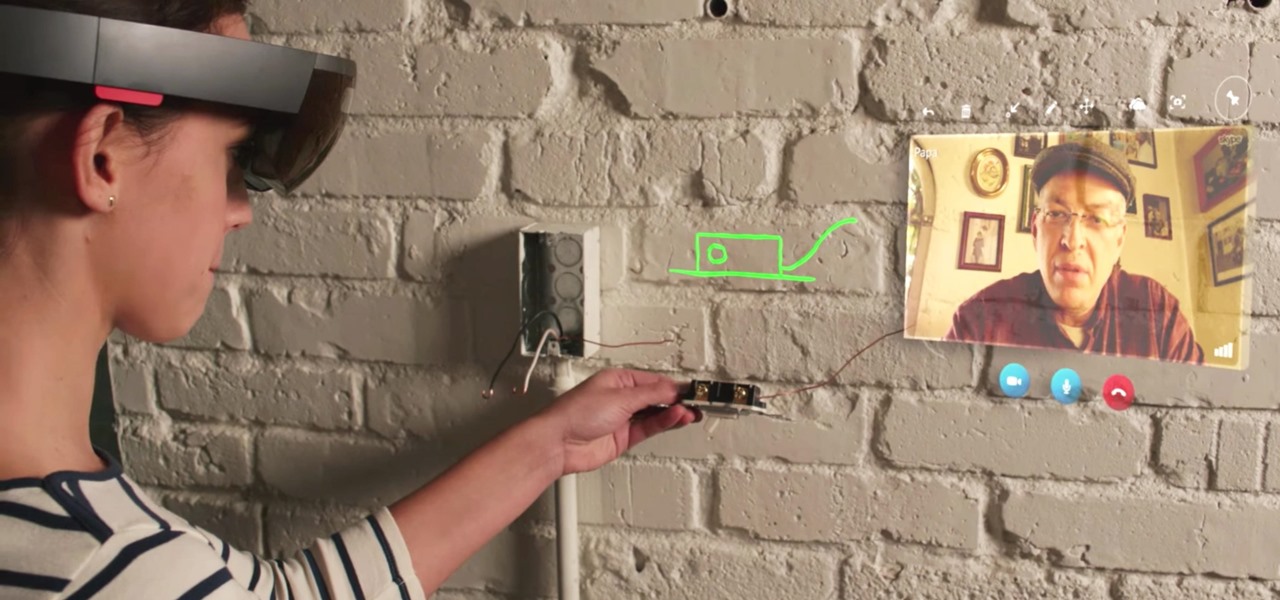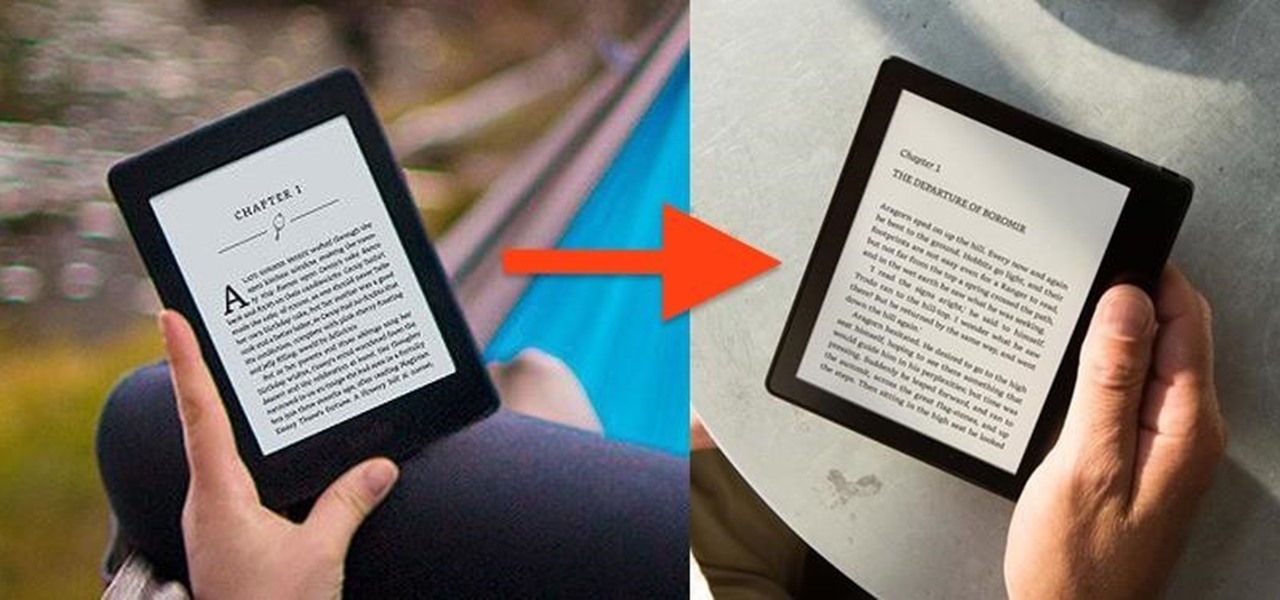Yogurt is more than an excellent source of protein, calcium, and gut-healthy probiotic bacteria. A protein isolated from probiotic lactobacillus bacteria in yogurt is capable of inhibiting drug-resistant bacteria.

3D Touch is only available on the 6s and 7 series iPhones right now, and likely future models, so those with older devices are missing out on all the cool "Quick Actions" available for app and settings icons. But the new iOS 11 is finally bringing some of those helpful shortcuts to iPhones without 3D Touch built in.

Getting support for your mental health is now as easy as opening up Facebook Messenger. By just opening up the Messenger app, you can connect to Woebot, a new chatbot developed at Stanford trained in administering cognitive behavioral therapy (CBT).

Buying a smartphone used is an excellent way to save money, but those savings come with a risk that your seller isn't as forthcoming as they claim. You don't want to end up buying a stolen smartphone because it might not work correctly ... and, you know, it's wrong. Luckily, there's an easy way to check if the phone you're about to buy is legit.

The latest iteration of the gaming classic, The Sims, has arrived as a soft launch for both iOS and Android in Brazil. Aptly named The Sims Mobile, this free-to-play game seems to be very faithful to the PC-based version that won it so much acclaim. There are plenty of things to do in The Sims Mobile besides the usual home and character customization, and the game also lets you interact with real life friends to fully experience its virtual world together. Maintaining relationships, whether r...

All Galaxy S8 models apparently weren't created equal. According to numerous user reports, it appears that Snapdragon-powered Galaxy S8 variants are using an older flash storage standard than what Samsung was originally advertising.

Fans of fighting game series such as Street Fighter and Mortal Kombat are in for a treat! Skullgirls has entered the crowded field of the mobile fighting genre and has touched down in the form of a soft launch for iOS devices, which is now available for download in Canada and the Philippines. But don't let this limited release stop you from trying Skullgirls out, as it's still possible to acquire this little gem with a little finagling.

Tom Clancy games, like Rainbow Six and Ghost Recon: Wildlands, are famous for their realistic and immersive gameplay that focuses on covert, low-intensity warfare. Ubisoft now appears to be testing the overcrowded waters of mobile gaming with the release of ShadowBreak, and has soft released the game for both iOS and Android in Canada for further development, which means that with a little tinkering, you can play ShadowBreak in any country.

Netmarble's ChronoBlade, a mobile role-playing game, has made its way to iOS and Android by way of a soft launch that will make it exclusive to users in Canada and Singapore for a couple of months. Its console-quality graphics and extra features will surely make it a hit when it's released worldwide, but if you've got a little gumption, you can skip the wait and install it today.

As someone who grew up adamantly complaining every time my parents dared to turn on talk radio in the car, I can admit it's a bit weird that I have a love affair with podcasts. I can't help it! Even though podcasts are essentially the modern-day customizable talk radio, I choose to defend my all-out obsession with pointing out how popular they are (I mean, SNL even picked up on the trend).

It's fair to say that Google's messaging services are in a bit of a heap at the moment, and to make matters worse, Hangouts is removing its SMS capacities. Hangouts version 18 is now being rolled out, but doesn't appear to incorporate any functional changes.

Sleep lets our body processes rest and restores us for the next day, so a bad night's sleep can ruin the following twenty-four hours and even make us feel sick. Now, new research published in the journal Sleep cements the idea that loss of sleep actually leaves us vulnerable to sickness.

Even when no one is in your kitchen, it is crowded. The refrigerator, sink, and counters are all covered with microbes that are just hanging around. They are inadvertent remnants from the raw chicken you used in that recipe last night, brewing a bacterial cocktail in your Nespresso machine, or just growing their merry little colonies on your leftovers.

Most websites prevent you from saving embedded videos, but if you have the Xposed Framework installed on your Android device, a cool module from developer Ashish Bansal will now let you download almost any video. The way it works is simple—just start playing a video in your favorite web browser, then you'll see a notification that lets you download the source file in one tap.

There's one thing that I've always liked about iPhones, and that's their centered digital clock in the status bar at the top of the screen. On Android, it's always on the right side by default, and there's no easy setting that lets you just change it to the center position. But if you have a Google Pixel XL, there's a simple modification you can perform to get exactly that—a centered status bar clock.

Before the iPhone 7 models were released, there were many rumors pointing to the inclusion of wireless charging, which obviously didn't happen. Now the rumor mill is back at it again for Apple's next smartphone, most likely being called the iPhone 8, and the possibility of wireless charging is more certain this time.

As pentesters and hackers, we're going to be working with text frequently — wordlists, configuration files, etc. A lot of this we'll be doing on our machine, where we have access to whatever editor we prefer. The rest of it will be on remote machines, where the tools for editing will be limited. If nano is installed, we have an easy-to-use terminal text editor, but it isn't very powerful.

Google's Pixel phones have a feature that lets you swipe down on the fingerprint scanner to open your notification shade and Quick Settings panel. It's one of those features that make you wonder why it wasn't there in the first place, since it gives you another way to interact with your device, and your fingerprint scanner isn't being used while you're screen is on anyway.

One of the main reasons for installing a custom ROM on an Android device is all of the added features. For instance, OmniROM offers a souped-up multitasking mod called OmniSwitch, so instead of the regular app switcher, you get an interface that lets you pin your favorite apps, access settings, view memory usage, and more.

When you were unboxing your Galaxy Note7, you probably wondered why a little metal claw tool was included in the packaging. Then, if you looked closer, you saw there were five plastic sticks included with the claw tool that came in two different colors.

Out of all the new changes in iOS 10, the most noticeable difference is a handful of fun new features that were added to iMessage. Not only can you now send GIFs directly from the Apple-exclusive messaging platform, but there's now an entire App Store dedicated to bringing fun new stickers and other cool add-ons to iMessage.

Thanks to the Edge variants, Samsung's Galaxy S phones are just a few millimeters off in body size when compared to the Note series, and just 0.2 inches smaller when it comes to displays. Now that the two flagship models are almost identical in size—with matching curved displays—there's really only one thing that separates the Note7 from the Galaxy S7 Edge: The S Pen.

Okay, so that headline definitely got your attention, but what the hell do cats have to do with Android Nougat? Well, apparently, Google's on a far-out trip reminiscent of the post-India Beatles era, because this is actually a thing.

We've seen these bean-filled blondies trending on social media for a while and, with some inspiration from The Kitchn, we finally decided to grab some chickpeas and give them a go.

New Android versions have always been released on a fairly regular schedule—in late Fall, Google debuts a new Nexus device, while simultaneously publishing the next iteration of the world's leading mobile operating system. But things are different this year, as we now have numerous indications that Android Nougat could be released as early as August or September.

Google's Material Design guidelines have finally brought some consistency to the look and feel of Android apps, bringing most of the user experience on par with what you would see on iOS. However, some developers are still using non-compliant home screen icons, even though Material Design calls for specific padding, size, and layouts.

Pokémon GO, the biggest augmented reality sensation ever, broke app store records this opening weekend. But it also did something even more important: it gamified physical activity.

Several major web services—most notably Facebook—have horrendous Android apps that occupy way too much space and drain battery life at an alarming rate. Such issues have led to a new trend where third-party developers create minimalist "lite" apps that are essentially the mobile website bundled into a native Android wrapper, freeing up storage space and saving battery life without sacrificing many features at all.

For the most part, when you take a screenshot, it's because you intend on sharing it with someone. And, of course, we all take pride in our smartphones, so we want to show them off as much as possible. But the downside here is that regular screenshots are pretty boring, so they don't do a great job of showing anything off, really.

When you wear a holographic computer on your face, you gain some things and lose others. That's certainly the case when using Skype in Microsoft's HoloLens. Some video chats will work better because your caller can see what you see, rather than your face—but others just feel weird.

Microsoft enjoyed a few months in the spotlight after releasing the developer version of the very first mixed reality (MR) headset, but now we're starting to see the competition jump in.

At this point, you probably think that you've read everything there is to read about different ways to prepare eggs. There are the usual ways (scrambled, soft-boiled, hard-boiled/steamed/baked, sunny-side up, poached, the "overs") and the more unusual ways (in clouds, crispy poached, deviled, golden hard-boiled), but this way tops them all.

Eggs bring life to almost any dish. Toast with avocado? Put an egg on it. The same old salad you eat for lunch everyday? Put an egg on it. Stir fry leftovers? Put an egg on it.

Apple has stepped up its emoji game lately, and as a result, there are several iPhone emojis that don't show up on Android devices running older firmware. However, Google responded by adding a next-gen set of Unicode 9.0 emojis to its Android Nougat preview build, meaning that soon, Android will have more emojis than iOS.

Amazon just unveiled the Kindle Oasis, the latest model in its popular line of e-readers. There are a couple of nice new features, but it's pretty hard to see how any of them justify the whopping $290 price tag (or $310 if you don't want ads littering your screen).

We like picnicking of all sorts, from picnics in bright, sunny weather to grey or rain-drizzled picnics. So it's not a stretch to say that we've become quite good at packing sandwiches to enjoy later. But we're always looking for a better way to do things, and that includes our sandwich making—and we think we've found the best way to make a sandwich ever.

Starbucks is famous for a whole slew of fancy drinks, from white chocolate mochas and caramel Frappuccinos to hazelnut macchiatos.

Samsung has been on a tear with its flagship devices since the release of the Galaxy S6; The S6 edge, the Note 5, and this year's Galaxy S7 models have all been met with universal acclaim, and even the staunchest of critics have almost nothing negative to say. Almost.

Even if you haven't heard of ube (pronounced "OO-beh"), you've probably seen pictures of desserts made with this brilliant purple yam.

We've been on a constant hunt for the best way to make almond milk at home, and we think this trick might just be the most genius yet.