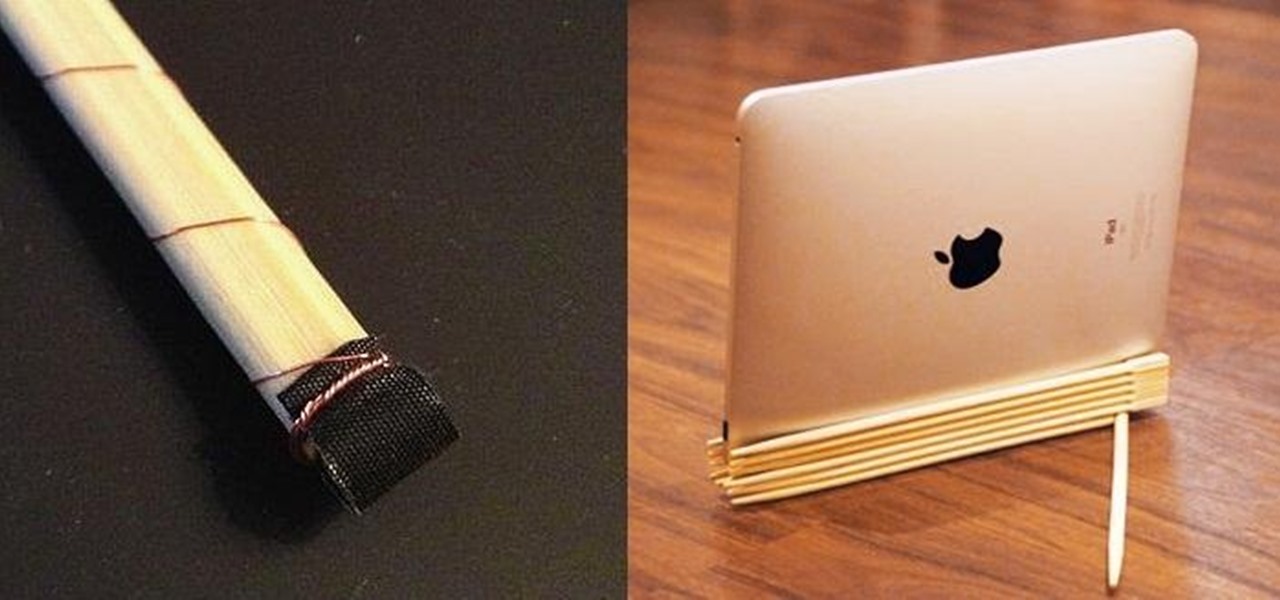
How To: DIY iPad Stand and Stylus, Plus 8 More Ways to Recycle Old Chopsticks
Chopsticks are very easily reusable, yet they always get thrown away. You use them when you get Chinese takeout, then toss them out without even a backwards glance.

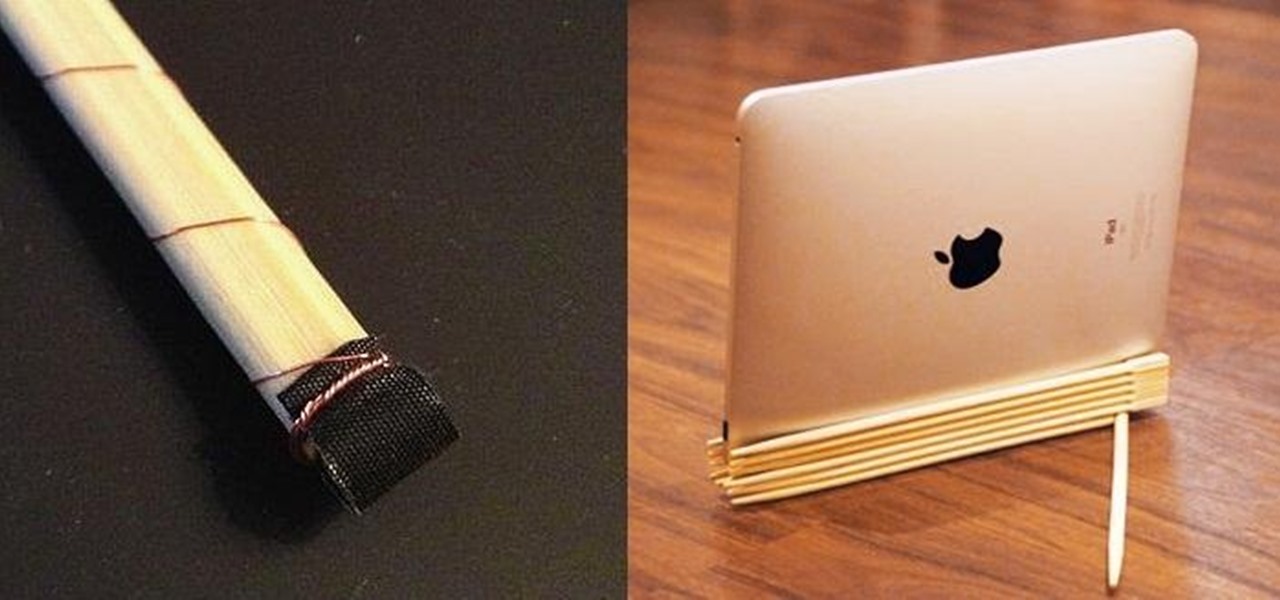
Chopsticks are very easily reusable, yet they always get thrown away. You use them when you get Chinese takeout, then toss them out without even a backwards glance.

gotbletu teaches you how to mount an ISO image file in Ubuntu using AcetoneISO2. You can see what's inside a regular ISO image in Ubuntu, but not when it's 'mdf'. The program you need for this is AcetoneISO2. Start the program and at the bottom of the main window you'll see a button called mount. Click on that and choose your 'mdf' file. The program also opens and mounts 'ISO', 'nrg' 'bin' 'img' files. After you've mounted your file you go at the top of the main Ubuntu screen to Places and yo...

Don't be too disappointed if you don't have the spiffy new Kindle Touch, there is an up side. The benefit to owning the older (duller) models is that the firmware remains the same throughought generations, so the hacks retain their usefulness. This has given the modding community for Kindle a bunch of time to flourish, with tons of great code, hacks and homebrew. Today's Null Byte is going to show you how you can root, and then remove the crappy original screensavers that come installed on th...

Are you determined to go running every single day? Even during the winter? If the snow and cold can't deter you, you might as well learn how to run safely in the winter months. It's all about how you dress. Dressing warmly is the key to having safe jog. Here are some tips from the members of the morning run club at St. Louis Park Lifetime Fitness.

One of the biggest and most important appliances in a home is the furnace. It's the one source of heat that can't be unkept. Changing the filters, or cleaning the filters, on a regular basis is key to making sure your furnace is pumping out the heat properly. Keep your furnace working as efficiently as possible by following these simple steps.

How to grow pineapple inside your home

ruffdeezy shows how to create ringtones for the iPhone from regular MP3 files. ruffdeezy begins by importing the desired file into the iTunes library. Accuracy of the file's info can be confirmed by selecting "get info" on the song title. Under the "get info" page, go to the "options" tab. Under this tab is a "start time" and a "stop time" option. Choose the desired start and end time of the ringtone. Do not make it longer than 30 seconds. Next, right-click the song and select "convert to AAC...

Everyone loves a magic trick, especially when you wow them with a seemingly normal object. In this trick, take a regular coin and make it disappear and move around magically! Soon, you will be the hit of every party!

The summer sun can wreck havoc on your automobile. Use this tutorial to keep your paint job shiny and your interior bright in the scorching summer sun.

Getting regular cardiovascular exercise is extremely important to maintain good health but it can be difficult to find an exercise that isn't strenuous on the joints. Luckily aqua jogging is a great workout for any age.

Cloth diapers are a little bit more work than the disposable kind. No need to worry, with some regular laundry detergent and vinegar your baby will be happy as a clam in his clean and irritant free diapers.

The hottest outfits you could rock at a party or gala is a strapless dress. In order to keep that strapless dress up, you probably need a bit of cleavage, but what else can be done to make sure it looks right and works? The key to looking sexy in a strapless frock? A flawless fit.

Create amazing fairy eyes using silver eyeshadow in easy steps! Start with a base all over your lid and eye area. Now add a little to your lower lash line. You will then apply a highlight with brush to your brow bone With a new smaller brush use a light shimmery silver to apply to the inner part of your eyelid. Apply about 1/3 of the way in. Apply a light lavender color to the rest of your eyelid. Using a darker purple apply to the outer corner of your lid, also pulling it into the crease are...

Giardia -- ever hear of it? Probably not, but you'd more than likely be surprised to know that it is the most common nonbacterial cause of diarrhea in the United States. Learn how to care for your pet with help from VetVid. See how to prevent and treat giardia in pets with this video tutorial.
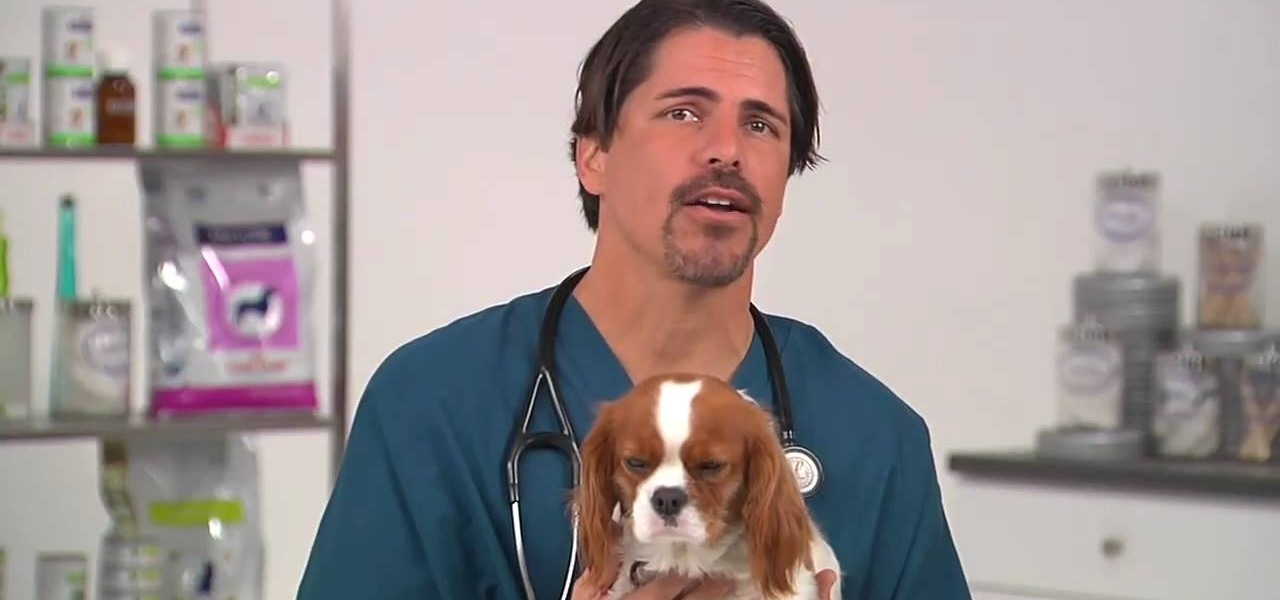
When we think of the flu, we think of sick people, but the little guys always get looked over… dogs. Learn how to care for your pet with help from VetVid. See how to diagnose and treat canine influenza (CIV) in dogs with this video tutorial.

This video tutorial is all about recovering the deleted files in Windows Vista. If you are using the Windows Vista and you have unknowingly deleted a file and emptied the recycle bin, then you can recover it. This can be done by using the Shadow Explorer. Shadow Explorer is a Vista program that accesses the Vista Volume Shadow Copy Service. In Vista, the shadow copy service is turned on by default. It creates backups of files on a regular basis. Shadow Explorer provides access to these backup...

Everyone benefits from positive coping strategies when dealing with divorce – learn how. Step 1: Stay in touch with both parents

Not everyone in Hollywood owes their nice complexion to a dermatologist. Here are some homespun beauty secrets you can steal.

No need to run home from work to change for an evening on the town. With some simple switches, you can be on your way. Follow this Howcast guide to learn how to change your look from day to evening in just five minutes.

Adding a medicine ball to your regular abdominal exercise routine is a great way to improve your core muscles. Learn how to do a variety of medicine ball core exercises with tips from a fitness trainer in this free exercise video series.

Exercising with a Bosu Ball is a great way to engage core muscles during a regular workout. Work out with Bosu Ball exercises and these tips from a personal trainer in this free exercise video series.

Few things are more important than search engine optimization when it comes to increasing a brand's visibility online. Regardless of whether you're launching a new business from scratch or working as a marketing professional at a major corporation, you need to ensure that you're drawing the most people to your website and affiliate links by utilizing the latest and most powerful SEO tools and methods.

Every iPhone Apple currently sells, including the brand new iPhone SE, ships with Portrait mode, injecting DSLR-like depth effects into your Camera app. If that's the shooting mode you use more than any other, it may feel tedious having to switch to "Portrait" from "Photo" every time you open the app. But you can fix that, and there are a few different ways to go about it.

Will the name "slofie" ever catch on? Probably not. But that won't stop the feature from being a hit. Slo-mo selfies aren't new in the smartphone world, but they are new to iPhone, arriving for the first time on iPhone 11, 11 Pro, and 11 Pro Max. Here's what you need to know before you start shooting your first slofie.

With big-name tech companies like Apple and Facebook gearing up to push out their own smartglasses in the coming years, engineering conglomerate Bosch has been working on the optical components that could help the competition catch up.

The USB Rubber Ducky is a famous attack tool that looks like a USB flash drive but acts like a keyboard when plugged into any unlocked device. The Ducky Script language used to control it is simple and powerful, and it works with Arduino and can run on boards like the ultra-cheap Digispark board.

Under the rocket's red glare and the bombs bursting in air, the Statue of Liberty is swaying in celebration this Fourth of July thanks to Snapchat.

Dark mode is one of the most requested features these days, but it's even more important with a navigation app. If you're using Google Maps for directions while driving at night, the default white background will shock your eyes and make it harder to see the road in front of you. Thankfully, you can now enable a dark theme to make this whole process a lot safer.

When you want to install a new tool or game on your iPhone, you go straight to the App Store to do so — but it's not the only place you can get apps from. Some developers use back alleys to get their apps to you, while others can trick you into installing them without giving it much thought. This can lead to malicious software running on your iPhone, software you'll want to get rid of asap.

Portrait mode works with any dual-lens iPhone, as well as the single-lens iPhone XR, and lets you take impressive portraits with blurry, bokeh-filled backgrounds. Portrait selfies, on the other hand, are only available devices with Face ID. But that's only for Apple's Camera app itself — third-party apps like Messenger have "portrait" selfies for any iPhone — as well as any Android phone model.

Samsung's Android Pie update — known as One UI — is bringing major changes to the Galaxy S8, Galaxy S9, and Galaxy Note 9. The main interface has received a visual overhaul, and this is no more evident than it is with notifications.

One of the more compelling human interest stories of the summer has been the plight of the Thai Wild Boars soccer team, who were trapped in a cave for weeks.

It's not an official app, but for fans of Rick and Morty, it's a welcome piece of the series' universe until the recently renewed animated show returns to Adult Swim.

Although Magic Leap's founder Rony Abovitz has a lot to say about his product, what people really want are visuals, and it looks like we're about to get a lot more of those in the coming weeks. In a post on Magic Leap's official announcements forum page, the company revealed that it plans to begin a monthly livestream series on Twitch.

Thanks to Apple's beta preview of iOS 11.3 released last week, app developers are already experimenting with the ARKit capabilities that will be available to regular users this spring.

If you're a regular reader of this site, there's a good chance friends and family turn to you as their volunteer technical support staff.

The augmented reality feature in Pokémon GO is one of the key components that draw people in to the popular Android and iPhone game. Indeed, there's nothing quite like the sight of a Pokémon standing around in an otherwise uninteresting parking lot.

In an effort to make its services more accessible to users who live in developing countries, Facebook has released a streamlined version of its messenger app. Messenger Lite, at less than 5 MB, is much smaller than its regular 25 MB counterpart and was developed for use on older and lower-end phones. Finally, the app is now available for download in the US.

Now you can watch your old copy of Bridget Jones's Diary anywhere, anytime, on your smartphone. It's a dream come true! (Disclaimer: This dream may oddly specific to me.)

According to the National Safety Federation (NSF), pet bowls and toys carry coliform bacteria, including Staph bacteria, yeast, and mold. Additionally, an (unscientific) survey from Petco found that almost one-third of pet owners do not know the extent of contamination that their pet toys contain.