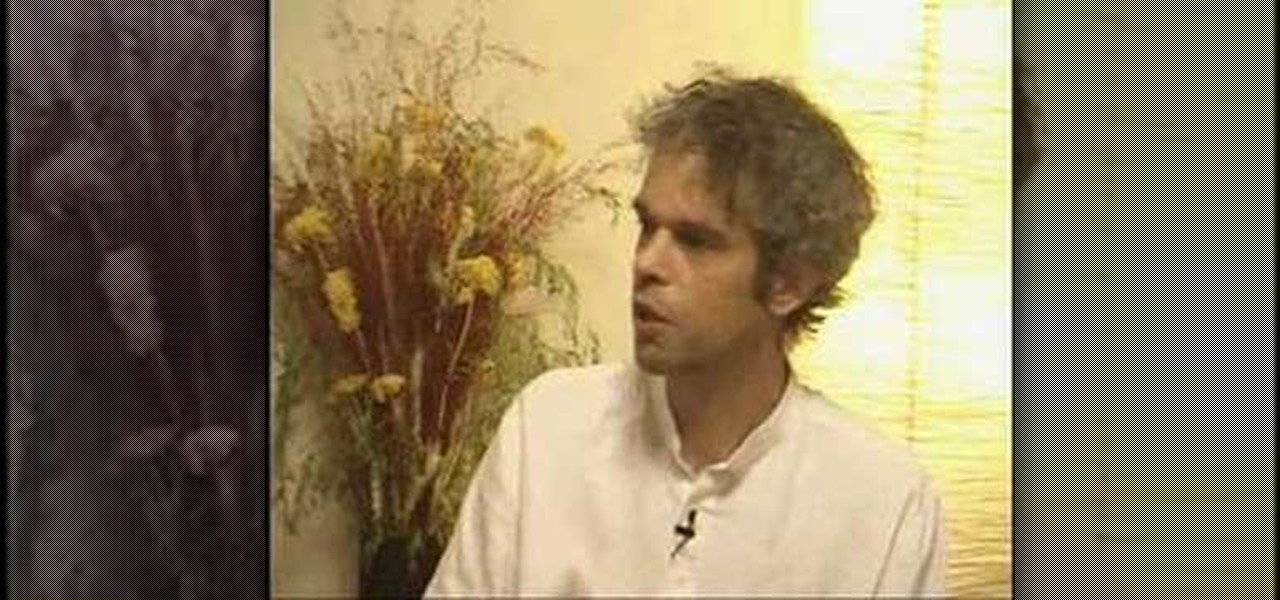This origami tutorial will show you how to fold a six pointed star out of a regular piece of 8 1/2" X 11" paper. There are verbal instructions in Japanese for those who will find it useful, but the step by step visuals are quite clear. To fold an origami six pointed star, one only needs a single piece of rectangular paper and a little patience.
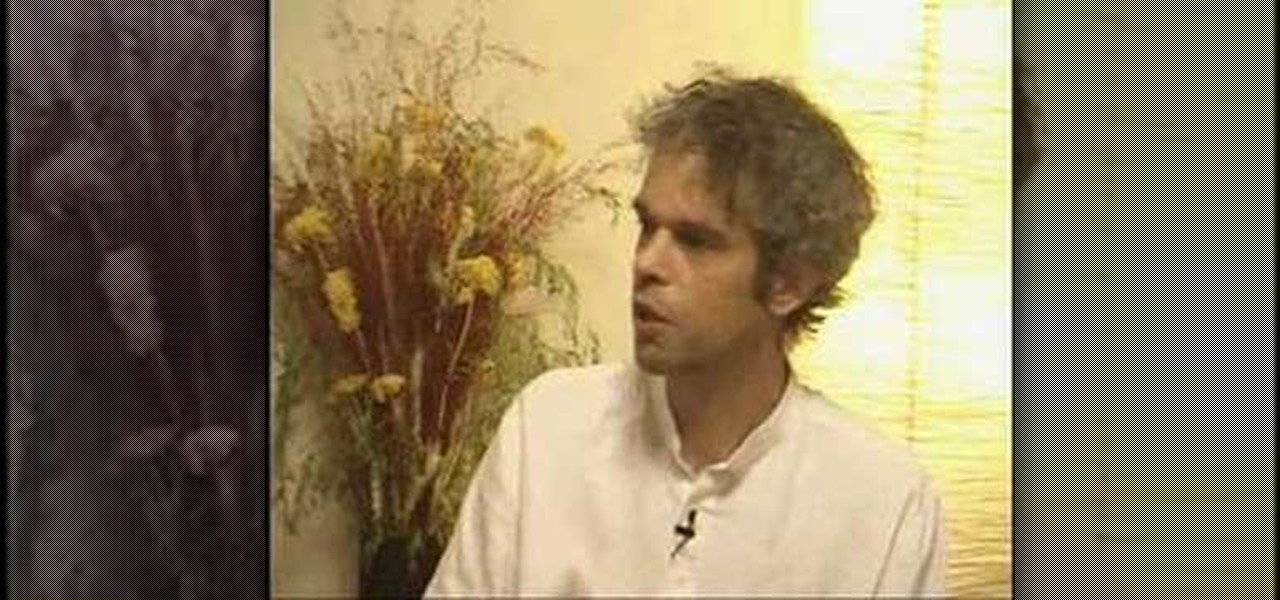
To learn how stop worrying involves regular fasting from fear, learning to plan without worrying and to accept the future as it comes. Part of a Yoga class on Rasa Sadhana, the Tantric practice of emotional fasting.

Safari's private browsing mode on your iPhone won't sync to other Apple devices or remember your search history, AutoFill data, or visited webpages. Still, it doesn't stop anyone who accesses your iPhone from opening your private tabs. If you don't want anyone snooping through your private tabs, use Chrome instead so you can lock the tabs behind biometric authentication.

Safari's advanced experimental features give you access to new browser initiatives, upcoming web tools, element changes, behavior adjustments, and other preliminary feature tests in development by Apple. If you use them on your iPhone, you can either improve your Safari experience or wreck it. Resetting the flags provides a fresh start.

A low-key iPhone feature that's been around since iOS 10 can make the iMessages you send to family and friends more exciting overall. One particular element is, if you'll forgive my decades-old slang, "da bomb" for emoji.

We all know IT development is a valuable skill to have. But being a certified professional in the world's most in-demand project management and development tools? That's enough to get the promotion or new developer career you've been dreaming about.

If you do a lot of typing every day — writing reports, essays, emails, and whatnot — we can guarantee your day would be improved by taking less time to do it. Thankfully, we've found a super-smart AI-powered tool that will do just that, and right now, you can get an amazing 52% off a Lightkey Pro Text Prediction Software: Lifetime Subscription for the sale price of just $79.99 (regular price $169).

Once you start converting text to speech, you'll never go back. Allowing you to easily listen to large amounts of text while multitasking, the Notevibes Text to Speech Personal Pack: Lifetime Subscription will transform your daily productivity at home, work, school, and anywhere else you may be. Even better: it's on sale now for just $69.99, which is a huge 87% off the regular price of $540.

We all know that using a VPN not only has a ton of benefits but is essential in our digital age. But did you know that you can get access to your own industry-leading VPN for life with one one-time payment? Even better, we've found an amazing deal on one right now: for a limited time, a YoData VPN: Lifetime Subscription is on sale for just $17.99. That's 69% off the regular price of $59.

Everyone needs a great website. Whether you want to launch the new business you've been dreaming about in 2021, increase your brand's web presence and bring it into the digital realm, or promote yourself and your portfolio, a fully optimized website is the way to do it — and the results can be life-changing.

Did you know that you could learn all the fundamentals of web development for less than $35? Set yourself up for your new coding career in 2021 with The Ultimate 2021 Web Developer & Designer Super Bundle, which is on sale for just $34.99 right now — a huge 98% off the regular price of $1,886.

It's a myth that regular users only need the protection of a virtual private network when on a public Wi-Fi connection. First, almost all network connections can be accessed without the proper permissions. Second, ethical hackers also need to think about using a VPN as one step to encrypting and protecting their activity and identity during pentests, phishing, and other actions.

If you're one of the many professionals transitioning to working from home amidst the current pandemic, there's a good chance you're now realizing how far behind your at-home setup is compared to what you had at the office.

During a meeting in real life, you could ask non-essentials to exit the room temporarily so that you can speak to just a few privately, but now that conferences exist online, it requires a bit more finesse. You could start a new video call on Zoom or remove individual participants, but that makes it hard for those who left to join again. But there is a feature where you can just put some users on hold.

Apple has their regular iPhone 11, then two higher-end "Pro" models. Samsung went the other way — they have the Galaxy S20 and S20+, then there's the S20 Ultra. But one thing these smartphone lines do have in common is the base model flagship. How do they compare?

While tweetstorms were a part of Twitter since the beginning, threads, which makes tweetstorms more viable, didn't show up until late-2017. Still, threading multiple tweets at once to create long-form stories, opinions, tirades, and other lengthy Twitter posts, can be hard to digest. However, you can make reading them easier with just a single message.

When you export an image from the Photos app in macOS, you may not be getting the whole deal. In the export menu, you need to select either JPEG, TIFF, or PNG, and if you don't make any adjustments to the quality settings, it'll likely be compressed. If you need the original full-resolution file or want to get the video that's attached to a Live Photo, there's a simple way to do it.

While Apple, Facebook, and Snapchat are still working on their first-generation AR wearables, startup North is already preparing to bring its second-generation smartglasses to the world in 2020.

Back in its infancy, the App Store was filled with text bomb apps that allowed users to send a barrage of text messages to friends, family, and foes. It was a fun way to annoy people, but Apple quickly scrubbed the apps because of technical issues. Although text bombs are still banished, you can now use a Siri Shortcut to send text bombs through iMessage on your iPhone.

In recent years, the US military has been utilizing augmented reality as a training tool, giving officers and soldiers an opportunity to train and hone their decision-making, tactical efforts, and weapons accuracy via virtual scenarios.

The OnePlus 7 Pro comes with a new Zen Mode feature to help increase your concentration and reduce distractions. It takes things a step further than Google's Digital Wellbeing by disabling your device and stopping sounds. But even if you don't have a OnePlus, you can now get this distraction-free feature on any phone.

Have you tried searching for 4K HDR videos on YouTube, only to get 1080p videos just because the uploader used "4k" or "HDR" in the description? Or have you tried looking for a video about something that just happened, except YouTube's algorithm surfaces established videos first by default, so all the results you get are older than a month? Well, there's a better way.

For the most part, people use real names on Facebook. That's all fine and well for keeping tabs on those you know, but it can make friendly Messenger chats feel oddly formal. Skirt around this stiffness by giving your friends nicknames in Messenger for Android and iOS, so your conversations reflect the way you and your friends communicate in real life.

With Microsoft taking direct aim at enterprises for its HoloLens 2 with a $3,500 price tag, one startup is betting that business will be willing to pony up for glasses-free 3D displays as well.

The subject line is a crucial part of an email, but you don't see it very often in texts. That's mostly because many people don't even know it can be done, and even if they do, why would they use it? Just like with emails, subject lines can make iMessages and SMS texts seem more important and more professional. Plus, they can help with organization and searching past messages, as well as make text bold.

On Twitter, quote retweets are a great way to share someone else's tweet with your view of their message. Twitter has expanded on this idea by giving us the ability to attach images, video, and GIFs to quote retweets. With these extra options, you should have no problem adding your own unique perspective on that funny, serious, or professional tweet.

Nowadays, our phones are capable of just more than 30 fps video. Phones like the Galaxy S10 can shoot 4K at 60 fps, even on the front camera. Slow motion functionality has recently started to appear on more and more devices — but as you may have noticed, the quality of the feature differs from phone to phone.

Compared to the original AirPods, Apple's second-generation AirPods have better battery life, Hey Siri support, a more stable connection, faster switching between devices and call connections, less latency for gaming, and an optional Wireless Charging Case. If you plan on preordering the new model, you might want to skip the Apple Store and opt for Amazon instead to get it at your door quicker.

Tapping on your iPhone's display to pick up an incoming call can be annoying when your hands are wet or dirty. It might even fail to register and cause you to miss your call. If you have a jailbroken iPhone, however, you can get rid of this problem entirely, thanks to a free tweak that lets you instantly pick up calls without having to interact with your phone's screen.

Slack recently released a dark mode for its Android and iOS apps, and for the most part, it works great. Super dark gray backgrounds and light gray fonts, which is much easier on the eyes than blinding white backgrounds and black text. But there's one thing that is not affected by the new night mode setting — your sidebar.

The YouTube app will default to 480p playback when you first open a video. It's supposed to switch to your screen resolution a few seconds in, but this isn't always the case. The regular YouTube app doesn't let you change this behavior, but like most things with Android, there is still a way.

Bitmoji are personalized emoji that look like you and can be used to make funny memes or snappy replies. Normally, you have to find one of these reaction emojis in the Bitmoji app, then use Android's share menu to send it to the app where you ultimately want to post it, but there's a much better way.

Augmented reality developers who have exhausted their treasure trove of video tutorials and panels from the recent Magic Leap developer conference can now shift their continuing education attention to Unity.

In a move sure to stir up even more speculation about the future of Snap Inc., the company's vice president of content, Nick Bell, is leaving the company after five years.

I hate folder names, especially the one Apple shoves down our digital throats. On a computer, they make total sense, but on my iPhone, it's just more clutter on the home screen. You can tell what folder is what just by looking at the app icons within it, so why are we forced to label them? Technically, we're not, since there is a workaround in iOS 12 and iOS 13 to make those labels disappear for good.

Xiaomi made a new phone with their sights set on picking up some ex OnePlus users. As a result, the Pocophone F1, or just Poco in some markets, is quite unlike most other Xiaomi phones. While you can't buy the F1 in stores in the US, you can get its home screen app on almost any phone right now.

Locating and abusing files containing unsafe permissions is an easy and surefire way to elevate shell privileges on a backdoored macOS device. This time around, we'll be more aggressive and attempt to phish a user's login password by prompting a convincing popup message merely asking the target for their password.

OnePlus pulled out almost all the stops with their latest flagship, but there are a few areas where the phone falls just short of perfect. The single bottom-firing speaker leaves a lot to be desired, for instance, but thanks to the awesome development community for the OnePlus 6, you can already give your phone true stereo speakers with a software mod.

If you cover a particular area in tech long enough, you develop certain pet peeves, and one of mine happens to be devices that attempt to keep us wed to the Google Glass style of augmented reality. And while I remain mostly uninterested in such devices, one of these products recently earned my admiration and might work for you, too, under the right circumstances. It's called the Golden-i Infinity.

In iOS 12, Apple included new, Snapchat-like effects and stickers for photos and videos in Messages. While these new options are fun, they're missing something that takes away from the appeal, especially since Snapchat, Instagram, Facebook, and similar apps already let you do it.