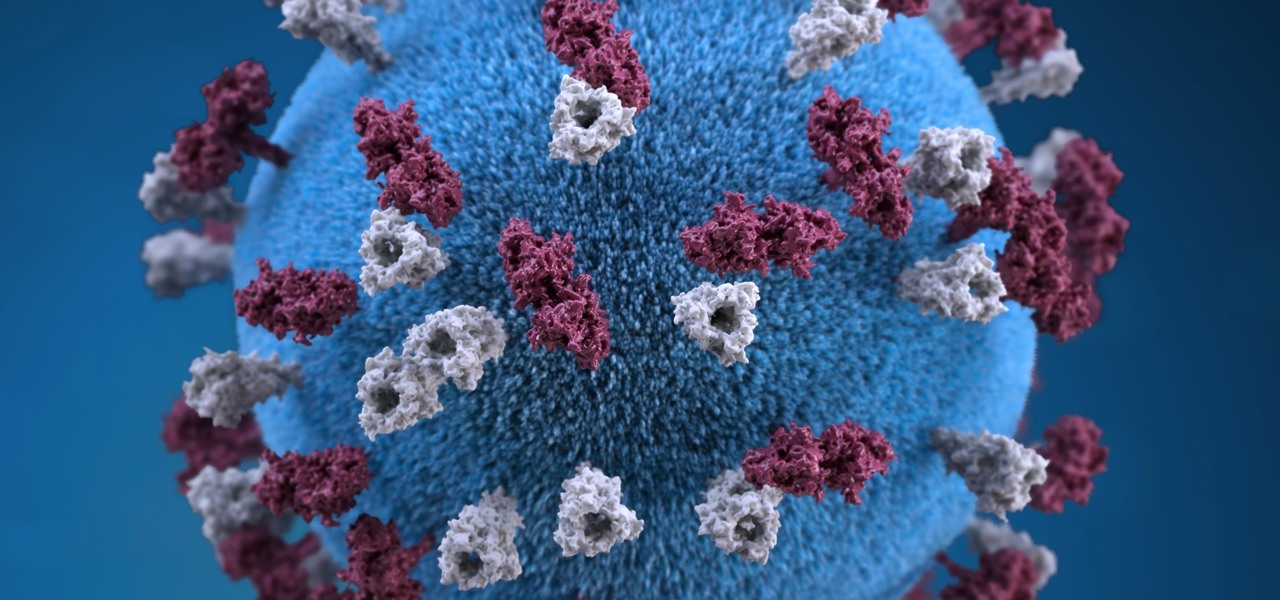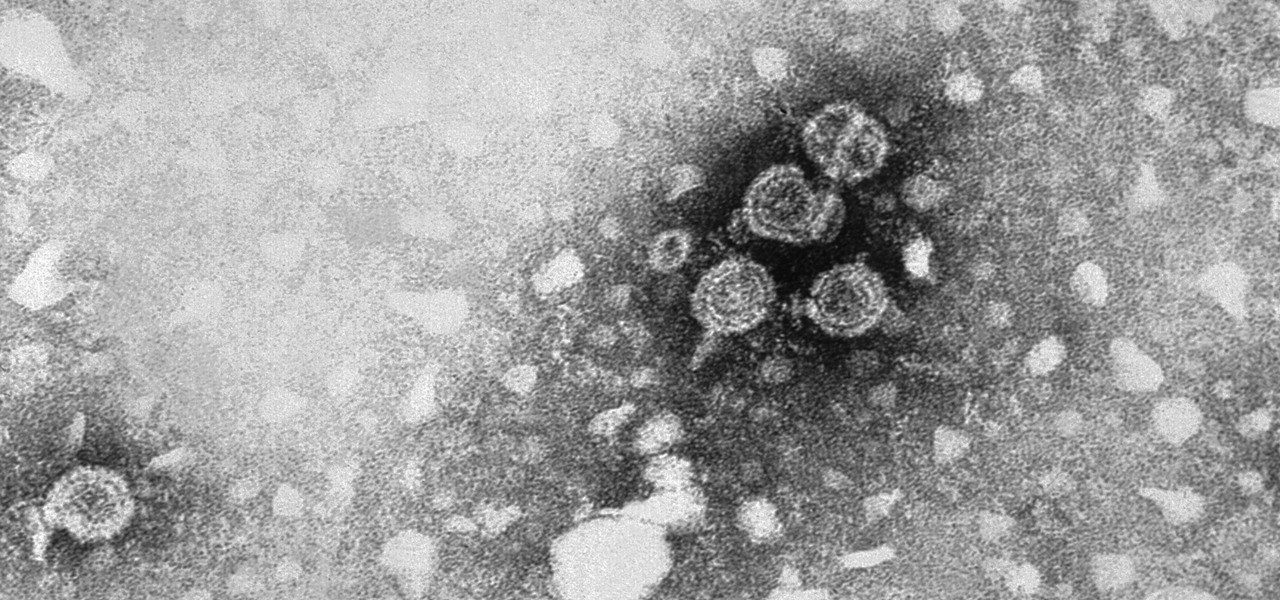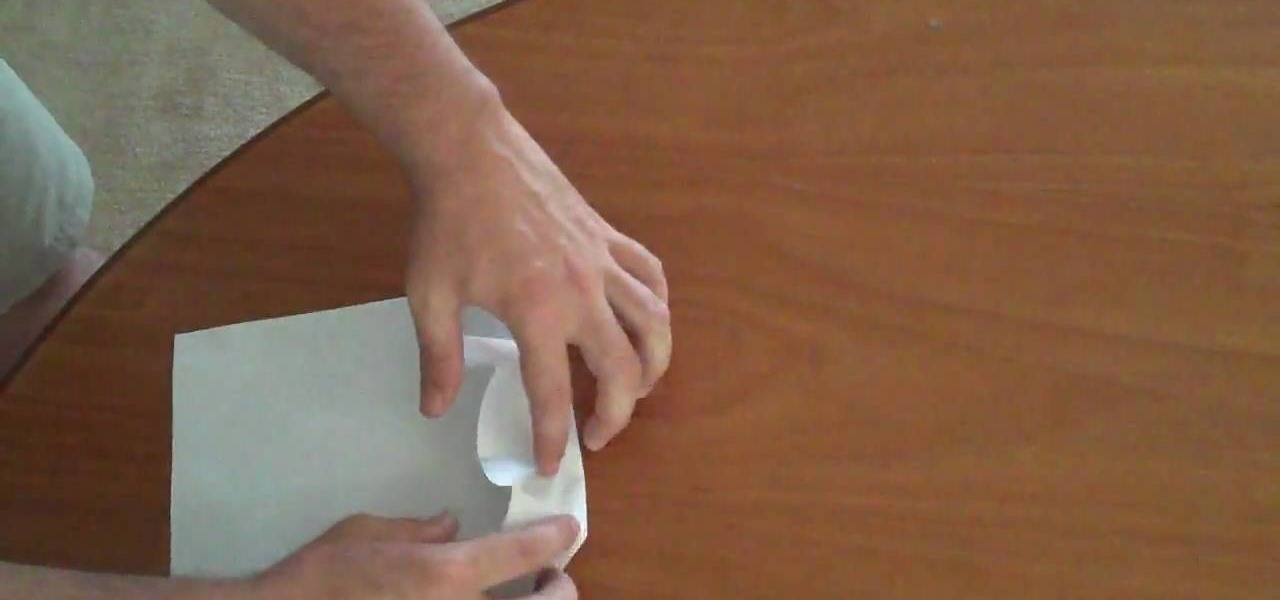Pixel Perfect is the "perfect" show to help you with your Photoshop skills. Be amazed and learn as master digital artist Bert Monroy takes a stylus and a digital pad and treats it as Monet and Picasso do with oil and canvas. Learn the tips and tricks you need to whip those digital pictures into shape with Adobe Photoshop and Illustrator. In this episode, Ben shows you how to apply light sources to 3D projects in Photoshop.

Pixel Perfect is the "perfect" show to help you with your Photoshop skills. Be amazed and learn as master digital artist Bert Monroy takes a stylus and a digital pad and treats it as Monet and Picasso do with oil and canvas. Learn the tips and tricks you need to whip those digital pictures into shape with Adobe Photoshop and Illustrator. In this episode, Ben shows you how to turn images into watercolor paintings in Photoshop.

A cool simple trick, done with regular die.

If you want to quickly pick up a new skill over the holidays, learning to build your own Apple apps is one of the most impressive ones you can work on. This complete course bundle on SwiftUI and iOS 14 will have you submitting your own iOS apps to the App Store in just two weeks. Right now, The iOS 14 & SwiftUI Bootcamp Bundle is on sale at 95% off, for just $24.99 (regular price $600).

Pinning a tweet is a great way to get the point across because it's the first post people see when they visit your Twitter profile. When you pin a tweet, reply, or retweet, it sticks to the top of your profile, whether you create new tweets or not. It's the perfect spot to place one of your more popular tweets, a fantastic blog you wrote, or even just a joke that shows your personality.

So you can't seem to win in Mario Kart Tour? Whether it's your first game in the Mario Kart series or not, Mario Kart Tour can be challenging, especially when you don't know the tracks. Instead of struggling your way through the cups, try out these five tips to get a leg up.

Your writing is just that — yours — so the work you do in Apple Pages should remain private until you choose to share it. Apple seems to share this sentiment. As another symbol of its dedication to user privacy and security, the company includes a feature in its word-processing app for iOS that allows you to lock documents behind a password, as well as with Face ID or Touch ID.

Traditionally, if you were looking for end-to-end encrypted messaging, you'd stick with something like iMessage, WhatsApp, or Signal. However, if you already use Facebook Messenger, you have all you need for truly private chats with its built-in E2E encryption. It's available to all users, on Android and iOS — you just need to know where to look.

If you want the best two-factor authentication app out there, our pick is Authy. A close second is LastPass Authenticator. If neither of those is to your liking, try Duo Mobile or Microsoft Authenticator. But if you're fine with missing out on great features, then and only then should you look at using Google Authenticator.

As cheesy as it sounds, #HODL became a thing for a reason. A lack of discipline when dealing with cryptocurrencies can lead to impulse buys and panic selling, and ultimately, depleted funds. Luckily, Coinbase has a way to safeguard your cryptocurrency savings to not only protect them against thieves, but to also help you resist the urge to sell off your investments.

There are over 3 million apps in the Google Play Store, all optimized for the small screen in your hands. While that number sounds staggering, there are still many online tools and websites that require you to use a mobile browser since app development is expensive. However, that's where Progressive Web Apps (PWAs) come into play, a cost-effective way to turn websites into mobile apps.

Nothing has stopped you from taking a screenshot of a funny moment in a FaceTime video call before, and nothing probably will. But screenshots are old news. Apple has made it even easier to take capture FaceTime moments on your iPhone, and the results are more lively.

New research explores how the bacteria on the penis can leave men more susceptible to infection with HIV.

Hulu used to be simple — just a site with all the latest clips and episodes from your favorite shows. Watch some ads, watch some free TV. Easy, right? Not so much anymore. Hulu is no longer free, and on top of that, offers different pricing plans and add-ons.

Maine reported their first measles case in 20 years yesterday, June 27, in a press release from the Maine CDC. Many other people may have been exposed and could show signs of infection soon, with the potential for outbreak brewing. The last measles case in Maine was in 1997.

Two viral liver diseases could help us find the path toward the cause of Parkinson's disease. Researchers from the University of Oxford and UCL Institute of Neurology in London have reported an association between hepatitis B and C infections and an increased risk of Parkinson's disease. Their findings were published early online in the journal Neurology.

Sometimes, you come across a recipe or a food hack and think, "That is the weirdest thing I have ever heard of; who would make that?" That was my initial reaction when I read Food52's piece about popcorn milkshakes.

I record close-cropped videos and take macro still shots with my smartphones on a daily basis, so as you would expect, I spend a lot of time cleaning these devices. Over the course of a couple years, I've fine-tuned my cleaning regimen, and at this point, it's down to a near-science.

Whites are the hardest color to keep looking bright and new after just a few months' time. Your sweat and oils quickly become stains, and colors from other clothes will eventually bleed into the fabric, discoloring your bright whites into something merely whitish. But before you reach for the bleach, the ultimate chemical cleaner, try some a few of these safer, less-toxic DIY solutions out instead.

Most of the time we only use the microwave to reheat or defrost, but you can actually save a lot of time by using it for cooking. These genius recipes make the most of this underused appliance, and also turn out some pretty tasty dishes.

Enough with zoodles (zucchini noodles), spaghetti squash, and carrot 'pasta' spirals. A well-prepared dish of zoodles with sauce is beautiful and tasty, but let's get real, it doesn't fill you up. If you use it as a meal replacement, then you'll be hungry about 30 minutes later.

Welcome back, my nascent hackers! We have spent a lot of time in previous tutorials focused on hacking the ubiquitous Windows systems, but the vast majority of "heavy iron" around the world are Linux or Unix systems. Linux and Unix dominate the world of Internet web servers with over 60% of the market. In addition, Linux and Unix servers are the operating system of choice for major international corporations (including almost all the major banks) throughout the world.

When the Chromecast first came out about a year ago, developers were quick to find a way to root the streaming device. Google was almost as fast, however, in updating the Chromecast's firmware to close the loophole that this method used.

Butter can be even more delicious than it already is. While that may be a shocking claim, it's most definitely true. Many new cooks and even seasoned chefs don't realize this, but the few minutes it takes to do these things will pay you back exponentially when it comes to that buttery taste.

Many people drink green tea for health reasons, and it's no wonder. This beverage is a superstar when it comes to antioxidant levels, and is being studied for its potentially curative properties on multiple health concerns, whether it's staving off the aging process or fighting cancer.

Welcome back, my hacker apprentices! To enter the upper echelons of hackerdom, you MUST develop scripting skills. It's all great and well to use other hacker's tools, but to get and maintain the upper hand, you must develop your own unique tools, and you can only do that by developing your scripting skills.

For the vast majority of people, coffee is a must-have in the morning. It provides a stimulating effect that not only wakes you up, but sets your mood and attitude for the rest of the day. Personally, I wouldn't get anything done without coffee.

Don't you wish you could do this stuff out on the open road with your own vehicle? Alas, it will remain in Gran Turismo 5 on the PlayStation 3, where slipstreaming and drafting is totally possible (and legal). See how to earn the gold trophy on the ninth test (B-9) of the National B License Tests. To unlock these tests, simply buy your first car.

This may be the simplest of all the National B License Tests in Gran Turismo 5. It's the eight one (B-8), where you simply find the line through an S-bend. If you haven't already done so, break out your PlayStation 3 and unlock these tests by purchasing your very first car.

This is were things get interesting (and FAST!)— B-7, then seventh of the National B License Tests in Gran Turismo 5 on PlayStation 3. You'll be testing out your high-speed control of lines and throttle control. If you haven't yet, simply unlock these tests by purchasing your first car.

The fifth (B-5) of the National B License Tests in Gran Turismo 5 on the PlayStation 3 is all about basic cornering. This video will show you how to get the gold trophy! If you haven't unlocked these tests yet, all you need to do is purchase your first car.

For roasted chicken, you would expect it to have a nice, brown crispy skin. You would expect it to be moist inside with great flavors throughout. By using the rotisserie function (very common in France) on the Cuisinart Brick Oven. Check out the recipe for this delicious herb-roasted chicken from Chef Hubert Keller.

If you use Microsoft Excel on a regular basis, odds are you work with numbers. Put those numbers to work. Statistical analysis allows you to find patterns, trends and probabilities within your data. In this MS Excel tutorial from everyone's favorite Excel guru, YouTube's ExcelsFun, the 50th installment in his "Excel Statistics" series of free video lessons, you'll learn the basics of probability:

Learning the blues isn't an easy task, but this video helps make it a little easier. The song you'll be learning is "Coffee Blues" by Mississippi John Hurt. It's in the key of A and is a typical blues progression, in an alternating bass. It's the chords A, D, and E. If you're yearning to learn the delta blues, this is a great first step.

The video describes the making of Paper doll dress up and a Tin Purse to put the dolls inside. You can use the cartridge paper but regular paper should do. She was sticking to the princess themes in this tutorial. The tin comes from provocraft but creative imaginations also offers one. Instead of purchasing a tin you can find a old tin purse maybe once for a over sized set of playing cards. There is a tab feature you can use on the dolls but which children the might come off. She suggests usi...

Mikey shows you how to use the cyclic controls on a 6-channel helicopter radio controller. Cyclic controls move a helicopter forwards and back, as well as side-to-side. If you're comfortable with using the rudder controls, you're ready to move on to the cyclic control, usually found opposite of the rudder controls on the radio controller. The control is easiest to use while the helicopter is in the regular orientation, with the tail pointed towards you. Mikey also demonstrates how to use the ...

In this Arts & Crafts video tutorial you will learn how to do a lanyard super cobra stitch. For this you will need two pieces of gimp cord; one piece about 15 times longer than the other. Start the same way as you would with a regular cobra stitch. Make a loop on both the cords and pass the loop on the shorter piece through the loop in the longer piece. Then pass the upper end of the longer cord around the shorter cord and pull it up from under through its own loop. Now pull both ends to make...

County expert John White determines how to solve some pesky plant problems for the area. The first problem - cutter bees on Crepe Myrtle - is an obvious one, with the deep curved "bites" showing on most of the leaves. He suggests using an insecticide but then points out the signs of a second problem - beetle damage. Crepe Myrtle is prone to beetle infestations and he advises to get out a flashlight and look for them at night when they are at their worst. A problem with heat scorching on Euony...

In this how-to video, you will learn how to make Cobra-style paper airplane. All you need is a regular piece of paper. This style is useful for hitting targets or flying straight. Fold the paper in half vertically and unfold. Take the top corner of the paper and fold it to the edge of the middle crease. Repeat with the other corner. Take the tip of the center and fold it to the horizontal line created by the folded corners. Make sure you make tight folds. Open it up and make a fold horizontal...

Kingsley Singleton teaches us about cropping images in Adobe Photoshop. He discusses the importance of properly cropping pictures, and the basic ways to do so. He first shows us how to properly crop images to ensure that printed pictures are the proper size for the paper. Clicking on the image and then dragging the marquis over the picture will select the area of the picture that you would like to use. Moving the corner arrows will adjust the size of the area selected. Then, to properly size ...