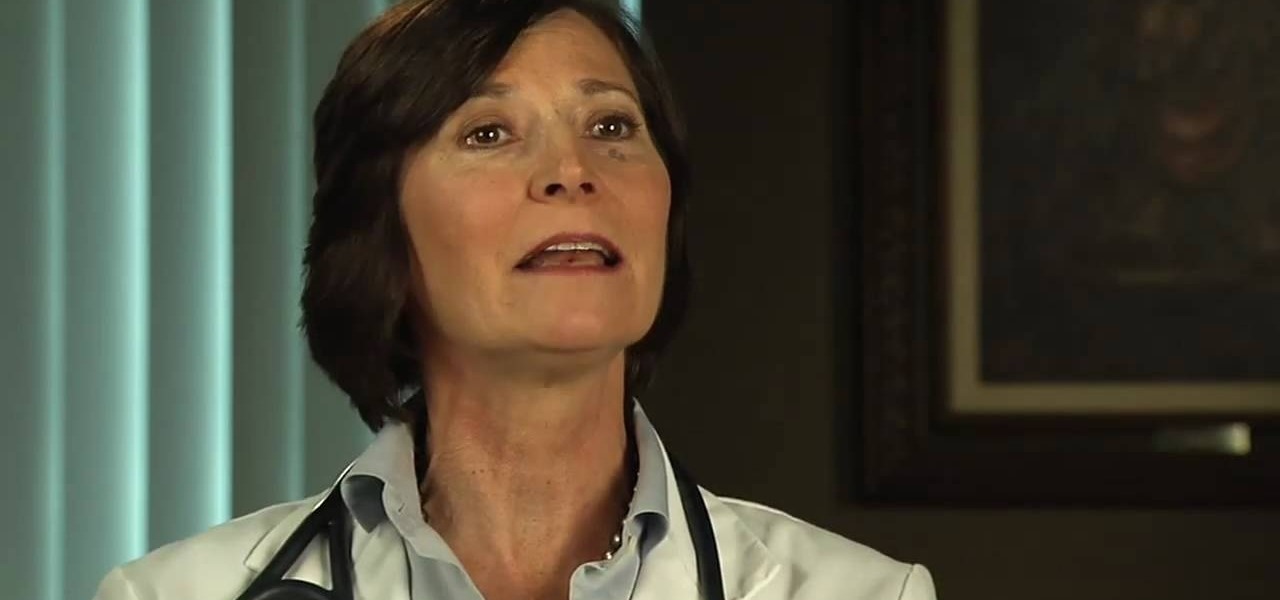
How To: Recognize mast cell tumors in dogs
Learn how to care for your pet with help from VetVid. See how to recognize mast cell tumors in dogs.

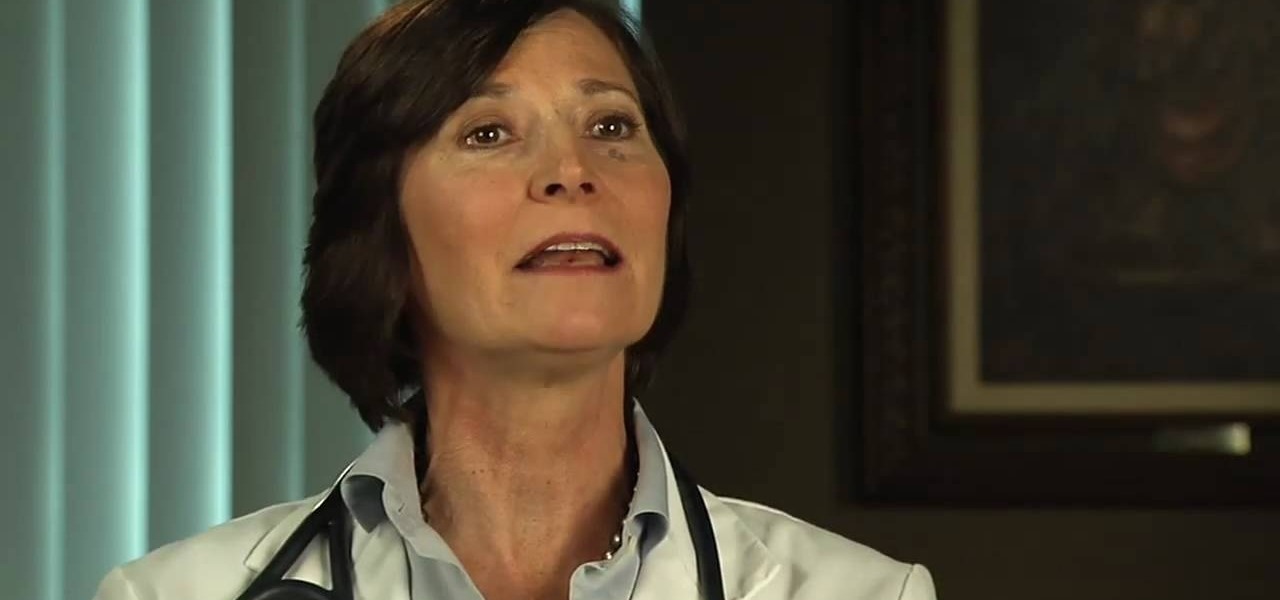
Learn how to care for your pet with help from VetVid. See how to recognize mast cell tumors in dogs.

Watch to learn how to replace the HEPA filter on a Dyson DC04 upright cleaner. You'll remove and replace the Pre Motor Filter and the Post Motor HEPA Filter on a Dyson DC04 vacuum cleaner. It is important to change the filter regularly as part of regular vacuum maintenance and to prevent loss of suction.

Watch to learn how to replace the HEPA filter on a Vax VEC04 vacuum cleaner. See how to remove and replace the central HEPA filter and the post motor anti-bacterial filter on a Vax VEC04 vacuum cleaner. It is important to change the filter as part of regular vacuum maintenance and to prevent loss of suction.
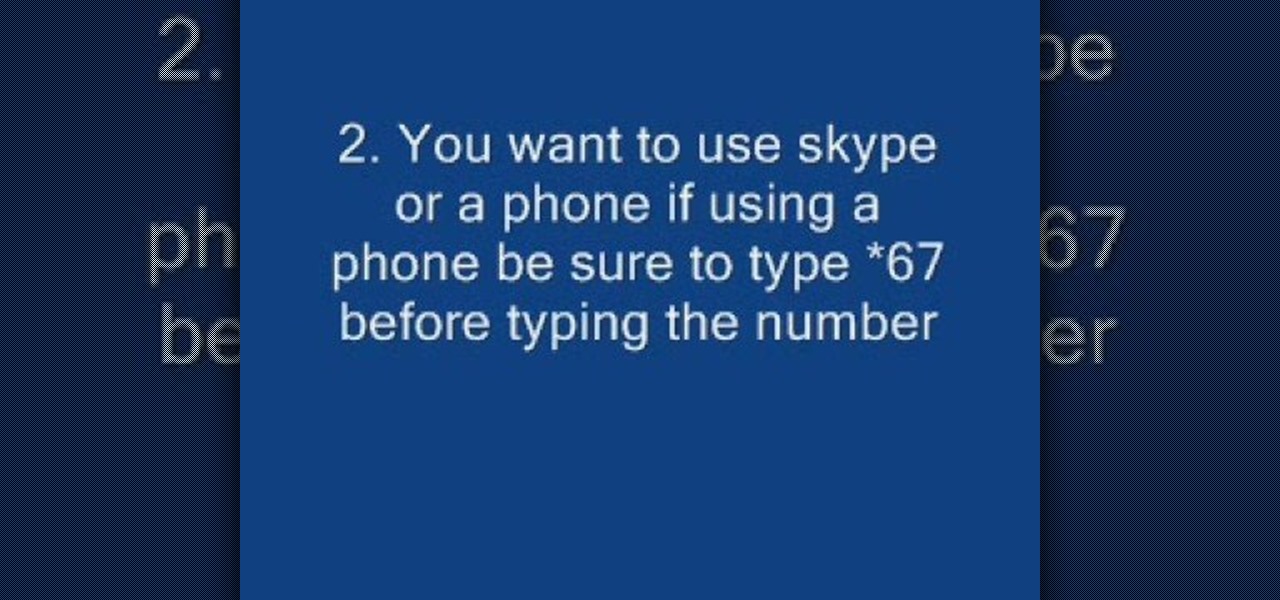
Have you always wanted to make a prank call but never had the guts to do it? Well, now you can because there's the Internet. In order to make a cool prank call without getting caught, first you have to choose a voice. The best one to choose is Arnold Schwarzenegger. To get his voice, go to Google and search for Arnold soundboard.

We prune roses for several reasons. Regular pruning helps to keep their size under control, though we must remember that all roses have a predetermined 'ideal' size. We also prune to shape the plant. We take out dead stems to prevent the dead area spreading back into healthy stems. But the main reason we prune is to make the rose more vigorous. This tutorial teaches you how to prune climbing roses for the best results.

Learn how to insert a reusable menstrual cup with this feminine hygiene tutorial. The menstrual cup is a great alternative to disposable tampons and pads. It is very cost effective and friendly for the environment. With regular sanitizing, the menstrual cup can last years. This video is specific to the Mooncup menstrual cup, although most menstraul cups are inserted in the same fashion. Watch this how to video and maybe you will decide to use a menstrual cup during your next period.

This tutorial video will teach you to make photos into 3d masterpieces using simple software and a regular camera. Pretty soon, you'll have eye-popping results that will amaze all of your friends.
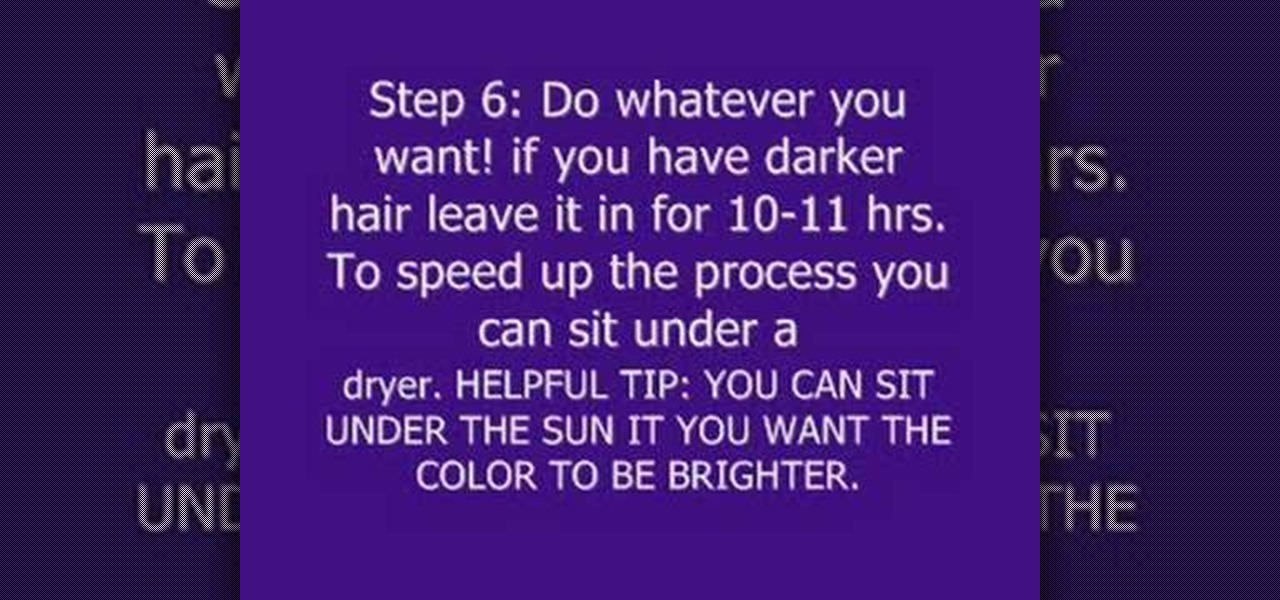
This text based instructional video will give you the process of dying your hair with Kool-Aid. This process is great for achieving bright colors in your hair that don't come from a regular color treatment. Be warned: This Kool-Aid process can be long lasting.

This is a tutorial for solving the Rubik's Cube Revenge, or the 4x4 Cube. If you don't know how to solve the regular 3x3, then you have no business here. Learn that first, then come back and watch this four-part series.

Try to get your ball in the hole in as few shots as possible - just like regular golf but with a soccer ball. The second video is a 2 player variation on soccer golf, only now the goal is to best your opponents score. The third video is a variation where the goal is to complete the course as fast you can (speed soccer golf).

This is a great twist to a regular veggie side dish. Watch and see how to cook string beans with a balsamic butter sauce and sliced almonds, yum!

Using only a circle and straight lines, it's possible to create various aesthetic curves that combine both art and mathematics. The geometry behind the concentric circle, ellipse, and cardioid dates back centuries and is easily found in the world around us. From an archery target to an apple, can you name these geometric shapes?

If you prefer to use Google or another search engine for everyday browsing in Safari but would also like a more secure browsing experience for all your secret searches, there's a simple way to switch between them quickly while also adding additional layers of security on top of your already clandestine browsing.

Not everyone stickers, but that's going to change with Apple's new sticker options on iOS 17, iPadOS 17, and even macOS Sonoma. Before you know it, people everywhere will be adding stickers to messages and emails — including you.

Safari's private browsing mode on your iPhone won't sync to other Apple devices or remember your search history, AutoFill data, or visited webpages. Still, it doesn't stop anyone who accesses your iPhone from opening your private tabs. If you don't want anyone snooping through your private tabs, use Chrome instead so you can lock the tabs behind biometric authentication.

Safari's advanced experimental features give you access to new browser initiatives, upcoming web tools, element changes, behavior adjustments, and other preliminary feature tests in development by Apple. If you use them on your iPhone, you can either improve your Safari experience or wreck it. Resetting the flags provides a fresh start.

A low-key iPhone feature that's been around since iOS 10 can make the iMessages you send to family and friends more exciting overall. One particular element is, if you'll forgive my decades-old slang, "da bomb" for emoji.

We all know IT development is a valuable skill to have. But being a certified professional in the world's most in-demand project management and development tools? That's enough to get the promotion or new developer career you've been dreaming about.

If you do a lot of typing every day — writing reports, essays, emails, and whatnot — we can guarantee your day would be improved by taking less time to do it. Thankfully, we've found a super-smart AI-powered tool that will do just that, and right now, you can get an amazing 52% off a Lightkey Pro Text Prediction Software: Lifetime Subscription for the sale price of just $79.99 (regular price $169).

Once you start converting text to speech, you'll never go back. Allowing you to easily listen to large amounts of text while multitasking, the Notevibes Text to Speech Personal Pack: Lifetime Subscription will transform your daily productivity at home, work, school, and anywhere else you may be. Even better: it's on sale now for just $69.99, which is a huge 87% off the regular price of $540.

We all know that using a VPN not only has a ton of benefits but is essential in our digital age. But did you know that you can get access to your own industry-leading VPN for life with one one-time payment? Even better, we've found an amazing deal on one right now: for a limited time, a YoData VPN: Lifetime Subscription is on sale for just $17.99. That's 69% off the regular price of $59.

Everyone needs a great website. Whether you want to launch the new business you've been dreaming about in 2021, increase your brand's web presence and bring it into the digital realm, or promote yourself and your portfolio, a fully optimized website is the way to do it — and the results can be life-changing.

Did you know that you could learn all the fundamentals of web development for less than $35? Set yourself up for your new coding career in 2021 with The Ultimate 2021 Web Developer & Designer Super Bundle, which is on sale for just $34.99 right now — a huge 98% off the regular price of $1,886.

This holiday season, give yourself a gift that will keep on giving: a new web development skill. Whether it's to secure lucrative freelance work in the new year, bolster your résumé, or have fun with some frankly outrageous discounts on online course bundles right now (up to 99% off), there's nothing better you can do with your free time. Your future (pro coder) self will thank you.

It's a myth that regular users only need the protection of a virtual private network when on a public Wi-Fi connection. First, almost all network connections can be accessed without the proper permissions. Second, ethical hackers also need to think about using a VPN as one step to encrypting and protecting their activity and identity during pentests, phishing, and other actions.

Nowadays, our phones are capable of just more than 30 fps video. Phones like the Galaxy S10 can shoot 4K at 60 fps, even on the front camera. Slow motion functionality has recently started to appear on more and more devices — but as you may have noticed, the quality of the feature differs from phone to phone.

Cinemark may not be as big as AMC Theatres, but it also has a subscription if you want cheaper access to movie tickets. There aren't as many theaters, but if there's no AMC around you, there will likely be a Cinemark to save the day. But is the price of its Movie Club plan worth it?

While the iPhone XS actually comes with a smaller battery than the iPhone X, Apple claims it, along with the XS Max and XR, offer users longer battery life than last year's first Face ID model. While that may be true, your new iPhone still ships without meeting its full battery-saving potential. There are, however, steps you can take to make sure your X, XS, XS Max, or XR makes it from morning until night.

The share menu is a vital part of Android that lets you send data between between apps. Many of your favorite apps support the feature, including the new Direct Share sub-menu, which can lead to a messy share menu. However, there are a number of tools to clean up this clutter, three of which don't require root.

Kali Linux is established as the go-to operating system for penetration testing, but in its default configuration, it's less than ideal for regular desktop use. While in many scenarios, a live boot or virtual environment can resolve these issues, in some situations, a full installation is better. A few simple changes can be made to a Kali Linux desktop to make it safer to use in this environment.

Whether it's for your company, your professional image, or just your personal account, making a poll on Instagram is a great way to reach out to followers, friends, family, and other users to measure their thoughts and opinions about any given topic. Instagram for Android and iOS makes it fun and simple to do so, offering the same tools to professional and personal users alike.

In the Android community, Samsung's slow updates have long been the accepted norm. With the Note 8's recent Android Oreo update, Samsung completed annual version updates to their 2017 flagship lineup. Now is a great time to look back on how Samsung has fared with updates over the past few years. Hint: It's not pretty.

Apple's iPhone 8 and iPhone X announcement went about exactly as the rumors predicted. Really, there was only one surprise — the fact that all of the new models will support the Qi wireless charging standard.

With iOS 11, Apple's very own Notes app will now come standard with a number of new features that aim to make it significantly more user-friendly and help it compete against more popular notepads like OneNote and Evernote.

Even when no one is in your kitchen, it is crowded. The refrigerator, sink, and counters are all covered with microbes that are just hanging around. They are inadvertent remnants from the raw chicken you used in that recipe last night, brewing a bacterial cocktail in your Nespresso machine, or just growing their merry little colonies on your leftovers.

As pentesters and hackers, we're going to be working with text frequently — wordlists, configuration files, etc. A lot of this we'll be doing on our machine, where we have access to whatever editor we prefer. The rest of it will be on remote machines, where the tools for editing will be limited. If nano is installed, we have an easy-to-use terminal text editor, but it isn't very powerful.

Thanks to the Edge variants, Samsung's Galaxy S phones are just a few millimeters off in body size when compared to the Note series, and just 0.2 inches smaller when it comes to displays. Now that the two flagship models are almost identical in size—with matching curved displays—there's really only one thing that separates the Note7 from the Galaxy S7 Edge: The S Pen.

At this point, you probably think that you've read everything there is to read about different ways to prepare eggs. There are the usual ways (scrambled, soft-boiled, hard-boiled/steamed/baked, sunny-side up, poached, the "overs") and the more unusual ways (in clouds, crispy poached, deviled, golden hard-boiled), but this way tops them all.

Even if you haven't heard of ube (pronounced "OO-beh"), you've probably seen pictures of desserts made with this brilliant purple yam.

When a migraine strikes, it can be crippling. Intense and sharp pain not only at the temples, but radiating throughout the entire head; feelings of nausea and digestive discontent; an unbearable aversion to light, sound, and even the smallest of movements.