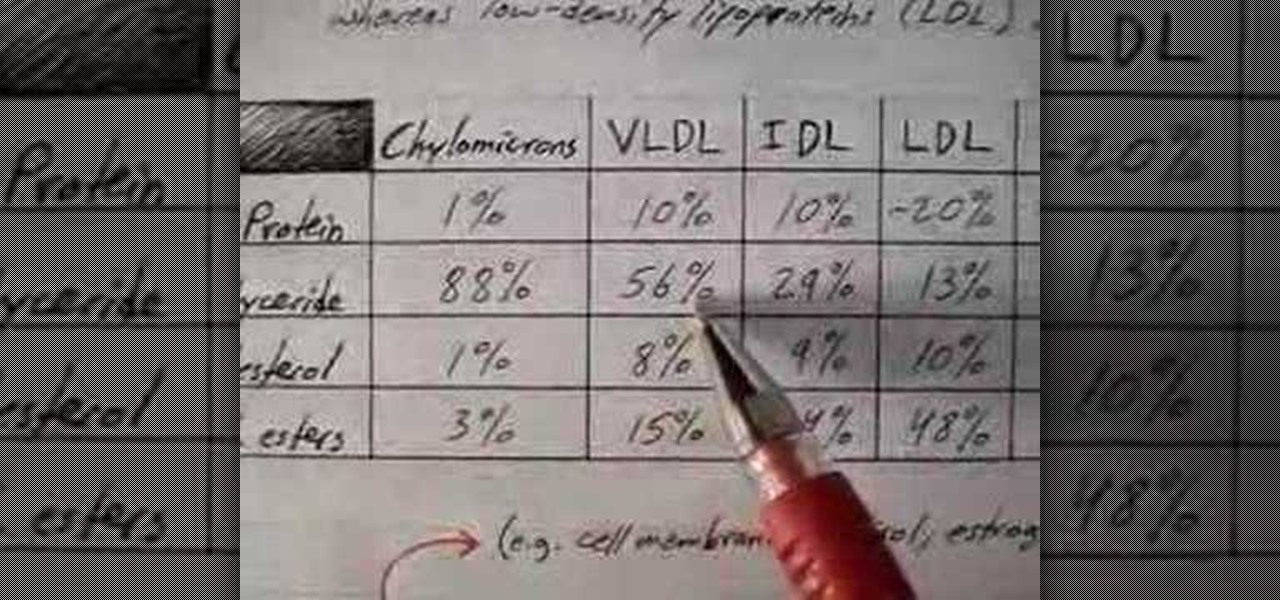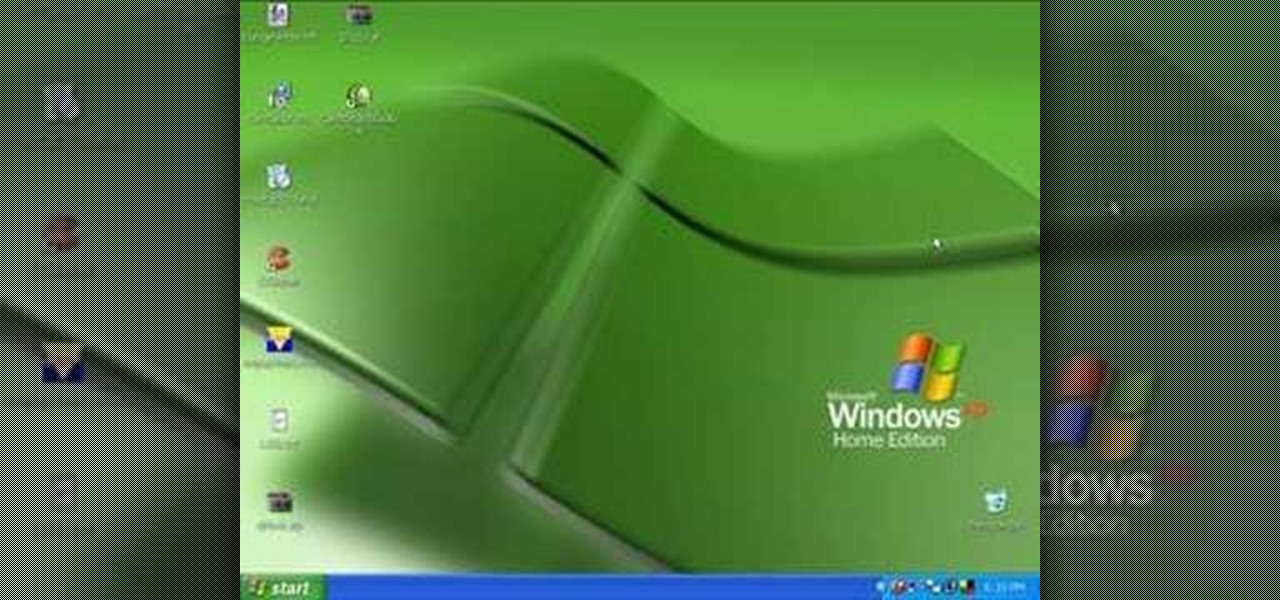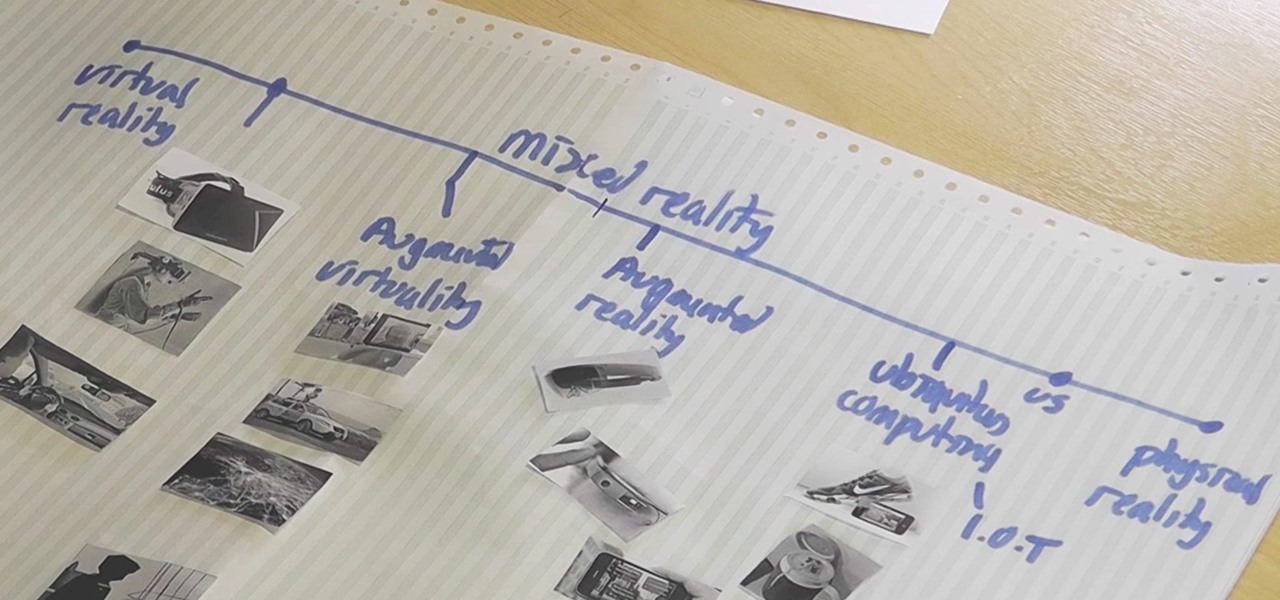This is a video tutorial on how to make a USB aquarium powered by a under-gravel LED bulb that is powered by a USB port. With a bit of simple engineering, build a circuit to provide elegant lighting to your aquarium. Connect the wiring to the air pump for a cool lighted bubble effect. Plus, it's powered by your computer! Don't use expensive fish, or those which are sensitive to DC Currents. Don't do this project in a saline water tank, because salt conducts more electricity.
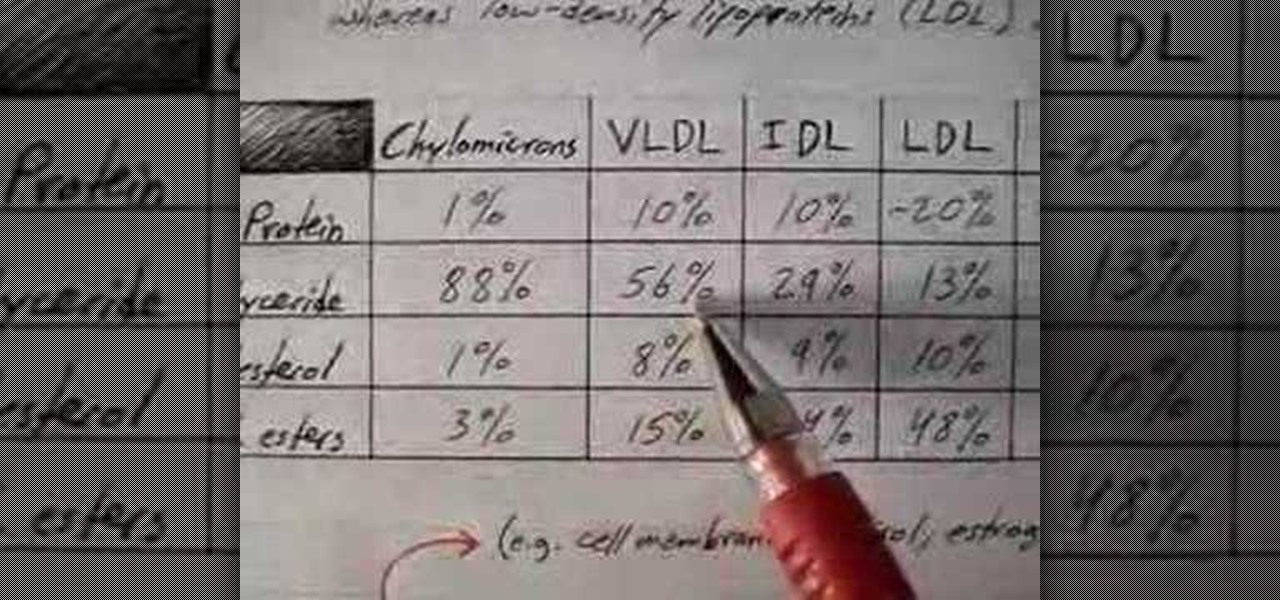
Lipoprotein physiology. Sounds intimidating, doesn't it? Well, if you're not a current medical student or physician, or biologist or physiologist, then you probably are intimidated, but curious thought, right?

With over 1 billion downloads on the Play Store alone, Google Maps has become a staple for those traveling. Its popularity is the result of Google consistently improving its accuracy and adding new functionality. And this was only achieved with help of you — specifically, your data.

With their first attempt at the mobile market, Razer introduced a device that looks at the smartphone differently. Instead of focusing on minimal bezels or an amazing camera, Razer decided to make a phone for gamers. So how could Razer target the growing mobile gaming market, which is projected to generate $40.6 billion in global revenue in 2017? It starts with the IGZO LCD Display.

If you're the sort of person who regularly engages in DIY projects around your home, one imagines you'll need to take a shower every now and again. In this tutorial, Danny Lipford will guide you through the process installing a ceramic soap dish in a shower stall.

If the thought of drought resistant plants makes you picture only cactus and succulents, think again. There are many other beautiful plants that can help you conserve water. This gardening tutorial teaches you how to create a xeriscape or drought resistant landscape. These plants do need to be watered regularly at first but once they have developed their root system you can pretty much leave them to fend for themselves.

There a ways to personalize your Gmail experience, and one of those is picking personalized Gmail themes which make emailing funner. But if you're not sure what kind of theme you want to use from all the available Gmail theme choices, there's an option called "Random" which provides you a random theme based on your geographical location, and will change when in a different location.

In this video, we learn how to transfer your iTunes library between two computers. Now, open up your computer drive and go to the backup menu and find your music. Clear all the music you have in there currently, then add your current music library to your backup file. After you copy this to a backup CD, install iTunes on the other computer you will be using. After you do this, close iTunes and then insert the backup CD into the computer. Once this loads, you will be able to transfer the music...

Due to the current bohemian/indie trend in music, film, and fashion, vintage and recycled wares are in high demand and sell like hotcakes in many stores. But don't waste your hard-earned money on overpriced vintage goods when you have the materials lying around the house to make them yourself.

Thumbnails are an important part of your YouTube videos because it's the first thing users see besides the title. YouTube automatically generates three thumbnails for your uploaded video, and you can't submit your own thumbnail, but you can view large versions of the thumbnails they choose, in JPG format. The key is add "img" before the video's URL, and to add the thumbnail number and "jpg" at the end. You can also see the current thumbnail being used. This is great if you want to use someone...

In this tutorial, learn how to copy an original Wii game to a USB or an external harddrive without using a computer.

This video workout is aimed at skinny guys who want to get ripped. Some tips for weight training are to train less than 45 minutes at a time, focus on compound movements, try to get 5% stronger every two weeks, don't do more than one or two forced reps, and split your workout into 3 days for various body parts. To gain muscle mass, eat about 15 times your current body weight in calories, including 1-1.5 grams of protein per pound. Eat twice as many carbs as protein, high quality fats, and nut...

Body fat is very important to keep track of in bodybuilding. One way to measure your body fat is with a device called a caliper. Calipers are easy to read, accurate, require no electric current and are cheap to buy. In this three part series, observe how a caliper is used on a bodybuilder's abs, chest and thighs - three of the most common problem areas.

This is an automated video on how you can win your ex girlfriend back. It tells you what you should do in this situation. This video also tells you how to be thoughtful during this time and how you can possibly go to far. It also tells you how you may be able to get her back while she has a current boyfriend. You should have a plan ready to get your ex back but you may also have to deal with rejection.

Do you have a PC and you keep trying to explain it to your friend, but he doesn't seem to understand what are you talking about?

Our tools are no good to us unless they are tuned up properly. As the heart of the workshop, its crucial that our tablesaws are configured to perform their best. So whether you are setting up a new saw, or tuning up your current one, this two part how to video guide will get you where you need to be. Part 1 covers three different methods for aligning the miter slot to the blade as well as a simple technique for attaching and leveling the extension wings. In the second part of our tablesaw set...

Unusual magnetic phenomena observations are found here. First, we see a rotating and revolving ball magnet in a pyrex bowl. The revolving was expected; the rotating was not. Is this the same phenomenon as the Earth rotating around it's axis as it revolves around the Sun?

Tutorial on how to create a shutdown shortcut on the desktop to shutdown the computer when clicked. shutdown -s -t 1000 -c "comment"

If you have a limited mobile data plan on your iPhone, you know how tricky it can be to stay within your given allotment. Large app installs and updates, 4K resolution videos, and photo backups can waste precious data resources in no time. And apps like Apple News, Facebook, Mail, and Netflix eat data like it's candy. But you can nip the problem in the bud by restricting data hogs from your cellular network.

Data is king. Nearly every carrier and MVNO offers unlimited talk and text with their cellular plans. Where they differ is the amount of data available, so that's the part that can save or cost you the most money.

You can block artists no matter where you are in Spotify's mobile app for Android or iOS, but it's not as easy when you want to hide songs from playing. Disliking tracks is possible here and there, but not everywhere, and that's a serious problem if you keep hearing songs you hate.

Facebook has announced the cancelation of its annual F8 developer conference, citing concerns around the developing coronavirus health crisis.

The hype around augmented reality has risen to a fever pitch over the past two years, and if this week's selection of business news stories are any indication, the din is about to get down right deafening.

With an iPhone that includes a digital eSIM option aside its standard Nano-SIM card, you can have two cellular service accounts. One can be your primary line with your main wireless carrier, and the other can be from your main carrier or another provider. The eSIM account can be prepaid or postpaid as well as data-only, which is great for traveling. But which wireless providers support eSIM?

Rumors are swirling today that NASA's Jet Propulsion Laboratory (JPL) may have shown us the first public glimpse of the next-generation HoloLens. Are they real? Or just a prototype? We've been digging in all day to find the answers.

A new survey of game developers paints a somewhat less than rosy future for augmented reality gaming, but there's still some hope for its long-term prospects.

When it comes to Hi-Fi music streaming services, Jay-Z's Tidal is one of your only choices. But as you can imagine, true High Fidelity audio requires faster download speeds than your average music service. So the question becomes, how do you listen to Hi-Fi tracks on Tidal when a speedy internet connection isn't available? Offline music is the answer.

Update: HBO discontinued this service. Your best bet for transferring your data from one account to another is to save a record of your watch list. That way, you can add your titles back manually with your new account.

In honor of Earth Day tomorrow (woo!), visual artist Justin Brice Guariglia has released a new augmented reality app that lets you experience climate change from wherever you're standing.

The Gorillaz have launched a new app in promotion for their new album Humanz that allows you to "[s]tep inside the hallowed halls of the Gorillaz house" through the power of augmented reality.

We've explained the differences between mixed, virtual, and augmented reality through old-fashioned text and infographics, but in a rapidly-changing environment that leads to even more terms, it's best to think of all these realities in one simple way—as a continuum.

Oops... did you forget to connect to a Wi-Fi network before streaming HBO GO on your iPhone? While those episodes of The Wire may have been absolutely life-changing, your three-digit cellular bill is definitely going to hit you a little harder.

Finding the motivation to make a change can be tricky. It's difficult to resist the urge to procrastinate, or even give up when goals seem distant and difficult. If you wish you could stick to your New Year's resolutions, or maybe even just commit to pursuing smaller goals, you might want to consider making a small change to start: just create a new password.

It's been rumored for months, but now we've got some official news about Google's newest music offering, YouTube Music Key. The subscription service will allow for an ad-free experience with background listening (i.e., having your screen off) and offline playback.

Staying healthy is a progressive challenge we all face throughout our lives, and figuring out just how to do that can be a challenge when it's not your job. For doctors, however, it is. Here's how they keep themselves healthy day to day.

A raw video shot by Jason McMinn, using a GoPro mounted to a helicopter drone, gives us a look at Apple's new campus, currently under construction in Cupertino.

If you've already read the first part exploring what geniuses actually eat as opposed to what the rest of us are told to eat for brain health, you've noticed that there are some big discrepancies. Instead of favoring healthy, wholesome foods high in antioxidants, lots of high-achieving types tend to go for caffeine, sugar, and processed foods. One notable health habit practiced by many: eating breakfast.

A month ago, we showed you what I, and many around the web, dubbed the "Nexus Killer". That device is the OnePlus One, a low-priced, high-powered, CyanogenMod-run Android device.

Your smartphone has a ton of ringtone options built in, but ringtones haven't really changed much in the past decade, and it's definitely not cool to hear someone in the supermarket with the same lame ringer. While replacing the stock sounds with a song of your choosing is the best way to keep your phone personalized, why not go a step further using a video?

70 degrees, 8 mph winds, and sunny clear skies. That's the current forecast here in Los Angeles and I can't really complain. However, if you don't live in Southern California, checking the weather may be the difference between getting stuck in a snowstorm or remembering to bring an umbrella.