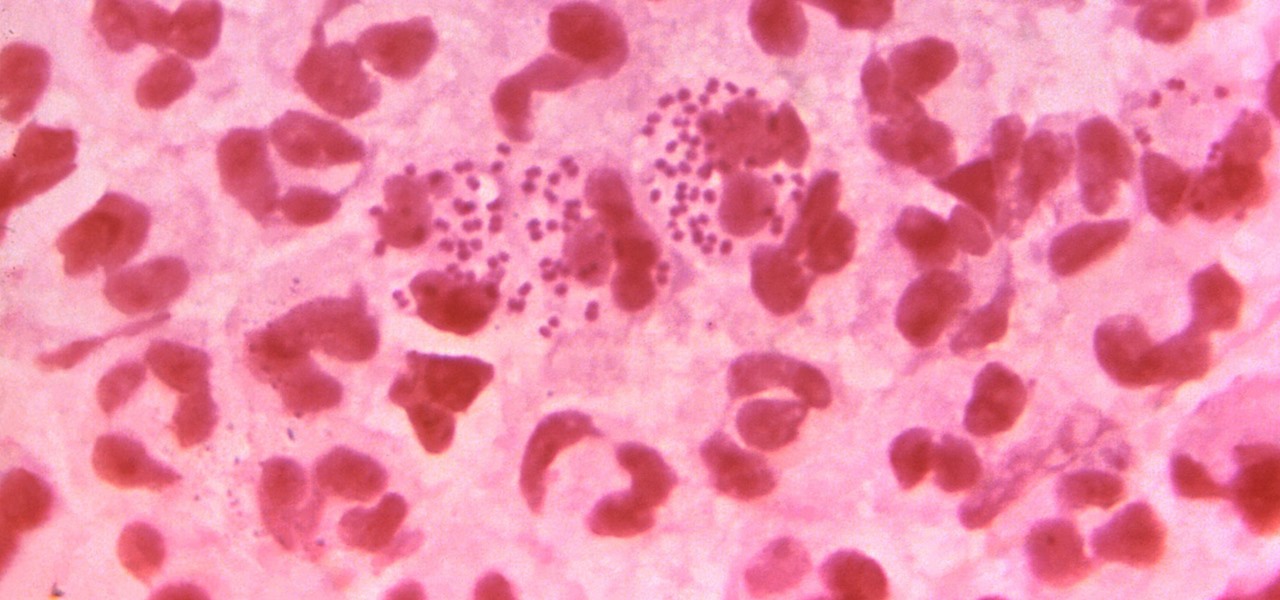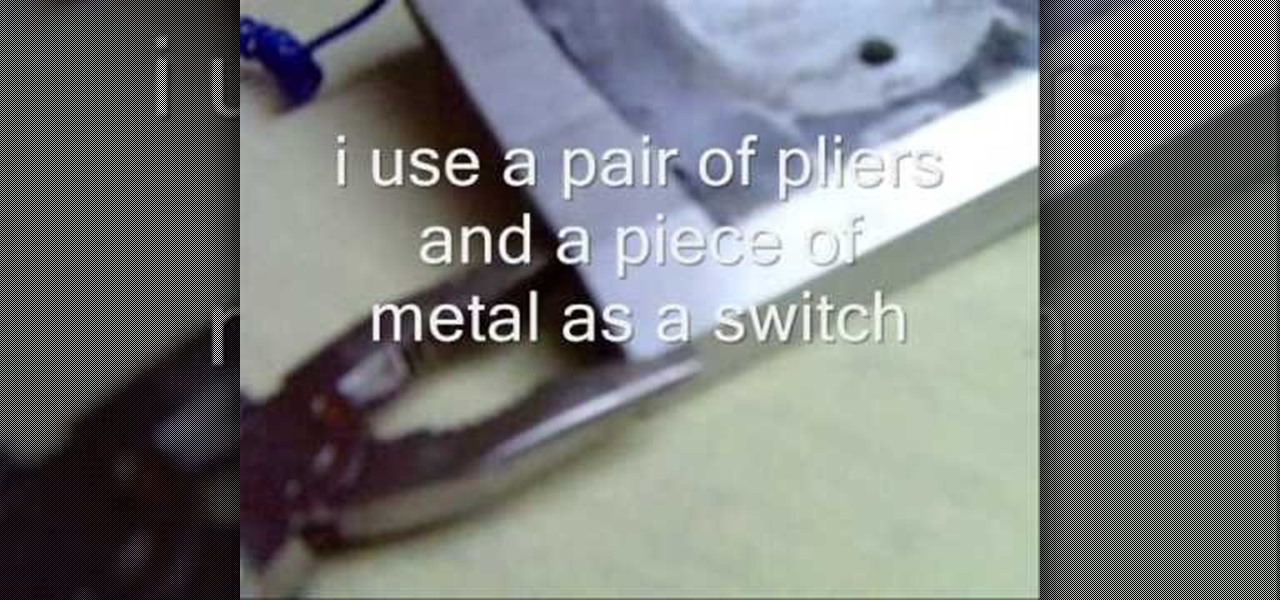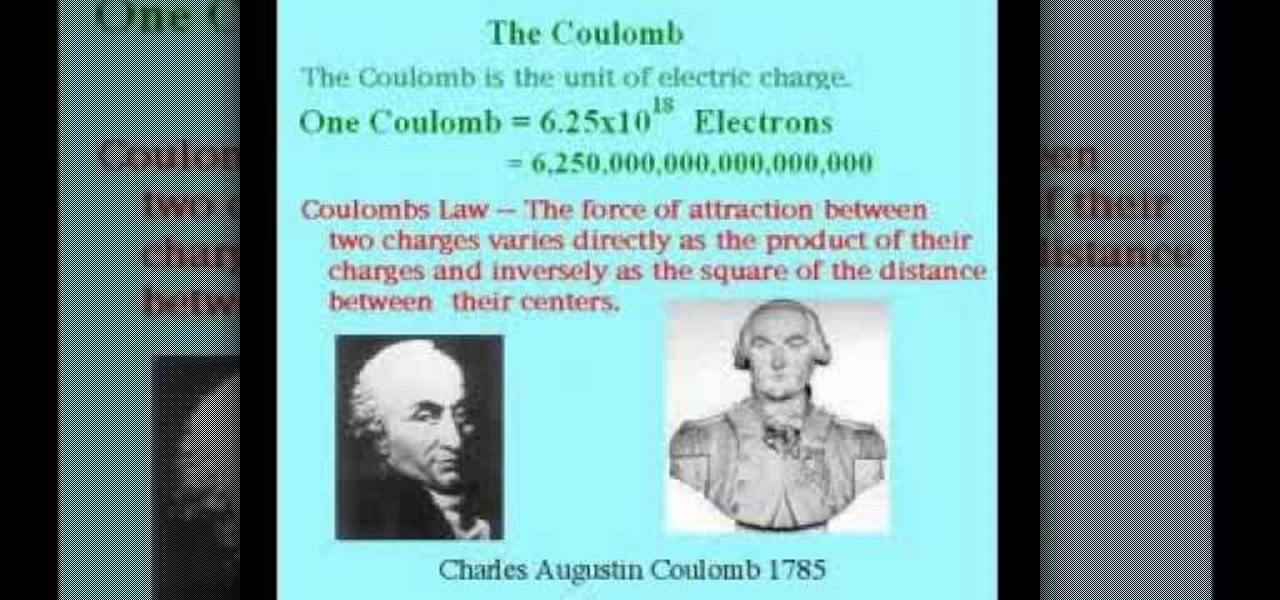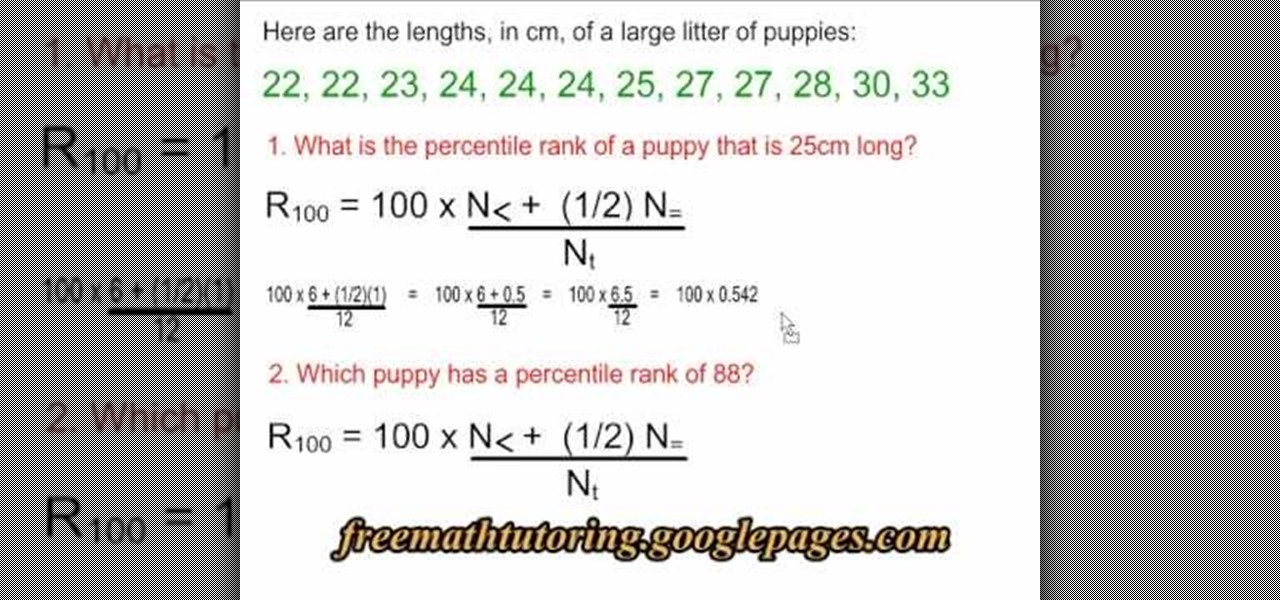This video gives tips on how to count calories in order to take responsibility for the food that you eat and your weight. Pick a daily calorie count for each day. Set a goal. That goal can be anywhere. You can set it at 1200 or 1800. It doesn’t matter. Weigh yourself regularly.

In this video tutorial, viewers learn how to start and set up a free blog. Viewers will learn how to setup a free blog for a charity, make a blog entry, edit and customize a blog and share a blog with their network. A blog is a online journal that provides the reader with regular posts on various topics. Three of the most popular blogging sites are: Blogger, Word Press and Live Journal. When creating a blog, keep the posts short and meaningful. Try to engage the reader. Update your blog regul...

Good Housekeeping is known for its helpful tips for women. It brings useful tips for women who are dieting. In the following some tips are given to loose weight:

In this video tutorial, viewers learn how to gain muscle and lose fat with stretching methods. Before exercising, users should warm up for about 10 minutes. Warming up allows safety and consistency. The sequence for an intense workout should be: 10 minutes of warming up, light stretching, 45-60 minutes of intense resistance training, intense stretching that lasts one-half of the intense resistance session, and then cooling down. This video demonstrates various stretches and warm-ups such as: ...

In this video Dave Andrews from Help Vids will show you how to clean up your hard drive in Windows XP. A way to do that is to delete the icons from the desktop that you don't use regularly. The files that you have just deleted are located in the Recycle Bin. To permanently delete them, right-click the Recycle Bin and click "Empty the Recycle Bin" or double-click the Recycle Bin and delete them from there. Now the files are gone and your desktop is much cleaner. You can repeat this method with...

Make the most out of your cosmetic brushes by cleaning them regularly. Wet your cosmetic brush. Take a small amount of a natural shampoo in the palm of your hand and make circular motions with the brush . Rinse the brush under running water, continuing to make circular motions in the palm of your hand until the water runs clear with no bubbles. Don't allow water to extend past the bristles. Gently squeeze the bristles to remove excess water. You can also use conditioner to condition the brush...

Daddy Clay and Daddy Brad discuss how to increase male fertility. The best way to increase your fertility is to maintain a healthy lifestyle. Exercise regularly and stay hydrated. Eat food high in antioxidants and take a multi vitamin. Refrain from heavy use of alcohol, marijuana and tobacco, which will reduce your sperm count. It is recommended that you have on ejaculation every 24-48 hours. Try to limit your time in the hot tub, sauna, steam bath, or hot bath, because it decreases your sper...

Work fast and safely in the kitchen and keeping your knives sharp with a steel sharpener. Is important to repeat this regularly, this way we will make our knives live longer, as well as more precision when we use them. Rub the knife over the steel sharpener few times and then cheek with your thumb how is it going.

In this ClearTechInfo tutorial the author shows how to backup and restore the bookmarks in Firefox 3 browser. He points to the organize bookmarks option under the Bookmarks link in the menu tab. Now he shows how to take the back up of the bookmarks by using the backup option and selecting a location on the hard disk to save the backup. Now the back up is easily taken which can be carried anywhere because of its small size. Now to restore the same bookmarks if they are deleted, you have to go ...

Heat the oil in a sauce pan over medium heat and add Thai green curry paste, stir regularly to prevent the paste from burning. When the curry paste is dissolved and the color changes, go to the next step.

Compression pants, or compression shorts, are good for managing hamstring injuries without restricting motion. There are many styles of compression pants, which are also known as compression pants. Learn how to use compression pants and stay fit in this sports medicine how-to video.

In the race to outsmart "untreatable" antibiotic-resistant gonorrhea, one of the three new treatments on the track is about to enter Phase 3 clinical trials. Hopefully, it'll be widely accessible sooner rather than later, for the 78 million people who are diagnosed with gonorrhea each year.

Diabetes is a well known metabolic disorder occurs due to disturbance of insulin level in the blood leading to high glucose level which has a very serious impacts on our body To Avoid Diabetes; You Have to Do Four Things

In this how to video, you will learn how to make a tight rope walking magnet. You will need a power supply with currents between 15 to 25 amps. A thick wire from a half to one centimeter is also needed for the tight rope. A small neodymium magnet will also be required. String the wire from one end to another. Place the magnet at one end. Use a pair of pliers and a piece of metal as a switch to run the current through the wire. Once that is done, the magnet should go down the wire. A magnetic ...

Mr.G in the episode 3 of "Summer snow fall" explain the experiment for eddy currents and lenz law by using general house hold items like copper tubes of different dia., 2-neo themium magnets attached together and a ball bearing magnet. At first he took the big diameter copper tube and drop the neo-themium magnets, they fall slowly without touching the surface of the copper tube as they are like freely falling from space with less gravity, for the next time he took small diameter copper tube a...

The first video introduces the basic electrical quantities of charge, current, voltage, and resistance. The concept of quantities and units is explained. The units of Coulombs, Volts, Amperes, and Ohms are described. The three basic formulas of Ohm's Law (E=IR, I=E/R and R=E/I) are also introduced.

In this tutorial, we learn how to not answer the "How do you stay current?" question. When you are asked this question on an interview, it's important to know how to answer it without looking crazy. To answer this correctly, do not answer what you "want" to do, employers are not interested in this. Also, hinting that learning is a low priority is not impressive to your interviewer. You want to be more specific when stating the obvious, so they completely understand what you are trying to say....

You can create an image gallery of any directory on your file system with Konqueror. If you are a KDE user and you need to see the images in any directory, but if there are any other stuffs beside images in that directory then you will see that stuffs too. So if you do not want this, you need to click on tools in Konqueror menu and choose "create image gallery" for the current directory. There will be many options like folder, look etc. so set your options as you like and click on create, it ...

In this video you will learn how to insert the current time and date in MS Word 2007. In order to do that, just follow these easy and quick steps and instructions. The first thing you need to do is to click the Insert tab. Now, you need to select a space where your date and time will be placed. The next step is to click the Date & Time button, and select the format that you want. Click the OK button, and you are done. If you followed the simple steps correctly, then you won't have any problem...

Ugh, the dreaded shin splints. Almost any habitual runner has experienced it: a sharp, tight pain in your shins that jolts you uncomfortably every time you move. And for those who are on their feet regularly, like runners and dancers, shin splints can be a big pain in the ass.

In this tutorial, we learn how to get better at playing bass. To progress, you first need to practice with your bass! You need to not practice once a week, you need to practice regularly, no matter how busy you are. 30-45 minutes a day is adequate practice time to learn the bass properly. Next, you will need to be persistent, because it take commitment, even when you don't feel like practicing. If you let things slide, you can continue this process. Keep daily practice in your routine. Last, ...

This video will show you how you can simply type a symbol of a bomb in Microsoft Word. Using three easy steps, the symbol can be simply inserted into a word document. After opening up the Microsoft Word program, the user should then change the font type to a font which is called "Wingdings". This font will create symbols in the place of the regularly typed letters. In order to obtain the bomb symbol, simply type "M" (capital m) and the symbol will appear. The symbol should appear as a simple ...

Initially you computer performs at its maximum speed when you install a new operating system. But as time progresses and you install more and more applications the computer slows down due to the various changes in configuration and other settings. So you have to tune up your PC regularly to maintain its performance. Alternatively you can also increase the memory or use a better processor. But even then if you don't optimize your operating system you will face the problem once again. So go to ...

After a long day at work, your back can feel pretty sore. Fortunately, if you don't have enough cash to go to a chiropractor or massage studio regularly, there are some free and easy exercises you can perform at home.

Spina bifida is a birth defect involving the neural tube, resulting in an incomplete formation of the spine. Spina bifida is one of the most common birth defects, it occurs within the first few weeks of pregnancy often before a woman knows she's pregnant. Get expert tips and advice on treating and understanding spina bifida or split spine in this video.

Take care of your dog by grooming them regularly. Learn how to clean eyes and ears and brush a dog's coat in this free pet care video series about dog grooming.

This tutorial Korean cooking video will teach you how to make stir fried anchovy side dishes. The sundried anchovy side dish is one of the basic Korean sidedishes, usually eaten with a bowl of rice. This is really low calorie and high calcium so Korean parents regularly prepare it for their children. When I was going to school, this was one of the usual dishes we ate all the time. My mom always prepared it for my school lunch.

Greasemonkey scripts allow Mozilla Firefox and Google Chrome to be augmented in powerful ways. Take these two Greasemonkey scripts will help add information to your favicons when using Google Calendar and Gmail - now you can see the current date and unread message counts on their respective favicons.

Installing an electrical outlet in your home or apartment may seem like a daunting task, but this simple DIY video from Buildipedia makes it a simple project. Whether your current outlet is broken, or you're just looking to add something new this video will show you how it's done.

The forehand shot is the preferred shot for many tennis players. If you feel like you've reached the limits of your current forehand shot, you should practice up and add some new techniques to it, and this video will help you do just that.

Nail polish is such a fun and quick way to display your mood - or current fashion fascination - with pizazz. But we hate it when, just a day into application, we notice the first few chips and tears and cracks.

Embrace the current retro revival in fashion and design by creating this cool midcentury-chic poster. You can create this psychedelic wavy pattern for a band poster, a movie, or just as a piece of art to hang up on your wall.

Uncover the mysteries of working with JPEG, and TIFF images in Adobe Camera RAW. Warning! This is an advanced demo. Be sure to update to the current version of Photoshop and Bridge before attempting this process on your own. Watch this image editing software tutorial and improve your Camera RAW skills at adjusting jpeg and tiff images.

Here is a technical tutorial from a technical communication class. An oscilloscope is for viewing oscillations, like electrical voltage and current, with cathode-ray tube display. See all about it in this great introduction to the device. Simply, this video tutorial will show you how to use an oscilloscope.

Now having white nails is a big problem for most of us girls , and if you love your nail too much and polish it regularly, you are bound to suffer from nail yellowing even more !

In this tutorial, we learn how to open .zip files. First, go to the start menu and search for "regedit.exe", then press enter. After this, a new window will pop up, open the computer icon, then open "current user", "software", "Microsoft", "Windows", then "current version". Now, click on the explorer folder, then the "file exts" folder and ".zip" folder. You should now see three different folders, right click on "user choice", then delete it. Exit this program, and now return to your zip fold...

In this how to video, you will learn how to use Narrator in Windows 7. To use the program go to start, accessories, ease of access, and Narrator. The program will now open. From here, the program will announce what you can use the program with. Press the control key to pause the program. Use control shift enter to read the currently selected item or the item with current keyboard focus. Ctrl shift space will read the contents of the current window. The narrator window has many options, such a...

Steps adopted to bypass Windows Genuine Advantage Notification in Windows NT are:1. Open my computer2. Open the Local Disk (Where the Operating system is currently installed).3. Open windows folder and enter into the folder, system 32.(Shortcut: My Computer>Local Disk C>System 32)4. After entering system 32 (Folder), find and delete the file-wgatray.exe5. After deleting wgatray.exe file, go to the start menu and launch the run application6. In run, type in regedit and click OK,7. In regedit, ...

This video discusses how to change your IP address in Windows XP. Start by clicking on the Start Button and then Run. Type in "cmd" and press enter. This will open a Command Prompt box. From here type in "ipconfig" which will show your current IP configuration, including your IP Address, Gateway, DNS Servers, etc. Next type "ipconfig /release". This will release all IP information from your current network adaptor. Next open up network connections, right click on Local Area Connection and sel...

In this tutorial the instructor explains the percentile formula. He says that the percentile formula is used to find the percentile rank of a data point in a group of data. He takes an example that consists of the lengths of puppies. Now he intends to find out the percentile rank of any puppy in the group. He shows that the formulate to compute a percentile rank of a particular puppy is rank R = 100 * (N< + (1/2)N= )/ Nt, where N< is the number of puppies whose length is less that the length ...