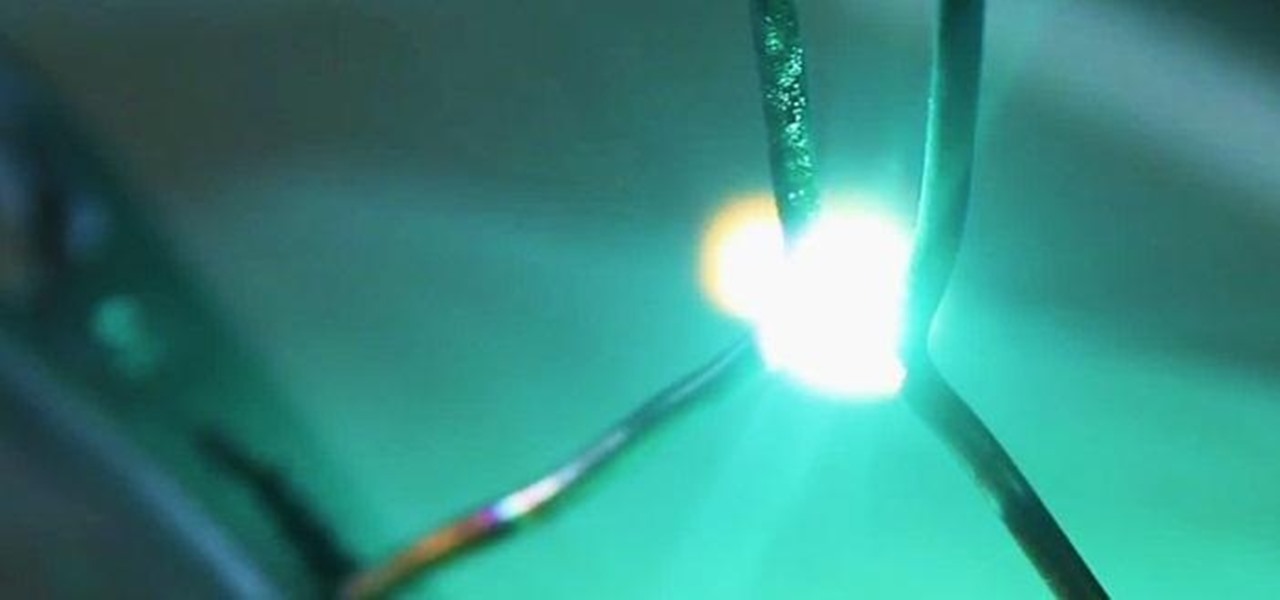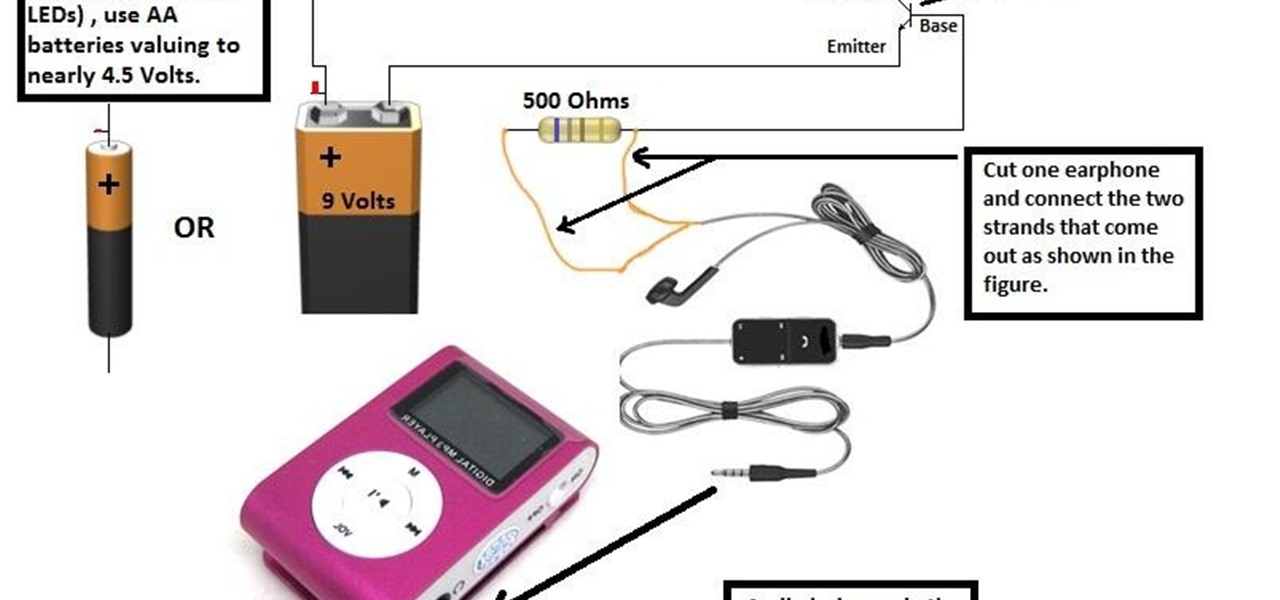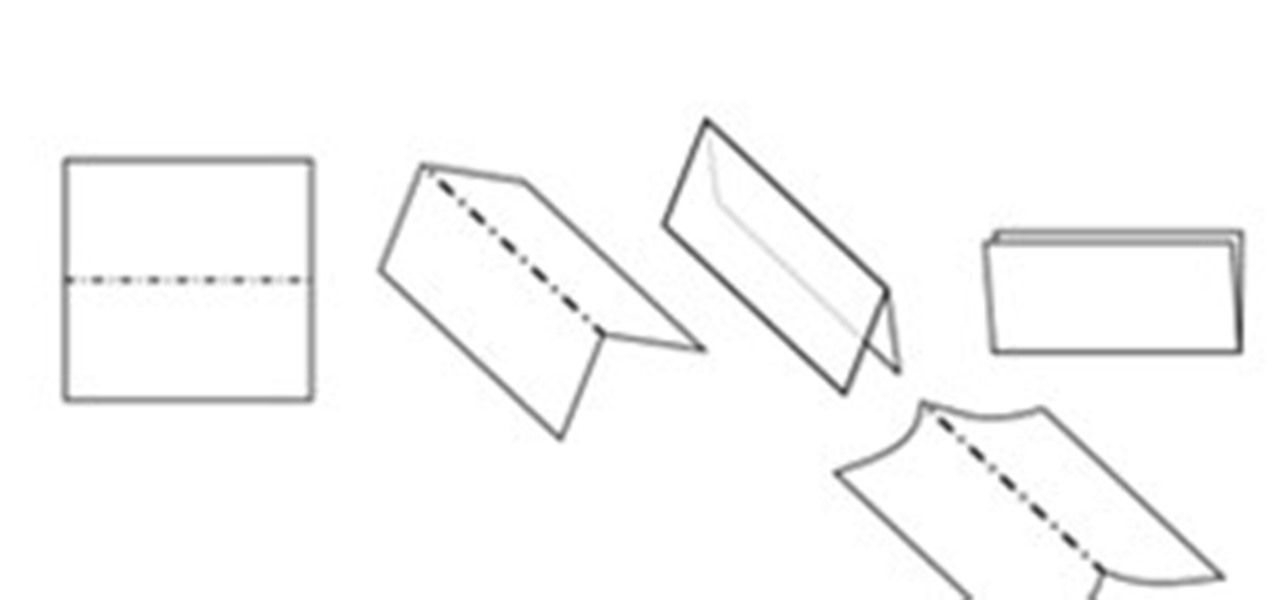Free stuff is pretty cool. Free internet is even cooler—and free internet that is actually free is the coolest. If you would rather avoid sitting in a Starbucks and having to listen to hipsters discuss the proper length of cropped jeans, then this should be of interest.
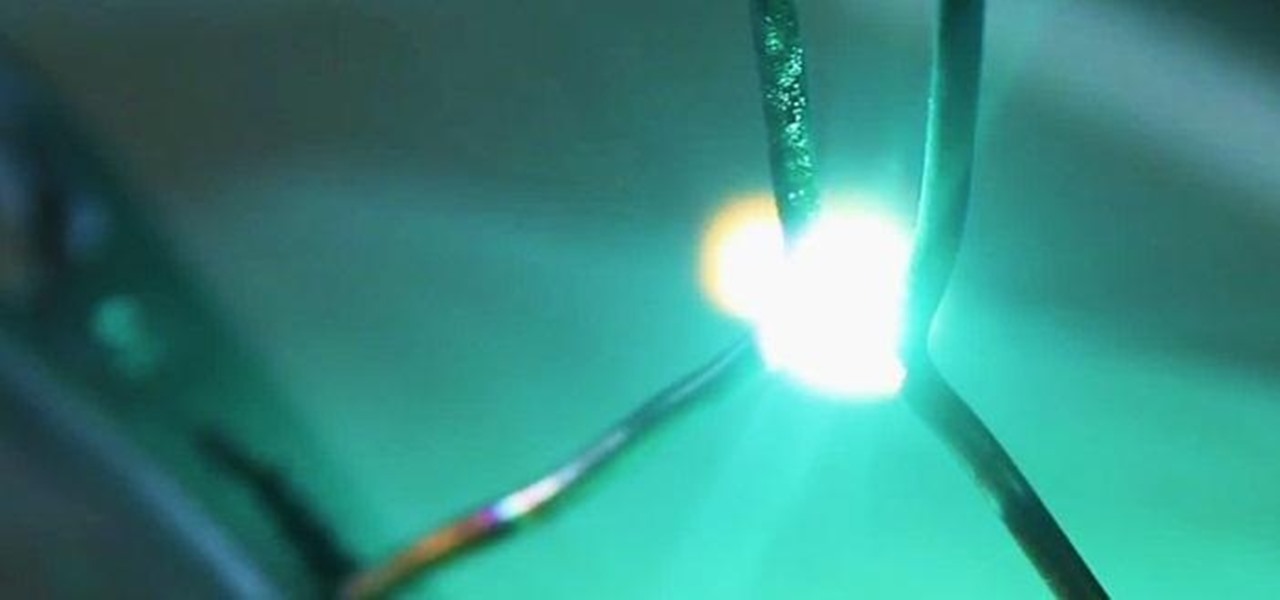
With the microwave oven transformer (M.O.T.) salvaged in a previous project, a simple electrical circuit can be rigged to get high voltage arcs to fly outward and upward along a "V" shaped spark gap.

For those of you still waiting for the new iPhone 5, you may be a little annoyed when you start using the new Maps application. If you're one of the many Apple users that has already updated your current iPhone to iOS 6, then you're probably already missing Google Maps. While the new Maps does have turn-by-turn directions and sweet 3D imaging for a few large cities, it misses out on everything that made Google Maps legit. Public transit routes—gone. Street-view—missing. High-res imaging of sm...

Lightning has struck, but not everyone is excited. Apple's new 8-pin Lightning connector for the iPhone 5 has replaced the aging 30-pin connector. Many users have concerns that their current third-party devices will no longer operate properly with the smaller all-digital design, not to mention the expensive price tag for each adapter. What Does This Mean for the User?

Taking screen captures is a standard feature on iPhones and newer Android smartphones, but for some reason it's not very intuitive. Screenshots allow you to share your phone's screen with your friends, document technical problems for customer support, and even make how-to guides easier to follow. So, it's definitely worth remembering. Here's how you do it.

I'm not admitting to anything, but let's be honest, most of us download content on the Web from time to time. With copyright holders laying down the law more and more often, it can't hurt to do so with caution. And even if you aren't downloading copyrighted material, you still don't want companies snooping in on your online activities. So just how do you protect yourself when torrenting? Avoid "Open Communities"

You must have seen some expensive mp3 players and CD players which have LEDs fixed on them and they dance to the tune looking really pretty.

These days, news papers, online editorials and magazines are filled with news on Iran and Syria. Of course, that is expected, as such sources need to stay current to stay in the game. My concern is that most of these articles talk about what to do about these situations.

I'm sure a lot of people have been following the news and depending on your position on the issue, you might have been happy or dissappointed about the fact that Obamacare has been OK'd by Congress. Let's see what this really means to us.

In the following video, I demonstrate how to create a device capable of charging the body of anyone who wears it with static electricity, allowing a powerful shock to be discharged into anything that is touched. This grants the wearer the ability to do some pretty amazing things, some of which are shown in the first segment of the video.

There are a lot of programs which allow opening archives. Alas, most of them are rather complicated to use. The process of the archive opening often takes much time. Hopefully, there are some programs which are simpler to use for regular users.

There are a lot of programs which allow opening archives. Alas, most of them are rather complicated to use. The process of opening of the archive often takes much time. Hopefully, there are some applications which are simpler to use for regular uers.

Many people are unhappy with their current height and want to get taller. There are some natural ways to increase your height, but remember, it takes time and a lot of patience and you won't grow 2 inches in a week.

If you've been struggling to get ChickHEN R2 installed and running on a PSP 3000, check out this video.

One of WhatsApp's best features is being able to change the default wallpaper for all chats. There's no reason to stick to the default WhatsApp backgrounds when you can be texting over an image of literally anything. In a newer WhatsApp update, you can go a step beyond that by setting custom wallpapers for individual chats, personalizing every text thread you have.

Home Screen widgets come in various sizes on iOS 14 and later, and which size you choose will depend on how much content or data you actually want to see. But what happens when you pick the wrong widget size? In a perfect world, you would just edit the current widget's settings, but Apple didn't make it that easy.

Starting Sept. 13, you can preorder the iPhone 11, 11 Pro, or 11 Pro Max from Apple, wireless carriers, and various e-commerce websites. However, unlike with Android smartphones, there is only one set of iOS phones that come out each year, so they're pretty hot items. That means being the first to get your hands on one could be a challenge, but we're here to help you out.

They're finally here. Apple revealed the brand new iPhone 11, 11 Pro, and 11 Pro Max on Sept. 10, and despite the questionable names, these are the best iPhone models money can buy. If you're looking to get your hands on one of these devices as soon as possible, there are few important dates you need to know.

OnePlus always seems to offer affordable yet powerful tools for videographers of all kinds. The camera hardware itself is crucial, but what's hardware without good software to highlight its real potential? It doesn't matter which version of the smartphone you have, they're all powered by the very same OnePlus camera app.

You don't have to be a frequent flyer to know how indispensable navigation apps have become. Many of us rely on these apps for traveling from state to state and getting around in foreign cities, but even more of us count on these apps to beat rush hour traffic and find the quickest routes to school or work. So naturally, we all have our favorite mapping apps, but which one is truly the best?

If you've ever spent any serious time examining the Chinese tech startup world, you know that it moves fast — very fast. The tech startups hailing from Beijing and Shenzhen are moving so fast that they're now in serious competition with Silicon Valley.

In recent years, many software publishers have tried to sell the business community on remote meetings via VR, but if social media chatter is any indication, it hasn't taken off in a big way just yet. However, for some, the notion of holding remote meetings using augmented reality, a medium in which you're still directly tied to the real world and not closed off in a blindfold-style VR headset, might be the better solution.

One of the biggest advancements in the new iPhone XS, XS Max, and XR is the dual SIM functionality that will let you use two cellular networks at once. Like Sinatra, however, Apple is known to do things its own way, so their dual SIM setup is a bit different than you might think.

MacOS isn't known as an ideal operating system for hacking without customization, but it includes native tools that allow easy control of the Wi-Fi radio for packet sniffing. Changing channels, scanning for access points, and even capturing packets all can be done from the command line. We'll use aliasing to set some simple commands for easy native packet capture on a macOS system.

While there isn't as much personal data residing on your Apple Watch as there is on your iPhone, it's still a good idea to set a passcode for it and lock it up when you're not using it. If you don't, while it's charging or otherwise off your wrist, others may be able to sneak a peek at your activity, messages, emails, and other personal details. Plus, you won't be able to use Apple Pay without one.

In just a few months, Binance has experienced explosive growth, overtaking its rivals to rank among the top three cryptocurrency exchanges in the world by trading volume. Without a doubt, Binance is now among the best sites for trading alt-coins like Ripple (XRP), Stellar (XLM), and NEM (XEM) to name a few.

The iPhone X was released in November 2017, and the iPhone 8 and 8 Plus dropped right before it, but the hottest news right now revolves around the 2018 iPhone releases. The rumor mill regarding the iPhone X's successor started churning out speculations on names, cameras, display size, and more almost immediately after last year's devices, and there have been many new leaked details since.

We started with our system manager in the previous lesson in our series on building dynamic user interfaces, but to get there, aside from the actual transform, rotation, and scaling objects, we need to make objects out of code in multiple ways, establish delegates and events, and use the surface of an object to inform our toolset placement.

New releases of iOS are always pretty exciting. I remember the anticipation buildup of iOS 7 before it was announced at WWDC 2013, as it was expected to be a complete game changer compared to previous versions—and it was.

NOTICE: Ciuffy will be answering questions related to my articles on my behalf as I am very busy. Hope You Have Fun !!!

We've already seen the visual changes that Android 5.0 Lollipop has brought to the table, but Google spent just as much time altering things under the hood. Awesome new functionality and hardware capabilities have been added left and right, and with the OS already out now, it's high time we had a look at some of these tweaks.

The older I get, the more my Friday nights involve watching Netflix at home with a bottle of Maker's Mark and a box of Oreos. Netflix is a big part of my life, and I'm not alone. YouTube and Netflix make up over 50% of all activity on the Internet, so it might be worth your time to understand why Netflix seems to cause so many headaches and what can be done about it.

Welcome back, my hacker apprentices! Metasploit framework is an incredible hacking and pentesting tool that every hacker worth their salt should be conversant and capable on.

In this tutorial, we learn how to resize thumbnails in Windows XP. First, close all the windows on your computer, then go to your start menu. Next, type in "regedit" under "run" and then click "enter". Now you will see a registry editor, find your current user path when you get to this page. Now, go under the software folder, then the Microsoft folder, and then the Windows folder. Next, go under "explorer" and create a new "DWORD" value called "thumbnailsize" and set a value between 32-256. A...

While the Macbook Pro track pad is a dream to use, it may not be immediately apparent on how to access the secondary, or "right click" menu. This video gives you a visual demonstration on how to right click using the two finger tap method. Note, it is important you check your System Preferences > Track pad preference pane to ensure secondary tap is the selected option. You can access the System Preferences by clicking on the Apple in the very top left hand corner of your screen and selecting ...

One of the basics of electronics is knowing how an electrical current works. For this video, you will need a 1.2V battery, a lightbulb, and 2 copper wires. First, take the wires and attach one end of each wire to opposite sides of the battery. Have a friend hold the wires there, or tape the wires down. Then, take the unattached ends of the wires. Take one wire and touch it to the upper part of the base of the lightbulb. Take the other wire, and touch it to the bottom. The lightbulb should now...

I hate waiting to play, and I hate bugging my Facebook friends even more. But that's what Candy Crush Saga makes you do if you want to get new lives and levels faster.

Just about every household gadget we own runs on 1.5 volt batteries of one size or another. Wouldn't it be great if you could reuse all of those dead AA, AAA, and D batteries after they've passed on? It turns out you can make a simple circuit called a "Joule Thief" to reanimate the undead flesh of your deceased batteries and create a zombie battery.

In this article you will learn how to understand written origami instructions, called diagrams. You can follow the video below or read the entire article

YouTube has offered viewers a video queue on desktop browsers for some time, and the world's most popular video site is preparing to finally bring the queue feature to its Android and iOS mobile apps.