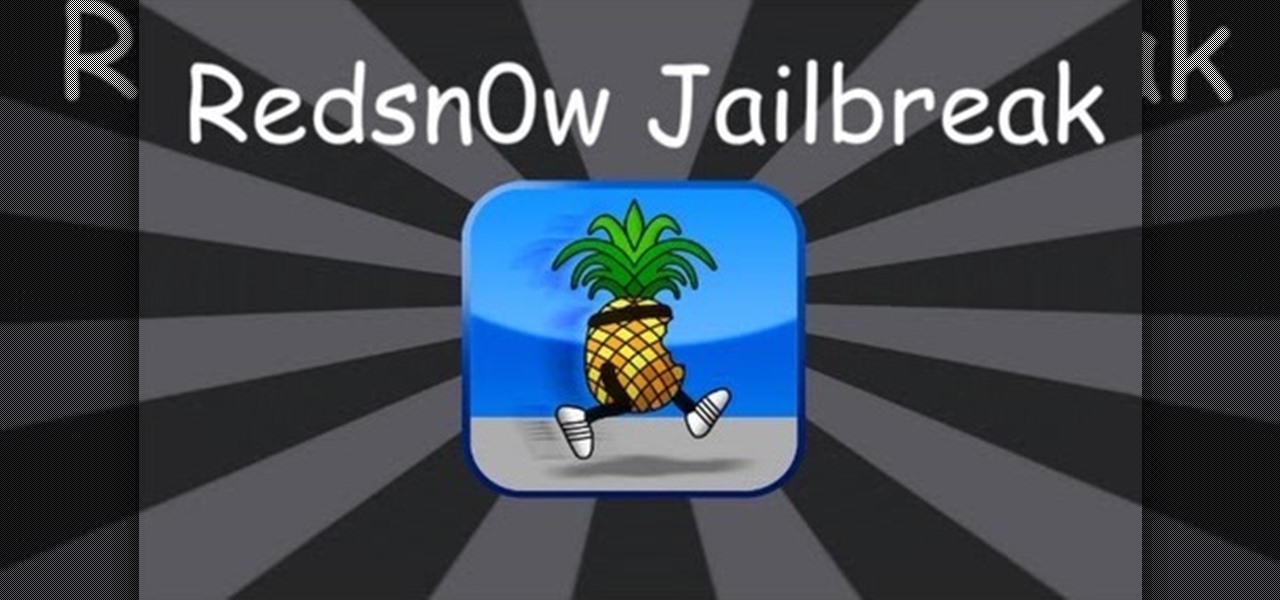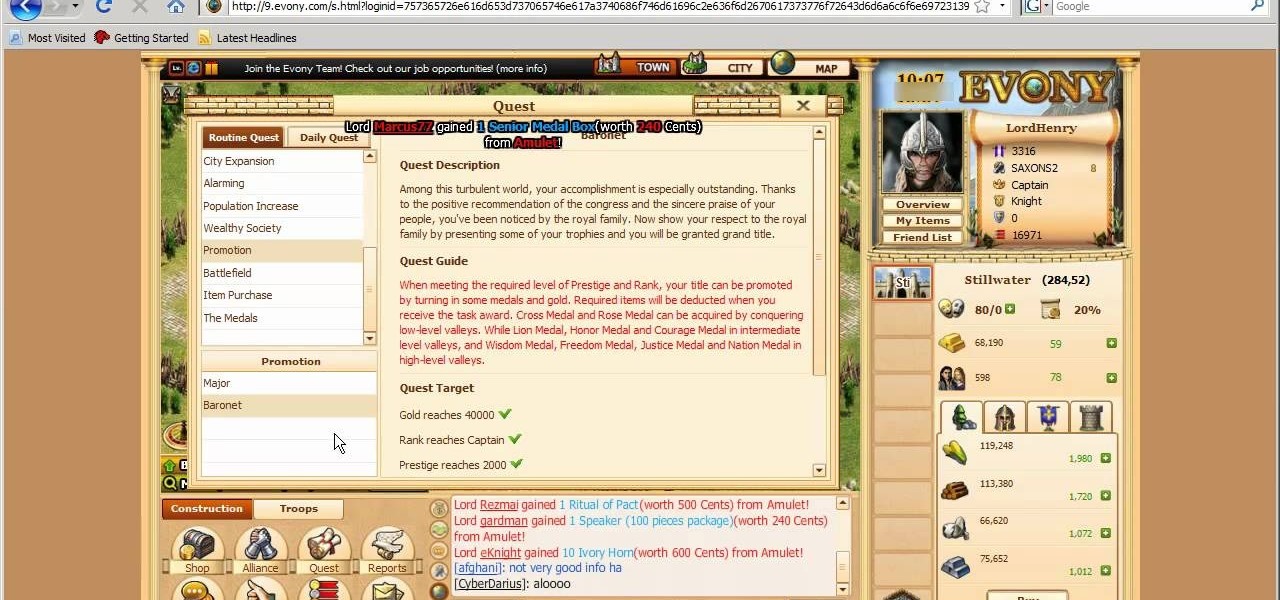Written news was first delivered by an elaborate courier service used by the Pharaohs nearly 4,500 years ago. About 2,300 years later, Romans would post public announcements via bulletins carved in metal or stone. Fast forward 1,600 years to the first monthly handwritten gazette published in Venice, the forefather of modern newspapers, which didn't become commonplace until the early 17th century.

Your HTC EVO 4G LTE has been lying to you. It will tell you when you're connected to a 4G network, but it will say 3G even if you're connected on 1X, which is a 2G CDMA network!

Sprint has announced that it will be the first U.S. carrier to release Jelly Bean 4.1 for the Samsung Galaxy S III. The over-the-air updates have already started, with users receiving a notification on how to update on their phone. The reason Jelly Bean has garnered so much attention is due to several, well-known features like Google Talk, Project Butter and expandable notifications.

Do you own an HP printer? If so, it may be vulnerable to malware attacks. Researchers at Columbia University discovered that 25% of Hewlett-Packard printers have significant vulnerabilities that put your printer in danger from hackers—even your home. With a budget of just $2,000, researchers Salvatore Stolfo and Ang Cui were able to hack into the printers using remote firmware to install malware, and in some cases even cause the printer to catch on fire. The main issue is with the printer's c...

Too many people just drive their cars for a few years and then replace them. When treated right, cars can keep on running for decades. You may not be able to keep your car running forever, but you can definitely extend its life.

If you own an Apple iOS device (iPhone, iPod Touch, iPad) then you probably have the 4.3 firmware update by now. It's got some cool improvements, but as usual necessitates a new jailbreak. Enter Sn0wbreeze 2.3b1, the beta version of the jailbreak for the new iOS. It's in beta, so it's not perfectly stable, but this video will show you how to use it. You can see a written version of the guide and the necessary download links here.

If your iPad, iPhone 4 or iPod Touch is already on a tethered jailbreak, this is the tutorial on the new Redsn0w release for all you experienced users. An untethered jailbreak is a type of jailbreak where the device does not require rebooting with a connection to an external jailbreak tool to power up the iDevice. Jailbreaking allows users to get root access to the command line of the operating system, to download otherwise unaccessible extensions and themes, or install non-Apple operating sy...

If you've downloaded the latest iOS version, 4.2.1, and haven't jailbroken your device yet, you've come to the right video. It will teach you how to use Redsn0w to jailbreak your device and install new firmware from here. Now you can whatever you want with your iDevice.

Vangelis was probably the best-known piano composer of the 1980's, showing everyone what the future of the instrument could be. If you love his work with the Yamaha CS 80 on the Blade Runner soundtrack (and who doesn't) watch this video to learn how to program a patch that emulates it on a MicroKorg.

The Halloween update from Notch added many amazing features to the game including Biomes, and more! One of the more prominent, game changing additions were Gateways that lead you straight into Hell. Every step you take in Hell is equal to 16 steps in the outside world. The way you make it is through creating a gateway of Obsidian and igniting the center of it. In this video you will get a tutorial on how to make the Obsidian for the Gateway as well as how to create the Gateway and teleport in...

Looking for an easy way to keep up with your Facebook comments and wall posts on an Apple computer? This clip will show you how it's done. With the official Facebook Desktop Notifications app, it's easy! So easy, in fact, that this handy home-computing how-to from the folks at Tekzilla can present a complete overview of the process in about two minutes' time. For more information, including detailed, step-by-step instructions, take a look.

FaceTime is a very cool Apple App that makes video chat possible on the iPhone, but only if you're on a wifi network. Officially, at least! One of the many cool things that you can do after your jailbreak you iPhone 4 is use FaceTime on the 3G network! This quick video will show you how to enable Face Time 3G use using a jailbreak App called MY3G.

Just in case you've been living under a rock (AKA without internet) for the past couple of days, here's a quick update: "Gossip Girl" star Taylor Momsen has officially become the new face of Madonna and her daughter Lourdes' new fashion line, Material Girl.

In this clip, learn all about Swype. Swype is a cool new app that allows you to type at super fast speeds. If your phone has this capability and you are just in too much of a hurry to actually type a word - check it out. You don't even have to remove your finger from the screen! Just swipe your digits over the letters and the phone will magically know what you were trying to say. It's sort of like T9 updated for 2010.

Are you getting little jealous of all those Droid users out there? If so, check out this clip. In it, you will learn how to hack your jailbroken iPhone and install an Android style startup screen to take the place of your normal iPhone display. This will give your iPhone an updated look and make it look just like it came off the Android market.

Is your Xbox 360 lacking on storage space? Need just a little bit more room? Maybe a new hard drive isn't the answer for your needs. Maybe all you need is a USB flash drive. You could also use an external hard drive that connects via USB cable.

In this video, we learn how to tag people in pages in status updates. To do this, you need to open up your browser and log into www.facebook.com. Once you get to your profile, you will see a box that says "what's on your mind?". Type whatever you want to into this box, and to tag someone all you do is write "@" followed by their name, and their profile should pop up. Click on their picture and the text will now show a blue hyper-text when you post it. Now when people see your status, they can...

This instructional video shows you how to make a RSS ("Really Simple Syndication") feed using the free program RSS builder. RSS is a script that can be put up on a website that other users can subscribe to in order to get notified when the website gets updated. The xml code behind creating RSS feeds is explained. The code should be entered as shown and the file should be saved as "feed.xml" and upload it to a web server. Go to the URL mentioned, download and install RSS builder. Launch the pr...

Learn everything you could possibly want to know about the internet, multiplayer game Evony with tutorials from EvonyTutorials. Watch this video tutorial to learn how to play Evony - promotions and medals. See exactly what the game Evony is!

Want to receive daily, weekly or monthly updates on a subject of your choice? With Google Alerts, it's easy! So easy, in fact, that this home computing how-to from the folks at Easily can present a complete (and somewhat talky) overview of the process in just under five minutes' time. For the specifics, and to get started setting up and using Google Alerts yourself, just watch this handy how-to.

A wiki is a very powerful tool, and allows multiple people to contribute their knowledge to the same area of information. The more a wiki is updated, the stronger the information is. In this tutorial, Cindy walks you through uploading a PowerPoint document to a wiki page. She also shows you how to edit a wiki page to make your changes properly.

Teach Excel describes how to create a dynamically updating named range that goes from left to right using Excel. First, you define the named range by highlighting the cells containing numbers in a certain row. In the name box to the left of the formula bar, type the name of the data. In this example, the numbers correspond to sales, so type "sales." To check if the named range works, click on an empty cell and enter =sum(sales). That should return the sum of the highlighted cells. However, as...

Many people are having trouble getting ChickHEN R2 to work on the PSP 1000/PHAT, so this video will show you how to get it working. There are many little tricks to getting ChickHEN working after installing it. Try scrolling around for a bit and heading into your pictures.

Before you attempt this firmware install, if you have already installed custom firmware on your PSP this measure might brick it. Don't double install if you have already hacked your PSP.

This video will show you how to apply makeup to your whole face for a new look in the mornings, as well as how to apply eyeshadow for a brown smokey eye look. This smokey eye can be updated at night for a more chic makeup look for going out.

This is my updated video of eyeshadows brushes that I use when I do my eye makeup. I tried to be as detailed as possible.

In this video tutorial, Chris Pels shows how to use the ASP.NET IIS Registration Tool to configure ASP.NET. First, see how file extensions are mapped to ASP.NET in the IIS Manager on a global and web-site-by-web site basis. These script maps provide the basis for configuring individual ASP.NET applications to run under a specific version of the .NET Framework. Next, see how aspnet_regiis.exe, the IIS Registration Tool command line utility, is specific to each version of the .NET Framework and...

Doorknobs may not be on the cutting edge of decoration, but they certainly contribute to the look of your home. Update shabby doors and closets by replacing your old doorknobs.

If you've ever entered a lot of data into an Excel spreadsheet before, then you know that putting together even one spreadsheet is a pain in the butt. So if you are required to place all the data on one spreadsheet onto another spreadsheet, don't slave away for hours copying and pasting.

This video from Garden Time tells the basics to keep your hanging baskets looking great and full of great colorful plants.

The workhorse in many garages is the sawhorse, but here’s a cool new update on an old classic. Do-It-Yourself-Her Jackie Taylor shows us the tool to help gallop through a number of home projects at a quicker gait.

The number-one question people ask me is, how can I update a room without breaking the bank or enduring a complete remodel? The answer is-you guessed it-in the details. The changes I'm suggesting fall into four main categories: lighting, furniture, walls

While Apple is full steam ahead on iOS 18, which is expected to drop sometime next month, it hasn't forgotten about iOS 17, which still dominates most users' iPhones. On Aug. 19, Apple issued a rerelease of its iOS 17.6.1 software for iPhone.

The newest feature for Pixel smartphones puts a home theater in your pocket. Spatial Audio outputs sound that appears to come from in front of and behind you, adding a new level of immersion to your streaming video and music apps.

Apple released the third iOS 14.6 beta today, Monday, May 10. The update fixes a bug that could cause your iPhone to experience performance issues after startup.

Apple released the eighth iOS 14.5 public beta on Tuesday, April 13. The update (build number 18E5199a) comes three hours after Apple seeded developers 14.5 beta 8, so we know that it contains little-to-no surface-level features or changes. Any changes, at this time, appear to be under the hood.

Apple released the fourth public beta for iPhone today, Monday, Mar. 15. The update (build number 18E5178a) comes three hours after the fourth 14.5 developer beta, and includes references in its code to a new "City Charts" playlist feature in Apple Music.

Apple released iOS 14.2.1 for iPhone today, Thursday, Nov. 19. The update includes fixes for a bug where some MMS messages might not be received, an issue where iPhone 12 mini lock screens would be unresponsive, and a problem where "Made for iPhone" hearing devices would have sound quality issues when playing from iPhone.

Fresh software updates can be amazing or a nightmare, but they're mostly the former since new and updated features can give your iPhone improved functionality. There are over 200 benefits in iOS 14 alone, and hopping on the iOS 14.2 beta includes new emojis and fresh wallpapers. For the longest time, however, being away from Wi-Fi meant no update for you. That is, until now, thanks to 5G.

Apple just released the fourth developer beta for iOS 14.2 today, Tuesday, Oct. 20. The new update introduces eight new dynamic wallpapers, including four real-life landscapes, and four digital landscapes.