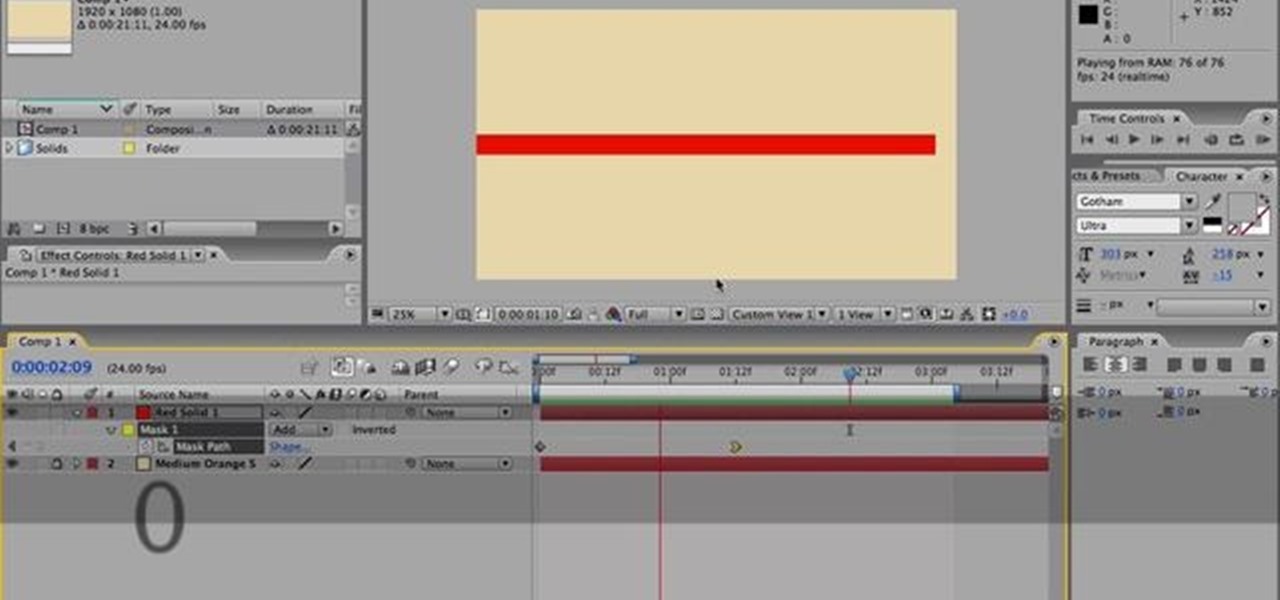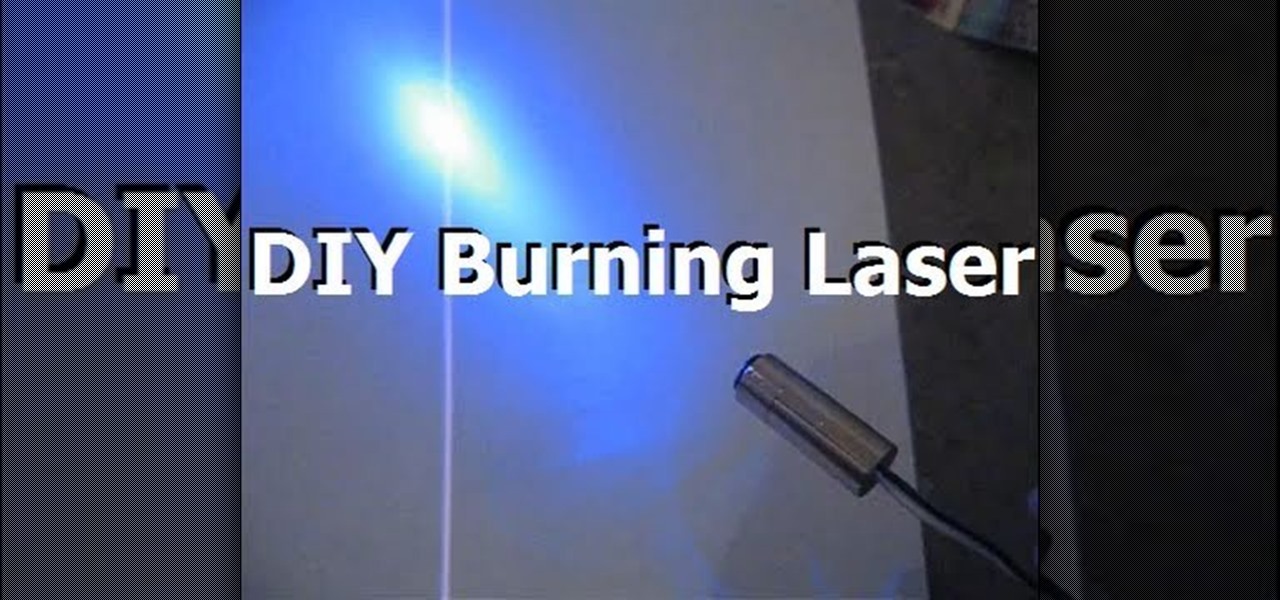Instead of using Photoshop, why not give Apple's Aperture a try? Aperture is designed more for post-production work for professional photographers, letting you cull through shoots, enhance images, manage massive libraries, and deliver stunning photos.

This audio production tutorial shows you how to simulate a live crown in FL Studio. Use a microphone or your audio output to trigger cheering or laughter in real-time with 5 easy steps in FL Studio. There's a little formula usage involved, but it's easy. See how to use fruity formula controllers for crowd simulation and reactions.

Want to learn how to broadcast live & record from your game console while viewing game-play in HD - using the BlitzBox B1-HD (for under $100). THis is an easy way to record your PS3, PS2, XBOX 360 or Wii games.

After learning that you'll need to spend at least $74 on a special charger and a USB Type-C Lightning cable to enable fast charging on the new iPhone X and iPhone 8 models, you may be wondering why you can't just use the standard Lightning cable. While we can't answer why Apple didn't include the USB-C cable in the box with their new phones, we can explain why you need USB-C to enable fast charging.

Hate those cheap multi-adapter power supplies that only provide up to 500ma of power? Here's how to use one high-output power supply (up to 3.5A in this case) to run all of your power hungry gadgets, like laptops, LCD monitors, etc...

This Adobe CS4 tutorial shows you how to achieve accurate PDF content with Acrobat 9 Pro. Make your PDF look right on-screen, in a browser or in print by using enhancements to previewing and color conversion tools within Acrobat 9 Pro. Learn how to maintain consistent and correct PDF output with this Acrobat 9 Pro tutorial.

This FL Studio tutorial gives demonstrations of different Waveform outputs from simple FM Synthesis with descriptions of how we achieved it. These are very rough examples but they will help you understand the Sytrus matric and how to use FM Synthesis in FL Studio.

This music production software tutorial demonstrates the use of an Audio Delay to create an effective CV delay, with some tweaking in Reason. CV delays are useful for instrument design and combinator construction. Learn how to delay control voltage outputs in this Reason video.

This tutorial explains using the Lucifer Plugin for Ableton Live to output MIDI for external video control

If you have pictures, videos, or a presentation you want to share with a larger audience, or enjoy on a larger screen than the one that your Nokia Booklet 3G comes equipped with, grab an HDMI cable.

Are you tired of keeping all the music on your mp3 player to yourself? Share it with the world by hooking your mp3 player up to a radio and using the speakers for output. This simple radio hack of connecting a capacitor to the potensiometer will bring you endless hours of music enjoyment.

Speed is essential to being a successful programmer, and this tutorial shows you how you can easily and quickly double your coding output. The key is in a program called Texter, which you can easily download and install completely for free.

Interested in displaying the screen output of your Android smartphone on your Windows desktop? This clip will show you how it's done. It's easy! So easy, that this video tutorial can present a complete, step-by-step overview of the process in about two and a half minutes. For more information, including detailed, step-by-step instructions, watch this video guide.

Nick from Greyscale Gorilla shows you how to make a very intricate animation sequence in After Effects. Although it's very complicated, the final output is very simple and sleek. He demonstrates some very useful tips and tricks for better After Effects efficiency.

Studying to be a nurse? Then one important part of nursing involves knowing how to perform a hemodynamic monitoring. Follow along in this nursing how-to video to learn how to do a hemodynamic profile. It is a short review of PA/wedge and cardiac output procedure. Always make sure the transducers are level and zeroed before starting.

This audio editing software tutorial shows you how to use Surround Panner in SONAR 4. See how to use SONAR's Surround Panner to mix tracks in surround. The Surround Panner uses angle and focus controls rather than x and y coordinates. See how this makes it easier to control the surround sound output of your mixed tracks in SONAR 4.

In this instructional DJ video, take a look at the back of the Gemini CDM-3600 unit to learn how to use the inputs and outputs. This video is ideally for beginners who are just starting off as DJs and need some advice on the various outlets. Learn how to use the back of a Gemini CDM-3600 by watching this DJ tutorial video.

When you press the Print Screen button on your keyboard in any version of Windows, be it 95, 2000, ME, XP or Vista, Windows will take a picture of your display output and put it into your clipboard. Once in your clipboard, it can be pasted into most any image editing program (e.g., Paint). For more information on taking screenshots with Print Screen, watch this helpful Windows tutorial!

After you construct a model of a windmill this video will explain how to calculate the power output of the model in watts.

At the end of the day it’s all about what we get OUT of InDesign that matters. Whether you’re printing proofs to your printer or exporting to PDF, you have specific settings for your environment. In this video you’ll learn to take advantage of InDesign’s Presets to streamline your daily output.

Lean the best and quickest way to get the most juice out of your lemon. This video shows you two different tricks for maximizing the "juice output" of a lemon when you cut it. One you may know, the other we think will be a surprise!

David Epstein provides tips and shows garlic lovers how to plant garlic in their very own garden. It is best to grow garlic in the fall season from the months of September to November when the temperatures are cooler. Some people grow garlic in the spring, but it’s been found that growing garlic in the fall time will give a better crop. To begin, gather some plantable garlic bulbs making sure that you find ones that are either organic or from a seed catalog. At all cost, avoid conventional ...

I'm back! We're learning Java WhileLoops today.

Pixel Perfect is the "perfect" show to help you with your Photoshop skills. Be amazed and learn as master digital artist Bert Monroy takes a stylus and a digital pad and treats it as Monet and Picasso do with oil and canvas. Learn the tips and tricks you need to whip those digital pictures into shape with Adobe Photoshop and Illustrator. In this episode, Ben shows you how to animate a 3D plane in Photoshop.

Using Hydra, Ncrack, and other brute-forcing tools to crack passwords for the first time can be frustrating and confusing. To ease into the process, let's discuss automating and optimizing brute-force attacks for potentially vulnerable services such as SMTP, SSH, IMAP, and FTP discovered by Nmap, a popular network scanning utility.

The new USB Type-C standard was supposed to revolutionize smartphone charging, but so far, it's done more harm than good. Many cable and charger manufacturers are struggling to keep their products in line with the proper USB-C specifications, so as a result, we now have to check to see if a cable is compliant before purchasing one.
Hey everyone. Only found the site a few days ago but really loving it. Been

Select the image whatever you want from anywhere. For example, choose Google search and type high res yoda and select IMAGES choose the picture and save in your computer. Enter into rasterbator software. From the dialog box select the language what you know. Select the image using 'BROWSE..' button and we have to select '3D-Yoda.jpg' and click open button, and then click the CONTINUE button. We have to choose the standard paper size. Next press the CONTINUE button. In this dialog box we have ...

Circuit bending an audio device typically involves removing the rear panel of the device and connecting any two circuit locations with a "jumper" wire, sending current from one part of the circuit into another. Results are monitored through either the device's internal speaker or by connecting an amplifier to the speaker output. If an interesting effect is achieved, this connection would be marked for future reference or kept active by either soldering a new connection or bridging it with cro...

This Windows tutorial demonstrates how to connect a laptop with an Intel graphics card to a TV using the VGA port output in the laptop and a VGA cable.

This software tutorial shows you how to configure WebCamMax and then how to use it to add notifications and emoticons to your web camera output or feed. If you want to add more info and customize your webcam videos, learn how you can do it with WebCamMax and this tutorial.

This tutorial shows you how to render a scene from After Effects. Using the render queue will give you more control over the output of your video.

A look at how you can link up an amplifier to another with only needing one output from your mixer.

Materials needed: Altoid mint tin, 9 volt batter and connector, switch, 7812 voltage regulator, 12 volt computer fan, carbon filter and 2 pieces of screen. Wire the battery connectors. Solder all of the following: Negative connector to the switch, wire to the switch, ground wire of the voltage regulator to the middle wire, output for the 7812 to the fan, positive lead on the 9 volt connector to the input on the 7812 and the negative from the 7812 to the negative on the fan. Test. Put all the ...

Imagine that every time you print a document, it automatically includes a secret code that could be used to identify the printer -- and, potentially, the person who used it. Sounds like something from a spy movie, right?

There's probably a reason that laser pointers are banned from most schools: They're just to fun to put down! Whether you're using them as a pointer, to distract your classmates, or to very wickedly point them in people's eyes, they are toys that are quite addicting.

Welcome back, my tenderfoot hackers! As you should know from before, Snort is the most widely deployed intrusion detection system (IDS) in the world, and every hacker and IT security professional should be familiar with it. Hackers need to understand it for evasion, and IT security professionals to prevent intrusions. So a basic understanding of this ubiquitous IDS is crucial.

Welcome back, everybody. In the previous article, we covered the ideas and concepts of well-known ports and trust exploitation in order to evade a firewall. Today, we'll be building the shell, the part that receives commands, executes them, and sends the output back to the attacker.

Sony has already splashed through IFA 2014 with its Smartwatch 3 and new Xperia Z3 devices, but the last drop from Sony was for gamers—specifically those that game on the PlayStation 4.

HandBrake is an application that lets you to burn any DVD into any other format for any of your devices like music and gaming devices. Open the HandBrake application. Initially it displays a menu that can be used to rip a DVD. First select the source. You can browse your computer for the source. Insert a video DVD that you want to rip and select it from the source menu. Now you set the destination. Browse to any of the folder on your computer where you want to put the output video. HandBrake ...