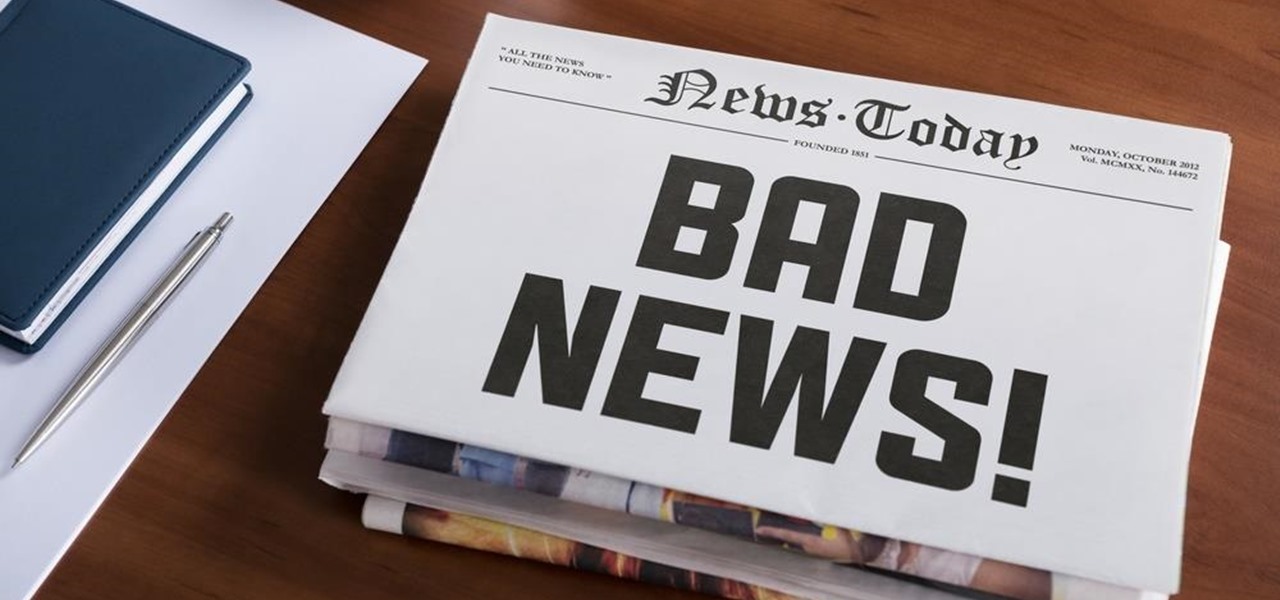Maybe it was the years of concerts with deafening speakers blasting music into my ears, but I always listen to my tunes as loud as the volume allows me. So, it's pretty annoying when I get a "high volume" warning every time I listen to music on my OnePlus One with my headphones on. We've previously shown you how to remove this same warning by using the NoSafeVolumeWarning, an Xposed module that required root access. Thankfully, the very liberal OnePlus One has a built-in feature that lets you...

Before you head to class, work, or sleep, you're probably doing the same thing over and over again—toggling off system settings like Wi-Fi, sound, data, or brightness, depending on the circumstances. Schedules and routines can help increase efficiency, so while you abide to a particular schedule, so should your Android.

While the phenomena of viral videos and internet celebrities are relatively new, it seems like there's a new one every other day. Sometimes they're funny, other times they have a social mission, like Kony 2012, and sometimes they're just videos of cats jumping in boxes.

Having your phone ring loudly in a quiet environment could be potentially embarrassing for you, but also quite annoying for everyone else that didn't forget to put their smartphone on silent. Whether it's in class, at work during a meeting, at the library, or a movie screening—you can bet that someone's phone is going to ring loudly, pissing some people off. You don't really want to be that douchebag that interrupts a movie or the middle of a lecture with their annoying ringtone just because ...

Unless you're a business executive or movie star, most of us aren't afforded the luxury of having a personal assistant. Wouldn't it be nice to wake up in the morning and just have everything taken care of?

Doorbells are useful and all, but most of them are boring as hell. They use the same old generic sounds to let you know when guests have arrived, as demonstrated below.

With voice commands becoming conventional on most new smartphones, it's only ideal that their abilities increase as well. Thanks to Apple's Siri, you can do things like update your Twitter account and look up who the president of Costa Rica is.

Learn how to whistle very loud with your fingers inside your mouth in simple steps. 1. First fold the front part of your tongue backwards and insert any two fingers from both hands, then blow the air out. 2. You can use your two small fingers, index fingers, middle finger and; others to blow out the whistle. 3. The most difficult part is using your thumb and index finger together to blow a whistle. 4. You can also use any two fingers together and also your thumbs by practicing with them to pe...

Have you ever looked at a piece of fruit and thought to yourself, "you suck, fruit, sitting there all smug and happy, I wish I could just destroy you here and now?" If so, read on—your favorite Fat-man is going to show you how you can get your revenge on that happy smug fruit sitting in your fridge by breaking an apple in half with your bare hands.

Is your neighbor creating a ton of racket? Suffering in anything but silence? It can be hard to approach a noisy neighbor without starting a big riff. Follow these steps to get the quiet you deserve.

Do plants wilt at the sight of you? With these tips, anyone can keep a houseplant alive, even you! You Will Need

If it's all you can do to drag yourself through the day, why not increase your stamina with these time-honored techniques. Watch this video to learn how to boost energy naturally.

TRY IT NOW! Learn how to make The Incredible Paper Popper! (Reusable) Scare Your Friends over and over with this fun prank! Just takes a min! Worth the watch! Use this as inspiration for one of your April Fools Day pranks!

After two dramatic Conference Finals, the dust has settled to reveal ... the Golden State Warriors and the Cleveland Cavaliers. Well, at least the Irving-less Celtics and Rockets (short of Chris Paul for Games 6 and 7) gave it their all. With these teams battling for the fourth straight time, people want to know if the Cavs can even up the score at 2-2.

During a power outage at my apartment this year, I watched movies on my MacBook Pro instead of on my television. While I had no complaints about the screen size, I did have an issue with how low the audio coming from my speakers was. External speakers would help, but I don't want to buy them or lug them around every time I want to watch a movie.

Complete silence or a non-stop Pandora playlist? People are often divided on what type of work environment they prefer. Whether you're a frequent loud music listener or you can't stand any kind of background noise, chances are you're pretty set in your ways.

Android is all about customization. That's why it's entirely appropriate that Spark for Android's newest update adds a ton of customization options for your out-of-control email alerts. Now, you can add lights, sounds, and vibrations to notifications, and you can even set specific settings for all of your email accounts.

Listening to your favorite podcast in bed can be a very relaxing way to unwind after a long, busy day. However, there's a good chance you'll fall asleep with the show still playing. That means episode after episode will play, causing you to forget where you left off. Even worse, a loud noise in an episode may jolt you awake during your night's rest. But you can prevent both issues if using Apple Podcasts.

Message effects in iMessage lets you add a touch of flair to otherwise bland communications. With the feature, you can complement a birthday wish with a stream of balloons, send a congratulatory text along with a shower of confetti, or make the chat bubble slam itself in the thread. If you're on the receiving end, however, they may be distracting and even jarring.

It's no secret that the enterprise sector is hot for augmented reality, but the move into the enterprise AR software market by one of the biggest names in industrial engineering announces the technology's arrival loud and clear.

This year marks the first for Apple to exclude the Home button from any new iPhones. If you're going from a Home-button iPhone to a new XS, XS Max, or XR, you might be a bit stumped when trying to perform basic tasks, such as activating Siri. While you can't hold down the Home button any longer, there's a new method that's just as quick.

Apple released the third developer beta for iOS 11.2.5 on Wednesday, Jan. 3, and public beta testers got in on the action the following day. The update comes two full weeks after the release of the second beta, marking an extended update period of Apple. The second beta mostly brought under the hood improvements to 11.2.5.

Listen up, fool! You can now get a (loud) nudge in the right direction by Mr. T, thanks to Waze. The navigation app has incorporated a few well-known voices over the past few years, but none have had us more excited than the addition of this beloved fixture of the 1980s. Waze made the announcement that Mr. T's voice would be joining the likes of Arnold Schwarzenegger and Morgan Freeman via their company blog. That's the great news. The bad news is that Mr. T is only available for Waze users i...

Anyone who needs to use their iPhone hands-free knows how useful Siri can be. If you can't look at your iPhone, but still need to read and reply to messages, Siri has your back. Third-party applications have traditionally been unable to utilize this feature, but now that luck has turned for Facebook's other popular messaging service, WhatsApp.

The LG V20 was released in the fourth quarter of 2016 as a flagship phone with audio capabilities far superior to that of anything else on the market—but only if you have your headphones connected. The single bottom-firing speaker, on the other hand, is just unpleasant to listen to. At first, it was believed there was a software issue with the speaker. However, it turned out to be an issue with the speaker grille impeding sound.

A few days ago, there were flying piranha, snakes, and dragons roaming around freely at the Anaheim Convention Center in California, but they weren't real or even hallucinations—they were holograms brought to life with the Microsoft HoloLens.

With smartphone makers ditching the headphone jack in the hopes of a truly wireless future, we're having to rely on Bluetooth devices like earbuds and headphones more and more. But the downside here is that these devices aren't physically connected to your phone in any way, which makes it way too easy to leave an important accessory behind.

Apple unveiled huge improvements for Messages in iOS 10 at WWDC '16, and my favorite new feature is that searching for emojis will be much, much easier. But there's a lot more to this update besides emojis.

Hello aspiring hackers, It's been a while since I wrote a tutorial, so I figured I might just share one of the tools that I have created to help the community grow.

Air mattresses are great when you have guests sleeping over or want to camp in total comfort, but air mattress pumps are a different story. An electric one is loud and doesn't do much good at the campsite, while a manual one is easily broken or forgotten about. Luckily, there is an alternative to inflating an air mattress using your own breath, and it's easy.

You don't need a study to tell you how beneficial music is to helping you fall asleep. Most of you probably have your soothing playlist and SleepPhones queued up and ready to go before you get into bed and count those Zs.

There's perhaps no statement more classic (and more annoying) than the "but" sentence. We've all heard it before: "I love you, but..."

Early last year, Google purchased Quest Visual, acquiring the immensely popular augmented reality translator app Word Lens in the process. While Google did put the feature on the Google Glass, they spoke more about implementing Word Lens into their Translate app sometime in the future.

One of the more talked-about features of Android Lollipop is a new Priority Mode that allows you to mute all notifications except for those coming from starred contacts. As simple as that sounds, this can still be a bit confusing—or at least lead to some unwanted interruptions.

Though they share the same name, the HTC One and OnePlus One have completely different sound quality. HTC had put a lot of time and effort into fine-tuning their BoomSound technology, while OnePlus is still fairly new to the game, with brand recognition being a much greater objective than awesome speakers.

If you're like me, then you've got an incredibly complicated Wi-Fi password with uppercase and lowercase letters, numbers, and special characters.

Phone interruptions are commonplace, as is evident by my historically epic missed phone call list, ranging from annoying sales people to my mom checking in every five minutes to see if I'm still alive.

We've all been in a similar situation before—you set your phone's ringer to silent before heading into class, and when you check your phone hours later, you find that your silenced phone didn't alert you to 8 missed calls and 17 text messages.

Ringing and vibrating alerts on your smartphone can be a bit distracting when you're at work or school, but silent alerts can be a little too subtle if you want to know when you get a notification. Even the tiny LED alerts can be easily missed. So, is there's something in-between loud and almost-not-there alerts? In today's softModder tutorial, I'm going to show you how to get flash alerts on your Samsung Galaxy Note 2 and other Android devices. That way, whenever you receive a call or text m...

Hey dolls, just giving you my review of the Derma roller. The good and the bad! Firstly, let me just say OUCH! This bad boy hurts, it's pain level is very close to Fraxel laser the only difference is, that you're doing it to yourself, instead of being in a clinic. I did get emotional in this video because I just couldn't believe how painful the device was on my skin. Most videos and reviews on the next say it's "pain free" and this just isn't true.