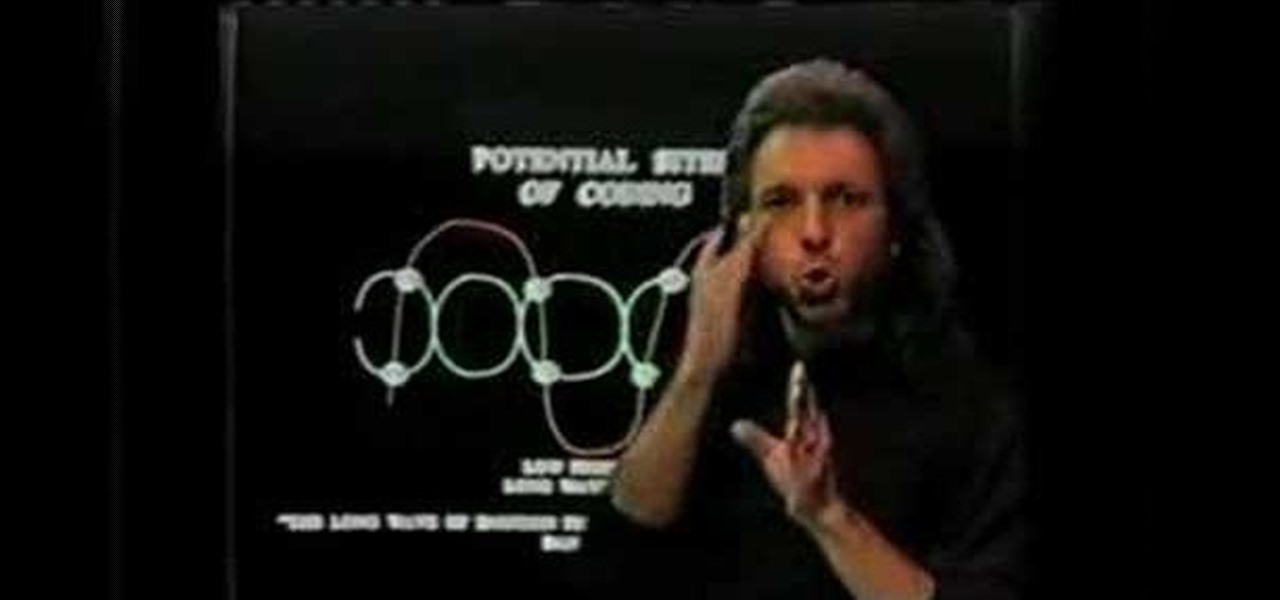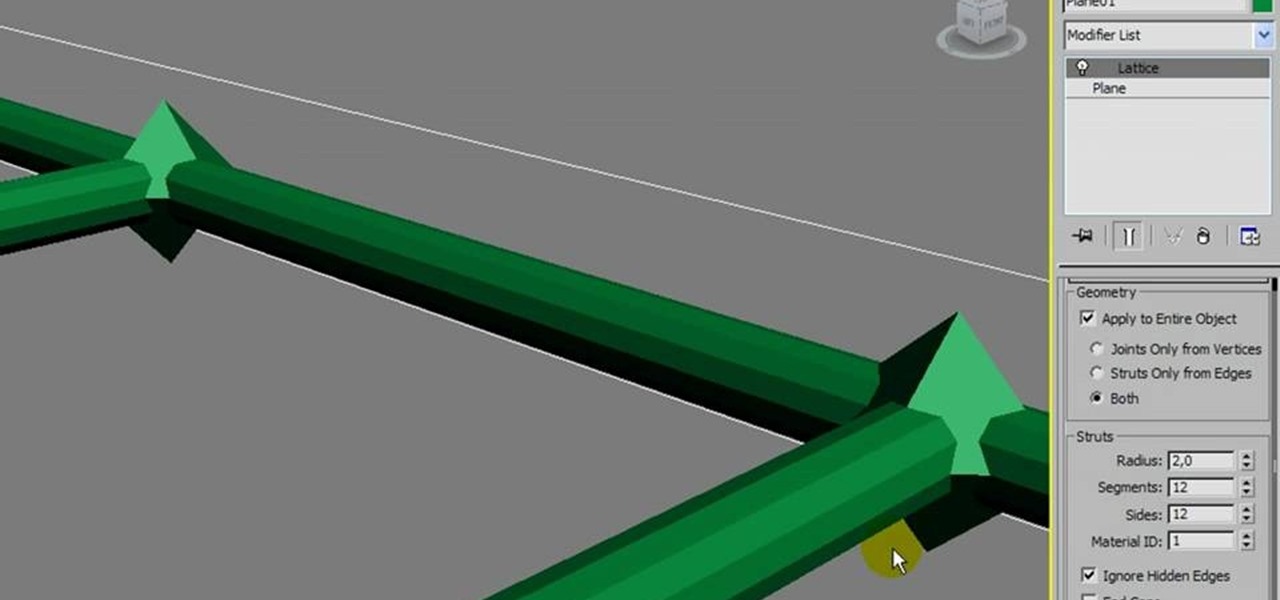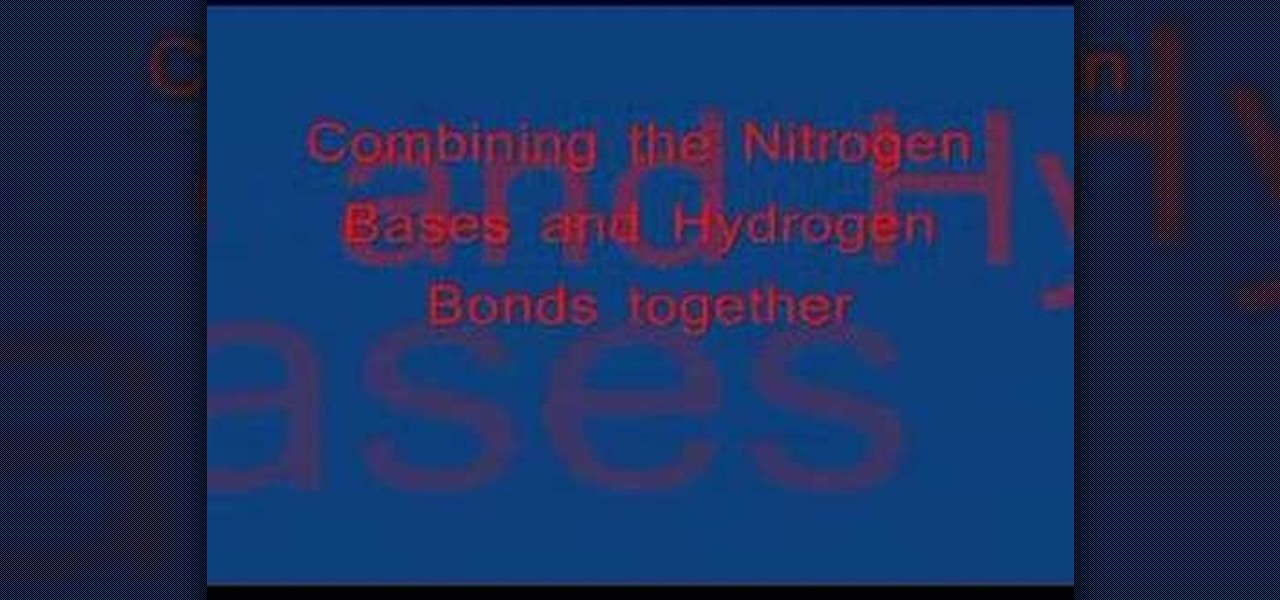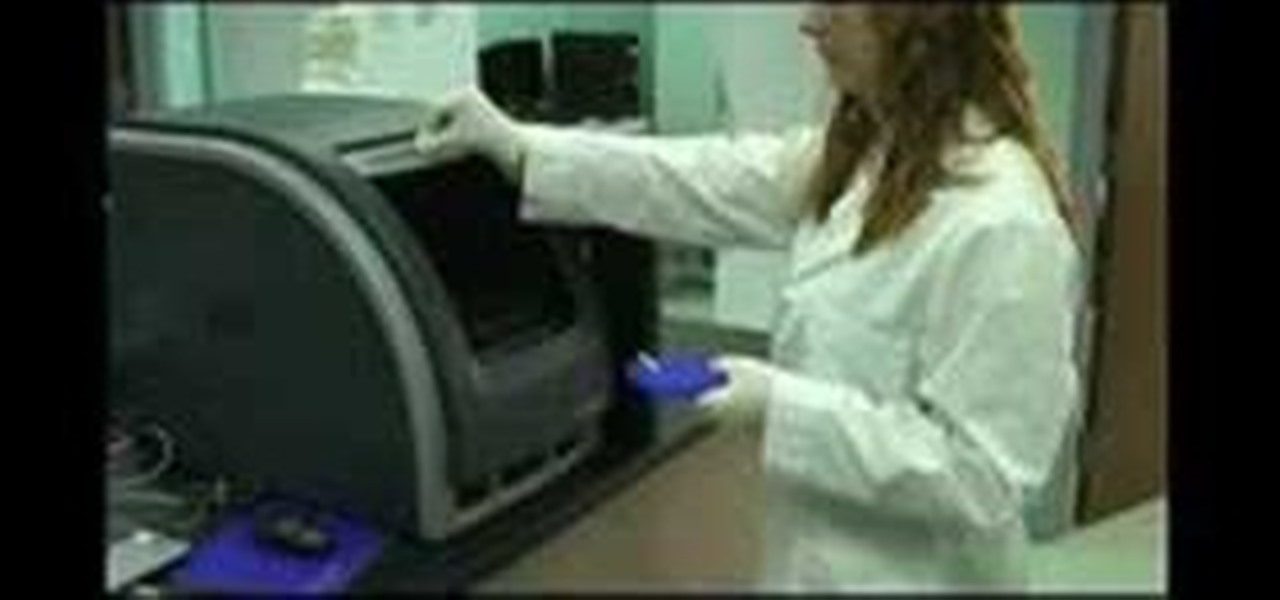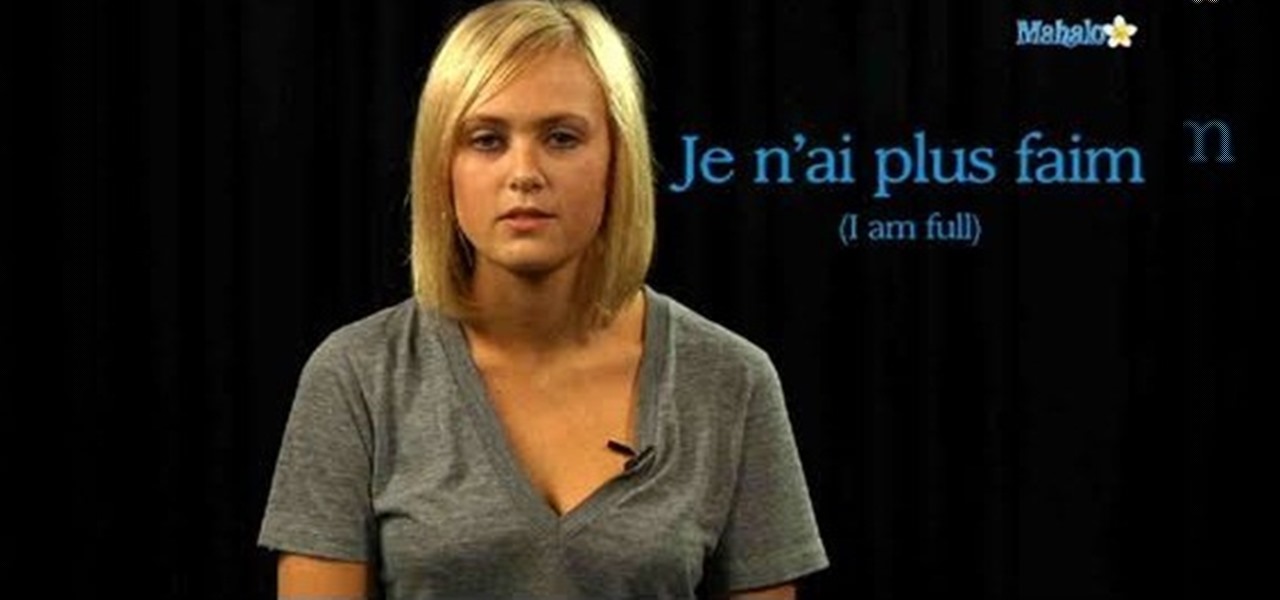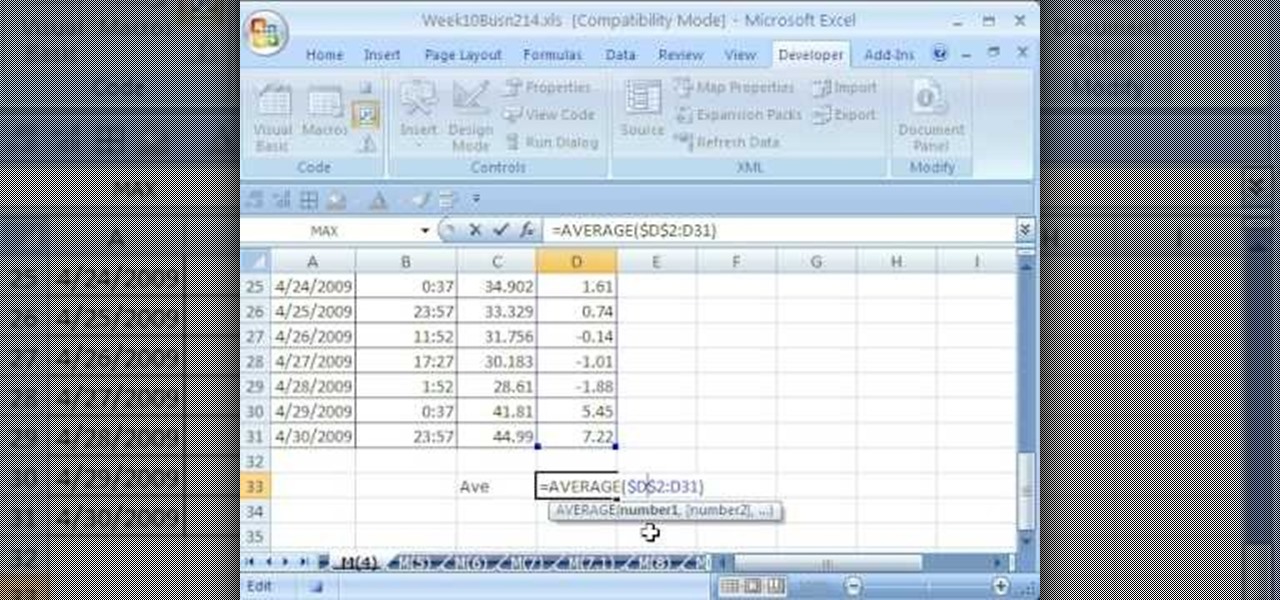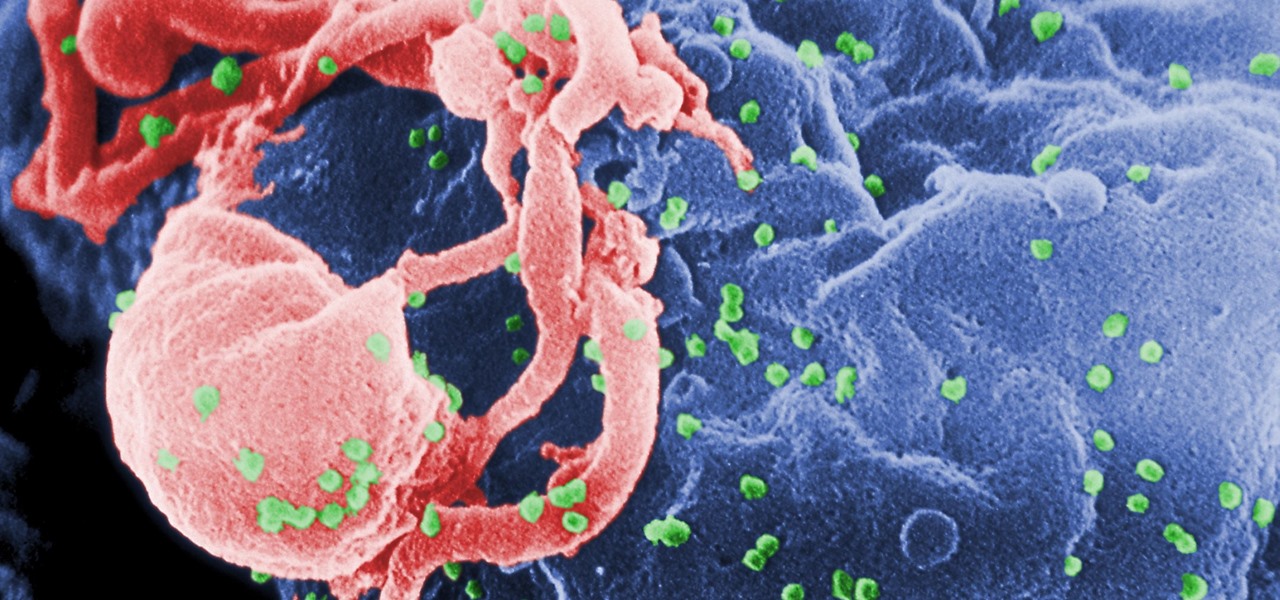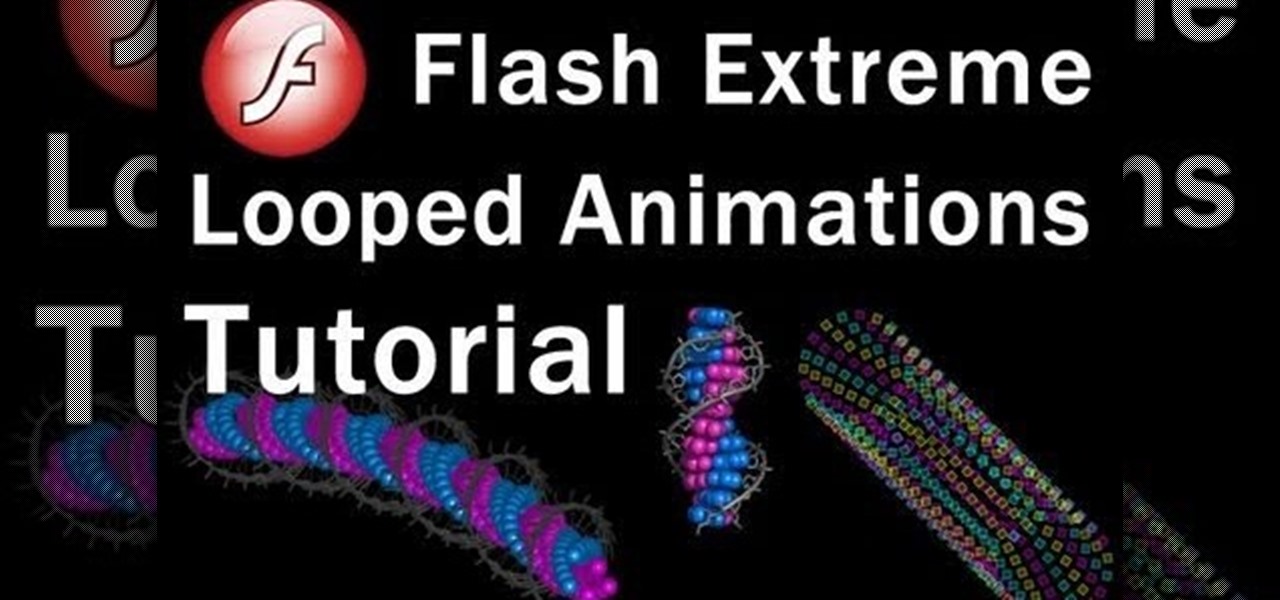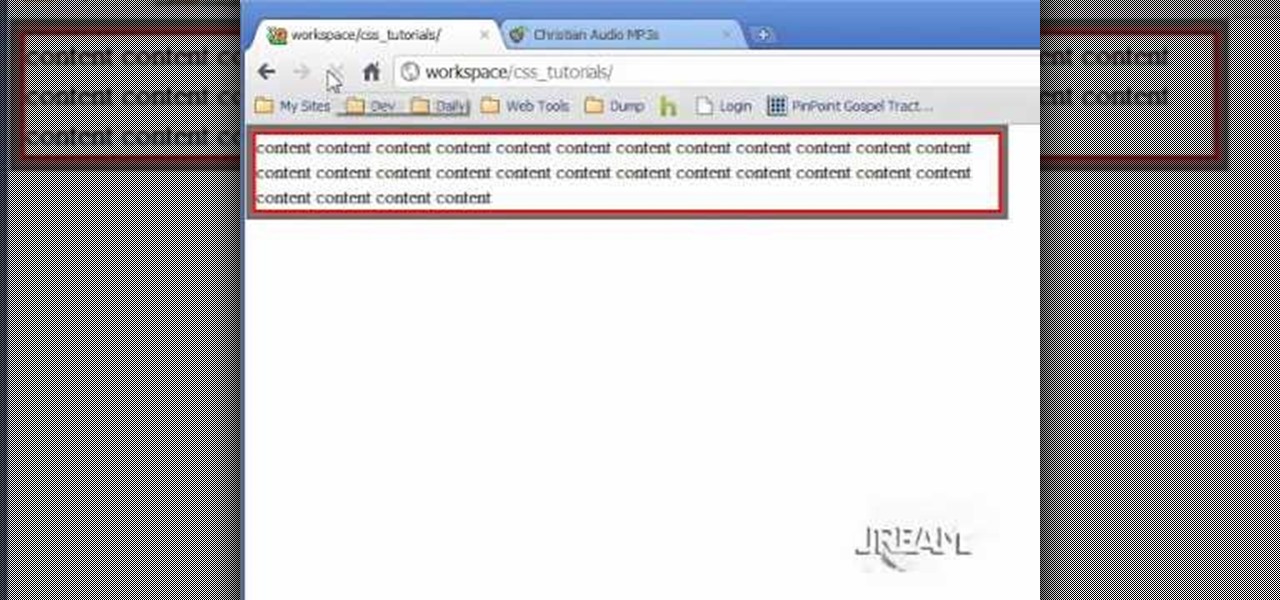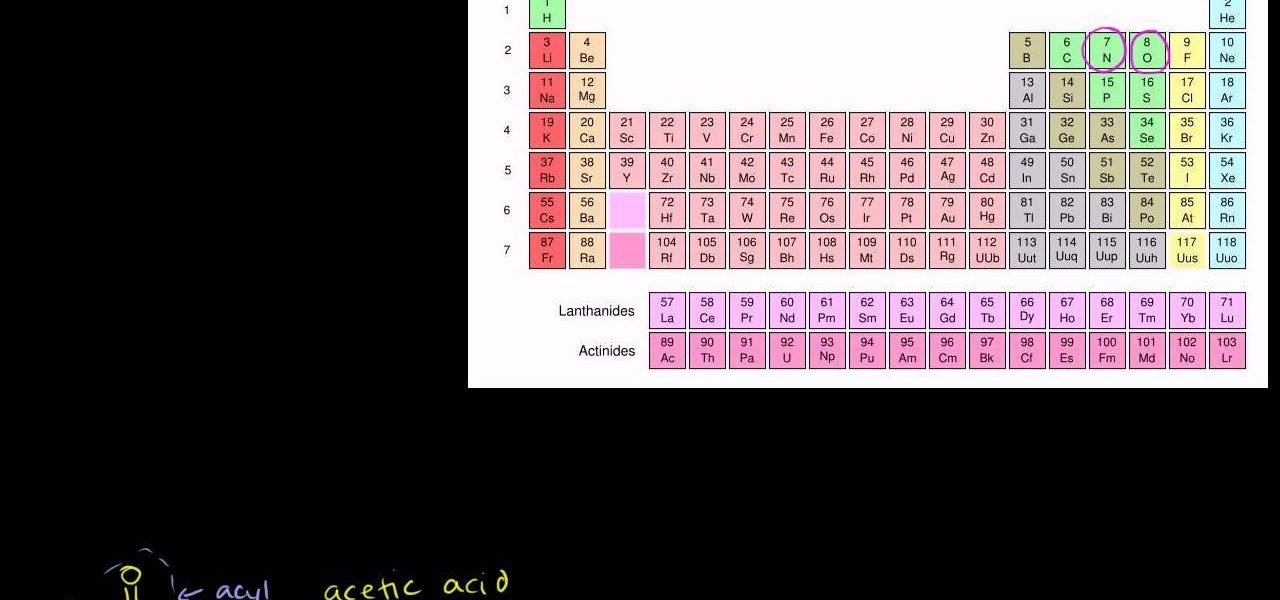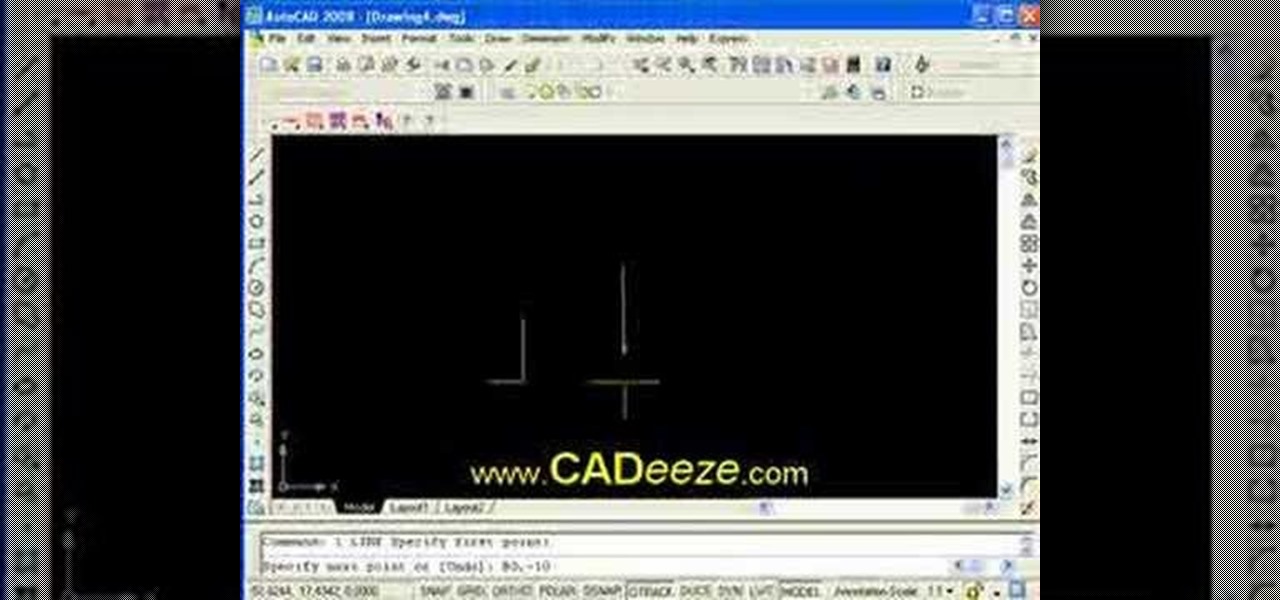Have you ever wondered what your DNA looks like? You have probably heard that DNA is a double helix, which is a pair of parallel helices intertwined about a common axis, but how do we know that? How can people look at DNA?
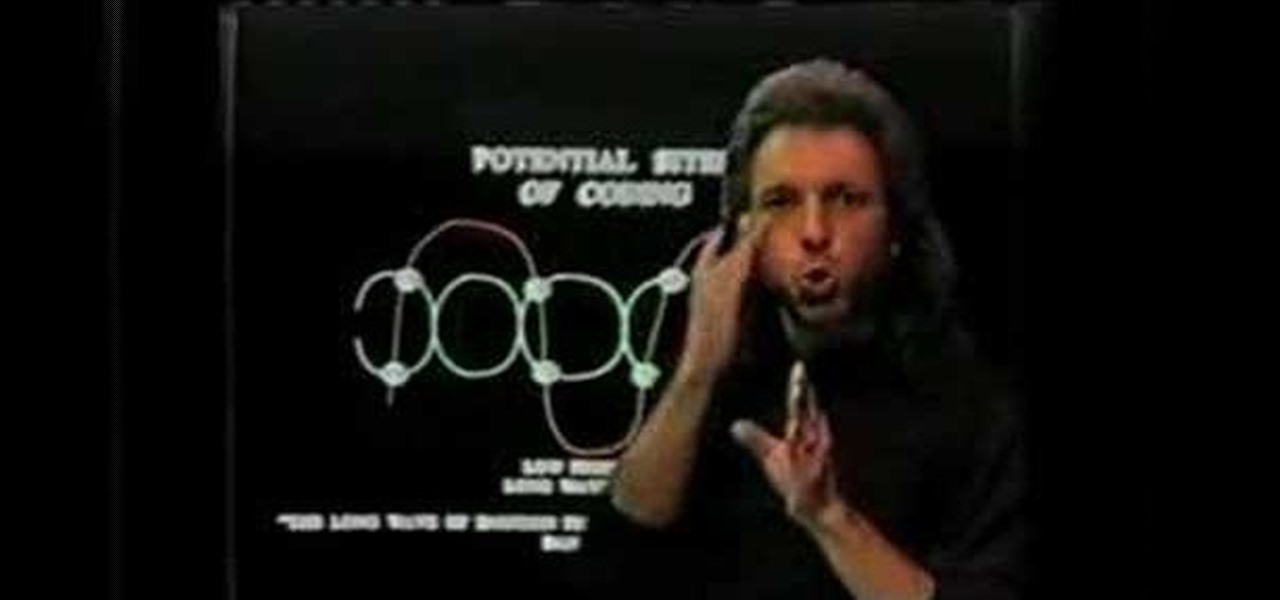
A short video dedicated to the DNA Phantom Effect and how it might be related to human emotion. The DNA Phantom Effect is a questionable discovery by Russian scientist and "father of Wave Genetics", Peter P. Gariaev. In 1985 the very first evidential proofs of DNA being able to maintain wave/field type memory were found. That same year, the "DNA Phantom Effect" was given its name after observations made by Gariaev stated that physical DNA somehow attracted and manipulated light in a vacuum ch...
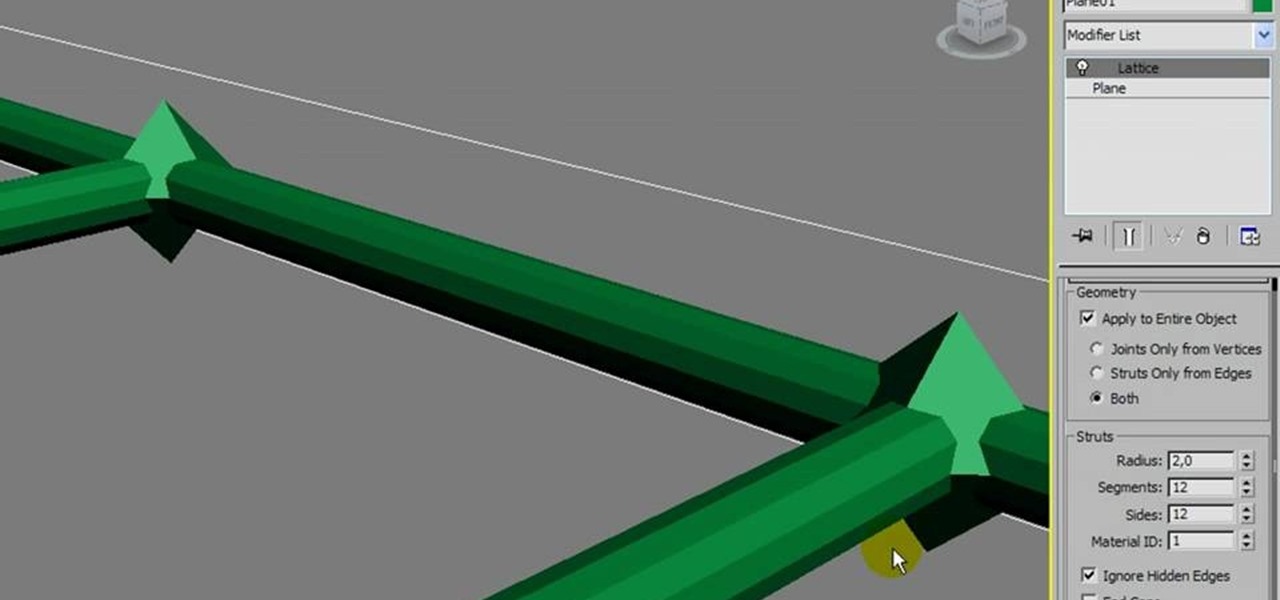
Replicate the famous double helix structure of DNA using the 3-D modeler Autodesk. This tutorial shows you how you can create your own 3-D model of a strand of DNA by applying the lattice modifier and then twisting and coloring it.

This video shows the details of DNA in the process of understanding their functions. The video is simple and easy to understand. The video starts with the description of the basic structure of DNA. It describes the various components of DNA. The video describes the base pairs that make up the DNA. The video describes the way these structures help to make up the human beings. The description in this video is very candid. The video describes the role of DNA in making the proteins.

Check out this instructional science video that demonstrates how to extract DNA from a banana. This is a great science experiment for students and kids to perform by following the simple step by step instructions outlined in this science tutorial video. Extract real DNA from a banana and analyze it under a microscope.

Check out this instructional science video that demonstrates how to perform the DNA Extration experiment. From the Oregon Museum of Science and Industry's teacher curriculum, "No Hassle Messy Science with a Wow", this video shows you how to extract DNA from different organisms. Perform this experiment by following the simple step by step instructions outlined in this tutorial.

In this video we learn how to make a candy DNA model. First, purchase some black licorice and another color. Grab two each from the pack and then purchase some gummy bears. After this, pick out four different colors from the gummy bears bag. Take your scissors and put the licorice together. Cut one inch pieces so you end up with six of them. These will represent the sugars in the molecules. Once you do this, you will take the string and push it through the holes that are in the licorice. Laye...

This science video tutorial includes step-by-step instructions for extracting DNA from wheat germ, the embryonic plant attached to the wheat seed. Individual wheat seeds, or kernels, separate readily from the plant. This kernels have a tough outer coating called bran. If you want to know more, just watch this science experiment.

We all know that DNA is pretty amazing, but it's not something that most of us get much hands-on experience with. Even though it's in every living thing around us, we never see it, so we rarely think about it either.

This is a pretty easy tutorial that anyone familiar with the program can do - all you'll really need to use are some of the basic shapes to assemble a model of the double-helix shape of DNA, using the computer program Cinema 4D.

This free video science lesson from YouTube's bionerd23 demonstrates a simple technique for extracting one's own DNA. For all of the relevant details and detailed, step-by-step instructions, as well as to get started trying this experiment yourself, watch this home-science how-to.

Last week, HTC released their new Droid DNA smartphone in hopes of gaining more traction in a smartphone world currently dominated by Apple and Samsung with their popular iPhone and Samsung Galaxy lines. The new Droid DNA boasts a 5-inch 1080p display—the highest resolution for any smartphone on the market. It runs Android 4.1.1 Jelly Bean with HTC Sense software, and has may other typical features, such as NFC and wireless charging.

In this episode you will learn how to use relative clauses in the English language. This video is great for advanced, intermediate, and beginner learning to speak the English as a second language (ESL).

In this scientific video tutorial, undergraduate students in a forensic chemistry lab demonstrate a forensic DNA test to catch a criminal. Learn how to perform a forensic DNA test! Just like in CSI.

Onshore, or on a boat, have you ever wondered what swims below in the dark water? Using standard equipment and a new process, marine scientists can now get a good look at what is swimming by—just by analyzing the water.

In this video the author shows about the different parts of a biological cell. He intends to explain the parts of a cell by using a diagram and incrementally building different parts of the cell explaining them along the way. he starts with drawing the cellular membrane which is the boundary or outer cover of the cell. Now he starts with drawing the DNA which are also called as he genes of the cell. Now he draws and shows other parts of cell called eukaryotes, chromatin and also nucleus which...

Got relatives coming over for Thanksgiving? While entertaining - and sometimes trying not to strangle - loved ones is hard enough on Turkey Day, when those relatives only speak a foreign language, things get plain awkward.

In this free video CSS tutorial, you will learn how to use floats and absolute and relative positioning. Whether you're using a fancy WYSIWYG (or what-you-see-is-what-you-get) page editor like Adobe Dreamweaver CS5 or a barebones text editor like Notepad, if you want to build websites, you'll need to have some understanding of HTML (for the structure of your web pages) and CSS (for their style). And this free coder's guide will get you started along that path.

Looking for a primer on how to create and work with names in Microsoft Office Excel? You've come to the right place. In this free video tutorial from everyone's favorite MS Excel guru, YouTube's ExcelIsFun, the 8th installment in his series of Excel name tricks, you'll learn how to name cell ranges with relative cell references instead of the default absolute cell references.

Are your relatives coming over for Thanksgiving? It's probably hard enough entertaining the adults with conversation while trying to keep the kids from drawing on your walls, and probably even harder when some of your relatives only speak a foreign language that you don't speak.

The Wii is one of the most popular systems to mod because of the ease of doing so and the relative lack of high-quality games for it relative to its competitors. This video will show you how to run backup Wii games from an SD card using some basic free software. Get to modding!

Whether you're interested in learning Microsoft Excel from the bottom up or just looking to pick up a few tips and tricks, you've come to the right place. In this tutorial from everyone's favorite digital spreadsheet guru, ExcelIsFun, the nth installment in his "Highline Excel Class" series of free video Excel lessons, you'll learn how (and when) to record absolute and relative macros in MS Excel 2007.

If you use Microsoft Excel on a regular basis, odds are you work with numbers. Put those numbers to work. Statistical analysis allows you to find patterns, trends and probabilities within your data. In this MS Excel tutorial from everyone's favorite Excel guru, YouTube's ExcelsFun, the 5th installment in his "Excel Statistics" series of free video lessons, you'll learn how to use relative and absolute cell references to save time when writing formulas.

Being infected with HIV means a lifetime of antiviral therapy. We can control the infection with those drugs, but we haven't been able to cure people by ridding the body completely of the virus. But thanks to a new study published in Molecular Therapy by scientists at the Lewis Katz School of Medicine (LKSOM) at Temple University and the University of Pittsburgh, all that may change.

Make spinning 3D animations of spirographs, DNA, wormholes, spirals and tubes using Adobe Flash and Actionscript 3 in this video from the flashbuilding tutorial series designed for the regular guy and ordinary folks.

This is a tutorial on CSS floats, which shows you the difference between relative and absolute positioning on your website. This also touches a little bit on the fixed position, so you can figure out which style is the best for your own website.

In this free video chemistry lesson from Salman Khan, we learn about the relative stability of amides, esters, anhydrides & acyl chlorides. Whether you need help studying for that next big test or could just use a hand finishing your homework, you're sure to be well served by this video lesson. For all of the details, take a look.

New to Microsoft Excel? Looking for a tip? How about a tip so mind-blowingly useful as to qualify as a magic trick? You're in luck. In this MS Excel tutorial from ExcelIsFun, the 89.5th installment in their series of digital spreadsheet magic tricks, you'll learn how to use absolute and relative macros in concert with one another.

If you're looking to learn how to use Microsoft Excel, a video series from digital spreadsheet guru ExcelIsFun is a great place to start. But which of his many series should you choose? The one titled "Excel Basics," that's which! In this free video MS Excel lesson, the 8th installment in said basics series, you'll learn how to use both relative and absolute cell references in MS Excel.

hether you're interested in learning Microsoft Excel from the bottom up or just looking to pick up a few tips and tricks, you've come to the right place. In this tutorial from everyone's favorite digital spreadsheet guru, ExcelIsFun, the 43rd installment in his "Highline Excel Class" series of free video Excel lessons, you'll learn how to use the MATCH function to find the ordinal position (relative position) of an item in a list.

This AutoCAD 2008 tutorial covers additional ways to draw more precise lines using coordinates: Absolute Coordinates, Relative Coordinates, Relative Polar Coordinates.

Jerry Hyman has been interested in photography since he was 13 years old, and is a former professional photographer. n the premiere episode of Woven Shadows, Jerry describes the importance of positioning the subject of a photo relative to the light source.

In this video a question is asked by a viewer. What is perfect pitch and what is relative pitch? Perfect pitch is something that is developed at a young age and comes easily. When a note or tone is made, the person listening can tell what specific note is being played. Relative pitch is being able to hear the difference from one note to the next note. The next step is how to develop your ear for relative pitch. In a 'G' major scale, listen to the intervals between each note. Certain common so...

How can a drug used to treat cancer be effective against viruses, too? The answer lies in the drug's shared target — specifically, cellular components that control the activity of genes. A new research study showed that one such type of drug, histone methyltransferase inhibitors used in cancer clinical trials, has activity against herpes simplex virus, too.

This is a tutorial that (tries to) demonstrate the power of the Selective Color dialogue in Photoshop. This video uses the dialogue on absolute instead of relative, but it works out anyway. For better results use relative.

To shine light on the future of the relationship between humans and viruses, a team of researchers from the University of Oxford looked into the dim and distant past.

If you use Microsoft Excel on a regular basis, odds are you work with numbers. Put those numbers to work. Statistical analysis allows you to find patterns, trends and probabilities within your data. In this MS Excel tutorial from everyone's favorite Excel guru, YouTube's ExcelsFun, the 25th installment in his "Excel Statistics" series of free video lessons, you'll learn how to create quantitative data percent & relative frequency distributions with pivot tables. Also see how to create a histo...

Alzheimer's disease — an irreversible, progressive brain disorder — is the sixth leading cause of death in the US and more than afflicts 5 million Americans. As if those numbers aren't scary enough, the Centers for Disease Control and Prevention expect that number to nearly triple by 2050.

Whether you're interested in learning Microsoft Excel from the bottom up or just looking to pick up a few tips and tricks, you're in the right place. In this tutorial from everyone's favorite digital spreadsheet guru, ExcelIsFun, the 21st installment in his "Highline Excel Class" series of free video Excel lessons, you'll learn how to add conditional formatting to data bars and icons to show relative size, icons to show relative size, to highlight values within 1 standard deviation, to highli...

As you might guess, one of the domains in which Microsoft Excel really excels is business math. Brush up on the stuff for your next or current job with this how-to. In this tutorial from everyone's favorite digital spreadsheet guru, YouTube's ExcelIsFun, the 6th installment in his "Excel Business Math" series of free video lessons, you'll learn about the importance of cell References in Excel formulas and functions. Learn about a relative and absolute cell references in Excel formulas with th...