
Metro 2033: Eye Candy
Picked up Metro 2033 from the Steam Sale. Wow is it pretty. At 1080p with DX11 and gorgeously detailed, it's hard to not stop and stare at every single thing! I wish there was a way to somehow convey this feeling..


Picked up Metro 2033 from the Steam Sale. Wow is it pretty. At 1080p with DX11 and gorgeously detailed, it's hard to not stop and stare at every single thing! I wish there was a way to somehow convey this feeling..

This clip demonstrates the basics of adding seams to a model, covering setting up Ambient Occlusion and Environment lights, baking them to a texture map, and applying it to the model. Whether you're new to the Blender Foundation's popular 3D modeling program or a seasoned graphic artist just interested in better acquainting yourself with the application, you're sure to be well served by this free video tutorial. For more information, including detailed instructions, take a look. Add seams to ...

This clip demonstrates how to create a caustic lighting effect using Houdini's Mantra PBR rendering engine. The first part starts with a refresher on refraction. More generally, guide looks at setting up normals correctly, then at the glass shader in Houdini, faux caustics and shadows, and using an environment light in PBR to generate 'background' reflections. Whether you're new to Side Effects Software's popular 3D production program or a seasoned graphic artist just interested in better acq...
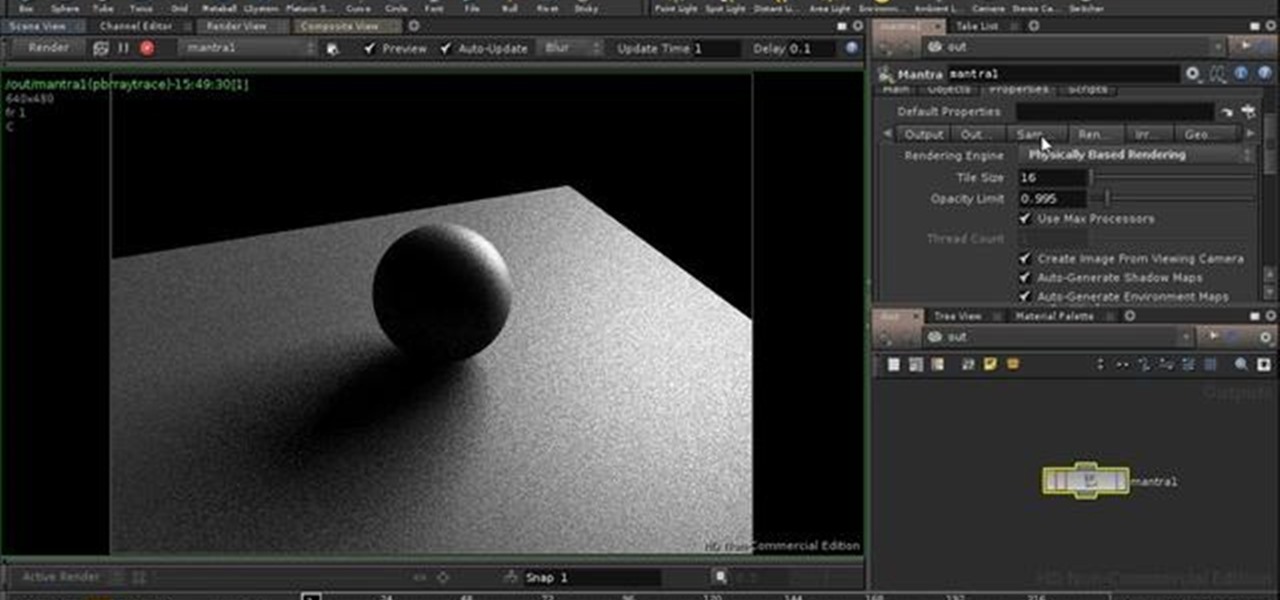
This four-part guide presents an introduction to physically-based rendering in Houdini 10, covering what PBR will and won't do for you, sampling settings, environment lighting, objects as lights, shaders, issues with specular highlights. Whether you're new to Side Effects Software's popular 3D production program or a seasoned graphic artist just interested in better acquainting yourself with the application, you're sure to be well served by this free video tutorial. For more information, incl...

See how to create a complete natural environment in modo. See how to add a simple river mesh and then use procedural shaders and complex modo shader layering system to create a procedural rock shader and a basic water material. We'll use adaptive microtriangle displacement and bump mapping to achieve final rock look. Lighting will be based on internal daylight/skylight system to use global illumination to achieve a more natural result. Create a 3D natural landscape in modo.

Jason Ward gives us tips on how to improve our backwards skating. The first point he makes concerns balance and power. You want to keep your feet shoulder width apart and your chest up. The next point is the "C" it. The more you dig into the ice the more power you will get in your strides; as you push your skate outwards, dig in hard and you will go faster. The third point is to head on a swivel. You want to know what is going on around you, so you need to be able to look behind you and be aw...

Adobe Flash Creative Suite 4, or CS4, Professional software is the industry-leading authoring environment for creating engaging interactive experiences. It is ideal for interactive designers, graphic designers, and developers. But having the program isn't enough; you need to know how to use it. That's where this video tutorial comes in. In it, you'll find a schematic guide to using ActionScript 3.0 in Adobe Flash CS4. For more, and to get started incorporating ActionScript into your own Flash...
1.) If you do not know something, keep our mouth shut.* No-one, I repeat no-one, is interested in your uneducated guesses about why something is the way it is, or why someone did something a certain way. At best, you will trick them into temporarily thinking you know what you’re talking about. At worst, you will convince them that you are speaking the truth and they will perpetuate your bullsh*t to others. Do not contribute to making the world a more foolish place just because you had to say ...

Adobe InDesign CS3 software is used to create compelling print layouts, immersive content for playback in the Adobe Flash Player runtime, and interactive PDF documents. It is built for graphic designers, prepress and production professionals, and print service providers who work for magazines, design firms, advertising agencies, newspapers, book publishers, and retail/catalog companies, as well as in corporate design, commercial printing, and other leading-edge publishing environments. Simply...

Adobe InDesign CS4 software is used to create compelling print layouts, immersive content for playback in the Adobe Flash® Player runtime, and interactive PDF documents. It is built for graphic designers, prepress and production professionals, and print service providers who work for magazines, design firms, advertising agencies, newspapers, book publishers, and retail/catalog companies, as well as in corporate design, commercial printing, and other leading-edge publishing environments. Simpl...

Adobe InDesign CS4 software is used to create compelling print layouts, immersive content for playback in the Adobe Flash® Player runtime, and interactive PDF documents. It is built for graphic designers, prepress and production professionals, and print service providers who work for magazines, design firms, advertising agencies, newspapers, book publishers, and retail/catalog companies, as well as in corporate design, commercial printing, and other leading-edge publishing environments. Simpl...

Adobe InDesign CS4 software is used to create compelling print layouts, immersive content for playback in the Adobe Flash® Player runtime, and interactive PDF documents. It is built for graphic designers, prepress and production professionals, and print service providers who work for magazines, design firms, advertising agencies, newspapers, book publishers, and retail/catalog companies, as well as in corporate design, commercial printing, and other leading-edge publishing environments. Simpl...

Adobe InDesign CS4 software is used to create compelling print layouts, immersive content for playback in the Adobe Flash® Player runtime, and interactive PDF documents. It is built for graphic designers, prepress and production professionals, and print service providers who work for magazines, design firms, advertising agencies, newspapers, book publishers, and retail/catalog companies, as well as in corporate design, commercial printing, and other leading-edge publishing environments. Simpl...

Adobe Flash Creative Suite 4, or CS4, Professional software is the industry-leading authoring environment for creating engaging interactive experiences. It is ideal for interactive designers, graphic designers, and developers. But having the program isn't enough; you need to know how to use it. In this video tutorial, you'll learn how to work with sound in Adobe Flash CS4. Work with sound in Flash CS4.

Adobe Flash Creative Suite 4, or CS4, Professional software is the industry-leading authoring environment for creating engaging interactive experiences. It is ideal for interactive designers, graphic designers, and developers. But having the program isn't enough; you need to know how to use it. In this video tutorial, you'll learn the basics of working with video in Adobe Flash CS4. Work with video in Adobe Flash CS4.

Adobe Flash Creative Suite 4, or CS4, Professional software is the industry-leading authoring environment for creating engaging interactive experiences. It is ideal for interactive designers, graphic designers, and developers. But having the program isn't enough; you need to know how to use it. In this video tutorial, you'll learn how to use motion presents in Adobe Flash CS4. Use motion presets in Adobe Flash CS4.

Adobe Flash Creative Suite 4, or CS4, Professional software is the industry-leading authoring environment for creating engaging interactive experiences. It is ideal for interactive designers, graphic designers, and developers. But having the program isn't enough; you need to know how to use it. In this video tutorial, you'll learn how to work with three-dimensional, or 3D, art in Adobe Flash CS4. Work with 3D art in Adobe Flash CS4.

Adobe Illustrator Creative Suite 4, or CS4, software is a comprehensive vector graphics environment that is ideal for all creative professionals, including web and interactive designers and developers, multimedia producers, motion graphics and visual effects designers, animators, and video professionals. But having the program isn't enough; you'll need to know how to use it. In this video tutorial, you'll learn how to start a new document in Adobe Illustrator CS4. Start a new document in Adob...

Adobe Illustrator Creative Suite 4, or CS4, software is a comprehensive vector graphics environment that is ideal for all creative professionals, including web and interactive designers and developers, multimedia producers, motion graphics and visual effects designers, animators, and video professionals. But having the program isn't enough; you'll need to know how to use it. In this video tutorial, you'll learn how to incorporate text into your Adobe Illustrator CS4 illustrations. For more in...

Adobe Illustrator Creative Suite 4, or CS4, software is a comprehensive vector graphics environment that is ideal for all creative professionals, including web and interactive designers and developers, multimedia producers, motion graphics and visual effects designers, animators, and video professionals. But having the program isn't enough; you'll need to know how to use it. In this video tutorial, you'll learn how to use color groups and harmonies in the 14th iteration of Illustrator, Adobe ...

Adobe Illustrator Creative Suite 4, or CS4, software is a comprehensive vector graphics environment that is ideal for all creative professionals, including web and interactive designers and developers, multimedia producers, motion graphics and visual effects designers, animators, and video professionals. But having the program isn't enough; you'll need to know how to use it. In this video tutorial, you'll learn how to use the new blob brush tool in Adobe Illustrator CS4. Use the blob brush to...

Adobe Illustrator Creative Suite 4, or CS4, software is a comprehensive vector graphics environment that is ideal for all creative professionals, including web and interactive designers and developers, multimedia producers, motion graphics and visual effects designers, animators, and video professionals. But having the program isn't enough; you'll need to know how to use it. In this video tutorial, you'll learn how to export artboards to Flash from within Illustrator CS4. Export artboards to ...
This is an amazing resource put together by the Monterey Bay Aquarium called "Seafood Watch". You can look up any type of seafood on their website, and they will tell you whether that seafood is good for your body and for the environment!
Check out the full length Debate on Proposition 23, on October 21st at the UCLA campus. We have Dorothy Rothrock in favor for Proposition 23 and Terry Tamminen who stands against it. Both argue with great view points but the questions to keep in mind are as following:

Want a dress that's so eco-friendly you can literally make it disappear after the ceremony? This new gown, from British researchers at Sheffield Hallam Unniversity does just that. It actually dissolves in water, reports the U.K.'sTelegraph. The dress is made with polyvinyl alcohol -- the same stuff found in laundry bags and washing detergents -- sewn into the fabric. That basically makes it water soluble, and dissolves it without harming the environment.

Make sure your reptile is basking in the correct lighting. This informative video instructs you on proper UV lighting to emulate your reptiles natural environment. Whether it be your Gecko, Snake, or Bearded Dragon, this two part video will show you the do's and dont's to benefit reptiles health . Educate yourself on how to properly light your lizard to always look his best. Wether it be your Gecko, snake, or Bearded Dragon, this two part video will show you the do's and dont's for your repti...

Adobe InDesign CS3 software is used to create compelling print layouts, immersive content for playback in the Adobe Flash Player runtime, and interactive PDF documents. It is built for graphic designers, prepress and production professionals, and print service providers who work for magazines, design firms, advertising agencies, newspapers, book publishers, and retail/catalog companies, as well as in corporate design, commercial printing, and other leading-edge publishing environments. Simply...

Adobe InDesign CS3 software is used to create compelling print layouts, immersive content for playback in the Adobe Flash® Player runtime, and interactive PDF documents. It is built for graphic designers, prepress and production professionals, and print service providers who work for magazines, design firms, advertising agencies, newspapers, book publishers, and retail/catalog companies, as well as in corporate design, commercial printing, and other leading-edge publishing environments. Simpl...

Adobe InDesign CS4 software is used to create compelling print layouts, immersive content for playback in the Adobe Flash® Player runtime, and interactive PDF documents. It is built for graphic designers, prepress and production professionals, and print service providers who work for magazines, design firms, advertising agencies, newspapers, book publishers, and retail/catalog companies, as well as in corporate design, commercial printing, and other leading-edge publishing environments. Simpl...

Adobe Illustrator Creative Suite 3, or CS3, software is a comprehensive vector graphics environment that is ideal for all creative professionals, including web and interactive designers and developers, multimedia producers, motion graphics and visual effects designers, animators, and video professionals. But having the program isn't enough; you'll need to know how to use it. In this video tutorial, you'll learn how to use the live color feature in Adobe Illustrator CS3. Use live color in Illu...

Adobe Illustrator Creative Suite 3, or CS3, software is a comprehensive vector graphics environment that is ideal for all creative professionals, including web and interactive designers and developers, multimedia producers, motion graphics and visual effects designers, animators, and video professionals. But having the program isn't enough; you'll need to know how to use it. In this video tutorial, you'll learn how to use the live trace and live paint features in Adobe Illustrator CS3. Use li...

Adobe Illustrator Creative Suite 3, or CS3, software is a comprehensive vector graphics environment that is ideal for all creative professionals, including web and interactive designers and developers, multimedia producers, motion graphics and visual effects designers, animators, and video professionals. But having the program isn't enough; you'll need to know how to use it. In this video tutorial, you'll learn how to create 3D images within Adobe Illustrator CS3. Create 3D graphics in Adobe ...

Adobe Flash CS4 Professional software is the industry-leading authoring environment for creating engaging interactive experiences. It is ideal for interactive designers, graphic designers, and developers. But having the program isn't enough; you need to know how to use it. In this video tutorial, you'll learn how to use object and merge drawing tools in Adobe Flash CS4. Use object and merge drawing in Adobe Flash CS4.

Adobe InDesign CS4 software is used to create compelling print layouts, immersive content for playback in the Adobe Flash® Player runtime, and interactive PDF documents. It is built for graphic designers, prepress and production professionals, and print service providers who work for magazines, design firms, advertising agencies, newspapers, book publishers, and retail/catalog companies, as well as in corporate design, commercial printing, and other leading-edge publishing environments. Simpl...

Adobe InDesign CS4 software is used to create compelling print layouts, immersive content for playback in the Adobe Flash® Player runtime, and interactive PDF documents. It is built for graphic designers, prepress and production professionals, and print service providers who work for magazines, design firms, advertising agencies, newspapers, book publishers, and retail/catalog companies, as well as in corporate design, commercial printing, and other leading-edge publishing environments. Simpl...

Adobe InDesign CS4 software is used to create compelling print layouts, immersive content for playback in the Adobe Flash® Player runtime, and interactive PDF documents. It is built for graphic designers, prepress and production professionals, and print service providers who work for magazines, design firms, advertising agencies, newspapers, book publishers, and retail/catalog companies, as well as in corporate design, commercial printing, and other leading-edge publishing environments. Simpl...

Adobe InDesign CS4 software is used to create compelling print layouts, immersive content for playback in the Adobe Flash® Player runtime, and interactive PDF documents. It is built for graphic designers, prepress and production professionals, and print service providers who work for magazines, design firms, advertising agencies, newspapers, book publishers, and retail/catalog companies, as well as in corporate design, commercial printing, and other leading-edge publishing environments. Simpl...

Adobe InDesign CS4 software is used to create compelling print layouts, immersive content for playback in the Adobe Flash® Player runtime, and interactive PDF documents. It is built for graphic designers, prepress and production professionals, and print service providers who work for magazines, design firms, advertising agencies, newspapers, book publishers, and retail/catalog companies, as well as in corporate design, commercial printing, and other leading-edge publishing environments. Simpl...

Adobe InDesign CS4 software is used to create compelling print layouts, immersive content for playback in the Adobe Flash® Player runtime, and interactive PDF documents. It is built for graphic designers, prepress and production professionals, and print service providers who work for magazines, design firms, advertising agencies, newspapers, book publishers, and retail/catalog companies, as well as in corporate design, commercial printing, and other leading-edge publishing environments. Simpl...

Adobe Flash Creative Suite 4, or CS4, Professional software is the industry-leading authoring environment for creating engaging interactive experiences. It is ideal for interactive designers, graphic designers, and developers. But having the program isn't enough; you need to know how to use it. In this video tutorial, you'll learn how to use symbols in Adobe Flash CS4. Use symbols in Flash CS4.