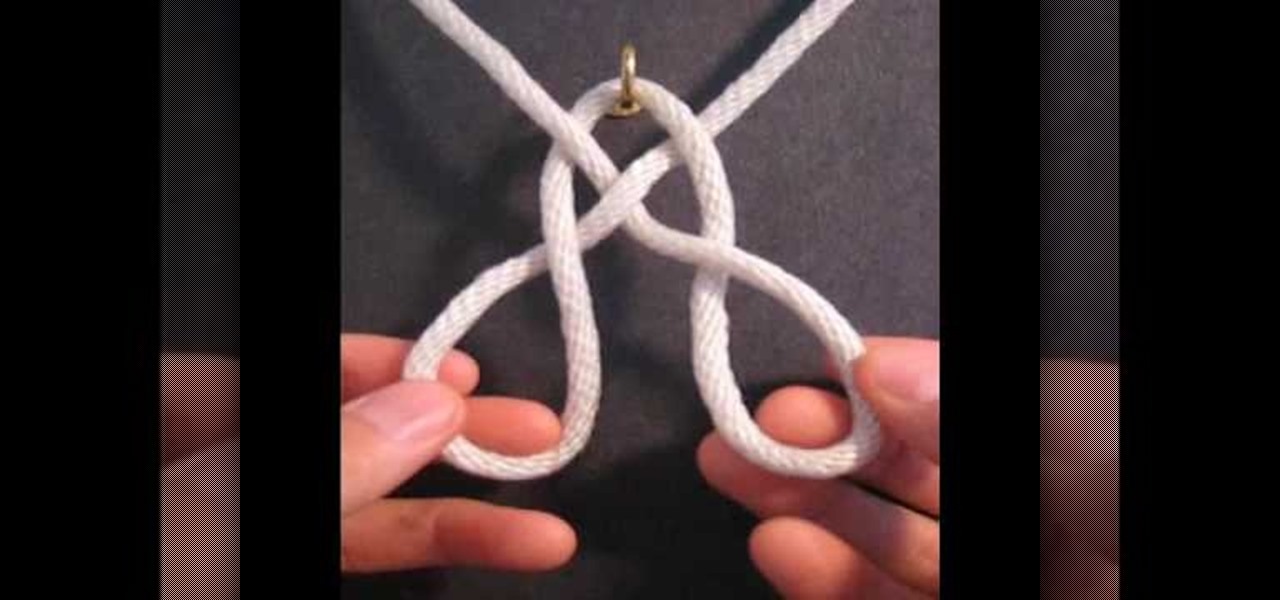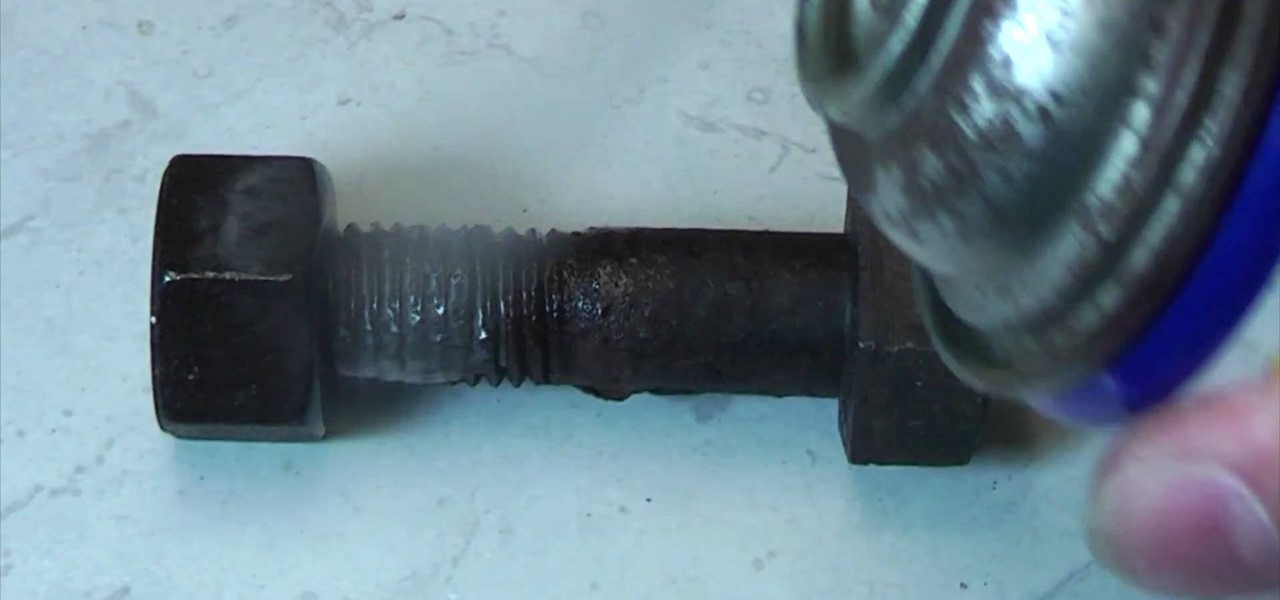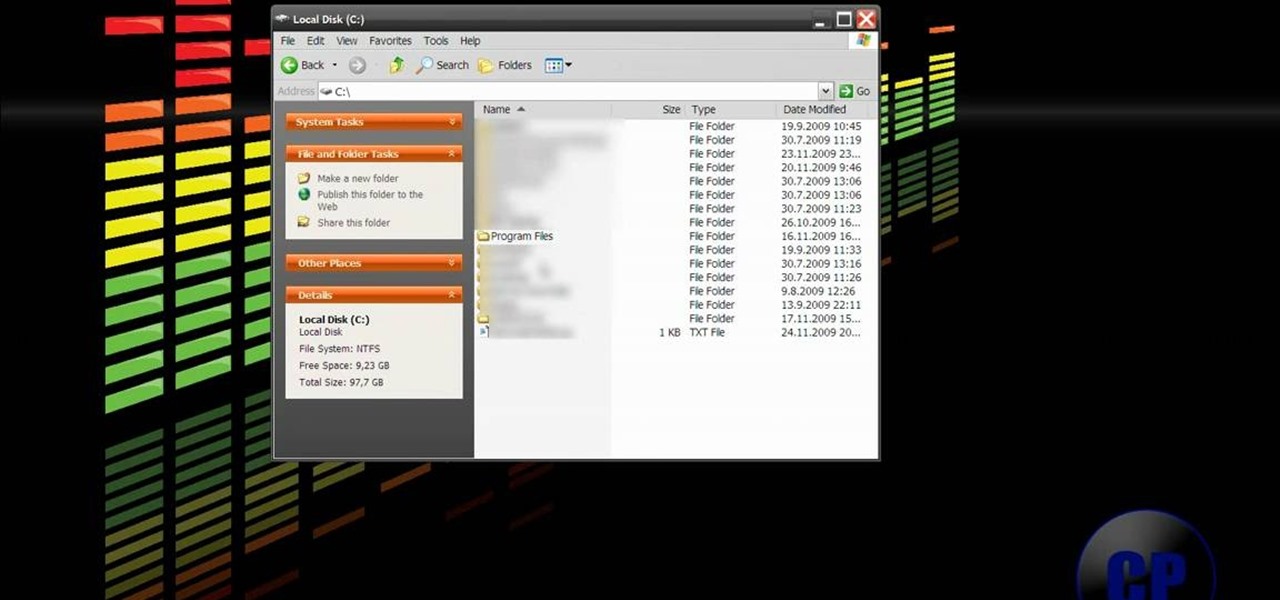Most really powerful rockets fire their payload in multiple stages to distribute it better. To control the release of each stage, you need staging mechanisms. This video will show you how to make a staging mechanism for a multi-stage water rocket, and references written help here.

In this tutorial, we learn how to do a hamstring workout at home. First, you will need to have a workout bench and a dumbbell, then lay on the bench and grab the dumbbell with your feet. Then, lift up the dumbbell with your feet and bring back down, pointing your toes and moving slowly. Make sure the dumbbell stays straight up and down when you do this. Use slow form with no jerking, then when you are finished, release the weight. The next exercise you can do is hang from a bar, then lift the...

In this tutorial, we learn how to style a cute and curly retro hairstyle. Start off by sectioning your hair off and starting on the underneath area of your side. Now, take your hair into sections and curl them into curlers. While these are sitting, take the top back portion of your hair and curl the hair, then place them into curlers as well. Continue to do this for all of the sections in your hair, pinning with bobby pins to keep them secure. Allow these to sit in your hair for around an hou...
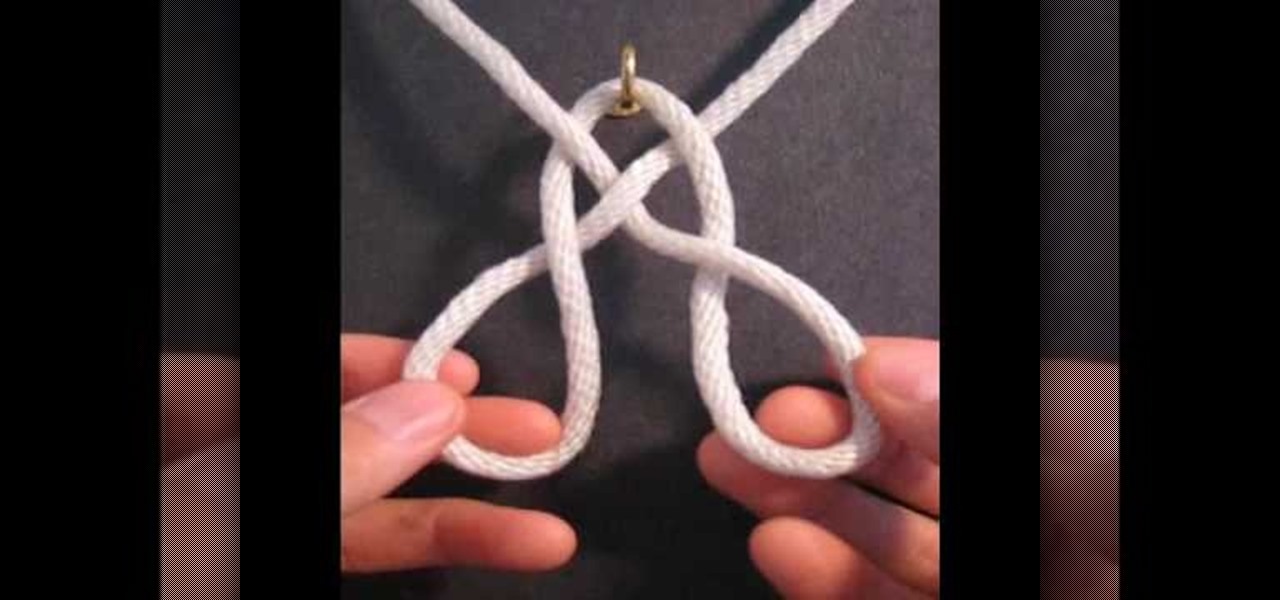
In this tutorial, we learn how to tie the Basket Weave decorative knot. First, hook your string to a hook, then tie a loop that is wide. After this, bring the strings to the top and make a heart shape. Now, twist the two loops on the side and twist them around each other. Now, bring the right string through the right loop and up through the left. Do this for the left string except using the opposite loops. When you are finished, pull on this tightly and release the string from the hook. Make ...

In this tutorial, we learn how to jailbreak an iPhone 3g and keep the data. First, plug your phone in and connect it to your computer. Next, go to the website felixbruns iPod firmware. Go to the bottom of the page and find where it says "iPhone 3g 3.0" then download and install this to your computer. Next, go and download this zip file, and download and install this on your computer. Next, turn off your phone, then wait for it to restart. Now, hold the power button off and click on the RedSno...

In this tutorial, we learn how to shift gears on a 2008 Ninja 250 motorcycle. First, pull in the clutch, take it down to first, then give it gas and release the clutch to get the bike started. To shift gears, pull in the clutch, pick up, then ease out the clutch, then give the bike gas. Keep doing this to change in between the different gears on the bike. Practice doing this in an empty parking lot and don't forget to keep on the gas while you are doing this. You may let go of the clutch to q...

With more and more movies being released in 3-D, it's important to remember a little thing called bacteria. If you want to be free of another person's germs, then you need to think about those 3-D glasses. They're prime targets for bacteria and need to be cleaned properly.

The Matrix had all sorts of stunning visual effects that have become standards in film since its release in 1999. This video will teach you how to create just one of them, the film's iconic titles, using the Adobe Premiere Pro editing suite.

Women around the world are getting ready to pack into sold out theatres for the release of "Sex and the City 2" this Spring. So, why not show up to the big premiere with a fresh and pretty makeup look inspired by Sarah Jessica herself? This look comes straight from Carrie Bradshaw and is sure to make any girl glow. Just because our girls' latest adventure takes place in the dessert doesn't mean they don't look fabulous in the sand. So, follow along and rock a Sarah Jessica inspired style in y...

In this how-to video, you will learn now to dismantle an iPod Nano 3rd Generation. First, run a plastic tool on both sides of the device. Once this is done, remove the back cover with your fingers. Next, unscrew the six screws on the circuit board. Store them in a place where they will not be lost. Next, remove the click wheel ribbon cable from the jaw connector. Lift the jaw connector with the tool and use a pair of tweezers to gently remove the cable from the jaw. Next, remove the small met...

First step in a free throw is when the ref passes you the ball. At this point you should step back and take a breath, this will slow you down and help you concentrate. You have 10 seconds to shoot so there is no rush. Next, approach the line. You will find a nail, dot, or spot of paint. This shows you where the center of the court is. Line your shoulders up with the dot, to prevent the ball from going to the left or right of the hoop. Next, you should use a routine you've established to get y...

In this how-to video, you will learn how to remove rust from metal. This is useful if you have rust on bolts and it becomes hard to remove. You can squirt penetrating oil on the bolt in order to easily take it apart. All you have to do is spray it. Leave it for about 10 to 15 minutes. If you still have a hard time, you can use wrenches to do this. You will see that the liquid has penetrated all the way through the threads of the bolt. This is the best way to release any rusty parts. This vide...

This is a video tutorial that is showing its audience how to replace the digitizer screen on a 2nd generation Ipod Touch. The first step is to remove the screen from the Ipod touch. Secondly use a safe pry tool and run it between the backing of the screen and the glass, this will release the necessary clips that are holding your screen in place. Next take the screen off. Next separate the digitizer from the mid section with the safe open pry tool again. Pry apart the digitizer and the mid sec...

In this video tutorial, viewers learn how to properly shoot and sight in a compound bow. It is recommended that users use a release. Your body should be perpendicular to the target. Hold the bow vertically, and hold it with a relaxed and secure grip. When you are ready to begin shooting, learn a technique that will help you relax and steady the bow. When you draw the bow string back, you should be looking through the peephole on the bow string and where the target and pins come into view. Thi...

This is episode 3 of the series. You will learn how to hack a basic combination lock. Using some basic household items such as a can of soda, scissors and the lock. He demonstrates and takes you through 7 steps, such as cutting the top of the can off, cutting a rectangle size of the aluminum from the can, cut some lines and shapes into it, fold the tops inward and back. He then uses this contraption on the combination lock arm to slip the aluminum piece down into the lock to release the lock....

In this how-to video, you will learn how to downgrade an iPhone or iPod Touch to 3.1.2. First, download the correct firmware model. Hold the home button and power button. Release the power button when the screen turns off. Make sure the device is plugged in while doing this. This will put the device in recovery mode. In iTunes, hold shift and click restore in the device screen. Next, navigate to the firmware you downloaded and click okay. This will downgrade the device to the firmware you dow...

Digital copies are being used more and more on DVD and BluRay releases. They may cost a little bit more, but they are so worth it. After you transfer the movie's digital file into iTunes, you can easily make a copy to play on your Apple iPad. This video will demonstrate exactly how to transfer a digital copy movie to an iPad.

Starting an independent record label, like starting any other business, requires a well-conceived plan with clear goals. Check out this tutorial and learn how to take your love of music and turn a profit.

This video in the Software category will show you how to remove pimples and wrinkles in Photoshop. Yanik from Yanik’s photo school presents this video. Select the photo you want to work on. First you duplicate the layer by ctrl+J or select from the dropdown menu. You start off with removing those pimples that you want to remove completely. Select the spot healing or the regular healing brush. Yanik prefers the regular healing brush. Also choose a small brush size. To select a source point, ho...

Watch this video and learn how to protect your identity on the internet. This clip will help you learn how to blur out your face and alter your voice when posting videos on the web, where your identity is an important secret. Stay anonymous while portraying your opinions. This software can also be used to avoid release issues with strangers in the backgrounds of your videos. Preventing passers by from having there picture posted with your opinions opening you up for legal action. This can als...

Kyle Hutchens with Live Strong demonstrates how to throw a good curveball. First grip the baseball on the side where the skinny seams come together. Take a normal pitching stance with one leg back, come through, bend your front leg and snap your wrist down through the ball to release it. Snapping your wrist down through the baseball creates the speed and the drop of the curveball. It creates less velocity than a fastball. Create the drop when your arm is between the 12 o'clock and 6 o'clock p...

A trigger point is a group of knots in your muscles. When using a trigger point release you use firm pressure and have the person inhale and then slowly exhale. That allows the muscles to contract when they inhale and then relax as they exhale through their mouths. As they relax you can go deeper into the tissue. If it's a true trigger point the muscle will twitch when it begins to release. Use your thumbs and start at the base of the neck on both sides of the spine pressing outward about two...

Looking for a new song to play on your acoustic guitar? Justin Sandercoe's instrumental ballad, "From Katie's Window," might be just the ticket. Learn how to play it in this exhaustively thorough four-part guitar lesson.

Chef Dennis Pitchford demonstrates his method for making this classic cocktail, which originated in Cuba. He calls it his In the black-berry mojito. He starts by putting half of a dozen mint leaves and five or six blackberries in a glass; then he adds some simple syrup and crushes this all together to release the juices. He then adds some light rum, some creme de cassis, and fresh squeezed lime juice. Finally he puts in some ice cubes and club soda, and gives it a good stir. He garnishes it w...

The movements of your arms in this dance allow your hands to become more flexible. Movements will also tone and strengthen your arms. First, you lift your arms up and then bring them down in a curvy manner. Then raise them back up to release the energy. You then repeat bringing your arms up and bringing them down in a curvy way. Snake arms, start with you hands and make them form a wave, then let the movement go into the arms also. For the snake arms, you need total concentration. Then, move ...

For the Caramel Ingredients: 1 cup of sugar (white)

Come see how to master your own music tracks with software by Studio One! Just follow the step by step instructional video. Mastering is done from the project page, which is not available in Studio One Artist. If you want mastering features, please upgrade to Studio One Professional. How to Master a song using Studio One: Adjust song start and end markers: Click on Open Marker Track button. Click and drag start and end markers to the beginning and end of the song. Master a song in a new proje...

In this tutorial the author shows how to find out a Cool XP Easter Egg hidden in the XP which comes by downloading the latest update of widows update. The author now opens Internet Explorer and visits the windows site. Now he quits the explorer and holds down both the Control key and alt key and right clicks on the desktop seven times. Now keeping the control key pressed, he releases the alt key and right clicks the desktop and chooses the option 'Create ShortCut'. Now he releases all the key...

As each new version of the award winning Adobe Photoshop is released certain functions remain the same from prior versions while other functions are changed. In the latest version of Photoshop, Adobe Photoshop CS4, the patch tool works significantly differently than prior versions. In this video we are shown how the patch tool originally worked in Adobe Photoshop CS2 compared to how it now functions in Photoshop CS4. Finally the author gives us step by step instructions on how to operate the ...

In this video tutorial, learn how to get auto tune, or the t-pain vocal effect, in Audacity using gsnap. To get the GSNAP (GSnap/Grymmjack skin), go here.

Street Fighter IV: Ryu, An old favorite returns, stronger than ever. Street Fighter IV is a 2008 fighting game produced by Capcom. Street Fighter IV is currently released for PlayStation 3 and Xbox 360, with a Microsoft Windows version in the works as well.

Street Fighter IV: Quick, cunning, and flashy, Ken Masters brings his A game to the latest Street Fighter.

Street Fighter IV : Rufus may be portly, but his size obviously doesn't slow him down. Street Fighter IV is a 2008 fighting game produced by Capcom. Street Fighter IV is currently released for PlayStation 3 and Xbox 360, with a Microsoft Windows version in the works as well.

This video shows in detail and with annotations how to add plugins as sources in XBoxMediaCenter. With these plugins, you can watch selected media content from the web without browsing the websites with the computer. You browse through the items as if they were on the hard drive of the console. Available plugins include Joox, TVLinks, surfthechannel, seeqpod, powerflv, alpha centauri (german edutainment), stage6, lindenstrasse (german soap), myspace, Apple Movie Trailers, BBC radio, youporn, ...

Learn freestyle football with Mariusz Chorazy, also known as freestyle soccer. Freestyle football is the art of juggling a football (aka soccer ball) using multiple body parts while performing skillful moves at the same time (and never dropping the ball of course). Freestyle football consists of dribbling moves, fakes and tricks. Master your freestyle football moves with these instructional tutorials. This video demonstrates: Heel Throw.

This is a video walkthrough of the "Prologue: Financial District" level in Mirror's Edge for the Xbox 360.

This is a video walkthrough for Chapter 1: Flight (PT. 1/2) in Mirror's Edge for the Xbox 360. The game has a realistic, brightly-colored style and differs from most other first-person perspective video games in allowing for a wider range of actions—such as sliding under barriers, tumbling, wall-running, and shimmying across ledges—and greater freedom of movement, in having no HUD, and in allowing the legs, arms, and torso of the character to be visible on-screen.

This is a video walkthrough for Chapter 2: Jackknife (PT. 1/2) in Mirror's Edge for the Xbox 360. The game has a realistic, brightly-colored style and differs from most other first-person perspective video games in allowing for a wider range of actions—such as sliding under barriers, tumbling, wall-running, and shimmying across ledges—and greater freedom of movement, in having no HUD, and in allowing the legs, arms, and torso of the character to be visible on-screen.

This is a video walkthrough for Chapter 2: Jacknife (PT. 2/2) in Mirror's Edge for the Xbox 360. The game has a realistic, brightly-colored style and differs from most other first-person perspective video games in allowing for a wider range of actions—such as sliding under barriers, tumbling, wall-running, and shimmying across ledges—and greater freedom of movement, in having no HUD, and in allowing the legs, arms, and torso of the character to be visible on-screen.

This is the #1 Self Defense Technique for Women's Self Defense or for anyone for that matter. Even with over 20 years of martial arts training I myself would use this technique because it is by far the most effective and delivers the outcome we want ,which is to be released or to provide means to escape. Think about it, could someone attack you and defend their own eyes while not obscuring their own eye site? Also in the event of a confrontation the eyes will most likely come available at one...