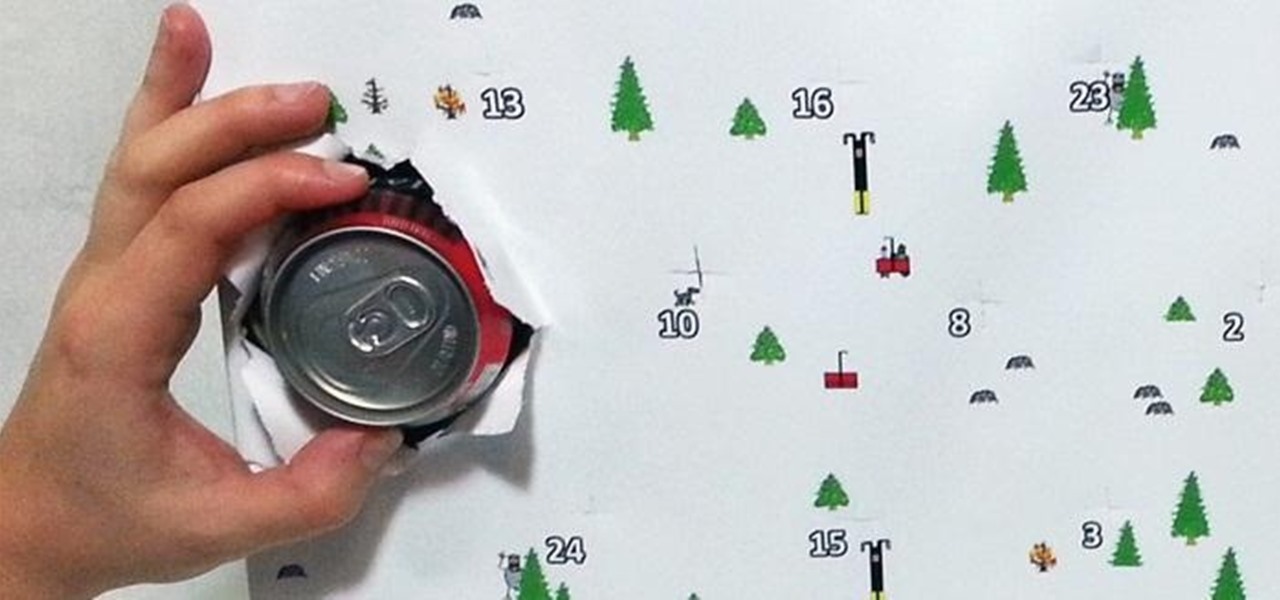Probably the most favorite custom ROM among softModders is CyanogenMod, a theme-friendly take on stock Android that not only makes it easier to customize your device, but also increases performance using a variety of system tweaks and enhancements.

According to WitsView, 8-inch displays will rule the tablet scene this year at 11.9% market share, compared to yesteryear's 2.6% market share. By year's end, it'll be almost 18%.
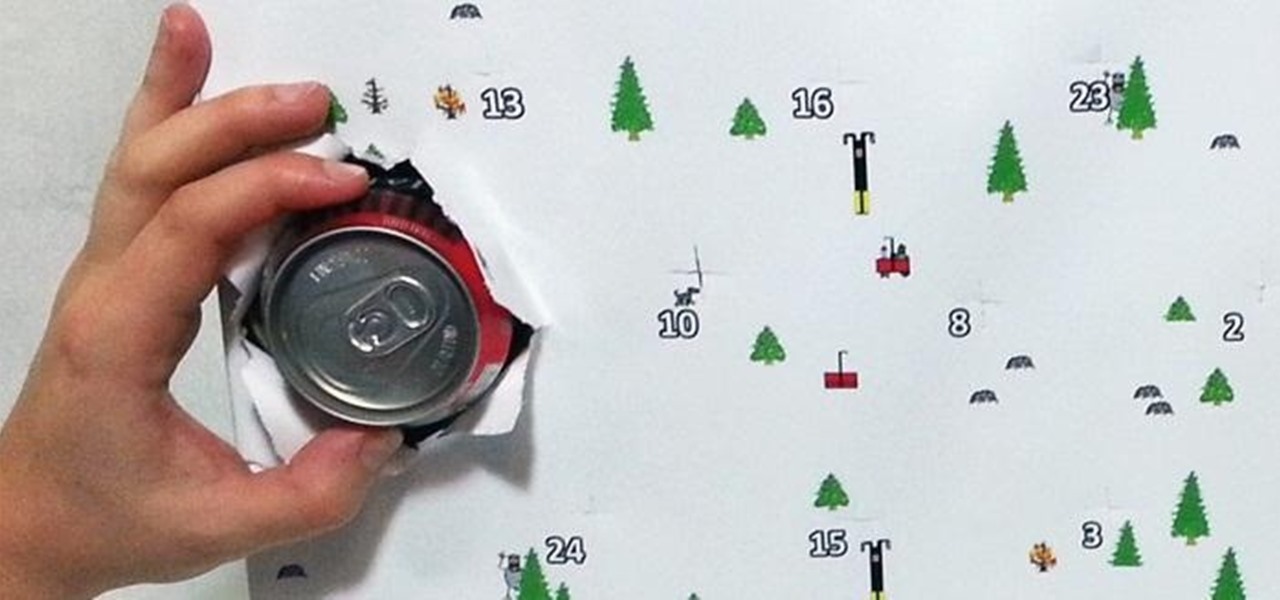
The holiday season is here, and most people have already started counting down. Advent calendars are a very traditional way to keep track of how many days are left, but most of the ones you see are either boring, made for little kids, or just plain ugly.

This video shows how to synchronize our blackberry smartphone with MS outlook. First open up the Blackberry Desktop Manager. Let us start by synchronizing the blackberry. Double click the synchronize button to load the synchronization settings. Here we can specify what we want to synch and where we want to synch firm. Click the configuration tab and select configure synch. Our device configuration menu let us pick which application on the black berry to synch and where to synch. Today we are ...

With the Xperia Z release for most major U.S. carriers expected sometime very shortly, many are both excited and curious at Sony's new flagship device. Much of the hype surrounding the new smartphone has stemmed from several ads that Sony has released, touting their waterproof phone to be as innovative as their Trinitron, PlayStation, and Walkman brands. Your worries about dropping your phone in a tiny fishbowl are finally over.

In this tutorial, we learn how to stop procrastinating to achieve your goals. Procrastination is an avoidance behavior that can indicate a deeper psychological disorder. To get out of putting it off, make a schedule for yourself! Figure out how long it will take you to finish tasks and then put the time you need to do these on your calendar. Next, create accountability so someone will make sure you are keeping up on your tasks. Also, find meaning in the tasks that you need to do and make them...

In this video tutorial, viewers learn how to hand-write on an HP Touch Smart computer. The HP Touch Smart is a touchscreen all-in-one desktop computer. The input panel allows users to hand-write or type text right on the screen. There are 3 different writing modes in the input screen. The modes are: writing pad, character pad and on-screen keyboard. It can be used in many HP programs such as the calendar and notes. This video will benefit those viewers who have an HP Touch Smart computer and ...

This video tutorial will teach you how to use the onscreen keyboard on the HP touch smart. Very informative video that goes through several steps including teaching you how to add an event to your calendar. It starts by showing you how to add the event and then takes you through the keyboard and teaches you how to capitalize your words using the shift key as well as caps key. It demonstrates the input panel tab and how to move your panel as well, teaching you all the techniques for good use o...

In this video from modernmom, Nancy Stone, a parenting coach teaches how to teach your toddler the days of the week. There's a few simple and easy tips to do this. Music and songs are some favorites. Also rhyming things with the days of the week is a great idea. Or make a calendar and have them trace the letters. Another example is to speak to them and say things like on Saturday we don't go to school and Sundays we go to church. Another thing to say is when they wake up work in the day of th...

Learn how to remove ink stains from carpet. Don’t cry over spilled ink. Get the stains out of your carpeting with this method.

In this tutorial, we learn how to stop procrastinating and boost your productivity. If you are someone who likes to put things off until the last minute, you should watch this video! To help you get over doing this, you should start a calendar! When you boost your productivity you will no longer procrastinate and get a lot of things done. This may not seem like a good idea, but it will help you be a happier person. You can also write out a list, which will help you stay accountable for what y...

In this tutorial, we learn how to use the world clock feature in Ubuntu. First, you will go to the upper right hand side of the screen and click on the calendar. From here, click where it says "locations". Then, click on where it says "edit and then click from the preferences where it asks for a location name. Then you can click on the time zone drop down menu and see the times of a ton of different places. Add these to your clock and then when you're finished, you can have the weather displa...

In this tutorial, we learn how to use the character pad with the HP TouchSmart computer. First tap "calendar" on the HP TouchSmart home page. Then click "today" then tap "add event". Now, a blinking cursor will be ready for you to type in it. Now, tap the icon with the pen and paper to open the character pad. You can now write in the letters you would like, and the computer will fill in the correct letters for you. If you mess up, you can tap that letter and change with other letters that are...

This instructional video by GoogleNexusOne shows you the features and how to set up a recently unboxed Nexus One Android phone. First the functions of the indicators and buttons are explained, and the different ports and jack are highlighted. After that the back of the phone is opened and the locations of the slots for the SIM card and the microSD card are shown, as well as how to insert the battery. Set up the phone as instructed after reading the documentation, sign in with your gmail accou...

Since its launch in 2009, Google Apps Script has given creative thinkers the ability to perform light-weight application development within GSuite. Based on JavaScript, you can build your own simple tools that will increase your efficiency and productivity.

With the latest software updates for its Focals smartglasses, North has essentially deputized its customers as marketing evangelists to friends and family.

If you have an iPhone or iPad, but use a Google account for most of your communication, syncing your contacts just got a lot easier. Google recently announced that they added CardDAV support, an open protocol that lets you seamlessly integrate Google Contacts into other services. Google states that "Syncing via CardDAV is only available over SSL for Apple devices on iOS version 5.0 and above." So, if you're running an older iOS version, you'll have to use Google Sync instead.

If you use Goals in Google Calendar, you've probably already received the notification that Google, in typical executioner fashion, has marked the feature for death. As of November 2022, you can't create new goals, and your current goals won't repeat anymore. Google suggests switching to repeating events or tasks, but there's a better option to use on your Android and iOS device.

Samsung's Galaxy S8 and S8+ are two fantastic devices. That's why we're so excited about the upcoming S9 and S9+. With dual cameras, super slo-mo, dual aperture, and even smaller bezels, the S9 looks to be a device worth picking up day-one. Thankfully, we now officially know when that day is.

Update (February 2019): The methods below will help on older Android versions, but we've recently revisited this topic. So if you have a newer Android phone and you want to get rid of Google, head here.

When the 6.1 version of iOS was released back in February, complaints of severe battery drainage for iPhone, iPad, and iPod touch users exploded onto every Apple-related forum on the Internet. Everyone was either losing a percentage every three or so minutes, or their battery only lasted half as long as it did before the update. Earlier this month, Apple released iOS version 6.1.3, to supposedly fix a recent exploit that allowed anyone to bypass the lock screen—but as it turns out, the update...

Three hundred people die every year from carbon monoxide poisoning. Don't risk being a part of that statistic.

If even the bats are intimidated by the clutter in your attic, it’s time to tackle the mess. Watch this video to learn how to clean out your attic.

Looking for some amusing jokes to play on your friends? Want to make someone think they're going crazy? This comedy how-to will help you convince a friend of their impending insanity. It'll have everyone laughing as you change the calendar dates, reset clocks and other fun ideas that will leave everyone laughing at the end!

The iPhone pc suite is an application that allows you to connect easily to your phone. This video will show you how to download this application, reset your phone and then use your audio and video on your iPod. This is a helpful application and is not too difficult to set up. Some of the possible functions include:

We've been hearing rumors suggesting that the upcoming iPhone 7 would be announced a bit early this year—perhaps being unveiled as soon as September 7, with preorders opening up a day or two after.

Emails sent from an iPhone, by default, are signed "Sent from my iPhone," which almost seems like a disclaimer in case the email has spelling or formatting errors. If your goal is to look professional while corresponding with coworkers or potential employers, then you're better off removing the signature completely and just typing your name out.

After many beta builds, Apple has finally released iOS 7.1 to the public. It includes bug fixes for the old iOS 7.0.6, along with UI enhancements and even some new features.

It may finally be dying down a bit, but there are still plenty of cat lovers addicted to Grumpy Cat, who has surpassed her internet meme stardom to move onto books, calendars, and even a soon-to-be film. For those of you who just can't get enough of the crotchety-faced Tardar Sauce, make this Christmas a Grumpy Christmas with this free printable paper ornament of Grumpy Cat.

Last week, T-Mobile CEO John Legere got salty. He announced ever so cheerily T-Mobile's intentions to release the first true 5G network in coming years, all while gaily smacking AT&T around for their bogus "5G Evolution" reveal. But could Legere be wrong to say T-Mobile will be the nation's first 5G carrier? It looks as though that title may have to be shared with Sprint ...

The Google Now on Tap feature puts the power of Google Search inside each and every application on your Marshmallow-powered device, allowing you to retrieve contextual results based on the content on your screen.

I have a personal rule when it comes to an app's interface: If it doesn't follow Android's design guidelines, it was probably written with Apple's iOS in mind first and foremost.

Apple has released the third beta of its iOS 7.1 software to developers, just a few weeks after their second beta introduced us to button shapes, a new calendar list view toggle, a hidden Car Display control and several other tweaks and performance improvements.

If you want a calendar of events on your website, or just want everyone to know what you do all day, this video is for you. Learn how to embed your Google Calendar in a webpage using Contribute software.

mIQ? What is it exactly? It's a handy web service that helps you manage your mobile life, with free and easy online access to all of the content and information stored on your mobile device. How does it work? Best Buy has answers. The Best Buy Mobile team explains how simple it is to use mIQ to backup all the data on your cell phone, including messages, photos and contacts.

Edison Mail's big 1.17.0 (iOS) and 1.12.0 (Android) updates introduce a new, powerful Assistant to the mix. Aside from the fresh calendar integration and extensive customizability, you'll probably be most interested in the Assistant's unsubscribe feature. It helps to locate and cut down on your inbox's ever-growing jungle of spam. Here's how it works.

While some widely praised immersive computing initiatives at Google are shutting down, over at Epic Games things are just ramping up, and it involves quite a bit of cash available to indie augmented reality developers and startups alike.

HTC's newest flagship smartphone, the HTC 10, has been met with nearly universal acclaim despite a weak amount of sales over the last few months. Most reviewers point to the device's gorgeous hardware as its main attraction, but at the same time, it certainly has some nice software to match, as this year's Sense 8 may be one of the best manufacturer skins ever.

With intelligent grammar check, accurate predictive text, swipe gestures, and plenty of themes, it makes sense that Ginger Keyboard has well over a million downloads on the Google Play Store, making it one of the more popular keyboards available for Android users.

Notification banners and alerts aren't new to iOS, but the ability to expand and interact with them is. Apple's new iOS 8 has ushered in some small, yet convenient features to the banner and alert notifications that make them truly interactive. The new additions, as you will see, makes it easy to complete simple tasks without leaving the current screen you're in.