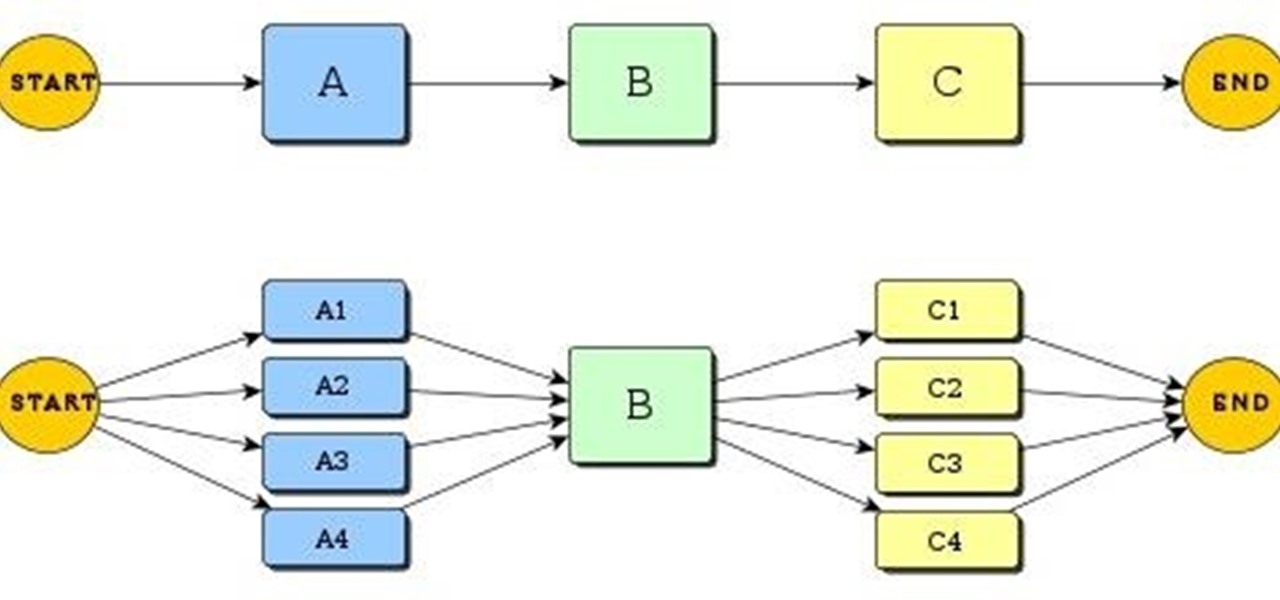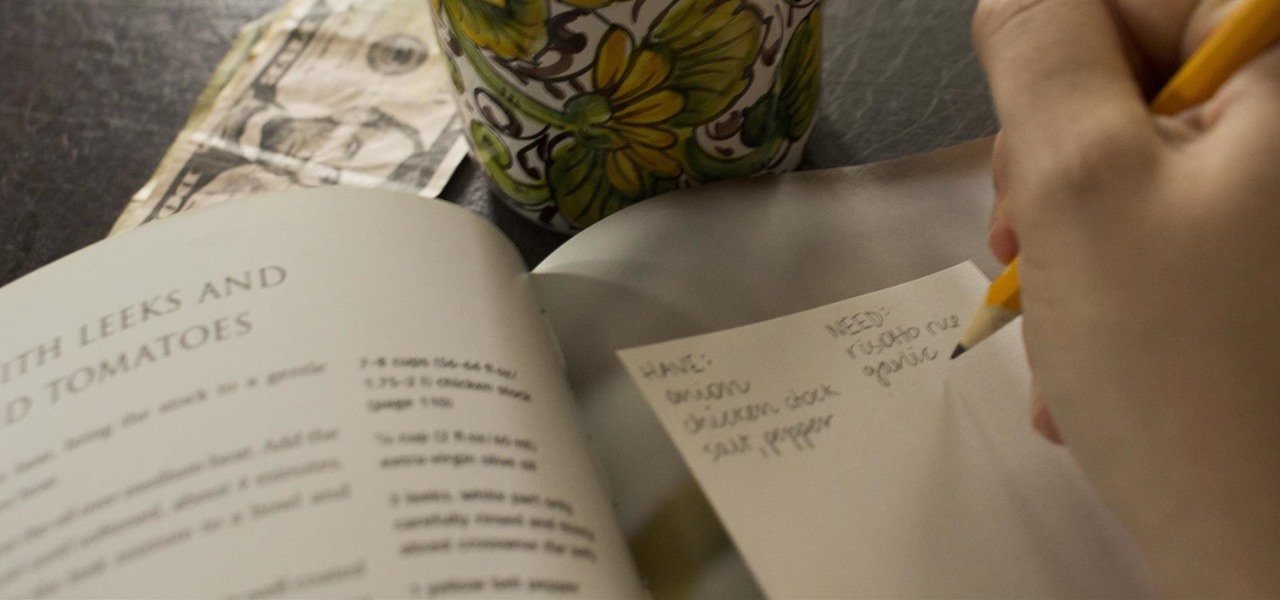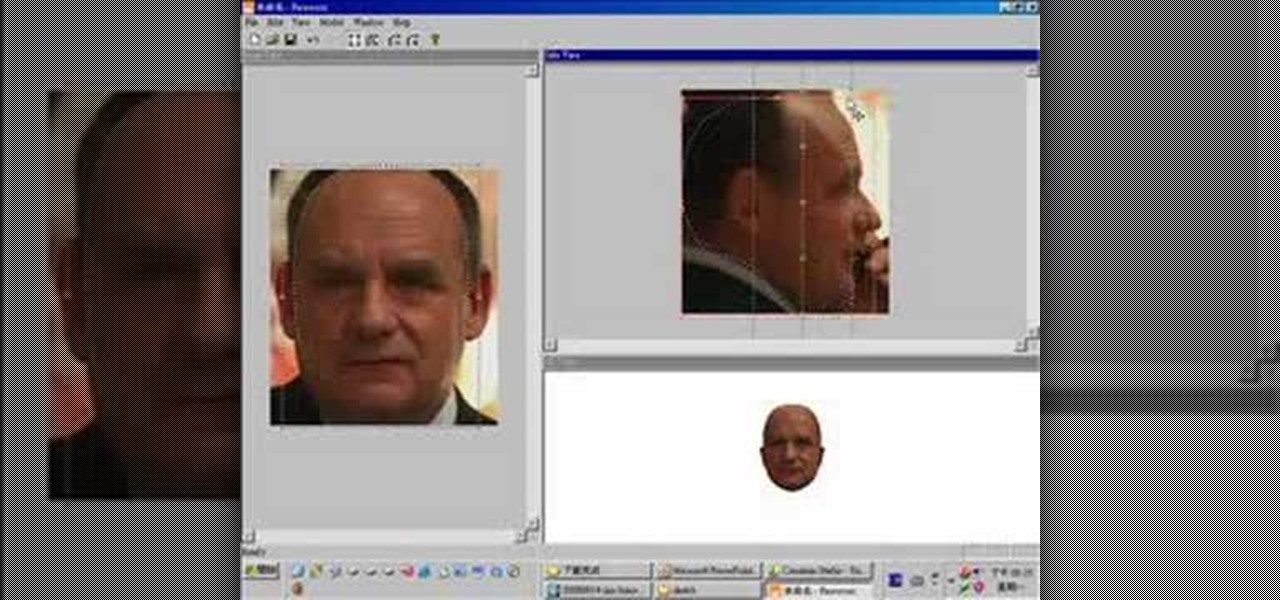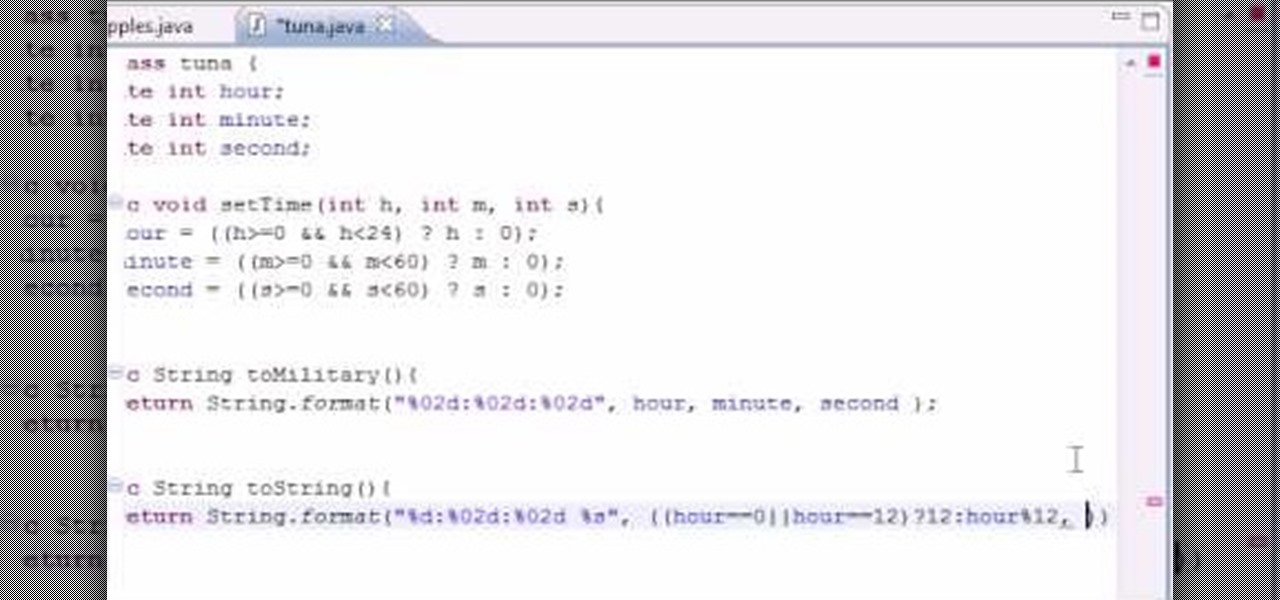To print your screen on Windows Vista, start by going to the start menu. Click on all programs then click on accessories. When accessories opens click paint and that will open a new window with the paint program. Minimize the programs so that your desktop is all you see. Press the prtsc button near the top right side of the keyboard. Once you have pushed prtsc, restore the paint program so that it is full screen again. Click edit and a drop down menu will open. Then click the paste button. Yo...

Whether you're looking to add a substantial coding foundation to your hacking skill set or want to get a job in programming and development, knowing one or two programming languages just isn't going to cut it.

It was a long time coming, but we finally have a meaningful conclusion to the legal case against augmented reality startup Meta Company.

Cosmetics maker Coty is hanging an augmented reality Magic Mirror on the wall of its Bourjois boutique in Paris that will tell customers which shade of makeup will make them the fairest of them all.

The one thing that separates a script kiddy from a legitimate hacker or security professional is the ability to program. Script kiddies use other people's tools, while hackers and security pros write their own tools. To that end, we're going to see how a stack overflow vulnerability allows us to flood a variable with enough input to overwrite the instruction pointer with our own commands.

It's long past time to face the facts: farts are funny. The first fart joke dates back nearly 4,000 years to the ancient Sumerian people. References to flatulence were also found in ancient Greece within the works of Aristophanes. (More like Aristo-fannies, am I right?) A standard in practical jokes, the whoopie cushion debuted way back during the time of the Roman Empire.

Wegmans recently partnered with Instacart, an online grocery-delivery app, to bring your groceries right to you. The collaboration will begin in the suburbs around Washington, DC, and Wegmans plans to expand to other areas later on.

The Centers for Disease Control and Prevention estimated that there were 212 million cases of malaria across the world in 2015, and 429,000 of those people died — mostly children living in Africa. Preventing and treating those infections has been a challenging world priority. That makes a new malaria drug discovery — published in Science Translational Medicine — incredibly important.

In an early morning blog post, Microsoft announced the expansion of the Microsoft HoloLens Agency Readiness Partner Program. This announcement comes on the tail of an expanded HoloLens release over the last few months to many countries outside the initial US and Canada.

Most people know atopic dermatitis by its common name, eczema—that dry, flaky skin that itches incessantly. Along with the scratching comes frequent skin infections, often with Staphylococcus aureus.

DigiLens, a company specializing in optical waveguide technology, recently announced that they had closed a $22 million round of strategic investment, also known as Series B funding. This round brought in Sony, Foxconn, Continental, and Panasonic, as well as more traditional venture investors such as Alsop Louie Partners, Bold Capital, Nautilus Venture Partners, and Dolby Family Ventures.

Out of nowhere, Google released a preview build of the upcoming Android N release back in March—a full two months early. As if that weren't enough excitement for one day, they topped themselves by following up that announcement with the debut of a new "Android Beta" program that allows users with eligible devices receive preview builds as a regular OTA update, meaning no losing data or manual installation.

Hello, this is my first post on Null-Byte. This is made for those who have an interest in writing into another processes memory. Why would you want to do this? Who knows, personally I just wanted to mess around with games on my computer(have unlimited health).

A judge just handed down a ruling that will make the U.S. government's quest to unlock the work iPhone of one of the San Bernardino shooters much more difficult.

Welcome my aspiring hackers and programmers! Today i will introduce you to a programming language that as a hacker you should have in your set of hacking/programming skills (except if you're only interested in web hacking/programming...then you should go learn some html or PHP instead of C#).

This is a little c++ program that I thought would be handy in the future. Although, I apologize in advance for any errors in the code since I haven't had the chance to compile it yet. Anyway, please if you are a script kiddie please do me a favor and at least read this article fully. :)

As many of you know, processor's clock frequency improvement got stuck in about 2003, causing the origin of multicore CPU (and other technologies). In this article I'll introduce you on how to run code simultaneously in various processors (I suppose that all of you have a multicore CPU). When you write code without any parallel directive, it only executes in one CPU at the same time (see it below). OpenMP make simple to work with various cores (if not with all of them) , without so much heada...

To be twentysomething is an awkward time for entertaining. As we graduate college and begin to work in “the real world,” there is a yearning to transition from keg parties into dinner soirées. However, though the desire is there, often the bank account is not. Here are some ways to do in the kitchen what twentysomethings do best: fake it until you make it. (In other words, host a fabulous dinner party for four and still be able to make rent this month!)

Believe it or not, the 2012 Presidential Election is (finally) almost over. While most of us are breathing a collective sigh of relief (no more political ads!), it still seems like it hasn't been that long since the last election results were announced. This time, though, one of the biggest differences is how people will watch. Since traditional cable is on its way out, and mobile devices are getting more popular every day, a lot of people will be watching this year's election results online ...

Windows 8 and its new Windows Store have simplified the process for uninstalling and cleanly deleting applications from your computer. Removing applications in older versions of Windows required a few more steps: My Computer -> Control Panel -> Add or Remove Programs -> Find the Program -> Click Uninstall.

What's the quickest way to get to an application on your Android phone? It's a shortcut icon, much like on your Windows and Mac computers that take you to the application quick without having to dig in your applications folder. So how do you add a shortcut on your phone? Best Buy has answers. The Best Buy Mobile team explains how simple it is to set up shortcuts on your Android enabled cell phone.

In this how to video, you will learn how to run Windows programs for free on a Mac using Crossover Chromium. You will need to download Crossover and install it by downloading it and dragging it into the applications folder. You will also need Explorer XP. Go to the applications folder and show the package content of Crossover. Go to shared support as you will need a file here later. Open Chromium, go to support, Chromium, and Drive, and then drop Explorer XP into the folder. Open the info fil...

To remove the vocals from a WAV or MP3 for free the best way is to use a program called Audacity. First, open the program. Go to file, and open your song. The program will import your song. When it's open you'll see your two stereo tracks.

Ownspy is powerful program which can be used to backup your iPhone remotely. This program can be used in both good and bad ways. If you have children you can keep track of them by installing this program on the phone. This regularly uploads the content from the phone to the website. So in this way you can know in what way the phone is being used. Also this can be used by a jealous boy friend to spy on his girl friend. This programs tracks your location, backs up your messages, pictures. It al...

Even if you haven't noticed it yet, Windows likes to clog your startup with tons of unnecessary applications. These startup apps slow down your computer's performance, but there's a way to optimize these startup settings to help your Windows Vista PC run a little faster. Watch and learn how to remove those unwanted startup programs with Windows Defender.

The video tells about the exercise that should be done after pregnancy, mainly the methods, procedure etc. It is narrated by Kathy Kaehler, who is a personal trainer. For more information go to kathykaehlerfitness.com.

This video shows you how to set environment variables in Windows XP. A lot of the older software written for windows requires the use of

This video will show you how to record audio from the internet. Once you install this program, the video goes on to give you step by step instructions on all of the bells & whistles within the Free Sound Recorder. It will teach you how to work it according to your computer settings, and show you how to personalize and change the settings within the program. It gives you recommendations on the best options for the best audio. It also gives suggestions like choosing which folder to default all ...

Having problems with your anti-virus software on Windows? Learn how to remove the fake virus protector Personal Antivirus! Personal Anti-Virus is NOT a legitimate anit-virus software and will use spyware to steal info from your computer. Personal Anti-Virus is hard to get rid of and is totally annoying. To get rid of it, you don't have to download anything.

A PHP Tutorial about the basics of creating mathematical function.

This is, by far, the easiest way to root your Android phone, and it's even got its own name— the "SuperOneClick" method. This is a universal technique that applies to most Android-based smartphones (minus the HTC Evo and T-Mobile G2/Vision). TheUnlockr shows you the secret behind rooting your Droid, so watch and learn. Anyone with an Android-enabled phone can do this.

If you want to create really good 3D models on your computer, you need to be able to use more than just 3DS MAX or whatever other modeling program you have. It takes a whole family of specialized programs to handle the diverse tasks involved in creating really good models. This video will teach you how to create a male human head model using a combination of Faceworx, Mudbox, 3DS MAX with plugins, and Sony Vegas. By using all of these different programs, you can play to their individual stren...

As powerful as Photoshop is, there is little about the program that is obvious. Case in point: How do you rotate a layer? Right-click on it and select Rotate? Choose Rotate from the Layer menu? Click on the Rotate tool? The answer is no, no, and no. Fortunately, there's the Free Transform command, which rotates the active layer and much, much more. Whether you're new to Adobe's popular raster graphics editing software or a seasoned professional just looking to better acquaint yourself with th...

Want to create a surface that isn't complete smooth when working in Maya 2011? Then, my friend, you'll want to know how to use the program's displacement and bump mapping tools. This clip will show you how it's done. Whether you're new to Autodesk's popular modeling software or a seasoned 3D artist just looking to better acquaint yourself with the Maya 2011 workflow, you're sure to be well served by this video tutorial. For specifics, watch this free video guide.

Want to program your own Java games and applications but don't know beans about object-oriented programming? Never you fear. This free video tutorial from TheNewBoston will have you coding your own Java apps in no time flat. Specifically, this lesson discusses how to write a simple Java applet to convert military time (i.e., 24-hour clock time) to standard (i.e., 12-hour clock) time. For more information, including detailed, step-by-step instructions, watch this helpful programmer's guide.

Want to program your own Java games and applications but don't know beans about object-oriented programming? Never you fear. This free video tutorial from TheNewBostonian will have you coding your own Java apps in no time flat. Specifically, this lesson discusses how to multiple methods and also instance variables inside a class when writing in Java. For more information, including detailed, step-by-step instructions, watch this helpful programmer's guide.

Want to program your own Java games and applications but don't know beans about object-oriented programming? Never you fear. This free video tutorial from TheNewBostonian will have you coding your own Java apps in no time flat. Specifically, this intermediate-level lesson will discusses how to get a range of constants with Java's EnumSet tool. For more information, including detailed, step-by-step instructions, watch this helpful programmer's guide.

Hulu is a great video site, but unfortunately the TV shows and clips they show have a time limit and won't always be there for you to watch.

In this Computers & Programming video tutorial you will learn how to use TweetBrain to increase your Twitter followers. It basically links up people who are using this program very well so that every body is tweeting about everybody. You have to go to TweetBrain and get an account. When you answer a question from anyone, it goes out to all your followers. Similarly, if someone answers your question, it goes out to their followers. So, your id is going out to so many more people. And some inte...

This video is a tutorial for a music producing software program called Ableton Live 8. In this tutorial he shows you how to apply effects to effects to audio using the audio effect rack function. The way this function works is by being dragged into the bottom of the program and being applied as a place to hold various effects. Using the effect rack you can modulate and manipulate the sound waves in the effect. This is a very convenient tool to have in Ableton because it allows you to have mor...