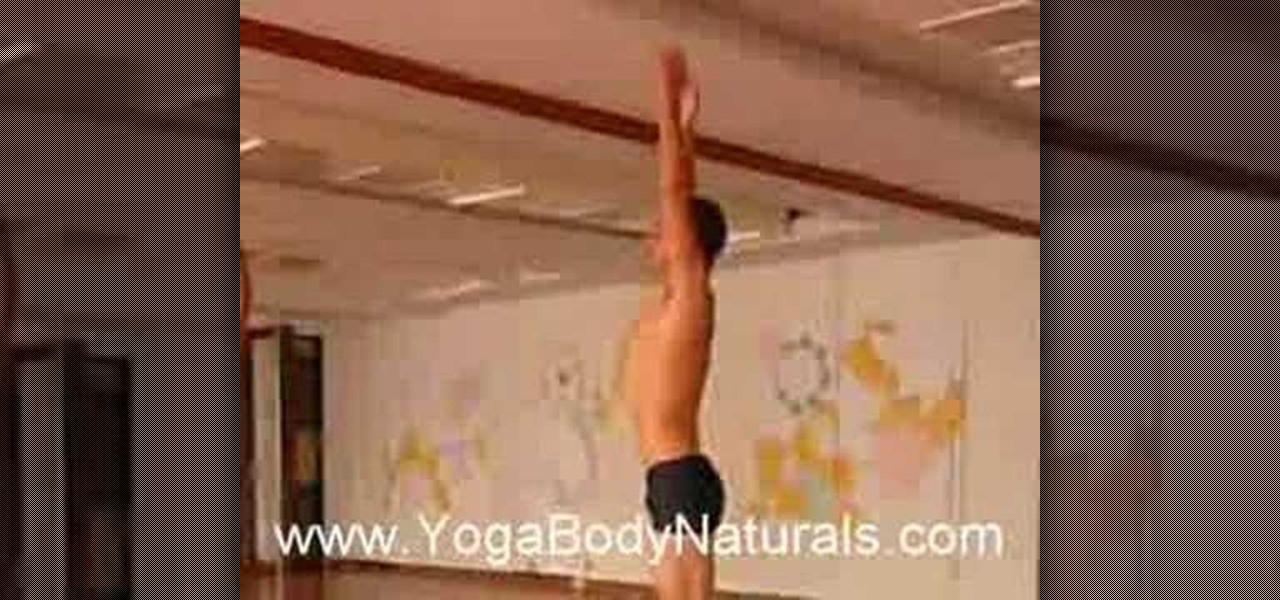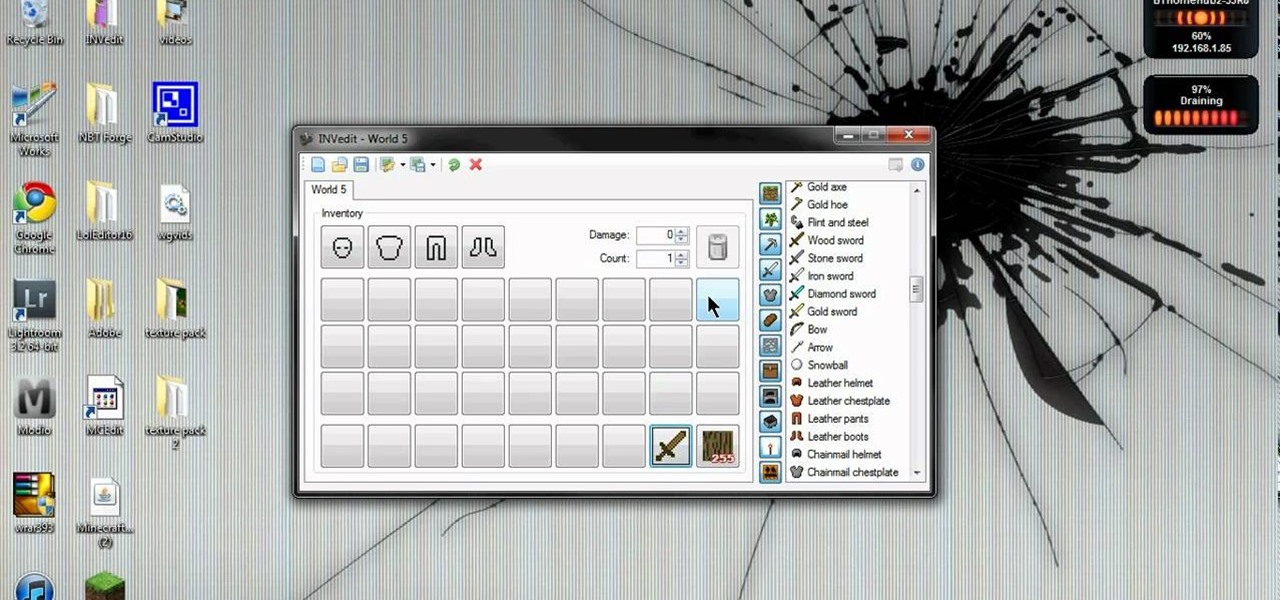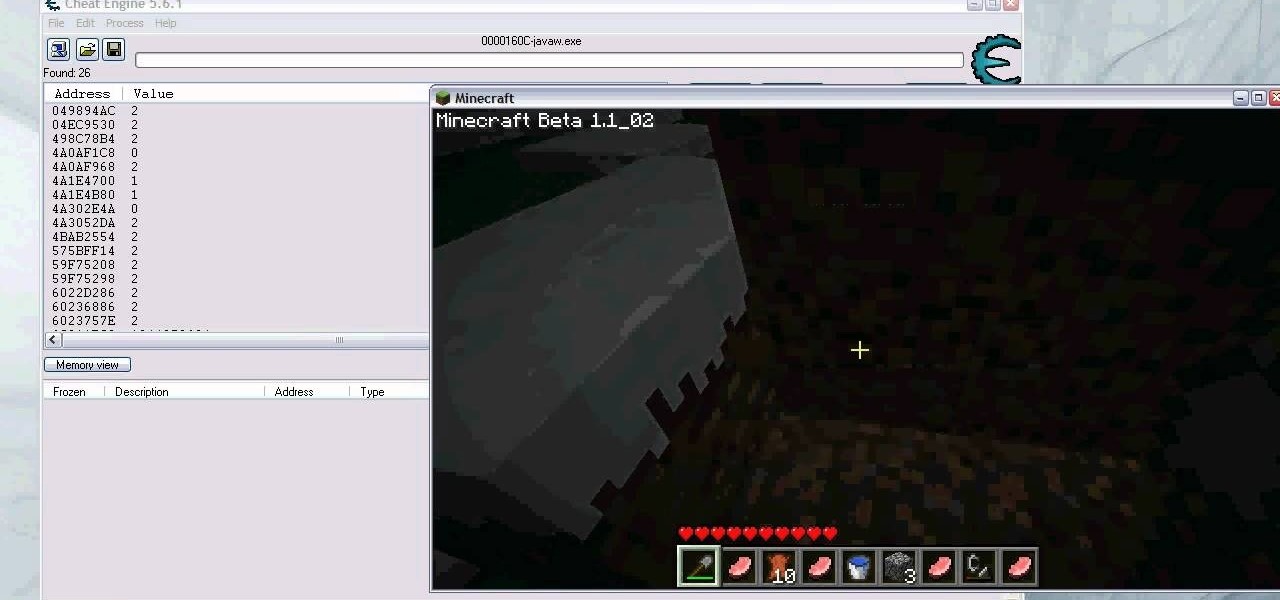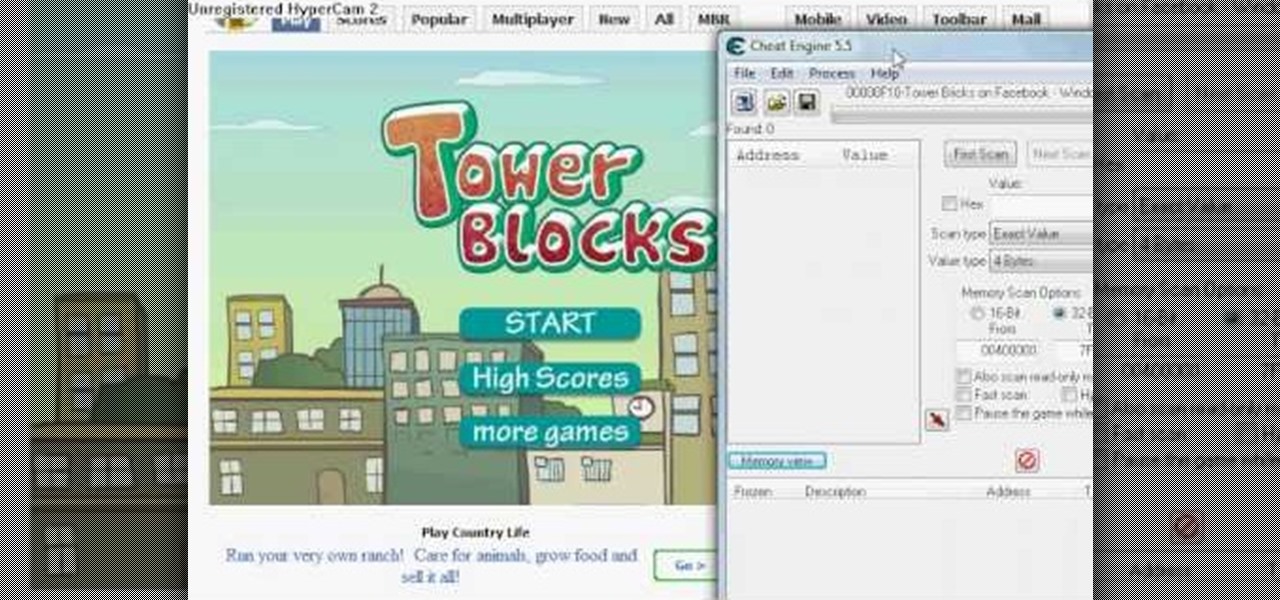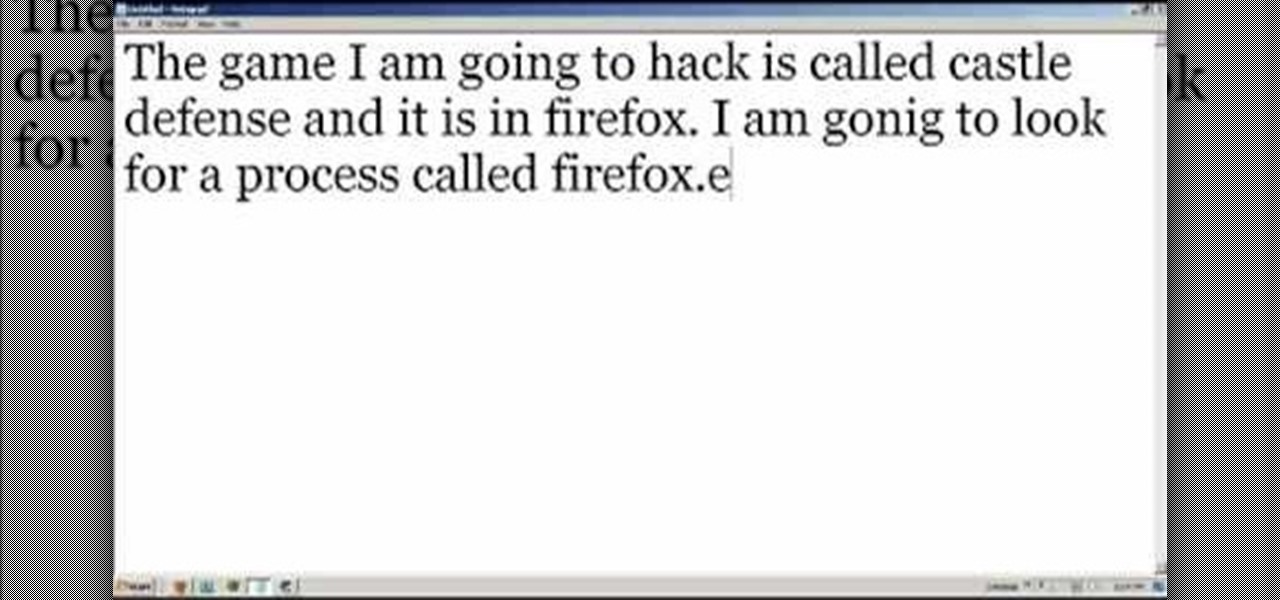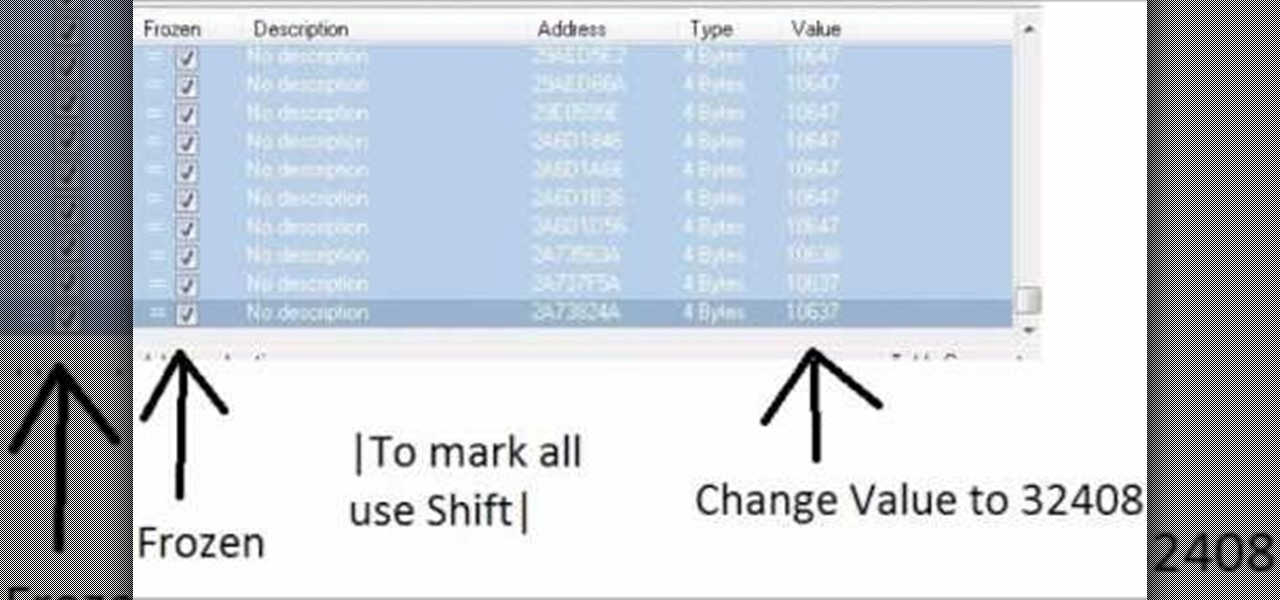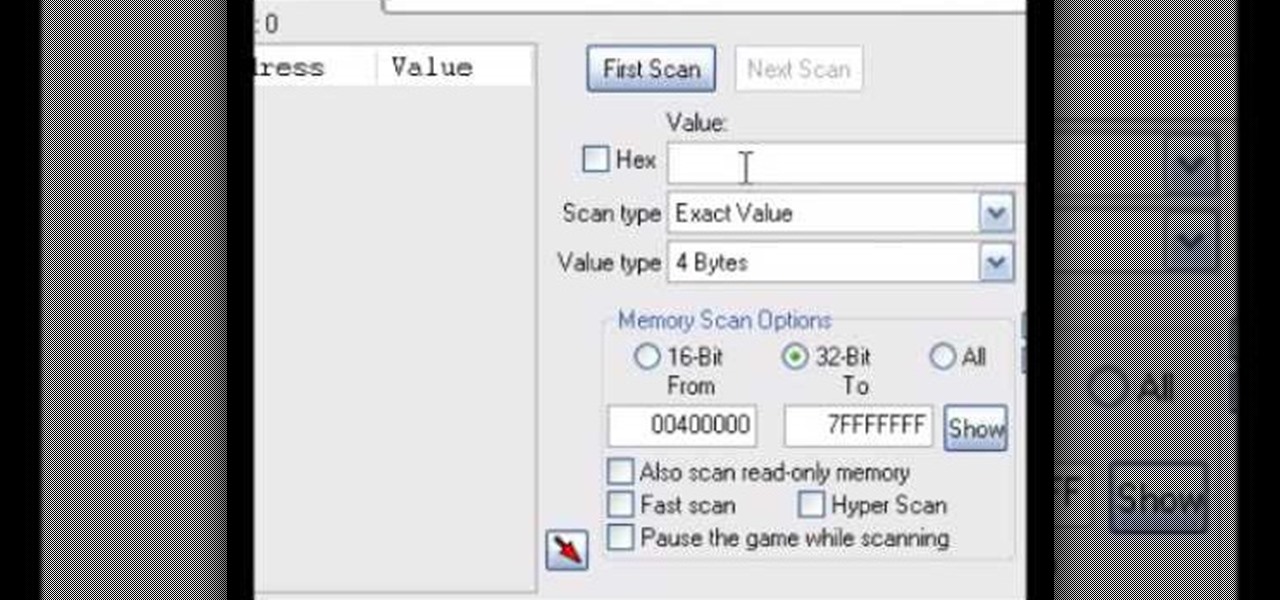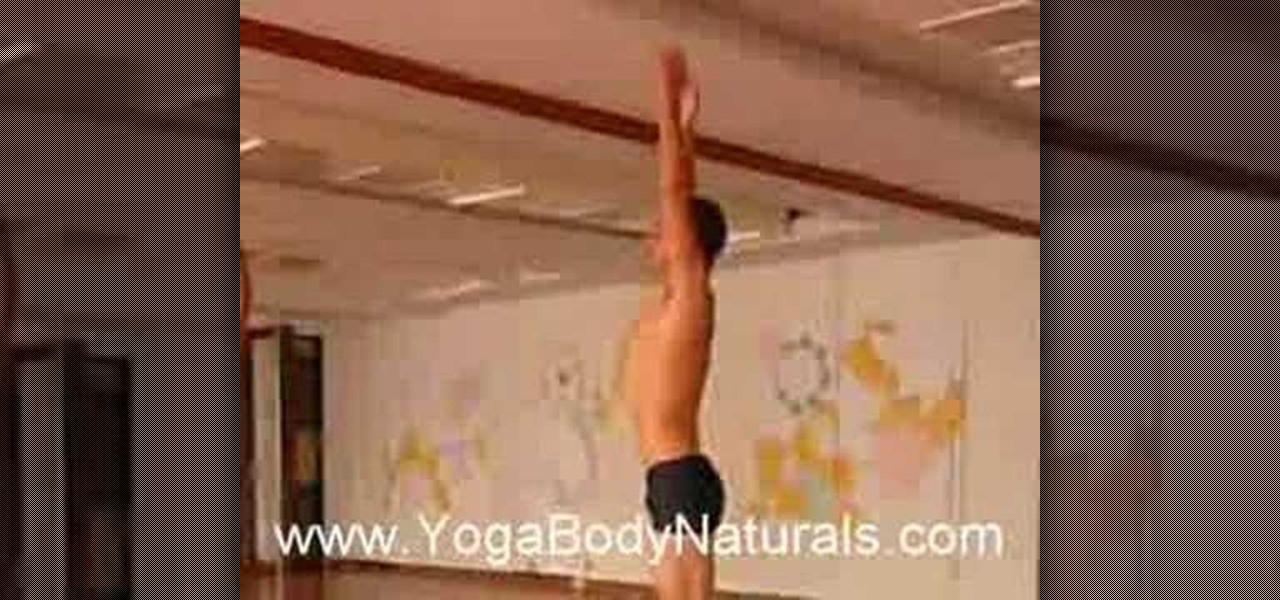
In this fitness how to video Lucas Rockwood, demonstrates Sun Salutation A from the Ashtanga-Vinyasa & Power Yoga traditions. The breath is meant to synchronize with the movement so that entire practice is like one long breathing exercises. Inhales are expansive, strong breathes while exhales are relaxing and opening.

Pilates is a great exercise program that strengthens the abdominal and leg muscles. Learn a few intermediate Pilates exercises from a professional Pilates instructor in this free fitness video series.

This video shows how to program a password and user protected application in AppleScript.

I spent hours writing a guide on how to record a screencast, or record what is on the desktop, and convert it. I then found out that this is much simpler & faster and doesn't even involve opening the commandline.

In this video tutorial, viewers learn how to bypass and skip Mega Video time line in 10 seconds. This task is very easy, fast and simple to do. If users are not a member on the Mega Video website, they will have a 72 minute time limit when viewing any videos. Begin by downloading and installing the Hide My IP program. Once downloaded and installed, open the program. Then click on Hide My I.P. Now simply refresh the Mega Video page to continue watching the rest of the video. This video will be...

In this Software video tutorial you will learn how to rip music from MySpace using your PC Audacity program. Go to Jerx. Open up Audacity, press 'record' and select 'stereo mix'. After the song is over, click 'stop recording'. Then edit the beginning and end of the song. You have to then export it as MP3 or whatever else you like. For this click on 'file' and scroll down and select 'export as MP3'. Give it a name and click 'save'. In the next window that pops up, fill in the relevant data lik...

In this video tutorial, viewers learn how to take a screen-shot on a laptop. Begin by finding the display image that you would like to take a screen-shot of. Then press the End and Insert key on the keyboard to take a screen-shot of the displaying image. Now open the Paint program. Click on Edit and select Paste. The screen-shot image will then be pasted into the Paint program. User are now able to edit or save the image. This video will benefit those viewers who use a laptop, and would like ...

In this how to video, you will learn how to use Daemon Tools Lite. First, download Daemon Tools Lite and install the program. Next, download an ISO file from the internet. Once that is done, mount it on to Daemon Tools. To do that, open the program and then right click on it. Select Virtual Drive and set the number of drives to one. Next, select mount image and find and open your ISO. Once that is done, you are ready to use that file as if it were an actual CD inside an actual optical drive. ...

If you want to program an RCA universal remote control, you can follow this professional's advice. Make sure the batteries are in place, and turn on the device you want to control. On the top row of the remote control, there are buttons labeled with the names of different devices. Press the button for the device you want to program, and press ON/OFF button at the same time. The light under the ON/OFF button will light up indicating you are in program mode. Press the play button on the lower p...

If you just bought a new RCA universal remote and want to program it then this is for you. The first thing you have to do is hold down the TV button and tap and hold the on/off button until the TV button lights. Now you have to keep pushing the play button so your remote can send codes to your TV/ device. You may have to do this several times. Next you push rewind until your TV turns off. The last thing you have to do is press the stop button to make the remote accept the code. Now you remote...

In this video tutorial, viewers learn how to recover and restore deleted files using Recover. Recover is a freeware data recovery program. Recover recovers files deleted from your Windows computer, Recycle Bin, digital camera card, or MP3 player. Start by selecting the type of file. Continue by inputting the information. It will then take an hour to scan the drive for the deleted files. Once finished, it will display all the deleted files. The green files are recoverable and the red files are...

How to make your computer run faster is very easy to understand. The steps involved are as follows:

This scorpion toy was constructed by Make Magazine with a Twitchie Robot Kit. If you're afraid of real life scorpions this friendly toy might help you get used to them. His plush body is made from some fabric aiming to make him look like an Arizona bark scorpion, which are tan/yellowish/translucent. Twitchie is Arduino powered and comes pre-programmed, so it's an excellent kit for beginners in robotics, because no programming is required! You can download and modify the code if you want, and ...

ICELED UFO is a complete automotive underbody lighting kit consisting of four ICELED tubes, an advanced Electronic Control Unit and a wireless Infrared handset that allows the entire system to be remote controlled from inside or outside the car. The ECU can independently address all the pixels in the tubes allowing them to project patterns ranging from complex all the way down to a single color on the ground. The ECU also provides ICELED data for synchronous control of additional ICELED light...

4 things you MUST do for a successful deer management program. A successful program means healthy deer and great hunting!

Be careful, because you could get banned if you get caught using Cheat Engine on this game! Make sure that you have the most current version of the program, and are playing your game in a browser like Mozilla Firefox.

You can hack into nearly any Facebook or Flash based game on the Internet - no cheat codes or special strategies needed. All you really need is the free game hack program Cheat Engine, and a compatible browser like Firefox.

INVedit is an inventory modification program that you can use to hack into your character's inventory when playing Minecraft. Give yourself more items of one time, unlimited resources or whatever else you feel like. Fill a whole island with diamonds or TNT!

Never have another pick or hammer break on you again! This tutorial shows you how to use the most current version of the program Cheat Engine to hack all the items in your inventory to make them absolutely impervious to destruction.

Don't like using INVedit? Fortunately, you can use Cheat Engine to accomplish many of the same things. This tutorial shows you how to use the hacking program Cheat Engine (version 5.5) to hack your inventory and available items in Minecraft.

In this PHP how-to tutorial you'll learn how to get started using Smarty Template Engine for PHP. This is a basic intro for PHP coding newbies, so if you're a pro, move on. If you're not a pro, watch the vid and get a little closer.

Looking for ways to hack your favorite games without having to take the risks of Cheat Engine? This video shows you how you can hack the web game Swords and Sandals 2 without having to rely on any program at all.

Have the highest score out of all your friends when playing the Facebook game Tower Blocks! This tutorial shows you how to hack the game to give yourself as high a score as you'd like using the program Cheat Engine.

Many tutorials show you how to use Cheat Engine to execute one function of one particular game - but not this one! This tutorial gives you a good understanding of what Cheat Engine can do, and how you can use it to hack nearly any game!

You'll need to be playing this game on a PC, since that's what Cheat Engine has been written for. If you are, then just download the program and use the following steps to hack your money in Grand Theft Auto: San Andreas!

This tutorial shows you how to execute a speed hack when playing Roblox. All you need is the free game hacking program Cheat Engine. Open Roblox, then open Cheat Engine and use the following hack to change the speed of the game.

Increase your damage output in World of Warcraft! This tutorial won't work on all servers, and is better on private servers than public. All you need is Cheat Engine - buy some mundane items, and then use the program to turn them into rarer, better items.

This tutorial shows you how you can use the free hacking program Cheat Engine to change both your speed and the stats for your weapons when playing World of Warcraft. The cheat works best when used on the live servers.

Instead of scoring 100 points every time you drop a block, this cheat will show you how to get 300 points! All you need is the most current version of the free program Cheat Engine and Firefox to play the game in.

With Cheat Engine, you can hack nearly browser based or PC game. This tutorial shows you all the nifty things this program can do, like giving yourself infinite health, all the special powers in the game or other easy hacks.

Want to make Plants vs Zombies your own? You can, all you need is Cheat Engine! Use this versatile program to hack the game, and you can get extra game cheats, a fast cooldown, an unlimited sun hack and free money.

This tutorial will work for any version of Cheat Engine that you have currently running on your computer. You can use the program to hack Plants vs Zombies to give yourself unlimited sun, unlimited money, no recharge time and a speed hack as well.

You'll need Cheat Engine, the free game hack program, for this cheat to work. Once you have Cheat Engine, go into WebKinz and open up Cheat Engine. Follow along with the tutorial, and get as much free KinzCash as you want!

Cheat Engine is a free program that you can use to hack into nearly any Flash game on the web. It's recommended you have these games running in Firefox. Then open up Cheat Engine when the game is running, and hack away!

How to set up a Bee Hive" presented by The FruitGuys Farm Steward Program.Your purchase of organic fruit delivery supports projects helping small family farms nationwide.

Wouldn't it be nice if you could insert the current date with a single keystroke, like shown in the video? And if it would work in any application? Well, this is possible with PhraseExpress. This video tutorial shows you how to insert the current time or date stamp by pressing a hotkey. This works in every Windows program.

The AutoCorrect feature in Microsoft Word is a very nice feature to prevent from making spelling mistakes, but how about having this very useful Auto Correct feature in any application, not just Word or Outlook. PhraseExpress can do that, and it can even import your existing entries from Word for use in any program. Learn how to use the PhraseExpress software to export your Word AutoCorrect and AutoText entries for use on other computers and in any other application.

Has your Windows computer been sluggish of late? This simple how-to demonstrates how to stop background processes from running automatically on your Microsoft Windows PC without the use of third-party software. Stop unnecessary start-ups with this tutorial.

This REALbasic tutorial teaches you how to create a minimal application with REALbasic that is much simpler than Xcode and will allow your app to be cross-platform too. REAL basic is derived from the BASIC programming language so it's really easy to develop applications in as this tutorial will demonstrate.

Wax 2.0 is a high performance and flexible video compositing and special effects software. In this Wax 2.0 tutorial you will learn how to use the Quick 3D portion of the program, including how to zoom, crop and move.