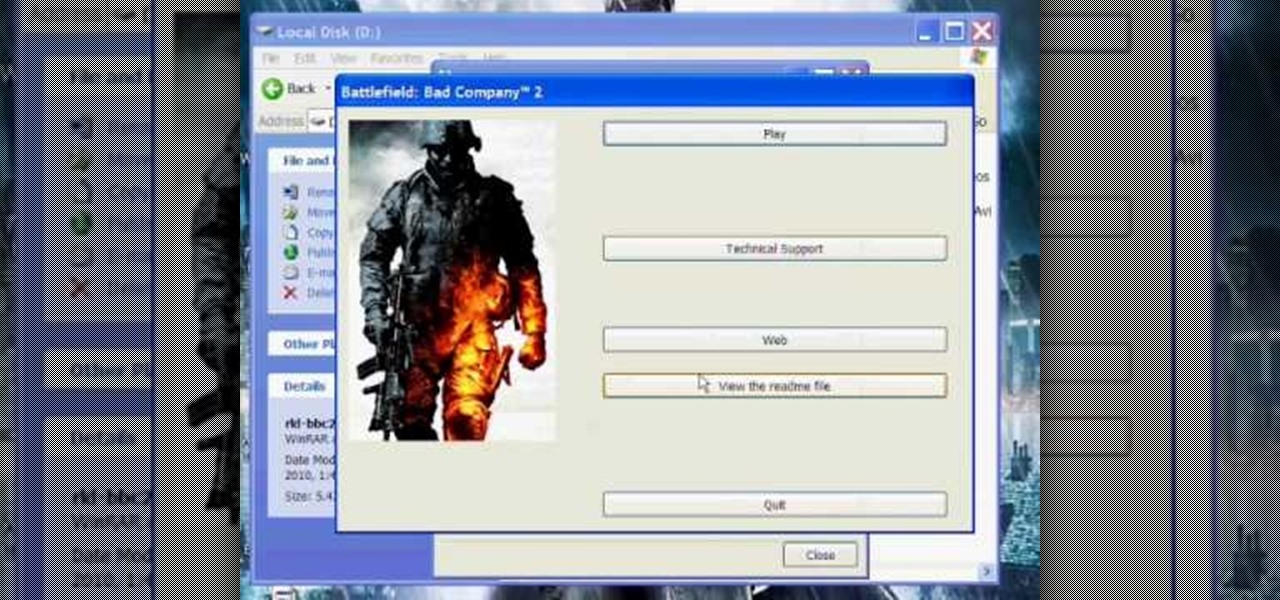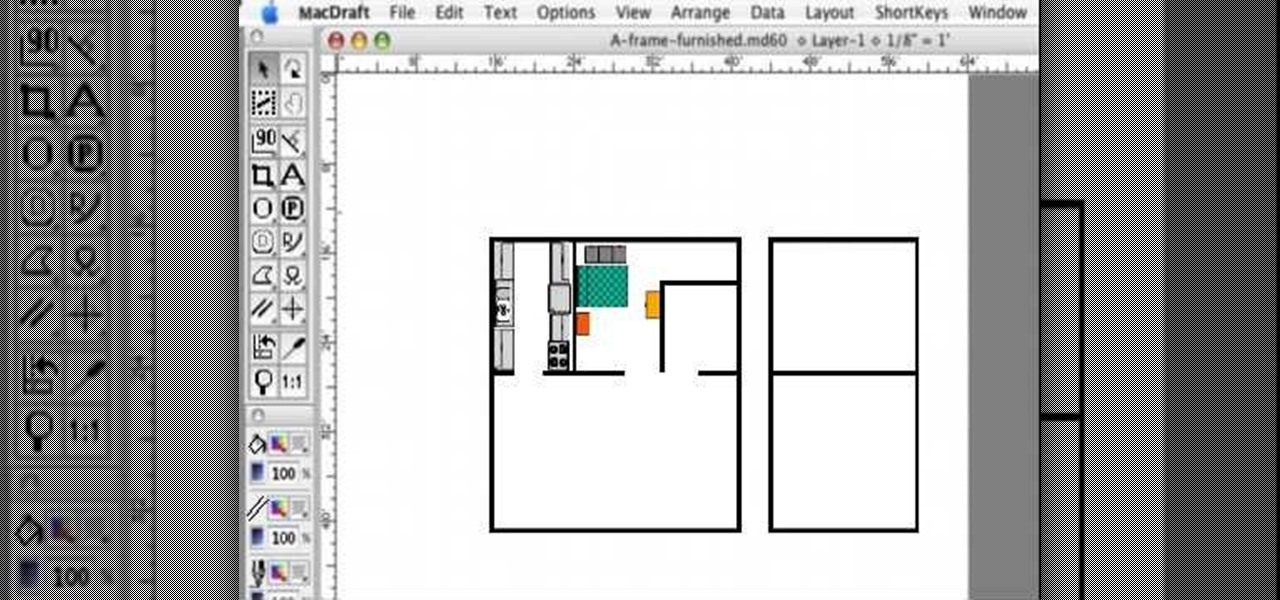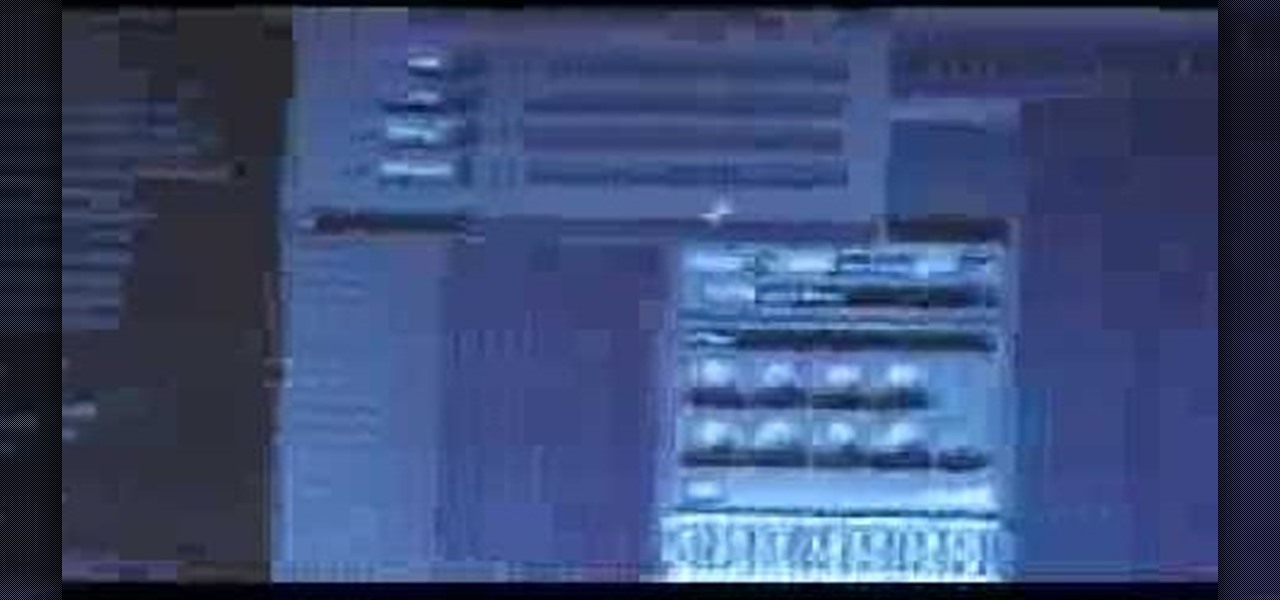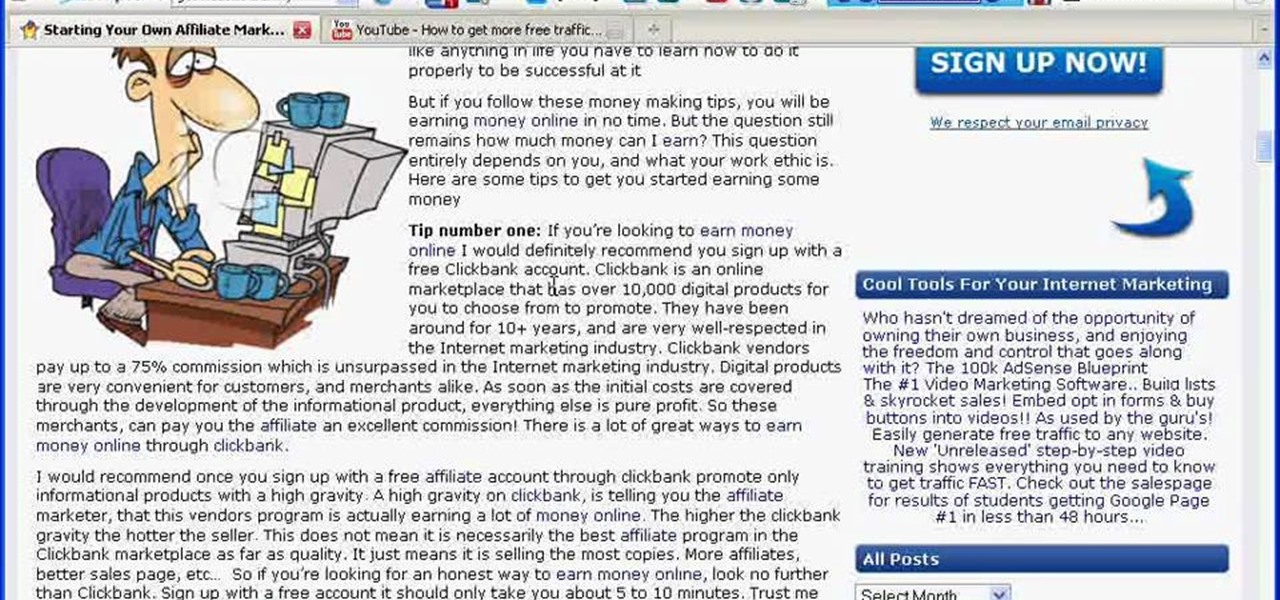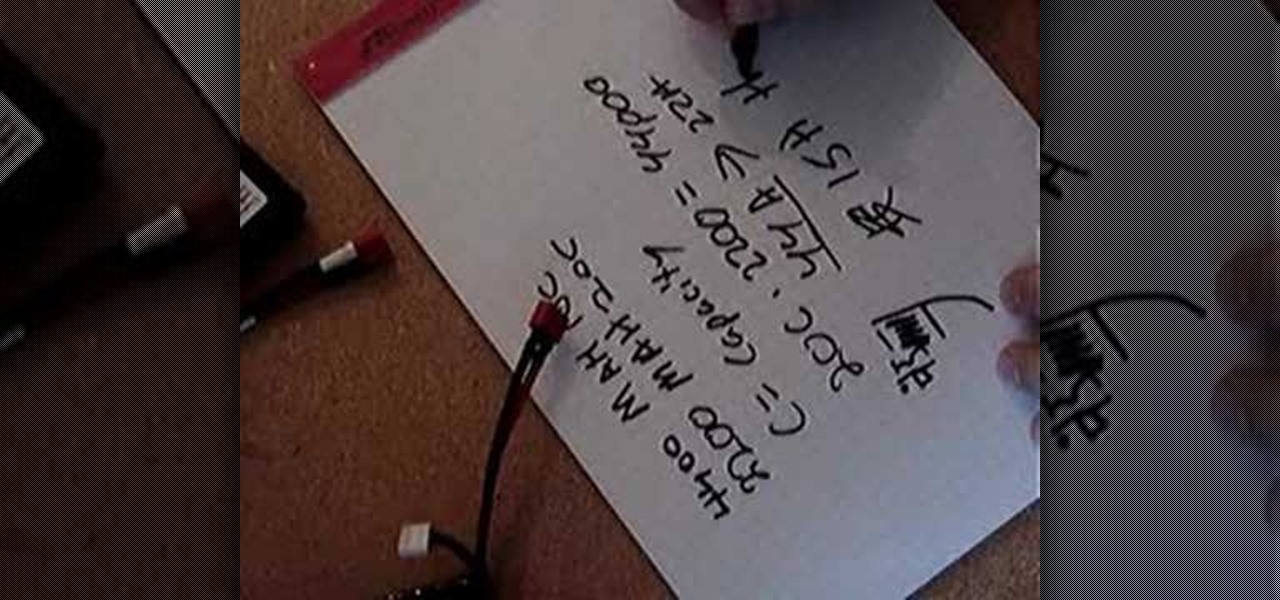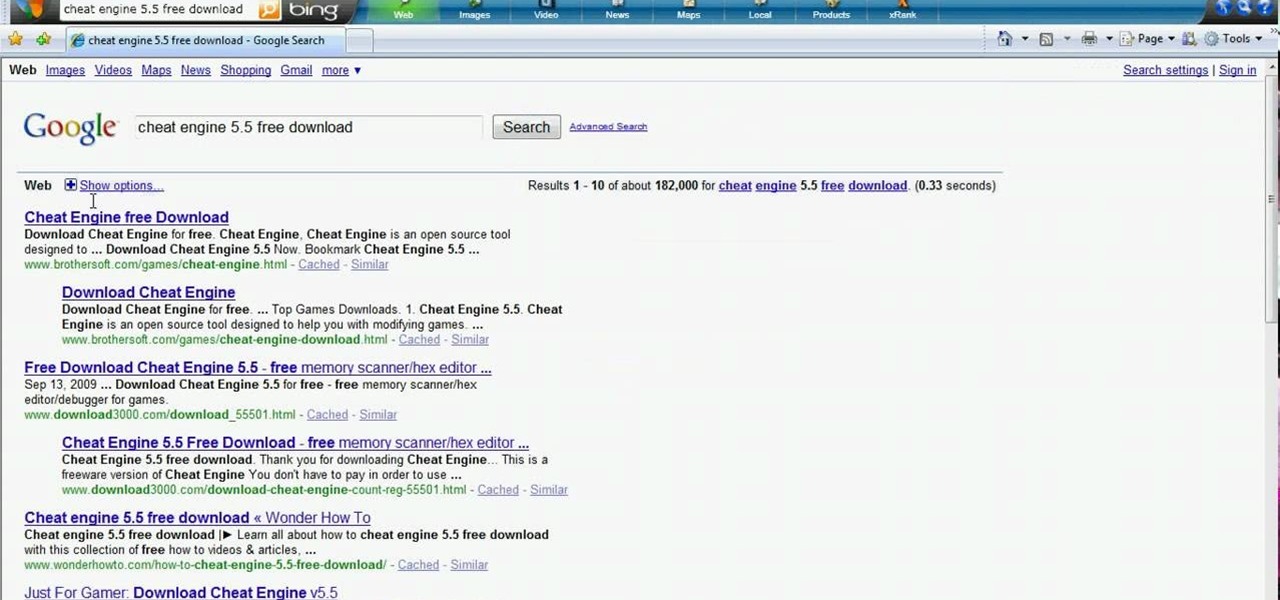In this video series, watch as computer specialist Matt Nichols teaches how to use the computer program iWork. Get tips on how to use Pages, Keynote, and Numbers. Learn how to save and go between programs and how to upload Media into iWork.

In this tutorial, we learn how to use uTorrent on Windows Vista. First, download uTorrent from Download. After this, go to TorrentBox and find what you want to download through the site, then download it. After this, it will start to download onto your uTorrent software. When it is done downloading, you will be able to open up the file and access the media that is inside. After this the program will start to seed, which means it is being shared with other people on the internet. If you don't ...

Not sure what to do with your old cell phone? Best Buy has answers. There's a recycling program directly inside the store that allows you to drop off any old phone you may have so it can be reused or sent to a proper landfill. The Best Buy Mobile team explains how simple it is to recycle an old cell phone at Best Buy.

This video tutorial from kobeshoot shows how to create, upload and seed torrents using uTorrent application on your computer.
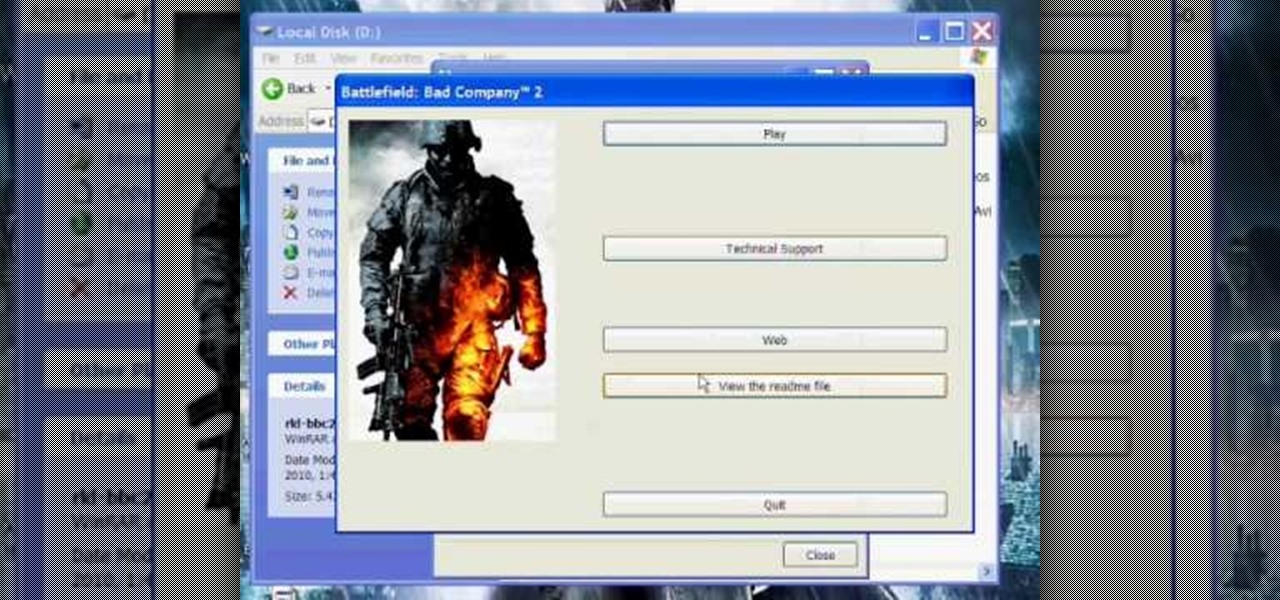
In this Software video tutorial you will learn how to use Daemon Tools Lite to mount an image or ISO file. This is a software that takes ISO files and puts them on a fake hard DVD drive. This is really very easy and simple to do and takes practically no time. Go to start > all programs > daemon tools > daemon tools lite. Now the ‘mount n drive manager’ window will come up. Here you click ‘add’, browse to the ISO file and open it. Alternately, you can drag and drop the image in to the ...

In this video, we learn how to take a screen shot without using special tools. First, pull up the page you want to take a screen shot of. Once you have that page up, press the "Alt" and "Prnt Scrn" buttons on your computer keyboard. After you have done this, open up the "Paint" program on your computer and find the toolbar at the top. Find the button that says "edit" then hit "paste". After you do this, your page will show up in paint. You can crop it and edit it to the size you need, or leav...

In this video tutorial, viewers learn how to extract .rar files. Begin by opening your internet browser and go to Google. Search for Winrar and select the 3rd result. Download and save the file. It is recommended to save it to the desktop to find it easier. Double-click on the file and follow the instructions to install it. Click Install and check all the file types for the program to be associated with. Once finished, open a file, select Extract To and choose the destination to save it. This...

In this video tutorial, viewers will learn how to restore and recover deleted files using Recuva. Recuva is a freeware data recovery program. Recuva recovers files deleted from your Windows computer, Recycle Bin, digital camera card, or MP3 player. Begin by selecting the type of file and continue inputting the information. Then it will begin scanning the driver for the deleted files. It will then display all the deleted files. The green files are recoverable while the red ones are not recover...

This video features a very handy technique for writing a cover letter in less than a minute- and all you need is a tool called Text Expander, which can be easily downloaded. The basic idea behind this program is that you can create shortcut keys to text that you commonly use, so you can enter in all of your basic cover letter information very quickly, and only have to customize small sections.

What? YouTube videos without Flash? No. It can't be. Well, it can be. There's a little program for Mozilla Firefox called YouTube without Flash Auto.

MacDraft is a fast and powerful 2D home design and graphic design program for Mac OS X. Here is a video tutorial where you'll learn how to actually create a fully furnished floor plan in eight minutes with MacDraft!

This tutorial explains how to use FL Studio as the master program and Reason as the server. By doing so, all of Reason's sounds are usable in FL Studio.

Wouldn't it be great to create a list of all of the songs on your Music Folder and then be able to print it? Wouldn't you love to have a list of files and folders burned on a CD?

Are you a certified animation or film geek? Then more likely than not your Adobe flash player program has a bunch of videos stored up that you'd like to convert to different file types for better ease of access.

More than 25 percent of children in the United States have cavities by the time they are 4 years old, sometimes as early as age 2. Regular dental checkups are one way to help your child maintain good oral health. This program offers some ideas on how to prepare your child for that first trip to the dentist and what you and your child should expect. The American Academy of Pediatrics recommends that children receive a dental exam after their first birthday. However some dentists, including our...

There are many opportunities to make money through affiliate marketing online. Some of these opportunities are worth pursuing, others are not. This video explains how to identifiy worthwhile affiliate marketing programs and how to go about setting up your own online business.

Have you ever wanted to add animated pictures or GIFs to your website or blog? Two free software programs, GOM Player and GIMP, both allow you make your own GIFs. This tutorial shows you where to get them and how to use them.

This video tutorial from computerticket shows how to use Daemon tools and Img Burn applications. First, install Daemon Tools and ImgBurn programs. Both can be easily found using internet search engine.

This video teaches you how to install Winterboard on an iPod touch or iPhone. First you search for the Winterboard program and install it. Then its going to ask you to install and you tap it and then it will ask you to confirm and you will tap it again. Then it will start downloading and the icon will appear when it is done. To change the ipod or iphone lock screen sound, click on Cydia and then tap "sections". Tap "themes" then "sounds". At this point, you can choose any sound you would like...

How to track an email address. Useful if you meet someone who says they are from somewhere e.g. LA as given in the video and you don't believe them. Go to the Rate a Bull site type in their email address and then hit return or 'find them'. The site will give you options to see information about them on the internet, MySpace, Facebook or other site or track the email. The site gives instructions on how to track the email via outlook, outlook express and other mail programs and the video shows ...

Use Encase to open the drive after the document has been deleted. The deleted file will show up in the program and will have a red circle with a line through it showing that it was previously deleted. The window on the bottom of the screen will show the document context so you can verify that it is the correct one. Right click on the file and click 'copy/unerase' to restore the document. Down in the bottom right hand corner you will see the progression of the copying to the chosen file destin...

In this video tutorial, viewers learn how to become a golf coach. Most coaches are high school teachers. You don't have to be a teacher to coach. You just need to be great a player and enjoy the sport. You need to have the desire. They need to set up the programs and setup the tournaments. There is not a lot of teaching involved. They mainly have one on one lessons. But to become a college golf course, you need a college education. This video will benefit those viewers who enjoy the sport of ...

In this video the instructor shows how to create and mount ISO's using Ultra ISO. You can user daemon tools to work with ISOs but this video shows you an alternative to it. Download the Ultra ISO software and install it. After installing it run the program. In the tool bar select the Tools button and in the drop down box you can select the various option like create a new image, mount an image to a drive or convert images between formats. Select the mount option and it prompts for the file. B...

This video illustrates how to change the pitch, speed and tempo of an audio file. The first thing you need to do search online for the website for "Audacity" or "Audacity Editor". Once you find it and get there you next need to download it and save it to a location in your computer. Next, open it and run the program. When you are done installing it and you hit the"finish" button you can select your audio and make the changes you need to it.

In this video tutorial, viewers learn how to zoom in on the Windows screen. Users will need to download the program tool, Zoom It. The tool allows users to enlarge a section of the screen. It also has other features such as a timer, draw or annotate on screen and allows the user to save screen images. This video will benefit those viewers who use a Windows computer, and would like to learn how to zoom into the screen because they have poor eye vision, need to improve a presentation or just to...

You're one step away from hacking your favorite flash game on the web. You're almost ready to start cheating Facebook games. You're just about ready to call yourself a hacker… but wait… where in the heck do you get this so-called hack app at? Cheat Engine. It's the mother of all hack programs. And the easiest way to find it is to Google it. It's the first result at the top. You just need to go to http://www.cheatengine.org or directly to the downloads section to download Cheat Engine 5.5 for ...

Hack mybrute with this mybrute cheat. MyBrute hacks, cheats, tricks. Watch this video tutorial to learn how to go up a level in MyBrute with Cheat Engine 5.5 (09/09/09).

See how to use Wondershare DVD Copy to copy and back up DVD's on a Mac. DVD Copy for Mac is a professional DVD copy program designed for Mac OS users to copy D9 and D5 DVD movies. It can copy your DVD with the original quality 100% preserved and at the same time remove DVD protections such as CSS, RC and RCE.

If you call yourself a hobbyist or a kid at heart, you know that remote-controlled vehicles are more than just fun. If you're a serious R/C man, you'll know all about doing everything to your model truck or car, like fixing wheels, vamping the pinion gears, waterproofing, troubleshooting, electronic diagnostics, setting up, programming and finally... racing. As much as you know about these remote-controlled vehicles, it will never be enough, you'll always be looking for more...

This video teaches you how to use NLP to anchor others to you. Create the impression that you are sexy, motivated, confident, etc. with this simple, yet highly effective, NLP (Neuro Linguistic Programming) technique taught by Steve G. Jones, Clinical Hypnotherapist and expert in hypnosis.

This is a beginner's video tutorial that shows you how to create a very basic "Hello World" using C++.

Raptips.com has put together a video complication about a music making software called GarageBand. GarageBand is only available on Mac computers. It is a very easy to use and a fun program. This teaches you how to make your own songs and beats.

You don’t have to be satisfied with the graphics that are on your computer. There are great graphics out there and with a little time and a screwdriver you can install killer graphics on your very own computer.

Hacking flash games is the new coolest thing these days... now hackers can be anywhere, ever expanding, all thanks to a little cheating program called Cheat Engine. Check out this video tutorial to learn how to download and install Cheat Engine to hack flash games.

This is a how to video on downloading free Movies, Video games, TV Shows, and Programs using BitComet Bittorrent client.

Watch this video to learn how to install Wad on the Nintendo Wii. Wad is a program that allows you to run Wii hacks, homebrew games and emulators.

During Diwali, when family and friends can't be together to celebrate the festival of lights, then it's courteous to send an appropriate Diwali greeting card. But you don't need to fork out money on store-bought versions. You can make your own! All you need is MS Paint. Watch this step-by-step tutorial to learn how to make your own Diwali card in Microsoft Paint, or any similar program.

This is a Computers & Programming video tutorial where you will learn how to Download free stuff by hacking Google. With this method you can get movies, video, songs, software and anything else from the internet for free. Go to Google and type into the search box: intitle:”index.of”(type anything here) and search. For example, type in: intitle:”index.of”Shakira mp3. And click search. Then you will get the search results. Now you can click on Index of…/songs and it will take you to the songs i...

In this video the tutor shows how to mount ISO's using Power ISO software. To do this follow the simple procedure shown in this video. Download the Power ISO program from the link given in this video and install it. You need to purchase the key to install the software or you can use the key provided in this video. Now restart your computer. After restarting open the software and go to mount ISO at the top right corner. Select the image that you want to be loaded. Finally run the virtual CD dr...

If you call yourself a hobbyist or a kid at heart, you know that remote-controlled vehicles are more than just fun. If you're a serious R/C man, you'll know all about doing everything to your model truck or car, like fixing wheels, vamping the pinion gears, waterproofing, troubleshooting, electronic diagnostics, setting up, programming and finally... racing. As much as you know about these remote-controlled vehicles, it will never be enough, you'll always be looking for more...